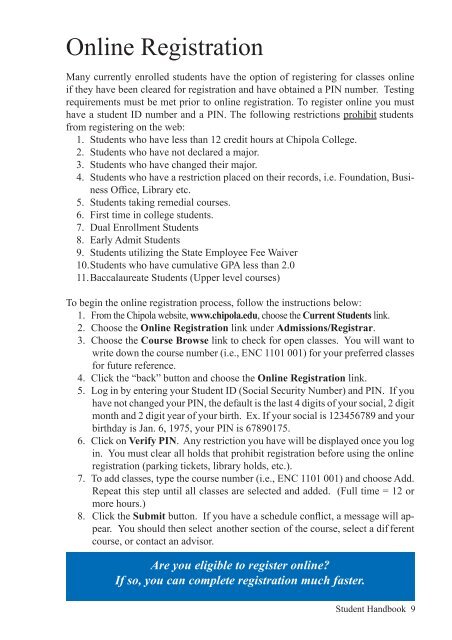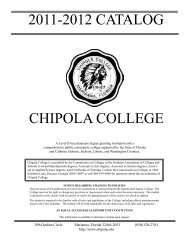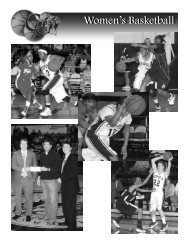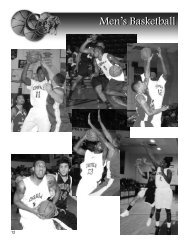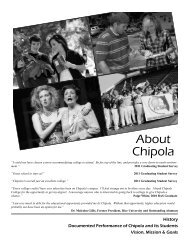Student Handbook - Chipola College
Student Handbook - Chipola College
Student Handbook - Chipola College
Create successful ePaper yourself
Turn your PDF publications into a flip-book with our unique Google optimized e-Paper software.
Online Registration<br />
Many currently enrolled students have the option of registering for classes online<br />
if they have been cleared for registration and have obtained a PIN number. Testing<br />
requirements must be met prior to online registration. To register online you must<br />
have a student ID number and a PIN. The following restrictions prohibit students<br />
from registering on the web:<br />
1. <strong>Student</strong>s who have less than 12 credit hours at <strong>Chipola</strong> <strong>College</strong>.<br />
2. <strong>Student</strong>s who have not declared a major.<br />
3. <strong>Student</strong>s who have changed their major.<br />
4. <strong>Student</strong>s who have a restriction placed on their records, i.e. Foundation, Business<br />
Office, Library etc.<br />
5. <strong>Student</strong>s taking remedial courses.<br />
6. First time in college students.<br />
7. Dual Enrollment <strong>Student</strong>s<br />
8. Early Admit <strong>Student</strong>s<br />
9. <strong>Student</strong>s utilizing the State Employee Fee Waiver<br />
10. <strong>Student</strong>s who have cumulative GPA less than 2.0<br />
11. Baccalaureate <strong>Student</strong>s (Upper level courses)<br />
To begin the online registration process, follow the instructions below:<br />
1. From the <strong>Chipola</strong> website, www.chipola.edu, choose the Current <strong>Student</strong>s link.<br />
2. Choose the Online Registration link under Admissions/Registrar.<br />
3. Choose the Course Browse link to check for open classes. You will want to<br />
write down the course number (i.e., ENC 1101 001) for your preferred classes<br />
for future reference.<br />
4. Click the “back” button and choose the Online Registration link.<br />
5. Log in by entering your <strong>Student</strong> ID (Social Security Number) and PIN. If you<br />
have not changed your PIN, the default is the last 4 digits of your social, 2 digit<br />
month and 2 digit year of your birth. Ex. If your social is 123456789 and your<br />
birthday is Jan. 6, 1975, your PIN is 67890175.<br />
6. Click on Verify PIN. Any restriction you have will be displayed once you log<br />
in. You must clear all holds that prohibit registration before using the online<br />
registration (parking tickets, library holds, etc.).<br />
7. To add classes, type the course number (i.e., ENC 1101 001) and choose Add.<br />
Repeat this step until all classes are selected and added. (Full time = 12 or<br />
more hours.)<br />
8. Click the Submit button. If you have a schedule conflict, a message will appear.<br />
You should then select another section of the course, select a dif ferent<br />
course, or contact an advisor.<br />
Are you eligible to register online?<br />
If so, you can complete registration much faster.<br />
<strong>Student</strong> <strong>Handbook</strong> 9