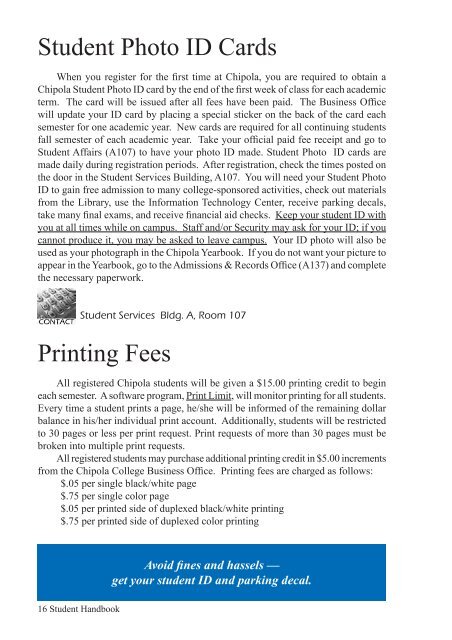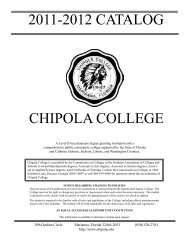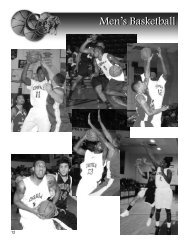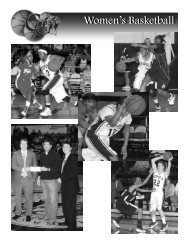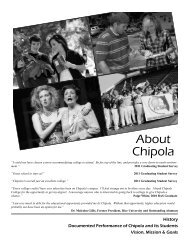Student Handbook - Chipola College
Student Handbook - Chipola College
Student Handbook - Chipola College
You also want an ePaper? Increase the reach of your titles
YUMPU automatically turns print PDFs into web optimized ePapers that Google loves.
<strong>Student</strong> Photo ID Cards<br />
When you register for the first time at <strong>Chipola</strong>, you are required to obtain a<br />
<strong>Chipola</strong> <strong>Student</strong> Photo ID card by the end of the first week of class for each academic<br />
term. The card will be issued after all fees have been paid. The Business Office<br />
will update your ID card by placing a special sticker on the back of the card each<br />
semester for one academic year. New cards are required for all continuing students<br />
fall semester of each academic year. Take your official paid fee receipt and go to<br />
<strong>Student</strong> Affairs (A107) to have your photo ID made. <strong>Student</strong> Photo ID cards are<br />
made daily during registration periods. After registration, check the times posted on<br />
the door in the <strong>Student</strong> Services Building, A107. You will need your <strong>Student</strong> Photo<br />
ID to gain free admission to many college-sponsored activities, check out materials<br />
from the Library, use the Information Technology Center, receive parking decals,<br />
take many final exams, and receive financial aid checks. Keep your student ID with<br />
you at all times while on campus. Staff and/or Security may ask for your ID; if you<br />
cannot produce it, you may be asked to leave campus. Your ID photo will also be<br />
used as your photograph in the <strong>Chipola</strong> Yearbook. If you do not want your picture to<br />
appear in the Yearbook, go to the Admissions & Records Office (A137) and complete<br />
the necessary paperwork.<br />
<strong>Student</strong> Services Bldg. A, Room 107<br />
Printing Fees<br />
All registered <strong>Chipola</strong> students will be given a $15.00 printing credit to begin<br />
each semester. A software program, Print Limit, will monitor printing for all students.<br />
Every time a student prints a page, he/she will be informed of the remaining dollar<br />
balance in his/her individual print account. Additionally, students will be restricted<br />
to 30 pages or less per print request. Print requests of more than 30 pages must be<br />
broken into multiple print requests.<br />
All registered students may purchase additional printing credit in $5.00 increments<br />
from the <strong>Chipola</strong> <strong>College</strong> Business Office. Printing fees are charged as follows:<br />
$.05 per single black/white page<br />
$.75 per single color page<br />
$.05 per printed side of duplexed black/white printing<br />
$.75 per printed side of duplexed color printing<br />
Avoid fines and hassels —<br />
get your student ID and parking decal.<br />
16 <strong>Student</strong> <strong>Handbook</strong>