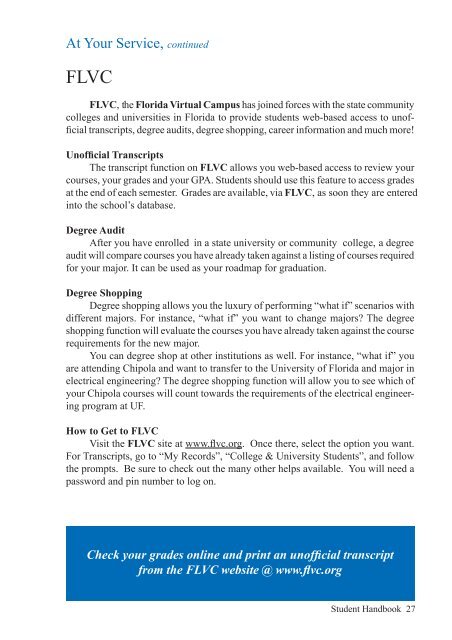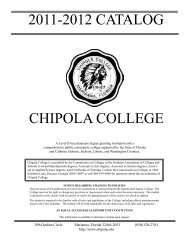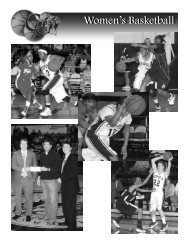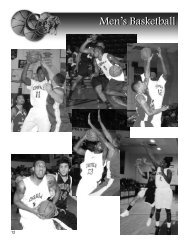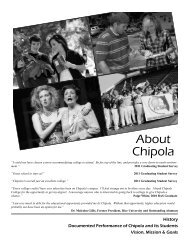Student Handbook - Chipola College
Student Handbook - Chipola College
Student Handbook - Chipola College
You also want an ePaper? Increase the reach of your titles
YUMPU automatically turns print PDFs into web optimized ePapers that Google loves.
At Your Service, continued<br />
FLVC<br />
FLVC, the Florida Virtual Campus has joined forces with the state community<br />
colleges and universities in Florida to provide students web-based access to unofficial<br />
transcripts, degree audits, degree shopping, career information and much more!<br />
Unofficial Transcripts<br />
The transcript function on FLVC allows you web-based access to review your<br />
courses, your grades and your GPA. <strong>Student</strong>s should use this feature to access grades<br />
at the end of each semester. Grades are available, via FLVC, as soon they are entered<br />
into the school’s database.<br />
Degree Audit<br />
After you have enrolled in a state university or community college, a degree<br />
audit will compare courses you have already taken against a listing of courses required<br />
for your major. It can be used as your roadmap for graduation.<br />
Degree Shopping<br />
Degree shopping allows you the luxury of performing “what if” scenarios with<br />
different majors. For instance, “what if” you want to change majors? The degree<br />
shopping function will evaluate the courses you have already taken against the course<br />
requirements for the new major.<br />
You can degree shop at other institutions as well. For instance, “what if” you<br />
are attending <strong>Chipola</strong> and want to transfer to the University of Florida and major in<br />
electrical engineering? The degree shopping function will allow you to see which of<br />
your <strong>Chipola</strong> courses will count towards the requirements of the electrical engineering<br />
program at UF.<br />
How to Get to FLVC<br />
Visit the FLVC site at www.flvc.org. Once there, select the option you want.<br />
For Transcripts, go to “My Records”, “<strong>College</strong> & University <strong>Student</strong>s”, and follow<br />
the prompts. Be sure to check out the many other helps available. You will need a<br />
password and pin number to log on.<br />
Check your grades online and print an unofficial transcript<br />
from the FLVC website @ www.flvc.org<br />
<strong>Student</strong> <strong>Handbook</strong> 27