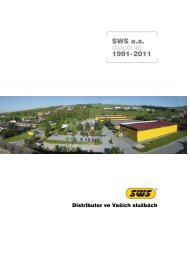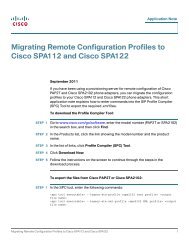KVM Switch Installation and Quick-Start Manual - SWS a.s.
KVM Switch Installation and Quick-Start Manual - SWS a.s.
KVM Switch Installation and Quick-Start Manual - SWS a.s.
Create successful ePaper yourself
Turn your PDF publications into a flip-book with our unique Google optimized e-Paper software.
How to Install a Single <strong>KVM</strong> <strong>Switch</strong><br />
Pre-installation<br />
Turn off power to all devices that you plan to connect. To prevent damage to your equipment because<br />
of static-electric discharge, ground all devices on the installation.<br />
Warning<br />
Consult your device manuals or contact the product’s customer support department<br />
for safety <strong>and</strong> grounding instructions.<br />
Single-station installation<br />
In a single-station installation, no additional <strong>KVM</strong> <strong>Switch</strong>es are serially connected to the first switch.<br />
To install:<br />
1. Plug your keyboard, mouse, <strong>and</strong> monitor into the correct ports on the rear of the <strong>KVM</strong> <strong>Switch</strong>.<br />
CONSOLE<br />
POWER<br />
CHAIN IN<br />
N/A FOR ST No.1<br />
100-240V--1A, 50/60Hz<br />
CHAIN OUT<br />
6 <strong>KVM</strong> <strong>Switch</strong> — <strong>Installation</strong> <strong>and</strong> <strong>Quick</strong> <strong>Start</strong>