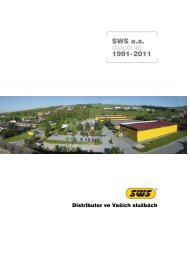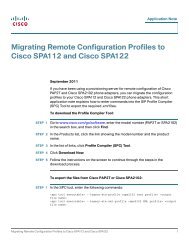KVM Switch Installation and Quick-Start Manual - SWS a.s.
KVM Switch Installation and Quick-Start Manual - SWS a.s.
KVM Switch Installation and Quick-Start Manual - SWS a.s.
You also want an ePaper? Increase the reach of your titles
YUMPU automatically turns print PDFs into web optimized ePapers that Google loves.
How to Apply Power<br />
To apply power for a mutiple-switch system:<br />
1. Plug in the power cable for the first <strong>KVM</strong> station. Wait for the switch to discover <strong>and</strong> display its<br />
station ID on the Station ID LED. (The station ID for the first station is 01, the ID for the<br />
second station is 02, the ID for the third station is 03, <strong>and</strong> so on.)<br />
2. Plug in the power cables for each <strong>KVM</strong> <strong>Switch</strong> on the system in order of second station, third<br />
station, <strong>and</strong> so on. In each case, wait for the station ID to be discovered <strong>and</strong> displayed on the<br />
current <strong>KVM</strong> <strong>Switch</strong> before plugging in the next one.<br />
3. After all the <strong>KVM</strong> <strong>Switch</strong>es are running, apply power to the computers.<br />
Powering off <strong>and</strong> restarting<br />
Always follow this procedure after turning off the <strong>KVM</strong> <strong>Switch</strong>.<br />
1. Remove power from all connected computers.<br />
Note<br />
Unplug the power cord of any computer with the Keyboard Power On function<br />
enabled; otherwise, the station continues to receive power from the computers.<br />
2. Wait 10 seconds, <strong>and</strong> then plug in the <strong>KVM</strong> <strong>Switch</strong>.<br />
3. Apply power to the computers only after the <strong>KVM</strong> <strong>Switch</strong> is running.<br />
Note<br />
If you shut down more then one station, apply power to the highest-numbered<br />
station first, continuing down to the lowest-numbered station.<br />
10 <strong>KVM</strong> <strong>Switch</strong> — <strong>Installation</strong> <strong>and</strong> <strong>Quick</strong> <strong>Start</strong>