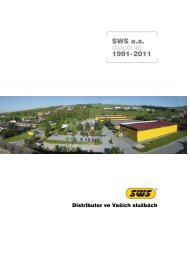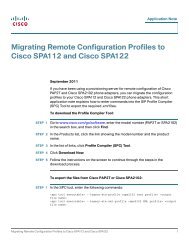KVM Switch Installation and Quick-Start Manual - SWS a.s.
KVM Switch Installation and Quick-Start Manual - SWS a.s.
KVM Switch Installation and Quick-Start Manual - SWS a.s.
Create successful ePaper yourself
Turn your PDF publications into a flip-book with our unique Google optimized e-Paper software.
Contents<br />
Product Description <strong>and</strong> Inventory . . . . . . . . . . . . . . . . . . . . . . 1<br />
Overview . . . . . . . . . . . . . . . . . . . . . . . . . . . . . . . . . . . . . . . . . 1<br />
Inventory . . . . . . . . . . . . . . . . . . . . . . . . . . . . . . . . . . . . . . . . . 1<br />
Hardware requirements . . . . . . . . . . . . . . . . . . . . . . . . . . . . . . 1<br />
Additional documentation . . . . . . . . . . . . . . . . . . . . . . . . . . . . . 2<br />
Front panel (AP5202 shown) . . . . . . . . . . . . . . . . . . . . . . . . . . 3<br />
Rear panel (AP5202 shown) . . . . . . . . . . . . . . . . . . . . . . . . . . . 4<br />
How to Mount the <strong>KVM</strong> <strong>Switch</strong> . . . . . . . . . . . . . . . . . . . . . . . . . 5<br />
How to Install a Single <strong>KVM</strong> <strong>Switch</strong> . . . . . . . . . . . . . . . . . . . . . . 6<br />
Pre-installation . . . . . . . . . . . . . . . . . . . . . . . . . . . . . . . . . . . . . 6<br />
Single-station installation . . . . . . . . . . . . . . . . . . . . . . . . . . . . . 6<br />
How to Install Multiple <strong>KVM</strong> <strong>Switch</strong>es . . . . . . . . . . . . . . . . . . . . 8<br />
Pre-installation . . . . . . . . . . . . . . . . . . . . . . . . . . . . . . . . . . . . . 8<br />
Serial connection . . . . . . . . . . . . . . . . . . . . . . . . . . . . . . . . . . . 8<br />
How to Apply Power . . . . . . . . . . . . . . . . . . . . . . . . . . . . . . . . 10<br />
Operation . . . . . . . . . . . . . . . . . . . . . . . . . . . . . . . . . . . . . . . . 11<br />
Hot Key mode . . . . . . . . . . . . . . . . . . . . . . . . . . . . . . . . . . . . . 11<br />
Selecting the active port . . . . . . . . . . . . . . . . . . . . . . . . . . . . . 11<br />
Hot Key summary table . . . . . . . . . . . . . . . . . . . . . . . . . . . . . . 12<br />
On Screen Display (OSD) operation . . . . . . . . . . . . . . . . . . . . . 12<br />
OSD Navigation . . . . . . . . . . . . . . . . . . . . . . . . . . . . . . . . . . . 13<br />
OSD functions . . . . . . . . . . . . . . . . . . . . . . . . . . . . . . . . . . . . . 13<br />
Specifications . . . . . . . . . . . . . . . . . . . . . . . . . . . . . . . . . . . . . 14<br />
<strong>KVM</strong> <strong>Switch</strong> — <strong>Installation</strong> <strong>and</strong> <strong>Quick</strong> <strong>Start</strong><br />
i