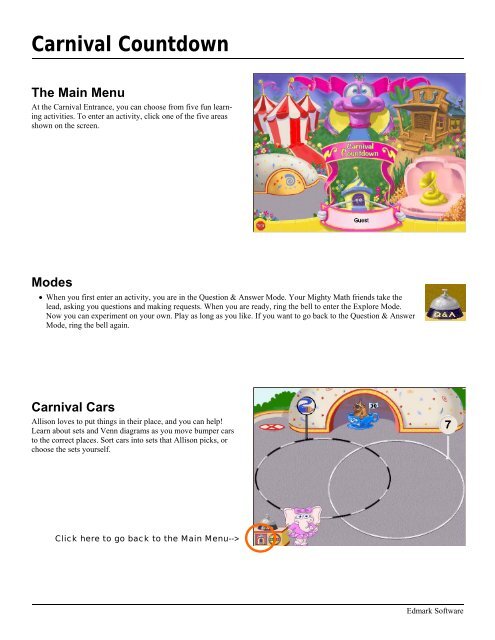Create successful ePaper yourself
Turn your PDF publications into a flip-book with our unique Google optimized e-Paper software.
Carnival Countdown<br />
The Main Menu<br />
At the Carnival Entrance, you can choose from five fun learning<br />
activities. To enter an activity, click one of the five areas<br />
shown on the screen.<br />
Modes<br />
• When you first enter an activity, you are in the Question & Answer Mode. Your Mighty Math friends take the<br />
lead, asking you questions and making requests. When you are ready, ring the bell to enter the Explore Mode.<br />
Now you can experiment on your own. Play as long as you like. If you want to go back to the Question & Answer<br />
Mode, ring the bell again.<br />
Carnival Cars<br />
Allison loves to put things in their place, and you can help!<br />
Learn about sets and Venn diagrams as you move bumper cars<br />
to the correct places. Sort cars into sets that Allison picks, or<br />
choose the sets yourself.<br />
Click here to go back to the Main Menu--><br />
<strong>Edmark</strong> <strong>Software</strong>