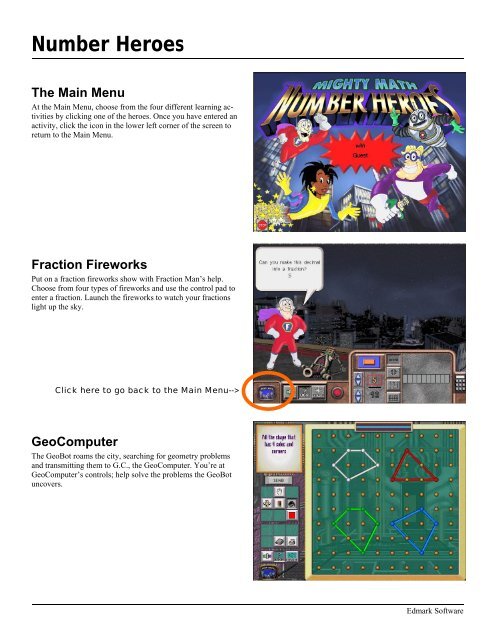Create successful ePaper yourself
Turn your PDF publications into a flip-book with our unique Google optimized e-Paper software.
Number Heroes<br />
The Main Menu<br />
At the Main Menu, choose from the four different learning activities<br />
by clicking one of the heroes. Once you have entered an<br />
activity, click the icon in the lower left corner of the screen to<br />
return to the Main Menu.<br />
Fraction Fireworks<br />
Put on a fraction fireworks show with Fraction Man’s help.<br />
Choose from four types of fireworks and use the control pad to<br />
enter a fraction. Launch the fireworks to watch your fractions<br />
light up the sky.<br />
Click here to go back to the Main Menu--><br />
GeoComputer<br />
The GeoBot roams the city, searching for geometry problems<br />
and transmitting them to G.C., the GeoComputer. You’re at<br />
GeoComputer’s controls; help solve the problems the GeoBot<br />
uncovers.<br />
<strong>Edmark</strong> <strong>Software</strong>