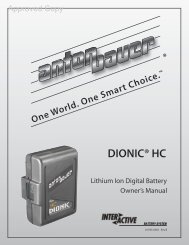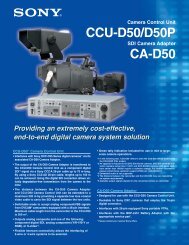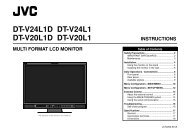Clear Com CS-222 Two Channel Main Station user manual - Talamas
Clear Com CS-222 Two Channel Main Station user manual - Talamas
Clear Com CS-222 Two Channel Main Station user manual - Talamas
You also want an ePaper? Increase the reach of your titles
YUMPU automatically turns print PDFs into web optimized ePapers that Google loves.
DESCRIPTION / <strong>Clear</strong>-Corn <strong>CS</strong>-<strong>222</strong> 2-<strong>Channel</strong> <strong>Main</strong> <strong>Station</strong><br />
Monitoring System<br />
The front panel of the <strong>CS</strong>-<strong>222</strong> has one headset connector for use by the operator.<br />
The operator monitors the intercom channels turning up the appropriate "Listen Level"<br />
volume controls (one for <strong>Channel</strong> A, one for <strong>Channel</strong> B). Either channel may be<br />
monitored separately, or both simultaneously (without tying the two channels<br />
together). These volume controls are always active regardless of "Talk" channel<br />
selection on the station.<br />
The jack marked "Earphone" is connected in parallel with the earphone circuit of the<br />
headset connector. It can be used for monitoring or recording.<br />
DualkActUon DX Buttons<br />
Each channel has its own "Talk" button which can either "Latch" on, or operate<br />
momentarily.<br />
Pressing the button quickly will "toggle" the "talk" function, alternately turning it on or<br />
off.<br />
The "Talk" button will illuminate dimly when activated.<br />
Stage Announce (Paging)<br />
The "STAGE ANNOUNCE" button on the front panel sends the signal from the<br />
operator's headset microphone preamp to the balanced, line-level Stage Announce<br />
output on the back panel.<br />
The Stage Announce button also mutes the operator's voice output to the intercom<br />
channels. This mute function can be defeated with an internal <strong>user</strong> selectable jumper.<br />
The "STAGE ANNOUNCE" button also activates a SPDT from "C" relay when<br />
pressed. The 1 amp contacts can be used for any <strong>user</strong> desired control function (i.e.<br />
muting a local monitor speaker).<br />
Call Sianaling<br />
Visual "Call- Signaling attracts the attention of people who have removed their<br />
headsets or turned off their speakers. The <strong>CS</strong>-<strong>222</strong> front panel provides a "Call"<br />
button for each channel. Pressing the desired channel button turns on the "Call"<br />
lights at all stations on that channel. The "Call" is active regardless of talk status.<br />
When a remote station sends a Call signal, the lamp in the 'Talk" button associated<br />
with that station's channel lights brightly, whether or not the channel is selected.<br />
Program Input<br />
The <strong>CS</strong>-<strong>222</strong> accepts a balanced, mic-level or line-level program input which can be<br />
monitored in the headset. Program volume for the operators headset is adjustable<br />
with the "Program Monitor knob on the front panel.<br />
The external program is also assignable and adjustable in level to either or both<br />
channels, and mixes with the Intercom signal. The program feed can be set to be<br />
interrupted by the "TALK" for a particular channel.<br />
Skietone<br />
The "Sidetone Adjust" controls for each channel on the front panel allows adjustment<br />
0 of the operators own voice as heard in the headset.<br />
11/90 Rev. 1.0 Page 6