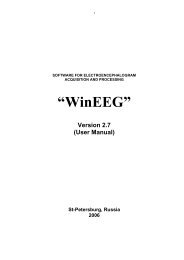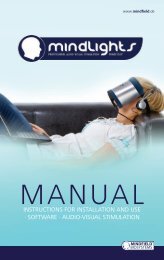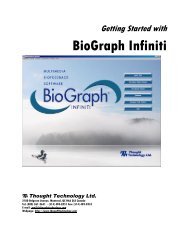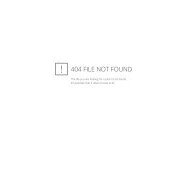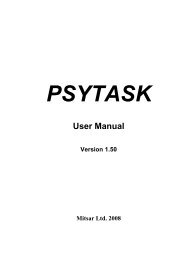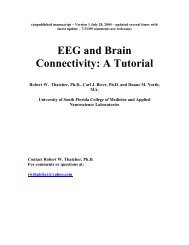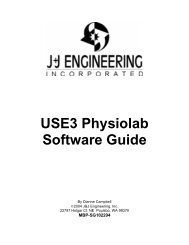1089ES Checktrode Impedance Meter Manual - Bio-Medical ...
1089ES Checktrode Impedance Meter Manual - Bio-Medical ...
1089ES Checktrode Impedance Meter Manual - Bio-Medical ...
Create successful ePaper yourself
Turn your PDF publications into a flip-book with our unique Google optimized e-Paper software.
2. USING THE CHECKTRODE®<br />
CHECKING INTEGRITY OF ELECTRODE CONTACT<br />
(a) Prepare the electrode sites and attach the electrodes.<br />
NOTE: See attached discussion "Technical aspects of monitoring the<br />
heart rate of active persons."<br />
(b) Connect the electrode cap to the mating connector on the back of the<br />
unit or insert the electrode connectors for two individual electrodes<br />
into the mating connectors on the front panel.<br />
NOTE: DO NOT HAVE ELECTRODES CONNECTED TO THE FRONT<br />
PANEL WHEN YOU ARE CHECKING YOUR ELECTRODE CAP AND<br />
REMOVE THE ELECTRODE CAP CONNECTOR FROM THE BACK PANEL<br />
WHEN CHECKING INDIVIDUAL ELECTRODES USING THE CONNECTOR<br />
ON THE FRONT PANEL<br />
(c) Depress the POWER SWITCH. Set the FUNCTION SWITCH to 50KΩ<br />
TEST. The display should indicate between 49.5 and 50.5.<br />
(d) Set FUNCTION SWITCH to CONTACT (KΩ) —The display will indicate the<br />
integrity of the electrode contact. Higher impedances are indicative of poor skin<br />
preparation, and often result in a recording with moderate to severe motion<br />
artifacts.<br />
5KΩ or below Good prep<br />
5KΩ — 10 KΩ OK, but can cause some noise<br />
10 KΩ — 30KΩ FAIR, might improve with time,<br />
but for best results, should be removed<br />
and skin re-prepped.<br />
30 KΩ & above BAD, will cause much noise on the recording<br />
with the slightest patient motion.<br />
REMOVE AND RE-PREP!<br />
(e) If testing electrodes in your electrode cap, slowly switch through the<br />
available switch positions to test each available electrode on your cap.