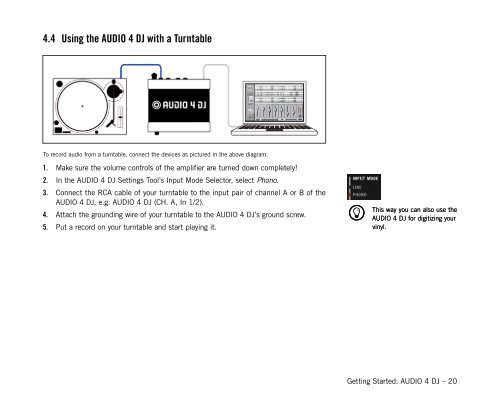Create successful ePaper yourself
Turn your PDF publications into a flip-book with our unique Google optimized e-Paper software.
4.4 Using the <strong>AUDIO</strong> 4 <strong>DJ</strong> with a Turntable<br />
To record audio from a turntable, connect the devices as pictured in the above diagram.<br />
1.<br />
2.<br />
3.<br />
4.<br />
5.<br />
Make sure the volume controls of the amplifier are turned down completely!<br />
In the <strong>AUDIO</strong> 4 <strong>DJ</strong> Settings Tool’s Input Mode Selector, select Phono.<br />
Connect the RCA cable of your turntable to the input pair of channel A or B of the<br />
<strong>AUDIO</strong> 4 <strong>DJ</strong>, e.g. <strong>AUDIO</strong> 4 <strong>DJ</strong> (CH. A, In 1/2).<br />
Attach the grounding wire of your turntable to the <strong>AUDIO</strong> 4 <strong>DJ</strong>’s ground screw.<br />
Put a record on your turntable and start playing it.<br />
% This way you can also use the<br />
% <strong>AUDIO</strong> 4 <strong>DJ</strong> for digitizing your<br />
vinyl.<br />
This way you can also use the<br />
<strong>AUDIO</strong> 4 <strong>DJ</strong> for digitizing your<br />
vinyl.<br />
<strong>Getting</strong> <strong>Started</strong>: <strong>AUDIO</strong> 4 <strong>DJ</strong> <strong>–</strong> 20