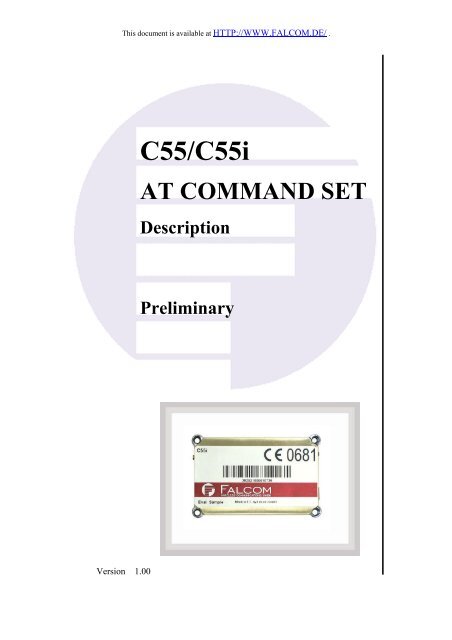C55/C55i AT COMMAND SET Description Preliminary - Falcom
C55/C55i AT COMMAND SET Description Preliminary - Falcom
C55/C55i AT COMMAND SET Description Preliminary - Falcom
Create successful ePaper yourself
Turn your PDF publications into a flip-book with our unique Google optimized e-Paper software.
This document is available at HTTP://WWW.FALCOM.DE/ .<br />
Version 1.00<br />
<strong>C55</strong>/<strong>C55</strong>i<br />
<strong>AT</strong> <strong>COMMAND</strong> <strong>SET</strong><br />
<strong>Description</strong><br />
<strong>Preliminary</strong>
<strong>C55</strong>/<strong>C55</strong>I <strong>AT</strong> <strong>COMMAND</strong> <strong>SET</strong> VERSION 1.00<br />
Contents<br />
0 INTRODUCTION ..............................................................8<br />
0.1 SCOPE OF THE DOCUMENT .............................................................................................................. 8<br />
0.2 REL<strong>AT</strong>ED DOCUMENTS.................................................................................................................... 8<br />
0.3 DOCUMENT CONVENTIONS ............................................................................................................. 8<br />
0.3.1 Quick reference table..................................................................................................................... 9<br />
0.3.2 Superscript notation for parameters and values ............................................................................. 9<br />
0.4 <strong>AT</strong> <strong>COMMAND</strong> SYNTAX ................................................................................................................ 10<br />
0.4.1 Using parameters ......................................................................................................................... 10<br />
0.4.2 Combining <strong>AT</strong> commands on the same command line ............................................................... 11<br />
0.5 SUPPORTED CHARACTER <strong>SET</strong>S ...................................................................................................... 12<br />
0.5.1 GSM alphabet tables and UCS2 character values........................................................................ 14<br />
0.5.2 UCS2 and GSM data coding and conversion for SMS text mode ............................................... 16<br />
0.5.2.1 Implementing input of Terminal data to SIM (direction TE to ME) ............................................................. 17<br />
0.6 UNSOLICITED RESULT CODE PRESENT<strong>AT</strong>ION ............................................................................... 18<br />
0.6.1 Communication between Customer Application and <strong>C55</strong>........................................................... 18<br />
0.7 COMMON PCN HAND<strong>SET</strong> SPECIFIC<strong>AT</strong>ION (CPHS)....................................................................... 19<br />
0.8 ERRORS AND MESSAGES .............................................................................................................. 20<br />
1 CONFIGUR<strong>AT</strong>ION <strong>COMMAND</strong>S................................21<br />
1.1 <strong>AT</strong>&F <strong>SET</strong> ALL CURRENT PARAMETERS TO MANUFACTURER DEFAULTS..................................... 21<br />
1.2 <strong>AT</strong>&V DISPLAY CURRENT CONFIGUR<strong>AT</strong>ION ............................................................................... 21<br />
1.2.1 <strong>AT</strong>&V responses ......................................................................................................................... 22<br />
1.3 T&W STORES CURRENT CONFIGUR<strong>AT</strong>ION TO USER DEFINED PROFILE ......................................... 23<br />
1.4 <strong>AT</strong>Q <strong>SET</strong> RESULT CODE PRESENT<strong>AT</strong>ION MODE ............................................................................ 23<br />
1.5 <strong>AT</strong>V <strong>SET</strong> RESULT CODE FORM<strong>AT</strong> MODE ....................................................................................... 24<br />
1.5.1 Verbose and numeric result codes ............................................................................................... 24<br />
1.6 <strong>AT</strong>X <strong>SET</strong> CONNECT RESULT CODE FORM<strong>AT</strong> AND CALL MONITORING....................................... 25<br />
1.7 <strong>AT</strong>Z <strong>SET</strong> ALL CURRENT PARAMETERS TO USER DEFINED PROFILE............................................... 25<br />
1.8 <strong>AT</strong>+CFUN <strong>SET</strong> PHONE FUNCTIONALITY ...................................................................................... 26<br />
1.8.1 Wake up the ME from SLEEP mode........................................................................................... 30<br />
1.9 <strong>AT</strong> ^ SMSO SWITCH OFF MOBILE ST<strong>AT</strong>ION .................................................................................... 31<br />
1.10 <strong>AT</strong>+GCAP REQUEST COMPLETE TA CAPABILITIES LIST.............................................................. 31<br />
1.11 <strong>AT</strong>+CMEE REPORT MOBILE EQUIPMENT ERROR ........................................................................ 32<br />
1.11.1 Summary of CME ERRORS related to GSM 07.07.................................................................... 33<br />
1.11.2 Summary of GPRS-related CME ERRORS ................................................................................ 34<br />
1.11.3 Summary of CMS ERRORS related to GSM 07.05 .................................................................... 34<br />
1.12 <strong>AT</strong>+CSCS SELECT TE CHARACTER <strong>SET</strong> ...................................................................................... 36<br />
1.13 <strong>AT</strong> ^ SCFG EXTENDED CONFIGUR<strong>AT</strong>ION <strong>SET</strong>TINGS...................................................................... 37<br />
1.14 <strong>AT</strong> ^ SM20 <strong>SET</strong> M20 COMP<strong>AT</strong>IBILITY MODE................................................................................ 43<br />
2 ST<strong>AT</strong>US CONTROL <strong>COMMAND</strong>S ..............................45<br />
2.1 <strong>AT</strong>+CMER MOBILE EQUIPMENT EVENT REPORTING................................................................. 45<br />
2.2 <strong>AT</strong>+CIND INDIC<strong>AT</strong>OR CONTROL ................................................................................................ 46<br />
2.3 <strong>AT</strong> ^ SIND EXTENDED INDIC<strong>AT</strong>OR CONTROL ............................................................................... 50<br />
2.4 <strong>AT</strong>+CEER EXTENDED ERROR REPORT........................................................................................ 52<br />
2.4.1 Cause Location ID for the extended error report ......................................................................... 54<br />
2.4.2 GSM release cause for L3 Radio Resource (RR) ........................................................................ 55<br />
2.4.3 SIEMENS release cause for L3 Radio Resource (RR) ................................................................ 55<br />
2.4.4 GSM release cause for Mobility Management (MM).................................................................. 56<br />
2.4.5 SIEMENS release cause for L3 Mobility Management (MM).................................................... 57<br />
2.4.6 GSM release cause for L3 Call Control (CC).............................................................................. 57<br />
2.4.7 SIEMENS release cause for L3 Call Control (CC)...................................................................... 59<br />
2.4.8 SIEMENS release cause for L3 Advice of Charge (AOC) .......................................................... 59<br />
2.4.9 GSM Release cause for Supplementary Service Call .................................................................. 59<br />
2.4.10 SIEMENS release cause for Call-related Supplementary Services (CRSS) ................................ 61<br />
2.4.11 SIEMENS release cause for Session Management (SM) ............................................................ 62<br />
2.4.12 GSM cause for L3 Protocol module or other local cause ............................................................ 62<br />
This confidential document is the property of FALCOM GmbH and may not be copied or circulated without permission.<br />
Page 2
<strong>C55</strong>/<strong>C55</strong>I <strong>AT</strong> <strong>COMMAND</strong> <strong>SET</strong> VERSION 1.00<br />
2.4.13 SIEMENS release cause for GPRS API ...................................................................................... 62<br />
2.4.14 SIEMENS release cause for Embedded Netcore ......................................................................... 62<br />
2.5 <strong>AT</strong>S18 EXTENDED CALL RELEASE REPORT ................................................................................. 63<br />
2.6 <strong>AT</strong>+CPAS MOBILE EQUIPMENT ACTIVITY ST<strong>AT</strong>US ..................................................................... 64<br />
2.7 <strong>AT</strong>+WS46 SELECT WIRELESS NETWORK..................................................................................... 65<br />
3 SERIAL INTERFACE CONTROL <strong>COMMAND</strong>S ......66<br />
3.1 <strong>AT</strong>\Q FLOWCONTROL ................................................................................................................. 66<br />
3.2 <strong>AT</strong>&C <strong>SET</strong> CIRCUIT D<strong>AT</strong>A CARRIER DETECT (DCD) FUNCTION MODE....................................... 67<br />
3.3 <strong>AT</strong>&D <strong>SET</strong> CIRCUIT D<strong>AT</strong>A TERMINAL READY (DTR) FUNCTION MODE...................................... 67<br />
3.4 <strong>AT</strong>&S <strong>SET</strong> CIRCUIT D<strong>AT</strong>A <strong>SET</strong> READY (DSR) FUNCTION MODE ................................................. 68<br />
3.5 <strong>AT</strong>E ENABLE <strong>COMMAND</strong> ECHO ................................................................................................... 68<br />
3.6 <strong>AT</strong>+ILRR <strong>SET</strong> TE-TA LOCAL R<strong>AT</strong>E REPORTING......................................................................... 69<br />
3.7 <strong>AT</strong>+IPR <strong>SET</strong> FIXED LOCAL R<strong>AT</strong>E................................................................................................. 70<br />
3.7.1 Autobauding ................................................................................................................................ 71<br />
4 SECURITY <strong>COMMAND</strong>S ..............................................73<br />
4.1 <strong>AT</strong>+CPIN ENTER PIN................................................................................................................. 73<br />
4.1.1 What to do if PIN or password authentication fails? ................................................................... 75<br />
4.2 <strong>AT</strong>+CPIN2 ENTER PIN2............................................................................................................. 77<br />
4.3 <strong>AT</strong> ^ SPIC DISPLAY PIN COUNTER ............................................................................................... 79<br />
4.4 <strong>AT</strong>+CLCK FACILITY LOCK......................................................................................................... 82<br />
4.5 <strong>AT</strong> ^ SLCK FACILITY LOCK .......................................................................................................... 88<br />
4.6 <strong>AT</strong>+CPWD CHANGE PASSWORD................................................................................................ 89<br />
4.7 <strong>AT</strong> ^ SPWD CHANGE PASSWORD ................................................................................................. 93<br />
5 IDENTIFIC<strong>AT</strong>ION <strong>COMMAND</strong>S.................................94<br />
5.1 <strong>AT</strong>I DISPLAY PRODUCT IDENTIFIC<strong>AT</strong>ION INFORM<strong>AT</strong>ION.............................................................. 94<br />
5.2 <strong>AT</strong>+CGMI REQUEST MANUFACTURER IDENTIFIC<strong>AT</strong>ION ............................................................. 94<br />
5.3 <strong>AT</strong>+GMI REQUEST MANUFACTURER IDENTIFIC<strong>AT</strong>ION................................................................ 95<br />
5.4 <strong>AT</strong>+CGMM REQUEST MODEL IDENTIFIC<strong>AT</strong>ION.......................................................................... 95<br />
5.5 <strong>AT</strong>+GMM REQUEST TA MODEL IDENTIFIC<strong>AT</strong>ION ...................................................................... 95<br />
5.6 <strong>AT</strong>+CGMR REQUEST REVISION IDENTIFIC<strong>AT</strong>ION OF SOFTWARE ST<strong>AT</strong>US.................................... 96<br />
5.7 <strong>AT</strong>+GMR REQUEST TA REVISION IDENTIFIC<strong>AT</strong>ION OF SOFTWARE ST<strong>AT</strong>US ................................ 96<br />
5.8 <strong>AT</strong>+CGSN REQUEST PRODUCT SERIAL NUMBER IDENTIFIC<strong>AT</strong>ION (IMEI) IDENTICAL TO<br />
GSN ............................................................................................................................................. 97<br />
5.9 <strong>AT</strong>+GSN REQUEST TA SERIAL NUMBER IDENTIFIC<strong>AT</strong>ION (IMEI).............................................. 97<br />
5.10 <strong>AT</strong>+CIMI REQUEST INTERN<strong>AT</strong>IONAL MOBILE SUBSCRIBER IDENTITY......................................... 98<br />
6 CALL REL<strong>AT</strong>ED <strong>COMMAND</strong>S ...................................99<br />
6.1 CALL ST<strong>AT</strong>US INFORM<strong>AT</strong>ION........................................................................................................ 99<br />
6.2 <strong>AT</strong>A ANSWER A CALL............................................................................................................... 100<br />
6.3 <strong>AT</strong>D MOBILE ORIGIN<strong>AT</strong>ED CALL TO DIAL A NUMBER................................................................ 101<br />
6.4 <strong>AT</strong>D> ORIGIN<strong>AT</strong>E CALL TO PHONE NUMBER IN MEMORY....................................... 103<br />
6.5 <strong>AT</strong>D> ORIGIN<strong>AT</strong>E CALL TO PHONE NUMBER SELECTED FROM ACTIVE MEMORY ................ 105<br />
6.6 <strong>AT</strong>D> ORIGIN<strong>AT</strong>E CALL TO PHONE NUMBER IN MEMORY WITH CORRESPONDING<br />
FIELD .......................................................................................................................................... 106<br />
6.7 <strong>AT</strong>DI MOBILE ORIGIN<strong>AT</strong>ED CALL TO DIALABLE ISDN NUMBER ....................................... 107<br />
6.8 <strong>AT</strong>DL REDIAL LAST TELEPHONE NUMBER USED ....................................................................... 108<br />
6.9 <strong>AT</strong>H DISCONNECT EXISTING CONNECTION ............................................................................... 108<br />
6.10 <strong>AT</strong>+CHUP HANG UP CALL ....................................................................................................... 109<br />
6.11 <strong>AT</strong>S0 <strong>SET</strong> NUMBER OF RINGS BEFORE AUTOM<strong>AT</strong>ICALLY ANSWERING THE CALL....................... 109<br />
6.12 <strong>AT</strong>S6 <strong>SET</strong> PAUSE BEFORE BLIND DIALING ................................................................................. 110<br />
6.13 <strong>AT</strong>S7 <strong>SET</strong> NUMBER OF SECONDS TO WAIT FOR CONNECTION COMPLETION ............................... 111<br />
6.14 <strong>AT</strong>S8 <strong>SET</strong> NUMBER OF SECONDS TO WAIT FOR COMMA DIALING MODIFIER............................... 111<br />
6.15 <strong>AT</strong>S10 <strong>SET</strong> DISCONNECT DELAY AFTER INDIC<strong>AT</strong>ING THE ABSENCE OF D<strong>AT</strong>A CARRIER.............. 112<br />
6.16 <strong>AT</strong>P SELECT PULSE DIALING ..................................................................................................... 112<br />
6.17 <strong>AT</strong>O SWITCH FROM <strong>COMMAND</strong> MODE TO D<strong>AT</strong>A MODE/PPP ONLINE MODE ............................... 113<br />
6.18 +++ SWITCH FROM D<strong>AT</strong>A MODE TO <strong>COMMAND</strong> MODE ................................................................ 113<br />
This confidential document is the property of FALCOM GmbH and may not be copied or circulated without permission.<br />
Page 3
<strong>C55</strong>/<strong>C55</strong>I <strong>AT</strong> <strong>COMMAND</strong> <strong>SET</strong> VERSION 1.00<br />
6.19 <strong>AT</strong>T SELECT TONE DIALING ...................................................................................................... 114<br />
6.20 <strong>AT</strong>+CBST SELECT BEARER SERVICE TYPE ............................................................................... 114<br />
6.21 <strong>AT</strong>+CRLP SELECT RADIO LINK PROTOCOL PARAM. FOR ORIG. NON-TRANSPARENT D<strong>AT</strong>A<br />
CALL........................................................................................................................................... 115<br />
6.22 <strong>AT</strong>+CLCC LIST CURRENT CALLS OF ME.................................................................................. 116<br />
6.23 <strong>AT</strong> ^ SLCC SIEMENS DEFINED <strong>COMMAND</strong> TO LIST THE CURRENT CALLS OF THE ME .................. 117<br />
6.24 <strong>AT</strong>+CR SERVICE REPORTING CONTROL .................................................................................... 124<br />
6.25 <strong>AT</strong>+CRC <strong>SET</strong> CELLULAR RESULT CODES FOR INCOMING CALL INDIC<strong>AT</strong>ION ............................ 125<br />
6.26 <strong>AT</strong>+CSNS SINGLE NUMBERING SCHEME ................................................................................. 126<br />
6.27 <strong>AT</strong>^SCNI LIST CALL NUMBER INFORM<strong>AT</strong>ION.......................................................................... 127<br />
6.28 <strong>AT</strong> ^ SLCD DISPLAY LAST CALL DUR<strong>AT</strong>ION.............................................................................. 128<br />
6.29 <strong>AT</strong> ^ STCD DISPLAY TOTAL CALL DUR<strong>AT</strong>ION ........................................................................... 128<br />
7 NETWORK SERVICE <strong>COMMAND</strong>S.........................129<br />
7.1 <strong>AT</strong>+COPN READ OPER<strong>AT</strong>OR NAMES ........................................................................................ 129<br />
7.2 <strong>AT</strong>+COPS OPER<strong>AT</strong>OR SELECTION ............................................................................................ 129<br />
7.3 <strong>AT</strong>+CREG NETWORK REGISTR<strong>AT</strong>ION....................................................................................... 131<br />
7.4 <strong>AT</strong>+CSQ SIGNAL QUALITY....................................................................................................... 134<br />
7.5 <strong>AT</strong> ^ SMONC CELL MONITORING .............................................................................................. 135<br />
7.6 <strong>AT</strong> ^ MONI MONITOR IDLE MODE AND DEDIC<strong>AT</strong>ED MODE.......................................................... 136<br />
7.6.1 <strong>AT</strong> ^ MONI responses..................................................................................................................137<br />
7.6.2 Service states ............................................................................................................................. 138<br />
7.6.3 Notes.......................................................................................................................................... 138<br />
7.7 <strong>AT</strong> ^ MONP MONITOR NEIGHBOUR CELLS.................................................................................. 139<br />
7.7.1 <strong>AT</strong> ^ MONP responses................................................................................................................. 140<br />
7.8 <strong>AT</strong> ^ SMONG GPRS MONITOR.................................................................................................. 141<br />
7.8.1 <strong>AT</strong> ^ SMONG Cell Info Table..................................................................................................... 142<br />
7.9 <strong>AT</strong> ^ SALS ALTERN<strong>AT</strong>E LINE SERVICE....................................................................................... 142<br />
7.10 <strong>AT</strong> ^ SHOM DISPLAY HOMEZONE.............................................................................................. 143<br />
7.11 <strong>AT</strong> ^ SPLM READ THE PLMN LIST............................................................................................. 144<br />
7.12 <strong>AT</strong> ^ SPLR READ ENTRY FROM THE PREFERRED OPER<strong>AT</strong>ORS LIST .............................................. 145<br />
7.13 <strong>AT</strong> ^ SPLW WRITE AN ENTRY TO THE PREFERRED OPER<strong>AT</strong>ORS LIST............................................ 146<br />
8 SUPPLEMENTARY SERVICE <strong>COMMAND</strong>S ..........147<br />
8.1 <strong>AT</strong>+CACM ACCUMUL<strong>AT</strong>ED CALL METER (ACM) RE<strong>SET</strong> OR QUERY ........................................ 147<br />
8.2 <strong>AT</strong> ^ SACM ADVICE OF CHARGE AND QUERY OF ACM AND ACMMAX..................................... 148<br />
8.3 <strong>AT</strong>+CAMM ACCUMUL<strong>AT</strong>ED CALL METER MAXIMUM (ACMMAX) <strong>SET</strong> OR QUERY................... 149<br />
8.4 <strong>AT</strong>+CAOC ADVICE OF CHARGE INFORM<strong>AT</strong>ION........................................................................ 150<br />
8.5 <strong>AT</strong>+CCUG CLOSED USER GROUP ............................................................................................ 151<br />
8.6 <strong>AT</strong>+CCFC CALL FORWARDING NUMBER AND CONDITIONS CONTROL ...................................... 152<br />
8.7 <strong>AT</strong>+CCWA CALL WAITING ..................................................................................................... 156<br />
8.8 <strong>AT</strong>+CHLD CALL HOLD AND MULTIPARTY .............................................................................. 159<br />
8.9 <strong>AT</strong>+CLIP CALLING LINE IDENTIFIC<strong>AT</strong>ION PRESENT<strong>AT</strong>ION........................................................ 161<br />
8.10 <strong>AT</strong>+CLIR CALLING LINE IDENTIFIC<strong>AT</strong>ION RESTRICTION .......................................................... 163<br />
8.11 <strong>AT</strong>+CPUC PRICE PER UNIT AND CURRENCY TABLE .................................................................. 164<br />
8.12 <strong>AT</strong>+CSSN SUPPLEMENTARY SERVICE NOTIFIC<strong>AT</strong>IONS ............................................................. 165<br />
8.13 <strong>AT</strong>+CUSD SUPPLEMENTARY SERVICE NOTIFIC<strong>AT</strong>IONS ............................................................ 166<br />
9 GPRS <strong>COMMAND</strong>S ......................................................168<br />
9.1 <strong>AT</strong>+CGACT PDP CONTEXT ACTIV<strong>AT</strong>E OR DEACTIV<strong>AT</strong>E ........................................................... 168<br />
9.2 <strong>AT</strong>+CGANS MANUAL RESPONSE TO A NETWORK REQUEST FOR PDP CONTEXT<br />
ACTIV<strong>AT</strong>ION ............................................................................................................................... 169<br />
9.3 <strong>AT</strong>+CG<strong>AT</strong>T GPRS <strong>AT</strong>TACH OR DETACH................................................................................... 171<br />
9.4 <strong>AT</strong>+CGAUTO AUTOM<strong>AT</strong>IC RESPONSE TO A NETWORK REQUEST FOR PDP CONTEXT<br />
ACTIV<strong>AT</strong>ION ............................................................................................................................... 172<br />
9.5 <strong>AT</strong>+CGD<strong>AT</strong>A ENTER D<strong>AT</strong>A ST<strong>AT</strong>E ........................................................................................... 173<br />
9.6 <strong>AT</strong>+CGDCONT DEFINE PDP CONTEXT ................................................................................... 175<br />
9.7 <strong>AT</strong>+CGPADDR SHOW PDP ADDRESS ...................................................................................... 176<br />
9.8 <strong>AT</strong>+CGQMIN QUALITY OF SERVICE PROFILE (MINIMUM ACCEPTABLE).................................. 177<br />
This confidential document is the property of FALCOM GmbH and may not be copied or circulated without permission.<br />
Page 4
<strong>C55</strong>/<strong>C55</strong>I <strong>AT</strong> <strong>COMMAND</strong> <strong>SET</strong> VERSION 1.00<br />
9.9 <strong>AT</strong>+CGQREQ QUALITY OF SERVICE PROFILE (REQUESTED).................................................... 180<br />
9.10 <strong>AT</strong>+CGREG GPRS NETWORK REGISTR<strong>AT</strong>ION ST<strong>AT</strong>US.............................................................. 184<br />
9.11 <strong>AT</strong>+CGSMS SELECT SERVICE FOR MO SMS MESSAGES .......................................................... 185<br />
9.12 <strong>AT</strong> ^ SGAUTH <strong>SET</strong> TYPE OF AUTHENTIC<strong>AT</strong>ION FOR PPP CONNECTION....................................... 186<br />
9.13 <strong>AT</strong> ^ SGCONF CONFIGUR<strong>AT</strong>ION OF GPRS REL<strong>AT</strong>ED PARAMETERS ............................................ 187<br />
9.14 <strong>AT</strong>A MANUAL RESPONSE TO A NETWORK REQUEST FOR PDP CONTEXT ACTIV<strong>AT</strong>ION................ 188<br />
9.15 <strong>AT</strong>D*99# REQUEST GPRS SERVICE .......................................................................................... 188<br />
9.16 <strong>AT</strong>D*98# REQUEST GPRS IP SERVICE...................................................................................... 189<br />
9.17 <strong>AT</strong>H MANUAL REJECTION OF A NETWORK REQUEST FOR PDP CONTEXT ACTIV<strong>AT</strong>ION............... 190<br />
9.18 <strong>AT</strong>S0 AUTOM<strong>AT</strong>IC RESPONSE TO A NETWORK REQUEST FOR PDP CONTEXT ACTIV<strong>AT</strong>ION ......... 191<br />
9.19 USING GPRS <strong>AT</strong> <strong>COMMAND</strong>S (EXAMPLES) ............................................................................... 192<br />
9.20 USING THE GPRS DIAL <strong>COMMAND</strong> <strong>AT</strong>D.................................................................................... 194<br />
10 FAX <strong>COMMAND</strong>S ........................................................195<br />
10.1 FAX PARAMETERS ..................................................................................................................... 195<br />
10.2 <strong>AT</strong>+FBADLIN BAD LINE THRESHOLD ..................................................................................... 197<br />
10.3 <strong>AT</strong>+FBADMUL ERROR THRESHOLD MULTIPLIER.................................................................... 197<br />
10.4 <strong>AT</strong>+FBOR QUERY D<strong>AT</strong>A BIT ORDER.......................................................................................... 198<br />
10.5 <strong>AT</strong>+FCIG QUERY OR <strong>SET</strong> THE LOCAL POLLING ID.................................................................... 199<br />
10.6 <strong>AT</strong>+FCLASS FAX: SELECT, READ OR TEST SERVICE CLASS ...................................................... 199<br />
10.7 <strong>AT</strong>+FCQ COPY QUALITY CHECKING......................................................................................... 200<br />
10.8 <strong>AT</strong>+FCR CAPABILITY TO RECEIVE ............................................................................................ 201<br />
10.9 <strong>AT</strong>+FDCC QUERY OR <strong>SET</strong> CAPABILITIES................................................................................... 201<br />
10.10 <strong>AT</strong>+FDFFC D<strong>AT</strong>A COMPRESSION FORM<strong>AT</strong> CONVERSION ......................................................... 202<br />
10.11 <strong>AT</strong>+FDIS QUERY OR <strong>SET</strong> SESSION PARAMETERS ....................................................................... 202<br />
10.12 <strong>AT</strong>+FDR BEGIN OR CONTINUE PHASE C D<strong>AT</strong>A RECEPTION ........................................................ 203<br />
10.13 <strong>AT</strong>+FDT D<strong>AT</strong>A TRANSMISSION................................................................................................. 203<br />
10.14 <strong>AT</strong>+FET END A PAGE OR DOCUMENT ........................................................................................ 204<br />
10.15 <strong>AT</strong>+FK KILL OPER<strong>AT</strong>ION, ORDERLY FAX ABORT ..................................................................... 204<br />
10.16 <strong>AT</strong>+FLID QUERY OR <strong>SET</strong> THE LOCAL ID <strong>SET</strong>TING CAPABILITIES ............................................... 205<br />
10.17 <strong>AT</strong>+FMDL IDENTIFY PRODUCT MODEL.................................................................................... 205<br />
10.18 <strong>AT</strong>+FMFR REQUEST MANUFACTURER IDENTIFIC<strong>AT</strong>ION........................................................... 205<br />
10.19 <strong>AT</strong>+FOPT <strong>SET</strong> BIT ORDER INDEPENDENTLY .............................................................................. 206<br />
10.20 <strong>AT</strong>+FPHCTO DTE PHASE C RESPONSE TIMEOUT.................................................................... 206<br />
10.21 <strong>AT</strong>+FREV IDENTIFY PRODUCT REVISION ................................................................................. 207<br />
10.22 <strong>AT</strong>+FRH RECEIVE D<strong>AT</strong>A USING HDLC FRAMING.................................................................... 207<br />
10.23 <strong>AT</strong>+FRM RECEIVE D<strong>AT</strong>A .......................................................................................................... 208<br />
10.24 <strong>AT</strong>+FRS RECEIVE SILENCE ....................................................................................................... 208<br />
10.25 <strong>AT</strong>+FTH TRANSMIT D<strong>AT</strong>A USING HDLC FRAMING ................................................................. 209<br />
10.26 <strong>AT</strong>+FTM TRANSMIT D<strong>AT</strong>A ....................................................................................................... 209<br />
10.27 <strong>AT</strong>+FTS STOP TRANSMISSION AND WAIT ................................................................................. 209<br />
10.28 <strong>AT</strong>+FVRFC VERTICAL RESOLUTION FORM<strong>AT</strong> CONVERSION...................................................... 210<br />
11 SHORT MESSAGE SERVICE (SMS)<br />
<strong>COMMAND</strong>S..................................................................211<br />
11.1 SMS PARAMETERS ..................................................................................................................... 211<br />
11.2 <strong>AT</strong>+CMGC SEND AN SMS <strong>COMMAND</strong> ...................................................................................... 214<br />
11.3 <strong>AT</strong>+CMGD DELETE SMS MESSAGE.......................................................................................... 215<br />
11.4 <strong>AT</strong>+CMGF SELECT SMS MESSAGE FORM<strong>AT</strong>............................................................................. 215<br />
11.5 <strong>AT</strong>+CMGL LIST SMS MESSAGES FROM PREFERRED STORE ...................................................... 216<br />
11.6 <strong>AT</strong>+CMGR READ SMS MESSAGES ........................................................................................... 218<br />
11.7 <strong>AT</strong>+CMGS SEND SMS MESSAGE .............................................................................................. 219<br />
11.8 <strong>AT</strong>+CMGW WRITE SMS MESSAGES TO MEMORY..................................................................... 220<br />
11.9 <strong>AT</strong>+CMSS SEND SMS MESSAGES FROM STORAGE.................................................................... 222<br />
11.10 <strong>AT</strong>+CNMA NEW SMS MESSAGE ACKNOWLEDGE TO ME/TE, ONLY PHASE 2+ ........................ 223<br />
11.11 <strong>AT</strong>+CNMI NEW SMS MESSAGE INDIC<strong>AT</strong>IONS........................................................................... 224<br />
11.12 <strong>AT</strong>+CPMS PREFERRED SMS MESSAGE STORAGE...................................................................... 227<br />
11.13 <strong>AT</strong>+CSCA SMS SERVICE CENTRE ADDRESS.............................................................................. 229<br />
11.14 <strong>AT</strong>+CSCB SELECT CELL BROADCAST MESSAGE INDIC<strong>AT</strong>ION .................................................. 229<br />
This confidential document is the property of FALCOM GmbH and may not be copied or circulated without permission.<br />
Page 5
<strong>C55</strong>/<strong>C55</strong>I <strong>AT</strong> <strong>COMMAND</strong> <strong>SET</strong> VERSION 1.00<br />
11.15 <strong>AT</strong>+CSDH SHOW SMS TEXT MODE PARAMETERS .................................................................... 230<br />
11.16 <strong>AT</strong>+CSMP <strong>SET</strong> SMS TEXT MODE PARAMETERS ........................................................................ 231<br />
11.17 <strong>AT</strong>+CSMS SELECT MESSAGE SERVICE ..................................................................................... 232<br />
11.18 <strong>AT</strong> ^ SLMS LIST SMS MEMORY STORAGE ................................................................................. 233<br />
11.19 <strong>AT</strong> ^ SMGL LIST SMS MESSAGES FROM PREFERRED STORE WITHOUT <strong>SET</strong>TING ST<strong>AT</strong>US TO<br />
REC READ................................................................................................................................ 234<br />
11.20 <strong>AT</strong> ^ SMGO <strong>SET</strong> OR QUERY SMS OVERFLOW PRESENT<strong>AT</strong>ION MODE OR QUERY SMS<br />
OVERFLOW ................................................................................................................................. 235<br />
11.21 <strong>AT</strong> ^ SMGR READ SMS MESSAGE WITHOUT <strong>SET</strong>TING ST<strong>AT</strong>US TO REC READ........................... 236<br />
11.22 <strong>AT</strong> ^ SSCONF SMS <strong>COMMAND</strong> CONFIGUR<strong>AT</strong>ION....................................................................... 236<br />
11.23 <strong>AT</strong> ^ SSDA <strong>SET</strong> SMS DISPLAY AVAILABILITY............................................................................ 237<br />
11.24 <strong>AT</strong> ^ SSMSS <strong>SET</strong> SHORT MESSAGE STORAGE SEQUENCE ........................................................... 238<br />
12 SIM REL<strong>AT</strong>ED <strong>COMMAND</strong>S.....................................239<br />
12.1 <strong>AT</strong>+CRSM RESTRICTED SIM ACCESS ...................................................................................... 239<br />
12.2 <strong>AT</strong> ^ SCKS QUERY SIM AND CHIP CARD HOLDER ST<strong>AT</strong>US ........................................................ 240<br />
12.3 <strong>AT</strong> ^ SCID DISPLAY SIM CARD IDENTIFIC<strong>AT</strong>ION NUMBER .......................................................... 241<br />
12.4 <strong>AT</strong>+CXXCID DISPLAY CARD ID............................................................................................... 242<br />
13 PHONE BOOK <strong>COMMAND</strong>S......................................243<br />
13.1 SORT ORDER FOR PHONE BOOKS ................................................................................................ 243<br />
13.2 <strong>AT</strong>+CPBR READ FROM PHONE BOOK........................................................................................ 243<br />
13.3 <strong>AT</strong>+CPBS SELECT PHONE BOOK MEMORY STORAGE ................................................................. 246<br />
13.4 <strong>AT</strong>+CPBW WRITE INTO PHONE BOOK....................................................................................... 247<br />
13.5 <strong>AT</strong>^SPBC SEARCH THE FIRST ENTRY IN THE SORTED TELEPHONE BOOK ................................... 250<br />
13.6 <strong>AT</strong> ^ SPBD PURGE PHONE BOOK MEMORY STORAGE ................................................................... 251<br />
13.7 <strong>AT</strong> ^ SPBG READ CURRENT PHONE BOOK ENTRIES ..................................................................... 253<br />
13.8 <strong>AT</strong> ^ SPBS STEP THROUGH THE SELECTED PHONE BOOK ALPHABETICALLY ................................ 257<br />
13.9 <strong>AT</strong> ^ SDLD DELETE THE "LAST NUMBER REDIAL" MEMORY........................................................ 260<br />
14 AUDIO <strong>COMMAND</strong>S ...................................................261<br />
14.1 <strong>AT</strong>L <strong>SET</strong> MONITOR SPEAKER LOUDNESS .................................................................................... 261<br />
14.2 <strong>AT</strong>M <strong>SET</strong> MONITOR SPEAKER MODE........................................................................................... 261<br />
14.3 <strong>AT</strong>+CLVL LOUDSPEAKER VOLUME LEVEL................................................................................ 262<br />
14.4 <strong>AT</strong>+CMUT MUTE CONTROL...................................................................................................... 263<br />
14.5 <strong>AT</strong>+VTD TONE DUR<strong>AT</strong>ION ........................................................................................................ 264<br />
14.6 <strong>AT</strong>+VTS DTMF AND TONE GENER<strong>AT</strong>ION.................................................................................. 264<br />
14.7 <strong>AT</strong> ^ SNFD <strong>SET</strong> AUDIO PARAMETERS TO MANUFACTURER DEFAULT VALUES.............................. 265<br />
14.8 <strong>AT</strong> ^ SNFI <strong>SET</strong> MICROPHONE P<strong>AT</strong>H PARAMETERS ........................................................................ 266<br />
14.9 <strong>AT</strong> ^ SNFO <strong>SET</strong> AUDIO OUTPUT (= LOUDSPEAKER P<strong>AT</strong>H) PARAMETER ........................................ 267<br />
14.10 <strong>AT</strong> ^ SNFPT <strong>SET</strong> PROGRESS TONES.............................................................................................. 268<br />
14.11 <strong>AT</strong> ^ SNFV <strong>SET</strong> LOUDSPEAKER VOLUME ..................................................................................... 269<br />
14.12 <strong>AT</strong> ^ SNFW WRITE AUDIO <strong>SET</strong>TING IN NON-VOL<strong>AT</strong>ILE STORE..................................................... 270<br />
14.13 <strong>AT</strong> ^ SRTC RING TONE CONFIGUR<strong>AT</strong>ION ..................................................................................... 270<br />
15 HARDWARE REL<strong>AT</strong>ED <strong>COMMAND</strong>S ....................273<br />
15.1 <strong>AT</strong>+CALA <strong>SET</strong> ALARM TIME..................................................................................................... 273<br />
15.1.1 Summary of <strong>AT</strong> commands available in Alarm mode............................................................... 276<br />
15.2 <strong>AT</strong>+CCLK REAL TIME CLOCK .................................................................................................. 276<br />
15.3 <strong>AT</strong> ^ SBV SUPPLY VOLTAGE ....................................................................................................... 277<br />
15.4 <strong>AT</strong> ^ SCTM <strong>SET</strong> CRITICAL OPER<strong>AT</strong>ING TEMPER<strong>AT</strong>URE PRESENT<strong>AT</strong>ION MODE OR QUERY<br />
TEMPER<strong>AT</strong>URE............................................................................................................................ 278<br />
16 MISCELLANEOUS <strong>COMMAND</strong>S..............................280<br />
16.1 A/REPE<strong>AT</strong> PREVIOUS <strong>COMMAND</strong> LINE......................................................................................... 280<br />
16.2 <strong>AT</strong>S3 WRITE <strong>COMMAND</strong> LINE TERMIN<strong>AT</strong>ION CHARACTER ......................................................... 280<br />
16.3 <strong>AT</strong>S4 <strong>SET</strong> RESPONSE FORM<strong>AT</strong>TING CHARACTER ........................................................................ 281<br />
16.4 <strong>AT</strong>S5 WRITE <strong>COMMAND</strong> LINE EDITING CHARACTER .................................................................. 281<br />
This confidential document is the property of FALCOM GmbH and may not be copied or circulated without permission.<br />
Page 6
<strong>C55</strong>/<strong>C55</strong>I <strong>AT</strong> <strong>COMMAND</strong> <strong>SET</strong> VERSION 1.00<br />
17 APPENDIX .....................................................................282<br />
17.1 RESTRICTED ACCESS TO SIM D<strong>AT</strong>A AFTER SIM PIN AUTHENTIC<strong>AT</strong>ION..................................... 282<br />
17.2 LIST OF *# CODES ...................................................................................................................... 283<br />
17.3 AVAILABLE <strong>AT</strong> <strong>COMMAND</strong>S AND DEPENDENCY ON SIM PIN ................................................... 287<br />
17.4 <strong>AT</strong> <strong>COMMAND</strong> <strong>SET</strong>TINGS STORABLE WITH <strong>AT</strong>&W.................................................................... 293<br />
17.5 FACTORY DEFAULT <strong>SET</strong>TINGS RESTORABLE WITH <strong>AT</strong>&F.......................................................... 294<br />
17.6 SUMMARY OF UNSOLICITED RESULT CODES (URC) .................................................................. 295<br />
17.7 ALPHABETICAL LIST OF <strong>AT</strong> <strong>COMMAND</strong>S ................................................................................... 298<br />
Version history<br />
Version number Author Changes<br />
1.00 Fadil Beqiri Initial version<br />
This confidential document is the property of FALCOM GmbH and may not be copied or circulated without permission.<br />
Page 7
<strong>C55</strong>/<strong>C55</strong>I <strong>AT</strong> <strong>COMMAND</strong> <strong>SET</strong> VERSION 1.00<br />
0 Introduction<br />
0.1 Scope of the document<br />
This document presents the <strong>AT</strong> Command Set for the <strong>Falcom</strong> mobile phone<br />
<strong>C55</strong> Version 1.00.<br />
More information is available at the <strong>Falcom</strong> website:<br />
http://www.falcom.de/<br />
0.2 Related documents<br />
[1] <strong>C55</strong>/<strong>C55</strong>i user manual, Version 1.00<br />
[2] ITU-T Recommendation V.24: List of definitions for interchange<br />
circuits between data terminal equipment (DTE) and data circuitterminating<br />
equipment (DCE)<br />
[3] ITU-T Recommendation V.25ter: Serial asynchronous automatic<br />
dialling and control [14] 3GPP TS 23.038 (GSM 03.38): Alphabets<br />
and language specific information<br />
[4] 3GPP TS 27.005 (GSM 07.05): Use of Data Terminal Equipment -<br />
Data Circuit terminating Equipment (DTE-DCE) interface for Short<br />
Message Service (SMS) and Cell Broadcast Service (CBS)<br />
[5] 3GPP TS 27.007 (GSM 07.07): <strong>AT</strong> command set for User Equipment<br />
(UE)<br />
[6] 3GPP TS 27.060 (GSM 07.60): Mobile Station (MS) supporting<br />
Packet Switched Services<br />
[7] 3GPP TS 51.011 (GSM 11.11): Specification of the Subscriber<br />
Identity Module - Mobile Equipment (SIM - ME) interface<br />
0.3 Document conventions<br />
Throughout the document, the GSM engines are referred to as ME (Mobile<br />
Equipment), MS (Mobile Station), TA (Terminal Adapter), DCE (Data<br />
Communication Equipment) or facsimile DCE (FAX modem, FAX board).<br />
To control your GSM engine you can simply send <strong>AT</strong> commands via its<br />
serial interface. The controlling device at the other end of the serial line is<br />
referred to as TE (Terminal Equipment), DTE (Data Terminal Equipment)<br />
or plainly 'the application' (probably running on an embedded system).<br />
All abbreviations and acronyms used throughout this document are based on<br />
the GSM specifications. For definitions please refer to TR 100 350 V7.0.0<br />
(1999-08), (GSM 01.04, version 7.0.0 release 1998).<br />
This confidential document is the property of FALCOM GmbH and may not be copied or circulated without permission.<br />
Page 8
<strong>C55</strong>/<strong>C55</strong>I <strong>AT</strong> <strong>COMMAND</strong> <strong>SET</strong> VERSION 1.00<br />
0.3.1 Quick reference table<br />
Each <strong>AT</strong> command description includes a table similar to the example<br />
shown below. The table is intended as a quick reference to indicate the<br />
following functions:<br />
PIN: Is the <strong>AT</strong> command PIN protected?<br />
● Yes<br />
○ No<br />
◑ Usage is dependent on conditions specified for the<br />
command, or not all command types are PIN protected<br />
(for example write command PIN protected, read<br />
command not).<br />
Note: The table provided in the chapter 17.3 uses the same<br />
symbols.<br />
ASC0: Is the <strong>AT</strong> command supported on the provided physical serial<br />
interface.<br />
ASC0?<br />
Example:<br />
● Yes<br />
○ No<br />
PIN ASC0<br />
○ ●<br />
0.3.2 Superscript notation for parameters and values<br />
Parameter option Meaning<br />
(&W) Parameter value will be stored with at&w<br />
(&V) Parameter value will be displayed with at&v<br />
(^SNFW) Parameter value will be stored with at^snfw<br />
(+CSCS) Parameter value has to be (is) coded according to current<br />
setting of (see at+cscs for details)<br />
Table 1.1: Symbols used to indicate the correlations with other commands<br />
Value option Meaning<br />
[x] Default value: if the parameter is omitted, the value 'x'<br />
will be assumed<br />
x (&F) Factory default value, will be restored to 'x' with at&f<br />
x (P) Powerup default value of a parameter which is not stored<br />
at power down<br />
x (D) Delivery default value of a parameter which cannot be<br />
restored automatically<br />
Table 1.2: Symbols used to mark different types of default values of parameters<br />
This confidential document is the property of FALCOM GmbH and may not be copied or circulated without permission.<br />
Page 9
<strong>C55</strong>/<strong>C55</strong>I <strong>AT</strong> <strong>COMMAND</strong> <strong>SET</strong> VERSION 1.00<br />
0.4 <strong>AT</strong> command syntax<br />
The "<strong>AT</strong>" or "at" prefix must be set at the beginning of each command line.<br />
To terminate a command line enter .<br />
Commands are usually followed by a response that includes<br />
"". Throughout this document, only the<br />
responses are presented, are omitted intentionally.<br />
Types of <strong>AT</strong> commands and responses:<br />
<strong>AT</strong> command type Syntax Function<br />
Test command <strong>AT</strong>+CXXX=? The mobile equipment returns the list of<br />
parameters and value ranges set with the<br />
corresponding Write command or by<br />
internal processes.<br />
Read command <strong>AT</strong>+CXXX? This command returns the currently set<br />
value of the parameter or parameters.<br />
Write command <strong>AT</strong>+CXXX= This command sets user-definable<br />
parameter values.<br />
Exec(ution) command <strong>AT</strong>+CXXX The execution command reads nonvariable<br />
parameters determined by internal<br />
processes in the GSM engine.<br />
0.4.1 Using parameters<br />
• Optional parameters are enclosed in square brackets. If optional<br />
parameters are omitted, the current settings are used until you change<br />
them.<br />
• Optional parameters or subparameters can be omitted unless they are<br />
followed by other parameters. If you want to omit a parameter in the<br />
middle of a string it must be replaced by a comma. See also example<br />
1.<br />
• A parameter value enclosed in square brackets represents the value<br />
that will be used if an optional parameter is omitted. See also<br />
example 2.<br />
• When the parameter is a character string, e.g. or ,<br />
the string must be enclosed in quotation marks, e.g. "Charlie Brown"<br />
or "+49030xxxx". Symbols within quotation marks will be<br />
recognized as strings.<br />
• All spaces will be ignored when using strings without quotation<br />
marks.<br />
• It is possible to omit the leading zeros of strings which represent<br />
numbers.<br />
• If an optional parameter of a V.25ter command is omitted, its value<br />
is assumed to be 0.<br />
Example 1:<br />
Omitting parameters in the middle of a string<br />
<strong>AT</strong>+CCUG? Query current setting<br />
+CCUG:1,10,1<br />
OK<br />
<strong>AT</strong>+CCUG= , 9 Set only the middle parameter<br />
This confidential document is the property of FALCOM GmbH and may not be copied or circulated without permission.<br />
Page 10
<strong>C55</strong>/<strong>C55</strong>I <strong>AT</strong> <strong>COMMAND</strong> <strong>SET</strong> VERSION 1.00<br />
OK<br />
<strong>AT</strong>+CCUG? Query new setting<br />
+CCUG: 1,9,1<br />
OK<br />
Example 2:<br />
Using default parameter values for optional parameters<br />
<strong>AT</strong>+CFUN=5, 0 Activate CYCLIC SLEEP mode, don't reset ME<br />
OK<br />
<strong>AT</strong>+CFUN? Query ME mode<br />
+CFUN: 5<br />
OK<br />
<strong>AT</strong>+CFUN= Set ME back to normal (default parameters: 1,0)<br />
OK<br />
+CFUN: 1<br />
OK<br />
0.4.2 Combining <strong>AT</strong> commands on the same command line<br />
You may enter several <strong>AT</strong> commands on the same line. This eliminates the<br />
need to type the "<strong>AT</strong>" or "at" prefix before each command. Instead, it is<br />
only needed once at the beginning of the command line. Use a semicolon as<br />
command delimiter.<br />
The command line buffer accepts a maximum of 391 characters. If this<br />
number is exceeded none of the commands will be executed and TA returns<br />
ERROR.<br />
The table below lists the <strong>AT</strong> commands you cannot enter together with other<br />
commands on the same line. Otherwise, the responses may not be in the<br />
expected order.<br />
<strong>AT</strong> command type Comment<br />
V.25ter commands with FAX commands (Prefix <strong>AT</strong>+F)<br />
GSM 7.07 commands with commands (Prefix <strong>AT</strong>^S)<br />
GSM 7.05 commands (SMS) To be used standalone<br />
Commands starting with <strong>AT</strong>& To be used standalone<br />
<strong>AT</strong>+IPR To be used standalone<br />
Note: When concatenating <strong>AT</strong> commands please keep in mind that the<br />
sequence of processing may be different from the sequential order of<br />
command input. Therefore, if the consecutive order of the issued commands<br />
is your concern, avoid concatenating commands on the same line.<br />
This confidential document is the property of FALCOM GmbH and may not be copied or circulated without permission.<br />
Page 11
<strong>C55</strong>/<strong>C55</strong>I <strong>AT</strong> <strong>COMMAND</strong> <strong>SET</strong> VERSION 1.00<br />
0.5 Supported character sets<br />
The ME supports two character sets: GSM 03.38 (7 bit, also referred to as<br />
GSM alphabet or SMS alphabet) and UCS2 (16 bit, refer to ISO/IEC<br />
10646). See <strong>AT</strong>+CSCS for information about selecting the character set.<br />
Character tables can be found below.<br />
Explanation of terms<br />
• International Reference Alphabet (IRA)<br />
IRA means that one byte is displayed as two characters in<br />
hexadecimal format, for example, the byte 0x36 (decimal 54) is<br />
displayed as "36" (two chars).<br />
• Escape sequences<br />
The escape sequence used within a text coded in the GSM default<br />
alphabet (0x1B) must be correctly interpreted by the TE, both for<br />
character input and output. To the module, an escape sequence<br />
appears like any other byte received or sent.<br />
• Terminal Adapter (TA)<br />
TA is used equivalent to Mobile Equipment (ME) which stands for<br />
the GSM module described here. It uses GSM default alphabet as its<br />
character set.<br />
• Terminal Equipment (TE)<br />
TE is the terminal equipment that uses the GSM default alphabet as<br />
its character set. MS Hyperterminal (often used with the module) is<br />
an ANSI/ASCII terminal that does not support the GSM default<br />
alphabet.<br />
• Data Coding Scheme (dcs)<br />
The Data Coding Scheme (dcs) is part of a short message and is<br />
saved on the SIM. When writing a short message to the SIM in<br />
textmode, the dcs stored with <strong>AT</strong>+CSMP is used.<br />
• TE Character Set<br />
The currently used TE character set is selected with <strong>AT</strong>+CSCS.<br />
The behavior when encountering characters, that are not valid characters of<br />
the supported alphabets, is undefined.<br />
Due to the constraints described below it is recommended to prefer the<br />
USC2 alphabet in any external application.<br />
If the GSM alphabet is selected all characters sent overthe serial line are in<br />
the range from 0 ... 127.<br />
CAUTION: GSM alphabet is not ASCII alphabet!<br />
Several problems resulting from the use of the GSM alphabet:<br />
• "@" character with GSM alphabet value 0 is not printable by an<br />
ASCII terminal program (e.g. Microsoft© Hyperterminal®).<br />
• "@"character with GSM alphabet value of binary 0 will terminate any<br />
C string! This is because the 0 is defined as C string end tag.<br />
Therefore, the GSM Null character may cause problems on application<br />
This confidential document is the property of FALCOM GmbH and may not be copied or circulated without permission.<br />
Page 12
<strong>C55</strong>/<strong>C55</strong>I <strong>AT</strong> <strong>COMMAND</strong> <strong>SET</strong> VERSION 1.00<br />
GSM<br />
03.38<br />
level when using a 'C'-function as "strlenO". This can be avoided if it<br />
is represented by an escape sequence as shown in the table below.<br />
By the way, this may be the reason why even network providers often<br />
replace "@"with "@=*" in their SIM application.<br />
• Other characters of the GSM alphabet are misinterpreted by an ASCII<br />
terminal program. For example, GSM "6" (as in "Bbrse") is assumed<br />
to be "|" in ASCII, thus resulting in "B|rse". This is because both<br />
alphabets mean different characters with values hex. 7C or 00 and so<br />
on.<br />
• In addition, decimal 17 and 19 which are used as XON/XOFF control<br />
characters when software flow control is activated, are interpreted as<br />
normal characters in the GSM alphabet.<br />
When you write characters differently coded in ASCII and GSM (e.g. A, O,<br />
0), you need to enter escape sequences. Such a character is translated into<br />
the corresponding GSM character value and, when output later, the GSM<br />
character value can be presented. Any ASCII terminal then will show wrong<br />
responses. Table below shows examples for character definitions depending<br />
on alphabet.<br />
character<br />
GSM character<br />
hex. Value<br />
Corresponding<br />
ASCII character<br />
ASCII Esc<br />
sequence<br />
Hex Esc<br />
sequence<br />
Ö 5C \ \5C 5C 35 43<br />
“ 22 “ \22 5C 32 32<br />
ò 08 BSP \08 5C 30 38<br />
@ 00 NULL \00 5C 30 30<br />
CAUTION: Often, the editors of terminal programs do not recognize escape<br />
sequences. In this case, an escape sequence will be handled as normal<br />
characters. The most common workaround to this problem is to write a<br />
script which includes a decimal code instead of an escape sequence. This<br />
way you can write, for example, short messages which may contain<br />
differently coded characters.<br />
This confidential document is the property of FALCOM GmbH and may not be copied or circulated without permission.<br />
Page 13
<strong>C55</strong>/<strong>C55</strong>I <strong>AT</strong> <strong>COMMAND</strong> <strong>SET</strong> VERSION 1.00<br />
0.5.1 GSM alphabet tables and UCS2 character values<br />
Main character<br />
table of GSM<br />
This section provides tables for the GSM 03.38 alphabet supported by the<br />
ME. Below any GSM character find the corresponding two byte character<br />
value of the UCS2 alphabet.<br />
b7 0 0 0 0 1 1 1 1<br />
b6 0 0 1 1 0 0 1 1<br />
03.38 alphabet b5 0 1 0 1 0 1 0 1<br />
b4 b3 b2 b1 0 1 2 3 4 5 6 7<br />
0 0 0 0 0 @<br />
0040<br />
∆<br />
0394<br />
SP<br />
0020<br />
0<br />
0030<br />
¡<br />
00A1<br />
P<br />
0050<br />
0 0 0 1 1 £ _ ! 1 A Q<br />
00A3 005F 0021 0031 0041 0051<br />
0 0 1 0 2 $ Ф " 2 B R<br />
0024 03A6 0022 0032 0042 0052<br />
0 0 1 1 3 ¥ Γ # 3 C S<br />
00A5 0393 0023 0033 0043 0053<br />
0 1 0 0 4 è<br />
00E8<br />
Λ<br />
039B<br />
☼<br />
00A4<br />
4<br />
0034<br />
D<br />
0044<br />
T<br />
0054<br />
0 1 0 1 5 é Ω % 5 E U<br />
00E9 03A9 0025 0035 0045 0055<br />
0 1 1 0 6 ù Π & 6 F V<br />
00F9 03A0 0026 0036 0046 0056<br />
0 1 1 1 7 ì<br />
00EC<br />
Ψ<br />
03A8<br />
'<br />
0027<br />
7<br />
0037<br />
G<br />
0047<br />
W<br />
0057<br />
1 0 0 0 8 ò Σ ( 8 H X<br />
00F2 03A3 0028 0038 0048 0058<br />
1 0 0 1 9 ç Θ ) 9 I Y<br />
00E7 0398 0029 0039 0049 0059<br />
1 0 1 0 10/A LF<br />
[LF] 2)<br />
Ξ * : J Z<br />
039E 002A 003A 004A 005A<br />
1 0 1 1 11/B Ø<br />
f)<br />
+ ; K Ä<br />
00D8<br />
002B 003B 004B 00C4<br />
1 1 0 0 12/C ø Æ ֽ < L O<br />
00D8 00C6 002C 003C 004C 00D6<br />
1 1 0 1 13/D CR<br />
[CR] 2)<br />
æ - = M Ń<br />
00E6 002D 003D 004D 00D1<br />
1 1 1 0 14/E Å ß . > N Ü<br />
00C5 00DF 002E 003E 004E 00DC<br />
1 1 1 1 15/F å Ė ∫ ? O §<br />
00E<br />
5<br />
00C9 002F 003F 004F 00A7<br />
Table 1.3: Main character table of GSM 03.38 alphabet<br />
¿<br />
00BF<br />
a<br />
0061<br />
b<br />
0062<br />
c<br />
0063<br />
d<br />
0064<br />
e<br />
0065<br />
f<br />
0066<br />
g<br />
0067<br />
h<br />
0068<br />
i<br />
0069<br />
j<br />
006A<br />
k<br />
006B<br />
׀<br />
006C<br />
m<br />
006D<br />
n<br />
006E<br />
o<br />
006F<br />
1) This code is an escape to the following extension of the 7 bit default alphabet table.<br />
2) This code is not a printable character and therefore not defined for the UCS2 alphabet. It<br />
shall be treated as the accompanying control character.<br />
p<br />
0070<br />
q<br />
0071<br />
r<br />
0072<br />
s<br />
0073<br />
t<br />
0074<br />
u<br />
0075<br />
v<br />
0076<br />
w<br />
0077<br />
x<br />
0078<br />
y<br />
0079<br />
z<br />
007°<br />
ä<br />
00E4<br />
ö<br />
00F6<br />
ñ<br />
00F1<br />
ü<br />
00FC<br />
à<br />
00E0<br />
This confidential document is the property of FALCOM GmbH and may not be copied or circulated without permission.<br />
Page 14
<strong>C55</strong>/<strong>C55</strong>I <strong>AT</strong> <strong>COMMAND</strong> <strong>SET</strong> VERSION 1.00<br />
Extension character<br />
table of GSM 03.38<br />
b7 0 0 0 0 1 1 1 1<br />
b6 0 0 1 1 0 0 1 1<br />
alphabet b5 0 1 0 1 0 1 0 1<br />
b4 b3 b2 b1 0 1 2 3 4 5 6 7<br />
0 0 0 0 0 |<br />
007C<br />
0 0 0 1 1<br />
0 0 1 0 2<br />
0 0 1 1 3<br />
0 1 0 0 4 ^<br />
005E<br />
0 1 0 1 5 € 2)<br />
0 1 1 0 6<br />
0 1 1 1 7<br />
1 0 0 0 8 {<br />
007B<br />
1 0 0 1 9 }<br />
007B<br />
1 0 1 0 10/A 3)<br />
1 0 1 1 11/B<br />
[LF]<br />
1 1 0 0 12/C [<br />
005B<br />
1 1 0 1 13/D ~<br />
007E<br />
1 1 1 0 14/E ]<br />
005D<br />
1 1 1 1 15/F Ù<br />
005C<br />
Table 1.4: Extension character table of GSM 03.38 alphabet<br />
f)<br />
20A<br />
C<br />
1) This code value is reserved for the extension to another extension table. On receipt of this<br />
code, a receiving entity shall display a space until another extension table is defined.<br />
2) This code represents the EURO currency symbol. The code value is the one used for the<br />
character'e'. Therefore a receiving entity which is incapable of displaying the EURO<br />
currency symbol will display the character 'e' instead.<br />
3) This code is defined as a Page Break character and may be used for example in compressed<br />
CBS messages. Any mobile which does not understand the 7 bit default alphabet table<br />
extension mechanism will treat this character as Line Feed.<br />
In the event that an MS receives a code where a symbol is not represented in<br />
table 1.4 the MS shall display the character shown in the main default 7 bit<br />
alphabet table (see table 1.3).<br />
This confidential document is the property of FALCOM GmbH and may not be copied or circulated without permission.<br />
Page 15
<strong>C55</strong>/<strong>C55</strong>I <strong>AT</strong> <strong>COMMAND</strong> <strong>SET</strong> VERSION 1.00<br />
0.5.2 UCS2 and GSM data coding and conversion for SMS text mode<br />
This chapter provides basic information on how to handle input and output<br />
character conversion for SMS text mode if internal (ME) and external (TE)<br />
character representation differ, i.e. if the Data Coding Scheme and the TE<br />
character use different coding. Implementing output of SIM data to the TE<br />
(direction ME to TE).<br />
dcs CSCS 7-Bit (GSM default) 8-Bit 16-Bit (UCS2)<br />
GSM Case 1 GSM (1:1) Case 2 IRA (1:1) Case 3 GSM (2:2)<br />
UCS2 Case 4 GSM to UCS2 (1:2) Case 5 GSM to<br />
UCS2 (1:2)<br />
Case 6 IRA (2:2)<br />
Case 1<br />
Every byte will be sent as GSM character (or ASCII with<br />
Hyperterminal).<br />
Example: 0x41,0x21 → "AB" (because of conversion from 7-bit to 8bit)<br />
Case 2<br />
Every byte will be sent as IRA. No conversion.<br />
Example: 0x41,0x42 → "4142"<br />
Case 3<br />
Every byte will be sent as IRA. No conversion to GSM to avoid data<br />
loss.<br />
Example: 0x00,0x41 → "0041"<br />
Problems:<br />
• 0x41,0x42 → "4142" (invalid GSM character, but ignored with<br />
respect to GSM 07.05)<br />
• 0x41 → Error (there are two bytes needed)<br />
Case 4<br />
Every byte will be converted from GSM to UCS2.<br />
Example: 0x41,0x42 → "00410042"<br />
Case 5<br />
Every byte will be converted from GSM to UCS2.<br />
Example: 0x41,0x42 → "00410042"<br />
Case 6<br />
Example: 0x41,0x42 → "4142"<br />
Problems:<br />
• 0x41 → Error (there are two bytes needed)<br />
This confidential document is the property of FALCOM GmbH and may not be copied or circulated without permission.<br />
Page 16
<strong>C55</strong>/<strong>C55</strong>I <strong>AT</strong> <strong>COMMAND</strong> <strong>SET</strong> VERSION 1.00<br />
0.5.2.1 Implementing input of Terminal data to SIM (direction TE to ME)<br />
CSCS dcs GSM UCS2<br />
7-Bit (GSM default) Case 1 GSM (1:1) Case 4 UCS2 to GSM (2:1)<br />
8-Bit Case 2 IRA (1:1) Case 5 UCS2 to GSM (2:1)<br />
16-Bit (UCS2) Case 3 IRA (2:2) Case 6 IRA (2:2)<br />
Case 1<br />
Data will be packed to 7-bit.<br />
Maximum text length: 160 characters<br />
Example: "AB" → 0x41,0x21<br />
Case 2<br />
Data will be saved without any conversion.<br />
Maximum text length: 280 characters<br />
Example: "4142" →0X41 ,0X42<br />
Problems:<br />
• "8f" → Error (invalid GSM character)<br />
Case 3<br />
Two bytes are needed. No conversion.<br />
Maximum text length: 280 characters<br />
Example: "0041" -^ 0x00,0x41<br />
Problems:<br />
• "41" → Error (there are two bytes needed)<br />
Case 4<br />
Two bytes are needed. Two bytes will be converted to 1 byte GSM and<br />
7-bit packed.<br />
Maximum text length: 640 characters<br />
Example: "00410042" → 0X41,0X21<br />
Problems:<br />
• "41" → Error (there are two bytes needed)<br />
• "4142" → Error (invalid character)<br />
• "0000" → Error (not an UCS2 character)<br />
• "007B" → 0x1 B,0x28 (The saved data are two bytes long, not 1<br />
byte like in all other cases. This effects the maximum input length of<br />
a string)<br />
Case 5<br />
Two bytes are needed. Two bytes will be converted to 1 byte GSM.<br />
Maximum text length: 560 characters<br />
Example: "00410042" → 0X41 ,0X42<br />
Problems:<br />
• "41" → Error (there are two bytes needed)<br />
• "4142" → Error (invalid character)<br />
• "0000" → Error (not an UCS2 character)<br />
• "007B" → 0x1 B,0x28 (The saved data are two bytes long, not 1<br />
byte like in all other cases. This effects the maximum input length of<br />
a string).<br />
Case 6<br />
Two bytes are needed.<br />
This confidential document is the property of FALCOM GmbH and may not be copied or circulated without permission.<br />
Page 17
<strong>C55</strong>/<strong>C55</strong>I <strong>AT</strong> <strong>COMMAND</strong> <strong>SET</strong> VERSION 1.00<br />
Maximum text length: 280 characters<br />
Example: "00410042" → 0x00,0x41,0x00,0x21<br />
Problems:<br />
• "41" → Error (there are two bytes needed)<br />
• "0000" → Error (not an UCS2 character)<br />
• "007B" → 0x00,0x7B<br />
0.6 Unsolicited Result Code Presentation<br />
URC stands for Unsolicited Result Code and is a report message issued by<br />
the ME without being requested by the TE, i.e. a URC is issued<br />
automatically when a certain event occurs. Hence, a URC is not issued as<br />
part of the response related to an executed <strong>AT</strong> command.<br />
Typical events leading to URCs are incoming calls ("RING"), received SMS<br />
etc.<br />
A summary of all URCs is given in chapter 17.6.<br />
To announce a pending URC transmission the ME will do the following:<br />
• Activates its Ring line (logic "1") for one second, i.e. the line<br />
changes to physical "Low" level. This allows the TE to enter power<br />
saving mode until ME related events request service.<br />
• If the <strong>AT</strong> command interface is busy a "BREAK" will be sent<br />
immediately but the URC will not be issued until the line is free.<br />
This may happen if the URC is pending<br />
- while an <strong>AT</strong> command is being processed, i.e. during the time<br />
from sending the first character "A" of an <strong>AT</strong> command by the<br />
TE until the ME has responded with "OK" or "ERROR", or<br />
- during a data call.<br />
Please note that <strong>AT</strong> command settings may be necessary to enable<br />
in-band signaling, e.g. refer to <strong>AT</strong>+CMER or <strong>AT</strong>+CNMI.<br />
For most of these messages, the ME needs to be configured whether or not<br />
to send an URC. Depending on the <strong>AT</strong> command, the URC presentation<br />
mode can be saved to the user defined profile (see <strong>AT</strong>&W), or needs to be<br />
activated every time you reboot the ME. Several URCs are not user<br />
definable, such as " ^ SYSSTART", " ^ SYSSTART ", "^SHUTDOWN"<br />
and the fax class 2 URCs listed in chapter 17.6.<br />
If autobauding is enabled (as factory default mode or set with <strong>AT</strong> + IPR = 0),<br />
URCS generated after restart will be output with 57600 bps until the ME has<br />
detected the current bit rate. The URCs " ^ SYSSTART", " ^ SYSSTART<br />
", however, are not presented at all. For details please refer to chapter<br />
3.7.1. To avoid problems we recommend to configure a fixed bit rate rather<br />
than using autobauding.<br />
0.6.1 Communication between Customer Application and <strong>C55</strong><br />
Leaving hardware flow control unconsidered the Customer Application (TE)<br />
is coupled with the <strong>C55</strong> (ME) via a receive and a transmit line.<br />
Since both lines are driven by independent devices collisions may (and will)<br />
happen, i.e. while the TE issues an <strong>AT</strong> command the <strong>C55</strong> starts sending an<br />
This confidential document is the property of FALCOM GmbH and may not be copied or circulated without permission.<br />
Page 18
<strong>C55</strong>/<strong>C55</strong>I <strong>AT</strong> <strong>COMMAND</strong> <strong>SET</strong> VERSION 1.00<br />
URC. This probably will lead to the TE's misinterpretation of the URC<br />
being part of the <strong>AT</strong> command's response.<br />
To avoid this conflict the following measures must be taken:<br />
• If an <strong>AT</strong> command is finished (with "OK" or "ERROR") the TE<br />
shall always wait at least 100 milliseconds before sending the next<br />
one.<br />
This gives the <strong>C55</strong> the opportunity to transmit pending URCs and<br />
get necessary service.<br />
Note that some <strong>AT</strong> commands may require more delay after "OK"<br />
or "ERROR" response, refer to the following command<br />
specifications for details.<br />
• The TE shall communicate with the <strong>C55</strong> using activated echo<br />
(<strong>AT</strong>E1), i.e. the <strong>C55</strong> echoes characters received from the TE.<br />
Hence, when the TE receives the echo of the first character "A" of<br />
the <strong>AT</strong> command just sent by itself it has control over both the<br />
receive and the transmit paths. This way no URC can be issued by<br />
the <strong>C55</strong> in between.<br />
0.7 Common PCN Handset Specification (CPHS)<br />
The ME provides features to implement a device following the prerequisites<br />
of the Common PCN Handset Specification (CPHS) Phase 2.<br />
CPHS Feature <strong>Description</strong>/Remarks <strong>AT</strong> command<br />
Alternate Line Service Using two phone numbers with one<br />
SIM card.<br />
<strong>AT</strong>^SALS<br />
Voice Message Waiting Indicate the receipt of a short <strong>AT</strong>^SIND<br />
Indication<br />
message coded as Voice Message <strong>AT</strong>+CMER,indicators<br />
Waiting Indicator as defined bythe “vmwait1” and<br />
CPHS Phase 2 standard<br />
“vmwait2”<br />
Operator (Service Read specific Elementary Files <strong>AT</strong>+CRSM<br />
provider) name from SIM (6F14h,6F18h) from SIM<br />
Network and Service<br />
Provider Lock<br />
Lock/Unlock an ME to specific<br />
HPLMN and service provider<br />
Call Forwarding Get and set diverted call status.<br />
Access specific Elementary File<br />
(6F13h) from SIM.<br />
Customer Service Profile<br />
(CSP)<br />
Setting services and their menu<br />
entries depending on customer<br />
profiles.<br />
Information numbers Hierarchically structured service<br />
numbers phone book on SIM<br />
according to CPHS 4.2 (mandatory).<br />
<strong>AT</strong>+CLCK,(<strong>AT</strong>+CPIN)<br />
<strong>AT</strong>+CCFC, <strong>AT</strong>+CRSM<br />
<strong>AT</strong>+CRSM<br />
<strong>AT</strong>+CRSM<br />
This confidential document is the property of FALCOM GmbH and may not be copied or circulated without permission.<br />
Page 19
<strong>C55</strong>/<strong>C55</strong>I <strong>AT</strong> <strong>COMMAND</strong> <strong>SET</strong> VERSION 1.00<br />
0.8 Errors and Messages<br />
The final result codes "+ CME ERROR: " and "+ CMS ERROR:<br />
" indicate errors related to mobile equipment or network. The effect is<br />
similar to an ERROR result code.<br />
A final result error code terminates the execution of the command and<br />
prevents the execution of all remaining commands that may follow on the<br />
same command line. If so, neither ERROR nor OK result code are returned<br />
for these commands. A 30 seconds timeout causes ERROR to be returned<br />
when the input of a command is not complete. The format of can be<br />
either numeric or verbose. This is set with the command <strong>AT</strong>+CMEE.<br />
See also:<br />
• 1.11.1<br />
• 1.5.1<br />
• <strong>AT</strong>+CEER<br />
This confidential document is the property of FALCOM GmbH and may not be copied or circulated without permission.<br />
Page 20
<strong>C55</strong>/<strong>C55</strong>I <strong>AT</strong> <strong>COMMAND</strong> <strong>SET</strong> VERSION 1.00<br />
1 Configuration Commands<br />
The <strong>AT</strong> commands described in this chapter allow the application to<br />
determine the <strong>C55</strong>'s behaviour under various conditions.<br />
1.1 <strong>AT</strong>&F Set all current parameters to manufacturer defaults<br />
Syntax<br />
Exec Command<br />
<strong>AT</strong>&F[]<br />
Response(s)<br />
OK<br />
Reference(s) PIN ASC0<br />
V.25ter ○ ●<br />
Command <strong>Description</strong><br />
TA sets all current parameters to the manufacturer defined profile.<br />
Parameter <strong>Description</strong><br />
(num)<br />
[0] set all TA parameters to manufacturer defaults<br />
Notes<br />
• List of parameters reset to manufacturer default can be found in<br />
chapter 0.<br />
• In addition to the default profile, you can store an individual one<br />
with <strong>AT</strong>&W. To alternate between the two profiles enter either <strong>AT</strong>Z<br />
(loads user profile) or <strong>AT</strong>&F (restores factory profile).<br />
• Every ongoing or incoming call will be terminated.<br />
1.2 <strong>AT</strong>&V Display current configuration<br />
Syntax<br />
Exec Command<br />
<strong>AT</strong>&V[]<br />
Response(s)<br />
ACTIVE PROFILE:<br />
... (see section 1.2.1)<br />
OK<br />
Reference(s) PIN ASC0<br />
V.25ter ○ ●<br />
Command <strong>Description</strong><br />
TA returns the current parameter setting. The configuration varies<br />
depending on whether or not PIN authentication has been done. .<br />
Parameter <strong>Description</strong><br />
(num)<br />
[0] Profile number<br />
Notes<br />
• The parameters of <strong>AT</strong>^SMGO can only be displayed after the SMS<br />
data from the SIM have been read success fully for the first time.<br />
This confidential document is the property of FALCOM GmbH and may not be copied or circulated without permission.<br />
Page 21
<strong>C55</strong>/<strong>C55</strong>I <strong>AT</strong> <strong>COMMAND</strong> <strong>SET</strong> VERSION 1.00<br />
Reading starts after successful SIM authentication has been<br />
performed, and may take up to 30 seconds depending on the SIM<br />
used. While the read process is in progress, an attempt to read the<br />
parameter will result in empty values.<br />
• The parameter of <strong>AT</strong>+CSDH will only be displayed in SMS text mode,<br />
see <strong>AT</strong>+CMGF.<br />
1.2.1 <strong>AT</strong>&V responses<br />
The following tables show four different kinds of responses depending on<br />
whether or not the PIN is entered.<br />
PIN authentication done No PIN authentication<br />
ACTIVE PROFILE:<br />
E1 Q0 V1 X4 &C1 &D2 &S0\Q0<br />
S0:000 S3:013 S4:010 S5:008 S6:000<br />
S7:060 S8:000S10:002S18:000<br />
+CBST:7,0,1<br />
+CRLP:61,61,78,6 +CRC: 0<br />
+FCLASS:0<br />
+CMGF:0<br />
+CSDH:0<br />
+CNMI:0,0,0,0,1 +ILRR: 0<br />
+IPR:57600<br />
+CMEE:2<br />
^<br />
SMGO:0,0<br />
+CSMS:0,1,1,1<br />
^<br />
SACM:0,"000000","000000"<br />
^<br />
SLCC:0<br />
^<br />
SCKS:0,1<br />
+CREG:0,1<br />
+CLIP:0,2<br />
+CAOC:0<br />
+COPS:0,0,"operator"<br />
+CGSMS:3<br />
OK<br />
ACTIVE PROFILE:<br />
E1 Q0 V1 X4 &C1 &D2 &S0\Q0<br />
S0:000 S3:013 S4:010 S5:008 S6:000 S7:060<br />
S8:000 S10:002 S18:000<br />
+CBST: 7,0,1<br />
+CRLP:61,61,78,6<br />
+CR:0<br />
+FCLASS:0<br />
+ILRR:0 +IPR:57600<br />
+CMEE:2<br />
^ SCKS: 0,1<br />
OK<br />
Table 2.1: Current configuration on ASC0 (example)<br />
This confidential document is the property of FALCOM GmbH and may not be copied or circulated without permission.<br />
Page 22
<strong>C55</strong>/<strong>C55</strong>I <strong>AT</strong> <strong>COMMAND</strong> <strong>SET</strong> VERSION 1.00<br />
1.3 T&W Stores current configuration to user defined profile<br />
Syntax<br />
Exec Command<br />
<strong>AT</strong>&W[]<br />
Response(s)<br />
OK<br />
ERROR/+CME<br />
ERROR <br />
Reference(s) PIN ASC0<br />
V.25ter ○ ●<br />
Command <strong>Description</strong><br />
TA stores the currently set parameters to a user defined profile in the<br />
non-volatile memory.<br />
Parameter <strong>Description</strong><br />
(num)<br />
[0] Number of profile<br />
Notes<br />
• The user defined profile will be restored automatically after<br />
PowerUp. Use <strong>AT</strong>Z to restore user profile and <strong>AT</strong>&F to restore factory<br />
settings. Until the first use of <strong>AT</strong>&W, <strong>AT</strong>Z works as <strong>AT</strong>&F.<br />
• A list of parameters stored to the user profile can be found in<br />
Chapter 17.4.<br />
1.4 <strong>AT</strong>Q Set result code presentation mode<br />
Syntax<br />
Exec Command<br />
<strong>AT</strong>Q[]<br />
Response(s)<br />
lf=0:<br />
OK<br />
If =1:<br />
(none)<br />
Reference(s) PIN ASC0<br />
V.25ter ○ ●<br />
Command <strong>Description</strong><br />
This parameter setting determines whether or not the TA transmits any<br />
result code to the TE. Information text transmitted in response is not<br />
affected by this setting.<br />
Parameter <strong>Description</strong><br />
(num)(&W)(&V)<br />
[0] (&F)<br />
DCE transmits result code<br />
1 Result codes are suppressed and not transmitted<br />
This confidential document is the property of FALCOM GmbH and may not be copied or circulated without permission.<br />
Page 23
<strong>C55</strong>/<strong>C55</strong>I <strong>AT</strong> <strong>COMMAND</strong> <strong>SET</strong> VERSION 1.00<br />
1.5 <strong>AT</strong>V Set result code format mode<br />
This command determines the contents of header and trailer transmitted<br />
with <strong>AT</strong> command result codes and information responses. Possible<br />
responses are described at 1.5.1.<br />
Syntax<br />
Exec Command<br />
<strong>AT</strong>V[]<br />
Response(s) If =0 0<br />
If =1<br />
OK<br />
Reference(s) PIN ASC0<br />
V.25ter ○ ●<br />
Parameter <strong>Description</strong><br />
(num)(&W)(&V)<br />
[0] Information response: <br />
Short result code format: <br />
1 Information response: <br />
Long result code format: <br />
1.5.1 Verbose and numeric result codes<br />
Verbose format Numeric format Meaning<br />
OK 0 Command executed, no errors<br />
CONNECT 1 Link established<br />
RING 2 Ring detected<br />
NO CARRIER 3 Link not established or disconnected<br />
ERROR 4 Invalid command or command line too<br />
long<br />
NO DIALTONE 6 No dial tone , dialling impossible, wrong<br />
mode<br />
BUSY 7 Remote station busy<br />
CONNECT 2004/RLP 47 Link with 2400 bps and Radio Link<br />
Protocol<br />
CONNECT 4800/RLP 48 Link with 4800 bps and Radio Link<br />
Protocol<br />
CONNECT 9600/RLP 49 Link with 9600 bps and Radio Link<br />
Protocol<br />
CONNECT 14400/RLP 50 Link with 14400 bps and Radio Link<br />
Protocol<br />
ALERTING Alerting at called phone<br />
DIALING Mobile phone is dialing<br />
This confidential document is the property of FALCOM GmbH and may not be copied or circulated without permission.<br />
Page 24
<strong>C55</strong>/<strong>C55</strong>I <strong>AT</strong> <strong>COMMAND</strong> <strong>SET</strong> VERSION 1.00<br />
1.6 <strong>AT</strong>X Set CONNECT result code format and call monitoring<br />
Syntax<br />
Exec Command<br />
<strong>AT</strong>X[]<br />
Response(s)<br />
OK<br />
Reference(s) PIN ASC0<br />
V.25ter ○ ●<br />
Command <strong>Description</strong><br />
This parameter setting determines whether or not the TA detects the<br />
presence of dial tone and busy signal and whether or not TA transmits<br />
particular result codes.<br />
Parameter <strong>Description</strong><br />
(num)(&W)(&V)<br />
[0] CONNECT result code only returned, dial tone and busy<br />
detection are both disabled.<br />
1 CONNECT result code only returned, dial tone and<br />
busy detection are both disabled.<br />
2 CONNECT result code returned, dial tone<br />
detection is enabled, busy detection is disabled.<br />
3 CONNECT result code returned, dial tone<br />
detection is disabled, busy detection is enabled.<br />
4 (&F) CONNECT result code returned, dial tone and busy<br />
detection are both enabled.<br />
1.7 <strong>AT</strong>Z Set all current parameters to user defined profile<br />
Syntax<br />
Exec Command<br />
<strong>AT</strong>Z[]<br />
Response(s)<br />
OK<br />
Reference(s) PIN ASC0<br />
V.25ter ○ ●<br />
Command <strong>Description</strong><br />
TA sets all current parameters to the user profile stored with <strong>AT</strong>&W. If<br />
a connection is in progress, it will be terminated.<br />
All defined GPRS contexts which are not activated or not online will<br />
be undefined (see <strong>AT</strong>+CGDCONT, <strong>AT</strong>+CGQREQ and <strong>AT</strong>+CGQMIN<br />
command). The user defined profile is stored to the non-volatile<br />
memory.<br />
Parameter <strong>Description</strong><br />
(num)<br />
[0] Reset to user profile<br />
Notes<br />
This confidential document is the property of FALCOM GmbH and may not be copied or circulated without permission.<br />
Page 25
<strong>C55</strong>/<strong>C55</strong>I <strong>AT</strong> <strong>COMMAND</strong> <strong>SET</strong> VERSION 1.00<br />
• First the profile will be set to factory default (see <strong>AT</strong>&F). If there is a<br />
valid user profile (stored with <strong>AT</strong>&W), this profile will be loaded<br />
afterwards.<br />
• Any additional commands on the same command line may be<br />
ignored. A delay of 300 ms is required before next command is sent,<br />
otherwise "OK" response may be corrupted.<br />
1.8 <strong>AT</strong>+CFUN Set phone functionality<br />
This command serves to control the functionality level of the ME. It can be<br />
used to reset the ME, to choose one of the SLEEP modes or to return to full<br />
functionality.<br />
Intended for power saving, SLEEP mode reduces the functionality of the<br />
ME to a minimum and thus minimizes the current consumption. SLEEP<br />
mode falls in two categories:<br />
• NON-CYCLIC SLEEP mode =0<br />
• and CYCLIC SLEEP modes, selectable as = 5, 6, 7,8 or 9.<br />
NON-CYCLIC SLEEP mode permanently blocks the serial interface. The<br />
CYCLIC SLEEP mode, however, is a dynamic process which alternatingly<br />
enables and disables the serial interface. The major benefit of all CYCLIC<br />
SLEEP modes is that the serial interface remains accessible and that, in<br />
intermittent wake-up periods, characters can be sent or received without<br />
terminating the selected mode. The best choice is using = 5, 6, 7, 8 or<br />
9, since in these modes <strong>C55</strong> automatically resumes power saving, after you<br />
have sent or received a short message or made a call. =5 or 6 do not<br />
offer this feature to the same extent and are only supported for compatibility<br />
with earlier releases. In all CYCLIC SLEEP modes, you can enter =1<br />
to permanently wake up <strong>C55</strong> and take it back to full functionality. Please<br />
refer to section 1.8.1 for a summary of all SLEEP modes and the different<br />
ways of waking up the module.<br />
Syntax<br />
Test Command<br />
<strong>AT</strong>+CFUN=?<br />
Read Command<br />
<strong>AT</strong>+CFUN?<br />
Write Command<br />
<strong>AT</strong>+CFUN=[[, ]]<br />
Response(s)<br />
+CFUN: (list of supported s) , (list of<br />
supported s)<br />
OK<br />
Response(s)<br />
+CFUN: <br />
OK<br />
Response(s)<br />
OK<br />
ERROR<br />
+CME ERROR<br />
Reference(s) PIN ASC0<br />
GSM 07.07 ○ ●<br />
This confidential document is the property of FALCOM GmbH and may not be copied or circulated without permission.<br />
Page 26
<strong>C55</strong>/<strong>C55</strong>I <strong>AT</strong> <strong>COMMAND</strong> <strong>SET</strong> VERSION 1.00<br />
Command <strong>Description</strong><br />
The test command returns the values of the supported parameters. The<br />
read command returns the current functionality value.<br />
The write command can be used to reset the ME, to choose one of the<br />
SLEEP modes or to return to full functionality.<br />
Parameter <strong>Description</strong><br />
(num)<br />
0 NON-CYCLIC SLEEP mode:<br />
In this mode, the <strong>AT</strong> interface is not accessible.<br />
Consequently, once you have set level 0, do not send<br />
further characters. Otherwise these characters remain in the<br />
input buffer and may delay the output of an unsolicited<br />
result code. The first wake-up event stops power saving and<br />
[1] (&F)<br />
takes the ME back to full functionality level =1.<br />
Full functionality.<br />
If the ME is in one of the CYCLIC SLEEP modes you can<br />
issue <strong>AT</strong>+CFUN=1 to stop power saving and return to full<br />
functionality.<br />
Keep in mind that, unlike the reset command described<br />
below, this action does not restart the ME but only changes<br />
the level of functionality. See parameter for details on<br />
the reset.<br />
5 CYCLIC SLEEP mode:<br />
In this mode, the serial interface is shortly enabled during<br />
paging. If characters are recognized on the serial interface,<br />
the ME stays active for 2 seconds after the last character<br />
was sent or received.<br />
6 CYCLIC SLEEP mode:<br />
In this mode, the serial interface is shortly enabled during<br />
paging.<br />
If characters are recognized on the serial interface, the ME<br />
stays active for 10 minutes after the last character was sent<br />
or received.<br />
To ensure that power saving takes effect immediately, the<br />
ME stays active for only 2 seconds after =6 was<br />
entered.<br />
7 CYCLIC SLEEP mode:<br />
In this mode, the serial interface is shortly enabled during<br />
paging. If characters are recognized on the serial interface,<br />
the ME stays active for 2 seconds after the last character<br />
was sent or received. ME exits SLEEP mode only, if<br />
<strong>AT</strong>+CFUN=1 is entered.<br />
8 CYCLIC SLEEP mode:<br />
In this mode, the serial interface is shortly enabled during<br />
paging.<br />
If characters are recognized on the serial interface, the ME<br />
stays active for 10 minutes after the last character was sent<br />
or received. ME exits SLEEP mode only, if <strong>AT</strong>+CFUN=1 is<br />
entered.<br />
This confidential document is the property of FALCOM GmbH and may not be copied or circulated without permission.<br />
Page 27
<strong>C55</strong>/<strong>C55</strong>I <strong>AT</strong> <strong>COMMAND</strong> <strong>SET</strong> VERSION 1.00<br />
To ensure that power saving takes effect immediately, the<br />
ME stays active for only 2 seconds after =8 was<br />
entered.<br />
9 CYCLIC SLEEP mode:<br />
In this mode, the serial interface is shortly enabled during<br />
paging. If characters are recognized on the serial interface,<br />
the ME stays active after the last character was sent or<br />
received for at least the time, which can be configured by<br />
<strong>AT</strong>^SCFG="PowerSaver/Mode9/Timeout",<br />
(temporary wakeup).<br />
(num)<br />
The parameter can only be used if the serial interface is enabled.<br />
Due to the command syntax, you need to enter parameter ,<br />
followed by , where is only a placeholder and has no effect.<br />
See examples below.<br />
[0] Placeholder for as stated above.<br />
1 ME resets and restarts to full functionality. After reset and<br />
restart, PIN 1 authentication is necessary (<strong>AT</strong>+CPIN). If<br />
autobauding is enabled, it is recommended to wait 3 to 5<br />
seconds before entering the first <strong>AT</strong> command. For details<br />
on autobauding refer to chapter 3.7.1.<br />
Notes<br />
• When a circuit-switched call is in progress, =7 or 8 or 9 can be<br />
activated without terminating the call. However, setting =0, 5<br />
or 6 during a circuit-switched call immediately disconnects this call.<br />
• Please keep in mind that power saving works properly only when<br />
PIN authentication has been done. If you attempt to activate power<br />
saving while the SIM card is not inserted or the PIN is not correctly<br />
entered, the selected level will be set, though power saving<br />
does not take effect. For the same reason, power saving cannot be<br />
used if <strong>C55</strong> operates in Alarm mode. Furthermore, in order to accept<br />
incoming calls, SMS or network related URCs in SLEEP mode the<br />
ME must be registered when it enters the SLEEP mode.<br />
• To check whether power saving is on, you can query the status with<br />
the read command <strong>AT</strong>+CFUN? only if the module is in full<br />
functionality mode or in CYCLIC SLEEP mode. If available, you<br />
can also take advantage of the status LED controlled by the GSM<br />
labeled on the SAMBA module (see <strong>AT</strong>^SSYNC and [2]). The LED<br />
remains "off" while the module is in any of the SLEEP modes.<br />
However, the module can wake up temporarily from power saving<br />
without leaving its CYCLIC SLEEP mode (without changing<br />
+CFUN ""), e.g. for a network scan after a loss of radio<br />
coverage, or after receipt of serial data during CYCLIC SLEEP<br />
mode. During this "temporary wake up state" the LED will operate<br />
as if the ME was in full functionality mode.<br />
• Recommendation: In NON-CYCLIC SLEEP mode, you can set an<br />
RTC alarm to wake up the ME and return to full functionality. This<br />
This confidential document is the property of FALCOM GmbH and may not be copied or circulated without permission.<br />
Page 28
<strong>C55</strong>/<strong>C55</strong>I <strong>AT</strong> <strong>COMMAND</strong> <strong>SET</strong> VERSION 1.00<br />
Examples<br />
is a useful approach because, in this mode, the <strong>AT</strong> interface is not<br />
accessible.<br />
EXAMPLE 1<br />
To check the level of functionality use the read command:<br />
<strong>AT</strong>+CFUN?<br />
+CFUN: 1 Default mode after ME was restarted<br />
Remember that the <strong>AT</strong> interface is not accessible in NON-CYCLIC<br />
SLEEP mode. Consequently, the read command is only useful when the<br />
ME is set to full functionality or, when is set to 5, 6, 7, 8 or 9.<br />
<strong>AT</strong>+CFUN?<br />
+CFUN: 5 CYCLIC SLEEP mode<br />
EXAMPLE 2<br />
To set the ME to NON-CYCLIC SLEEP mode enter<br />
<strong>AT</strong>+CFUN=0<br />
OK<br />
When, for example, an SMS is being received and indicated by an<br />
unsolicited result code (URC), the ME wakes up to full operation.<br />
+CMTI: "SM",5<br />
Note that the URC used in this example will appear only, if <strong>AT</strong>+CNMI=1<br />
,1 was configured before. After this, you may want to verify the<br />
operating status:<br />
<strong>AT</strong>+CFUN?<br />
+CFUN: 1 Indicates that ME has entered full functionality<br />
mode.<br />
EXAMPLE 3<br />
To stop CYCLIC SLEEP mode and return to full functionality:<br />
<strong>AT</strong>+CFUN?<br />
+CFUN: 5<br />
OK<br />
<strong>AT</strong>+CFUN=1<br />
OK<br />
Remember that this approach is not applicable to the NON-CYCLIC<br />
SLEEP mode (since the serial interface is disabled). The NON-CYCLIC<br />
SLEEP mode ends with the first wake-up event.<br />
EXAMPLE 4<br />
To reset and restart the ME:<br />
<strong>AT</strong>+CFUN=1,1 or alternatively, <strong>AT</strong>+CFUN=0,1 or 5,1 or 6,1 or<br />
7,1 or 8,1 or 9,1<br />
OK<br />
^ SYSSTART The ^ SYSSTART URC confirms that the ME has<br />
been rebooted. Note that ^ SYSSTART appears<br />
only if <strong>AT</strong>+IPR ≠ 0. If the ME is in autobaud mode,<br />
it is recommended to wait 3 to 5 seconds before<br />
entering the first <strong>AT</strong> command. Remember to enter<br />
the SIM PIN after restart.<br />
This confidential document is the property of FALCOM GmbH and may not be copied or circulated without permission.<br />
Page 29
<strong>C55</strong>/<strong>C55</strong>I <strong>AT</strong> <strong>COMMAND</strong> <strong>SET</strong> VERSION 1.00<br />
1.8.1 Wake up the ME from SLEEP mode<br />
A wake-up event is any event that causes the ME to draw current.<br />
Depending on the selected mode, the wake-up event either switches the<br />
SLEEP mode off and takes the ME back to full functionality <strong>AT</strong>+CFUN=1 ,<br />
or activates the ME temporarily without terminating the selected SLEEP<br />
mode.<br />
Definitions of the state transitions described in table 2.3:<br />
• Quit: ME exits SLEEP mode.<br />
• Temporary: ME becomes active temporarily for the duration of the<br />
event and the mode-specific follow-up time after the last character was<br />
sent or received on the serial interface.<br />
• No effect: Event is not relevant in the selected SLEEP mode. The ME<br />
does not wake up.<br />
Event Selected mode: Selected mode: Selected mode:<br />
=0 =5 or 6 =7 or 8 or 9<br />
Ignition line No effect No effect No effect<br />
Unsolicieted Result<br />
Code (URC)<br />
Quit Quit Temporary<br />
Incoming voice or<br />
data call<br />
Quit Quit Temporary<br />
Any <strong>AT</strong> command Not possible Temporary Temporary<br />
(incl. Outgoing (UART<br />
SMS,voice or data<br />
call)<br />
disabled)<br />
Incoming SMS<br />
(<strong>AT</strong>+CNMI is set to<br />
0,0 (this is the default<br />
setting)<br />
No effect No effect No effect<br />
Incoming SMS<br />
(<strong>AT</strong>+CNMI is set to<br />
1,1)<br />
Quit Quit Temporary<br />
GPRS data transfer Not possible<br />
(UART<br />
disabled)<br />
Temporary Temporary<br />
RTC alarm line Quit Quit Temporary<br />
<strong>AT</strong>+CFUN=1 Not possible<br />
(UART<br />
disabled)<br />
Quit Quit<br />
Table 2.2: Wake-up events in NON-CYCLIC and CYCLIC SLEEP modes<br />
This confidential document is the property of FALCOM GmbH and may not be copied or circulated without permission.<br />
Page 30
<strong>C55</strong>/<strong>C55</strong>I <strong>AT</strong> <strong>COMMAND</strong> <strong>SET</strong> VERSION 1.00<br />
1.9 <strong>AT</strong> ^ SMSO Switch off mobile station<br />
Syntax<br />
Test Command<br />
<strong>AT</strong>^SMSO=?<br />
Exec Command<br />
<strong>AT</strong>^SMSO<br />
Response(s)<br />
OK<br />
Response(s)<br />
^SMSO: MS OFF<br />
OK<br />
Reference(s) PIN ASC0<br />
SIEMENS ○ ●<br />
Unsolicited Result Code<br />
^SHUTDOWN<br />
Indicates that the power-off procedure is finished and the module will<br />
be switched off within 1 second.<br />
Command <strong>Description</strong><br />
The exec command initiates the power-off procedure. Display of URC<br />
"^SHUTDOWN" verifies that the procedure has completed and the<br />
module has entered the POWER DOWN mode. Therefore, be sure not<br />
to disconnect the operating voltage until VDD is low or until URC<br />
"^SHUTDOWN" is displayed. Otherwise, you run the risk of losing data.<br />
For further details on how to turn off the module see the [2].<br />
Notes<br />
• Do not send any command after this command.<br />
1.10 <strong>AT</strong>+GCAP Request complete TA capabilities list<br />
Syntax<br />
Test Command<br />
<strong>AT</strong>+GCAP=?<br />
Exec Command<br />
<strong>AT</strong>+GCAP<br />
Response(s)<br />
OK<br />
Response(s)<br />
+GCAP: <br />
OK<br />
Reference(s) PIN ASC0<br />
V.25ter ○ ●<br />
Command <strong>Description</strong><br />
TA reports a list of additional capabilities.<br />
Parameter <strong>Description</strong><br />
(str)<br />
e.g.: +CGSM,+FCLASS<br />
Note<br />
• +CGSM: The response text shows which GSM commands of the<br />
ETSI standard are supported.<br />
This confidential document is the property of FALCOM GmbH and may not be copied or circulated without permission.<br />
Page 31
<strong>C55</strong>/<strong>C55</strong>I <strong>AT</strong> <strong>COMMAND</strong> <strong>SET</strong> VERSION 1.00<br />
1.11 <strong>AT</strong>+CMEE Report mobile equipment error<br />
Syntax<br />
Test Command<br />
<strong>AT</strong>+CMEE=?<br />
Read Command<br />
<strong>AT</strong>+CMEE?<br />
Write Command<br />
<strong>AT</strong>+CMEE=<br />
Response(s)<br />
+CMEE: (list of supporteds)<br />
OK<br />
Response(s)<br />
+CMEE: <br />
OK<br />
Response(s)<br />
OK<br />
ERROR<br />
+CME ERROR: <br />
Reference(s) PIN ASC0<br />
GSM 07.07 ○ ●<br />
Command <strong>Description</strong><br />
This command controls the presentation of the result code +CME<br />
ERROR: that indicates errors relating to ME functionality.<br />
When you power down or reset the ME with <strong>AT</strong>+CFUN=1 ,1 the setting<br />
will be reset to its default. The levels 1 or 2 need to be selected every<br />
time you reboot the ME, or may be included, for permanent use, in the<br />
user profile saved with <strong>AT</strong>&W.<br />
Parameter <strong>Description</strong><br />
(num)(&W)(&V)<br />
0 (&F)<br />
disable result code (only 'ERROR' will be displayed)<br />
1 enable result code and use numeric values<br />
2 enable result code and use verbose values<br />
Notes<br />
• The possible error result codes are listed in 1.11.1, 1.11.2 and 1.11.3.<br />
Example<br />
To obtain enhanced error messages it is recommended to choose =2.<br />
<strong>AT</strong>+CMEE=2<br />
OK<br />
This confidential document is the property of FALCOM GmbH and may not be copied or circulated without permission.<br />
Page 32
<strong>C55</strong>/<strong>C55</strong>I <strong>AT</strong> <strong>COMMAND</strong> <strong>SET</strong> VERSION 1.00<br />
1.11.1 Summary of CME ERRORS related to GSM 07.07<br />
Code of Text (if <strong>AT</strong>+CMEE=2)<br />
0 Phone failure<br />
1 No connection to phone<br />
2 Phone-adapter link reserved<br />
3 Operation not allowed<br />
4 Operation not supported<br />
5 PH-SIM PIN required<br />
6 PH-FSIM PIN required<br />
7 PH-FSIM PUK required<br />
10 SIM not insert<br />
11 SIM PIN required<br />
12 SIM PUK required<br />
13 SIM failure<br />
14 SIM busy<br />
15 SIM wrong<br />
16 Incorrect password<br />
17 SIM PIN2 required<br />
18 SIM PUK2 required<br />
20 Memory full<br />
21 Invalid index<br />
22 Not found<br />
23 Memory failure<br />
24 Text string too long<br />
25 Invalid characters in text string<br />
26 Dial string too long<br />
27 Invalid character in dial string<br />
30 No network service<br />
31 Network timeout<br />
32 Network not allowed emergency calls only<br />
40 Network personalization PIN required<br />
41 Network personalization PUK required<br />
42 Network subset personalization PIN required<br />
43 Network subset personalization PUK required<br />
44 Service provider personalization PIN required<br />
45 Service provider personalization PUK required<br />
46 Corporate personalization PIN required<br />
47 Corporate personalization PUK required<br />
48 Master Phone Code required<br />
100 Unknown<br />
132 Service option not supported<br />
133 Requested service option not subscribed<br />
134 Service option temporarily out of order<br />
256 Operation temporary not allowed<br />
257 Call barred<br />
258 Phone is busy<br />
259 User abort<br />
This confidential document is the property of FALCOM GmbH and may not be copied or circulated without permission.<br />
Page 33
<strong>C55</strong>/<strong>C55</strong>I <strong>AT</strong> <strong>COMMAND</strong> <strong>SET</strong> VERSION 1.00<br />
260 Invalid dail string<br />
261 Ss not executed<br />
262 SIM blocked<br />
1.11.2 Summary of GPRS-related CME ERRORS<br />
Code of Text (if <strong>AT</strong>+CMEE=2)<br />
103 Illegal MS<br />
106 Illegal ME<br />
107 GPRS services not allowed<br />
111 PLMN not allowed<br />
112 Location area not allowed<br />
113 Roaming not allowed in this location area<br />
148 Unspecified failure<br />
149 PDP authentication failure<br />
150 Invalid mobile class<br />
1.11.3 Summary of CMS ERRORS related to GSM 07.05<br />
Code of Text (if <strong>AT</strong>+CMEE=2)<br />
1 Unassigned (unallocated) number<br />
8 Operator determined barring<br />
10 Call barred<br />
21 Short message transfer rejected<br />
27 Destination out of service<br />
28 Unidentified subscriber<br />
29 Facility rejected<br />
30 Unknown subscriber<br />
38 Network out of order<br />
41 Temporary failure<br />
42 Congestion<br />
47 Resources unavailable, unspecified<br />
50 Requested facility not subscribed<br />
69 Requested facility not implemented<br />
81 Invalid short message transfer reference value<br />
95 Invalid message, unspecified<br />
96 Invalid mandatory information<br />
97 Message type non-existent or not implemented<br />
98 Message not compatible with short message protocol state<br />
99 Information element non-existent or not implemented<br />
111 Protocol error,unspecified<br />
127 Interworking, unspecified<br />
128 Telmatic interworking not supported<br />
129 Short message Type 0 not supported<br />
130 Cannot replace short message<br />
143 Unspecified TP-PID error<br />
144 Data coding scheme (alphabet) not supported<br />
145 Message class not supported<br />
159 Unspecified TP-DCS error<br />
160 Command cannot be actioned<br />
This confidential document is the property of FALCOM GmbH and may not be copied or circulated without permission.<br />
Page 34
<strong>C55</strong>/<strong>C55</strong>I <strong>AT</strong> <strong>COMMAND</strong> <strong>SET</strong> VERSION 1.00<br />
161 Command unsupported<br />
175 Unspecified TP-Command error<br />
176 TPDU not supported<br />
192 SC busy<br />
193 No SC subscribtion<br />
194 SC system failure<br />
195 Invalid SME address<br />
196 Destination SME barred<br />
197<br />
SM Rejected-Dublicate SM<br />
198 TP-VPF not supported<br />
199<br />
TP-VP not supported<br />
208 D0 SIM SMS storage full<br />
209 No SMS storage capability in SIM<br />
210 Error in MS<br />
211 Memory Capacity Exceeded<br />
213 SIM data download error<br />
255 Unspecified error cause<br />
300 ME failure<br />
301 AMA service of ME reserved<br />
302 Operation not allowed<br />
303 Operation not supported<br />
304 Invalid PDU mode parameter<br />
305 Invalid text mode parameter<br />
310<br />
SIM not inserted<br />
311<br />
SIM PIN required<br />
312<br />
PH-SIM PIN required<br />
313<br />
SIM failure<br />
314 SIM busy<br />
315 SIM wrong<br />
316 SIM PUK required<br />
317 SIM PIN2 required<br />
318 SIM PUK2 required<br />
320 Memory failure<br />
321 Invalid memory index<br />
322 Memory full<br />
330 SMSC address unknown<br />
331 No network service<br />
332<br />
Network timeout<br />
340<br />
NO +CNMA ACK EXPECTED<br />
500 Unknown error<br />
512 User abort<br />
513 Unable to store<br />
514 Invalid status<br />
515 Invalid character in address string<br />
516 Invalid length<br />
517 Invalid charcter in pdu<br />
518 Invalid parameter<br />
519 Invalide length or character<br />
520 Invalide charakter in text<br />
This confidential document is the property of FALCOM GmbH and may not be copied or circulated without permission.<br />
Page 35
<strong>C55</strong>/<strong>C55</strong>I <strong>AT</strong> <strong>COMMAND</strong> <strong>SET</strong> VERSION 1.00<br />
521 Timer expired<br />
522 Operation temporary not allowed<br />
1.12 <strong>AT</strong>+CSCS Select TE character set<br />
Syntax<br />
Test Command<br />
<strong>AT</strong>+CSCS=?<br />
Read Command<br />
<strong>AT</strong>+CSCS?<br />
Write Command<br />
<strong>AT</strong>+CSCS=[ ]<br />
Response(s)<br />
+CSC: (list of supported s)<br />
OK<br />
Response(s)<br />
+CSCS: <br />
OK<br />
Response(s)<br />
OK<br />
Reference(s) PIN ASC0<br />
GSM 07.07, GSM 11.11 ○ ●<br />
Command <strong>Description</strong><br />
Write command informs TA which character set is used by the<br />
TE. TA is then able to convert character strings correctly between TE<br />
and ME character sets. See also section 0.5. Note that when TA-TE<br />
interface is set to 8-bit operation and used TE alphabet is 7-bit, the<br />
highest bit will be set to zero.<br />
Parameter <strong>Description</strong><br />
(str)<br />
"GSM" (&F) GSM default alphabet (GSM 03.38 subclause 6.2.1);<br />
"UCS2" 16-bit universal multiple-octet coded character set<br />
(ISO/IEC10646 [32]);<br />
UCS2 character strings are converted to hexadecimal<br />
numbers from 0000 to FFFF; e.g. "004100620063" equals<br />
three 16-bit characters with decimal values 65, 98 and 99,<br />
$(<strong>AT</strong> R97)$<br />
This confidential document is the property of FALCOM GmbH and may not be copied or circulated without permission.<br />
Page 36
<strong>C55</strong>/<strong>C55</strong>I <strong>AT</strong> <strong>COMMAND</strong> <strong>SET</strong> VERSION 1.00<br />
1.13 <strong>AT</strong> ^ SCFG Extended Configuration Settings<br />
Command can be used to query and set various ME settings of <strong>C55</strong>.<br />
Parameter names are coded in GSM alphabet, parameter values in the<br />
alphabet as specified by <strong>AT</strong>+CSCS (GSM or UCS2).<br />
Syntax<br />
Test Command<br />
<strong>AT</strong>^SCFG=?<br />
Read Command<br />
<strong>AT</strong>^SCFG?<br />
Write Command<br />
Adaptive Multi Rate (AMR):<br />
<strong>AT</strong>^SCFG = "Audio/AMR"[,<br />
]<br />
Response(s)<br />
^SCFG: "Audio/AMR", (list of supported s)<br />
^SCFG: "GPRS/<strong>AT</strong>S0/withAttach", (list of<br />
supported s)<br />
^SCFG: "GPRS/RingOnIncomingData", (list of<br />
supported s)<br />
^SCFG: "PowerSaver/Mode9/Timeout", (list of<br />
supported s)<br />
^SCFG: "Radio/Band/HandOver", (list of<br />
supported s)<br />
^SCFG: "URC/CallStatus/CIEV", (list of supported<br />
s)<br />
^SCFG: "URC/CallStatus/SLCC", (list of<br />
supported s)<br />
^SCFG: "URC/Datamode/Ringline", (list of<br />
supported s)<br />
^SCFG: "URC/Ringline", (list of supported s)<br />
^SCFG: "URC/Ringline/ActiveTime", (list of<br />
supported s)<br />
OK<br />
Response(s)<br />
^SCFG: "Audio/AMR", 1[, 2[,<br />
3...[10]]]<br />
^SCFG:: "GPRS/<strong>AT</strong>S0/withAttach", <br />
^SCFG: "GPRS/RingOnIncomingData", <br />
^SCFG: "PowerSaver/Mode9/Timeout", (list of<br />
supported s)<br />
^SCFG: "Radio/Band/HandOver",<br />
<br />
^SCFG: "URC/CallStatus/CIEV", <br />
^SCFG: "URC/CallStatus/SLCC", <br />
^SCFG: "URC/Datamode/Ringline", <br />
^SCFG: "URC/Ringline", <br />
^SCFG: "URC/Ringline/ActiveTime", <br />
OK<br />
Response(s)<br />
^SCFG: "Audio/AMR", 1[, 2[,<br />
3...[10]]]<br />
OK<br />
ERROR<br />
+CME ERROR<br />
This confidential document is the property of FALCOM GmbH and may not be copied or circulated without permission.<br />
Page 37
<strong>C55</strong>/<strong>C55</strong>I <strong>AT</strong> <strong>COMMAND</strong> <strong>SET</strong> VERSION 1.00<br />
Write Command<br />
GPRS <strong>AT</strong>S0 with automatic attach<br />
<strong>AT</strong>^SCFG="GPRS/<strong>AT</strong>SO/withAtta<br />
ch"[, ]<br />
Write Command<br />
Ring on incoming GPRS IP data<br />
packets<br />
<strong>AT</strong>^SCFG="GPRS/RingOnlncomi<br />
ngData"[, ]<br />
Write Command<br />
Query/Set timeout value for power<br />
saving mode 9.<br />
<strong>AT</strong>^SCFG="PowerSaver/Mode9/Ti<br />
meout"[, ]<br />
Write Command<br />
Control Special Call Handover<br />
Setting.<br />
<strong>AT</strong>^SCFG="Radio/Band/HandOve<br />
r"[, ]<br />
Write Command<br />
Configuration of URC<br />
"+CIEV:call" Call Status Indication<br />
<strong>AT</strong>^SCFG="URC/CallStatus/CIEV<br />
"[, ]<br />
Write Command<br />
Configuration of URC "^SLCC" Call<br />
Status Indication<br />
<strong>AT</strong> ^ SCFG="URC/Calistatus/SLCC<br />
"[, ]<br />
Write Command<br />
URC indication in datamode via<br />
RING line:<br />
<strong>AT</strong>^SCFG="URC/Datamode/Ringl<br />
ine"[, ]<br />
Write Command<br />
URC indication via RING line:<br />
<strong>AT</strong>^SCFG="URC/Ringline"[,<br />
]<br />
Write Command<br />
Duration of active RING line for<br />
URC indications:<br />
<strong>AT</strong>^SCFG="URC/Ringline/Active<br />
Time"[, ]<br />
PIN ASC0<br />
○ ●<br />
Response(s)<br />
^SCFG: "GPRS/<strong>AT</strong>S0/withAttach", <br />
OK<br />
ERROR<br />
+CME ERROR<br />
Response(s)<br />
^SCFG: "GPRS/RingOnIncomingData", <br />
OK<br />
ERROR<br />
+CME ERROR<br />
Response(s)<br />
^SCFG: "PowerSaver/Mode9/Timeout", <br />
OK<br />
ERROR<br />
+CME ERROR<br />
Response(s)<br />
^SCFG: "Radio/Band/HandOver",<br />
<br />
Response(s)<br />
^SCFG: "URC/CallStatus/CIEV", <br />
OK<br />
ERROR<br />
+CME ERROR<br />
Response(s)<br />
^SCFG: "URC/CallStatus/SLCC", <br />
OK<br />
ERROR<br />
+CME ERROR<br />
Response(s)<br />
^SCFG: "URC/Datamode/Ringline", <br />
OK<br />
ERROR<br />
+CME ERROR<br />
Response(s)<br />
^SCFG: "URC/Ringline", <br />
OK<br />
ERROR<br />
+CME ERROR<br />
Response(s)<br />
^SCFG: "URC/Ringline/ActiveTime", <br />
OK<br />
ERROR<br />
+CME ERROR<br />
This confidential document is the property of FALCOM GmbH and may not be copied or circulated without permission.<br />
Page 38
<strong>C55</strong>/<strong>C55</strong>I <strong>AT</strong> <strong>COMMAND</strong> <strong>SET</strong> VERSION 1.00<br />
Command <strong>Description</strong><br />
The read command returns a list of all supported parameters with their<br />
current values.<br />
The write command allows to query a configuration parameter (no<br />
value was given) or to set its value(s). The following error codes are<br />
used:<br />
• "+CME ERROR: operation temporary not allowed"...<br />
change of parameter value(s) temporarily<br />
not allowed<br />
• "+CME ERROR: invalid index"... invalid parameter name or<br />
invalid value(s).<br />
• "+CME ERROR: invalid characters in text string"...<br />
a character set conversion of parameter<br />
value(s) failed<br />
• "+CME ERROR: unknown"... other errors<br />
Parameter <strong>Description</strong><br />
(str)(+cscs)<br />
Adaptive Multi Rate<br />
This parameter can be used to control the usage of the feature "Adaptive<br />
Multi Rate" (AMR). It is possible to enable or disable this feature for all<br />
network operators, or to enabled it for selected operators (max. 10). If<br />
the feature is enabled for all operators, any request to enable it for a<br />
specific operator will result in a"+CME ERROR: operation temporary<br />
not allowed".<br />
Changes of this parameter become active with the next call.<br />
Parameter is global for all interfaces, volatile and will not be reset by<br />
<strong>AT</strong>&F.<br />
"enabled" AMR is used for every operator.<br />
"disabled" AMR is not used for any operator.<br />
00000...999999 Enable AMR for the specified operator (in<br />
BCD or IRA format; see <strong>AT</strong>+COPS).<br />
(str)(+cscs)<br />
GPRS <strong>AT</strong>S0 with Attach<br />
This parameter can be used to control the behaviour of <strong>AT</strong>SO.<br />
Parameter is global for all interfaces, volatile and will not be reset by<br />
<strong>AT</strong>&F.<br />
"on" (P)<br />
When the <strong>AT</strong>S0= ( > 0) command is<br />
received, the MT will attempt to perform a<br />
GPRS attach.<br />
"off When the <strong>AT</strong>S0= ( > 0) command is<br />
received, the MTwill not attempt to perform a<br />
GPRS attach.<br />
(str)(+CSCS)<br />
Ring on incoming GPRS IP data packets<br />
This parameter can be used to control the behaviour of the RING line<br />
for incoming IP packets in GPRS online mode.<br />
Parameter is local for the interface, volatile and will not be reset by<br />
<strong>AT</strong>&F.<br />
"on" If ME is in power saving mode 7 or 8 and there<br />
are incoming IP packets for a GPRS context<br />
This confidential document is the property of FALCOM GmbH and may not be copied or circulated without permission.<br />
Page 39
<strong>C55</strong>/<strong>C55</strong>I <strong>AT</strong> <strong>COMMAND</strong> <strong>SET</strong> VERSION 1.00<br />
"off (P)<br />
which is online, then the RING line will be<br />
activated once, for a time which is configured<br />
by the parameter "URC/Ringline/ActiveTime"<br />
(). The RING line which will be used,<br />
can be configured by the parameter<br />
"URC/Ringline" ().<br />
RING line is not activated for incoming IP<br />
packets.<br />
(str)(+CSCS)<br />
Power saving mode 9 timeout<br />
This parameter can be used to query or configure the wake up time for<br />
power saving mode 9 (see <strong>AT</strong>+CFUN with parameter =9). The<br />
granularity of the timeout value is 100 ms (i.e. a value of 10 equals to<br />
1 second). The minimum timeout value that can be applied is 5, but<br />
accuracy is guaranteed for timeout values greater than 20 only.<br />
Parameter is global for the ME, volatile and will not be reset by <strong>AT</strong>&F.<br />
5...20 (P) ...36000<br />
(str)(+CSCS)<br />
Call Handover Status<br />
This parameter offers a workaround to prevent problems during call<br />
handover into the 1800 (or 1900) MHz band, caused by nonconforming<br />
configurations of the 1800 (or 1900) MHz GSM network.<br />
"0" (P)<br />
Disable workaround.<br />
"1" Enable workaround. This value should be<br />
selected when handover into a 1800 (or 1900)<br />
MHz GSM network fails. If required for<br />
permanent use the value needs to be set each<br />
time the ME is restarted.<br />
(str)(+CSCS)<br />
URC RING line<br />
This parameter can be used to control the behaviour of the RING line<br />
to indicate URCs (both for idle interfaces and, if configured by the<br />
parameter "URC/Datamode/Ringline", if link is reserved) and, if<br />
configured, the indicator for incoming IP packets (see parameter<br />
"GPRS/RingOnIncomingData" (). Parameter is local for the<br />
interface, volatile and will not be reset by <strong>AT</strong>&F.<br />
"off URC is not indicated by RING.<br />
URC will be indicated by an activated RING<br />
line of the interface on which the URC appears.<br />
"asc0" URC is indicated by an activated RING0 line.<br />
(str)(+CSCS)<br />
URC RING line Active Time<br />
This parameter can be used to control how long the RING line is<br />
activated to indicate URCs (both for idle interfaces and, if configured<br />
by the parameter "URC/Datamode/Ringline" (), if link is<br />
reserved) and, if configured by the parameter<br />
"GPRS/RingOnlncomingData", to indicate incoming GPRS IP data<br />
packets (). Parameter is global for all interfaces, volatile and<br />
will not be reset by <strong>AT</strong>&F.<br />
"local" (P)<br />
This confidential document is the property of FALCOM GmbH and may not be copied or circulated without permission.<br />
Page 40
<strong>C55</strong>/<strong>C55</strong>I <strong>AT</strong> <strong>COMMAND</strong> <strong>SET</strong> VERSION 1.00<br />
"0" RING line will be activated for a time between<br />
4.6 and 9.2 ms.<br />
"1" RING line will be activated for about 100 ms.<br />
"2" (P)<br />
RING line will be activated for about 1 s.<br />
(str)(+cscs)<br />
URC Datamode RING line<br />
This parameter specifies whether RING or BREAK is used for the<br />
signaling of URCs when the TA-TE link is reserved (e.g. during<br />
circuit-switched data calls, fax connections, in GPRS data mode or<br />
during the execution of an <strong>AT</strong> command). Parameter is global for all<br />
interfaces, volatile and will not be reset by <strong>AT</strong>&F.<br />
"off (P)<br />
URC will be indicated by BREAK<br />
"on" URC is indicated by an active RING line for a<br />
time which is configured by the parameter<br />
"URC/Ringline/ActiveTime" (). The<br />
RING line which will be used, can be<br />
configured by the parameter "URC/Ringline"<br />
().<br />
(str)(+cscs)<br />
CIEV Call Status Indication<br />
This parameter can be used to control the behaviour of URC<br />
"+CIEV": call. See also <strong>AT</strong>+CIND, <strong>AT</strong>+CMER and 6.1.<br />
Parameter is global for all interfaces and will not be reset by <strong>AT</strong>&F.<br />
"restricted" (P)<br />
URC ""+CIEV": call" will be issued only when<br />
a call status transition ends in state "active" or<br />
"unknown" (see 6.1) for a call in the list of<br />
active calls<br />
"verbose" URC ""+CIEV": call" will be issued when any<br />
state transition (including transitions beginning<br />
or ending in state "unknown") occurs in the list<br />
of active calls, or when a traffic channel is<br />
established<br />
(str)(+cscs)<br />
SLCC Call Status Indication<br />
This parameter can be used to control the behaviour of URC "^SLCC".<br />
See also <strong>AT</strong>^SLCC and 6.1.<br />
Parameter is global for all interfaces and will not be reset by <strong>AT</strong>&F.<br />
"restricted" URC "^SLCC" will be issued only when a call<br />
status transition ends in state<br />
Note<br />
"active" or "unknown" (see 6.1) for a call in the list of active calls<br />
"verbose" (P)<br />
URC "^SLCC" will be issued when any state<br />
transition (including transitions beginning or<br />
ending in state "unknown") occurs in the list of<br />
active calls, or when a traffic channel is<br />
established.<br />
• Parameters "GPRS/<strong>AT</strong>S0/withAttach" () and<br />
"GPRS/RingOnIncomingData" () are available only for<br />
modules supporting GPRS.<br />
This confidential document is the property of FALCOM GmbH and may not be copied or circulated without permission.<br />
Page 41
<strong>C55</strong>/<strong>C55</strong>I <strong>AT</strong> <strong>COMMAND</strong> <strong>SET</strong> VERSION 1.00<br />
Examples<br />
EXAMPLE 1<br />
Usage of "Audio/AMR":<br />
<strong>AT</strong>+CSCS="UCS2" Switch to UCS2 character set.<br />
OK<br />
<strong>AT</strong>^SCFG? Query all parameters.<br />
…<br />
^ SCFG:"Audio/AMR","0065006E00610062006C00650064 "<br />
…<br />
OK<br />
<strong>AT</strong>+CSCS="GSM"<br />
OK<br />
<strong>AT</strong>^SCFG?<br />
…<br />
^SCFG:"Audio/AMR","enabled" AMR will be used for any operator.<br />
…<br />
OK<br />
<strong>AT</strong> ^ SCFG="Audio/AMR","disabled"<br />
^ SCFG:"Audio/AMR","disabled" AMR is disabled for any operator.<br />
OK<br />
<strong>AT</strong> ^ SCFG="Audio/AMR","23405"<br />
^ SCFG:"Audio/AMR","23405" AMR is disabled for any operator,<br />
but enabled for operator "23405".<br />
OK<br />
<strong>AT</strong> ^ SCFG="Audio/AMR","23203"<br />
^ SCFG:"Audio/AMR","23405","23203" AMR is disabled for any<br />
operator, but enabled for operators<br />
23405" and "23203".<br />
OK<br />
<strong>AT</strong> ^ SCFG="Audio/AMR" query parameter "Audio/AMR"<br />
^ SCFG:"Audio/AMR","23405", "23203 "<br />
OK<br />
EXAMPLE 2<br />
Usage of "URC/Ringline" and "URC/Datamode/Ringline":<br />
<strong>AT</strong>+CSCS="GSM" Switch to GSM character set.<br />
OK<br />
<strong>AT</strong> ^ SCFG? Query all parameters.<br />
…<br />
"SCFG:"URC/Datamode/Ringline","off" URCs while TA-TE link is<br />
reserved will be indicated by<br />
BREAK.<br />
"SCFG:"URC/Ringline","local" URCs on this interface will be<br />
indicated by RING line associated<br />
to the interface (e.g. RING0 for<br />
ASC0).<br />
…<br />
OK<br />
<strong>AT</strong> ^ SCFG="URC/Datamode/Ringline", "on"<br />
This confidential document is the property of FALCOM GmbH and may not be copied or circulated without permission.<br />
Page 42
<strong>C55</strong>/<strong>C55</strong>I <strong>AT</strong> <strong>COMMAND</strong> <strong>SET</strong> VERSION 1.00<br />
^ SCFG:"URC/Datamode/Ringline","on" URCs while TA-TE link is<br />
reserved will be indicated by an<br />
activated "local" RING line.<br />
OK<br />
<strong>AT</strong> ^ SCFG="URC/Ringline","asc0"<br />
^ SCFG:"URC/Ringline","asc0" URCs on this (!) interface will be<br />
indicated by an activated RING0<br />
regardless whether or not the TA-<br />
TE link is reserved.<br />
OK<br />
<strong>AT</strong> ^ SCFG="URC/Datamode/Ringline","off"<br />
^ SCFG:"URC/Datamode/Ringline","off" URCs on this (!) interface<br />
will be indicated by an activated<br />
RING0 if TA-TE link is not (!)<br />
reserved and by BREAK if TA-TE<br />
link is reserved.<br />
OK<br />
<strong>AT</strong> ^ SCFG="URC/Ringline" Disable any RING line indication<br />
for URCs on this interface.<br />
^ SCFG:"URC/Ringline","off"<br />
OK<br />
1.14 <strong>AT</strong> ^ SM20 Set M20 compatibility mode<br />
Syntax<br />
Test Command<br />
<strong>AT</strong>^SM20=?<br />
Read Command<br />
<strong>AT</strong>^SM20?<br />
Write Command<br />
<strong>AT</strong>^SM20 = [, ]<br />
Reference(s) PIN ASC0<br />
SIEMENS ○ ●<br />
Response(s)<br />
OK<br />
Response(s)<br />
^SM20: :, <br />
OK<br />
Response(s)<br />
OK<br />
Command <strong>Description</strong><br />
The <strong>AT</strong>^SM20 command selects different modes of responses returned<br />
upon execution of the commands <strong>AT</strong>D and SMS commands like e.g.<br />
<strong>AT</strong>+CMGW.<br />
Parameter <strong>Description</strong><br />
(num)<br />
Call setup response mode<br />
Applies only to voice calls.<br />
0 Set compatibility to Siemens mobile phones.<br />
ME will return "OK" immediately after attempting a<br />
call with the <strong>AT</strong>D command. In case of failure,<br />
This confidential document is the property of FALCOM GmbH and may not be copied or circulated without permission.<br />
Page 43
<strong>C55</strong>/<strong>C55</strong>I <strong>AT</strong> <strong>COMMAND</strong> <strong>SET</strong> VERSION 1.00<br />
additional call release indications, such as "NO<br />
DIAL TONE, "NO CARRIER", "BUSY" will<br />
follow.<br />
1 (&F) Default call setup mode, compatible to M20.<br />
ME will return "OK" in case of a successful<br />
connection, otherwise one of the call release<br />
indications "NO DIAL TONE, "NO CARRIER",<br />
"BUSY" are indicated.<br />
(num)<br />
Response mode for sending and writing short messages<br />
Applies to the SMS commands like e.g. <strong>AT</strong>+CMGS and <strong>AT</strong>+CMGW<br />
command.<br />
0 Set compatibility to Siemens mobile phones.<br />
ME will return +CMS ERROR: when writing<br />
1 (&F)<br />
or sending of short messages fails.<br />
Default mode for sending and writing short<br />
messages. ME will return "OK", no matter whether<br />
or not sms command was successfully executed.<br />
This confidential document is the property of FALCOM GmbH and may not be copied or circulated without permission.<br />
Page 44
<strong>C55</strong>/<strong>C55</strong>I <strong>AT</strong> <strong>COMMAND</strong> <strong>SET</strong> VERSION 1.00<br />
2 Status Control Commands<br />
The <strong>AT</strong> commands described in this chapter allow the external application<br />
to obtain various status information from the <strong>C55</strong>.<br />
2.1 <strong>AT</strong>+CMER Mobile Equipment Event Reporting<br />
This command controls details of the "+CIEV" URC presentation related to<br />
<strong>AT</strong>^SIND and <strong>AT</strong>+CIND. If registered via these commands the URCs are sent<br />
whenever a value of the related indicator changes. In addition, <strong>AT</strong>+CMER<br />
controls "^SLCC" URCS related to <strong>AT</strong>^SLCC. For details refer to 6.1, <strong>AT</strong>^SLCC<br />
and <strong>AT</strong>^SCFG, parameter . After <strong>AT</strong>+CMER has been switched on,<br />
URCs for all registered indicators will be issued.<br />
Syntax<br />
Test Command<br />
<strong>AT</strong>+CMER=?<br />
Read Command<br />
<strong>AT</strong>+CMER?<br />
Write Command<br />
<strong>AT</strong>+CMER=[[, [,<br />
[, [, [,<br />
[, ]]]]]]]<br />
Response(s)<br />
+CMER: (list of supported s), (list of<br />
supported s), (list of supported s),<br />
(list of supported s), (list of supported<br />
s)<br />
OK<br />
Response(s)<br />
+ CMER: , , , , <br />
OK<br />
Response(s)<br />
OK<br />
ERROR<br />
+CME ERROR<br />
Reference(s) PIN ASC0<br />
GSM 07.07 ● ●<br />
Unsolicited Result Code<br />
+CIEV: , <br />
A value of an indicator has changed.<br />
Command <strong>Description</strong><br />
The read command returns the URC presentation mode and<br />
among others, the indicator event reporting status .<br />
The write command enables and disables the presentation of "+CIEV:<br />
, " URCs. refers to the name of a<br />
"+CIEV" indicator and is the new value of this indicator.<br />
All registered indicator events will be issued to the TE.<br />
Parameter <strong>Description</strong><br />
(num)<br />
0 (&F) Discard "+CIEV" and "^SLCC" URCS.<br />
1 Discard "+CIEV" and "^SLCC" URCS when TA-TE link is<br />
reserved, e.g. in online data mode. Otherwise they are<br />
forwarded directly to the TE.<br />
This confidential document is the property of FALCOM GmbH and may not be copied or circulated without permission.<br />
Page 45
<strong>C55</strong>/<strong>C55</strong>I <strong>AT</strong> <strong>COMMAND</strong> <strong>SET</strong> VERSION 1.00<br />
2 Buffer "+CIEV" and "^SLCC" URCS in the TA while TA-TE<br />
link is reserved, e.g. in online data mode, and flush them to<br />
the TE afterwards. Otherwise they are forwarded directly to<br />
the TE.<br />
3 Forward "+CIEV" and "^SLCC" URCS directly to the TE. If<br />
<strong>C55</strong> is in online data mode, URCs are signaled via sending<br />
BREAK (100 ms) and stored in a buffer. Once it is back in<br />
command mode e.g. after +++ was entered, all URCs stored<br />
in the buffer will be output.<br />
(num)<br />
0 (&F) Keypad event reporting is not supported by XT55.<br />
(num)<br />
0 (&F)<br />
(num)<br />
(num)<br />
0 (&F)<br />
Display event reporting is not supported by XT55.<br />
Disable indicator event reporting.<br />
2 Enable indicator event reporting.<br />
0 (&F)<br />
(str)<br />
TA buffer of URCs defined within this command is cleared<br />
when 1..3 is entered.<br />
Name of indicator; for a list of all supported indicators please refer to<br />
<strong>AT</strong>+CIND and <strong>AT</strong>^SIND.<br />
(num)<br />
Value of indicator; for a list of all values for the supported indicators<br />
please refer to <strong>AT</strong>+CIND and <strong>AT</strong>^SIND.<br />
2.2 <strong>AT</strong>+CIND Indicator control<br />
This command controls information about status changes via URC<br />
presentation of the <strong>C55</strong> or connected items, e.g. signal quality, service<br />
availability, sound generation, indication of unread short messages, full<br />
SMS storage, call in progress or roaming activities. Use of this command is<br />
outdated since additional indications and functionality are available with<br />
<strong>AT</strong>^SIND.<br />
<strong>AT</strong>+CIND supports two ways to get the values related to indicators:<br />
• Query the current status of each indicator by using the read<br />
command <strong>AT</strong>+CIND?. It returns the status no matter whether the<br />
indicator has been registered with the write command<br />
<strong>AT</strong>+CIND=[[,[,...]]].<br />
• Evaluate one of the "+CIEV" URCs which the ME automatically<br />
sends to the application, whenever the value of the associated<br />
indicator changes.<br />
The presentation of these URCs depends on two settings:<br />
- The indicators must be registered with the write command<br />
<strong>AT</strong>+ciND=[[,[,...]]]. By default, all of them are<br />
registered when the ME is switched on. Any URC can be<br />
excluded if deregistered with =0.<br />
- URC presentation must be enabled with <strong>AT</strong>+CMER.<br />
This confidential document is the property of FALCOM GmbH and may not be copied or circulated without permission.<br />
Page 46
<strong>C55</strong>/<strong>C55</strong>I <strong>AT</strong> <strong>COMMAND</strong> <strong>SET</strong> VERSION 1.00<br />
Syntax<br />
Test Command<br />
<strong>AT</strong>+CIND=?<br />
Read Command<br />
<strong>AT</strong>+CIND?<br />
Write Command<br />
<strong>AT</strong>+CIND=[, [, ...]]<br />
Response(s)<br />
+ CIND: (, list of supported<br />
s)[, (, list of supported<br />
s)[,…]]<br />
OK<br />
Response(s)<br />
+ CIND: [, [, ...]]<br />
OK<br />
ERROR<br />
+CME ERROR: <br />
Response(s)<br />
OK<br />
ERROR<br />
+CME ERROR: <br />
Reference(s) PIN ASC0<br />
GSM 07.07 ○ ●<br />
Command <strong>Description</strong><br />
The read command returns the status of the ME indicators.<br />
The write command is used to switch the event report for each<br />
indicator type. The Indicator Event Reports are displayed to the TE<br />
via "+CIEV" which can be enabled using <strong>AT</strong>+CMER.<br />
Parameter <strong>Description</strong><br />
(num)<br />
Integer type value,which shall be in range of corresponding<br />
<br />
(str)<br />
String values and their ranges. More indications are<br />
available via <strong>AT</strong>^SIND. Therefore use of <strong>AT</strong>^SIND for control of all<br />
indications is recommended. The following indications are accessible<br />
via <strong>AT</strong>+CIND:<br />
"battchg" Battery charge level (Note that no battery pins are<br />
provided on the 40-pin connector of <strong>C55</strong> module).<br />
"signal" Signal quality (0..7) or (99) if not measurable. The<br />
indicated value is the bit error rate of the signal received.<br />
If there are bit errors this is not a constant but a estimated<br />
value which will change in time. See also <strong>AT</strong>+CSQ.<br />
"service" Service availability (0-1)<br />
0: Not registered to any network<br />
1: Registered to home network or, if "roam"=1 then<br />
registered to another network<br />
"sounder" Sounder activity (0-1). The indicator provides information<br />
about tones generated in the ME. Value 1 means for<br />
example:<br />
Incoming call - ME is ringing. Note that the URC "+CIEV":<br />
"sounder" indicator will be output only if ringing tones are<br />
activated with <strong>AT</strong>^SRTC.<br />
This confidential document is the property of FALCOM GmbH and may not be copied or circulated without permission.<br />
Page 47
<strong>C55</strong>/<strong>C55</strong>I <strong>AT</strong> <strong>COMMAND</strong> <strong>SET</strong> VERSION 1.00<br />
Waiting call - ME generates waiting call tone (if call<br />
waiting is enabled).<br />
Outgoing call - ME generates Call Progress tone.<br />
Outgoing call - ME generates BUSY tone.<br />
The value changes to 0 if tone stops<br />
"message" Unread short message at memory location (0-1);<br />
refer to <strong>AT</strong>+CPMS<br />
"call" Call in progress (0-1). Indicator value is "1" if at least one<br />
call is in state "active" or "held". Depending on the value<br />
of <strong>AT</strong>^SCFG setting (refer parameter ), indicator<br />
"call" will be issued<br />
- when a state transition ends in state "active" or in state<br />
"unknown", if <strong>AT</strong>^SCFG setting ,<br />
- when any state transition (including transitions<br />
beginning or ending in state "unknown") occurs in the<br />
list of active calls or when a traffic channel is<br />
established, if <strong>AT</strong>^SCFG setting .<br />
Also refer 6.1.<br />
"roam" Roaming indicator (0-1)<br />
0: Registered to home network or not registered<br />
1: Registered to other network<br />
"smsfull" A short message memory storage in the MT has become<br />
full (1) or memory locations are available (0), i.e. range is<br />
(0-1)<br />
"rssi" Received signal (field) strength (0..5) or (99) if not<br />
measurable.<br />
0: signal strength = -51 dbm<br />
Received signal (field) strength can also be obtained with<br />
<strong>AT</strong>+CSQ. However, the signal strength is scaled to value<br />
range 0..31 by this command.<br />
(num)<br />
Indicator is deregistered. The indicator will not be presented as<br />
"+CIEV" URC, but can be queried with <strong>AT</strong>+CIND?.<br />
[1] (P)<br />
Indicator is registered, indicator event report allowed.<br />
Notes<br />
• Due to its restrictive range of values, there are events when it is not<br />
entirely clear from the context, which event has led to the output of<br />
indicator "call". Rather than as an information in itself, indicator<br />
"call" should therefore be used as a trigger to look up the new call<br />
status in the list of current calls with <strong>AT</strong> commands <strong>AT</strong>^SLCC,<br />
<strong>AT</strong>+CLCC or <strong>AT</strong>^SCNI.<br />
• If <strong>AT</strong>^SCFG setting , indicator "call" will be issued<br />
also when a traffic channel is established, or when a call enters states<br />
"terminating" or "dropped" (see chapter 6.1). In these cases, the<br />
relevant information about the cause of the display is available only<br />
from <strong>AT</strong> command <strong>AT</strong>^SLCC.<br />
This confidential document is the property of FALCOM GmbH and may not be copied or circulated without permission.<br />
Page 48
<strong>C55</strong>/<strong>C55</strong>I <strong>AT</strong> <strong>COMMAND</strong> <strong>SET</strong> VERSION 1.00<br />
• The indicator "sounder" signals every event a tone is generated in<br />
the ME. For instance, if a waiting call produces a tone, this will be<br />
indicated.<br />
• If the ME is switched on all indicators are in registered state.<br />
• Use <strong>AT</strong>+CMER command to allow Indicator Event Report of all<br />
registered indicators.<br />
Example<br />
^SYSSTART<br />
<strong>AT</strong>+CPIN=9999<br />
OK<br />
<strong>AT</strong>+CIND?<br />
+CIND: 5,99,1,0,0,0,0,0 The bit error rate of the signal quality is not<br />
available (since there is no call in progress). The<br />
ME is registered to its home network.<br />
OK<br />
<strong>AT</strong>+CMER=2,0,0,2 Now activate the Indicator Event Report with<br />
<strong>AT</strong>+CMER.<br />
OK<br />
+CIEV: battchg,5<br />
+CIEV: signal,99<br />
+CIEV: service,1<br />
+CIEV: sounder,0<br />
+CIEV: message,0<br />
+CIEV: call,0<br />
+CIEV: roam,0<br />
+CIEV: smsfull,0<br />
+CIEV: rssi,5 Receive with full signal field strength.<br />
<strong>AT</strong>D0123456; Make a call.<br />
OK<br />
+CIEV: sounder,1 Receive a set of "+CIEV" URCS reports.<br />
+CIEV: call,1<br />
+CIEV: sounder,0<br />
+CIEV: call,0 The receiver hangs up.<br />
NO CARRIER<br />
<strong>AT</strong>+CIND=,,,0,,0 Deregister the indicators "call" and<br />
"sounder".<br />
OK<br />
<strong>AT</strong>D0123456; Rebuild the same call.<br />
OK<br />
This time, no URCs are displayed.<br />
NO CARRIER<br />
This confidential document is the property of FALCOM GmbH and may not be copied or circulated without permission.<br />
Page 49
<strong>C55</strong>/<strong>C55</strong>I <strong>AT</strong> <strong>COMMAND</strong> <strong>SET</strong> VERSION 1.00<br />
2.3 <strong>AT</strong> ^ SIND Extended Indicator Control<br />
<strong>AT</strong>^SIND supplies extended event indicator control and<br />
- offers greater flexibility than standard <strong>AT</strong>+CIND,<br />
- offers several extra indicators,<br />
- can show the current status of all indicators supported by <strong>AT</strong>+CIND and<br />
<strong>AT</strong>^SIND,<br />
- gives the possibility to register or deregister the indicators of both<br />
commands,<br />
- displays all indicator event reports via "+CIEV" URCS.<br />
Presentation mode of the generated URCs is controlled via <strong>AT</strong>+CMER.<br />
Syntax<br />
Test Command<br />
<strong>AT</strong>^SIND=?<br />
Read Command<br />
<strong>AT</strong>^SIND?<br />
Write Command<br />
<strong>AT</strong>^SIND=, <br />
Response(s)<br />
^SIND: (, list of supported<br />
s)[, (, list of supported<br />
s)[, ...]], (list of supported s)<br />
OK<br />
Response(s)<br />
^SIND: ,, <br />
OK<br />
ERROR<br />
+CME ERROR: <br />
Response(s)<br />
OK<br />
ERROR<br />
+CME ERROR: <br />
Reference(s) PIN ASC0<br />
SIEMENS ○ ●<br />
Command <strong>Description</strong><br />
The read command provides a list of all indicators supported by<br />
<strong>AT</strong>+CIND and <strong>AT</strong>^SIND. Each indicator is represented with its<br />
registration mode and current value.<br />
The write command can be used to select a single indicator in order to<br />
modify its registration and to view the current value.<br />
Parameter <strong>Description</strong><br />
(num)<br />
Integer type value in the range stated below for the corresponding<br />
.<br />
(str)<br />
String values and their ranges.<br />
All indicators supported by <strong>AT</strong>+CIND are accessible with this<br />
command, too. A detailed description of these indicators can be found<br />
there. The following indicators are accessible via <strong>AT</strong>^SIND only:<br />
"audio" Activity of the internal audio unit (0-1). Value 1<br />
means for example: Outgoing voice call: Indicator<br />
appears when dialing starts. Incoming voice call:<br />
Indicator appears prior to the RING result code.<br />
This confidential document is the property of FALCOM GmbH and may not be copied or circulated without permission.<br />
Page 50
<strong>C55</strong>/<strong>C55</strong>I <strong>AT</strong> <strong>COMMAND</strong> <strong>SET</strong> VERSION 1.00<br />
"vmwaiti" Voice message waiting indication for line 1, (0-1)<br />
"vmwait2" Voice message waiting indication for line 2, (0-1)<br />
"ciphcall" Ciphering Status Change Indication<br />
As stated in GSM specifications 02.07 and 02.09<br />
the ciphering indicator feature allows the ME to<br />
detect that ciphering is not switched on and to<br />
indicate this to the user.<br />
The ciphering indicator feature may be disabled by<br />
the home network operator setting data in the<br />
"administrative data" field (EFAD) in the SIM, as<br />
defined in GSM 11.11.<br />
If this feature is not disabled by the SIM, then<br />
whenever a connection is in place, which is, or<br />
becomes unenciphered, an indication shall be given<br />
to the user. This enables the user's decision how to<br />
proceed. Read command returns valid ciphering<br />
status only if a call is in progress or active.<br />
If EFAD setting disables the ciphering indicator<br />
feature read command always indicates a ciphered<br />
link and no URC presentation will take place.<br />
Note: The following restrictions apply if the same<br />
serial channel is used for <strong>AT</strong>^SIND "ciphcall"<br />
indication and for the action triggering this URC.<br />
In general, the recommended solution is to use a<br />
dedicated channel for all status signalling via<br />
URCs.<br />
- If an unciphered mobile originated SMS is<br />
performed, <strong>AT</strong>^SIND "ciphcall" URCs on the<br />
same serial channel will be issued after the<br />
related "OK" and indicate the ciphering state at<br />
this time. Because the SMS is already sent at<br />
this time, you will get 2 URCs on this channel,<br />
but both are indicating that ciphering is<br />
enabled.<br />
- If an unciphered mobile originated data call is<br />
performed, <strong>AT</strong>^SIND "ciph call" URCs on the<br />
same serial channel will be issued after the<br />
interface is not longer blocked by the call (call<br />
is released or temporarily stopped) and indicate<br />
the ciphering state at this time.<br />
0 Current call or SMS is not ciphered.<br />
1 Current call or SMS is ciphered.<br />
(num)<br />
0 Indicator is deregistered, i.e. no such indicator<br />
event report (URC) will be issued.<br />
1 Indicator is registered.<br />
- Indicator event reports are controlled via<br />
<strong>AT</strong>+CMER.<br />
- Indicators defined by <strong>AT</strong>^SIND remain<br />
deregistered until explicitly enabled.<br />
This confidential document is the property of FALCOM GmbH and may not be copied or circulated without permission.<br />
Page 51
<strong>C55</strong>/<strong>C55</strong>I <strong>AT</strong> <strong>COMMAND</strong> <strong>SET</strong> VERSION 1.00<br />
- On the other hand indicators supported by<br />
<strong>AT</strong>+CIND are registered while the <strong>C55</strong> is<br />
powered up.<br />
2 Query the registration status and the current value<br />
of a single indicator type.<br />
Note<br />
• Notes regarding indicator voice message waiting:<br />
- "vmwaitT and "vmwait2" indicate the receipt of a short message<br />
coded as Voice Message Waiting Indicator, as defined by the<br />
CPHS Phase 2 standard. The service must be provisioned by the<br />
operator.<br />
- The presentation mode of the indicators varies with the operator:<br />
If more than one message is received, some operators only<br />
indicate the first one, others deliver the indicator each time a<br />
new message is put into the mail-box.<br />
- The "vmwait" indicators do not apply if a network provider<br />
signals, via standard SMS, a message in the voice mailbox. In<br />
this case, the indicator "message" will be displayed (see<br />
<strong>AT</strong>+CIND).<br />
- The numbers 1 or 2 in "vmwait1/2" are related to the two lines<br />
of the Alternate Line Service (ALS), also defined in CPHS<br />
Phase 2 standard. For further details refer to the <strong>AT</strong>^SALS<br />
command.<br />
2.4 <strong>AT</strong>+CEER Extended error report<br />
Syntax<br />
Test Command<br />
<strong>AT</strong>+CEER=?<br />
Exec Command<br />
<strong>AT</strong>+CEER<br />
Response(s)<br />
OK<br />
Response(s)<br />
+ CEER: ,, <br />
OK<br />
Reference(s) PIN ASC0<br />
GSM 07.07 ● ●<br />
Command <strong>Description</strong><br />
TA returns an extended error report of the reason for the last<br />
- call release<br />
- failure to set up a call (both mobile originated or terminated)<br />
- failure to modify a call by using Supplementary Services<br />
- failed attempt to activate, register, query, deactivate or<br />
deregister a Supplementary Service<br />
- unsuccessful GPRS attach or unsuccessful PDP context<br />
activation<br />
- GPRS detach or PDP context deactivation.<br />
The release cause report is presented in numeric format. A description<br />
associated with each number can be found in the tables given in the<br />
following subclauses. The first parameter serves to<br />
This confidential document is the property of FALCOM GmbH and may not be copied or circulated without permission.<br />
Page 52
<strong>C55</strong>/<strong>C55</strong>I <strong>AT</strong> <strong>COMMAND</strong> <strong>SET</strong> VERSION 1.00<br />
locate the other two parameters. Depending on the failure or release<br />
cause either or are applicable.<br />
Parameter <strong>Description</strong><br />
(num)<br />
Location ID as number code. Location IDs are listed in subclause<br />
2.4.1. Each ID is related with another table that contains a list of<br />
s or s.<br />
(num)<br />
Reason for last call release as number code. The number codes are<br />
listed in several tables, sorted by different categories in the following<br />
subclauses. The tables can be found proceeding from the Location ID<br />
given in sub-clause 2.4.1.<br />
(num)<br />
Release cause for last Supplementary Service call (listed in subclause<br />
3.4.9) or last call related use of a Supplementary Service (listed in<br />
subclause 0).<br />
Notes<br />
• <strong>AT</strong>+CEER is not available for data calls, please use <strong>AT</strong>SIS=1 .<br />
• Default output in the case of a no-error-situation is +CEER: 0,0,0.<br />
• If ^ 0, then = 0. Vice versa, if = 0,<br />
then may be ^ 0.<br />
Examples<br />
EXAMPLE 1<br />
<strong>AT</strong>D"01751223344" ; A mobile originated call is rejected by the<br />
remote party.<br />
NO CARRIER Call set-up is terminated with NO<br />
CARRIER.<br />
<strong>AT</strong>+CEER To check the cause, the caller enters<br />
<strong>AT</strong>+CEER.<br />
+CEER: 8,21,0 The Location ID 8 stated in subclause 2.4.1<br />
points to subclause 2.4.6, where 21 = "Call<br />
rejected". 0 = No error (parameter<br />
is not applicable).<br />
OK<br />
EXAMPLE 2<br />
The user attempts to set up a multiparty call, though there are only two<br />
parties involved in the present conversation:<br />
<strong>AT</strong>D"01751223344";<br />
OK<br />
<strong>AT</strong>+CHLD=2<br />
OK<br />
<strong>AT</strong>+CHLD=3<br />
+CME ERROR: operation temporary not allowed<br />
<strong>AT</strong>+CEER<br />
+CEER: 22, 0,2 The Location ID 22 stated in subclause<br />
2.4.1 points to subclause 0, where 2 =<br />
"Initial conditions not fulfilled (one active,<br />
one held call)".<br />
This confidential document is the property of FALCOM GmbH and may not be copied or circulated without permission.<br />
Page 53
<strong>C55</strong>/<strong>C55</strong>I <strong>AT</strong> <strong>COMMAND</strong> <strong>SET</strong> VERSION 1.00<br />
OK 0 = No error (parameter is not<br />
applicable).<br />
EXAMPLE 3<br />
The user attempts to activate call barring. Activation is denied by the<br />
network since the password is blocked after previous failures to enter<br />
the password.<br />
<strong>AT</strong> + CLCK=oi,1,"0 000",3;<br />
+CME ERROR: incorrect password<br />
<strong>AT</strong>+CEER<br />
+CEER: 3 5, 0,43 The Location ID 35 stated in subclause<br />
2.4.1 points to subclause 0, where 43 =<br />
"NumberOfPWAttemptsViolation" (for<br />
example if wrong password has been<br />
entered 3 times or more). 0 = No error<br />
(parameter is not applicable).<br />
OK<br />
2.4.1 Cause Location ID for the extended error report<br />
ID <strong>Description</strong><br />
0 No error (default)<br />
1 SIEMENS L2 cause<br />
2 GSM cause for L3 Radio Resource Sublayer (GSM 04.08 annex F)<br />
3 SIEMENS cause for L3 Radio Resource Sublayer<br />
4 GSM cause for L3 Mobility Management (GSM 04.08 annex G)<br />
5 SIEMENS cause for L3 Mobility Management<br />
6 GSM cause for L3 Mobility Management via MMR-SAP (GSM 04.08<br />
annex G)<br />
7 SIEMENS cause for L3 Mobility Management via MMR-SAP<br />
8 GSM cause for L3 Call Control (GSM 04.08 10.5.4.11 and annex H)<br />
9 SIEMENS cause for L3 Call Control<br />
11 SIEMENS cause for L3 Advice of Charge Entity<br />
12 GSM cause for L3 SMS CP Entity<br />
13 SIEMENS cause for L3 SMS CP Entity<br />
14 GSM cause for L3 SMS RL Entity<br />
15 SIEMENS cause for L3 SMS RL Entity<br />
16 GSM cause for L3 SMS TL Entity<br />
17 SIEMENS cause for L3 SMS TL Entity<br />
18 SIEMENS cause for DSM Entity<br />
21 GSM cause for L3 Call-related Supplementary Services<br />
22 SIEMENS cause for L3 Call-related Supplementary Services<br />
32 SIEMENS cause for Supplementary Services Entity<br />
33 SIEMENS cause for Supplementary Services Manager<br />
34 Network cause for Supplementary Services (GSM 04.08 10.5.4.11 and<br />
annex H)<br />
35 Supplementary Services network error (GSM 04.80 3.6.6)<br />
48 GSM cause for GPRS Mobility Management (GSM 04.08 annex G.6)<br />
49 SIEMENS cause for GPRS Mobility Management<br />
50 GSM cause for Session Management (GSM 04.08 annex I)<br />
51 SIEMENS cause for Session Management<br />
This confidential document is the property of FALCOM GmbH and may not be copied or circulated without permission.<br />
Page 54
<strong>C55</strong>/<strong>C55</strong>I <strong>AT</strong> <strong>COMMAND</strong> <strong>SET</strong> VERSION 1.00<br />
127 SIEMENS cause for protocol module or other local cause<br />
128 Supplementary Services general problem (GSM 04.80 3.6.7)<br />
129 Supplementary Services invoke problem (GSM 04.80 3.6.7)<br />
130 Supplementary Services result problem (GSM 04.80 3.6.7)<br />
131 Supplementary Services error problem (GSM 04.80 3.6.7)<br />
241 SIEMENS cause for GPRS API<br />
242 SIEMENS cause for Link Management<br />
243 SIEMENS cause for Embedded Netcore (Internet Protocol Stack)<br />
2.4.2 GSM release cause for L3 Radio Resource (RR)<br />
Number <strong>Description</strong><br />
0 Normalevent<br />
1 Abnormal release, unspecified<br />
2 Abnormal release, channel unacceptable<br />
3 Abnormal release, timer expired<br />
4 Abnormal release, no activity on the radio path<br />
5 Pre-emptive release<br />
8 Handover impossible, timing advance out of range<br />
9 Channel mode unacceptable<br />
10 Frequency not implemented<br />
65 Call already cleared<br />
95 Semantically incorrect message<br />
96 Invalid mandatory information<br />
97 Message type non-existent or not implemented<br />
98 Message type not compatible with protocol state<br />
100 Conditional information element error<br />
101 No cell allocation available<br />
111 Protocol error unspecified<br />
2.4.3 SIEMENS release cause for L3 Radio Resource (RR)<br />
Number <strong>Description</strong><br />
1 Racchs not answered<br />
2 Racchs rejected<br />
3 Access class of the SIM is barred by the network provider<br />
4 SABM failure<br />
5 Radio link counter expiry or Perform Abnormal Release<br />
6 Confirm ABORT of the MM<br />
7 Respond to DEACT REQ<br />
8 Loss of coverage<br />
9 Reestablishment not possible<br />
This confidential document is the property of FALCOM GmbH and may not be copied or circulated without permission.<br />
Page 55
<strong>C55</strong>/<strong>C55</strong>I <strong>AT</strong> <strong>COMMAND</strong> <strong>SET</strong> VERSION 1.00<br />
2.4.4 GSM release cause for Mobility Management (MM)<br />
Number <strong>Description</strong><br />
Causes related to MS identification<br />
2 IMSI unknown in HLR<br />
3 Illegal MS<br />
4 IMSI unknown in VLR<br />
5 IMEI not accepted<br />
6 Illegal ME<br />
Cause related to subscription options<br />
11 PLMN not allowed<br />
12 Location Area not allowed<br />
13 Roaming not allowed in this location area<br />
Causes related to PLMN specific network failures and congestion<br />
17 Network failure<br />
22 Congestion<br />
Causes related to nature of request<br />
32 Service option not supported<br />
33 Requested service option not subscribed<br />
34 Service option temporarily out of order<br />
38 Call cannot be identified<br />
Causes related to invalid messages<br />
95 Semantically incorrect message<br />
96 Invalid mandatory information<br />
97 Message type non-existent or not implemented<br />
98 Message not compatible with protocol state<br />
99 Information element non-existent or not implemented<br />
100 Conditional information element error<br />
101 Messages not compatible with protocol state<br />
111 Protocol error, unspecified<br />
Causes related GPRS<br />
7 GPRS services not allowed<br />
8 GPRS services not allowed in combination with non-GPRS services<br />
9 MS identity cannot be identified by the network<br />
10 Implicitly detached<br />
14 GPRS services not allowed in current PLMN<br />
16 MSC temporarily unreachable<br />
This confidential document is the property of FALCOM GmbH and may not be copied or circulated without permission.<br />
Page 56
<strong>C55</strong>/<strong>C55</strong>I <strong>AT</strong> <strong>COMMAND</strong> <strong>SET</strong> VERSION 1.00<br />
2.4.5 SIEMENS release cause for L3 Mobility Management (MM)<br />
Number <strong>Description</strong><br />
1 No SIM available<br />
8 No MM connection<br />
9 Authentification failure<br />
11 MM performs detach<br />
17 Registration failed and will be re-attempted in a short term<br />
18 CM connection establishment failed<br />
19 Registration failed and will be re-attempted in a long term<br />
20 RR connection is released<br />
21 MS tries to register<br />
22 SPLMN is not available<br />
23 An MTC is in progress<br />
24 A PLMN scan is in progress<br />
25 The MM is detached, the MS is in MS class C GPRS only<br />
2.4.6 GSM release cause for L3 Call Control (CC)<br />
Number <strong>Description</strong><br />
0 No error<br />
Normal class<br />
1 Unassigned (unallocated) number<br />
3 No route to destination<br />
6 Channel unacceptable<br />
8 Operator determined barring<br />
16 Normal call clearing<br />
17 User busy<br />
18 No user responding<br />
19 User alerting, no answer<br />
21 Call rejected<br />
22 Number changed<br />
25 Pre-emption<br />
26 Non-selected user clearing<br />
27 Destination out of order<br />
28 Invalid number format (incomplete number)<br />
29 Facility rejected<br />
30 Response to ST<strong>AT</strong>US ENQUIRY<br />
31 Normal, unspecified<br />
Resource unavailable class<br />
34 No circuit/channel available<br />
38 Network out of order<br />
41 Temporary failure<br />
42 Switching equipment congestion<br />
43 Access information discarded<br />
44 Requested circuit/channel not available<br />
47 Resource unavailable, unspecified<br />
This confidential document is the property of FALCOM GmbH and may not be copied or circulated without permission.<br />
Page 57
<strong>C55</strong>/<strong>C55</strong>I <strong>AT</strong> <strong>COMMAND</strong> <strong>SET</strong> VERSION 1.00<br />
Service or option not available class<br />
49 Quality of service unavailable<br />
50 Requested facility not subscribed<br />
55 Incoming calls barred within the CUG<br />
57 Bearer capability not authorized<br />
58 Bearer capability not presently available<br />
63 Service or option not available, unspecified<br />
Service or option not implemented<br />
65 Bearer service not implemented<br />
68 ACM equal or greater than ACMmax<br />
69 Requested facility not implemented<br />
70 Only restricted digital information bearer capability is available<br />
79 Service or option not implemented, unspecified<br />
Invalid message (e.g. parameter out of range) class<br />
81 Invalid transaction identifier value<br />
87 User not member of CUG<br />
88 Incompatible destination<br />
91 Invalid transit network selection<br />
95 Semantically incorrect message<br />
Protocol error (e.g. unknown message) class<br />
96 Invalid mandatory information<br />
97 Message type non-existant or not implemented<br />
98 Message type not comaptible with protocol state<br />
99 Information element non-existent or not implemented<br />
100 Conditional information element error<br />
101 Message not compatible with protocol<br />
102 Recovery on timer expiry<br />
111 Protocol error, unspecified<br />
Interworking class<br />
127 Interworking, unspecified<br />
This confidential document is the property of FALCOM GmbH and may not be copied or circulated without permission.<br />
Page 58
<strong>C55</strong>/<strong>C55</strong>I <strong>AT</strong> <strong>COMMAND</strong> <strong>SET</strong> VERSION 1.00<br />
2.4.7 SIEMENS release cause for L3 Call Control (CC)<br />
Number <strong>Description</strong><br />
1 Call dropped<br />
2 Service not available<br />
3 Hold procedure not available<br />
4 Temporary no service, previous procedure not yet finished<br />
5 No speech service available<br />
6 Call reestablishment procedure active<br />
7 Mobile received a release (complete) message during a modify<br />
procedure (modify reject)<br />
8 Call clearing, because loss of radio connection, if no<br />
reestablishment is allowed (call not active)<br />
10 Number not included in FDN list<br />
Notifications<br />
300 Called party barred incoming call<br />
2.4.8 SIEMENS release cause for L3 Advice of Charge (AOC)<br />
Number <strong>Description</strong><br />
1 SIM data not available<br />
2 SIM does not support AOC<br />
3 SIM data access error<br />
4 ACM limit almost reached ACM range overflow<br />
5 ACM range overflow<br />
2.4.9 GSM Release cause for Supplementary Service Call<br />
Number <strong>Description</strong><br />
0 No error (default)<br />
1 UnknownSubscriber<br />
9 IllegalSubscriber<br />
10 BearerServiceNotProvisioned<br />
11 TeleserviceNotProvisioned<br />
12 NlegalEquipment<br />
13 CallBarred<br />
15 CUGReject<br />
16 IllegalSSOperation<br />
17 SSErrorStatus<br />
18 SSNotAvailable<br />
19 SSSubscriptionViolation<br />
20 SSIncompatibility<br />
21 FacilityNotSupported<br />
27 AbsentSubscriber<br />
29 ShortTermDenial<br />
This confidential document is the property of FALCOM GmbH and may not be copied or circulated without permission.<br />
Page 59
<strong>C55</strong>/<strong>C55</strong>I <strong>AT</strong> <strong>COMMAND</strong> <strong>SET</strong> VERSION 1.00<br />
30 LongTermDenial<br />
34 SystemFailure<br />
35 DataMissing<br />
36 UnexpectedData Value<br />
37 PWRegistrationFailure<br />
38 NegativePWCheck<br />
43 NumberOfPWAttemptsViolation<br />
71 UnknownAlphabet<br />
72 USSDBusy<br />
126 MaxNumsOfMPTYCallsExceeded<br />
127 ResourcesNotAvailable<br />
General Problem Codes<br />
300 Unrecognized Component<br />
301 Mistyped Component<br />
302 Badly Structured Component<br />
Invoke Problem Codes<br />
303 Duplicate Invoke ID<br />
304 Unrecognized Operation<br />
305 Mistyped Parameter<br />
306 Resource Limitation<br />
307 Initiating Release<br />
308 Unrecognized Linked ID<br />
309 Linked Response Unexpected<br />
310 Unexpected Linked Operation<br />
Return Result Problem Codes<br />
311 Unrecognize Invoke ID<br />
312 Return Result Unexpected<br />
313 Mistyped Parameter<br />
Return Error Problem Codes<br />
314 Unrecognized Invoke ID<br />
315 Return Error Unexpected<br />
316 Unrecognized Error<br />
317 Unexpected Error<br />
318 Mistyped Parameter<br />
This confidential document is the property of FALCOM GmbH and may not be copied or circulated without permission.<br />
Page 60
<strong>C55</strong>/<strong>C55</strong>I <strong>AT</strong> <strong>COMMAND</strong> <strong>SET</strong> VERSION 1.00<br />
2.4.10 SIEMENS release cause for Call-related Supplementary Services (CRSS)<br />
Number <strong>Description</strong><br />
0 ECT procedure failed (timer expired)<br />
1 Call has been cleared without receiving an answer to ECT request<br />
2 Initial conditions not fulfilled (one active, one held call)<br />
3 Received "return error"<br />
4 Call has been cleared without receiving an answer to CCBS request<br />
5 Initial conditions for CCBS not fulfilled (Idle CRSS)<br />
Causes related to nature of request<br />
25 LLC or SNDCP failure<br />
26 Insufficient resources<br />
27 Unknown or missing access point name<br />
28 Unknown PDP address or PDP type<br />
29 User authentification failed<br />
30 Activation rejected by GGSN<br />
31 Activation rejected, unspecified<br />
32 Service option not supported<br />
33 Requested service option not subscribed<br />
34 Service option temporarily out of order<br />
35 NSAPI already used<br />
36 Regular PDP context deactivation<br />
37 QoS not accepted<br />
38 Network failure<br />
39 Reactivation requested<br />
40 Feature not supported<br />
Causes related to invalid messages<br />
81 Invalid transaction identifier value<br />
95 Semantically incorrect message<br />
96 Invalid mandatory information<br />
97 Message type non-existant or not implemented<br />
98 Message type not comaptible with protocol state<br />
99 Information element non-existent or not implemented<br />
100 Conditional information element error<br />
101 Message not compatible with protocol<br />
111 Protocol error, unspecified<br />
This confidential document is the property of FALCOM GmbH and may not be copied or circulated without permission.<br />
Page 61
<strong>C55</strong>/<strong>C55</strong>I <strong>AT</strong> <strong>COMMAND</strong> <strong>SET</strong> VERSION 1.00<br />
2.4.11 SIEMENS release cause for Session Management (SM)<br />
Number <strong>Description</strong><br />
3 The MS has not got any answer to the ACTIV<strong>AT</strong>E PDP<br />
CONTEXT request message sent five times to the network<br />
4 A MT PDP context which is active or in the activation process is<br />
deactivated because another MT PDP context with the same TI is<br />
requested by the network to be activated<br />
5 A MT PDP context which is active or in the activation process is<br />
deactivated because another MT PDP context with the same TI is<br />
requested by the network to be activated. The activation request is<br />
rejected by the SM sending the cause 'insufficient resources' to the<br />
network because the SM was not able to perform the necessary<br />
comparisons for a static PDP address collision detection.<br />
6 A MT PDP context which is active or in the activation process is<br />
deactivated because another MT PDP context with the same TI is<br />
requested by the network to be activated. As a static PDP address<br />
collision with an MO activating PDP context has been detected by<br />
the SM the SM discards the activation request<br />
7 A MT PDP context request has been indicated but could not be<br />
processed in time. The activation request is rejected by the SM<br />
sending the cause 'insufficient resources' to the network.<br />
2.4.12 GSM cause for L3 Protocol module or other local cause<br />
Number <strong>Description</strong><br />
2 No detailed cause<br />
2.4.13 SIEMENS release cause for GPRS API<br />
Number <strong>Description</strong><br />
0 Regular deactivation of the call<br />
1 Action temporarily not allowed<br />
2 Wrong connection type<br />
3 Specified data service profile invalid<br />
4 PDP type or address is unknown<br />
255 Undefined<br />
2.4.14 SIEMENS release cause for Embedded Netcore<br />
Number <strong>Description</strong><br />
0 Regular call deactivation<br />
1 LCP stopped<br />
255 Undefined<br />
This confidential document is the property of FALCOM GmbH and may not be copied or circulated without permission.<br />
Page 62
<strong>C55</strong>/<strong>C55</strong>I <strong>AT</strong> <strong>COMMAND</strong> <strong>SET</strong> VERSION 1.00<br />
2.5 <strong>AT</strong>S18 Extended call release report<br />
Syntax<br />
Read Command<br />
<strong>AT</strong>S18?<br />
Write Command<br />
<strong>AT</strong>S18=<br />
Response(s)<br />
<br />
OK<br />
Response(s)<br />
OK<br />
Reference(s) PIN ASC0<br />
V.25ter ○ ●<br />
Command <strong>Description</strong><br />
This command enables or disables the presentation of extended call<br />
release reports for fax and data calls. The call release report is<br />
presented in numeric format and includes the following parameters:<br />
+CAUSE: , <br />
If enabled the message will be reported every time a fax or data call is<br />
released or fails to be established.<br />
Parameter <strong>Description</strong><br />
(num)(&W)(&V)<br />
An odd number enables the presentation of the extended call release<br />
report. An even number disables this feature.<br />
0 (&F) ...255<br />
(num)<br />
Location ID as number code (see also of <strong>AT</strong>+CEER).<br />
Location IDs are listed in section 2.4.1. Each ID is related to another<br />
table that contains a list of s.<br />
(num)<br />
Reason for last call release as number code (see also of<br />
<strong>AT</strong>+CEER). numbers and the associated descriptions are<br />
listed in several tables, sorted by different categories in chapter<br />
<strong>AT</strong>+CEER. The tables can be found proceeding from the Location IDs<br />
listed in 2.4.1.<br />
Note<br />
• The command applies only to circuit switched data and fax calls. For<br />
voice calls extended call release reports can be retrieved using the<br />
command <strong>AT</strong>+CEER.<br />
Examples<br />
EXAMPLE 1<br />
<strong>AT</strong>S18=1 Enables the presentation of extended call release<br />
reports.<br />
OK<br />
<strong>AT</strong>D03012345678 Now, a mobile originated data call fails.<br />
+CAUSE: 8:17 An extended error report is output, followed by the<br />
result code BUSY.<br />
BUSY The Location ID 8 stated in section 2.4.1 points to<br />
section 2.4.6, where 17 = "User busy".<br />
This confidential document is the property of FALCOM GmbH and may not be copied or circulated without permission.<br />
Page 63
<strong>C55</strong>/<strong>C55</strong>I <strong>AT</strong> <strong>COMMAND</strong> <strong>SET</strong> VERSION 1.00<br />
EXAMPLE 2<br />
<strong>AT</strong>S18=1 Enables the presentation of extended call release<br />
reports.<br />
OK<br />
<strong>AT</strong>D03012345678 Now, a mobile originated data call is set up.<br />
CONNECT 9600/RLP<br />
Hello,....<br />
+++ Call ends after remote party hung up.<br />
+CAUSE: 8:16 Normal call release is reported, followed by the<br />
result code NO CARRIER.<br />
NO CARRIER The Location ID 8 stated in section 2.4.1 points to<br />
section 2.4.6, where 16 = "Normal call clearing".<br />
2.6 <strong>AT</strong>+CPAS Mobile equipment activity status<br />
Syntax<br />
Test Command<br />
<strong>AT</strong>+CPAS=?<br />
Exec Command<br />
<strong>AT</strong>+CPAS<br />
Response(s)<br />
+CPAS: (list of supporteds)<br />
OK<br />
Response(s)<br />
+CPAS: <br />
OK<br />
ERROR<br />
+CME ERROR: <br />
Reference(s) PIN ASC0<br />
GSM 07.07 ○ ●<br />
Command <strong>Description</strong><br />
TA returns the activity status of ME.<br />
Parameter <strong>Description</strong><br />
(num)<br />
0 ready<br />
3 incoming call (ringing)<br />
4 call in progress or call hold<br />
This confidential document is the property of FALCOM GmbH and may not be copied or circulated without permission.<br />
Page 64
<strong>C55</strong>/<strong>C55</strong>I <strong>AT</strong> <strong>COMMAND</strong> <strong>SET</strong> VERSION 1.00<br />
2.7 <strong>AT</strong>+WS46 Select wireless network<br />
Syntax<br />
Test Command<br />
<strong>AT</strong>+WS46=?<br />
Read Command<br />
<strong>AT</strong>+WS46?<br />
Write Command<br />
<strong>AT</strong>+WS46 = []<br />
Response(s)<br />
+WS46: (list of supporteds)<br />
OK<br />
Response(s)<br />
<br />
OK<br />
Response(s)<br />
OK<br />
Reference(s) PIN ASC0<br />
GSM 07.07 ○ ●<br />
Parameter <strong>Description</strong><br />
(num)<br />
12 GSM digital cellular<br />
This confidential document is the property of FALCOM GmbH and may not be copied or circulated without permission.<br />
Page 65
<strong>C55</strong>/<strong>C55</strong>I <strong>AT</strong> <strong>COMMAND</strong> <strong>SET</strong> VERSION 1.00<br />
3 Serial Interface Control Commands<br />
The <strong>AT</strong> commands described in this chapter allow the external application<br />
to determine various settings related to the <strong>C55</strong>'s serial interface.<br />
3.1 <strong>AT</strong>\Q Flowcontrol<br />
Syntax<br />
Exec Command<br />
<strong>AT</strong>\Q[]<br />
Reference(s) PIN ASC0<br />
V.25ter ○ ●<br />
Response(s)<br />
OK<br />
If RTS/CTS flow control is not supported by<br />
interface and is 2 or 3:<br />
ERROR<br />
Parameter <strong>Description</strong><br />
(num)(&W)(&V)<br />
[0] (&F) disable flow control<br />
1 XON/XOFF software flow control<br />
2 only CTS by DCE<br />
3 RTS/CTS hardware flow control Recommended for the<br />
following procedures: incoming or outgoing data calls, fax<br />
calls.<br />
Often, the initialization routine of fax programs includes<br />
enabling RTS/CTS handshake, eliminating the need to<br />
issue <strong>AT</strong>\Q3 once again.<br />
Notes<br />
• When using XON/XOFF flow control (<strong>AT</strong>\Q1) in online mode, +++<br />
should not be used while the data transmission is paused with XOFF.<br />
Before entering the command mode with +++ the paused<br />
transmission should be resumed using the XON character.<br />
This confidential document is the property of FALCOM GmbH and may not be copied or circulated without permission.<br />
Page 66
<strong>C55</strong>/<strong>C55</strong>I <strong>AT</strong> <strong>COMMAND</strong> <strong>SET</strong> VERSION 1.00<br />
3.2 <strong>AT</strong>&C Set circuit Data Carrier Detect (DCD) function mode<br />
Syntax<br />
Exec Command<br />
<strong>AT</strong>&C[]<br />
Response(s)<br />
OK<br />
Reference(s) PIN ASC0<br />
V.25ter ○ ●<br />
Command <strong>Description</strong><br />
This parameter determines how the state of circuit 109 (DCD) relates<br />
to the detection of received line signal from the distant end.<br />
Parameter <strong>Description</strong><br />
(num)(&W)(&V)<br />
[0] DCD line is always ON<br />
1 (&F)<br />
DCD line is ON in the presence of data carrier only<br />
3.3 <strong>AT</strong>&D Set circuit Data Terminal Ready (DTR) function<br />
mode<br />
Syntax<br />
Exec Command<br />
<strong>AT</strong>&D[]<br />
Response(s)<br />
OK<br />
Reference(s) PIN ASC0<br />
V.25ter ○ ●<br />
Command <strong>Description</strong><br />
This parameter determines how the TA responds when circuit 108/2<br />
(DTR) is changed from ON to OFF during data mode.<br />
Parameter <strong>Description</strong><br />
(num)(&W)(&V)<br />
[0] TA ignores status of DTR.<br />
1 ON → OFF on DTR: Change to command mode while<br />
retaining the connected call.<br />
2 (&F) ON → OFF on DTR: Disconnect data call, change to<br />
command mode. During state DTR = OFF is auto-answer<br />
off.<br />
This confidential document is the property of FALCOM GmbH and may not be copied or circulated without permission.<br />
Page 67
<strong>C55</strong>/<strong>C55</strong>I <strong>AT</strong> <strong>COMMAND</strong> <strong>SET</strong> VERSION 1.00<br />
3.4 <strong>AT</strong>&S Set circuit Data Set Ready (DSR) function mode<br />
Syntax<br />
Exec Command<br />
<strong>AT</strong>&S[]<br />
Response(s)<br />
OK<br />
Reference(s) PIN ASC0<br />
V.25ter ○ ●<br />
Command <strong>Description</strong><br />
This parameter determines how the TA sets circuit 107 (DSR)<br />
depending on the communication state of the TA interfacing TE.<br />
Parameter <strong>Description</strong><br />
(num)(&W)(&V)<br />
[0] (&F) DSR line is always ON<br />
1 TA in command mode: DSR is OFF. TA in data mode:<br />
DSR is ON.<br />
3.5 <strong>AT</strong>E Enable command echo<br />
Syntax<br />
Exec Command<br />
<strong>AT</strong>E[]<br />
Response(s)<br />
OK<br />
Reference(s) PIN ASC0<br />
V.25ter ○ ●<br />
Command <strong>Description</strong><br />
This setting determines whether or not the TA echoes characters<br />
received from TE during command state.<br />
Parameter <strong>Description</strong><br />
(num)(&W)(&V)<br />
[0] Echo mode off<br />
1 (&F)<br />
Echo mode on<br />
Note<br />
• In case of using the command without parameter, is set to 0.<br />
This confidential document is the property of FALCOM GmbH and may not be copied or circulated without permission.<br />
Page 68
<strong>C55</strong>/<strong>C55</strong>I <strong>AT</strong> <strong>COMMAND</strong> <strong>SET</strong> VERSION 1.00<br />
3.6 <strong>AT</strong>+ILRR Set TE-TA local rate reporting<br />
The command <strong>AT</strong>+ILRR controls whether or not the intermediate result code<br />
"+ILRR" is transmitted from the DCE to the DTE.<br />
Syntax<br />
Test Command<br />
<strong>AT</strong>+ILRR=?<br />
Read Command<br />
<strong>AT</strong>+ILRR?<br />
Write Command<br />
<strong>AT</strong>+ILRR=<br />
Response(s)<br />
+ ILRR: (list of supported s)<br />
OK<br />
Response(s)<br />
+ILRR: <br />
OK<br />
Response(s)<br />
OK<br />
ERROR<br />
+CME ERROR<br />
Reference(s) PIN ASC0<br />
V.25ter ○ ●<br />
Intermediate Result Code<br />
+ILRR: <br />
Indicates port rate setting on connection.<br />
Command <strong>Description</strong><br />
The write command determines whether or not an intermediate result<br />
code of local rate is reported at connection setup. The rate is reported<br />
before the final result code of the connection is transmitted to the TE.<br />
Parameter <strong>Description</strong><br />
(num)(&W)(&V)<br />
0 (&F) Disables reporting of local port rate<br />
1 Enables reporting of local port rate<br />
(num)<br />
0 port rate setting on connection (bps)<br />
Autobauding (see chapter 3.7.1).<br />
300<br />
600<br />
1200<br />
2400<br />
4800<br />
9600<br />
14400<br />
19200<br />
28800<br />
38400<br />
57600<br />
115200<br />
230400<br />
This confidential document is the property of FALCOM GmbH and may not be copied or circulated without permission.<br />
Page 69
<strong>C55</strong>/<strong>C55</strong>I <strong>AT</strong> <strong>COMMAND</strong> <strong>SET</strong> VERSION 1.00<br />
3.7 <strong>AT</strong>+IPR Set fixed local rate<br />
The command <strong>AT</strong>+IPR can be used to set or query the DTE-DCE interface<br />
bit rate.<br />
Syntax<br />
Test Command<br />
<strong>AT</strong>+IPR=?<br />
Read Command<br />
<strong>AT</strong>+IPR?<br />
Write Command<br />
<strong>AT</strong>+IPR=<br />
Response(s)<br />
+ IPR: (list of supported auto-detectable s) ,<br />
(list of supported fixed-only s)<br />
OK<br />
Response(s)<br />
+IPR: <br />
OK<br />
Response(s)<br />
OK<br />
ERROR<br />
+CME ERROR<br />
Reference(s) PIN ASC0<br />
V.25ter ○ ●<br />
Command <strong>Description</strong><br />
The test command returns the values of the supported automatically<br />
detectable bit rates and the values of the supported fixed bit rates.<br />
The read command returns the current bit rate of the interface.<br />
The write command specifies the bit rate to be used for the interface.<br />
When you set a fixed-rate, make sure that both DTE (TE) and DCE<br />
(TA) are configured to the same rate. When you select autobauding,<br />
the DCE will automatically recognize the bit rate currently used by the<br />
DTE.<br />
The setting is stored in the non-volatile memory and will be used<br />
whenever the engine is powered up again. However, in case of<br />
autobaud mode (<strong>AT</strong>+IPR=0) the detected DCE bit rate will not be<br />
saved and, therefore, needs to be resynchronized after restarting the<br />
GSM engine (see chapter 3.7.1).<br />
Parameter <strong>Description</strong><br />
(num)(&V)<br />
bit rate per second (bps)<br />
0 (D) Activate autobauding (see chapter 3.7.1).<br />
300<br />
600<br />
1200<br />
2400<br />
4800<br />
9600<br />
14400<br />
19200<br />
28800<br />
38400<br />
57600<br />
This confidential document is the property of FALCOM GmbH and may not be copied or circulated without permission.<br />
Page 70
<strong>C55</strong>/<strong>C55</strong>I <strong>AT</strong> <strong>COMMAND</strong> <strong>SET</strong> VERSION 1.00<br />
115200<br />
230400<br />
Notes<br />
• The factory default is autobauding enabled (<strong>AT</strong>+IPR=0) on ASC0. It<br />
will not be restored with <strong>AT</strong>&F.<br />
• The current setting of <strong>AT</strong>+IPR will be preserved when you download<br />
firmware (i.e. a firmware update does not restore the factory setting)<br />
3.7.1 Autobauding<br />
or in the event of power failure.<br />
• Generally, <strong>AT</strong>+IPR should be used as a standalone command. If<br />
nethertheless combinations with other commands on the same<br />
command line cannot be avoided, there are several constraints to be<br />
considered:<br />
- Avoid combinations with the <strong>AT</strong> commands listed in chapter<br />
0.4.2.<br />
- Take into account, that a delay of 100 ms is required between the<br />
response to the last command (e.g. OK) and the next command<br />
on the same line.<br />
- When you enter <strong>AT</strong>+IPR=0, autobauding will be activated after<br />
the response to the last command is received.<br />
- When local echo is active (<strong>AT</strong>E1) and you enter <strong>AT</strong>+IPR=X with<br />
other commands you may encounter the following problem: if<br />
switching to the new bit rate takes effect while a response is<br />
being transmitted, the last bytes may be sent with the new bit<br />
rate and thus, not properly transmitted. The following commands<br />
will be correctly sent at the new bit rate.<br />
• In order to account for greater amounts of data it is recommended to<br />
choose a minimum bit rate of 2400 bps.<br />
• A selected bit rate takes effect after the write commands returns OK.<br />
To take advantage of autobaud mode specific attention must be paid to the<br />
following requirements:<br />
• Synchronization between DTE and DCE<br />
Ensure that DTE and DCE are correctly synchronized and the bit<br />
rate used by the DTE is detected by the DCE (ME). To allow the bit<br />
rate to be synchronized simply use an "<strong>AT</strong>" or "at" string. This is<br />
necessary<br />
- after you have activated autobauding<br />
- when you start up the GSM engine while autobauding is<br />
enabled. It is recommended to wait 3 to 5 seconds before<br />
sending the first <strong>AT</strong> character. Otherwise undefined characters<br />
might be returned.<br />
If you want to use autobauding and autoanswer at the same time,<br />
you can easily enable the DTE-DCE synchronization, when you<br />
activate autobauding first and then configure the autoanswer mode<br />
(<strong>AT</strong>SO * 0).<br />
• Restrictions on autobauding operation<br />
This confidential document is the property of FALCOM GmbH and may not be copied or circulated without permission.<br />
Page 71
<strong>C55</strong>/<strong>C55</strong>I <strong>AT</strong> <strong>COMMAND</strong> <strong>SET</strong> VERSION 1.00<br />
- The serial interface shall be used with 8 data bits, no parity and 1<br />
stop bit (factory setting), e.g. 2 stop bits are not supported for<br />
autobaud mode.<br />
- The command A/ cannot be used.<br />
- Only the strings "<strong>AT</strong>" or "at" can be detected (neither "At" nor<br />
"aT").<br />
- URCs that may be issued before the ME detects a new bit rate<br />
(by receiving the first <strong>AT</strong> character) will be sent at the<br />
previously detected bit rate or, after ME restart, at 57600 bps.<br />
- It is not recommended to switch to autobauding from a bit rate<br />
that cannot be detected by the the autobaud mechanism (e.g. 300<br />
bps). Responses to <strong>AT</strong>+IPR=0 and any commands on the same<br />
line might be corrupted.<br />
• Autobauding and bit rate after restart<br />
The most recently detected bit rate is stored when the ME is<br />
powered down (with <strong>AT</strong>^SMSO). Therefore, each time the module is<br />
restarted the correct bit rate must be found as described above.<br />
Unless the bit rate is determined, the following constraints apply:<br />
- An incoming CSD call or a network initiated GPRS request<br />
cannot be accepted. This must be taken into account when<br />
autobauding and autoanswer mode (<strong>AT</strong>SO≠0) are enabled at the<br />
same time, especially if SIM PIN 1 authentication is done<br />
automatically and the setting <strong>AT</strong>S0≠0 is stored to the user profile<br />
with <strong>AT</strong>&W.<br />
- Until the bit rate is found, URCs generated after restart will be<br />
output at 57600 bps. This applies only to user defined URCs,<br />
such as "+CREG", "CCWA", " ^ SCKS" etc. The URCs<br />
" ^ SYSSTART" and " ^ SYSSTART ALARM MODE" will not be<br />
indicated when autobauding is enabled.<br />
Note: To avoid any problems caused by undetermined bit rates in<br />
the direction from DCE to DTE we strongly recommend to<br />
configure a fixed bit rate rather than autobauding.<br />
This confidential document is the property of FALCOM GmbH and may not be copied or circulated without permission.<br />
Page 72
<strong>C55</strong>/<strong>C55</strong>I <strong>AT</strong> <strong>COMMAND</strong> <strong>SET</strong> VERSION 1.00<br />
4 Security Commands<br />
The <strong>AT</strong> commands described in this chapter allow the external application<br />
to determine various security related settings.<br />
4.1 <strong>AT</strong>+CPIN Enter PIN<br />
Syntax<br />
Test Command<br />
<strong>AT</strong>+CPIN=?<br />
Read Command<br />
<strong>AT</strong>+CPIN?<br />
Write Command<br />
<strong>AT</strong>+CPIN=[, ]<br />
Response(s)<br />
OK<br />
Response(s)<br />
+CPIN: <br />
OK<br />
ERROR<br />
+CME ERROR: <br />
Response(s)<br />
OK<br />
ERROR<br />
+CME ERROR: <br />
Reference(s) PIN ASC0<br />
GSM 07.07 ○ ●<br />
Command <strong>Description</strong><br />
The read command returns an alphanumeric string indicating whether<br />
or not a password is required.<br />
The write command lets the ME store the entered password. This may<br />
be for example the SIM PIN1 to register to the GSM network, or the<br />
SIM PUK1 to replace a disabled PIN with a new one, or the PH-SIM<br />
PIN if the client has taken precautions for preventing damage in the<br />
event of loss or theft etc. See above for the list of passwords.<br />
If no PIN request is pending (for example if PIN authentication has<br />
been done and the same PIN is entered again) ME responds + CME<br />
ERROR: operation not allowed. No action is required from your part.<br />
Parameter <strong>Description</strong><br />
(str)<br />
Password (string type), usually SIM PIN1.<br />
If the requested password was a PUK, such as SIM PUK1 or PH-SIM<br />
PUK or PH-FSIM PUK or another password, then must be<br />
followed by .<br />
(text)<br />
If the requested code was a PUK: specify a new password or restore<br />
the former disabled password. See 4.1.1 for more information about<br />
when you may need to enter the PUK.<br />
(text)<br />
SIM PIN authentication<br />
READY PIN has already been entered. No further<br />
entry needed.<br />
SIM PIN ME is waiting for SIM PIN1.<br />
This confidential document is the property of FALCOM GmbH and may not be copied or circulated without permission.<br />
Page 73
<strong>C55</strong>/<strong>C55</strong>I <strong>AT</strong> <strong>COMMAND</strong> <strong>SET</strong> VERSION 1.00<br />
SIM PUK ME is waiting for SIM PUK1 if PIN1 was<br />
disabled after three failed attempts to enter<br />
PIN1.<br />
SIM PIN2 ME is waiting for PIN2, when the attempt<br />
to access PIN2 requiring features was<br />
acknowledged with +CME ERROR:17 (e.g.<br />
if client attempts to edit the FD phone<br />
book). This is only applicable if the<br />
<strong>AT</strong>+CPIN read command also prompts for<br />
SIM PIN2. Normally, the <strong>AT</strong>+CPIN2<br />
command is intended for SIM PIN2.<br />
SIM PUK2 ME is waiting for PUK2 to unblock a<br />
disabled PIN2. Necessary if preceding<br />
command was acknowledged with error +<br />
CME ERROR:18 and only if the <strong>AT</strong>+CPIN<br />
read command also prompts for SIM<br />
PUK2. Normally, the <strong>AT</strong>+CPIN2 command<br />
is intended for SIM PUK2.<br />
Phone security locks set by client or factory<br />
PH-SIM PIN ME is waiting for phone-to-SIM card<br />
password if "PS" lock is active and user<br />
inserts other SIM card than the one used for<br />
the lock. ("PS" lock is also referred to as<br />
phone or antitheft lock).<br />
PH-SIM PUK ME is waiting for Master Phone Code, if<br />
the above "PS" lock password was<br />
incorrectly entered three times.<br />
PH-FSIM PIN ME is waiting for phone-to-very-first-SIM<br />
card. Necessary when "PF" lock was set.<br />
When powered up the first time, ME locks<br />
itself to the first SIM card put into the card<br />
holder. As a result, operation of the mobile<br />
is restricted to this one SIM card (unless the<br />
PH-FSIM PUK is used as described below).<br />
PH-FSIM PUK ME is waiting for phone-to-very-first-SIM<br />
card unblocking password to be given.<br />
Necessary when "PF" lock is active and<br />
other than first SIM card is inserted.<br />
PH-NET PIN ME is waiting for network personalisation<br />
password<br />
PH-NET PUK ME is waiting for network personalisation<br />
unblocking password<br />
PH-NS PIN ME is waiting for network subset<br />
personalisation password<br />
PH-NS PUK ME is waiting for network subset<br />
unblocking password<br />
PH-SP PIN ME is waiting for service provider<br />
personalisation password<br />
This confidential document is the property of FALCOM GmbH and may not be copied or circulated without permission.<br />
Page 74
<strong>C55</strong>/<strong>C55</strong>I <strong>AT</strong> <strong>COMMAND</strong> <strong>SET</strong> VERSION 1.00<br />
PH-SP PUK ME is waiting for service provider<br />
personalisation unblocking password<br />
PH-C PIN ME is waiting for corporate personalisation<br />
password<br />
PH-C PUK ME is waiting for corporate personalisation<br />
un-blocking password<br />
Notes<br />
• Caution: After entering a password with <strong>AT</strong>+CPIN all other<br />
commands that need access to data on the SIM card may be blocked<br />
for up to 20 seconds!<br />
• Successful PIN authentication only confirms that the entered PIN<br />
was recognized and correct. The output of the result code OK does<br />
not necessarily imply that the mobile is registered to the desired<br />
network. Typical example: PIN was entered and accepted with OK,<br />
but the ME fails to register to the network. This may due to missing<br />
network coverage, denied network access with currently used SIM<br />
card, no valid roaming agreement between home network and<br />
currently available operators etc.<br />
ME offers various options to verify the present status of network<br />
registration: For example, the <strong>AT</strong>+COPS command indicates the<br />
currently used network. With <strong>AT</strong>+CREG you can also check the<br />
current status and activate an unsolicited result code which appears<br />
whenever the status of the network registration changes (e.g. when<br />
the ME is powered up, or when the network cell changes).<br />
• Wait 10 seconds after PIN input before using SMS related<br />
commands.<br />
- and can also be entered in quotation marks<br />
(e.g. "1234").<br />
- To check the number of remaining attempts to enter the<br />
passwords use the <strong>AT</strong>^SPIC command.<br />
- See <strong>AT</strong>+CPWD and <strong>AT</strong>^SPWD for information on passwords.<br />
- See <strong>AT</strong>+CLCK and <strong>AT</strong>^SLCK for information on lock types.<br />
4.1.1 What to do if PIN or password authentication fails?<br />
PIN1/PUK1:<br />
After three failures to enter PIN 1, the SIM card is blocked (except for<br />
emergency calls). + CME ERROR: 12 will prompt the client to<br />
unblock the SIM card by entering the associated PUK (= PIN<br />
Unblocking Key/Personal Unblocking Key). After ten failed attempts<br />
to enter the PUK, the SIM card will be invalidated and no longer<br />
operable. In such a case, the card needs to be replaced. PIN1 consists<br />
of 4 to 8 digits, PUK1 is an 8-digit code only. To unblock a disabled<br />
PIN1 you have two options:<br />
- You can enter <strong>AT</strong>+CPIN=PUK1 ,new PIN1.<br />
- You can use the <strong>AT</strong>D command followed by the GSM code<br />
**05*PUK*newPIN*newPIN#;.<br />
This confidential document is the property of FALCOM GmbH and may not be copied or circulated without permission.<br />
Page 75
<strong>C55</strong>/<strong>C55</strong>I <strong>AT</strong> <strong>COMMAND</strong> <strong>SET</strong> VERSION 1.00<br />
PIN2/PUK2:<br />
PIN2 prevents unauthorized access to the features listed in <strong>AT</strong>+CPIN2.<br />
The handling of PIN2 varies with the provider. PIN2 may either be a<br />
specific code supplied along with an associated PUK2, or a default<br />
code such as 0000. In either case, the client is advised to replace it<br />
with an individual code. Incorrect input of PUK2 will permanently<br />
block the additional features subject to PIN2 authentification, but<br />
usually has no effect on PIN1. PIN2 consists of 4 digits, PUK2 is an<br />
8-digit code only. To unblock a disabled PIN2 you have two options:<br />
- You can enter <strong>AT</strong>+CPIN2=PUK2,new PIN2.<br />
- You can use the <strong>AT</strong>D command followed by the GSM code<br />
**052*PUK2*newPIN2*newPIN2#;.<br />
Phone lock:<br />
If the mobile was locked to a specific SIM card (= "PS" lock or phone<br />
lock), the PUK that came with the SIM card cannot be used to remove<br />
the lock. After three failed attempts to enter the correct password, ME<br />
returns +CPIN: PH-SIM PUK (= response to read command<br />
<strong>AT</strong>+CPIN?), i.e. it is now waiting for the Master Phone Code. This is an<br />
8-digit device code associated to the IMEI number of the mobile<br />
which can only by obtained from the manufacturer or provider. When<br />
needed, contact Siemens AG and request the Master Phone Code of<br />
the specific module. There are two ways to enter the Master Phone<br />
code:<br />
- You can enter <strong>AT</strong>+CPIN=Master Phone Code,new password.<br />
- You can use the <strong>AT</strong>D command followed by the GSM code<br />
*#0003*Master Phone Code#;.<br />
Usually, the Master Phone Code will be supplied by mail or e-mail. If<br />
the received number is enclosed in the *# codes typically used for the<br />
<strong>AT</strong>D option, it is important to crop the preceding *#0003* characters<br />
and the appended #.<br />
Example: You may be given the string *#0003*12345678#. When<br />
prompted for the PH-SIM PUK simply enter 12345678.<br />
If incorrectly input, the Master Phone Code is governed by a specific<br />
timing algorithm: (n-1)*256 seconds (see table below). The timing<br />
should be considered by system integrators when designing an<br />
individual MMI.<br />
Number of failed attempts Time to wait before next input is allowed<br />
1st failed attempt No time to wait<br />
2nd failed attempt 4 seconds<br />
3rd failed attempt 3* 256 seconds<br />
4th failed attempt 4 * 256 seconds<br />
5th failed attempt 5* 256 seconds<br />
6th failed attempt 6* 256 seconds and so forth<br />
SIM locks:<br />
These are factory set locks, such as "PF", "PN", "PU", "PP", "PC". An<br />
8-digit unlocking code is required to operate the mobile with a<br />
different SIM card, or to lift the lock. The code can only be obtained<br />
from the provider.<br />
This confidential document is the property of FALCOM GmbH and may not be copied or circulated without permission.<br />
Page 76
<strong>C55</strong>/<strong>C55</strong>I <strong>AT</strong> <strong>COMMAND</strong> <strong>SET</strong> VERSION 1.00<br />
Failure to enter the password is subject to the same timing algorithm<br />
as the Master Phone Code (see table above).<br />
Call barring:<br />
Supported modes are "AO", "Ol", "OX", "AI", "IR", "AB", "AG",<br />
"AC". If the call barring password is entered incorrectly three times,<br />
the client will need to contact the service provider to obtain a new one.<br />
Summary of related chapters:<br />
Related +CME errors are listed in 1.11.1. For further instructions and<br />
examples see <strong>AT</strong>+CLCK, <strong>AT</strong>^SLCK, <strong>AT</strong>+CPWD and <strong>AT</strong>^SPWD. A<br />
complete list of *# codes is provided in List of *# Codes.<br />
4.2 <strong>AT</strong>+CPIN2 Enter PIN2<br />
Syntax<br />
Test Command<br />
<strong>AT</strong>+CPIN2=?<br />
Read Command<br />
<strong>AT</strong>+CPIN2?<br />
Write Command<br />
<strong>AT</strong>+CPIN2 = [, ]<br />
Response(s)<br />
OK<br />
Response(s)<br />
+CPIN2: <br />
OK<br />
ERROR<br />
+CME ERROR: <br />
Response(s)<br />
OK<br />
ERROR<br />
+CME ERROR: <br />
Reference(s) PIN ASC0<br />
GSM 07.07 ● ●<br />
Command <strong>Description</strong><br />
The read command returns an alphanumeric string indicating whether<br />
some password is required or not.<br />
The write command lets the ME store the entered password. This may<br />
be for example the SIM PIN2 to benefit from the features listed below,<br />
or the SIM PUK2 to replace a disabled PIN2 with a new one. Note<br />
that PIN2 can only be entered if PIN1 authentication was done.<br />
If the ME is requesting SIM PUK2, use to enter the PUK2,<br />
followed by to specify your new PIN2.<br />
Parameter <strong>Description</strong><br />
(str)<br />
Password (string type), usually SIM PIN2 or, if requested, SIM PUK2.<br />
(str)<br />
If the requested code was SIM PUK2: new password (PIN2).<br />
See Chapter 4.1.1 for more information about when you may need to<br />
enter the PUK.<br />
(text)<br />
READY ME is not pending for any password.<br />
This confidential document is the property of FALCOM GmbH and may not be copied or circulated without permission.<br />
Page 77
<strong>C55</strong>/<strong>C55</strong>I <strong>AT</strong> <strong>COMMAND</strong> <strong>SET</strong> VERSION 1.00<br />
SIM PUK2 ME is waiting for SIM PIN2. This is<br />
returned only when PIN2 authentication has not yet<br />
been done or has failed (+CME ERROR:"!7).<br />
SIMPIN2 ME is waiting for SIM PUK2.<br />
This is returned only when PIN2<br />
authentication has failed and ME is pending for<br />
SIM PUK2 (i.e. +CME ERROR:18).<br />
Note<br />
• Functions accessible only after PIN2 authentication:<br />
<strong>AT</strong>+CACM: Accumulated call meter (ACM) reset or query<br />
<strong>AT</strong>+CAMM: Accumulated call meter maximum (ACMmax) set or<br />
query<br />
<strong>AT</strong>+CLCK: Facility lock to "FD" (Fixed dialing phone book)<br />
<strong>AT</strong>^SLCK: Facility lock to "FD" (Fixed dialing phone book)<br />
<strong>AT</strong>+CPWD: Change "P2"password<br />
<strong>AT</strong>^SPWD: Change "P2"password<br />
<strong>AT</strong>+CPUC: Price per unit and currency table<br />
<strong>AT</strong>+CPIN2: Enter SIM PIN2 or SIM PUK2 if requested.<br />
For example, SIM PIN2 will be needed when you attempt to edit the<br />
"FD" phone book and ME returns +CME Error17or+CPIN:SIM<br />
PIN2.<br />
Once the required has been entered correctly, PIN2<br />
authentication code changes to READY. After 300 s, a repetition of<br />
the authentication process is required (PIN2 authentication code<br />
changes from READY to SIM PIN2).<br />
Examples<br />
EXAMPLE 1<br />
To change PIN2:<br />
<strong>AT</strong>+CPWD="P2","0000", "8888" (where "0000" = old PIN2 and<br />
"8888" = new PIN2)<br />
OK<br />
EXAMPLE 2<br />
To unblock a disabled PIN2:<br />
<strong>AT</strong>+CPIN2?<br />
+CPIN2: SIM PUK2 PIN2 has been disabled, PUK2 must<br />
be entered to define a new PIN2,<br />
OK<br />
<strong>AT</strong>+CPIN2=123456 78,8 888 where "12345678" is the PUK2, and<br />
"8888" the new PIN2.<br />
EXAMPLE 3<br />
To write to "FD" phone book:<br />
<strong>AT</strong>+CPBS="FD"<br />
OK<br />
<strong>AT</strong>+CPBW=2,"+4 93012345678",145,"Charly"<br />
+CME ERROR 17 access denied due to missing PIN2<br />
authentication<br />
<strong>AT</strong>+CPIN2=8888<br />
OK<br />
<strong>AT</strong>+CPBW=2,"+4 93012345678",145,"Charly" OK<br />
This confidential document is the property of FALCOM GmbH and may not be copied or circulated without permission.<br />
Page 78
<strong>C55</strong>/<strong>C55</strong>I <strong>AT</strong> <strong>COMMAND</strong> <strong>SET</strong> VERSION 1.00<br />
4.3 <strong>AT</strong> ^ SPIC Display PIN counter<br />
Syntax<br />
Test Command<br />
<strong>AT</strong>^SPIC=?<br />
Read Command<br />
<strong>AT</strong>^SPIC?<br />
Exec Command<br />
<strong>AT</strong>^SPIC<br />
Write Command<br />
<strong>AT</strong>^SPIC=<br />
Response(s)<br />
OK<br />
Response(s)<br />
^SPIC: <br />
OK<br />
Response(s)<br />
^SPIC: <br />
OK<br />
Response(s)<br />
^SPIC: <br />
OK<br />
Reference(s) PIN ASC0<br />
SIEMENS ○ ●<br />
Command <strong>Description</strong><br />
The read command returns an identification of the currently required<br />
password, e.g. the PIN, PUK, PH-SIM PUK etc. The <br />
returned by the execute command refers to this password. In case there<br />
is no currently required password (the responses to "<strong>AT</strong>+CPIN?" and<br />
"<strong>AT</strong>+CPIN2?" both read "READY"), the read command nevertheless<br />
identifies the password to which the execute command response<br />
refers.<br />
The execute command returns the number of attempts still available<br />
for entering the currently required password, e.g. the PIN, PUK, PH-<br />
SIM PUK etc. To check whether or not you need to enter a password<br />
use commands <strong>AT</strong>+CPIN? , Read command <strong>AT</strong>^SPIC? and <strong>AT</strong>+CPIN2?.<br />
If the responses to "<strong>AT</strong>+CPIN?" and "<strong>AT</strong>+CPIN2?" both read "READY",<br />
there is no currently required password, and the referrerof the execute<br />
command "<strong>AT</strong> ^ SPIC" is explicitly undefined.<br />
In these cases, the read command "<strong>AT</strong> ^ SPIC?" may be used to<br />
determine, which password the response of the execute command<br />
actually refers to. Also, the write command may be used in order to<br />
retrieve the counter for a specific password.<br />
The write command returns the number of attempts still available for<br />
entering the password identified by , e.g. the PIN, PIN 2,<br />
PH-SIM PIN etc.<br />
Parameter <strong>Description</strong><br />
(num)<br />
Number of attempts for the currently required password. This number<br />
will be counted down after each failure.<br />
(str)<br />
Password for which the corresponding PIN counter is to be displayed<br />
"SC" SIM PIN or SIM PUK. If the SIM PIN has been<br />
deactivated after three failed attempts, the counter<br />
for SIM PUK will be returned instead.<br />
This confidential document is the property of FALCOM GmbH and may not be copied or circulated without permission.<br />
Page 79
<strong>C55</strong>/<strong>C55</strong>I <strong>AT</strong> <strong>COMMAND</strong> <strong>SET</strong> VERSION 1.00<br />
(text)<br />
"PS" "phone code" or "device code" (cf. <strong>AT</strong>+CLCK and<br />
<strong>AT</strong>+CPWD). If incorrectly entered three times, the<br />
Master Phone Code is required to lift the lock and<br />
the number of remaining attempts for the master<br />
phonecode will be returned.<br />
"P2" SIM PIN 2 or SIM PUK 2. If the SIM PIN 2 has<br />
been deactivated after three failed attempts, the<br />
counter for SIM PUK 2 will be returned instead.<br />
"PN" Network Personalisation<br />
Identification of the currently required password.<br />
SIM PIN ME is waiting for SIM PIN1.<br />
SIM PUK ME is waiting for SIM PUK1 if PIN1 was<br />
disabled after three failed attempts to enter<br />
PIN1.<br />
SIM PIN2 ME is waiting for PIN2, when the attempt to<br />
access PIN2 requiring features was<br />
acknowledged with +CME ERROR:17 (e.g. if<br />
client attempts to edit the FD phone book).<br />
SIM PUK2 ME is waiting for PUK2 to unblock a disabled<br />
PIN2. Necessary if preceding command was<br />
acknowledged with error+CME ERROR: 18.<br />
PH-SIM PIN ME is waiting for phone-to-SIM card password<br />
if "PS" lock is active and user inserts other<br />
SIM card than the one used for the lock. ("PS"<br />
lock is also referred to as phone or antitheft<br />
lock).<br />
PH-SIM PUK ME is waiting for Master Phone Code, if the<br />
above "PS" lock password was incorrectly<br />
entered three times.<br />
PH-NET PIN ME is waiting for network personalisation<br />
password<br />
PH-NET PUK ME is waiting for network personalisation<br />
unblocking password<br />
Notes<br />
• Whenever the required password changes, changes to<br />
reflect that change. Please refer to the examples below.<br />
• Use the read commands "<strong>AT</strong>+CPIN?" and "<strong>AT</strong>+CPIN2?" to check<br />
which password is currently required. If the responses to "<strong>AT</strong>+CPIN?"<br />
and "<strong>AT</strong>+CPIN2?" both read "READY", there is no currently required<br />
password, and the referrerof the execute command "<strong>AT</strong> ^ SPIC" is<br />
explicitly undefined.<br />
• In these cases, the read command "APSPIC?" may be used to<br />
determine, which password the response of the execute command<br />
actually refers to. Also, the write command may be used in order to<br />
retrieve the counter for a specific password.<br />
• For passwords associated to the phone lock ("PS" lock set by client<br />
or factory) or other factory set locks, such as "PF", "PN", "PU",<br />
"PP", "PC" the number of attempts is subject to a timing algorithm<br />
explained in <strong>AT</strong>+CPIN. If these passwords are incorrectly entered the<br />
This confidential document is the property of FALCOM GmbH and may not be copied or circulated without permission.<br />
Page 80
<strong>C55</strong>/<strong>C55</strong>I <strong>AT</strong> <strong>COMMAND</strong> <strong>SET</strong> VERSION 1.00<br />
counter first returns 3, 2 and 1 remaining attempt(s), but then gives<br />
the total number of attempts which amounts to 63 (see example<br />
below).<br />
• See also chapters <strong>AT</strong>+CLCK, <strong>AT</strong>+CPIN, <strong>AT</strong>+CPIN2, <strong>AT</strong>+CPWD, <strong>AT</strong>^SLCK<br />
for further information on locks and passwords.<br />
Examples<br />
EXAMPLE 1<br />
The client fails to provide a correct SIM PIN three times. The<br />
counter decreases each time. After the counter reaches zero, the SIM<br />
PUK is required. After failure to enter a correct SIM PUK, the<br />
counter decreases.<br />
at+cpin?<br />
+CPIN: SIM PIN (currently required password is<br />
PIN1)<br />
OK<br />
at ^ spic<br />
^ SPIC: 3 (3 attempts left)<br />
OK<br />
at+cpin=9999<br />
+CME ERROR: incorrect password<br />
at ^ spic<br />
^ SPiC: 2 (2 attempts left)<br />
OK<br />
at+cpin=9999<br />
+CME ERROR:<br />
At<br />
incorrect password<br />
^ OK<br />
spic<br />
OK<br />
at+cpin=9999<br />
+CME ERROR:<br />
at+cpin?<br />
incorrect password<br />
+CPIN: SIM PUK (now required password is PUK 1)<br />
OK<br />
^<br />
at spic<br />
^ SPIC: 10 (10 attempts left for PUK 1)<br />
OK<br />
at+cpin=0123456 7,12 34<br />
+CME ERROR: incorrect password<br />
at spic "SPIC: 9<br />
OK<br />
(9 attempts left for PUK1)<br />
EXAMPLE 2<br />
Though a mobile is locked to a specific SIM card (phone lock), the<br />
client attempts to operate it with another SIM card. The client<br />
correctly enters the SIM PIN of the SIM card currently inserted, but<br />
then fails to give the "PS" lock password (PH-SIM PUK):<br />
at+cpin=9999<br />
OK<br />
at+cpin?<br />
+CPIN: PH-SIM PIN ME is waiting for the phone lock<br />
password<br />
This confidential document is the property of FALCOM GmbH and may not be copied or circulated without permission.<br />
Page 81
<strong>C55</strong>/<strong>C55</strong>I <strong>AT</strong> <strong>COMMAND</strong> <strong>SET</strong> VERSION 1.00<br />
OK<br />
at spic<br />
^<br />
SPIC: 3 OK<br />
at+cpin=4711<br />
+CME ERROR: PH-SIM PIN required<br />
at+cpin=4712<br />
+CME ERROR: incorrect password<br />
^<br />
at spic<br />
^ SPIC: 1<br />
OK<br />
at^spic?<br />
^ SPIC: PH-SIM PIN The counter displayed refers to the<br />
phone lock password<br />
OK<br />
at+cpin=4713<br />
+CME ERROR: incorrect password<br />
at ^ spic<br />
^SPIC: 63<br />
OK<br />
at^spic?<br />
^ SPIC: PH-SIM PUK The counter displayed refers to the<br />
master phone code<br />
OK<br />
at+cpin=4714<br />
+CME ERROR: incorrect password<br />
at ^ spic<br />
^ SPIC: 63<br />
OK<br />
4.4 <strong>AT</strong>+CLCK Facility lock<br />
Syntax<br />
Test Command<br />
<strong>AT</strong>+CLCK=?<br />
Write Command<br />
<strong>AT</strong>+CLCK=, [,<br />
][, ]<br />
Response(s)<br />
+CLCK: list of supported s<br />
OK<br />
Reference(s) PIN ASC0<br />
GSM 07.07, GSM 02.04, GSM<br />
02.88, GSM 03.88, GSM 04.88<br />
Response(s)<br />
if is not equal 2 and command successful:<br />
OK<br />
if = 2 and command successful:<br />
+CLCK: ,<br />
[+CLCK: , ]<br />
[+CLCK: ...]<br />
OK<br />
If error is related to ME functionality<br />
+CME ERROR<br />
● ●<br />
This confidential document is the property of FALCOM GmbH and may not be copied or circulated without permission.<br />
Page 82
<strong>C55</strong>/<strong>C55</strong>I <strong>AT</strong> <strong>COMMAND</strong> <strong>SET</strong> VERSION 1.00<br />
Command <strong>Description</strong><br />
The Test command returns the supported parameters.<br />
Use this command to lock, unlock or interrogate a network or ME<br />
. The command can be aborted when network facilities are<br />
being set or interrogated.<br />
Parameter <strong>Description</strong><br />
(str)<br />
Phone security locks set by client or factory<br />
Primarily intended for the client to take safety precautions, "SC",<br />
"PS" and "FD" can be configured individually.<br />
"PS" may also be factory set.<br />
Parameter is not applicable to security locks.<br />
See examples below for further details.<br />
"SC" SIM (lock SIM cards). SIM requests password<br />
upon ME power-up and when this lock command<br />
is issued. : SIM PIN1.<br />
"PS" Phone locked to SIM card. ME requests password<br />
when other than current SIM card is inserted.<br />
"PS" lock is frequently referred to as "phone lock",<br />
or "device lock". Accordingly, the password may<br />
be called "phone code" or "device code". The "PS"<br />
password is not associated with the PUK of the<br />
SIM card. If incorrectly entered three times, the<br />
Master Phone Code is required to lift the lock. This<br />
is an 8-digit device code associated to the IMEI<br />
number of the mobile which can only by obtained<br />
from the manufacturer of the module. Once the<br />
Master Phone Code has been acctepted, the mobile<br />
is operational, and the "PS" lock is no longer<br />
active. If needed it must be set once again.<br />
: User defined password. It is needed<br />
before the first use of "PS" and,<br />
therefore, must first be specified with <strong>AT</strong>+CPWD or<br />
<strong>AT</strong>^SPWD, if it has not been predefined by factory<br />
settings. If set by factory (e.g. for a prepaid<br />
mobile), the password is supplied by the provider<br />
or operator.<br />
"FD" SIM fixed dialling memory: If the mobile is locked<br />
to "FD", only the phone numbers stored to the<br />
"FD" memory can be dialled. (Capacity of FD<br />
phone book depending on the SIM card.)<br />
: SIM PIN 2. If a lock on the SIM<br />
fixed dialing memory is active, the following<br />
applies:<br />
� Outgoing voice, data or fax calls can be made only to<br />
numbers stored in "FD" phone book.<br />
Result code depends on the type of the call:<br />
for voice calls, indication is "+CME Error 257: Call<br />
barred".<br />
For data and fax calls, indication is "NO CARRIER".<br />
This confidential document is the property of FALCOM GmbH and may not be copied or circulated without permission.<br />
Page 83
<strong>C55</strong>/<strong>C55</strong>I <strong>AT</strong> <strong>COMMAND</strong> <strong>SET</strong> VERSION 1.00<br />
� Access to defined Supplementary Services such as call<br />
barring, call waiting, call forwarding, call hold and<br />
Multiparty is possible only if the exact corresponding<br />
public MMI *# code for the desired service is stored in the<br />
fixed dialing number phone book, and used with <strong>AT</strong>D.<br />
<strong>AT</strong> commands for supplementary service control are<br />
barred while "FD" lock is active.<br />
Indication is "+CME Error 257: Call barred".<br />
� Access to Unstructured Supplementary Services ("USSD")<br />
is possible only if the exact desired USSD string is stored<br />
in the fixed dialling number phone book, and used with<br />
<strong>AT</strong>D.<br />
<strong>AT</strong> commands for USSD are barred while "FD" lock is<br />
active. Indication is "+CME Error 257: Call barred".<br />
� SMS can be sent only to phone numbers which are stored<br />
in the "fixed dialling numbers" phone book "FD".<br />
Indication is "+CMS Error 302: operation not allowed".<br />
� GPRS commands can be used only if the "fixed dialling<br />
numbers" phone book "FD" contains an entry with phone<br />
number "*99#". This single entry enables all GPRS<br />
commands, including <strong>AT</strong> commands and modem<br />
compatibility commands like "<strong>AT</strong>D*99***1#" or<br />
"<strong>AT</strong>D*98***1#". Indication is "+CME Error 257: Call<br />
barred".<br />
Factory defined SIM locks:<br />
Typical examples of factory set SIM locks are prepaid phones or<br />
network locks, used to restrict the operation of a mobile to a<br />
specific provider or operator. The client should be aware that each<br />
of these lock types can only be unlocked if the associated<br />
password is available. For example, a mobile can be locked to<br />
accept only SIM cards from the respective provider, or even one<br />
single SIM card. Once a different SIM card is inserted the ME will<br />
prompt the client to enter a specific code. This is not the PUK of<br />
the SIM card, but usually an 8-digit code which needs to be<br />
requested from the provider.<br />
The locks can only be set by the manufacturer and need to be<br />
agreed upon between the parties concerned, e.g. provider,<br />
operator, distributor etc. on the one side and the manufacturer on<br />
the other side. For details contact your local dealer.<br />
Parameter is not applicable to SIM locks.<br />
and instructions for unlocking must be obtained from<br />
the network provider.<br />
"PF" lock Phone to the very First SIM card<br />
"PN" Network Personalisation<br />
"PU" Network subset Personalisation<br />
"PP" Service Provider Personalisation<br />
"PC" Corporate Personalisation<br />
Supplementary Service Call Barring:<br />
Supplementary Service "Call Barring" allows to specify conditions<br />
under which calls will be disallowed by the network.<br />
This confidential document is the property of FALCOM GmbH and may not be copied or circulated without permission.<br />
Page 84
<strong>C55</strong>/<strong>C55</strong>I <strong>AT</strong> <strong>COMMAND</strong> <strong>SET</strong> VERSION 1.00<br />
The availability of the Supplementary Services varies with the<br />
network. To benefit from call barring the client will need to<br />
subscribe them, though a limited number of call barring types may<br />
be included in the basic tariff package.<br />
When you attempt to set a or which is not<br />
provisioned, not yet subscribed to, or not supported by the module,<br />
the setting will not take effect regardless of the response returned.<br />
The responses in these cases vary with the network (for example<br />
"OK", "+CME ERROR: Operation not allowed", "+CME<br />
ERROR: Operation not supported" etc.). To make sure check the<br />
extended error response with <strong>AT</strong>+CEER and the lock status with<br />
=2.<br />
: Network password supplied from the provider or<br />
operator. Usually there is one password which applies to all call<br />
barring options. For details contact your provider.<br />
"AO" BAOC (Bar All Outgoing Calls)<br />
"OI" BOIC (Bar Outgoing International Calls)<br />
"OX" BOIC-exHC (Bar Outgoing International<br />
Calls except to Home Country)<br />
"AI" BAIC (Bar All Incoming Calls)<br />
"IR" BIC-Roam (Bar Incoming Calls when<br />
Roaming outside the home country)<br />
"AB" All Barring services (applicable only for<br />
=0)<br />
"AG" All outGoing barring services (applicable<br />
only for =0)<br />
"AC" All inComing barring services (applicable<br />
only for =0)<br />
(num)<br />
0 unlock<br />
1 lock<br />
2 query status<br />
(num)<br />
0 lock is inactive<br />
1 lock is active<br />
(str)<br />
Password string used to lock and to unlock a . Length and<br />
authority for passwords depend on the in question and are<br />
therefore listed in the section on parameter . Passwords can<br />
be modified with <strong>AT</strong>+CPWD or <strong>AT</strong>^SPWD.<br />
(num)<br />
Integer or sum of integers each representing a class of information, i.e.<br />
a bearer service, telecommunication service or bearer service group as<br />
defined in "GSM 02.04".<br />
1 voice<br />
2 class 2 ("data") comprises all those individual data<br />
classes between 16 and 128, that are supported<br />
both by the network and the MS. This means, a<br />
setting made for class 2 applies to all individual<br />
data classes (if supported). In addition, you can<br />
This confidential document is the property of FALCOM GmbH and may not be copied or circulated without permission.<br />
Page 85
<strong>C55</strong>/<strong>C55</strong>I <strong>AT</strong> <strong>COMMAND</strong> <strong>SET</strong> VERSION 1.00<br />
assign a different setting to a specific class. For<br />
example, you can activate Call Forwarding for all<br />
data classes, but deactivate it for data class 64,<br />
"dedicated packet access".<br />
4 fax<br />
8 SMS<br />
16 data circuit sync<br />
32 data circuit async<br />
64 dedicated packet access<br />
128 dedicated PAD access<br />
1...[7]...255 combination of some of the above classes.<br />
For example, the default setting 7 represents the<br />
sum of the integers 1, 2 and 4 (voice, data and fax).<br />
The value 255 covers all classes.<br />
If parameter "class" is omitted, the default value 7<br />
is used.<br />
Notes<br />
• The <strong>AT</strong>+CLCK command offers the full range of <br />
parameters according to the GSM specifications. However, when<br />
you attempt to use a service option which is not provisioned or not<br />
yet subscribed to, the setting will not take effect regardless of the<br />
response returned.<br />
The responses in these cases vary with the network (for example<br />
"OK", "Operation not allowed", "Operation not supported" etc.). To<br />
make sure check the extended error response with <strong>AT</strong>+CEER and the<br />
lock status with =2.<br />
• The command has been implemented with the full set of <br />
parameters according to GSM 07.07. For actual applicability of a<br />
desired Call barring service to a specific service or service group (a<br />
specific value) please consumable A.1 of GSM 02.04.<br />
• If an outgoing Fax or Data Call is rejected due to an active "call<br />
barring" supplementary service, the call will be terminated with<br />
result code NO CARRIER.<br />
Under the same conditions, an outgoing Voice call will be<br />
terminated with result code NO DIALTONE.<br />
Examples<br />
EXAMPLE 1<br />
Lock SIM card (= "SC")<br />
<strong>AT</strong>+CLCK="SC", 1, "9999" The"SC" parameter enables or disables<br />
the SIM PIN authentication (PIN 1)<br />
when you power up the GSM engine<br />
SIM card locked. As a result, SIM PIN<br />
1 must be entered to enable ME to<br />
register to the GSM network.<br />
OK<br />
<strong>AT</strong>+CLCK="SC",0, "9999" Unlocks SIM card.<br />
When powered up, ME registers to the<br />
GSM network without requesting SIM<br />
PIN1. Note: Depending on the services<br />
This confidential document is the property of FALCOM GmbH and may not be copied or circulated without permission.<br />
Page 86
<strong>C55</strong>/<strong>C55</strong>I <strong>AT</strong> <strong>COMMAND</strong> <strong>SET</strong> VERSION 1.00<br />
offered by the provider, this feature is<br />
not supported by all SIM card types. If<br />
so, the command returns ERROR when<br />
you attempt to unlock the card.<br />
OK<br />
To query the status of the SIM card lock:<br />
<strong>AT</strong>+CLCK="SC",2 Query the status of SIM card lock.<br />
SIM card is locked. SIM PIN1 must be<br />
entered to enable ME to register to the<br />
GSM network.<br />
+CLCK: 1<br />
OK<br />
EXAMPLE 2<br />
Phone lock (="PS")<br />
<strong>AT</strong>+CPIN? Make sure that PIN1 authentication is<br />
valid.<br />
OK<br />
To lock the ME to the currently insertd SIM card, first specify a<br />
password for "PS":<br />
<strong>AT</strong>+CPWD="PS",,"1234" If "PS" lock has not been set before:<br />
enter new password.<br />
OK<br />
Optionally, if "PS" password was defined before, change existing<br />
password:<br />
<strong>AT</strong>+CPWD="PS","1234","3333" To replace existing "PS"<br />
password: Enter old and new password.<br />
OK<br />
Then, activate the Phone Lock:<br />
<strong>AT</strong>+CLCK="PS",1, "333 3" Locks the mobile to the current SIM<br />
card.<br />
OK<br />
To operate the mobile with the SIM card for which "PS" lock was<br />
activated:<br />
<strong>AT</strong>+CPIN?<br />
+CPIN: SIM PIN<br />
OK<br />
<strong>AT</strong>+CPIN="9999" No additional password is required for<br />
operation (SIM recognized by mobile).<br />
OK<br />
To operate the mobile with other SIM card than the one used for the<br />
"PS" lock: Enter SIM PIN of present card, followed by "PS" lock<br />
password.<br />
<strong>AT</strong>+CPIN?<br />
+CPIN: SIM PIN<br />
OK<br />
<strong>AT</strong>+CPIN="1111"<br />
OK PIN authentication accepted.<br />
<strong>AT</strong>+CPIN?<br />
+CPIN: PH-SIM PIN "PS" lock password is required.<br />
This confidential document is the property of FALCOM GmbH and may not be copied or circulated without permission.<br />
Page 87
<strong>C55</strong>/<strong>C55</strong>I <strong>AT</strong> <strong>COMMAND</strong> <strong>SET</strong> VERSION 1.00<br />
OK<br />
<strong>AT</strong>+CPIN="3333"<br />
OK "PS" Lock password has been<br />
accepted. ME is fully operational now.<br />
To deactivate the Phone Lock:<br />
<strong>AT</strong>+CLCK="PS",0, "333 3" Phone Lock password has to be<br />
provided again.<br />
OK Now the mobile can be used with any<br />
SIM card, without the need of the<br />
phone lock password.<br />
4.5 <strong>AT</strong> ^ SLCK Facility lock<br />
<strong>AT</strong> command <strong>AT</strong>^SLCK provides the "Facility lock" function as described for<br />
<strong>AT</strong> command <strong>AT</strong>+CLCK defined in GSM 07.07.<br />
It is identical in every respect to <strong>AT</strong>+CLCK, except that the command syntax<br />
and response prefix is " ^ SLCK" instead of "+CLCK".<br />
Syntax<br />
Test Command<br />
<strong>AT</strong>^SLCK=?<br />
Write Command<br />
<strong>AT</strong>^SLCK=, [,<br />
][, ]<br />
Response(s)<br />
^SLCK: list of supported s<br />
OK<br />
Reference(s) PIN ASC0<br />
SIEMENS, GSM 07.07, GSM<br />
02.04, GSM 02.88, GSM 03.88,<br />
GSM 04.88<br />
● ●<br />
Response(s)<br />
if is not equal 2 and command successful:<br />
OK<br />
if = 2 and command successful:<br />
^SLCK: ,<br />
[^SLCK: , ]<br />
[^SLCK: ...]<br />
OK<br />
If error is related to ME functionality<br />
+CME ERROR<br />
Command <strong>Description</strong><br />
The test command returns the supported parameters.<br />
Use this command to lock, unlock or interrogate a network or ME<br />
. The command can be aborted when network facilities are<br />
being set or interrogated.<br />
Note<br />
• For further details please refer to <strong>AT</strong>+CLCK.<br />
This confidential document is the property of FALCOM GmbH and may not be copied or circulated without permission.<br />
Page 88
XF55 <strong>AT</strong> <strong>COMMAND</strong> <strong>SET</strong> VERSION 1.00<br />
4.6 <strong>AT</strong>+CPWD Change Password<br />
Use this command when you want to change the passwords defined for the<br />
"facility lock" functions available from <strong>AT</strong>+CLCK. A password consists of a<br />
string of numeric digits with a length in the range specified by .<br />
Specifically the command can be used to change PIN1 orPIN2, change the<br />
password supplied from your provider for the "call barring" supplementary<br />
service, set individual phone security passwords, enter the unblocking key<br />
(Master Phone Code) to restore a disabled "PS" password.<br />
See <strong>AT</strong> commands <strong>AT</strong>+CLCK and <strong>AT</strong>^SLCK for more information on the<br />
various lock features.<br />
Syntax<br />
Test Command<br />
<strong>AT</strong>+CPWD=?<br />
Write Command<br />
<strong>AT</strong>+CPWD=, [, ]<br />
Response(s)<br />
+ CPWD: (list of supported (, )<br />
OK<br />
Reference(s) PIN ASC0<br />
GSM 07.07 ● ●<br />
Response(s)<br />
New password has been registered for the facility<br />
lock function.<br />
OK<br />
If parameter was not correct:<br />
+CME ERROR 16 (+CME ERROR: incorrect<br />
password)<br />
If the password for the selected has been<br />
invalidated due to too many failed attempts:<br />
+CME ERROR ...<br />
If error is related to ME functionality:<br />
+CME ERROR<br />
Command <strong>Description</strong><br />
The test command returns a list of pairs which represent the available<br />
facilities and the maximum length of the associated password.<br />
The write command allows to define a new password for a password<br />
protected lock function. Each password is a string of digits,<br />
the length of which varies with the associated .<br />
Parameter <strong>Description</strong><br />
(str)<br />
Phone security locks set by client or factory:<br />
Primarily intended for the client to take safety precautions,<br />
passwords "SC" (SIM PIN) and "P2" (SIM PIN2) are usually<br />
predefined, but can be configured individually. The password for<br />
lock facility "PS" may also be factory set.<br />
"SC" SIM PIN. SIM requests password upon ME powerup<br />
and when this lock command is issued.
<strong>C55</strong>/<strong>C55</strong>I <strong>AT</strong> <strong>COMMAND</strong> <strong>SET</strong> VERSION 1.00<br />
If incorrectly entered three times, the SIM PUK is<br />
required to perform authentication. Input of the<br />
SIM PUK password is possible only with <strong>AT</strong><br />
command <strong>AT</strong>+CPIN or <strong>AT</strong>D. For further details<br />
please refer to chapter 4.1.1. : 4<br />
to 8 digits.<br />
"PS" Phone locked to SIM card. ME requests password<br />
when other than current SIM card is inserted.<br />
"PS" lock is frequently referred to as "phone lock",<br />
or "device lock". Accordingly, the password may<br />
be called "phone code" or "device code". The "PS"<br />
password is not associated with the PUK of the<br />
SIM card. It must be defined before the first use of<br />
"PS" with <strong>AT</strong>+CLCK. : 4 digits.<br />
If incorrectly entered three times, the Master Phone<br />
Code is required to lift the lock. This unblocking<br />
procedure is performed with <strong>AT</strong>+CPWD using the<br />
following parameters: ="PS", = Master Phone Code (to be obtained<br />
from the module manufacturer), and = the new phone code ("PS" password<br />
for lock facility), if desired. Mind that successful<br />
PIN authentication is a prerequisite for use of <strong>AT</strong><br />
command <strong>AT</strong>+CPWD. If Pin authentication has not<br />
been completed, input of the Master Phone code<br />
password is possible only with <strong>AT</strong> command<br />
<strong>AT</strong>+CPIN or <strong>AT</strong>D. For further detail please refer to<br />
chapter 4.1.1.<br />
Once the Master Phone Code has been acctepted,<br />
the mobile is operational, and the "PS" lock is no<br />
longer active. If needed it must be set once again<br />
with <strong>AT</strong>+CLCK.<br />
"P2" SIM PIN 2, e.g. required for authentication with q<br />
facility lock "FD" (cf. <strong>AT</strong>+CLCK).<br />
If incorrectly entered three times, the SIM PUK 2<br />
is required to perform authentication. Input of the<br />
SIM PUK 2 password is possible only with <strong>AT</strong><br />
command <strong>AT</strong>+CPIN2 or <strong>AT</strong>D. For further detail<br />
please refer to chapter 4.1.1. : 4<br />
to 8 digits.<br />
Factory defined SIM locks:<br />
Typical examples of factory set SIM locks are prepaid phones or<br />
network locks, used to restrict the operation of a mobile to a specific<br />
provider or operator. The client should be aware that each of these<br />
lock types can only be unlocked if the associated password is<br />
available. For example, a mobile can be locked to accept only SIM<br />
cards from the respective provider, or even one single SIM card.<br />
Once a different SIM card is inserted the ME will prompt the client<br />
to enter a specific code. This is not the PUK of the SIM card, but<br />
This confidential document is the property of FALCOM GmbH and may not be copied or circulated without permission.<br />
Page 90
<strong>C55</strong>/<strong>C55</strong>I <strong>AT</strong> <strong>COMMAND</strong> <strong>SET</strong> VERSION 1.00<br />
usually an 8-digit code which needs to be requested from the<br />
provider.<br />
The locks can only be set by the manufacturer and need to be agreed<br />
upon between the parties concerned, e.g. provider, operator,<br />
distributor etc. on the one side and the manufacturer on the other<br />
side. For details contact your local dealer.<br />
"PF" lock Phone to the very First SIM card<br />
"PN" Network Personalisation<br />
"PU" Network subset Personalisation<br />
"PP" Service Provider Personalisation<br />
"PC" Corporate Personalisation<br />
Supplementary Service Call Barring:<br />
Supplementary Service "Call Barring" allows to specify conditions<br />
under which calls will be disallowed by the network.<br />
The availability of the Supplementary Services varies with the<br />
network. To benefit from call barring the client will need to<br />
subscribe them, though a limited number of call barring types may<br />
be included in the basic tariff package.<br />
: The Network Password needs to be supplied<br />
from the network provider or network operator. Usually there is one<br />
4 digit password which applies to all call barring options. For details<br />
contact your provider.<br />
"AO" BAOC (Bar All Outgoing Calls)<br />
"OI" BOIC (Bar Outgoing International Calls)<br />
"OX" BOIC-exHC (Bar Outgoing International<br />
Calls except to Home Country)<br />
"AI" BAIC (Bar All Incoming Calls)<br />
"IR" BIC-Roam (Bar Incoming Calls when<br />
Roaming outside the home country)<br />
"AB" All Barring services<br />
"AG" All outGoing barring services<br />
"AC" All inComing barring services<br />
(num)<br />
4...8 length of password. The range of permitted<br />
length for a password depends on the<br />
associated . It is available from the<br />
test command response, or in the description<br />
of parameter .<br />
(str)<br />
Password specified for the facility.<br />
Parameter can be ignored if no old password was<br />
allocated to the facility. Take into account that a password may have<br />
already been set by factory, or that the service is subject to a password<br />
issued by the provider. See notes above or contact provider.<br />
(str)<br />
New password. Mandatory, if was an unblocking key<br />
(such as the Master Phone Code).<br />
Note<br />
• To delete a password use the following syntax:<br />
This confidential document is the property of FALCOM GmbH and may not be copied or circulated without permission.<br />
Page 91
<strong>C55</strong>/<strong>C55</strong>I <strong>AT</strong> <strong>COMMAND</strong> <strong>SET</strong> VERSION 1.00<br />
Examples<br />
at+cpwd=,<br />
EXAMPLE 1<br />
To change PIN2<br />
<strong>AT</strong>+CPWD="P2","0000", "8888" (where "0000" = old PIN2 and<br />
"8888" = new PIN2) PIN2<br />
password has been changed to<br />
"8888"<br />
OK<br />
EXAMPLE 2<br />
To set password used to enable or disable barring of all outgoing calls:<br />
<strong>AT</strong>+CPWD="AO","0000","3333" Requests the network to change<br />
the password for supplementary<br />
service "call barring". Usually<br />
this request will affect all barring<br />
services, even though the request<br />
is issued for Supplementary<br />
Service BAOC ("Barring of all<br />
outgoing calls") only. Refer to<br />
the respective network provider<br />
for detail.<br />
OK<br />
EXAMPLE 3<br />
Handling of the "PS" lock password<br />
<strong>AT</strong>+CMEE=2 Enable text output of CME Error<br />
information<br />
<strong>AT</strong>+CPWD="PS","1111","2222" (where "1111" = old password and<br />
"2222" = new password)<br />
OK Password for facility "PS" is now<br />
"2222"<br />
<strong>AT</strong>+CPWD="PS","1111","2222" Repeat command to provoke error<br />
"incorrect password"<br />
+CME ERROR: incorrect password ("1111" is no longer the correct<br />
password)<br />
EXAMPLE 4<br />
To specify a new "PS" lock password, after the old password was<br />
disabled (e.g. after three failed attempts to change the "PS" password):<br />
use the master phone code.<br />
CAUTION: THIS TEST SHOULD BE PERFORMED ONLY IF THE<br />
CORRECT MASTER PHONE CODE FOR THE INDIVIDUAL ME<br />
USED IS DEFINITELY AVAILABLE! Otherwise the module used<br />
will be rendered useless until the correct master phone code is entered!:<br />
<strong>AT</strong>+CPWD="PS","12345678","1111" where 12345678 is the<br />
Master Phone Code and 1111 is the<br />
new password. You may also use<br />
to restore the<br />
former disabled password.<br />
OK<br />
Alternatively, without giving a new password:<br />
This confidential document is the property of FALCOM GmbH and may not be copied or circulated without permission.<br />
Page 92
<strong>C55</strong>/<strong>C55</strong>I <strong>AT</strong> <strong>COMMAND</strong> <strong>SET</strong> VERSION 1.00<br />
<strong>AT</strong>+CPWD="PS","12345678" (where 12345678 is the Master<br />
Phone Code). Deactivates the<br />
present phone lock.<br />
OK<br />
4.7 <strong>AT</strong> ^ SPWD Change Password<br />
Use this command when you want to change the passwords defined for the<br />
"facility lock" functions available from <strong>AT</strong>+CLCK. Specifically the command<br />
can be used to change PIN1 orPIN2, change the password supplied from<br />
your provider for the "call barring" supplementary service, set individual<br />
phone security passwords, enter the unblocking key (Master Phone Code) to<br />
restore a disabled "PS" password.<br />
See <strong>AT</strong> commands <strong>AT</strong>+CLCK and <strong>AT</strong>^SLCK for more information on the<br />
various lock features.<br />
<strong>AT</strong> command <strong>AT</strong>^SPWD is identical in every respect to <strong>AT</strong>+CPWD, except that<br />
the command syntax and response prefix is " A SPWD" instead of "+CPWD".<br />
Syntax<br />
Test Command<br />
<strong>AT</strong>^SPWD=?<br />
Write Command<br />
<strong>AT</strong>^SPWD=, [, ]<br />
PIN ASC0<br />
○ ●<br />
Response(s)<br />
^SPWD: (list of supported (, )<br />
OK<br />
Response(s)<br />
New password has been registered forthe facility<br />
lock function.<br />
OK<br />
If parameter was not correct:<br />
+CME ERROR 16 (+CME ERROR: incorrect<br />
password)<br />
If the password forthe selected has been<br />
invalidated due to too many failed attempts:<br />
+CME ERROR ...<br />
If error is related to ME functionality:<br />
+CME ERROR<br />
Command <strong>Description</strong><br />
The test command returns a list of pairs which represent the available<br />
facilities and the maximum length of the associated password.<br />
The write command allows to define a new password for a password<br />
protected lock function. Each password is a string of digits,<br />
the length of which varies with the associated .<br />
Note<br />
• For further description please refer to <strong>AT</strong>+CPWD.<br />
This confidential document is the property of FALCOM GmbH and may not be copied or circulated without permission.<br />
Page 93
<strong>C55</strong>/<strong>C55</strong>I <strong>AT</strong> <strong>COMMAND</strong> <strong>SET</strong> VERSION 1.00<br />
5 Identification Commands<br />
The <strong>AT</strong> commands described in this chapter allow the external application<br />
to obtain various identification information related to the <strong>C55</strong> and linked<br />
entities.<br />
5.1 <strong>AT</strong>I Display product identification information<br />
Syntax<br />
Exec Command<br />
<strong>AT</strong>I<br />
Exec Command<br />
<strong>AT</strong>I []<br />
Response(s)<br />
SIEMENS <strong>C55</strong> REVISION xx.yy<br />
OK<br />
Reference(s) PIN ASC0<br />
V.25ter ● ●<br />
Response(s)<br />
[SIEMENS Gipsy Soft Protocolstack V2.550]<br />
OK<br />
Command <strong>Description</strong><br />
ME issues product information text.<br />
Explanation of' Revision' parameter: Version xx and variant yy of<br />
software release.<br />
ME issues additional identification information, after using with<br />
optional parameter. <strong>AT</strong>I9 delivers the information above. Other values<br />
are not supported and only return OK.<br />
Parameter <strong>Description</strong><br />
(num)<br />
SIEMENS Gipsy Soft Protocol stack V2.550<br />
5.2 <strong>AT</strong>+CGMI Request manufacturer identification<br />
Syntax<br />
Test Command<br />
<strong>AT</strong>+CGMI=?<br />
Exec Command<br />
<strong>AT</strong>+CGMI<br />
Response(s)<br />
OK<br />
Response(s)<br />
SIEMENS<br />
OK<br />
Reference(s) PIN ASC0<br />
GSM 07.07 ○ ●<br />
Command <strong>Description</strong><br />
TA returns manufacturer identification text.<br />
Note<br />
• See also: <strong>AT</strong>+GMI.<br />
This confidential document is the property of FALCOM GmbH and may not be copied or circulated without permission.<br />
Page 94
<strong>C55</strong>/<strong>C55</strong>I <strong>AT</strong> <strong>COMMAND</strong> <strong>SET</strong> VERSION 1.00<br />
5.3 <strong>AT</strong>+GMI Request manufacturer identification<br />
Syntax<br />
Test Command<br />
<strong>AT</strong>+GMI=?<br />
Exec Command<br />
<strong>AT</strong>+GMI<br />
Response(s)<br />
OK<br />
Response(s)<br />
SIEMENS<br />
OK<br />
Reference(s) PIN ASC0<br />
V.25ter ○ ●<br />
Command <strong>Description</strong><br />
TA reports information to identify the manufacturer.<br />
Note<br />
• See also: <strong>AT</strong>+CGMI<br />
5.4 <strong>AT</strong>+CGMM Request model identification<br />
Syntax<br />
Test Command<br />
<strong>AT</strong>+CGMM=?<br />
Exec Command<br />
<strong>AT</strong>+CGMM<br />
Reference(s) PIN ASC0<br />
GSM 07.07 ○ ●<br />
Response(s)<br />
OK<br />
Response(s)<br />
<strong>C55</strong><br />
OK<br />
Command <strong>Description</strong><br />
TA returns product model identification text.<br />
Note<br />
• See also: <strong>AT</strong>+GMM.<br />
5.5 <strong>AT</strong>+GMM Request TA model identification<br />
Syntax<br />
Test Command<br />
<strong>AT</strong>+GMM=?<br />
Exec Command<br />
<strong>AT</strong>+GMM<br />
Response(s)<br />
OK<br />
Response(s)<br />
<strong>C55</strong><br />
OK<br />
Reference(s) PIN ASC0<br />
V.25ter ○ ●<br />
This confidential document is the property of FALCOM GmbH and may not be copied or circulated without permission.<br />
Page 95
<strong>C55</strong>/<strong>C55</strong>I <strong>AT</strong> <strong>COMMAND</strong> <strong>SET</strong> VERSION 1.00<br />
Command <strong>Description</strong><br />
TA reports one or more lines of information text which permit the user<br />
to identify the specific model of device.<br />
Note<br />
• See also: <strong>AT</strong>+CGMM<br />
5.6 <strong>AT</strong>+CGMR Request revision identification of software<br />
status<br />
Syntax<br />
Test Command<br />
<strong>AT</strong>+CGMR=?<br />
Exec Command<br />
<strong>AT</strong>+CGMR<br />
Response(s)<br />
OK<br />
Response(s)<br />
REVISION <br />
OK<br />
Reference(s) PIN ASC0<br />
GSM 07.07 ○ ●<br />
Command <strong>Description</strong><br />
TA returns product firmware version identification text.<br />
Parameter <strong>Description</strong><br />
Version xx and variant yy of software release.<br />
Note<br />
• See also: <strong>AT</strong>+GMR.<br />
5.7 <strong>AT</strong>+GMR Request TA revision identification of software<br />
status<br />
Syntax<br />
Test Command<br />
<strong>AT</strong>+GMR=?<br />
Exec Command<br />
<strong>AT</strong>+GMR<br />
Response(s)<br />
OK<br />
Response(s)<br />
REVISION <br />
OK<br />
Reference(s) PIN ASC0<br />
V.25ter ○ ●<br />
Command <strong>Description</strong><br />
TA returns product software version identification text.<br />
Parameter <strong>Description</strong><br />
(text)<br />
Version xx and variant yy of software release.<br />
Note<br />
• See also: <strong>AT</strong>+CGMR<br />
This confidential document is the property of FALCOM GmbH and may not be copied or circulated without permission.<br />
Page 96
<strong>C55</strong>/<strong>C55</strong>I <strong>AT</strong> <strong>COMMAND</strong> <strong>SET</strong> VERSION 1.00<br />
5.8 <strong>AT</strong>+CGSN Request product serial number identification<br />
(IMEI) identical to GSN<br />
Syntax<br />
Test Command<br />
<strong>AT</strong>+CGSN=?<br />
Exec Command<br />
<strong>AT</strong>+CGSN<br />
Response(s)<br />
OK<br />
Response(s)<br />
<br />
OK<br />
Reference(s) PIN ASC0<br />
GSM 07.07 ○ ●<br />
Command <strong>Description</strong><br />
TA returns identification text for determination of the individual ME.<br />
Parameter <strong>Description</strong><br />
(str)<br />
IMEI of the telephone (International Mobile station Equipment<br />
Identity)<br />
Note<br />
• See also: <strong>AT</strong>+GSN.<br />
5.9 <strong>AT</strong>+GSN Request TA serial number identification (IMEI)<br />
Syntax<br />
Test Command<br />
<strong>AT</strong>+GSN=?<br />
Exec Command<br />
<strong>AT</strong>+GSN<br />
Response(s)<br />
OK<br />
Response(s)<br />
<br />
OK<br />
Reference(s) PIN ASC0<br />
V.25ter ○ ●<br />
Command <strong>Description</strong><br />
TA reports one or more lines of information text which permit the user<br />
to identify the individual device.<br />
Parameter <strong>Description</strong><br />
(str)<br />
IMEI of the telephone (International Mobile station Equipment<br />
Identity)<br />
Note<br />
• The serial number (IMEI) varies for every individual ME device.<br />
This confidential document is the property of FALCOM GmbH and may not be copied or circulated without permission.<br />
Page 97
<strong>C55</strong>/<strong>C55</strong>I <strong>AT</strong> <strong>COMMAND</strong> <strong>SET</strong> VERSION 1.00<br />
5.10 <strong>AT</strong>+CIMI Request international mobile subscriber identity<br />
Syntax<br />
Test Command<br />
<strong>AT</strong>+CIMI=?<br />
Exec Command<br />
<strong>AT</strong>+CIMI<br />
Response(s)<br />
OK<br />
Response(s)<br />
OK<br />
ERROR<br />
+CME ERROR: <br />
Reference(s) PIN ASC0<br />
GSM 07.07 ● ●<br />
Command <strong>Description</strong><br />
TA returns IMSI for identifying the individual SIM which is attached<br />
to ME.<br />
Parameter <strong>Description</strong><br />
(str)<br />
International Mobile Subscriber Identity (string without quotes).<br />
This confidential document is the property of FALCOM GmbH and may not be copied or circulated without permission.<br />
Page 98
<strong>C55</strong>/<strong>C55</strong>I <strong>AT</strong> <strong>COMMAND</strong> <strong>SET</strong> VERSION 1.00<br />
6 Call related Commands<br />
The <strong>AT</strong> commands described in this chapter are related to Mobile<br />
Originated (MOC, i.e. outgoing) Calls and Mobile Terminated (MTC, i.e.<br />
incoming) Calls.<br />
6.1 Call Status Information<br />
For circuit switched calls, including voice, fax and data calls, call status<br />
information is available with URC ""+CIEV": call" (configurable via <strong>AT</strong><br />
commands <strong>AT</strong>+CIND and <strong>AT</strong>+CMER) or - in more detail - from the list of<br />
current calls. This list can be displayed on request via <strong>AT</strong> commands<br />
<strong>AT</strong>+CLCC and <strong>AT</strong>^SLCC. It can also be issued by the ME in the form of an<br />
unsolicited result code "^SLCC" if configured with <strong>AT</strong>^SLCC and <strong>AT</strong>+CMER.<br />
URC ""+CIEV": call" and URC "^SLCC" can be configured using <strong>AT</strong><br />
command <strong>AT</strong>^SCFG. An overview of the possible configurations and their<br />
consequences for the availability of call status information will be given<br />
here.<br />
Generally speaking, the call status values recognized by the ME are as<br />
follows:<br />
• active<br />
• held<br />
• dialing (MOC)<br />
• alerting (MOC)<br />
• incoming (MTC)<br />
• waiting (MTC)<br />
• terminating: The call is not active anymore, but inband information<br />
is still available.<br />
• dropped: The call has been suspended by the network, but may be<br />
resumed later.<br />
The values "terminating" and "dropped" are not standardized for <strong>AT</strong><br />
command <strong>AT</strong>+CLCC, and therefore only available for command <strong>AT</strong>^SLCC. A<br />
call in any of these two states will not appear in the list of current calls as<br />
displayed with <strong>AT</strong>+CLCC.<br />
A call that is not recognized by the ME is considered to be in "unknown"<br />
state. Some networks may schedule a traffic channel for a call that is not yet<br />
in the "active" state. This is reflected in parameter of <strong>AT</strong> command <strong>AT</strong>^SLCC and the corresponding URC.<br />
Depending on the value of <strong>AT</strong>^SCFG setting , Indicator "+CIEV" will<br />
be issued (if configured with <strong>AT</strong>+CIND and <strong>AT</strong>+CMER) when a state<br />
transition ends in state "active" or in state "unknown"<br />
(if <strong>AT</strong>^SCFG setting ).<br />
When any state transition (including transitions beginning or ending in state<br />
"unknown") occurs in the list of active calls, or when a traffic channel is<br />
established (if <strong>AT</strong>^SCFG setting ).<br />
The indicator value for indicator ""+ciEV":call" will be "1" if at least one<br />
call is in states "held" or "active", and "0" otherwise.<br />
Depending on the value of <strong>AT</strong>^SCFG setting , indicator "^SLCC" will<br />
be issued (if configured with write command <strong>AT</strong>^SLCC and <strong>AT</strong>+CMER) when<br />
This confidential document is the property of FALCOM GmbH and may not be copied or circulated without permission.<br />
Page 99
<strong>C55</strong>/<strong>C55</strong>I <strong>AT</strong> <strong>COMMAND</strong> <strong>SET</strong> VERSION 1.00<br />
a state transition ends in state "active" or in state "unknown" (if <strong>AT</strong>^SCFG<br />
setting ="restricted") when any state transition (including transitions<br />
beginning or ending in state "unknown") occurs in the list of active calls, or<br />
when a voice channel is established (if <strong>AT</strong>^SCFG setting ="verbose").<br />
Due to compatibility considerations, the power up default for <strong>AT</strong>^SCFG<br />
setting is "restricted", offering compatibility to the standard<br />
behaviour of indicator ""+CIEV": call", while the default for setting <br />
is "verbose".<br />
In order to see the URCs, event reporting for both indicators must be<br />
explicitely configured with the appropriate <strong>AT</strong> commands.<br />
6.2 <strong>AT</strong>A Answer a call<br />
Syntax<br />
Exec Command<br />
<strong>AT</strong>A<br />
Reference(s) PIN ASC0<br />
V.25ter ● ●<br />
Response(s)<br />
In case of data call, if successfully connected:<br />
CONNECT TA switches to data mode. In<br />
case of voice call, if successfully connected:<br />
OK<br />
When TA returns to command mode after call<br />
release:<br />
OK<br />
If no connection:<br />
NO CARRIER<br />
Command <strong>Description</strong><br />
TA causes remote station to go off-hook (e.g. answer call).<br />
Parameter <strong>Description</strong><br />
(str)<br />
Connection status<br />
output only if <strong>AT</strong>X parameter setting with value greater 0.<br />
Notes<br />
• Any additional commands on the same command line are ignored.<br />
• The command may be aborted generally by receiving a character<br />
during execution. It can't be aborted in some connection setup states,<br />
such as handshaking.<br />
• For calls explicitly signalled as voice or data calls, this procedure<br />
will fail with result code "NO CARRIER", but the call in question<br />
will continue to ring.<br />
It is possible to change the setting for <strong>AT</strong>+FCLASS to 0 while the call<br />
is ringing, and accept the call normally afterwards with <strong>AT</strong>A.<br />
• The <strong>AT</strong>A command may be used also to accept a network request<br />
for a PDP context activation (see <strong>AT</strong>A).<br />
• See also <strong>AT</strong>X for .<br />
This confidential document is the property of FALCOM GmbH and may not be copied or circulated without permission.<br />
Page 100
<strong>C55</strong>/<strong>C55</strong>I <strong>AT</strong> <strong>COMMAND</strong> <strong>SET</strong> VERSION 1.00<br />
6.3 <strong>AT</strong>D Mobile originated call to dial a number<br />
Syntax<br />
Exec Command<br />
<strong>AT</strong>D[][;]<br />
Reference(s) PIN ASC0<br />
V.25ter ◑ ●<br />
Response(s)<br />
If no dialtone (parameter setting <strong>AT</strong>X2 or <strong>AT</strong>X4):<br />
NO DIALTONE<br />
If busy (parameter setting <strong>AT</strong>X3 or <strong>AT</strong>X4):<br />
BUSY<br />
If a connection cannot be set up:<br />
NO CARRIER OK<br />
If successfully connected and non-voice call (TA<br />
switches to online data mode):<br />
CONNECT <br />
When TA returns to command mode after call<br />
release:<br />
OK<br />
If successfully connected and voice call:<br />
OK<br />
Command <strong>Description</strong><br />
This command can be used to set up outgoing voice, data or fax calls.<br />
It also serves to control Supplementary Services. The termination<br />
character ";" is mandatory to set up voice calls or to send *# codes for<br />
Supplementary Services. It must not be used for data and fax calls.<br />
Additional notes on the responses returned after dialing with <strong>AT</strong>D:<br />
- For voice calls, you have the choice of two different response<br />
modes that can be selected with <strong>AT</strong>^SM2 0: <strong>AT</strong>^SM2 0=1 (factory<br />
default) causes the ME to respond once the call setup is<br />
completed either successfully ("OK") or unsuccessfully ("NO<br />
CARRIER", "NO DIAL TONE", "BUSY").<br />
<strong>AT</strong>^SM2 0=0 causes the ME to return "OK" immediately after<br />
dialing was completed (i.e. before call setup terminates<br />
successfully or unsuccessfully).<br />
- For data connections, call setup always terminates when the call<br />
has been established (indicated by the result code "CONNECT<br />
), or when it fails (indicated by "NO CARRIER"). The<br />
settings of <strong>AT</strong>^SM20 do not apply.<br />
Different call release indications:<br />
- Upon termination, an outgoing fax or data call may show a<br />
different result code than a voice call would show under<br />
identical conditions. In order to track down the actual reason for<br />
call termination, <strong>AT</strong>+CEER or <strong>AT</strong>S18 should be used for all<br />
applicable connections.<br />
Using <strong>AT</strong>D during an active call:<br />
- When a user originates a second voice call while there is already<br />
an active voice call, the first call will automatically put on hold.<br />
The second call attempt is acknowledged with "OK"<br />
This confidential document is the property of FALCOM GmbH and may not be copied or circulated without permission.<br />
Page 101
<strong>C55</strong>/<strong>C55</strong>I <strong>AT</strong> <strong>COMMAND</strong> <strong>SET</strong> VERSION 1.00<br />
immediately after dialing with <strong>AT</strong>D has completed, without<br />
relation to a successful call setup. In case of failure, the<br />
additional result codes "NO CARRIER", "NO DIAL TONE",<br />
"NO CARRIER" will be presented afterwards (see example<br />
below).<br />
Parameter <strong>Description</strong><br />
(text)<br />
String of dialing digits and optional V.25ter modifiers: 0-9, *, #, +, A,<br />
B, C. The following V.25ter modifiers are ignored: ,(comma), T, P, !,<br />
W ,@ Emergency call: = 112 , 911 or 08, standardized GSM<br />
emergency number (no SIM needed).<br />
(str)<br />
String of GSM modifiers:<br />
I Activates CLIR (disables presentation of own phone<br />
number to called party)<br />
i Deactivates CLIR (enables presentation of own phone<br />
number to called party)<br />
G Activate Closed User Group explicit invocation for this<br />
call only.<br />
g Deactivate Closed User Group explicit invocation for this<br />
call only.<br />
Notes<br />
• The command may be aborted generally when receiving an <strong>AT</strong>H<br />
command during execution. It cannot be aborted in some connection<br />
setup states, such as handshaking.<br />
• Parameter "I" and "i" only if no *#-code is within the dial string.<br />
• is not supported for data calls.<br />
• is default for last number that can be dialled by <strong>AT</strong>DL.<br />
• See also <strong>AT</strong>X for .<br />
• If <strong>AT</strong>D is used with a USSD command (e.g. <strong>AT</strong>D*100#;) an<br />
<strong>AT</strong>+CUSD=1 is executed implicitly (see <strong>AT</strong>+CUSD).<br />
• Parameter 'G' or 'g' will be ignored if Closed User Group was<br />
already activated, respectively deactivated with <strong>AT</strong>+CCUG command<br />
before. Call by call invocation of CUG uses the settings provisioned<br />
by the provider or, if available, the settings of the parameters<br />
and made with <strong>AT</strong>+CCUG.<br />
• The ME is equipped with a "Blacklist" function according to<br />
GSM02.07 Annex A:<br />
After a predefined number of failed call attempts, the dialed number<br />
is entered into a read-only phone book called "blacklist" (phone<br />
book "BL"). Call attempts to numbers contained in the blacklist will<br />
be barred by ME and not signalled to the network.<br />
An attempt to start a voice call to a barred phone number will be<br />
stopped with a CME ERROR 257 "Call Barred".<br />
An attempt to start a data or fax call to a barred phone number will<br />
be answered immediately with result code "NO CARRIER".<br />
The barred numbers are automatically removed from the blacklist<br />
according to the timing conditions specified in GSM02.07 Annex A.<br />
This confidential document is the property of FALCOM GmbH and may not be copied or circulated without permission.<br />
Page 102
<strong>C55</strong>/<strong>C55</strong>I <strong>AT</strong> <strong>COMMAND</strong> <strong>SET</strong> VERSION 1.00<br />
Example<br />
The following example shows the call setup procedure when a call is<br />
already active and a second call attempt fails because the line of the<br />
called party is busy:<br />
atd03012345678 Dialing out the first party's number.<br />
OK The first call is established.<br />
<strong>AT</strong>D03022222222 The number of the second party is<br />
dialed.<br />
OK The response "OK" is issued<br />
immediately though no call is<br />
established (same behavior as is you<br />
had chosen <strong>AT</strong>^SM2 0=0.)<br />
BUSY Line of the second called party is<br />
busy.<br />
6.4 <strong>AT</strong>D> Originate call to phone number in<br />
memory<br />
Syntax<br />
Exec Command<br />
<strong>AT</strong>D>[];<br />
Reference(s) PIN ASC0<br />
V.25ter ● ●<br />
Response(s)<br />
ERROR<br />
+CME ERROR: <br />
If no dialtone (parameter <strong>AT</strong>X2 or <strong>AT</strong>X4):<br />
NO DIALTONE<br />
If busy (parameter setting <strong>AT</strong>X3 or <strong>AT</strong>X4):<br />
BUSY<br />
If connection cannot be set up:<br />
NO CARRIER<br />
When TA returns to command mode after call<br />
release:<br />
OK<br />
If successfully connected:<br />
OK<br />
Command <strong>Description</strong><br />
TA attempts to set up an outgoing call to the specified number. The<br />
termination character ";" is mandatory since dialing from a phone<br />
book is only supported for voice calls and for sending *# codes of<br />
Supplementary Services or other functions.<br />
Parameter <strong>Description</strong><br />
(str)<br />
Phone book storage:<br />
For detailed description of storages see <strong>AT</strong>+CPBS.<br />
"FD" Fixed dialing phone book<br />
"SM" (&F) SIM phone book<br />
"ON" MSISDN list<br />
"ME" Mobile Equipment Phone book<br />
This confidential document is the property of FALCOM GmbH and may not be copied or circulated without permission.<br />
Page 103
<strong>C55</strong>/<strong>C55</strong>I <strong>AT</strong> <strong>COMMAND</strong> <strong>SET</strong> VERSION 1.00<br />
"LD" Last number dialed phone book<br />
"MC" Missed (unanswered received) calls list<br />
"RC" Received calls list<br />
(num)<br />
Integer type memory location in the range of locations available in the<br />
selected memory, i.e. the index number returned by <strong>AT</strong>+CPBR.<br />
(str)<br />
String of GSM modifiers:<br />
I Activates CLIR (disables presentation of own phone<br />
number to called party)<br />
i Deactivates CLIR (enables presentation of own phone<br />
number to called party)<br />
Notes<br />
• This command may be aborted generally by receiving a character<br />
during execution. Abortion is not possible during some states of<br />
connection setup such as handshaking.<br />
• There is no for emergency call ("EN").<br />
• The command is not applicable to data calls. Any attempt to dial a<br />
data call number from causes the result code "NO<br />
CARRIER" to appear.<br />
• Parameter only if no *# code is within the dialing string.<br />
• See <strong>AT</strong>X for setting result code and call monitoring parameters.<br />
Examples<br />
EXAMPLE 1<br />
To query the location number of the phone book entry:<br />
<strong>AT</strong>+CPBR=1,xx<br />
TA returns the entries available in the active phone book.<br />
EXAMPLE 2<br />
To dial a number from the SIM phone book, for example the number<br />
stored to location 15:<br />
<strong>AT</strong>D>SM15;<br />
OK<br />
EXAMPLE 3<br />
To dial a phone number stored in the last dial memory on the SIM<br />
card:<br />
<strong>AT</strong>D>LD9;<br />
OK<br />
This confidential document is the property of FALCOM GmbH and may not be copied or circulated without permission.<br />
Page 104
<strong>C55</strong>/<strong>C55</strong>I <strong>AT</strong> <strong>COMMAND</strong> <strong>SET</strong> VERSION 1.00<br />
6.5 <strong>AT</strong>D> Originate call to phone number selected from<br />
active memory<br />
Syntax<br />
Exec Command<br />
<strong>AT</strong>Dxn>[];<br />
Reference(s) PIN ASC0<br />
V.25ter ● ●<br />
Response(s)<br />
ERROR<br />
+CME ERROR: <br />
If no dialtone (parameter <strong>AT</strong>X2 or <strong>AT</strong>X4):<br />
NO DIALTONE<br />
If busy (parameter setting <strong>AT</strong>X3 or <strong>AT</strong>X4):<br />
BUSY<br />
If connection cannot be set up:<br />
NO CARRIER<br />
When TA returns to command mode after call<br />
release:<br />
OK<br />
If successfully connected:<br />
OK<br />
Command <strong>Description</strong><br />
TA attempts to set up an outgoing call to the stored number. The<br />
termination character ";" is mandatory since dialing from a phone<br />
book is only supported for voice calls and for sending *# codes of<br />
Supplementary Services or other functions.<br />
Parameter <strong>Description</strong><br />
(num)<br />
Integer type memory location in the range of locations available in the<br />
selected memory, i.e. the index number returned by <strong>AT</strong>+CPBR.<br />
(str)<br />
String of GSM modifiers:<br />
I Activates CLIR (disables presentation of own phone<br />
number to called party)<br />
i Deactivates CLIR (enables presentation of own<br />
phone number to called party)<br />
Notes<br />
• This command may be aborted generally by receiving a character<br />
during execution. Abortion is not possible during some states of<br />
connection setup such as handshaking.<br />
• The command is not applicable to data calls. Any attempt to dial a<br />
data call number from causes the result code "NO CARRIER"<br />
to appear.<br />
• Parameter only if no *# code is within the dialing string.<br />
This confidential document is the property of FALCOM GmbH and may not be copied or circulated without permission.<br />
Page 105
<strong>C55</strong>/<strong>C55</strong>I <strong>AT</strong> <strong>COMMAND</strong> <strong>SET</strong> VERSION 1.00<br />
6.6 <strong>AT</strong>D> Originate call to phone number in memory with<br />
corresponding field<br />
Syntax<br />
Exec Command<br />
<strong>AT</strong>Dxstr>[];<br />
Reference(s) PIN ASC0<br />
V.25ter ● ●<br />
Response(s)<br />
ERROR<br />
+CME ERROR: <br />
If no dialtone (parameter <strong>AT</strong>X2 or <strong>AT</strong>X4):<br />
NO DIALTONE<br />
If busy (parameter setting <strong>AT</strong>X3 or <strong>AT</strong>X4):<br />
BUSY<br />
If connection cannot be set up:<br />
NO CARRIER<br />
When TA returns to command mode after call<br />
release:<br />
OK<br />
If successfully connected:<br />
OK<br />
Command <strong>Description</strong><br />
This command searches the active phone book for a given string <br />
and dials the assigned phone number. The termination character ";" is<br />
mandatory since dialing from a phone book is only supported for<br />
voice calls and for sending *# codes of Supplementary Services or<br />
other functions.<br />
Parameter <strong>Description</strong><br />
(str)(+CSCS)<br />
String type value ("x"), which should equal an alphanumeric field in at<br />
least one phone book entry in the searched memories; used character<br />
set should be the one selected with <strong>AT</strong>+CSCS. can contain escape<br />
sequences as described in chapter 0.5 "Supported character sets".<br />
must be wrapped in quotation marks (" "), if escape sequences or<br />
parameter are used or if the alphanumeric strings contains a<br />
blank. If not, quotation marks are optional.<br />
If <strong>AT</strong>+CSCS is set to "UCS2", with respect to the coding of UCS2characters<br />
only phone book entries that contain an alphanumeric string<br />
with assize less than the half of the paramter from <strong>AT</strong>+CPBW<br />
can be dialed.<br />
(str)<br />
String of GSM modifiers:<br />
I Activates CLIR (disables presentation of own phone<br />
number to called party)<br />
i Deactivates CLIR (enables presentation of own<br />
phone number to called party)<br />
This confidential document is the property of FALCOM GmbH and may not be copied or circulated without permission.<br />
Page 106
<strong>C55</strong>/<strong>C55</strong>I <strong>AT</strong> <strong>COMMAND</strong> <strong>SET</strong> VERSION 1.00<br />
Notes<br />
• This command may be aborted generally by receiving a character<br />
during execution. Abortion is not possible during some states of<br />
connection setup such as handshaking.<br />
• The command is not applicable to data calls. Any attempt to dial<br />
without semicolon ";" causes the result code "NO CARRIER"<br />
to appear.<br />
• Parameter only if no *# code is within the dialing string.<br />
6.7 <strong>AT</strong>DI Mobile originated call to dialable ISDN number <br />
Syntax<br />
Exec Command<br />
<strong>AT</strong>DI[]<br />
Reference(s) PIN ASC0<br />
V.25ter ● ●<br />
Response(s)<br />
If no dialtone (parameter <strong>AT</strong>X2 or <strong>AT</strong>X4):<br />
NO DIALTONE<br />
If busy (parameter setting <strong>AT</strong>X3 or <strong>AT</strong>X4):<br />
BUSY<br />
If connection cannot be set up:<br />
NO CARRIER<br />
All other error reasons:<br />
+CME ERROR<br />
If successfully connected and non-voice call (TA<br />
switches to data state):<br />
CONNECT <br />
When TA returns to command mode after call<br />
release:<br />
OK<br />
If successfully connected and voice call:<br />
OK<br />
Command <strong>Description</strong><br />
TA attempts to set up an outgoing call to ISDN number.<br />
Parameter <strong>Description</strong><br />
(str)<br />
ISDN number [+]<br />
String with maximum length of 20 characters. Allowed characters:<br />
+: international dialing format<br />
: 0-9, A, B, C<br />
(str)<br />
voice call.<br />
Note<br />
• This command may be aborted generally by receiving a character<br />
during execution. Abortion is not possible during some states of<br />
connection setup such as handshaking.<br />
This confidential document is the property of FALCOM GmbH and may not be copied or circulated without permission.<br />
Page 107
<strong>C55</strong>/<strong>C55</strong>I <strong>AT</strong> <strong>COMMAND</strong> <strong>SET</strong> VERSION 1.00<br />
6.8 <strong>AT</strong>DL Redial last telephone number used<br />
Syntax<br />
Exec Command<br />
<strong>AT</strong>DL[;]<br />
Reference(s) PIN ASC0<br />
V.25ter ● ●<br />
Response(s)<br />
If there is no last number or number is not valid:<br />
+CME ERROR<br />
If no dialtone (parameter <strong>AT</strong>X2 or <strong>AT</strong>X4):<br />
NO DIALTONE<br />
If busy (parameter setting <strong>AT</strong>X3 or <strong>AT</strong>X4):<br />
BUSY<br />
If connection cannot be set up:<br />
NO CARRIER<br />
If successfully connected and non-voice call (TA<br />
switches to online data mode):<br />
CONNECT <br />
When TA returns to command mode after call<br />
release:<br />
OK<br />
If successfully connected and voice call:<br />
OK<br />
Command <strong>Description</strong><br />
This command redials the last voice and data call number used in the<br />
<strong>AT</strong>D command. If terminated with semicolon ";" <strong>AT</strong>DL dials the last<br />
voice call number stored in the "LD" phone book. Otherwise, the last<br />
dialed data or fax number will be used (not contained in the "LD"<br />
phone book).<br />
Notes<br />
• This command may be aborted generally by receiving a character<br />
during execution. Abortion is not possible during some states of<br />
connection setup such as handshaking.<br />
• Parameter "I" and "i" only if no *#-code is within the dial string.<br />
6.9 <strong>AT</strong>H Disconnect existing connection<br />
Syntax<br />
Exec Command<br />
<strong>AT</strong>H[]<br />
Reference(s) PIN<br />
V.25ter ○<br />
Response(s)<br />
OK<br />
ASC0<br />
Command <strong>Description</strong><br />
Disconnect existing call from command line by local TE and<br />
terminate call.<br />
This confidential document is the property of FALCOM GmbH and may not be copied or circulated without permission.<br />
Page 108<br />
●
<strong>C55</strong>/<strong>C55</strong>I <strong>AT</strong> <strong>COMMAND</strong> <strong>SET</strong> VERSION 1.00<br />
Parameter <strong>Description</strong><br />
(num)<br />
[0] disconnect from line and terminate call<br />
Notes<br />
• OK is issued after circuit 109 (DCD) is turned off, if it was<br />
previously on.<br />
• <strong>AT</strong>H terminates every circuit switched call (voice, data or fax), even<br />
if it is issued via another interface. This behavior is in accordance<br />
with ITU-T V.25 ter; (07/97, "Hook control": "<strong>AT</strong>H is terminating<br />
any call in progress.").<br />
• <strong>AT</strong>H clears any active PDP context or terminates any existing PPP<br />
connection, but only if issued on the same interface where GPRS is<br />
used and if there is no pending network request for PDP context<br />
activation. It does not affect PDP contexts and PPP connections on<br />
other interfaces (see also chapter "<strong>AT</strong>H Manual rejection of a network<br />
request for PDP context activation").<br />
6.10 <strong>AT</strong>+CHUP Hang up call<br />
Syntax<br />
Test Command<br />
<strong>AT</strong>+CHUP=?<br />
Exec Command<br />
<strong>AT</strong>+CHUP<br />
Response(s)<br />
OK<br />
Response(s)<br />
OK<br />
ERROR<br />
+CME ERROR<br />
Reference(s) PIN ASC0<br />
GSM 07.07 ● ●<br />
Command <strong>Description</strong><br />
Cancels all active and held calls.<br />
Note<br />
• <strong>AT</strong>+CHUP implements the same behaviour as <strong>AT</strong>H.<br />
6.11 <strong>AT</strong>S0 Set number of rings before automatically answering<br />
the call<br />
Syntax<br />
Read Command<br />
<strong>AT</strong>S0?<br />
Write Command<br />
<strong>AT</strong>S0=<br />
Response(s)<br />
<br />
OK<br />
Response(s)<br />
OK<br />
Reference(s) PIN ASC0<br />
V.25ter ◑ ●<br />
This confidential document is the property of FALCOM GmbH and may not be copied or circulated without permission.<br />
Page 109
<strong>C55</strong>/<strong>C55</strong>I <strong>AT</strong> <strong>COMMAND</strong> <strong>SET</strong> VERSION 1.00<br />
Command <strong>Description</strong><br />
This parameter setting determines the number of rings before<br />
automatic answering.<br />
Parameter <strong>Description</strong><br />
(num)(&W)(&V)<br />
000 (&F)<br />
automatic answering is disabled<br />
001-255 enable automatic answering on the specified ring number<br />
Notes<br />
• This command works for MT data and fax calls.<br />
• Autoanswering of CSD data and fax calls is supported on<br />
ASC0/Mux1 only.<br />
• A CSD call will not be answered automatically if the module is in<br />
GPRS online mode. However, this is possible in GPRS command<br />
mode. The application can detect a call by evaluating the RING line<br />
and distinguish to change into GPRS command mode or stay in<br />
GPRS online mode until GPRS is available again. To answer, to<br />
reject or to wait for automatic answering the incoming call the<br />
application has to switch into GPRS command mode.<br />
• If is set to higher values, the calling party may terminate the call<br />
establishment before the call can be automatically answered.<br />
• The correlation between <strong>AT</strong>S7 and <strong>AT</strong>S0 is important.<br />
Example: <strong>AT</strong>S7=30 and <strong>AT</strong>S0=20 may not allow call establishment.<br />
• Setting is local to the interface. It is allowed to have different<br />
settings on different interfaces. In such cases the interface 'wins',<br />
which is idle and uses the smallest value.<br />
• <strong>AT</strong>SO write command is PIN protected.<br />
• The command <strong>AT</strong>S0 is also used as GPRS compatibility command<br />
to answer automatically to a network request for PDP context<br />
activation (for details see <strong>AT</strong>S0 for GPRS). So using <strong>AT</strong>S0= with<br />
n > 0, will perform a GPRS attach, if the ME is not already GPRS<br />
attached and if ME is configured to do this (see <strong>AT</strong>^SCFG, parameter<br />
). If the GPRS attach fails (e.g. the network rejects the attach<br />
request), the write command returns with error, but the value of <br />
is changed anyway.<br />
The GPRS attach will not be performed on recalling a stored user<br />
profile with <strong>AT</strong>Z or on power up, if a n > 0 setting was stored in the<br />
user profile with <strong>AT</strong>&W.<br />
6.12 <strong>AT</strong>S6 Set pause before blind dialing<br />
Syntax<br />
Read Command<br />
Response(s)<br />
<strong>AT</strong>S6? <br />
OK<br />
Write Command<br />
Response(s)<br />
<strong>AT</strong>S6= OK<br />
Reference(s) PIN<br />
V.25ter ○<br />
●<br />
ASC0<br />
This confidential document is the property of FALCOM GmbH and may not be copied or circulated without permission.<br />
Page 110
<strong>C55</strong>/<strong>C55</strong>I <strong>AT</strong> <strong>COMMAND</strong> <strong>SET</strong> VERSION 1.00<br />
Command <strong>Description</strong><br />
No effect for GSM.<br />
Parameter <strong>Description</strong><br />
(num)(&W)(&V)<br />
000 (&F) ...255<br />
6.13 <strong>AT</strong>S7 Set number of seconds to wait for connection<br />
completion<br />
Syntax<br />
Read Command<br />
Response(s)<br />
<strong>AT</strong>S7? <br />
OK<br />
Write Command<br />
Response(s)<br />
<strong>AT</strong>S7= OK<br />
Reference(s) PIN<br />
V.25ter<br />
○ ●<br />
ASC0<br />
Command <strong>Description</strong><br />
This parameter setting determines the amount of time to wait for the<br />
connection completion when answering or originating a call.<br />
Parameter <strong>Description</strong><br />
(num)(&W)(&V)<br />
no. of seconds to wait for connection completion 000...060 (&F)<br />
Notes<br />
• Values bigger than 60 cause no error, but will be set down to<br />
maximum value of 60.<br />
• In of <strong>AT</strong>S0 of the called party is set to higher values the call<br />
establishment may not be successful.<br />
• The correlation between <strong>AT</strong>S7 and <strong>AT</strong>S0 is important.<br />
Example: <strong>AT</strong>S7=30 and <strong>AT</strong>S0=20 may not allow call establishment.<br />
6.14 <strong>AT</strong>S8 Set number of seconds to wait for comma dialing<br />
modifier<br />
Syntax<br />
Read Command<br />
Response(s)<br />
<strong>AT</strong>S8? <br />
Write Command<br />
<strong>AT</strong>S8=<br />
OK<br />
Reference(s) PIN<br />
Response(s)<br />
OK<br />
V.25ter ○ ●<br />
Command <strong>Description</strong><br />
No effect for GSM.<br />
ASC0<br />
This confidential document is the property of FALCOM GmbH and may not be copied or circulated without permission.<br />
Page 111
<strong>C55</strong>/<strong>C55</strong>I <strong>AT</strong> <strong>COMMAND</strong> <strong>SET</strong> VERSION 1.00<br />
Parameter <strong>Description</strong><br />
(num)(&W)(&V)<br />
6.15 <strong>AT</strong>S10 Set disconnect delay after indicating the absence of<br />
data carrier<br />
Syntax<br />
Read Command Response(s)<br />
<strong>AT</strong>S10?<br />
<br />
OK<br />
Write Command<br />
Response(s)<br />
<strong>AT</strong>S10=<br />
OK<br />
Reference(s) PIN ASC0<br />
V.25ter ○ ●<br />
Command <strong>Description</strong><br />
This parameter setting determines the amount of time, that the TA<br />
remains connected in absence of a data carrier. If the data carrier is<br />
detected before disconnect, the TA remains connected.<br />
Parameter <strong>Description</strong><br />
(num)(&W)(&V)<br />
number of tenths of seconds of delay<br />
001...2 (&F) ...255<br />
6.16 <strong>AT</strong>P Select pulse dialing<br />
Syntax<br />
Exec Command<br />
<strong>AT</strong>P<br />
Response(s)<br />
OK<br />
Reference(s) PIN ASC0<br />
V.25ter ○ ●<br />
Note<br />
• No effect for GSM.<br />
This confidential document is the property of FALCOM GmbH and may not be copied or circulated without permission.<br />
Page 112
<strong>C55</strong>/<strong>C55</strong>I <strong>AT</strong> <strong>COMMAND</strong> <strong>SET</strong> VERSION 1.00<br />
6.17 <strong>AT</strong>O Switch from command mode to data mode/PPP online<br />
mode<br />
Syntax<br />
Exec Command<br />
<strong>AT</strong>O[]<br />
Reference(s) PIN ASC0<br />
V.25ter<br />
Response(s)<br />
If connection is not successfully resumed:<br />
NO CARRIER<br />
or<br />
TA returns to data mode from command mode<br />
CONNECT <br />
Note: output only if <strong>AT</strong>X parameter setting<br />
with value > 0.<br />
○ ●<br />
Command <strong>Description</strong><br />
<strong>AT</strong>O is the corresponding command to the +++ escape sequence: When<br />
you have established a CSD call or a GPRS connection and TA is in<br />
command mode, <strong>AT</strong>O causes the TA to resume the data or GPRS<br />
connection and takes you back to data mode or PPP online mode.<br />
Parameter <strong>Description</strong><br />
(num)<br />
[0] Switch from command mode to data mode<br />
6.18 +++ Switch from data mode to command mode<br />
Syntax<br />
Exec Command<br />
+++<br />
Response(s)<br />
OK<br />
Reference(s) PIN ASC0<br />
V.25ter ○ ●<br />
Command <strong>Description</strong><br />
This command is only available during a CSD call or a GPRS<br />
connection. The +++ character sequence causes the TA to cancel the<br />
data flow over the <strong>AT</strong> interface and switch to command mode. This<br />
allows you to enter <strong>AT</strong> commands while maintaining the data<br />
connection to the remote device or, accordingly, the GPRS<br />
connection. To prevent the +++ escape sequence from being<br />
misinterpreted as data, it must be preceded and followed by a pause of<br />
at least 1000 ms. The +++ characters must be entered in quick<br />
succession, all within 1000 ms.<br />
Note<br />
• To return from command mode to data or PPP online mode: Enter<br />
<strong>AT</strong>O.<br />
This confidential document is the property of FALCOM GmbH and may not be copied or circulated without permission.<br />
Page 113
<strong>C55</strong>/<strong>C55</strong>I <strong>AT</strong> <strong>COMMAND</strong> <strong>SET</strong> VERSION 1.00<br />
6.19 <strong>AT</strong>T Select tone dialing<br />
Syntax<br />
Exec Command<br />
Response(s)<br />
<strong>AT</strong>T OK<br />
Reference(s) PIN<br />
V.25ter<br />
Note<br />
○ ●<br />
• No effect for GSM.<br />
ASC0<br />
6.20 <strong>AT</strong>+CBST Select bearer service type<br />
Syntax<br />
Test Command<br />
Response(s)<br />
<strong>AT</strong>+CBST=? +CBST: (list of supporteds), (list of<br />
supporteds), (list of supporteds)<br />
OK<br />
Read Command<br />
Response(s)<br />
<strong>AT</strong>+CBST? + CBST: , , <br />
Write Command<br />
<strong>AT</strong>+CBST=[,<br />
name>[,]]<br />
Reference(s)<br />
GSM 07.07 ○<br />
OK<br />
Response(s)<br />
OK<br />
ERROR<br />
+CME ERROR: <br />
PIN ASC0<br />
Command <strong>Description</strong><br />
The write command selects the bearer service , the data rate<br />
and the connection element to be used when data calls<br />
are originated. The settings also apply to mobile terminated data calls,<br />
especially when single numbering scheme calls or calls from analog<br />
devices are received (see also: <strong>AT</strong>+CSNS).<br />
Parameter <strong>Description</strong><br />
(num)(&W)(&V)<br />
<br />
0 auto bauding<br />
4 2400 bps (V.22bis)<br />
6 4800 bps (V.32)<br />
(&F)<br />
[7] 9600 bps (V.32)<br />
14 14400 bps(V. 34)<br />
68 2400 bps(V. 110)<br />
70 4800 bps(V. 110)<br />
71 9600 bps(V. 110)<br />
75<br />
(num)(&W)<br />
<br />
14400 bps(V. 110)<br />
(&F)<br />
0<br />
(num)(&W)<br />
<br />
asynchronous modem<br />
This confidential document is the property of FALCOM GmbH and may not be copied or circulated without permission.<br />
Page 114<br />
●
<strong>C55</strong>/<strong>C55</strong>I <strong>AT</strong> <strong>COMMAND</strong> <strong>SET</strong> VERSION 1.00<br />
Transparent mode is not supported.<br />
(&F)<br />
1 non-transparent<br />
Note<br />
• GSM 02.02[1]: List of allowed combinations of subparameters.<br />
6.21 <strong>AT</strong>+CRLP Select radio link protocol param. for orig. nontransparent<br />
data call<br />
Syntax<br />
Test Command<br />
Response(s)<br />
<strong>AT</strong>+CRLP=?<br />
+CRLP: (list of supporteds), (list of<br />
supported s), (list of supporteds), (list<br />
of supporteds)<br />
OK<br />
Read Command<br />
Response(s)<br />
<strong>AT</strong>+CRLP?<br />
+ CRLP: , , , [, ]<br />
OK<br />
Write Command Response(s)<br />
<strong>AT</strong>+CRLP=[[,<br />
OK<br />
[,[, [, ]]]] ERROR<br />
+CME ERROR: <br />
Reference(s) PIN ASC0<br />
GSM 07.07<br />
○ ●<br />
Command <strong>Description</strong><br />
Read command returns current settings for the supported RLP version<br />
0. The Write command sets radio link protocol (RLP) parameters used<br />
when non-transparent data calls are originated.<br />
Parameter <strong>Description</strong><br />
(num)(&W)(&V)<br />
<br />
Interworking window size (IWF to MS)<br />
(num)(&W)(&V)<br />
<br />
Mobile window size (MS to IWF)<br />
(num)(&W)(&V)<br />
<br />
Acknowledgement timer (T1 in 10 ms units)<br />
(&F)<br />
48...[78] ...255<br />
num &w &v<br />
( )( )( )<br />
Re-transmission attempts N2<br />
(&F)<br />
1...[6] ...255<br />
(num)<br />
<br />
0 RLP version number in integer format; when version indication is<br />
not present it shall equal 0.<br />
Notes<br />
• RLP version 0: single-link basic version;<br />
• RLP version 1: single-link extended version (e.g. extended by data<br />
compression);<br />
• RLP version 2: multi-link version.<br />
• Compression and multi-link are not supported.<br />
This confidential document is the property of FALCOM GmbH and may not be copied or circulated without permission.<br />
Page 115
<strong>C55</strong>/<strong>C55</strong>I <strong>AT</strong> <strong>COMMAND</strong> <strong>SET</strong> VERSION 1.00<br />
6.22 <strong>AT</strong>+CLCC List current calls of ME<br />
Syntax<br />
Test Command<br />
Response(s)<br />
<strong>AT</strong>+CLCC=? OK<br />
Exec Command Response(s)<br />
<strong>AT</strong>+CLCC [+CLCC: , , , , [,<br />
, [, ]]]<br />
[+CLCC: , , , , [,<br />
, [, ]]]<br />
[+CLCC: ...]<br />
OK<br />
ERROR<br />
+CME ERROR<br />
Reference(s)<br />
GSM 07.07 ●<br />
PIN ASC0<br />
Command <strong>Description</strong><br />
The exec command returns a list of current calls of ME. If command<br />
is successful, but no calls are available, no information response is<br />
sent to TE.<br />
Parameter <strong>Description</strong><br />
(num)<br />
<br />
(num)<br />
<br />
1 mobile terminated call (MTC)<br />
(num)<br />
call identification number as described in GSM02.30 subclause<br />
4.5.5.1; this number can be used in <strong>AT</strong>+CHLD command operations<br />
0 mobile originated call (MOC)<br />
state of the call<br />
0 active<br />
1 held<br />
2 dialing (MOC)<br />
3 alerting (MOC)<br />
4 incoming (MTC)<br />
5 waiting (MTC)<br />
(num)<br />
<br />
bearer/teleservice<br />
0 voice<br />
1 data<br />
2 fax<br />
3 voice followed by data, voice mode (only in connection<br />
with 4 single numbering scheme <strong>AT</strong>+CSNS)<br />
4 alternating voice/data, voice mode (only in connection<br />
with single numbering scheme <strong>AT</strong>+CSNS)<br />
5 alternating voice/fax, voice mode (only in connection with<br />
single numbering scheme <strong>AT</strong>+CSNS)<br />
6 voice followed by data, data mode (only in connection<br />
with single numbering scheme <strong>AT</strong>+CSNS)<br />
This confidential document is the property of FALCOM GmbH and may not be copied or circulated without permission.<br />
Page 116<br />
●
<strong>C55</strong>/<strong>C55</strong>I <strong>AT</strong> <strong>COMMAND</strong> <strong>SET</strong> VERSION 1.00<br />
6.23<br />
7 alternating voice/data, data mode (only in connection with<br />
single numbering scheme <strong>AT</strong>+CSNS)<br />
8 alternating voice/fax, fax mode (only in connection with<br />
single numbering scheme <strong>AT</strong>+CSNS)<br />
9 unknown<br />
(num)<br />
<br />
0 call is not one of multiparty (conference) call parties call is<br />
one of<br />
1 multiparty (conference) call parties<br />
(str)<br />
<br />
phone number in format specified by <br />
<br />
type of address octect<br />
145 dialling string includes international access<br />
code<br />
129 character'+' otherwise<br />
<br />
Note<br />
•<br />
^<br />
(num)<br />
(str)(+cscs)<br />
Alphanumeric representation of corresponding to the entry<br />
found in phone book; used character set should be the one selected<br />
with command <strong>AT</strong>+CSCS (Select TE Character Set).<br />
The maximum displayed length of is 16 characters. If the<br />
has more than 16 characters, only the first 15 characters will<br />
be displayed. To indicated an overflow, a special character will be<br />
used as the 16th character. This will be a space if the character set<br />
selected with <strong>AT</strong>+CSCS is 'GSM', or'E400' if the character set is 'UCS2'.<br />
Due to time constraints on the necessary evaluation of the phone book,<br />
this parameter may show a default value during early call phases (e.g.<br />
for = "dialling", "incoming" or "alerting"), even if a phone book<br />
entry is present for the number concerned.<br />
Teleservices other than voice, data, fax are not fully supported by<br />
ME. They are used only in connection with the handling<br />
for<strong>AT</strong>+csNS, and may therefore occur in parameter for<br />
mobile terminated calls.<br />
<strong>AT</strong> SLCC Siemens defined command to list the current calls<br />
of the ME<br />
^<br />
Command SLCC covers essentially the same information as GSM 07.07<br />
command <strong>AT</strong>+CLCC, with the following additions:<br />
• The execute command response contains an additional parameter<br />
indicating whether the call has been<br />
assigned a traffic channel by the network (transmission of data or<br />
inband information is possible).<br />
• The additional write command allows to activate event reporting for<br />
the list of current calls. If event reporting is active for an interface, a<br />
call status transition (see 6.1) and (if desired) the assignment of a<br />
traffic channel will generate an event report indication to this<br />
interface. In order to receive this event report as an URC, the URC<br />
This confidential document is the property of FALCOM GmbH and may not be copied or circulated without permission.<br />
Page 117
<strong>C55</strong>/<strong>C55</strong>I <strong>AT</strong> <strong>COMMAND</strong> <strong>SET</strong> VERSION 1.00<br />
presentation mode for this interface has to be configured with<br />
<strong>AT</strong>+CMER.<br />
The frequency of event report generation can be configured with <strong>AT</strong><br />
command <strong>AT</strong>^SCFG. Refer to Call Status Information for further<br />
detail on the configuration options.<br />
• The additional read command allows to determine the event<br />
reporting mode which indicates whether the interface receives<br />
event report indications for the list of current calls. Mind that the<br />
URC will be displayed only if the URC presentation mode for the<br />
interface concerned has been configured with <strong>AT</strong>+CMER.<br />
Syntax<br />
Test Command Response(s)<br />
<strong>AT</strong>^SLCC=?<br />
OK<br />
Read Command<br />
Response(s)<br />
<strong>AT</strong>^SLCC? ^SLCC: <br />
OK<br />
Exec Command<br />
Response(s)<br />
<strong>AT</strong>^SLCC ^PSLCC: , , , , ,<br />
[, , [,<br />
]]]<br />
^PSLCC: , , , , ,<br />
[, , [,<br />
]]]<br />
OK<br />
ERROR<br />
+CME ERROR<br />
Write Command Response(s)<br />
<strong>AT</strong>^SLCC=[]<br />
OK<br />
ERROR<br />
+CME ERROR: <br />
Reference(s) PIN<br />
SIEMENS ● ●<br />
ASC0<br />
Unsolicited Result Code<br />
Unsolicited Call Status information<br />
if the list of current calls is empty:<br />
^SLCC:<br />
if one or more calls are currently in the list:<br />
^SLCC: , , , , , [,, [, ]]<br />
[^SLCC: , , , , , [, , [, ]]]<br />
[. . . ]<br />
^SLCC:<br />
URC "^SLCC" displays the list of current calls as displayed with the<br />
execute command <strong>AT</strong>^SLCC. The list is displayed in the state it has at<br />
the time of display, not in the state it had when the signal was<br />
generated. The URC's occurrence indicates call status changes for any<br />
This confidential document is the property of FALCOM GmbH and may not be copied or circulated without permission.<br />
Page 118
<strong>C55</strong>/<strong>C55</strong>I <strong>AT</strong> <strong>COMMAND</strong> <strong>SET</strong> VERSION 1.00<br />
of the calls in the list of current calls. Please refer to 6.1 and <strong>AT</strong>^SCFG<br />
for further information about the configuration of this URC.<br />
Event reporting can be enabled separately for each interface. Interface<br />
settings are saved with <strong>AT</strong>&W and can be displayed with <strong>AT</strong>&V.<br />
Additionally, the URC presentation mode for the interface must be<br />
configured with <strong>AT</strong>+CMER.<br />
Depending on the value of <strong>AT</strong>^SCFG setting , Indicator "^SLCC"<br />
will be issued (if configured with write command <strong>AT</strong>^SLCC and<br />
<strong>AT</strong>+CMER)<br />
� when a state transition ends in state "active" or in state<br />
"unknown" (if <strong>AT</strong>^SCFG setting ="restricted")<br />
� when any state transition (including transitions beginning or<br />
ending in state "unknown") occurs in the list of active calls, or<br />
when a traffic channel is established (if <strong>AT</strong>^SCFG setting<br />
="verbose").<br />
If multiple displays of identical list configurations occur, this happens<br />
because of short intermediate states of the list, that have already been<br />
overridden by new transitions and states. Thus, it is guaranteed that<br />
the configuration displayed is always the current configuration at the<br />
time of the last display.<br />
The list of active calls displayed with this URC will always be<br />
^<br />
terminated with an empty line preceded by prefix " SLCC:", in order<br />
to indicate the end of the list.<br />
Command <strong>Description</strong><br />
The read command returns an indication whether event reporting is<br />
active for the current interface.<br />
The exec command returns a list of current calls of ME. If command<br />
is successful, but no calls are available, no information response is<br />
sent to TE.<br />
Use the write command to activate or deactivate event reporting for<br />
URC "^SLCC". Event reporting can be enabled separately for each<br />
interface. Interface settings are saved with <strong>AT</strong>&W and can be displayed<br />
with <strong>AT</strong>&V.<br />
Parameter <strong>Description</strong><br />
(num)<br />
<br />
call identification number as described in GSM02.30 subclause<br />
4.5.5.1; this number can be used in <strong>AT</strong>+CHLD command operations<br />
(num)(&W)(&V)<br />
<br />
0 presentation of URC "^SLCC" disabled<br />
1 presentation of URC "^SLCC" enabled<br />
(num)<br />
<br />
0 mobile originated call (MOC)<br />
1 mobile terminated call (MTC)<br />
(num)<br />
<br />
state of the call<br />
0 active<br />
1 held<br />
2 dialing (MOC)<br />
3 alerting (MOC)<br />
4 incoming (MTC)<br />
This confidential document is the property of FALCOM GmbH and may not be copied or circulated without permission.<br />
Page 119
<strong>C55</strong>/<strong>C55</strong>I <strong>AT</strong> <strong>COMMAND</strong> <strong>SET</strong> VERSION 1.00<br />
5 waiting (MTC)<br />
6 terminating: The call is not active anymore, but inband<br />
information is still available.<br />
7 dropped: The call has been suspended by the network, but<br />
(num)<br />
<br />
bearer/teleservice<br />
0 voice<br />
1 data<br />
2 fax<br />
3 voice followed by data, voice mode (only in connection<br />
with single numbering scheme <strong>AT</strong>+CSNS)<br />
4 alternating voice/data, voice mode (only in connection<br />
with single numbering scheme <strong>AT</strong>+CSNS)<br />
5 alternating voice/fax, voice mode (only in connection with<br />
6 voice followed by data, data mode (only in connection<br />
with single numbering scheme <strong>AT</strong>+CSNS)<br />
7 alternating voice/data, data mode (only in connection with<br />
single numbering scheme <strong>AT</strong>+CSNS)<br />
8 alternating voice/fax, fax mode (only in connection with<br />
single numbering scheme <strong>AT</strong>+CSNS)<br />
9 unknown<br />
(num)<br />
may be resumed later.<br />
single numbering scheme <strong>AT</strong>+CSNS)<br />
0 call is not one of multiparty (conference) call parties<br />
1 call is one of multiparty (conference) call parties<br />
(num)<br />
<br />
0 No traffic channel is available to the call<br />
1 mobile has been assigned a traffic channel.<br />
It is now possible to send or receive inband information,<br />
e.g. to send DTMF tones (cf. <strong>AT</strong>+VTS), or to receive<br />
network announcements.<br />
(str)<br />
<br />
phone number in format specified by <br />
(num)<br />
<br />
type of address octect<br />
145 dialing string includes international access code<br />
character'+'<br />
129 otherwise<br />
(str)<br />
<br />
Alphanumeric representation of corresponding to the entry<br />
found in phone book; used character set should be the one selected with<br />
command <strong>AT</strong>+CSCS (Select TE Character Set).<br />
The maximum displayed length of is 16 characters. If <br />
has more than 16 characters, only the first 15 characters will be<br />
displayed. To indicate an overflow, a special character will be used as<br />
the 16th character. This will be a space if the character set selected with<br />
<strong>AT</strong>+CSCS is 'GSM', or 'E400' if the character set is 'UCS2'.<br />
Due to time constraints on the necessary evaluation of the phone book,<br />
this parameter may show a default value during early call phases (e.g.<br />
This confidential document is the property of FALCOM GmbH and may not be copied or circulated without permission.<br />
Page 120
<strong>C55</strong>/<strong>C55</strong>I <strong>AT</strong> <strong>COMMAND</strong> <strong>SET</strong> VERSION 1.00<br />
for = "dialing", "incoming" or "alerting"), even if a phone book<br />
entry is present for the number concerned.<br />
Notes<br />
• Teleservices other than voice, data, fax are not fully supported by<br />
ME. They are used only in connection with the handling for<br />
<strong>AT</strong>+CSNS, and may therefore occur in parameter for mobile<br />
terminated calls.<br />
• If a URC "^SLCC" in verbose mode (see <strong>AT</strong>^SCFG) has been buffered<br />
while the interface was in dedicated mode (depending on the settings<br />
of <strong>AT</strong>+CMER parameter ), each buffered event indicator will be<br />
output as a separate URC after the interface returns to idle mode.<br />
However, the output will deliver the list of current calls in the<br />
"current" state (at the time when the output is generated), possibly<br />
leading to multiple displays of identical list configurations.<br />
• Some parameters of <strong>AT</strong> command <strong>AT</strong>+CHLD, as well as some<br />
situations where the call status in the network changes very quickly<br />
(e.g. the transition between = "unknown", "dialing" and<br />
"alerting" for a call to a reachable subscriber within the registered<br />
network) may lead to quasi-simultaneous changes to the states of<br />
one or several calls in the list, possibly leading to multiple displays<br />
of identical list configurations.<br />
• If multiple displays of identical list configurations occur, this<br />
happens because of intermediate states of the list, that have already<br />
been overridden by new transitions and states. Thus, it is guaranteed<br />
that the configuration displayed in such cases is the current<br />
configuration at the time of the last display.<br />
• It is adviseable to receive URC "^SLCC" on an interface that is not<br />
used for call initiation, if verbose output is configured. If only voice<br />
calls are expected, a setting of <strong>AT</strong>^SM20=0 may be used alternatively<br />
in order to keep the call from blocking the interface.<br />
Examples<br />
EXAMPLE 1<br />
^<br />
SYSSTART<br />
at+cpin=9999<br />
OK<br />
+CREG: 2<br />
+ CREG: 1, ' '0145' ', ' '0016' We are now registered command<br />
^<br />
at sm20=0 "<strong>AT</strong>D" for an outgoing voice call<br />
will terminate immediately with<br />
response "OK"<br />
OK<br />
atd''1234567'' ; We start a voice call.<br />
OK "OK" response is issued<br />
immediately because of setting<br />
^<br />
" SM20=0"<br />
^SLCC: MO call starts, paging B-party<br />
1,0,2,0,0,0,''1234567'',129,''Called<br />
Party''<br />
^SLCC: End of current list<br />
This confidential document is the property of FALCOM GmbH and may not be copied or circulated without permission.<br />
Page 121
<strong>C55</strong>/<strong>C55</strong>I <strong>AT</strong> <strong>COMMAND</strong> <strong>SET</strong> VERSION 1.00<br />
^<br />
SLCC: Traffic channel established,<br />
1,0,2,0,0,1,''1234567'',129,''Called network may now transmit network<br />
Party'' announcements, ME may now<br />
^SLCC:<br />
transmit DTMF tones.<br />
End of current list<br />
^SLCC: Call is now ringing at B-Party<br />
1,0,3,0,0,1,''1234567'',129,''Called<br />
Party''<br />
^<br />
SLCC: End of current list<br />
^SLCC: B-Party has accepted the call,<br />
connection established<br />
1,0,0,0,0,1,''1234567'',129,''Called<br />
Party''<br />
^SLCC: End of current list<br />
atd23456; We start a second voice call.<br />
OK "OK" response is issued<br />
SLCC:<br />
immediately because another call is<br />
already active (cf. <strong>AT</strong>D)<br />
The active call is automatically put<br />
on hold, triggering the display of the<br />
list<br />
1,0,1,0,0,0,''1234567'',129, ''Called<br />
Party''<br />
^SLCC: 2,0,2,0,0,1,"23456",129 The second call has already started<br />
before the indication for the held<br />
call could be displayed<br />
^SLCC: End of current list<br />
^SLCC: The identical list is displayed again,<br />
triggered by the start of the second<br />
voice call<br />
1,0,1,0,0,0,''1234567'',129,''Called<br />
Party''<br />
^SLCC: 2,0,2,0,0,1,"23456",129 The status of the second list entry<br />
has already been displayed with the<br />
previous URC<br />
^SLCC: End of current list<br />
^SLCC: The held call doesn't change status<br />
right now<br />
1,0,1,0,0,0,''1234567'',129,''Called<br />
Party''<br />
^SLCC: 2,0,3,0,0,1,"23456",129 The second call is now alerting the<br />
B-Party<br />
^SLCC: End of current list<br />
^SLCC: The held call doesn't change status<br />
right now<br />
1,0,0,0,0,1,''1234567'',129,''Called<br />
Party''<br />
^SLCC: End of current list: the B-Party of<br />
the second call has not accepted the<br />
call in time, the second call has<br />
ended.<br />
This confidential document is the property of FALCOM GmbH and may not be copied or circulated without permission.<br />
Page 122
<strong>C55</strong>/<strong>C55</strong>I <strong>AT</strong> <strong>COMMAND</strong> <strong>SET</strong> VERSION 1.00<br />
NO CARRIER The second call has ended<br />
^SLCC: list is now empty: B-Party has ended<br />
the first call<br />
NO CARRIER The second call has ended<br />
EXAMPLE 2<br />
^SLCC: 1,1,4,0,0,1,''1234567'',12 9 Incoming call is signalled.<br />
^SLCC:<br />
Display is triggered by the incoming<br />
call, but the current status of the call<br />
at the time of display already<br />
comprises an active traffic channel.<br />
End of current list<br />
RING Incoming call is signalled.<br />
^SLCC: 1,1,4,0,0,1, ''12 34567' ',129 The incoming call had a<br />
traffic channel assigned from the<br />
start.<br />
This second identical display is<br />
triggered by the traffic channel<br />
assignment.<br />
Since the traffic channel was already<br />
indicated in the previous URC, both<br />
instances of the URC contain<br />
identical information.<br />
^SLCC: End of current list<br />
RING Incoming call is signalled.<br />
ata Incoming call is accepted,<br />
OK call is established.<br />
^SLCC: 1,1,0,0,0,1,' '1234567' ',12 9 The call is now active.<br />
^SLCC: End of current list<br />
ath Hang up the call.<br />
OK Hang up complete.<br />
^ SLCC : The list of current calls is empty<br />
again<br />
This confidential document is the property of FALCOM GmbH and may not be copied or circulated without permission.<br />
Page 123
<strong>C55</strong>/<strong>C55</strong>I <strong>AT</strong> <strong>COMMAND</strong> <strong>SET</strong> VERSION 1.00<br />
6.24 <strong>AT</strong>+CR Service reporting control<br />
Syntax<br />
Test Command<br />
Response(s)<br />
<strong>AT</strong>+CR=?<br />
+CR: (list of supporteds)<br />
OK<br />
ERROR<br />
+CME ERROR<br />
Read Command Response(s)<br />
<strong>AT</strong>+CR?<br />
+CR: <br />
OK<br />
ERROR +CME ERROR<br />
Write Command<br />
Response(s)<br />
<strong>AT</strong>+CR=<br />
OK<br />
ERROR<br />
+CME ERROR<br />
Reference(s) PIN<br />
GSM 07.07 ●<br />
ASC0<br />
Intermediate Result Code<br />
If enabled, an intermediate result code is transmitted at the point<br />
during connect negotiation when the TA has determined the speed and<br />
quality of service to be used, before any error control or data<br />
compression reports are transmitted, and before any final result code<br />
(e.g. CONNECT) appears.<br />
+CR: <br />
Command <strong>Description</strong><br />
Configures the TA whether or not to transmit an intermediate result<br />
code+CR: to TE when a call is being set up.<br />
Parameter <strong>Description</strong><br />
(num)(&W)(&V)<br />
<br />
(&F)<br />
0 disable<br />
1<br />
(str)<br />
<br />
enable<br />
"REL ASYNC" "GPRS- asynchronous non-transparent GPRS »<br />
Notes<br />
• The PLMN influences the second air interface (to the terminator),<br />
therefore another mode may be established from the network.<br />
• Setting the value of to 1 may lead to connection failure, if<br />
the application (e.g. WinFax) waits for default result code/URC.<br />
This confidential document is the property of FALCOM GmbH and may not be copied or circulated without permission.<br />
Page 124<br />
●
<strong>C55</strong>/<strong>C55</strong>I <strong>AT</strong> <strong>COMMAND</strong> <strong>SET</strong> VERSION 1.00<br />
6.25 <strong>AT</strong>+CRC Set Cellular Result Codes for incoming call<br />
indication<br />
Syntax<br />
Test Command<br />
<strong>AT</strong>+CRC=?<br />
Read Command<br />
<strong>AT</strong>+CRC?<br />
Write Command<br />
<strong>AT</strong>+CRC=[]<br />
Reference(s) PIN ASC0<br />
GSM 07.07<br />
Response(s)<br />
+CRC: (list of supported s)<br />
OK<br />
ERROR<br />
+CME ERROR<br />
Response(s)<br />
+CRC: <br />
OK<br />
ERROR<br />
+CME ERROR<br />
Response(s)<br />
OK<br />
ERROR<br />
+CME ERROR<br />
○ ●<br />
Unsolicited Result Code<br />
When enabled, an incoming call is indicated to the TE with<br />
unsolicited result code + CRING: instead of the normal RING.<br />
+CRING: <br />
Command <strong>Description</strong><br />
The command controls whether or not the extended format of<br />
incoming call indication is used.<br />
Parameter <strong>Description</strong><br />
(num)(&W)(&V)<br />
<br />
(&F)<br />
[0] disable extended format<br />
1 enable extended format<br />
(str)<br />
<br />
“REL ASYNC” asynchronous non-transparent<br />
“FAX” facsimile<br />
“VOICE” voice<br />
“GPRS” ,[,[][,]]<br />
GPRS network request for PDP context<br />
activation<br />
Note<br />
• Setting the value of to 1 may lead to connection failure, if<br />
the application (e.g. WinFax) waits for default result code/URC.<br />
This confidential document is the property of FALCOM GmbH and may not be copied or circulated without permission.<br />
Page 125
<strong>C55</strong>/<strong>C55</strong>I <strong>AT</strong> <strong>COMMAND</strong> <strong>SET</strong> VERSION 1.00<br />
6.26 <strong>AT</strong>+CSNS Single Numbering Scheme<br />
Syntax<br />
Test Command<br />
<strong>AT</strong>+CSNS=?<br />
Read Command<br />
<strong>AT</strong>+CSNS?<br />
Write Command<br />
<strong>AT</strong>+CSNS=[]<br />
Response(s)<br />
+CSNS: (list of supported s)<br />
OK<br />
Response(s)<br />
+CSNS: <br />
OK<br />
Response(s)<br />
OK<br />
ERROR<br />
+CME ERROR<br />
Reference(s) PIN ASC0<br />
GSM 07.07<br />
○ ●<br />
Command <strong>Description</strong><br />
The <strong>AT</strong>+CSNS command enables the ME to accept incoming calls<br />
when no bearer capability information is provided with the call, e.g.<br />
single numbering scheme calls or calls originitating from analog<br />
devices.<br />
Parameter <strong>Description</strong><br />
(num)<br />
(D)<br />
[0] Voice: Each call received without bearer element is<br />
assumed to be speech.<br />
2 Fax: Each call received without bearer element is<br />
assumed to be an incoming fax.<br />
4 Data: Each call received without bearer element is<br />
assumed to be a data call.<br />
Please take into account that the bearer service<br />
parameters set with <strong>AT</strong>+CBST apply to all data calls<br />
including those received without bearer capability.<br />
Notes<br />
• The command must be set before the call comes. By default, when<br />
you do not modify the settings, all calls received without bearer<br />
element are assumed to be voice.<br />
• The setting will be automatically saved when you power down the<br />
GSM engine with <strong>AT</strong>^SMSO, provided that PIN authentication has<br />
been done. This value will be restored when PIN authentication is<br />
done again.<br />
This confidential document is the property of FALCOM GmbH and may not be copied or circulated without permission.<br />
Page 126
<strong>C55</strong>/<strong>C55</strong>I <strong>AT</strong> <strong>COMMAND</strong> <strong>SET</strong> VERSION 1.00<br />
6.27 <strong>AT</strong>^SCNI List Call Number Information<br />
Syntax<br />
Test Command<br />
Response(s)<br />
<strong>AT</strong>^SCNI=? OK<br />
Exec Command<br />
<strong>AT</strong>^SCNI<br />
Reference(s) PIN ASC0<br />
SIEMENS ● ●<br />
Command <strong>Description</strong><br />
TA returns a list of current calls of ME.<br />
Response(s)<br />
^SCNI: -|[,[,,]] ^SCNI:<br />
2[,[,,]]<br />
[…]<br />
OK<br />
ERROR<br />
+CME ERROR: <br />
Parameter <strong>Description</strong><br />
(num)<br />
<br />
call identification number as described in GSM 02.30 [7] subclause<br />
4.5.5.1; this number can be used in <strong>AT</strong>+CHLD command operations<br />
1...7<br />
(num)<br />
<br />
call status of respective call number (first parameter)<br />
0 call hold<br />
1 call in progress<br />
2 waiting call<br />
(str)<br />
<br />
string type phone number in format specified by <br />
(num)<br />
<br />
type of address octet in integer format; 145 when dialling string<br />
includes international access code character"+", otherwise 129<br />
Note<br />
• See also GSM 07.07: <strong>AT</strong>+CLCC<br />
This confidential document is the property of FALCOM GmbH and may not be copied or circulated without permission.<br />
Page 127
<strong>C55</strong>/<strong>C55</strong>I <strong>AT</strong> <strong>COMMAND</strong> <strong>SET</strong> VERSION 1.00<br />
^<br />
6.28 <strong>AT</strong> SLCD Display Last Call Duration<br />
Syntax<br />
Test Command<br />
<strong>AT</strong>^SLCD=?<br />
Exec Command<br />
<strong>AT</strong>^SLCD<br />
Response(s)<br />
OK<br />
ERROR<br />
+CME ERROR<br />
Response(s)<br />
^SLCD: <br />
OK<br />
ERROR<br />
+CME ERROR<br />
Reference(s) PIN ASC0<br />
SIEMENS ● ●<br />
Command <strong>Description</strong><br />
TA returns last call duration or current call duration.<br />
Parameter <strong>Description</strong><br />
(str)<br />
<br />
Format is "hh:mm:ss", where characters indicate hours, minutes,<br />
seconds; E.g. 22:10:00 "22:10:00" Max value is 9999:59:59<br />
^<br />
6.29 <strong>AT</strong> STCD Display Total Call Duration<br />
Syntax<br />
Test Command<br />
Response(s)<br />
<strong>AT</strong>^STCD=?<br />
OK<br />
+CME ERROR<br />
Exec Command<br />
Response(s)<br />
<strong>AT</strong>^STCD ^STCD: OK +CME ERROR<br />
Reference(s) PIN ASC0<br />
SIEMENS ● ●<br />
Command <strong>Description</strong><br />
TA returns total call duration (accumulated duration of all calls).<br />
Parameter <strong>Description</strong><br />
(str)<br />
<br />
Format is "hh:mm:ss", where characters indicate hours, minutes,<br />
seconds; E.g. 22:10:00 "22:10:00" Max value is 9999:59:59<br />
Note<br />
• The Total Call Duration will not be reset by power off or other<br />
means.<br />
This confidential document is the property of FALCOM GmbH and may not be copied or circulated without permission.<br />
Page 128
<strong>C55</strong>/<strong>C55</strong>I <strong>AT</strong> <strong>COMMAND</strong> <strong>SET</strong> VERSION 1.00<br />
7 Network Service Commands<br />
The <strong>AT</strong> commands described in this chapter are related to various network<br />
services. More commands related to this area can be found in chapter<br />
Supplementary Service Commands.<br />
7.1 <strong>AT</strong>+COPN Read operator names<br />
Syntax<br />
Test Command<br />
<strong>AT</strong>+COPN=?<br />
Exec Command<br />
<strong>AT</strong>+COPN<br />
Reference(s) PIN ASC0<br />
GSM 07.07 ● ●<br />
Response(s)<br />
OK<br />
Response(s)<br />
+ COPN: , <br />
+ COPN: ...<br />
OK<br />
Command <strong>Description</strong><br />
TA returns the list of operator names from the ME. Each operator<br />
code that has an alphanumeric equivalent in the<br />
ME memory is returned. See also: <strong>AT</strong>^SPLM.<br />
Parameter <strong>Description</strong><br />
(str)<br />
<br />
Operator in numeric form; GSM location area identification number.<br />
(str)<br />
Operator in long alphanumeric format; can contain up to 16<br />
characters.<br />
7.2 <strong>AT</strong>+COPS Operator selection<br />
This command can be used to query the present status of the ME's network<br />
registration and to determine whether automatic or manual network<br />
selection shall be used.<br />
Automatic mode:<br />
Lets the ME automatically search for the home operator. If successful the<br />
ME registers to the home network and enters the IDLE mode. If the home<br />
network is not found, ME goes on searching. If then a permitted operator<br />
is found, ME registers to this operator. If no operator is found the ME<br />
remains unregistered. Manual mode: Desired operator can be manually<br />
entered, using the <strong>AT</strong>+COPS write command syntax. If operator is found,<br />
ME registers to this operator immediately. If the selected operator is<br />
forbidden, the ME remains unregistered.<br />
Manual/automatic:<br />
In this mode, the ME first tries to find the operator that was manually<br />
entered. If the ME fails to register to this operator, then it starts to select<br />
automatically another network.<br />
This confidential document is the property of FALCOM GmbH and may not be copied or circulated without permission.<br />
Page 129
<strong>C55</strong>/<strong>C55</strong>I <strong>AT</strong> <strong>COMMAND</strong> <strong>SET</strong> VERSION 1.00<br />
Syntax<br />
Test Command<br />
<strong>AT</strong>+COPS=?<br />
Read Command<br />
<strong>AT</strong>+COPS?<br />
Write Command<br />
<strong>AT</strong>+COPS=[, [,<br />
]]<br />
Response(s)<br />
+C0PS:[list of supported:( , long<br />
alphanumeric , , numeric )][, , list of<br />
supported s, list of supported s]<br />
OK<br />
ERROR<br />
+CME ERROR<br />
Reference(s) PIN ASC0<br />
GSM 07.07 ○ ●<br />
Response(s)<br />
+ COPS : [, [, ]]<br />
OK<br />
ERROR<br />
+CME ERROR<br />
Response(s)<br />
OK<br />
ERROR<br />
+CME ERROR<br />
Command <strong>Description</strong><br />
The test command returns a list of quadruplets, each representing an<br />
operator present in the network. Any of the formats may be<br />
unavailable and will then be an empty field (,,). The list of operators<br />
comes in the following order: Home network, networks referenced in<br />
SIM, and other networks.<br />
The read command returns the current and the currently<br />
selected operator. If no operator is selected, and are<br />
omitted.<br />
The write command forces an attempt to select and register the GSM<br />
network operator. If the selected operator is not available, no other<br />
operator will be selected (except =4). The selected operator<br />
name format will apply to further read commands (+COPS?), too.<br />
Parameter <strong>Description</strong><br />
(num)<br />
Status<br />
0 unknown<br />
1 operator available<br />
2 operator current<br />
3 operator forbidden<br />
(&V)<br />
<br />
Operator<br />
Parameter is stored non-volatile to the SIM. Operator as per<br />
. The numeric format is the GSM Location Area<br />
Identification number which consists of a 3-digit country code plus a<br />
2- or 3-digit network code.<br />
(num)(&V)<br />
<br />
Parameter values 0 and 1 are stored non-volatile in the ME<br />
(D)<br />
0 automatic mode; field is ignored<br />
This confidential document is the property of FALCOM GmbH and may not be copied or circulated without permission.<br />
Page 130
<strong>C55</strong>/<strong>C55</strong>I <strong>AT</strong> <strong>COMMAND</strong> <strong>SET</strong> VERSION 1.00<br />
1 manual operator selection<br />
Write command requires . value shall be<br />
2.<br />
Read command returns the current and the<br />
currently selected . If no operator is selected,<br />
and are omitted.<br />
2 manual deregister from network and remain unregistered<br />
until =0,1,4 is selected<br />
3 set only (for read command +COPS?)<br />
4 automatic, manual selected; if manual selection fails,<br />
automatic mode (=0) is entered ( field will<br />
be present)<br />
(num)(&W)(&V)<br />
<br />
parameter can be stored non-volatile in the user profile using <strong>AT</strong>&W<br />
(&F)<br />
0 long format alphanumeric ; up to 16 characters<br />
2 numeric ; GSM Location Area Identification<br />
number<br />
Notes<br />
• <strong>AT</strong>+COPS settings are effective over all interfaces of the <strong>C55</strong>.<br />
• When using the <strong>AT</strong>+COPS=? command during an ongoing GPRS<br />
transfer, the transfer will be interrupted for up to 1 minute.<br />
7.3 <strong>AT</strong>+CREG Network registration<br />
Syntax<br />
Test Command<br />
<strong>AT</strong>+CREG=?<br />
Read Command<br />
<strong>AT</strong>+CREG?<br />
Write Command<br />
<strong>AT</strong>+CREG=[]<br />
Reference(s) PIN ASC0<br />
GSM 07.07 ○ ●<br />
Response(s)<br />
+CREG: (list of supported s)<br />
OK<br />
Response(s)<br />
+CREG: , [, , ]<br />
OK<br />
ERROR<br />
+CME ERROR: <br />
Response(s)<br />
OK<br />
ERROR<br />
+CME ERROR: <br />
Unsolicited Result Codes<br />
URC1<br />
If =1 and there is a change in the ME network registration status:<br />
+CREG: <br />
URC2<br />
If =2 and there is a change in the ME network registration status<br />
or a change of the network cell:<br />
+CREG: [, , ]<br />
Command <strong>Description</strong><br />
This confidential document is the property of FALCOM GmbH and may not be copied or circulated without permission.<br />
Page 131
<strong>C55</strong>/<strong>C55</strong>I <strong>AT</strong> <strong>COMMAND</strong> <strong>SET</strong> VERSION 1.00<br />
Read command returns the URC presentation mode and an<br />
integer that shows the registration status of the ME. The<br />
location information elements and are returned only when<br />
=2 and ME is registered to the network.<br />
Use the write command to select the type of URC. Two types of<br />
URCs are available:<br />
=1: +CREG:<br />
=2: +CREG:[,,]<br />
Parameter <strong>Description</strong><br />
(num)(&W)(&V)(&F)<br />
<br />
0(&F) disable URCs<br />
1 enable URC +CREG: to report status of network<br />
registration<br />
2 enable URC +CREG:[,,] to report status<br />
of network registration including location information.<br />
Please note that optional parameters will not be displayed<br />
during call.<br />
(num)(&V)<br />
<br />
0 Not registered, ME is currently not searching for new<br />
operator<br />
There is a technical problem. User intervention is required.<br />
Yet, emergency calls can be made if any network is<br />
available. Probable causes.<br />
- No SIM-card available<br />
- No PIN entered<br />
- No valid Home PLMN-Entry found on the SIM<br />
1 Registered to home network<br />
2 Not registered, but ME is currently searching for a new<br />
operator.<br />
The ME searches for an available network. Failure to log<br />
in until after more than a minute may be due to one of the<br />
following causes:<br />
- No network available or insufficient Rx level.<br />
- The ME has no access rights to the networks<br />
available.<br />
- Networks from the SIM list of allowed networks are<br />
around, but login fails due to one of the following<br />
reasons:<br />
- #11 ... PLMN not allowed<br />
- #12 ... Location area not allowed<br />
- #13 ... Roaming not allowed in this location area<br />
After this, the search will be resumed (if automatic<br />
network search is enabled).<br />
- The Home PLMN or an allowed PLMN is available,<br />
but login is rejected by the cell (reasons: Access<br />
Class or LAC).<br />
If at least one network is available, emergency calls can be<br />
made.<br />
3 Registration denied<br />
- If automatic network search is enabled:<br />
This confidential document is the property of FALCOM GmbH and may not be copied or circulated without permission.<br />
Page 132
<strong>C55</strong>/<strong>C55</strong>I <strong>AT</strong> <strong>COMMAND</strong> <strong>SET</strong> VERSION 1.00<br />
Authentication or registration fails after Location Update<br />
Reject due to one of the following causes:<br />
- #2 ... IMSI unknown at HLR<br />
- #3 ... Illegal MS<br />
- #6 ... Illegal ME<br />
Either the SIM or the MS or the ME are unable to log into<br />
any network. User intervention is required. Emergency<br />
calls can be made, if any network is available.<br />
- Only if manual network search is enabled:<br />
Manual registration fails after Location Update Reject due<br />
to the following causes:<br />
- #2 ... IMSI unknown at HLR<br />
- #3 ... Illegal MS<br />
- #6 ... Illegal ME<br />
- #11 ... PLMN not allowed<br />
- #12 ... Location area not allowed<br />
- #13 ... Roaming not allowed in this location area<br />
No further attempt is made to search or log into a network.<br />
Emergency calls can be made if any network is<br />
available.<br />
4 Unknown<br />
(not used)<br />
5 Registered, roaming<br />
The ME is registered at a foreign network (national or<br />
international network)<br />
(str)<br />
<br />
Two byte location area code in hexadecimal format (e.g. "00C3"<br />
equals 193 in decimal).<br />
(str)<br />
<br />
Two byte cell ID in hexadecimal format.<br />
Note<br />
• Optional parameters will not be displayed during a call.<br />
Example<br />
at+creg=2 Activates extended URC mode.<br />
OK<br />
at+cops=0 Forces ME to automatically search<br />
network operator<br />
OK<br />
+CREG: 2 URC reports that ME is currently<br />
searching.<br />
+CREG: 1, "0145", "291A" URC reports that operator has been<br />
found.<br />
This confidential document is the property of FALCOM GmbH and may not be copied or circulated without permission.<br />
Page 133
<strong>C55</strong>/<strong>C55</strong>I <strong>AT</strong> <strong>COMMAND</strong> <strong>SET</strong> VERSION 1.00<br />
7.4 <strong>AT</strong>+CSQ Signal quality<br />
Syntax<br />
Test Command<br />
<strong>AT</strong>+CSQ=?<br />
Exec Command<br />
<strong>AT</strong>+CSQ<br />
Response(s)<br />
+CSQ: (list of supported s), (list of<br />
supported s)<br />
OK<br />
Response(s)<br />
+ CSQ: ,<br />
OK<br />
Reference(s) PIN ASC0<br />
GSM 07.07 ○ ●<br />
Command <strong>Description</strong><br />
TA returns received signal strength indication and channel bit<br />
error rate from the ME.<br />
Parameter <strong>Description</strong><br />
(num)<br />
<br />
0 -113dBmorless<br />
1 -111 dBm<br />
2..30 -109...-53 dBm<br />
31 -51 dBm or greater<br />
99 not known or not detectable<br />
(num)<br />
<br />
To check the bit error rate there must be a call in progress to obtain<br />
realistic values. If no call is set up, there is no BER to be determined.<br />
In this case the indicated value may be 0 or 99, depending on the SIM<br />
card.<br />
0..7 as RXQUAL values in the table in GSM 05.08 section<br />
8.2.4.<br />
99 not known or not detectable<br />
Note<br />
•<br />
After using network related commands such as <strong>AT</strong>+CCWA, <strong>AT</strong>+CCFC,<br />
<strong>AT</strong>+CLCK, users are advised to wait 3s before entering <strong>AT</strong>+CSQ. This<br />
is recommended to be sure that any network access required for the<br />
preceding command has finished.<br />
This confidential document is the property of FALCOM GmbH and may not be copied or circulated without permission.<br />
Page 134
<strong>C55</strong>/<strong>C55</strong>I <strong>AT</strong> <strong>COMMAND</strong> <strong>SET</strong> VERSION 1.00<br />
^<br />
7.5 <strong>AT</strong> SMONC Cell Monitoring<br />
Syntax<br />
Test Command<br />
<strong>AT</strong>^SMONC=?<br />
Exec Command<br />
<strong>AT</strong>^SMONC<br />
Reference(s) PIN ASC0<br />
SIEMENS, 3GPPTS 05.08 ● ●<br />
Response(s)<br />
OK<br />
Response(s)<br />
^SMONC: 1, 1, 1,<br />
1, 1, 1, 1, 1,<br />
1, 2, 2, 2, 2,<br />
2, 2, 2, 2, 2, ...<br />
OK<br />
CME ERROR<br />
Command <strong>Description</strong><br />
The output of the exec command contains 9 values from a maximum<br />
of 7 base stations. The first base station is the serving cell.<br />
Parameter <strong>Description</strong><br />
(num)<br />
<br />
Mobile country code<br />
3 digits, e.g. 232<br />
000<br />
(num)<br />
<br />
not decoded<br />
Mobile network code<br />
3 digits, e.g.<br />
003 000<br />
(num)<br />
<br />
not decoded<br />
Location area code<br />
4 digits, e.g. 3010<br />
0000<br />
(num)<br />
<br />
not decoded<br />
Cell identifier<br />
4 hexadecimal digits, e.g. 4EAF<br />
0000<br />
(num)<br />
<br />
not decoded<br />
Base station identity code<br />
2 digits, e.g. 32<br />
00<br />
(num)<br />
<br />
not decoded<br />
ARFCN (Absolute Frequency Channel Number)<br />
0 not decoded. In this case, all remaining parameters<br />
related to the same channel are neither decoded.<br />
For example, a non-existing cell appears as<br />
follows: 000,000,0000,0000,00,0,0,-,-<br />
(num)<br />
<br />
This confidential document is the property of FALCOM GmbH and may not be copied or circulated without permission.<br />
Page 135
<strong>C55</strong>/<strong>C55</strong>I <strong>AT</strong> <strong>COMMAND</strong> <strong>SET</strong> VERSION 1.00<br />
<br />
Received signal level of the BCCH carrier (0..63). The indicated value<br />
is composed of the measured value in dBm plus an offset. This is in<br />
accordance with a formula specified in 3GPP TS 05.08<br />
(num)<br />
Coefficient for base station reselection, e.g. 30. In dedicated mode,<br />
under certain conditions the parameter cannot be updated. In such<br />
cases a '-' is presented.<br />
<br />
Coefficient for base station reselection, e.g. 30. In dedicated mode,<br />
under certain conditions the parameter cannot be updated. In such<br />
cases a '-' is presented.<br />
Note<br />
•<br />
To some extent, the cell monitoring commands <strong>AT</strong>^MONI, <strong>AT</strong>^MONP<br />
and <strong>AT</strong>^SMONC cover the same parameters. The receiving level, for<br />
example, can be queried with all three commands. Yet the resulting<br />
values may be slightly different, even though obtained over a time<br />
period of a few seconds. This is quite normal and nothing to worry<br />
about, as the cell information is permanently updated.<br />
^<br />
7.6 <strong>AT</strong> MONI Monitor idle mode and dedicated mode<br />
Syntax<br />
(num)<br />
Test Command<br />
<strong>AT</strong>^MONI=?<br />
Exec Command<br />
<strong>AT</strong>^MONI<br />
Response(s)<br />
^MONI : (list of supported s)<br />
OK<br />
Response(s) See: 7.6.1<br />
OK<br />
Write Command Response(s) See: 7.6.1<br />
<strong>AT</strong>^MONI=<br />
OK<br />
Reference(s) PIN ASC0<br />
SIEMENS ○ ●<br />
Command <strong>Description</strong><br />
The execute command can be used to retrieve the cell parameters of<br />
the serving/dedicated cell on request.<br />
The write command can be used to retrieve information of the<br />
serving/dedicated cell automatically every seconds. To stop<br />
the presentation type "<strong>AT</strong>" or "at".<br />
Parameter <strong>Description</strong><br />
(num)<br />
Display period in seconds<br />
1...254<br />
Notes<br />
• The two header lines (see 7.6.1) are output after every ten data lines.<br />
• The length of following output lines exceeds 80 characters.<br />
Therefore a terminal program may draw a carriage return on a<br />
screen. However, this is not part of the response.<br />
This confidential document is the property of FALCOM GmbH and may not be copied or circulated without permission.<br />
Page 136
<strong>C55</strong>/<strong>C55</strong>I <strong>AT</strong> <strong>COMMAND</strong> <strong>SET</strong> VERSION 1.00<br />
7.6.1 <strong>AT</strong> ^ MONI responses<br />
ME is not connected:<br />
a) ME is camping on a cell and registered to the network:<br />
Serving Cell I Dedicated channel<br />
chann rs dBm PLMN LAC cell NCC BCC PWR RXLev C1<br />
I chann TS timAdv<br />
PWR dBm Q ChMod<br />
1013 21 -71 00101 1001 0103 7 7 33 -105 33 I No connection<br />
b) ME is camping on a cell but not registered to the network (only<br />
emergency call allowed):<br />
Serving Cell I Dedicated channel<br />
chann rs dBm PLMN LAC cell NCC BCC PWR RXLev C1<br />
I chann TS timAdv<br />
PWR dBm Q ChMod<br />
1013 21 -71 00101 1001 0103 7 7 33 -105 33 I Limited Service<br />
c) ME camping on a cell, but searching for a better cell (cell reselection):<br />
Serving Cell I Dedicated channel<br />
chann rs dBm PLMN LAC cell NCC BCC PWR RXLev C1<br />
I chann TS timAdv<br />
PWR dBm Q ChMod<br />
1013 21 -71 00101 1001 0103 7 7 33 -105 33 I Cell Reselection<br />
d) ME is searching and could not (yet) find a suitable cell:<br />
Serving Cell I Dedicated channel<br />
chann rs dBm PLMN LAC cell NCC BCC PWR RXLev C1<br />
I chann TS timAdv<br />
PWR dBm Q ChMod<br />
Searching<br />
e) ME is connected (Call in progress):<br />
Serving Cell I Dedicated channel<br />
chann rs dBm PLMN LAC cell NCC BCC PWR RXLev C1<br />
I chann TS timAdv<br />
PWR dBm Q ChMod<br />
1013 19 -76 00101 1001 0103 7 7 33 -105 33 I 1015 1 0 5 -76 0 S_HR<br />
Columns for Serving Cell:<br />
Column <strong>Description</strong><br />
chann ARFCN (Absolute Frequency Channel Number) of the BCCH<br />
carrier<br />
rs<br />
RSSI value 0 - 63 (RSSI = Received signal strength<br />
indication)<br />
dBm receiving level of the BCCH carrier in dBm<br />
PLMN<br />
PLMN ID code<br />
LAC location area code, see note below<br />
cell cell ID, see note below<br />
NCC PLMN colour code<br />
BCC base station colour code<br />
PWR maximal power level used on RACH channel in dBm<br />
RXLev minimal receiving level (in dBm) to allow registration<br />
C1 coefficient for base station selection<br />
This confidential document is the property of FALCOM GmbH and may not be copied or circulated without permission.<br />
Page 137
<strong>C55</strong>/<strong>C55</strong>I <strong>AT</strong> <strong>COMMAND</strong> <strong>SET</strong> VERSION 1.00<br />
Columns for Dedicated channel:<br />
Column <strong>Description</strong><br />
chann ARFCN (Absolute Frequency Channel Number) of the TCH<br />
carrier Note: = h indicates frequency hopping.<br />
TS timeslot number<br />
timAdv timing advance in bits<br />
PWR current power level<br />
dBm receiving level of the traffic channel carrier in dBm<br />
Q receiving quality (0-7)<br />
ChMod channel mode (S_HR: Half rate, S_FR: Full rate, S_EFR:<br />
Enhanced Full Rate)<br />
7.6.2 Service states<br />
Depending on the service state, an additional textual output is generated<br />
(refer also to the response examples):<br />
• 'Searching' - The MS is searching, but could not (yet) find a suitable<br />
cell. This output appears after restart of the MS or after loss of<br />
coverage.<br />
• 'No connection' - The MS is camping on a cell and registered to the<br />
network. The service state is 'idle', i.e. there is no connection<br />
established or a dedicated channel in use.<br />
• 'Cell Reselection' - The MS has not yet lost coverage but is searching<br />
for a better cell, since the cell reselection criterion is fulfilled.<br />
• 'Limited Service' - The MS is camping on a cell but not registered to<br />
the network. Only emergency calls are allowed. The MS enters this<br />
state, for example, when<br />
7.6.3 Notes<br />
- no SIM card is inserted, or PIN has not been given,<br />
- neither Home PLMN nor any other allowed PLMN are found,<br />
- registration request was not answered or denied by the network<br />
(use command <strong>AT</strong>+CREG to query the registration status),<br />
- authentication failed.<br />
• The parameters LAC and cell are presented as hexadecimal digits, the<br />
remaining parameters are composed of decimal digits.<br />
• If the radio cell changes during a connection, the parameters PWR,<br />
RXLev and C1 of the 'Serving Cell' part cannot be updated under<br />
certain conditions and therefore, are displayed as "-" (for conditions see<br />
also <strong>AT</strong>+CREG). This is because the MS does not update the cell<br />
selection and reselection parameters since, in this mode, they are not<br />
relevant for operation. When the connection ends, and the mobile is<br />
back to IDLE mode, correct values will be given.<br />
• If the radio cell changes during a connection, it normally takes 1 or 2<br />
seconds to update the parameters cell, NCC and BCC. Until the<br />
This confidential document is the property of FALCOM GmbH and may not be copied or circulated without permission.<br />
Page 138
<strong>C55</strong>/<strong>C55</strong>I <strong>AT</strong> <strong>COMMAND</strong> <strong>SET</strong> VERSION 1.00<br />
information is received from the new base station, the default values<br />
will be shown instead: cell="0000", NCC="-", BCC="-".<br />
If the BS supports frequency hopping during a connection, the<br />
dedicated channel (parameter chann) is not stable. This mode is<br />
indicated by chann = 'h'.<br />
• To some extent, the cell monitoring command <strong>AT</strong>^SMONC covers the<br />
same parameters. The receiving level, for example, can be queried with<br />
both commands. Yet the resulting values may be slightly different, even<br />
though obtained over a time period of a few seconds. This is quite<br />
normal and nothing to worry about, as the cell information is<br />
permanently updated.<br />
• For compatibility with earlier products and to support legacy<br />
applications, any input character may be used to stop the output in<br />
certain cases (depending on the settings of 3.7 and 0.1).<br />
^<br />
7.7 <strong>AT</strong> MONP Monitor neighbour cells<br />
Syntax<br />
Test Command<br />
<strong>AT</strong>^MONP=?<br />
Exec Command<br />
<strong>AT</strong>^MONP<br />
Write Command<br />
<strong>AT</strong>^MONP=<br />
Response(s)<br />
^MONP: (list of supported s)<br />
OK<br />
Response(s) See: 7.7.1<br />
OK<br />
Response(s) See: 7.7.1<br />
OK<br />
Reference(s) PIN ASC0<br />
SIEMENS ○ ●<br />
Command <strong>Description</strong><br />
This command can be used to obtain information of up to six<br />
neighbour cells on request.<br />
This command can be used to retrieve information of up to six<br />
neighbour cells automatically every n seconds. To stop the<br />
presentation type "at" or "<strong>AT</strong>".<br />
Parameter <strong>Description</strong><br />
(num)<br />
<br />
Display period in seconds<br />
1...254<br />
Note<br />
• Due to the fact that not all necessary information of the neighbour<br />
cells can be decoded during a connection, there are several<br />
constraints to be considered:<br />
- Only neighbour cells that have already been visible in IDLE<br />
mode will be further updated, as long as they are still included in<br />
the list.<br />
- Though new neighbour cells can be added to the list (e.g. due to<br />
handover), their C1 and C2 parameters cannot be displayed until<br />
This confidential document is the property of FALCOM GmbH and may not be copied or circulated without permission.<br />
Page 139
<strong>C55</strong>/<strong>C55</strong>I <strong>AT</strong> <strong>COMMAND</strong> <strong>SET</strong> VERSION 1.00<br />
the connection is released. In this case "-" is presented for C1<br />
and C2.<br />
- To some extent, the cell monitoring command <strong>AT</strong>^SMONC covers<br />
the same parameters. The receiving level, for example, can be<br />
queried with both commands. Yet the resulting values may be<br />
slightly different, even though obtained over a time period of a<br />
few seconds. This is quite normal and nothing to worry about, as<br />
the cell information is permanently updated.<br />
- For compatibility with earlier products and to support legacy<br />
applications, any input character may be used to stop the output<br />
in certain cases (depending on the settings of chapter 3.7 and<br />
0.1).<br />
7.7.1 <strong>AT</strong> ^ MONP responses<br />
Response of <strong>AT</strong>^MONP (Example):<br />
Chann rs dBm MCC MNC BCC C1 C2<br />
653 26 -84 262 07 0 22 22<br />
660 20 -90 262 07 3 16 16<br />
687 19 -91 262 07 1 15 15<br />
678 14 -96 262 07 3 10 10<br />
671 14 -96 262 07 1 10 10<br />
643 10 -100 262 07 7 6 6<br />
Column <strong>Description</strong><br />
chann ARFCN (Absolute Radio Frequency Channel Number) of the<br />
BCCH carrier RSSI value 0 - 63<br />
rs RSSI value 0 - 63 (RSSI = Received signal strength<br />
indication)<br />
dBm receiving level in dBm<br />
MCC Mobile Country Code (first part of the PLMN code)<br />
MCC Mobile Network Code (second part of the PLMN code)<br />
BCC Base Station colour code<br />
C1 cell selection criterion<br />
C2 cell reselection criterion<br />
This confidential document is the property of FALCOM GmbH and may not be copied or circulated without permission.<br />
Page 140
<strong>C55</strong>/<strong>C55</strong>I <strong>AT</strong> <strong>COMMAND</strong> <strong>SET</strong> VERSION 1.00<br />
7.8 <strong>AT</strong> ^ SMONG GPRS Monitor<br />
Syntax<br />
Test Command<br />
<strong>AT</strong>^SMONG=?<br />
Exec Command<br />
<strong>AT</strong>^SMONG<br />
Write Command<br />
<strong>AT</strong>^SMONG=[, ]<br />
Reference(s) PIN ASC0<br />
SIEMENS ● ●<br />
Response(s)<br />
^SMONG: (list of supported s), (list of<br />
supported s)<br />
OK<br />
Response(s)<br />
GPRS Monitor<br />
Cell Info Table (see: 7.7.1)<br />
OK<br />
Response(s)<br />
^SMONG: GPRS Monitor Cell Info Table (see:<br />
7.7.1)<br />
OK<br />
ERROR<br />
+CME ERROR<br />
Command <strong>Description</strong><br />
The execute command can be used to retrieve GPRS specific cell<br />
information directly on request. The cell data will be output only once<br />
on a single line.<br />
The write command can be used to retrieve GPRS specific cell<br />
information directly on request or automatically every n seconds. To<br />
stop the presentation type "at" or "<strong>AT</strong>".<br />
Parameter <strong>Description</strong><br />
(num)<br />
1 Cell Info Table<br />
(num)<br />
Display period in seconds<br />
If is omitted the cell data will be presented only once on a<br />
single line (as if Execute command was issued).<br />
If is given, the cell data will be listed repeatedly on 10 data<br />
lines. Every 10 th data line is followed by the header, simply to repeat<br />
the column titles.<br />
1...100<br />
Note<br />
•<br />
For compatibility with earlier products and to support legacy<br />
applications, often any input character will stop the periodic output<br />
of the write command. But since this applies only in certain cases<br />
(depending on the settings of chapter 3.7 and 0.1), it is<br />
recommended to always use "at" or "<strong>AT</strong>".<br />
This confidential document is the property of FALCOM GmbH and may not be copied or circulated without permission.<br />
Page 141
<strong>C55</strong>/<strong>C55</strong>I <strong>AT</strong> <strong>COMMAND</strong> <strong>SET</strong> VERSION 1.00<br />
7.8.1 <strong>AT</strong> ^ SMONG Cell Info Table<br />
Example output for <strong>AT</strong>^SMONG:<br />
GPRS Monitor<br />
BCCH G PBCCH P<strong>AT</strong> MCC MNC NOM TA RAC # Cell #<br />
0637 1 - 4 234 05 2 00 0B<br />
Columns of the cell info table:<br />
Column <strong>Description</strong><br />
BCCH ARFCN of BCCH carrier<br />
G GPRS supported ("1") or not supported "-"<br />
PBCCH If PBCCH is present, indication of ARFCN, else "-" or if<br />
Frequency Hopping is used "H"<br />
P<strong>AT</strong> Priority Access Threshold (GSM Rec. 04.08<br />
/10.5.2.37b)<br />
0 Packet access is not allowed in the cell<br />
1 Spare, shall be interpreted as "000" (packet<br />
access not allowed)<br />
2 Spare, shall be interpreted as "000" (packet<br />
access not allowed)<br />
3 Packet access is allowed for priority level 1<br />
4 Packet access is allowed for priority level 1 to 2<br />
MCC Mobile Country Code<br />
MNC Mobile Network Code<br />
NOM Network Operation Mode (1 ...3)<br />
TA Timing Advance Value<br />
RAC Routing Area Code (as hexadecimal value)<br />
7.9 <strong>AT</strong> ^ SALS Alternate Line Service<br />
The <strong>AT</strong>^SALS command is designed to support Alternate Line Service. This<br />
allows the subscriber to use two voice numbers on the same SIM card<br />
(service requires a dual line SIM card).<br />
Syntax<br />
Test Command<br />
<strong>AT</strong>^SALS=?<br />
Read Command<br />
<strong>AT</strong>^SALS?<br />
Write Command<br />
<strong>AT</strong>^SALS=[, ]<br />
Response(s)<br />
^SALS: (list of supported S), (list of<br />
supported s)<br />
OK<br />
Response(s)<br />
^SALS: , <br />
OK<br />
ERROR<br />
Response(s)<br />
OK<br />
ERROR<br />
Reference(s) PIN ASC0<br />
SIEMENS ● ●<br />
This confidential document is the property of FALCOM GmbH and may not be copied or circulated without permission.<br />
Page 142
<strong>C55</strong>/<strong>C55</strong>I <strong>AT</strong> <strong>COMMAND</strong> <strong>SET</strong> VERSION 1.00<br />
Unsolicited Result Code<br />
If switched on with =1:<br />
Indicates the line used by an incoming call.<br />
Command <strong>Description</strong><br />
The read command returns the presentation mode of and the<br />
currently selected . The write command enables or disables the<br />
presentation mode of and selects the preferred .<br />
Parameter <strong>Description</strong><br />
(num)<br />
view<br />
Controls the presentation mode of the URC " ^ SALS" which indicates<br />
the line number used by an incoming call:<br />
0 (&F) Disables indication of the called line<br />
1 Enables indication of the called line<br />
(num)<br />
Selects the line to be used for outgoing calls.<br />
[1] ALSLinei<br />
2 ALS Line 2<br />
Notes<br />
• The selected will be saved at non-volatile Flash memory and<br />
thus retained after Power Down.<br />
• The will be reset by <strong>AT</strong>&F and <strong>AT</strong>Z and afterwards saved at<br />
non-volatile memory too.<br />
• The will be reset after Power Down as well as by <strong>AT</strong>Z or<br />
<strong>AT</strong>&F.<br />
• If a non ALS SIM is inserted, the will be reset to line 1 as<br />
well.<br />
Example<br />
at^sals=1, 1 Line 1 has been selected for outgoing calls. "^SALS" URC<br />
is enabled.<br />
ring You receive a notification that you have an incoming call<br />
on line 2.<br />
^SALS: 2<br />
7.10 <strong>AT</strong> ^ SHOM Display Homezone<br />
Syntax<br />
Test Command<br />
<strong>AT</strong>^SHOM=?<br />
Exec Command<br />
<strong>AT</strong>^SHOM<br />
Response(s)<br />
OK<br />
Response(s)<br />
^SHOM: <br />
OK<br />
ERROR<br />
+CME ERROR: <br />
Reference(s) PIN ASC0<br />
SIEMENS ○ ●<br />
This confidential document is the property of FALCOM GmbH and may not be copied or circulated without permission.<br />
Page 143
<strong>C55</strong>/<strong>C55</strong>I <strong>AT</strong> <strong>COMMAND</strong> <strong>SET</strong> VERSION 1.00<br />
Command <strong>Description</strong><br />
TA returns homezone state. Result is valid only, if network<br />
registration state is 1 (registered) (see <strong>AT</strong>+CREG).<br />
Feature is available only for supported network operators (Viag,<br />
One2One, Orange and LCI) and requires a suitable SIM card. If the<br />
homezone feature is not supported by the network operator or SIM<br />
card, result is always 0.<br />
Parameter <strong>Description</strong><br />
(num)<br />
0 ME is out of Homezone<br />
1 ME is within the Homezone<br />
7.11 <strong>AT</strong> ^ SPLM Read the PLMN list<br />
Syntax<br />
Test Command<br />
<strong>AT</strong>^SPLM=?<br />
Exec Command<br />
<strong>AT</strong>^SPLM<br />
Reference(s) PIN ASC0<br />
SIEMENS ● ●<br />
Response(s)<br />
OK<br />
ERROR<br />
+CME ERROR: <br />
Response(s)<br />
^SPLM: , long [... ]<br />
OK<br />
ERROR<br />
+CME ERROR<br />
Command <strong>Description</strong><br />
TA returns the list of operator names from the ME. Each operator<br />
code that has an alphanumeric equivalent in the<br />
ME memory is returned.<br />
Parameter <strong>Description</strong><br />
(str)<br />
Operator in numeric form; GSM location area identification number<br />
(str)<br />
Operator in long alphanumeric format; can contain up to 16 characters<br />
Note<br />
•<br />
See also GSM 07.07: <strong>AT</strong>+COPN, <strong>AT</strong>+COPS<br />
This confidential document is the property of FALCOM GmbH and may not be copied or circulated without permission.<br />
Page 144
<strong>C55</strong>/<strong>C55</strong>I <strong>AT</strong> <strong>COMMAND</strong> <strong>SET</strong> VERSION 1.00<br />
7.12 <strong>AT</strong> ^ SPLR Read entry from the preferred operators list<br />
Syntax<br />
Test Command<br />
<strong>AT</strong>^SPLR=?<br />
Write Command<br />
<strong>AT</strong>^SPLR=[, ]<br />
Response(s)<br />
^SPLR: (list of supported) s<br />
OK<br />
ERROR<br />
+CME ERROR: <br />
Reference(s) PIN ASC0<br />
SIEMENS ● ●<br />
Response(s)<br />
R: : OK<br />
ERROR +CME ERROR: <br />
Command <strong>Description</strong><br />
The test command returns the whole index range supported by the<br />
SIM.<br />
The write command returns used entries from the SIM list of preferred<br />
operators with between and . If<br />
is not given, only entry at is returned.<br />
Parameter <strong>Description</strong><br />
(num)<br />
Location number to start reading from<br />
(num)<br />
Location number where to stop reading<br />
(num)<br />
Index range supported by the SIM card (between and<br />
)<br />
(str)<br />
Operator in numeric form; GSM location area identification number<br />
Note<br />
•<br />
See also GSM 07.07: <strong>AT</strong>+CPOL<br />
This confidential document is the property of FALCOM GmbH and may not be copied or circulated without permission.<br />
Page 145
<strong>C55</strong>/<strong>C55</strong>I <strong>AT</strong> <strong>COMMAND</strong> <strong>SET</strong> VERSION 1.00<br />
7.13 <strong>AT</strong> ^ SPLW Write an entry to the preferred operators list<br />
Syntax<br />
Test Command<br />
<strong>AT</strong>^SPLW=?<br />
Write Command<br />
<strong>AT</strong>^SPLW=[, ]<br />
Response(s)<br />
^SPLW: (list of supported) s<br />
OK<br />
ERROR<br />
+CME ERROR:<br />
Response(s)<br />
OK<br />
ERROR<br />
+CME ERROR: <br />
Reference(s) PIN ASC0<br />
SIEMENS ● ●<br />
Command <strong>Description</strong><br />
Test command returns the whole index range supported by the SIM<br />
Write command writes an entry to the SIM list of preferred operators<br />
at location number . If is given but is left out,<br />
the entry is deleted. If is given but is left out, <br />
is inserted in the next free location.<br />
Parameter <strong>Description</strong><br />
(num)<br />
location number<br />
(str)<br />
Operator in numeric format (GSM Location Area Identification<br />
number which consists of a 3-digit country code plus a 2- or 3-digit<br />
network code).<br />
Note<br />
• See also GSM 07.07: <strong>AT</strong>+CPOL<br />
This confidential document is the property of FALCOM GmbH and may not be copied or circulated without permission.<br />
Page 146
<strong>C55</strong>/<strong>C55</strong>I <strong>AT</strong> <strong>COMMAND</strong> <strong>SET</strong> VERSION 1.00<br />
8 Supplementary Service Commands<br />
The <strong>AT</strong> commands described in this chapter are related to the<br />
Supplementary Services offered by the GSM network.<br />
8.1 <strong>AT</strong>+CACM Accumulated call meter (ACM) reset or query<br />
Syntax<br />
Test Command<br />
Response(s)<br />
<strong>AT</strong>+CACM=? OK<br />
Read Command<br />
Response(s)<br />
<strong>AT</strong>+CACM? +CACM: <br />
OK<br />
ERROR<br />
Write Command<br />
<strong>AT</strong>+CACM=[]<br />
+CME ERROR: <br />
Response(s)<br />
OK<br />
ERROR<br />
+CME ERROR: <br />
Reference(s) PIN ASC0<br />
GSM 07.07 ● ●<br />
Command <strong>Description</strong><br />
The read command returns the current ACM value.<br />
The write command resets the Advice of Charge related to the<br />
accumulated call meter (ACM) value in SIM file EF(ACM). ACM<br />
contains the total number of home units for both the current and<br />
preceding calls.<br />
Parameter <strong>Description</strong><br />
(str)<br />
Three bytes of the current ACM value in hexadecimal format (e.g.<br />
"00001E" indicates decimal value 30) 000000 - FFFFFF.<br />
(str)<br />
SIM PIN2<br />
This confidential document is the property of FALCOM GmbH and may not be copied or circulated without permission.<br />
Page 147
<strong>C55</strong>/<strong>C55</strong>I <strong>AT</strong> <strong>COMMAND</strong> <strong>SET</strong> VERSION 1.00<br />
8.2 <strong>AT</strong> ^ SACM Advice of charge and query of ACM and<br />
ACMmax<br />
Syntax<br />
Test Command<br />
<strong>AT</strong>^SACM=?<br />
Exec Command<br />
<strong>AT</strong>^SACM<br />
Write Command<br />
<strong>AT</strong>^SACM=<br />
Response(s)<br />
^SACM:(list of supported s)<br />
OK<br />
Response(s)<br />
^SACM: , , <br />
OK<br />
ERROR<br />
+CME ERROR: <br />
Response(s)<br />
OK<br />
ERROR<br />
+CME ERROR: <br />
Reference(s) PIN ASC0<br />
SIEMENS ● ●<br />
Unsolicited Result Code<br />
+CCCM: <br />
When activated, an unsolicited result code is sent when the CCM<br />
value changes, but not more often than every 10 seconds.<br />
Command <strong>Description</strong><br />
The execute command can be used to query the current mode of the<br />
Advice of Charge supplementary service, the SIM values of the<br />
accumulated call meter (ACM) and accumulated call meter maximum<br />
(ACMmax).<br />
The write command enables or disables the presentation of unsolicited<br />
result codes to report the call charges.<br />
Parameter <strong>Description</strong><br />
(num)(&W)(&V)<br />
[0] (&F) suppress unsolicited result code<br />
1 display unsolicited result code<br />
(str)(W)<br />
Three bytes of the current ACM value in hexadecimal format FFFFFF<br />
(e.g. "00001E" indicates decimal value 30) 000000-<br />
(str)(SV)<br />
Three bytes of the max. ACM value in hexadecimal format disable<br />
ACMmax feature 000001-FFFFFF (e.g. "00001E" indicates decimal<br />
value 30) 000000<br />
(str)<br />
Three bytes of the current CCM value in hexadecimal format (e.g.<br />
"00001E" indicates decimal value 30); bytes are coded in the same<br />
way as ACMmax value in the SIM 000000-FFFFFF<br />
This confidential document is the property of FALCOM GmbH and may not be copied or circulated without permission.<br />
Page 148
<strong>C55</strong>/<strong>C55</strong>I <strong>AT</strong> <strong>COMMAND</strong> <strong>SET</strong> VERSION 1.00<br />
Notes<br />
• When you power down or reset the ME with <strong>AT</strong>+CFUN=1,1 the URC<br />
presentation mode will be reset to its default. To benefit from the<br />
URC it is recommended to have the setting included in the user<br />
profile saved with <strong>AT</strong>&W, or to select =1 every time you reboot<br />
the ME.<br />
• See also GSM07.07: <strong>AT</strong>+CACM, <strong>AT</strong>+CAMM, <strong>AT</strong>+CAOC.<br />
8.3 <strong>AT</strong>+CAMM Accumulated call meter maximum (ACMmax)<br />
set or query<br />
Syntax<br />
Test Command<br />
<strong>AT</strong>+CAMM=?<br />
Read Command<br />
<strong>AT</strong>+CAMM?<br />
Write Command<br />
<strong>AT</strong>+CAMM=[[,<br />
]]<br />
Response(s)<br />
OK<br />
Response(s)<br />
+CAMM: OK<br />
ERROR +CME ERROR: <br />
Response(s)<br />
OK<br />
ERROR<br />
+CME ERROR: <br />
Reference(s) PIN ASC0<br />
GSM 07.07 ● ●<br />
Command <strong>Description</strong><br />
The read command returns the current ACMmax value.<br />
The write command sets the Advice of Charge related to the<br />
accumulated call meter maximum value in SIM file EF (ACMmax).<br />
ACMmax contains the maximum number of home units allowed to be<br />
consumed by the subscriber.<br />
Parameter <strong>Description</strong><br />
(str)<br />
Three bytes of the max. ACM value in hexadecimal format (e.g.<br />
"00001E" indicates decimal value 30) 000000 disable ACMmax<br />
feature 000001-FFFFFF.<br />
(str)<br />
SIMPIN2<br />
This confidential document is the property of FALCOM GmbH and may not be copied or circulated without permission.<br />
Page 149
<strong>C55</strong>/<strong>C55</strong>I <strong>AT</strong> <strong>COMMAND</strong> <strong>SET</strong> VERSION 1.00<br />
8.4 <strong>AT</strong>+CAOC Advice of Charge information<br />
Syntax<br />
Test Command<br />
<strong>AT</strong>+CAOC=?<br />
Read Command<br />
<strong>AT</strong>+CAOC?<br />
Exec Command<br />
<strong>AT</strong>+CAOC<br />
Write Command<br />
<strong>AT</strong>+CAOC=[]<br />
Response(s) +CAOC: (list of supported s)<br />
OK<br />
Response(s)<br />
+CAOC: <br />
OK<br />
Response(s)<br />
ERROR<br />
+CME ERROR: If =0, TA returns the current<br />
call meter value:<br />
+CAOC: OK<br />
Reference(s) PIN ASC0<br />
GSM 07.07 ● ●<br />
Response(s)<br />
ERROR<br />
+CME ERROR: <br />
If =0, TA returns the current call meter value.<br />
OK<br />
Command <strong>Description</strong><br />
Execute command returns the current call meter value.<br />
The write command sets the Advice of Charge supplementary service<br />
function mode.<br />
Parameter <strong>Description</strong><br />
(num)(&V)<br />
0 query CCM value<br />
(str)<br />
Three bytes of the current CCM value in hexadecimal format (e.g.<br />
"00001E" indicates decimal value 30); bytes are similarly coded as<br />
ACMmax value in the SIM 000000-FFFFFF.<br />
This confidential document is the property of FALCOM GmbH and may not be copied or circulated without permission.<br />
Page 150
<strong>C55</strong>/<strong>C55</strong>I <strong>AT</strong> <strong>COMMAND</strong> <strong>SET</strong> VERSION 1.00<br />
8.5 <strong>AT</strong>+CCUG Closed User Group<br />
Syntax<br />
Test Command<br />
<strong>AT</strong>+CCUG=?<br />
Read Command<br />
<strong>AT</strong>+CCUG?<br />
Write Command<br />
<strong>AT</strong>+CCUG=[[][,<br />
][, ]]<br />
Response(s)<br />
+CCUG: list of supported , range of supported ,<br />
range of supported <br />
OK<br />
ERROR<br />
+CME ERROR<br />
Response(s)<br />
+CCUG: , , <br />
OK<br />
ERROR<br />
+CME ERROR<br />
Response(s)<br />
OK<br />
ERROR<br />
+CME ERROR<br />
Reference(s) PIN ASC0<br />
GSM 07.07, GSM 02.85, GSM<br />
03.85, GSM 04.85 ● ●<br />
Command <strong>Description</strong><br />
The Test command returns the supported parameters.<br />
The Read command returns if the Explicit CUG invocation is<br />
activated (in parameter ), which CUG is chosen, and if<br />
Preferential Group or Outgoing Access is suppressed (in parameter<br />
).<br />
The write command serves to activate or deactivate the explicit CUG<br />
invocation, to set the desired index, and to specify if Preferential<br />
Group or Outgoing Access shall be suppressed.<br />
Parameter <strong>Description</strong><br />
(num)<br />
explicit CUG invocation options<br />
0 (D) Deactivate explicit CUG invocation<br />
1 Activate explicit CUG invocation<br />
(num)<br />
0-9 explicit selection of CUG index<br />
10 (D) No index (preferred CUG taken from subscriber data)<br />
(num)<br />
state of the call<br />
0 (D) no information<br />
1 suppress outgoing access<br />
2 suppress preferential CUG<br />
3 Suppress preferential CUG and Outgoing Access.<br />
Notes<br />
• The active settings for omitted parameters are retained without<br />
changes.<br />
This confidential document is the property of FALCOM GmbH and may not be copied or circulated without permission.<br />
Page 151
<strong>C55</strong>/<strong>C55</strong>I <strong>AT</strong> <strong>COMMAND</strong> <strong>SET</strong> VERSION 1.00<br />
• Explicit CUG invocation means that at each call setup, CUG<br />
information is added to the called number.<br />
• Upon delivery, settings are predefined with<br />
=0,<br />
=10,<br />
=0.<br />
• These delivery defaults cannot be recalled automatically.<br />
• When starting a call with <strong>AT</strong>D, Parameter 'G' or 'g' of command <strong>AT</strong>D<br />
will have no effect if the option selected for this single call is<br />
identical to the option already selected with <strong>AT</strong>+CCUG.<br />
• Current settings are saved in the ME automatically.<br />
• <strong>AT</strong>Z or <strong>AT</strong>&F do not influence the current settings.<br />
• Some combinations of parameters may lead to rejection of CUG<br />
calls by the network. For more information, please consult GSM<br />
04.85<br />
8.6 <strong>AT</strong>+CCFC Call forwarding number and conditions control<br />
Syntax<br />
Test Command<br />
<strong>AT</strong>+CCFC=?<br />
Write Command<br />
<strong>AT</strong>+CCFC= reason>,<br />
[, [,<br />
[, [,<br />
]]]]<br />
Response(s)<br />
+CCFC: (list/range of supported s)<br />
OK<br />
Reference(s) PIN ASC0<br />
GSM 07.07, GSM 02.04, GSM<br />
02.82, GSM 03.82, GSM 04.82<br />
Response(s)<br />
if is not equal 2 and command successful:<br />
OK<br />
if = 2, is not equal 2 and command<br />
successful:<br />
+ CCFC: , [, , ]<br />
OK<br />
if = 2, = 2 and command successful:<br />
+ CCFC: , [, , , ]<br />
OK<br />
If error is related to ME functionality<br />
+CME ERROR<br />
○ ●<br />
Command <strong>Description</strong><br />
The Test command returns the supported parameters.<br />
The write command controls the call forwarding supplementary<br />
service. Registration, erasure, activation, deactivation and status query<br />
are supported.<br />
Parameter <strong>Description</strong><br />
(num)<br />
reason for call forwarding<br />
0 unconditional<br />
1 mobile busy<br />
2 no reply<br />
This confidential document is the property of FALCOM GmbH and may not be copied or circulated without permission.<br />
Page 152
<strong>C55</strong>/<strong>C55</strong>I <strong>AT</strong> <strong>COMMAND</strong> <strong>SET</strong> VERSION 1.00<br />
3 not reachable<br />
4 all call forwarding (includes reasons 0,1,2 and 3)<br />
5 all conditional call forwarding (includes reasons 1, 2 and<br />
3)<br />
(num)<br />
network operation to be performed for Supplementary service "call<br />
forwarding"<br />
0 disable call forwarding (disable service)<br />
1 enable call forwarding (enable service)<br />
2 query status of call forwarding (query service status)<br />
3 register and activate call forwarding (register<br />
service)<br />
4 erase and deactivate call forwarding (erase<br />
service)<br />
(str)<br />
string type phone number of forwarding address in format specified by<br />
. If you select = 3, the phone will be<br />
registered in the network. This allows you to disable/enable CF to the<br />
same destination without the need to enter the phone number once<br />
again. Depending on the services offered by the provider the<br />
registration may be mandatory before CF can be used. The number<br />
remains registered in the network until you register another number or<br />
erase it using = 4.<br />
(num)<br />
type of address octect<br />
145 dialling string includes international access<br />
code character'+'<br />
129 otherwise<br />
(num)<br />
integer or sum of integers each representing a class of information, i.e.<br />
a bearer service, telecommunication service or bearer service group as<br />
defined in "GSM 02.04"<br />
1 voice<br />
2 data<br />
2 (data) comprises all those values<br />
between 16 and 128, that are supported both by the<br />
network and the MS. This means, a setting made<br />
for 2 applies to all remaining data classes<br />
(if supported). In addition, you can assign a<br />
different setting to a specific class. For example,<br />
you can activate Call Forwarding for all data<br />
classes, but deactivate it for a specific data class.<br />
4 fax<br />
[7] voice, data and fax (1+2+4)<br />
8 SMS<br />
16 data circuit sync<br />
32 data circuit async<br />
64 dedicated packet access<br />
128 dedicated PAD access<br />
1...[7]...255 combination of some of the above classes. For<br />
example, the default setting 7 represents the sum of<br />
This confidential document is the property of FALCOM GmbH and may not be copied or circulated without permission.<br />
Page 153
<strong>C55</strong>/<strong>C55</strong>I <strong>AT</strong> <strong>COMMAND</strong> <strong>SET</strong> VERSION 1.00<br />
the integers 1, 2 and 4 (CF for voice, data and fax).<br />
The value 255 covers all classes. If the <br />
parameter is omitted, the default value 7 is used.<br />
(num)<br />
5...[20]...30 time to wait before call is forwarded, rounded to a<br />
multiple of 5 sec. (only for =no reply)<br />
(num)<br />
0 Call Forwarding not active<br />
1 Call Forwarding active<br />
Notes<br />
• You can register, disable, enable and erase 4 and 5 as<br />
described above. However, querying the status of 4 and 5<br />
with <strong>AT</strong>+CCFC will result in an error ("CME error: Operation not<br />
supported"). As an alternative, you may use the <strong>AT</strong>D command<br />
followed by *'# codes to check the status of these two reasons. See<br />
List of *# Codes for a complete list of *# GSM codes. See also<br />
examples below.<br />
• Most networks will not permit registration of new parameters for<br />
conditional call forwarding (reasons 1,2,3,5) while unconditional<br />
call forwarding is enabled.<br />
• The <strong>AT</strong>+CCFC command offers a broad range of call forwarding<br />
options according to the GSM specifications. However, when you<br />
attempt to set a call forwarding option which is not provisioned or<br />
not yet subscribed to, the setting will not take effect regardless of the<br />
response returned. The responses in these cases vary with the<br />
network (for example "OK", "Operation not allowed", "Operation<br />
not supported" etc.). To make sure check the call forwarding status<br />
with =2.<br />
• Some networks may choose to have certain call forwarding<br />
conditions permanently enabled (e.g. forwarding to a mailbox if the<br />
mobile is not reachable). In this case, erasure or deactivation of call<br />
forwarding for these conditions will not be successful, even if the<br />
CCFC request is answered with response "OK".<br />
• The command has been implemented with the full set of <br />
parameters according to GSM 07.07. For actual applicability of SS<br />
"call forwarding" to a specific service or service group (a specific<br />
value) please consult table A.1 of GSM 02.04.<br />
• There is currently no release of GSM standard "GSM 02.04", in<br />
which the "Call Forwarding" Supplementary Service is defined as<br />
applicable to SMS services.<br />
Example<br />
Please note that when you configure or query call forwarding without<br />
specifying any classes, the settings will refer to classes 1, 2 and 4 only<br />
(=default). The handling of classes is equivalent to <strong>AT</strong>+CLCK.<br />
• To register the destination number for unconditional call forwarding<br />
(CFU):<br />
at+ccfc=0,3,"+4 93012345678",145<br />
OK<br />
This confidential document is the property of FALCOM GmbH and may not be copied or circulated without permission.<br />
Page 154
<strong>C55</strong>/<strong>C55</strong>I <strong>AT</strong> <strong>COMMAND</strong> <strong>SET</strong> VERSION 1.00<br />
The destination number will be registered for voice, data and fax<br />
services (default 7).<br />
In most networks, the registration will also cause call forwarding to<br />
be activated for these values.<br />
• To query the status of CFU without specifying :<br />
at+ccfc=0,2<br />
+CCFC: 1,1,"+493012345678",145<br />
+CCFC: 1,2,"+493012345678",145<br />
+CCFC: 1,4,"+493012345678",145<br />
OK<br />
• To deactivate CFU without specifying :<br />
at+ccfc=0,0<br />
OK<br />
To check whether CFU was successfully deactivated (note that the<br />
destination number remains registered in the network when you<br />
disable CFU):<br />
at+ccfc=0,2<br />
+CCFC: 0,1,"+493012345678",145<br />
+CCFC: 0,2,"+493012345678",145<br />
+CCFC: 0,4,"+493012345678",145<br />
OK<br />
• To erase the registered CFU destination number:<br />
at+ccfc=0,4<br />
OK<br />
Now, when you check the status, no destination number will be<br />
indicated:<br />
at+ccfc=0,2<br />
+CCFC: 0,1<br />
+CCFC: 0,2<br />
+CCFC: 0,4<br />
OK<br />
To query the status of CFU for all classes:<br />
at + ccfc = 0,2,, ,255<br />
+CCFC:0,1<br />
+CCFC:0,2<br />
+CCFC:0,4<br />
+CCFC:0,8<br />
+CCFC:0,16<br />
+CCFC:0,32<br />
+CCFC:0,64<br />
+CCFC:0,128<br />
OK<br />
• 4 or 5 cannot be used to query the status of all call<br />
forwarding reasons (see also notes above):<br />
at+ccfc=4,2<br />
+CME error: operation not supported<br />
at+ccfc=5,2<br />
+CME error: operation not supported<br />
This confidential document is the property of FALCOM GmbH and may not be copied or circulated without permission.<br />
Page 155
<strong>C55</strong>/<strong>C55</strong>I <strong>AT</strong> <strong>COMMAND</strong> <strong>SET</strong> VERSION 1.00<br />
8.7 <strong>AT</strong>+CCWA Call Waiting<br />
This command controls the "Call Waiting" supplementary service according<br />
to GSM 02.83. Activation, deactiva-tion and status query are supported.<br />
Syntax<br />
Test Command<br />
<strong>AT</strong>+CCWA=?<br />
Read Command<br />
<strong>AT</strong>+CCWA?<br />
Write Command<br />
<strong>AT</strong>+CCWA=[[][,<br />
][, ]]<br />
Response(s)<br />
+ccwA:(list of supported s)<br />
OK<br />
Response(s)<br />
+CCWA: OK<br />
Reference(s) PIN ASC0<br />
GSM 07.07, GSM 02.04, GSM<br />
02.83, GSM 03.83, GSM 04.83<br />
Response(s)<br />
if is not equal 2 and command successful:<br />
OK<br />
if = 2 and command successful:<br />
+CCWA: , [+CCWA: , ]<br />
[+CCWA: ...]<br />
OK<br />
If error is related to ME functionality<br />
+CME ERROR<br />
● ●<br />
Unsolicited Result Codes<br />
URC1<br />
Indication of a call that is currently waiting and can be accepted.<br />
+CCWA: , , , <br />
If =1 and the call waiting supplementary service is enabled in the<br />
network, URC "+CCWA" indicates a waiting call to the TE. It appears<br />
while the waiting call is still ringing.<br />
URC 2<br />
Indication of a call that has been waiting.<br />
If =1 and the call waiting supplementary service is enabled in the<br />
network, this URC indicates that a waiting call rang when the ME was<br />
in online mode during a CSD call, but the calling party hung up before<br />
the ME went back to command mode.<br />
Command <strong>Description</strong><br />
The test command returns the list of supported ""s.<br />
The read command returns the current value of parameter .<br />
The write command controls the call waiting supplementary service.<br />
Activation, deactivation and status query are supported.<br />
Parameter <strong>Description</strong><br />
(num)<br />
Switch URCs "+CCWA" and "^SCWA" for call waiting on/off<br />
0 Disable display of URCs "+CCWA" and<br />
1 Enable display of URCs "+CCWA" and "<br />
(num)<br />
This confidential document is the property of FALCOM GmbH and may not be copied or circulated without permission.<br />
Page 156
<strong>C55</strong>/<strong>C55</strong>I <strong>AT</strong> <strong>COMMAND</strong> <strong>SET</strong> VERSION 1.00<br />
Network operation to be performed for Supplementary service call<br />
waiting<br />
0 Disable call waiting (disable service)<br />
1 Enable call waiting (enable service)<br />
2 Query status of call waiting (query service status)<br />
(num)<br />
Integer or sum of integers each representing a class of information, i.e.<br />
a bearer service, telecommunication service or bearer service group as<br />
defined in "GSM 02.04".<br />
In the write command, parameter specifies the class of the<br />
active call during which an incoming call of any class is to be<br />
regarded as a waiting call.<br />
In URC "+CCWA: , , ,<br />
", parameter specifies the class of the waiting<br />
call.<br />
1 voice<br />
2 data<br />
2 (data) comprises all those values<br />
between 16 and 128, that are supported both by the<br />
network and the MS. This means, a setting made<br />
for 2 applies to all remaining data classes<br />
(if supported). In addition, you can assign a<br />
different setting to a specific class. For example,<br />
you can activate call waiting for all data classes,<br />
but deactivate it for a specific data class.<br />
4 fax<br />
8 SMS<br />
16 data circuit sync<br />
32 data circuit async<br />
64 dedicated packet access<br />
128 dedicated PAD access<br />
1...[7]...255 Combination of some of the above classes. For<br />
example, the default setting 7 represents the sum of<br />
the integers 1, 2 and 4 (CF for voice, data and fax).<br />
The value 255 covers all classes. If parameter<br />
"class" is omitted, the default value 7 is used.<br />
(num)<br />
0 Call waiting service is not active<br />
1 Call waiting service is active<br />
(str)<br />
Phone number of waiting caller in the format specified by parameter<br />
.<br />
(num)<br />
Type of address octet in integer format (refer to GSM 04.08, subclause<br />
10.5.4.7)<br />
145 includes international access code<br />
character'+'<br />
129 Otherwise<br />
(num)<br />
0 CLI valid<br />
1 CLI has been withheld<br />
This confidential document is the property of FALCOM GmbH and may not be copied or circulated without permission.<br />
Page 157
<strong>C55</strong>/<strong>C55</strong>I <strong>AT</strong> <strong>COMMAND</strong> <strong>SET</strong> VERSION 1.00<br />
2 CLI is not available<br />
Notes<br />
• If the active call is a CSD call, and a waiting call is received, then<br />
the ME produces a BREAK while still in online mode, and displays<br />
- the +CCWA URC (as above) when the ME goes back to<br />
command mode while the waiting call is still active and can<br />
be accepted;<br />
- or the ^ SCWA URC (as above) when the ME goes back to<br />
command mode after the waiting call has ended.<br />
- With the <strong>AT</strong>+CHLD command, it is possible to establish a<br />
multiparty call or to set the active voice call on hold and then<br />
accept a waiting voice call (not possible with fax and data<br />
call). See also <strong>AT</strong>+CHLD<br />
• Users should be aware that if call waiting is activated (=1),<br />
the presentation of URCs needs to be enabled, too (=1).<br />
• Otherwise, on the one hand, awaiting caller would be kept waiting<br />
due to lack of BUSY signals, while, on the other hand, the waiting<br />
call would not be indicated to the called party.<br />
• The <strong>AT</strong>+CCWA command offers a broad range of options according<br />
to the GSM specifications. However, when you attempt to enable<br />
call waiting for a for which the service is not provisioned or<br />
not supported , the setting will not take effect regardless of the<br />
response returned. The responses in these cases vary with the<br />
network (for example "OK", "Operation not allowed", "Operation<br />
not supported" etc.). To make sure check the current call waiting<br />
settings with =2.<br />
• The <strong>AT</strong>+CCWA command has been implemented with the full set<br />
of parameters according to GSM 07.07. For actual<br />
applicability of SS call waiting to a specific service or service group<br />
(a specific value) please consult table A.1 of GSM 02.04.<br />
• Despite the specifications stated in GSM 02.04 call waiting is not<br />
handled uniformly among all networks: GSM 02.04, Annex A,<br />
provides the following specification:<br />
• "The applicability of call waiting refers to the telecommunication<br />
service of the active call and not of the waiting call. The incoming,<br />
waiting, call may be of any kind." Nevertheless, networks do differ<br />
on the actual implementation of the service. For example, the<br />
activation of call waiting for 4, "fax", causes some networks<br />
to send a call waiting indication if a call "of any kind" comes in<br />
during an active fax call, but others may (with the same settings<br />
active) indicate a waiting fax call during any kind of active call.<br />
Thus, the only reliable way to receive or prevent a call waiting<br />
indication under any circumstances and in any network, is to activate<br />
or deactivate call waiting for all tele- and bearer services (<br />
255).<br />
Examples<br />
EXAMPLE 1<br />
Parameter <br />
at+ccwa=1 To enable the presentation of the URC<br />
This confidential document is the property of FALCOM GmbH and may not be copied or circulated without permission.<br />
Page 158
<strong>C55</strong>/<strong>C55</strong>I <strong>AT</strong> <strong>COMMAND</strong> <strong>SET</strong> VERSION 1.00<br />
OK<br />
EXAMPLE 2<br />
Parameter <br />
at+ccwa=, 1 To activate the supplementary service in the<br />
network for voice, data, and fax calls (default<br />
classes). Note that parameter is left out. In this<br />
case, the current value of will be retained.<br />
OK<br />
at+ccwa=, 2 To query the network status of call waiting for<br />
default classes.<br />
at+ccwa=1 ,1 Call Waiting is activated during voice calls.<br />
at+ccwa=1 ,2 Call Waiting is activated during data calls.<br />
at+ccwa=1 ,4 Call Waiting is activated during fax calls.<br />
OK<br />
EXAMPLE 3<br />
Parameter <br />
<strong>AT</strong>+CCWA=, 0,1 To deactivate call waiting for voice calls.<br />
OK<br />
8.8 <strong>AT</strong>+CHLD Call Hold and Multiparty<br />
Syntax<br />
Test Command<br />
<strong>AT</strong>+CHLD=?<br />
Write Command<br />
<strong>AT</strong>+CHLD=[]<br />
Response(s)<br />
+CHLD: (list of supported s)<br />
OK<br />
Response(s)<br />
OK<br />
ERROR<br />
+CME ERROR: <br />
Reference(s) PIN ASC0<br />
GSM 07.07<br />
● ●<br />
Command <strong>Description</strong><br />
TA controls the Supplementary Services Call Hold and Multiparty.<br />
Calls can be put on hold, recovered, released, and added to a<br />
conversation.<br />
Like for all Supplementary Services, the availability and detailed<br />
functionality of Call Hold and Multiparty services depends on the<br />
configuration of the GSM network. The <strong>C55</strong> can only request the<br />
service, but the network decides whether and how the request will be<br />
answered.<br />
Parameter <strong>Description</strong><br />
(num)<br />
0 Release all held calls or set User Determined User Busy (UDUB)<br />
for a waiting call:<br />
• If a call is waiting, release the waiting call. The calling party<br />
will receive a "BUSY" indication (Supplementary Service<br />
User Determined User Busy "UDUB")<br />
This confidential document is the property of FALCOM GmbH and may not be copied or circulated without permission.<br />
Page 159
<strong>C55</strong>/<strong>C55</strong>I <strong>AT</strong> <strong>COMMAND</strong> <strong>SET</strong> VERSION 1.00<br />
• Otherwise, terminate all held calls (if any).<br />
1 Terminate all active calls (if any) and accept "the other call" as<br />
the active call:<br />
• If a call is waiting, the waiting call will be accepted.<br />
• Otherwise, if a held call is present, the held call becomes<br />
active.<br />
1X Terminate a specific call X (X= 1-7). The call may be active, held<br />
or waiting. The remote party of the terminated call will receive a<br />
"NO CARRIER" indication. Parameter X is the call number<br />
of the targeted call in the list of current calls available with<br />
<strong>AT</strong> command <strong>AT</strong>+CLCC.<br />
2 Place all active calls on hold (if any) and accept "the other call" as<br />
the active call:<br />
• If a call is waiting, the waiting call will be accepted.<br />
• Otherwise, if a held call is present, the held call becomes<br />
active.<br />
2X Place all active calls except call X (X= 1-7) on hold. Parameter X<br />
is the call number of the targeted call in the list of current<br />
calls available with <strong>AT</strong> command <strong>AT</strong>+CLCC.<br />
3 Add a held call to the active calls in order to set up a conference<br />
(multiparty) call.<br />
Notes<br />
• The <strong>AT</strong>+CHLD command offers a broad range of options according to<br />
the GSM specifications. However, if you attempt to invoke an option<br />
which is not provisioned by the network, or not subscribed to,<br />
invocation of this option will fail. The responses in these cases may<br />
vary with the network (for example "Operation not allowed",<br />
"Operation not supported" etc.).<br />
• This Supplementary Service is only applicable to Teleservice 11<br />
(Speech telephony), that is, voice calls can be put on hold, while data<br />
or fax calls cannot. For example, with <strong>AT</strong>+CHLD=2 you can<br />
simultaneously place a voice call on hold and accept another waiting<br />
voice call. But it is possible to place a voice call on hold in order to<br />
accept a waiting data of fax call, and afterwards recover the voice<br />
call. In this case, the only difference over speech telephony is that<br />
the data or fax call needs to be manually accepted via <strong>AT</strong>A (see<br />
example below).<br />
• In conflict situations, e.g. when a waiting call comes while there are<br />
already held calls, the above procedures apply to the waiting call<br />
only. For example, =0 rejects the waiting call, but does not affect<br />
the held calls.<br />
• See also the <strong>AT</strong>+CCWA command for details on how to display waiting<br />
calls.<br />
Example<br />
^ SYSSTART<br />
at+cpin="9999"<br />
OK<br />
+CREG: 2<br />
+CREG: 1,"0145","0016" The mobile is now registered.<br />
This confidential document is the property of FALCOM GmbH and may not be copied or circulated without permission.<br />
Page 160
<strong>C55</strong>/<strong>C55</strong>I <strong>AT</strong> <strong>COMMAND</strong> <strong>SET</strong> VERSION 1.00<br />
at+ccwa=1,1,1 You activate the indication of waiting<br />
calls during voice calls.<br />
OK<br />
atd"1234567"; You make a voice call.<br />
OK<br />
+CCWA: "+491791292364",145,32,,0 You receive a URC indicating a<br />
waiting data call.<br />
at+chld=2 You put the voice call on hold.<br />
RING You now receive the RING of the data call.<br />
OK<br />
RING<br />
RING<br />
<strong>AT</strong>A You accept the data call.<br />
CONNECT 9600/RLP<br />
hello<br />
OK<br />
"+++" With "+++" you go in command mode.<br />
at+clcc You interrogate the status of all established<br />
calls.<br />
+CLCC: 1,0,1,0,0, "03038639268",129<br />
+ CLCC: 2,1,0,1,0,"+491791292364",145<br />
OK<br />
at+chld=1 The active data call is terminated and the<br />
held voice call becomes active.<br />
OK<br />
at+clcc<br />
+CLCC: 1,0,0,0,0, "03038639268",129<br />
OK<br />
8.9 <strong>AT</strong>+CLIP Calling line identification presentation<br />
Syntax<br />
Test Command<br />
<strong>AT</strong>+CLIP=?<br />
Read Command<br />
<strong>AT</strong>+CLIP?<br />
Write Command<br />
<strong>AT</strong>+CLIP=<br />
Response(s)<br />
+CLIP: (list of supported s)<br />
OK<br />
Response(s)<br />
+ CLIP: , <br />
OK<br />
ERROR<br />
+CME ERROR: <br />
Response(s)<br />
OK<br />
ERROR<br />
+CME ERROR: <br />
Reference(s) PIN ASC0<br />
GSM 07.07 ● ●<br />
This confidential document is the property of FALCOM GmbH and may not be copied or circulated without permission.<br />
Page 161
<strong>C55</strong>/<strong>C55</strong>I <strong>AT</strong> <strong>COMMAND</strong> <strong>SET</strong> VERSION 1.00<br />
Unsolicited Result Codes<br />
URC1<br />
Voice call response format:<br />
+CLIP: , , , , , <br />
URC2<br />
Data/FAX call response format:<br />
+CLIP: , <br />
When CLIP is enabled at the TE (and is permitted by the calling<br />
subscriber), an unsolicited result code is returned after every RING (or<br />
+CRING: ) at a mobile terminating call.<br />
Command <strong>Description</strong><br />
This command refers to the GSM supplementary service CLIP (Calling Line<br />
Identification Presentation) that enables a called subscriber to get the calling<br />
line identity (CLI) of the calling party when receiving a mobile terminated<br />
call.<br />
Write command enables or disables the presentation of the CLI at the TE. It<br />
has no effect on the execution of the supplementary service CLIP in the<br />
network.<br />
Parameter <strong>Description</strong><br />
(num)(&W)(&V)<br />
[0] (&F)<br />
suppress unsolicited result codes<br />
1 display unsolicited result codes<br />
(num)(&V)<br />
0 CLIP not provisioned<br />
1 CLIP provisioned<br />
2 unknown<br />
(str)<br />
string type phone number of calling address in format specified by<br />
<br />
(num)<br />
type of address octet in integer format; 145 when dialling string<br />
includes international access code character "+", otherwise 129.<br />
(num)<br />
0 CLI valid<br />
1 CLI has been withheld by the originator.<br />
2 CLI is not available due to interworking problems or limitations<br />
of originating network. shall be an empty string ("")<br />
and value will not be significant.<br />
When CLI is not available (=2), shall be an empty<br />
string ("") and value will not be significant. Nevertheless, TA shall<br />
return the recommended value 128 for (TON/NPI unknown in<br />
accordance with GSM 04.08 subclause 10.5.4.7).<br />
When CLI has been withheld by the originator, (=1) and the<br />
CLIP is provisioned with the "override category" option (refer GSM 02.81<br />
and GSM 03.81), and is provided. Otherwise, TA shall<br />
return the same setting for and as if the CLI was not<br />
available.<br />
This confidential document is the property of FALCOM GmbH and may not be copied or circulated without permission.<br />
Page 162
<strong>C55</strong>/<strong>C55</strong>I <strong>AT</strong> <strong>COMMAND</strong> <strong>SET</strong> VERSION 1.00<br />
8.10 <strong>AT</strong>+CLIR Calling line identification restriction<br />
Syntax<br />
Test Command<br />
<strong>AT</strong>+CLIR=?<br />
Read Command<br />
<strong>AT</strong>+CLIR?<br />
Write Command<br />
<strong>AT</strong>+CLIR=[]<br />
Response(s)<br />
+CLIR: (list of supported s)<br />
OK<br />
Response(s)<br />
+ CLIR, <br />
OK<br />
ERROR<br />
+CME ERROR: <br />
Response(s)<br />
OK<br />
ERROR<br />
+CME ERROR: <br />
Reference(s) PIN<br />
GSM 07.07 ◑<br />
ASC0<br />
Command <strong>Description</strong><br />
This command refers to the GSM supplementary service CLIR<br />
(Calling Line Identification Restriction).<br />
Parameter <strong>Description</strong><br />
(num)<br />
Parameter shows the settings for outgoing calls:<br />
[0] (P)<br />
Presentation indicator is used according to the subscription<br />
of the CLIR service<br />
2 LIR invocation<br />
3 LIR suppression<br />
(num)<br />
<br />
Parameter shows the subscriber CLIR service status in the network:<br />
0 IR not provisioned<br />
1 IR provisioned in permanent mode<br />
2 known (e.g. no network, etc.)<br />
3 IR temporary mode presentation restricted<br />
4 IR temporary mode presentation allowed<br />
Note<br />
• The settings made with <strong>AT</strong>+CLIR=1 or <strong>AT</strong>+CLIR=2 are used for all<br />
outgoing calls until the ME is switched off or <strong>AT</strong>+CLIR=0 is used.<br />
This confidential document is the property of FALCOM GmbH and may not be copied or circulated without permission.<br />
Page 163<br />
●
<strong>C55</strong>/<strong>C55</strong>I <strong>AT</strong> <strong>COMMAND</strong> <strong>SET</strong> VERSION 1.00<br />
8.11 <strong>AT</strong>+CPUC Price per unit and currency table<br />
Syntax<br />
Test Command<br />
<strong>AT</strong>+CPUC=?<br />
Read Command<br />
<strong>AT</strong>+CPUC?<br />
Write Command<br />
Response(s)<br />
OK<br />
Response(s)<br />
+ CPUC: , <br />
OK<br />
ERROR<br />
+CME ERROR: <br />
Response(s)<br />
<strong>AT</strong>+CPUC=, [, ] OK<br />
ERROR<br />
+CME ERROR: <br />
Reference(s) PIN ASC0<br />
GSM 07.07 ● ●<br />
Command <strong>Description</strong><br />
Read command returns the current parameters of PUC.<br />
Write command sets the parameters of Advice of Charge related price<br />
per unit and currency table. SIM PIN2 is usually required to set the<br />
parameters.<br />
Parameter <strong>Description</strong><br />
(str)(+CSCS)<br />
Three-character currency code (e.g. "GBP", "EUR"). If the currency<br />
name is longer than three characters, all characters will be cut off after<br />
the third position. Before they are written to the SIM card, these<br />
characters are converted to the standard GSM alphabet.<br />
(str)<br />
Price per unit; dot is used as a decimal separator (e.g. "2.66"). The<br />
length is limited to 20 characters. If the string length is exceeded, the<br />
command is terminated with an error. This string may only contain<br />
digits and a dot. Leading zeros are removed from the string. The<br />
minimum and maximum value are determined by the structure of the<br />
SIM-PUCT file. The maximum price per unit value is 999 999 999.00.<br />
When successfully entered, this value is rounded to maximum<br />
accuracy. Note: Due to storage in mantisse (range 0-4095) and<br />
exponent (-7 to 7) it is possible that rounding errors occur.<br />
(str)<br />
SIM PIN2. String parameter which can contain any combination of<br />
characters. The maximum string length is limited to 8 characters. If<br />
this value is exceeded, the command terminates with an error<br />
message. If the PIN2 is incorrect, a CME error (+CME ERROR:<br />
incorrect password) is output.<br />
Example<br />
To change currency and/or price per unit you have two ways:<br />
This confidential document is the property of FALCOM GmbH and may not be copied or circulated without permission.<br />
Page 164
<strong>C55</strong>/<strong>C55</strong>I <strong>AT</strong> <strong>COMMAND</strong> <strong>SET</strong> VERSION 1.00<br />
You can enter PIN2 along with the <strong>AT</strong>+CPUC command:<br />
<strong>AT</strong>+CPUC="EUR","0.10","8888" (where "8888" = PIN2)<br />
OK<br />
Alternatively, you can first use the <strong>AT</strong>+CPIN2 command to enter PIN2.<br />
When you execute the <strong>AT</strong>+CPUC command, subsequently, take into<br />
account that PIN2 authentication expires after 300 ms (see notes in<br />
<strong>AT</strong>+CPIN2).<br />
<strong>AT</strong>+CPUC="EUR","0.10"<br />
OK<br />
successful<br />
<strong>AT</strong>+CPUC="EUR","0.10"<br />
+CME ERROR: SIM PIN2 required Attempt not successful. PIN2<br />
authentication has expired.<br />
8.12 <strong>AT</strong>+CSSN Supplementary service notifications<br />
Syntax<br />
Test Command<br />
<strong>AT</strong>+CSSN=?<br />
Read Command Response(s)<br />
<strong>AT</strong>+CSSN?<br />
+ CSSN: , <br />
OK<br />
Write Command<br />
Response(s)<br />
<strong>AT</strong>+CSSN=[,] OK<br />
ERROR<br />
+CME ERROR<br />
Reference(s) PIN ASC0<br />
GSM 07.07 ● ●<br />
Response(s)<br />
+CSSN: (list of supported s), (list of supported<br />
s)<br />
OK<br />
Unsolicited Result Codes<br />
URC 1<br />
+CSSI: <br />
When =1 and a supplementary service notification is received<br />
after a mobile originated call setup, intermediate result code "+cssi":<br />
is sent to TE before any other MO call setup result codes<br />
URC 2<br />
+CSSU: <br />
When =1 and a supplementary service notification is received<br />
during a mobile terminated call setup or during a call, unsolicited<br />
result code "+cssu": is sent to TE.<br />
Command <strong>Description</strong><br />
The write command enables or disables the presentation of URCs for<br />
supplementary services.<br />
Parameter <strong>Description</strong><br />
(num)<br />
<br />
0 (&F) Suppress "+CSSI" URCs<br />
1 Activate "+CSSI" URCs<br />
This confidential document is the property of FALCOM GmbH and may not be copied or circulated without permission.<br />
Page 165
<strong>C55</strong>/<strong>C55</strong>I <strong>AT</strong> <strong>COMMAND</strong> <strong>SET</strong> VERSION 1.00<br />
(num)<br />
0 (&F) Suppress "+CSSU" URCs<br />
1 Activate "+CSSU" URCs<br />
(num)<br />
3 Waiting call is pending<br />
(num)<br />
0 The incoming call is a forwarded call.<br />
5 Held call was terminated<br />
Note<br />
• The URCs will be displayed only if the call concerned is a voice<br />
call.<br />
8.13 <strong>AT</strong>+CUSD Supplementary service notifications<br />
This command allows control of the Unstructured Supplementary Service<br />
Data (USSD) according to GSM 02.90. Both network and mobile initiated<br />
operations are supported.<br />
Syntax<br />
Test Command<br />
Response(s)<br />
<strong>AT</strong>+CUSD=?<br />
+CUSD: (list of supported s)<br />
OK<br />
Read Command Response(s)<br />
<strong>AT</strong>+CUSD? +CUSD: <br />
OK<br />
Write Command<br />
Response(s)<br />
<strong>AT</strong>+CUSD=[, [, ]] OK<br />
+CME ERROR<br />
Reference(s) PIN<br />
GSM 07.07, GSM 02.90, GSM<br />
03.90, GSM 04.90<br />
●<br />
ASC0<br />
Unsolicited Result Code<br />
+ CUSD: [[] ]<br />
URC "+CUSD" indicates an USSD response from the network, or<br />
network initiated operation<br />
Command <strong>Description</strong><br />
The read command returns the current value<br />
Write command parameter is used to disable/enable the<br />
presentation of an unsolicited result code (USSD response from the<br />
network, or network initiated operation) "+CUSD: [[]]"<br />
to the TE.<br />
When is given, a mobile initiated USSD string or a response<br />
USSD string to a network initiated operation is sent to the network.<br />
The response USSD string from the network is returned in a<br />
subsequent unsolicited result code "+CUSD".<br />
The interaction of this command with other commands based on other<br />
GSM supplementary services is described in the GSM standard.<br />
This confidential document is the property of FALCOM GmbH and may not be copied or circulated without permission.<br />
Page 166<br />
●
<strong>C55</strong>/<strong>C55</strong>I <strong>AT</strong> <strong>COMMAND</strong> <strong>SET</strong> VERSION 1.00<br />
Parameter <strong>Description</strong><br />
(num)<br />
(&F)<br />
0 Disable the result code presentation in the TA<br />
1 Enable the result code presentation in the TA<br />
2 Cancel session (not applicable to read command response)<br />
<br />
<br />
1 Further user action required (network initiated USSD-<br />
Request, or further information needed after mobile<br />
initiated operation).<br />
(str)<br />
Stringtype USSD-string (when parameter is not given, network<br />
is not interrogated).<br />
If indicates that GSM 03.38 default alphabet is used TA<br />
converts GSM alphabet into current TE character set according to<br />
rules of GSM 07.05 Annex A.<br />
(num)<br />
GSM 03.38 Cell Broadcast Data Coding Scheme in integer format<br />
(default 15)<br />
(num)<br />
0 No further user action required (network initiated USSD-<br />
Notify, or no further information needed after mobile<br />
initiated operation)<br />
If =1, then the URC ends with ">" to prompt the user<br />
for input. The user action is finished with or<br />
aborted with .<br />
2 USSD terminated by network.<br />
Notes<br />
• For the write command, only = 15 is supported.<br />
• When a USSD string is sent via <strong>AT</strong>D, a "<strong>AT</strong>+CUSD=1" is executed<br />
implicitly.<br />
This confidential document is the property of FALCOM GmbH and may not be copied or circulated without permission.<br />
Page 167
<strong>C55</strong>/<strong>C55</strong>I <strong>AT</strong> <strong>COMMAND</strong> <strong>SET</strong> VERSION 1.00<br />
9 GPRS Commands<br />
This chapter describes <strong>AT</strong> commands that a TE (Terminal Equipment, e.g.<br />
an application running on a controlling PC) may use to control the <strong>C55</strong><br />
acting as GPRS Mobile Termination (MT). Please use chapter "Using<br />
GPRS <strong>AT</strong> commands (Examples)" as a first guidance.<br />
9.1 <strong>AT</strong>+CGACT PDP context activate or deactivate<br />
Syntax<br />
Test Command<br />
Response(s)<br />
<strong>AT</strong>+CGACT=? +CGACT: (list of supported s)<br />
OK<br />
Read Command Response(s)<br />
<strong>AT</strong>+CGACT?<br />
+ CGACT: , [+CGACT:<br />
, ]<br />
OK<br />
Write Command<br />
Response(s)<br />
<strong>AT</strong>+CGACT=[[, [, [,... OK<br />
]]]]<br />
ERROR<br />
+CME ERROR<br />
Reference(s) PIN ASC0<br />
GSM 07.07 ● ●<br />
Command <strong>Description</strong><br />
The test command is used for requesting information on the<br />
supported PDP context activation states. The read command returns<br />
the current activation states for all the defined PDP contexts.<br />
The write command is used to activate or deactivate the specified<br />
PDP context(s). After the command has completed, the MT remains<br />
in V.25ter command state. If any PDP context is already in the<br />
requested state, the state for that context remains unchanged. If the<br />
MT is not GPRS attached when the activation form of the command<br />
is executed, the MT first performs a GPRS attach and them attempts<br />
to activate the specified contexts. If no s are specified the<br />
activation/deactivation form of the command activates/deactivates<br />
all defined contexts. If the MT is not able to activate a context<br />
because of a failed attach, command returns with "ERROR" or with<br />
"+CME ERROR: unknown" after 385 seconds (timer T3310<br />
expired).<br />
If the MT is attached but is not able to activate a context for more<br />
than 160 seconds (timer T3380 expired), command returns with<br />
"ERROR" or with "+CME ERROR: unspecified GPRS error. In this<br />
case <strong>AT</strong>+CEER returns "+CEER:51,3,0".<br />
This confidential document is the property of FALCOM GmbH and may not be copied or circulated without permission.<br />
Page 168
<strong>C55</strong>/<strong>C55</strong>I <strong>AT</strong> <strong>COMMAND</strong> <strong>SET</strong> VERSION 1.00<br />
Parameter <strong>Description</strong><br />
(num)<br />
Indicates the state of PDP context activation.<br />
0 detached<br />
[1] attached<br />
(num)<br />
PDP Context Identifier is a numeric parameter which specifies a<br />
particular PDP context definition. The parameter is local to the TE-<br />
MT interface and is used in other PDP context-related commands.<br />
1...2<br />
Notes<br />
• <strong>AT</strong>H will deactivate any PDP context.<br />
• If the MT is in dedicated mode, write command returns with<br />
"+CME ERROR: operation temporary not allowed.<br />
• A maximum of 2 contexts can be activated at the same time, no<br />
matter on which interface. Trying to activate more than 2 contexts<br />
will cause "+CME ERROR: operation temporary not allowed.<br />
Note that, depending on the provider, the number of activated<br />
contexts may be further restricted. In such cases "+CME ERROR:<br />
unspecified GPRS error" will be returned and <strong>AT</strong>+CEER returns<br />
"+CEER: 50,26,0".<br />
Remember that contexts may be activated implicitly by using the<br />
<strong>AT</strong>D*98# or <strong>AT</strong>D*99# GPRS compatibility commands without<br />
specifying a .<br />
9.2 <strong>AT</strong>+CGANS Manual response to a network request for<br />
PDP context activation<br />
Syntax<br />
Test Command<br />
<strong>AT</strong>+CGANS=?<br />
Write Command<br />
<strong>AT</strong>+ CGANS=[[, [,<br />
]]]<br />
Reference(s) PIN ASC0<br />
GSM 07.07 ● ●<br />
Response(s)<br />
+CGANS: (list of supported s),<br />
(list of supported s)<br />
OK<br />
Response(s)<br />
OK<br />
ERROR<br />
+CME ERROR<br />
Command <strong>Description</strong><br />
The write command requests the MT to respond to a network request<br />
for GPRS PDP context activation which has been signaled to the TE<br />
by the RING or CRING unsolicited result code. The <br />
parameter allows the TE to accept or reject the request.<br />
This confidential document is the property of FALCOM GmbH and may not be copied or circulated without permission.<br />
Page 169
<strong>C55</strong>/<strong>C55</strong>I <strong>AT</strong> <strong>COMMAND</strong> <strong>SET</strong> VERSION 1.00<br />
Parameter <strong>Description</strong><br />
(num)<br />
[0] the request is rejected and the MT returns OK to the TE<br />
1 accept and request that the PDP context be activated<br />
(str)<br />
a string parameter which indicates the layer 2 protocol to be used (see<br />
<strong>AT</strong>+CGD<strong>AT</strong>A command)<br />
(num)<br />
a numeric parameter which specifies a particular PDP context<br />
definition (see <strong>AT</strong>+CGDCONT command).<br />
Note<br />
• If is 1, the following procedure is followed by the MT:<br />
If the parameter value is unacceptable to the MT, the MT<br />
will return an ERROR or +CME ERROR response. Otherwise, the<br />
MT issues the intermediate result code CONNECT and enters<br />
V.25ter online data state.<br />
A may be specified for use in the context activation request.<br />
During the PDP startup procedure the MT has the PDP type and the<br />
PDP address provided by the network in the Request PDP context<br />
activation message. If this is in conflict with the information<br />
provided by a specified , the command will fail. There will be<br />
no conflict, if the PDP type matches exactly and the PDP address<br />
given by the context definition for is empty or matches exactly<br />
with the address specified with the network PDP context activation<br />
message.<br />
The context will be activated using the values for PDP type and<br />
address provided by the network, together with all other information<br />
found in the PDP context definition. An APN may or may not be<br />
required, depending on the application.<br />
If no is given or if there is no matching context definition, the<br />
MT will attempt to activate the context using the values for PDP<br />
type and address provided by the network. The other parameters will<br />
be set to their default values (see <strong>AT</strong>+CGDCONT). If activation is<br />
successful, data transfer may proceed.<br />
After data transfer is completed, and the layer 2 protocol termination<br />
procedure has completed successfully, the V.25ter command state is<br />
reentered and the MT returns the final result code OK. In the event<br />
of an erroneous termination or a failure to start up, the V.25ter<br />
command state is reentered and the MT returns the final result code<br />
NO CARRIER, or if enabled, +CME ERROR. Attach, activate and<br />
other errors may be reported. It is also an error to issue the<br />
<strong>AT</strong>+CGANS command when there is no pending network request. The<br />
command may be used in both normal and modem compatibility<br />
modes.<br />
This confidential document is the property of FALCOM GmbH and may not be copied or circulated without permission.<br />
Page 170
<strong>C55</strong>/<strong>C55</strong>I <strong>AT</strong> <strong>COMMAND</strong> <strong>SET</strong> VERSION 1.00<br />
9.3 <strong>AT</strong>+CG<strong>AT</strong>T GPRS attach or detach<br />
Syntax<br />
Test Command<br />
<strong>AT</strong>+CG<strong>AT</strong>T=?<br />
Response(s)<br />
+CG<strong>AT</strong>T: (list of supported s)<br />
OK<br />
Response(s)<br />
Read Command<br />
<strong>AT</strong>+CG<strong>AT</strong>T? +CG<strong>AT</strong>T: <br />
OK<br />
Write Command<br />
Response(s)<br />
<strong>AT</strong>+CG<strong>AT</strong>T=[]<br />
OK<br />
ERROR<br />
+CME ERROR<br />
Reference(s) PIN ASC0<br />
GSM 07.07 ● ●<br />
Command <strong>Description</strong><br />
The test command is used for requesting information on the<br />
supported GPRS service states. The read command returns the current<br />
GPRS service state.<br />
The write command is used to attach the MT to, or detach the MT<br />
from the GPRS service. After the command has completed, the MT<br />
remains in V.25ter command state. If the MT is already in the<br />
requested state, the command is ignored and the OK response is<br />
returned. Any active PDP contexts will be automatically deactivated<br />
when the attachment state changes to detached.<br />
If the MT is not able to attach for more than 5 minutes, command<br />
returns with "ERROR" or "+CME ERROR: unknown", but MT is<br />
still trying to attach.<br />
If the MT is not able to detach for more than 1 minute, command<br />
returns with "ERROR" or "+CME ERROR: unknown", but MT is<br />
still trying to detach. If an attach is issued during a running detach,<br />
command returns with "ERROR" or "+CME ERROR: unspecified<br />
GPRS error.<br />
Parameter <strong>Description</strong><br />
(num)<br />
Indicates the state of GPRS attachement.<br />
0 (P) detached<br />
[1] attached<br />
Notes<br />
• If the MT is in dedicated mode, write command returns with<br />
"+CME ERROR: operation temporary not allowed.<br />
• When the module is GPRS attached and a PLMN reselection<br />
occurs to a non-GPRS capable network or to a network where the<br />
SIM is not subscribed to for using GPRS, the resulting GMM<br />
(GPRS mobility management) state according to GSM 24.008 is<br />
This confidential document is the property of FALCOM GmbH and may not be copied or circulated without permission.<br />
Page 171
<strong>C55</strong>/<strong>C55</strong>I <strong>AT</strong> <strong>COMMAND</strong> <strong>SET</strong> VERSION 1.00<br />
REGISTERED/NO CELL, meaning that the read command will<br />
still show =1.<br />
9.4 <strong>AT</strong>+CGAUTO Automatic response to a network request for<br />
PDP context activation<br />
Syntax<br />
Test Command<br />
<strong>AT</strong>+CGAUTO=?<br />
Read Command<br />
<strong>AT</strong>+CGAUTO?<br />
Write Command<br />
<strong>AT</strong>+CGAUTO=[]<br />
Response(s)<br />
+CGAUTO : (list of supported s)<br />
OK<br />
Response(s)<br />
+CGAUTO: <br />
OK<br />
Response(s)<br />
OK<br />
ERROR<br />
Reference(s) PIN ASC0<br />
GSM 07.07 ● ●<br />
Command <strong>Description</strong><br />
The test command returns the values of supported by the MT as<br />
a compound value.<br />
The write command disables or enables an automatic positive<br />
response (auto-answer) to the receipt of a Request PDP Context<br />
Activation message from the network. It also provides control over<br />
the use of the V.25ter basic commands <strong>AT</strong>SO, <strong>AT</strong>A and <strong>AT</strong>H for<br />
handling network requests for PDP context activation.<br />
Parameter <strong>Description</strong><br />
(num)<br />
0 Disable automatic response for network requests for<br />
GPRS PDP context activation. GPRS network requests<br />
are manually accepted or rejected by the<br />
<strong>AT</strong>+CGANScommand.<br />
1 Enable automatic response for network requests for<br />
GPRS PDP context activation. GPRS requests are<br />
automatically accepted according to the description<br />
below.<br />
3 (P) Modem compatibility mode. The automatic acceptance<br />
of both GPRS and incoming CSD calls is controlled by<br />
the ats0 command. Manual control uses the ata and ath<br />
commands, respectively, to accept or reject GPRS<br />
network requests or incoming CSD calls.<br />
Notes<br />
• It is allowed to have different <strong>AT</strong>+CGAUTO settings on different<br />
interfaces.<br />
• When the <strong>AT</strong>+CGAUTO=0 command is received, the MT will not<br />
perform a GPRS detach if it is attached. Subsequently, when the<br />
MT announces a network request for PDP context activation by<br />
issuing the URC RING or CRING, the TE may manually accept or<br />
This confidential document is the property of FALCOM GmbH and may not be copied or circulated without permission.<br />
Page 172
<strong>C55</strong>/<strong>C55</strong>I <strong>AT</strong> <strong>COMMAND</strong> <strong>SET</strong> VERSION 1.00<br />
reject the request by issuing the <strong>AT</strong>+CGANS command or may<br />
simply ignore the network request.<br />
• When the <strong>AT</strong>+CGAUTO=1 command is received, the MT will<br />
attempt to perform a GPRS attach if it is not yet attached. Failure<br />
will result in ERROR or, if enabled +CME ERROR being returned<br />
to the TE. Subsequently, the MT announces a network request for<br />
PDP context activation by issuing the URC RING to the TE,<br />
followed by the intermediate result code CONNECT. The MT then<br />
enters V.25ter online data state and follows the same procedure as<br />
it would after having received a +CGANS=1 with no or<br />
values specified.<br />
• If a GPRS attach will be initiated by this command and the MT is<br />
not able to attach for more than 385 seconds (timer T3310<br />
expired), command returns with "ERROR" or "+CME ERROR:<br />
unknown", but MT is still trying to attach and the requested<br />
automatic mode is in use.<br />
• If a network request for PDP context activation is answered<br />
automatically and if another <strong>AT</strong> command is issued at the same<br />
time on the same interface, then this <strong>AT</strong> command is not executed.<br />
Any response belongs to the automatic context activation<br />
procedure. If the <strong>AT</strong> command which caused the collision was a<br />
circuit switched data call, the CONNECT response does not belong<br />
to this data call but to the GPRS. This can be detected if <strong>AT</strong>X is not<br />
set to 0. CS data call will issue CONNECT , GPRS will<br />
issue CONNECT only.<br />
9.5 <strong>AT</strong>+CGD<strong>AT</strong>A Enter data state<br />
Syntax<br />
Test Command<br />
<strong>AT</strong>+CGD<strong>AT</strong>A=?<br />
Write Command<br />
<strong>AT</strong>+CGD<strong>AT</strong>A=[[, [,<br />
[,... ]]]]<br />
Response(s)<br />
+CGD<strong>AT</strong>A: (list of supported s)<br />
OK<br />
Reference(s) PIN ASC0<br />
GSM 07.07 ● ●<br />
Response(s)<br />
CONNECT NO CARRIER ERROR +CME<br />
ERROR<br />
Command <strong>Description</strong><br />
The test command is used for requesting information on the<br />
supported layer 2 protocols to be used between the TE and MT.<br />
The write command causes the MT to perform all actions which are<br />
necessary to establish communication between the TE and the<br />
network using one or more GPRS PDP types. This may include<br />
performing a GPRS attach and one or more PDP context activations.<br />
Commands following the <strong>AT</strong>+CGD<strong>AT</strong>A command in the <strong>AT</strong> command<br />
line will not be processed by the MT.<br />
If no is given or if there is no matching context definition, the<br />
MT will attempt to activate the context with PDP type IP and all other<br />
This confidential document is the property of FALCOM GmbH and may not be copied or circulated without permission.<br />
Page 173
<strong>C55</strong>/<strong>C55</strong>I <strong>AT</strong> <strong>COMMAND</strong> <strong>SET</strong> VERSION 1.00<br />
context parameters set to their default values (see <strong>AT</strong>+CGDCONT,<br />
<strong>AT</strong>+CGQREQ, <strong>AT</strong>+CGQMIN).<br />
If the parameter is omitted, the layer 2 protocol is unspecified<br />
and PPP will be used.<br />
If the write command is successful, the MT issues the intermediate<br />
result code CONNECT and enters V.25ter online data state.<br />
After data transfer is complete, and the layer 2 protocol termination<br />
procedure has completed successfully, the command state is reentered<br />
and the MT returns the final result code OK.<br />
If the parameter value is unacceptable to the MT, the MT<br />
returns ERROR or +CME ERROR.<br />
In the event of erroneous termination or a failure to start up, the<br />
command state is reentered and the MT returns NO CARRIER, or if<br />
enabled +CME ERROR.<br />
Parameter <strong>Description</strong><br />
(str)<br />
Layer 2 protocol to be used between the TE and MT.<br />
["PPP"] layer 2 protocol PPP<br />
"1" layer 2 protocol PPP<br />
(num)<br />
Parameter specifies a particular PDP context definition. The<br />
parameter is local to the TE-MT interface and is used in other PDP<br />
context-related commands.<br />
1...2<br />
Notes<br />
• If the MT is in dedicated mode, write command returns with<br />
"+CME ERROR: operation temporary not allowed".<br />
• It is possible to leave the GPRS data mode and enter the command<br />
mode by using the V.25ter command +++. By using the command<br />
<strong>AT</strong>+CGD<strong>AT</strong>A again, the data mode is reentered. Which context is<br />
used to return to data mode, depends on the supplied parameter<br />
.<br />
If no is specified, this is equivalent to using the V.25ter<br />
command <strong>AT</strong>O, which is usable for GPRS connections too. In this<br />
case the first context is used, which is active and which was<br />
already in data mode since it was activated (the internal context,<br />
which is used for GPRS connection without explicitely specifiying<br />
a context identifier, has the highest priority).<br />
It is possible, to use <strong>AT</strong>+CGD<strong>AT</strong>A to enter the data mode for a<br />
context, which was not in data mode since it was activated. With<br />
<strong>AT</strong>O this is not possible.<br />
This confidential document is the property of FALCOM GmbH and may not be copied or circulated without permission.<br />
Page 174
<strong>C55</strong>/<strong>C55</strong>I <strong>AT</strong> <strong>COMMAND</strong> <strong>SET</strong> VERSION 1.00<br />
9.6 <strong>AT</strong>+CGDCONT Define PDP Context<br />
Syntax<br />
Test Command<br />
Response(s)<br />
<strong>AT</strong>+CGDCONT=? +CGDCONT: (range of supported<br />
s),,,,(list<br />
of supported s), (list of supported<br />
s)<br />
OK<br />
Read Command<br />
<strong>AT</strong>+CGDCONT?<br />
Write Command<br />
<strong>AT</strong>+CGDCONT=[[,[,[,]]]]<br />
ERROR +CME ERROR<br />
Response(s)<br />
+CGDCONT:,,,,,<br />
OK<br />
ERROR<br />
+CME ERROR<br />
Response(s)<br />
OK<br />
ERROR<br />
+CME ERROR<br />
Reference(s) PIN ASC0<br />
GSM 07.07 ● ●<br />
Command <strong>Description</strong><br />
The test command returns supported values as a compound value.<br />
The read command returns the current settings for each defined PDP<br />
context.<br />
The write command specifies the parameters for a PDP context<br />
identified by the context identifier . The number of contexts that<br />
may be in a defined state at the same time is given by the range<br />
returned by the test command. A special form of the write command<br />
(<strong>AT</strong>+CGDCONT=) causes the values for context to<br />
become undefined.<br />
Parameter <strong>Description</strong><br />
(num)<br />
PDP Context Identifier<br />
Parameter specifies a particular PDP context definition. The<br />
parameter is local to the TE-MT interface and is used in other PDP<br />
context-related commands.<br />
1...2<br />
(str)<br />
Packet Data Protocol type<br />
Specifies the type of the packet data protocol.<br />
"IP" Internet Protocol (IETF STD 5)<br />
(str)<br />
Access Point Name<br />
This confidential document is the property of FALCOM GmbH and may not be copied or circulated without permission.<br />
Page 175
<strong>C55</strong>/<strong>C55</strong>I <strong>AT</strong> <strong>COMMAND</strong> <strong>SET</strong> VERSION 1.00<br />
The logical name that is used to select the GGSN or the external<br />
packet data network. If the value is null or omitted, then the<br />
subscription value will be requested.<br />
(str)<br />
Packet Data Protocol address<br />
Identifies the MT in the address space applicable to PDP (e.g. IP V4<br />
address for PDP type IP). If the value is null or omitted, then a value<br />
may be provided by the TE during the PDP startup procedure or,<br />
failing that, a dynamic address will be requested. The read command<br />
will continue to return the null string even if an address has been<br />
allocated during the PDP startup procedure. The allocated address<br />
may be read using <strong>AT</strong>+CGPADDR.<br />
(num) Data Compression<br />
Controls the PDP data compression (applicable for Subnetwork<br />
Dependent Convergence Protocol (SNDCP) only) 3GPP TS 44.065<br />
[0] off<br />
(num)<br />
Header Compression<br />
Controls the PDP header compression 3GPP TS 44.065, 3GPP TS<br />
25.323<br />
[0] off<br />
Notes<br />
• The MT supports PDP type IP only.<br />
• <strong>AT</strong>&F and <strong>AT</strong>Z will undefine every context which is not active or<br />
not online.<br />
9.7 <strong>AT</strong>+CGPADDR Show PDP address<br />
Syntax<br />
Test Command<br />
<strong>AT</strong>+CGPADDR=?<br />
Write Command<br />
<strong>AT</strong>+CGPADDR=[[[...]]]<br />
Reference(s) PIN<br />
GSM 07.07 ● ●<br />
Response(s)<br />
+CGPADDR: (list of supported s)<br />
OK<br />
Response(s)<br />
+ CGPADDR: , <br />
+ CGPADDR: ...<br />
OK<br />
ERROR<br />
+CME ERROR<br />
ASC0<br />
Command <strong>Description</strong><br />
The test command returns a list of defined s.<br />
The write command returns a list of PDP addresses for the specified<br />
context identifiers.<br />
This confidential document is the property of FALCOM GmbH and may not be copied or circulated without permission.<br />
Page 176
<strong>C55</strong>/<strong>C55</strong>I <strong>AT</strong> <strong>COMMAND</strong> <strong>SET</strong> VERSION 1.00<br />
Parameter <strong>Description</strong><br />
(num) <br />
a numeric parameter which specifies a particular PDP context<br />
definition (see <strong>AT</strong>+CGDCONT command).<br />
(str)<br />
<br />
a string that identifies the MT in the address space applicable to the<br />
PDP. The address may be static or dynamic.<br />
Note<br />
• If no is specified, the write command will return a list of all<br />
defined contexts.<br />
9.8 <strong>AT</strong>+CGQMIN Quality of Service Profile (Minimum<br />
acceptable)<br />
Syntax<br />
Test Command<br />
<strong>AT</strong>+CGQMIN=?<br />
Read Command<br />
<strong>AT</strong>+CGQMIN?<br />
Write Command<br />
<strong>AT</strong>+CGQMIN=[[,<br />
[, [,<br />
[, [, ]]]]]]<br />
Response(s)<br />
+CGQMIN: , (list of supported<br />
s), (list of supported s),<br />
(list of supported s), (list of<br />
supported s), (list of supported s)<br />
OK<br />
ERROR<br />
+CME ERROR<br />
Response(s)<br />
+ CGQMIN: , , ,<br />
, , <br />
OK<br />
ERROR<br />
+CME ERROR<br />
Response(s)<br />
OK<br />
ERROR<br />
+CME ERROR<br />
Reference(s) PIN ASC0<br />
GSM 07.07 ● ●<br />
Command <strong>Description</strong><br />
The test command returns values supported as a compound value. If<br />
the MT supports several PDP types, the parameter value ranges for<br />
each PDP type are returned on a separate line.<br />
The read command returns the current settings for each defined<br />
context. If no minimum profile was explicitly specified for a context,<br />
simply OK will be returned, but default values will be used for that<br />
context.<br />
This command allows the TE to specify a minimum acceptable<br />
profile which is checked by the MT against the negotiated profile<br />
returned in the Activate PDP Context Accept message.<br />
This confidential document is the property of FALCOM GmbH and may not be copied or circulated without permission.<br />
Page 177
<strong>C55</strong>/<strong>C55</strong>I <strong>AT</strong> <strong>COMMAND</strong> <strong>SET</strong> VERSION 1.00<br />
The set command specifies a profile for the context identified by the<br />
(local) context identification parameter, a special form of the set<br />
command, <strong>AT</strong>+CGQMIN= causes the minimum acceptable<br />
profile for context number to become undefined. In this case<br />
no check is made against the negotiated profile. <strong>AT</strong>&F and <strong>AT</strong>Z will<br />
undefine the minimum QoS profiles of every context which is not<br />
active or not online.<br />
Parameter <strong>Description</strong><br />
(num)<br />
Parameter specifies a particular PDP context definition. The<br />
parameter is local to the TE-MT interface and is used in other PDP<br />
context-related commands.<br />
1...2<br />
<br />
(num)<br />
Precedence class<br />
[0] network subscribed value<br />
1 High Priority<br />
Service commitments shall be maintained ahead of<br />
precedence classes 2 and 3<br />
2 Normal priority<br />
Service commitments shall be maintained ahead of<br />
precedence class 3<br />
3 Low priority<br />
Service commitments shall be maintained<br />
(num)<br />
Delay class<br />
The delay parameter defines the end-to-end transfer delay incurred<br />
in the transmission of SDUs through the GPRS network(s).<br />
[0] network subscribed value<br />
1..4 SDU size: 128 octets:<br />
Delay Class Mean Transfer Delay 95 percentile<br />
1 (Predictive)
<strong>C55</strong>/<strong>C55</strong>I <strong>AT</strong> <strong>COMMAND</strong> <strong>SET</strong> VERSION 1.00<br />
2 Non real-time traffic, error-sensitive application that<br />
can cope with infrequent data loss<br />
3 Non real-time traffic, error-sensitive application that<br />
can cope with data loss, GMM/SM, and SMS<br />
4 Real-time traffic, error-sensitive application that can<br />
cope with data loss<br />
5 Real-time traffic, error non-sensitive application that<br />
can cope with data loss<br />
(num)<br />
<br />
Peak throughput class (in octets per second).<br />
[0] network subscribed value<br />
1 Up to 1 000 (8 kbit/s).<br />
2 Up to 2 000 (16 kbit/s).<br />
3 Up to 4 000 (32 kbit/s).<br />
4 Up to 8 000 (64 kbit/s).<br />
5 Up to 16 000 (128 kbit/s).<br />
6 Up to 32 000 (256 kbit/s).<br />
7 Up to 64 000 (512 kbit/s).<br />
8 Up to 128 000 (1024 kbit/s).<br />
9 Up to 256 000 (2048 kbit/s).<br />
<br />
(num)<br />
Mean throughput class (in octets per hour).<br />
[0] network subscribed value<br />
1 (-0.22 bit/s)<br />
2 200 (-0.44 bit/s)<br />
3 500 (-1.11 bit/s)<br />
4 000 (-2.2 bit/s)<br />
5 000 (-4.4 bit/s)<br />
6 000 (-11.1 bit/s)<br />
7 000 (-22 bit/s)<br />
8 000 (-44 bit/s)<br />
9 000 (-111 bit/s)<br />
10 000 (-0.22 kbit/s)<br />
11 200 000(~0.44 kbit/s)<br />
12 500 000(~1.11 kbit/s)<br />
13 000 000 (-2.2 kbit/s)<br />
14 000 000 (-4.4 kbit/s)<br />
15 000 000 (-11.1 kbit/s)<br />
16 000 000 (-22 kbit/s)<br />
17 000 000 (-44 kbit/s)<br />
18 000 000 (-111 kbit/s)<br />
31 best effort<br />
<br />
(str)<br />
Packet Data Protocol Type<br />
"IP"<br />
Notes<br />
• If parameters are not defined, the parameter default values depend<br />
on the HLR-stored subscribed default values.<br />
• Definitions of parameters in GSM 02.60 and GSM 03.60 paragraph<br />
15.2 "Quality of Service Profile".<br />
This confidential document is the property of FALCOM GmbH and may not be copied or circulated without permission.<br />
Page 179
<strong>C55</strong>/<strong>C55</strong>I <strong>AT</strong> <strong>COMMAND</strong> <strong>SET</strong> VERSION 1.00<br />
Example<br />
If some of the QoS parameters are omitted, they will keep their current<br />
value (orthe default value if not specified so far), e.g.:<br />
<strong>AT</strong>+CGDCONT=1,''ip''<br />
OK<br />
<strong>AT</strong>+CGQMIN=<br />
OK<br />
<strong>AT</strong>+CGQMIN?<br />
OK<br />
<strong>AT</strong>+CGQMIN=1,0<br />
OK<br />
<strong>AT</strong>+CGQMIN?<br />
+CGQMIN:1,0,0,0,0,0<br />
OK<br />
<strong>AT</strong>+CGQMIN=1,0,0,0,1<br />
OK<br />
<strong>AT</strong>+CGQMIN?<br />
+CGQMIN:1,0,0,0,1,0<br />
OK<br />
<strong>AT</strong>+CGQMIN=1,1<br />
OK<br />
<strong>AT</strong>+CGQMIN?<br />
+CGQMIN:1,1,0,0,1,0<br />
OK<br />
9.9 <strong>AT</strong>+CGQREQ Quality of Service Profile (Requested)<br />
Syntax<br />
Test Command<br />
<strong>AT</strong>+CGQREQ=?<br />
Read Command<br />
<strong>AT</strong>+CGQREQ?<br />
Write Command<br />
<strong>AT</strong>+CGQREQ=[[,[,[,[,[,<br />
]]]]]]<br />
Response(s)<br />
+CGQREQ: , (list of supported<br />
s), (list of supported s),<br />
(list of supported s), (list of<br />
supported s), (list of supported s)<br />
OK<br />
+CME ERROR<br />
Response(s)<br />
+ CGQREQ:<br />
,,,,,<br />
[+CGQREQ:<br />
,,,,,]<br />
…<br />
Response(s)<br />
OK<br />
ERROR<br />
+CME ERROR<br />
This confidential document is the property of FALCOM GmbH and may not be copied or circulated without permission.<br />
Page 180
<strong>C55</strong>/<strong>C55</strong>I <strong>AT</strong> <strong>COMMAND</strong> <strong>SET</strong> VERSION 1.00<br />
Reference(s) PIN ASC0<br />
GSM 07.07 ● ●<br />
Command <strong>Description</strong><br />
The test command returns values supported as a compound value. If<br />
the MT supports several PDP types, the parameter value ranges for<br />
each PDP type are returned on a separate line.<br />
The read command returns the current settings for each defined<br />
context. If no requested profile was explicitly specified for a context,<br />
simply OK will be returned, but default values will be used for that<br />
context.<br />
This command allows the TE to specify a Quality of Service Profile<br />
that is used when the MT sends an Activate PDP Context Request<br />
message to the network.<br />
The set command specifies a profile for the context identified by the<br />
(local) context identification parameter .<br />
A special form of the set command, +CGQREQ= causes the<br />
requested profile for context number to become undefined.<br />
<strong>AT</strong>&F and <strong>AT</strong>Z will undefine the QoS profiles of every context which<br />
is not active or not online.<br />
Parameter <strong>Description</strong><br />
(num) <br />
Parameter specifies a particular PDP context definition. The<br />
parameter is local to the TE-MT interface and is used in other PDP<br />
context-related commands.<br />
1...2<br />
(num)<br />
<br />
Precedence class<br />
[0] network subscribed value<br />
1 High Priority<br />
Service commitments shall be maintained ahead of<br />
precedence classes 2 and 3<br />
2 Normal priority<br />
Service commitments shall be maintained ahead of<br />
precedence class 3<br />
3 Low priority<br />
Service commitments shall be maintained<br />
(num)<br />
Delay class<br />
This parameter defines the end-to-end transfer delay incurred in the<br />
transmission of SDUs through the GPRS network(s).<br />
[0] network subscribed value<br />
1 ..4 with SDU size = 128 octets:<br />
Delay Class Mean Transfer Delay 95 percentile<br />
1 (Predictive)
<strong>C55</strong>/<strong>C55</strong>I <strong>AT</strong> <strong>COMMAND</strong> <strong>SET</strong> VERSION 1.00<br />
4 (Best Effort) Unspecified<br />
with SDU size = 1024 octets:<br />
Delay Class Mean Transfer Delay 95 percentile<br />
1 (Predictive)
<strong>C55</strong>/<strong>C55</strong>I <strong>AT</strong> <strong>COMMAND</strong> <strong>SET</strong> VERSION 1.00<br />
13 1 000 000 (~2.2 kbit/s)<br />
14 2 000 000 (~4.4 kbit/s)<br />
(str)<br />
<br />
Packet Data Protocol type<br />
"IP"<br />
Notes<br />
• If parameters are not defined, the parameter default values depend<br />
on the HLR-stored subscribed default values.<br />
• Definitions of parameters in GSM 02.60 and GSM 03.60 paragraph<br />
15.2 "Quality of Service Profile".<br />
Example<br />
If some of the QoS parameters are omitted, they will keep their current<br />
value (or the default value if not specified so far), e.g.:<br />
<strong>AT</strong>+CGDCONT=1,''ip''<br />
OK<br />
<strong>AT</strong>+CGQREQ=<br />
OK<br />
<strong>AT</strong>+CGQREQ?<br />
OK<br />
<strong>AT</strong>+CGQREQ=1,0<br />
OK<br />
<strong>AT</strong>+CGQMIN?<br />
+CGQREQ:1,0,0,0,0,0<br />
OK<br />
<strong>AT</strong>+CGQREQ=1,0,0,0,1<br />
OK<br />
<strong>AT</strong>+CGQREQ?<br />
+CGQREQ:1,0,0,0,1,0<br />
OK<br />
<strong>AT</strong>+CGQREQ=1,1<br />
OK<br />
<strong>AT</strong>+CGQREQ?<br />
+CGQREQ:1,1,0,0,1,0<br />
OK<br />
This confidential document is the property of FALCOM GmbH and may not be copied or circulated without permission.<br />
Page 183
<strong>C55</strong>/<strong>C55</strong>I <strong>AT</strong> <strong>COMMAND</strong> <strong>SET</strong> VERSION 1.00<br />
9.10 <strong>AT</strong>+CGREG GPRS network registration status<br />
Syntax<br />
Test Command<br />
<strong>AT</strong>+CGREG=?<br />
Read Command<br />
<strong>AT</strong>+CGREG?<br />
Write Command<br />
<strong>AT</strong>+CGREG=[]<br />
Response(s)<br />
+CGREG: (list of supported s)<br />
OK<br />
Response(s)<br />
+CGREG: ,<br />
OK<br />
Response(s)<br />
OK<br />
ERROR<br />
+CME ERROR<br />
Reference(s) PIN ASC0<br />
GSM 07.07 ● ●<br />
Unsolicited Result Code<br />
+CGREG: <br />
Indicates a change in the MT's GPRS network registration status.<br />
Command <strong>Description</strong><br />
The read command returns the status of result code presentation and<br />
an integer which shows whether the network has currently<br />
indicated the registration of the MT.<br />
The write command controls the presentation of an unsolicited result<br />
code "+CGREG" when =1 and there is a change in the MT's GPRS<br />
network registration status.<br />
Parameter <strong>Description</strong><br />
(num)<br />
<br />
(P)<br />
0 disable network registration unsolicited result code<br />
1 enable network registration unsolicited result code<br />
"+CGREG"<br />
(num)<br />
<br />
1 not registered, ME is not currently searching an<br />
operator to register to the MS is in GMM state GMM-<br />
NULL or GMM-DEREGISTERED-INITI<strong>AT</strong>ED. The<br />
GPRS service is disabled, the MS is allowed to attach<br />
for GPRS if requested by the user.<br />
2 registered, home network. The MS is in GMM state<br />
GMM-REGISTERED or GMM-ROUTING-AREA-<br />
UPD<strong>AT</strong>ING-INITI<strong>AT</strong>ED<br />
PLMN.<br />
initiated on the home<br />
3 not registered, but ME is currently trying to attach or<br />
searching an operator to register to. The MS is in<br />
GMM state GMM-DEREGISTERED or GMM-<br />
REGISTERED-INITI<strong>AT</strong>ED. The GPRS service is<br />
enabled, but an allowable PLMN is currently not<br />
This confidential document is the property of FALCOM GmbH and may not be copied or circulated without permission.<br />
Page 184
<strong>C55</strong>/<strong>C55</strong>I <strong>AT</strong> <strong>COMMAND</strong> <strong>SET</strong> VERSION 1.00<br />
available. The MS will start a GPRS attach as soon as<br />
an allowable PLMN is available.<br />
4 registration denied. The MS is in GMM state GMM-<br />
NULL. The GPRS service is disabled, the MS is not<br />
allowed to attach for GPRS if requested by the user<br />
unknown.<br />
5 registered, roaming. The MS is in GMM state GMM-<br />
REGISTERED or GMM-ROUTING-AREA-<br />
UPD<strong>AT</strong>ING-INITI<strong>AT</strong>ED on a visited PLMN.<br />
Note<br />
When the module is GPRS attached and a PLMN reselection occurs to<br />
a non-GPRS capable network or to a network where the SIM is not<br />
subscribed to for using GPRS, the resulting GMM (GPRS mobility<br />
management) state according to GSM 24.008 is REGISTERED/NO<br />
CELL, meaning that the read command will still show =1 or<br />
=5.<br />
9.11 <strong>AT</strong>+CGSMS Select service for MO SMS messages<br />
Syntax<br />
Test Command<br />
<strong>AT</strong>+CGSMS=?<br />
Read Command<br />
<strong>AT</strong>+CGSMS?<br />
Write Command<br />
<strong>AT</strong>+CGSMS=[]<br />
Response(s)<br />
+CGSMS: (list of supported s)<br />
OK<br />
Response(s)<br />
+CGSMS: OK<br />
Response(s)<br />
OK<br />
ERROR<br />
+CME ERROR<br />
Reference(s) PIN ASC0<br />
GSM 07.07 ○ ●<br />
Command <strong>Description</strong><br />
The test command is used for requesting information on which<br />
services and service preferences can be set by using the <strong>AT</strong>+CGSMS<br />
write command.<br />
The read command returns the currently selected service or service<br />
preference.<br />
The write command is used to specify the service or service<br />
preference that the MT will use to send MO SMS messages. If<br />
parameter is not given, the current value remains<br />
unchanged.<br />
This confidential document is the property of FALCOM GmbH and may not be copied or circulated without permission.<br />
Page 185
<strong>C55</strong>/<strong>C55</strong>I <strong>AT</strong> <strong>COMMAND</strong> <strong>SET</strong> VERSION 1.00<br />
Parameter <strong>Description</strong><br />
(num)<br />
<br />
A numeric parameter which indicates the service or service<br />
preference to be used<br />
0 GPRS<br />
1 circuit switched<br />
2 GPRS prefered (use circuit switched if mobile is not<br />
GPRS attached)<br />
[3] circuit switched preferred (use GPRS if circuit switched<br />
is not available)<br />
Note<br />
• Parameter cannot be stored using <strong>AT</strong>&W<br />
^<br />
9.12 <strong>AT</strong> SGAUTH Set type of authentication for PPP connection<br />
Syntax<br />
Test Command<br />
<strong>AT</strong>^SGAUTH=?<br />
Read Command<br />
<strong>AT</strong>^SGAUTH?<br />
Write Command<br />
<strong>AT</strong>^SGAUTH=<br />
Response(s)<br />
^SGAUTH: (list of supported s)<br />
OK<br />
ERROR<br />
+CME ERROR<br />
Response(s)<br />
^SGAUTH: <br />
OK<br />
ERROR<br />
+CME ERROR<br />
Response(s)<br />
OK ERROR<br />
+CME ERROR<br />
Reference(s) PIN ASC0<br />
SIEMENS ● ●<br />
Parameter <strong>Description</strong><br />
(num) <br />
Indicates types of supported authentication.<br />
0 none<br />
1 PAP<br />
2 CHAP<br />
(P)<br />
3 PAP and CHAP<br />
This confidential document is the property of FALCOM GmbH and may not be copied or circulated without permission.<br />
Page 186
<strong>C55</strong>/<strong>C55</strong>I <strong>AT</strong> <strong>COMMAND</strong> <strong>SET</strong> VERSION 1.00<br />
9.13 <strong>AT</strong> ^ SGCONF Configuration of GPRS related Parameters<br />
Syntax<br />
Test Command<br />
<strong>AT</strong>^SGCONF=?<br />
Read Command<br />
<strong>AT</strong>^SGCONF?<br />
Write Command<br />
<strong>AT</strong>^SGCONF=[][,<br />
]<br />
Response(s)<br />
^SGCONF: (list of supported<br />
s), (list of supported<br />
es)<br />
OK<br />
Reference(s) PIN<br />
SIEMENS ○ ●<br />
Response(s)<br />
^SGCONF: , <br />
OK<br />
Response(s)<br />
OK<br />
ERROR<br />
+CME ERROR<br />
ASC0<br />
Parameter <strong>Description</strong><br />
(num)<br />
<br />
LLC-PDU-length<br />
0 no negotiation with network (500 will be used)<br />
14O...152O (P) lower values diminish performance<br />
(num) <br />
GPRS Multislot Class. The parameter can be changed only when the<br />
MT is detached, otherwise "CME ERROR: operation temporary not<br />
allowed" will be returned. The value can be one of the classes<br />
indicated with the test command.<br />
Notes<br />
• +CME ERROR: invalid index: Parameter is out of range.<br />
• +CME ERROR: operation temporary not allowed: The command<br />
is blocked as long as GPRS is already in use (as long as mobile is<br />
GPRS attached).<br />
• Writing to user profile with <strong>AT</strong>&W and restoring with <strong>AT</strong>&F are not<br />
supported.<br />
This confidential document is the property of FALCOM GmbH and may not be copied or circulated without permission.<br />
Page 187
<strong>C55</strong>/<strong>C55</strong>I <strong>AT</strong> <strong>COMMAND</strong> <strong>SET</strong> VERSION 1.00<br />
9.14 <strong>AT</strong>A Manual response to a network request for PDP<br />
context activation<br />
Syntax<br />
Exec Command<br />
Response(s)<br />
<strong>AT</strong>A CONNECT<br />
NO CARRIER<br />
Reference(s) PIN ASC0<br />
GSM 07.07 ● ●<br />
Command <strong>Description</strong><br />
The V.25ter <strong>AT</strong>A command may be used to accept a network request<br />
for a PDP context activation announced by the unsolicited result<br />
codes RING or "+CRING: GPRS". The MT responds with CONNECT,<br />
enters V.25ter online data state and follows the same procedure as it<br />
would after having received a <strong>AT</strong>+CGANS=1 with no or <br />
values specified.<br />
If you try to answer a request which is no longer present or which is<br />
already answered by another instance, NO CARRIER is returned.<br />
9.15 <strong>AT</strong>D*99# Request GPRS service<br />
Syntax<br />
Exec Command<br />
<strong>AT</strong>D*99[* [][*<br />
[][* []]]]#<br />
Reference(s) PIN ASC0<br />
GSM 07.07 ● ●<br />
Response(s)<br />
CONNECT NO CARRIER<br />
Command <strong>Description</strong><br />
This command causes the MT to perform whatever actions are<br />
necessary to establish communication between the TE and the<br />
external PDN.<br />
The V.25ter 'D' (Dial) command causes the MT to enter the V.25ter<br />
online data state and, with the TE, to start the specified layer 2<br />
protocol. No further commands may follow on the <strong>AT</strong> command line.<br />
GPRS attachment and PDP context activation procedures may take<br />
place prior to or during the PDP startup if they have not already been<br />
performed using the <strong>AT</strong>+CG<strong>AT</strong>T and <strong>AT</strong>+CGACT commands. If the<br />
context to be used is already activated, it will be deactivated first.<br />
This ensures that the right context parameters will be used (e.g. QoS<br />
changes since the last context activation or the called address<br />
specified by <strong>AT</strong>D*99#).<br />
Examples on how to use this command are provided in chapter "using<br />
GPRS <strong>AT</strong> commands (Examples)".<br />
To confirm acceptance of the command before entering the V.25ter<br />
online data state command will respond with CONNECT.<br />
This confidential document is the property of FALCOM GmbH and may not be copied or circulated without permission.<br />
Page 188
<strong>C55</strong>/<strong>C55</strong>I <strong>AT</strong> <strong>COMMAND</strong> <strong>SET</strong> VERSION 1.00<br />
When the layer 2 protocol has terminated, either as a result of an<br />
orderly shutdown of the PDP or an error, the MT enters V.25ter<br />
command state and returns NO CARRIER.<br />
Parameter <strong>Description</strong><br />
(str)<br />
<br />
IP V4 address in the form w.x.y.z, which identifies the called party; if<br />
it is provided, the MT will automatically set up a virtual call to the<br />
specified address after the context has been activated. This parameter<br />
is currently not used and needs not to be specified.<br />
(str)<br />
<br />
Layer 2 protocol to be used between the TE and MT.<br />
"PPP" layer 2 protocol PPP<br />
"1" layer 2 protocol PPP<br />
(num)<br />
<br />
Parameter specifies a particular PDP context definition (see<br />
<strong>AT</strong>+CGDCONT command). If no context is specified, an internal<br />
context 0 with default properties is used (see <strong>AT</strong>+CGDCONT,<br />
<strong>AT</strong>+CGQREQ and <strong>AT</strong>+CGQMIN).<br />
1...2<br />
Notes<br />
• If <strong>C55</strong> is in dedicated mode, command returns with "+CME<br />
ERROR: phone busy".<br />
• <strong>AT</strong>D is used as a standard V.25ter <strong>AT</strong> command, too.<br />
9.16 <strong>AT</strong>D*98# Request GPRS IP service<br />
Syntax<br />
Exec Command<br />
<strong>AT</strong>D*98[* ]#<br />
Response(s)<br />
CONNECT NO CARRIER<br />
Reference(s) PIN ASC0<br />
GSM 07.07 ● ●<br />
Command <strong>Description</strong><br />
This command causes the MT to perform whatever actions are<br />
necessary to establish a communication between the TE and the<br />
external PDN.<br />
The V.25ter 'D' (Dial) command causes the MT to enter the V.25ter<br />
online data state and, with the TE, to start the layer 2 protocol.<br />
GPRS attachment and PDP context activation procedures may take<br />
place prior to or during the PDP startup if they have not already been<br />
performed using the <strong>AT</strong>+CG<strong>AT</strong>T and <strong>AT</strong>+CGACT commands. If the<br />
context to be used is already activated, it will be deactivated first.<br />
This ensures that the right context parameters will be used (e.g. QoS<br />
changes since the last context activation).<br />
To confirm acceptance of the command before entering the V.25ter<br />
online data state command will respond with CONNECT.<br />
This confidential document is the property of FALCOM GmbH and may not be copied or circulated without permission.<br />
Page 189
<strong>C55</strong>/<strong>C55</strong>I <strong>AT</strong> <strong>COMMAND</strong> <strong>SET</strong> VERSION 1.00<br />
When the layer 2 protocol has terminated, either as a result of an<br />
orderly shutdown of the PDP or an error, the MT enters V.25ter<br />
command state and returns NO CARRIER.<br />
Parameter <strong>Description</strong><br />
(num)<br />
<br />
Parameter specifies a particular PDP context definition (see<br />
<strong>AT</strong>+CGDCONT command). If no context is specified, an internal<br />
context 0 with default properties is used (see <strong>AT</strong>+CGDCONT,<br />
<strong>AT</strong>+CGQREQ and <strong>AT</strong>+CGQMIN).<br />
1...2<br />
Notes<br />
• If <strong>C55</strong> is in dedicated mode, command returns with "+CME<br />
ERROR: phone busy".<br />
• <strong>AT</strong>D is used as a standard V.25ter <strong>AT</strong> command, too.<br />
9.17 <strong>AT</strong>H Manual rejection of a network request for PDP<br />
context activation<br />
Syntax<br />
Exec Command<br />
<strong>AT</strong>H<br />
Response(s)<br />
OK<br />
Reference(s) PIN ASC0<br />
GSM 07.07 ● ●<br />
Command <strong>Description</strong><br />
The V.25ter <strong>AT</strong>H command may be used to deactivate all PDP<br />
contexts which are active or online on the same interface.<br />
The <strong>AT</strong>H command may also be used to reject a network request for<br />
PDP context activation announced by the unsolicited result codes<br />
"RING" or "+CRING:GPRS".<br />
Notes<br />
• In contrast to GSM 07.07 it is possible to cancel a connection with<br />
<strong>AT</strong>H after a break. This is done for compatibility reasons due to the<br />
"dial-up network" drivers of Microsoft Windows.<br />
• <strong>AT</strong>H is used as a standard V.25ter <strong>AT</strong> command, too.<br />
• If <strong>AT</strong>H is used to reject a network request for PDP context<br />
activation, then other PDP contexts on the same interface which<br />
are active or online will not be deactivated.<br />
This confidential document is the property of FALCOM GmbH and may not be copied or circulated without permission.<br />
Page 190
<strong>C55</strong>/<strong>C55</strong>I <strong>AT</strong> <strong>COMMAND</strong> <strong>SET</strong> VERSION 1.00<br />
9.18 <strong>AT</strong>S0 Automatic response to a network request for PDP<br />
context activation<br />
Syntax<br />
Read Command<br />
Response(s)<br />
<strong>AT</strong>S0? <br />
Write Command<br />
<strong>AT</strong>S0=<br />
OK<br />
Response(s)<br />
OK<br />
Reference(s) PIN ASC0<br />
GSM 07.07 ◑ ●<br />
Command <strong>Description</strong><br />
The V.25ter <strong>AT</strong>S0= (Automatic answer) command may be used<br />
to turn off (n=0) and on (n>0) the automatic response to a network<br />
request for a PDP context activation.<br />
When the <strong>AT</strong>S0= ( > 0) command is received, the MT will<br />
attempt to perform a GPRS attach if it is not yet attached and if ME is<br />
configured to do this (see <strong>AT</strong>^SCFG, parameter ). Failure will<br />
result in ERROR being returned to the TE. Subsequently, the MT will<br />
announce a network request for PDP context activation by issuing the<br />
URC RING or CRING to the TE, followed by the intermediate result<br />
code CONNECT. The MT then enters V.25ter online data state and<br />
follows the same procedure as it would after having received a<br />
<strong>AT</strong>+CGANS=1 command with no or values specified.<br />
<strong>AT</strong>SO=O does not perform an automatic GPRS detach.<br />
Parameter <strong>Description</strong><br />
(num)(&W)(&V)<br />
(&F)<br />
000 automatic answering is disabled<br />
001-255 enable automatic answering on the specified ring<br />
number<br />
Notes<br />
• If different settings are used on each interface, and a request for<br />
PDP context activation is received, the interface 'wins' which is<br />
idle and uses the smallest <strong>AT</strong>S0 value.<br />
• If a network request for PDP context activation is answered<br />
automatically and another <strong>AT</strong> command is issued at the same time<br />
on the same interface then this <strong>AT</strong> command will not be executed.<br />
Any response belongs to the automatic context activation<br />
procedure. If the <strong>AT</strong> command which caused the collision was a<br />
CS data call, the CONNECT response does not belong to this data<br />
call but to the GPRS. This can be detected if <strong>AT</strong>X is not set to 0. CS<br />
data call will issue CONNECT , GPRS will issue<br />
CONNECT only.<br />
• A network request for PDP context activation has a maximum<br />
duration of approximately 40 seconds (for details see GSM 04.08).<br />
A RING/CRING URC is issued every 5 seconds, so setting<br />
This confidential document is the property of FALCOM GmbH and may not be copied or circulated without permission.<br />
Page 191
<strong>C55</strong>/<strong>C55</strong>I <strong>AT</strong> <strong>COMMAND</strong> <strong>SET</strong> VERSION 1.00<br />
parameter to values greater than 7 will not allow a successful<br />
context activation and is not recommended.<br />
• The automatic GPRS attach will not be performed on recalling a<br />
stored user profile with <strong>AT</strong>Z or on power up, if an > 0 setting was<br />
stored in the user profile with <strong>AT</strong>&W.<br />
• If the automatic GPRS attach fails (e.g. the network rejects the<br />
attach request), the write command returns with error, but the value<br />
of is changed anyway. This is necessary because <strong>AT</strong>S0 is used<br />
for circuit switched calls too (see <strong>AT</strong>SO).<br />
• <strong>AT</strong>SO write command is PIN protected.<br />
9.19 Using GPRS <strong>AT</strong> commands (Examples)<br />
Examples:<br />
EXAMPLE 1<br />
Defining and using a Context Definition ID (CID):<br />
Every time a CID is used as a parameter for a GPRS command the CID<br />
has to be defined before by using the <strong>AT</strong>+CGDCONT command. To get<br />
the parameter of a CID use the <strong>AT</strong>+CGDCONT read option. If the<br />
response of'<strong>AT</strong>+CGDCONT?' is OK only, there is no CID defined.<br />
<strong>AT</strong>+CGDCONT?<br />
OK There is no CID defined.<br />
All parameters of the CID are initiated by NULL or not present values,<br />
and the CID itself is set to be undefined. To define a CID use the<br />
<strong>AT</strong>+CGDCONT command with at least one CID parameter. At the<br />
moment the mobile supports CID 1 and CID 2 by using the<br />
<strong>AT</strong>+CGDCONT command.<br />
Define CID 1 and set the PDP type to IP, access point name and IP<br />
address are not set:<br />
<strong>AT</strong> + CGDCONT=1, "IP"<br />
OK<br />
Define CID 2 and sets PDP type, APN and IP addr:<br />
<strong>AT</strong>+CGDCONT=2,"IP","internet.t-d1.gprs",111.222.123 . 234<br />
OK<br />
A following read command will respond:<br />
<strong>AT</strong>+CGDCONT?<br />
+ CGDCONT:1,"IP","", "",0,0<br />
+CGDCONT:2,"IP","internet.t-d1.gprs",111.222.123 . 234<br />
OK<br />
Set the CID 1 to be undefined:<br />
<strong>AT</strong>+CGDCONT=1<br />
OK<br />
A following read command will respond:<br />
<strong>AT</strong>+CGDCONT?<br />
+CGDCONT:2,"IP","internet.t-d1.gprs",111.222.123.234<br />
OK<br />
This confidential document is the property of FALCOM GmbH and may not be copied or circulated without permission.<br />
Page 192
<strong>C55</strong>/<strong>C55</strong>I <strong>AT</strong> <strong>COMMAND</strong> <strong>SET</strong> VERSION 1.00<br />
EXAMPLE 2<br />
Quality of Service (QoS) is a special parameter of a CID which consists<br />
of several parameters itself. The QoS consists of<br />
- the precedence class<br />
- the delay class<br />
- the reliability class<br />
- the peak throughput class<br />
- the mean throughput class<br />
and is divided in "requested QoS" and "minimum acceptable QoS".<br />
All parameters of the QoS are initiated by default to the "network<br />
subscribed value (= 0)" but the QoS itself is set to be undefined. To<br />
define a QoS use the <strong>AT</strong>+CGQREQ or <strong>AT</strong>+CGQMIN command.<br />
Overwrite the precedence class of QoS of CID 1 and set the QoS of<br />
CID 1 to be present:<br />
<strong>AT</strong>+CGQREQ=1,2<br />
OK<br />
A following read command will respond:<br />
<strong>AT</strong>+CGQREQ?<br />
+CGQREQ: 1,2,0,0,0,0<br />
OK<br />
All QoS values of CID 1 are set to network subscribed now, except<br />
precedence class which is set to 2. Now set the QoS of CID 1 to not<br />
present:<br />
<strong>AT</strong>+CGQREQ=1<br />
OK<br />
Once defined, the CID it can be activated. To activate CID 2 use:<br />
<strong>AT</strong>+CGACT=1,2<br />
OK<br />
If the CID is already active, the mobile responds OK at once.<br />
If no CID and no ST<strong>AT</strong>E is given, all defined CIDs will be activated<br />
by:<br />
<strong>AT</strong>+CGACT=<br />
OK<br />
If no CID is defined the mobile responds +CME ERROR: invalid index<br />
Remark: If the mobile is NOT attached by <strong>AT</strong>+CG<strong>AT</strong>T=1 before<br />
activating, the attach is automatically done by the <strong>AT</strong>+CGACT command.<br />
After defining and activating a CID it may be used to get online by:<br />
<strong>AT</strong> + CGD<strong>AT</strong>A="PPP" ,1<br />
CONNECT The mobile is connected using the parameters of<br />
CID 1.<br />
<strong>AT</strong>+CGD<strong>AT</strong>A=<br />
CONNECT The mobile is connected using default<br />
parameters (="PPP" and as<br />
described for command <strong>AT</strong>+CGD<strong>AT</strong>A).<br />
The mobile supports Layer 2 Protocol (L2P) PPP only.<br />
Remark: If the mobile is NOT attached by <strong>AT</strong>+CG<strong>AT</strong>T=1 and the CID is<br />
NOT activated before connecting, attaching and activating is<br />
automatically done by the <strong>AT</strong>+CGD<strong>AT</strong>A command.<br />
Some providers (e.g. D2 or E-Plus) require to use an APN to establish a<br />
GPRS connection. So if you use the Microsoft Windows Dial-Up<br />
This confidential document is the property of FALCOM GmbH and may not be copied or circulated without permission.<br />
Page 193
<strong>C55</strong>/<strong>C55</strong>I <strong>AT</strong> <strong>COMMAND</strong> <strong>SET</strong> VERSION 1.00<br />
Network and <strong>AT</strong>D*9... to connect to GPRS you must provide the<br />
context definition as part of the modem definition (Modem<br />
properties/Connection/Advanced.../Extra settings). As an alternative,<br />
you can define and activate the context in a terminal program (e.g.<br />
Microsoft Hyperterminal) and then use the Dial-Up Network to send<br />
only the <strong>AT</strong>D command.<br />
9.20 Using the GPRS dial command <strong>AT</strong>D<br />
Example<br />
In addition to the GPRS <strong>AT</strong> commands you can use the "D" command<br />
to dial into to the GPRS network.<br />
There are two GPRS Service Codes for the <strong>AT</strong>D command: Values 98<br />
and 99. Examples:<br />
<strong>AT</strong>D*99#<br />
CONNECT<br />
<strong>AT</strong>D*99*123.124.12 5.12 6*PPP*1#<br />
CONNECT<br />
Establish a connection by service code 99.<br />
Establish a connection by service code 99, IP address 123 and L2P =<br />
PPP and using CID 1. The CID has to be defined by <strong>AT</strong>+CGDCONT.<br />
<strong>AT</strong>D*99**PPP# CONNECT<br />
<strong>AT</strong>D*99***1# CONNECT<br />
<strong>AT</strong>D*99**PPP*1# CONNECT<br />
Establish a connection by service code 99 and L2P = PPP.<br />
Establish a connection by service code 99 and using CID 1.<br />
Establish a connection by service code 99 and L2P = PPP and using<br />
CID 1. The CID has to be defined by <strong>AT</strong>+CGDCONT.<br />
<strong>AT</strong>D*98# CONNECT<br />
<strong>AT</strong>D*98*1# CONNECT<br />
Establish a connection by service code 98.<br />
Establish an IP connection by service code 98 using CID 1. The CID<br />
has to be defined by <strong>AT</strong>+CGDCONT.<br />
This confidential document is the property of FALCOM GmbH and may not be copied or circulated without permission.<br />
Page 194
<strong>C55</strong>/<strong>C55</strong>I <strong>AT</strong> <strong>COMMAND</strong> <strong>SET</strong> VERSION 1.00<br />
10 FAX Commands<br />
The following commands can be used for FAX transmission. If the ME is<br />
acting as a Fax-Modem to a PC-based application (e.g. "WinFax") it is<br />
necessary to select the proper Service Class (Fax Class) provided by the<br />
ME. The ME reports its Service Class capabilities, both the current setting<br />
and the range of services avaible. This is provided by the <strong>AT</strong>+FCLASS<br />
command. Service Classes supported by ME:<br />
<strong>AT</strong>+FCLASS Parameter Service class Reference, Standard<br />
0 data modem e.g. TIA/EIA-602 or ITU V.25ter<br />
1 Service Class 1 EIA/TIA-578-A<br />
2 manufacture specific this document and EIA PN-2388<br />
(draft)<br />
The following <strong>AT</strong> commands are dummy commands:<br />
<strong>AT</strong>+FAA Auto Answer mode<br />
<strong>AT</strong>+FECM Error Correction Mode control<br />
<strong>AT</strong>+FLNFC Page Length format conversion<br />
<strong>AT</strong>+FLPL Indicate document available for polling<br />
<strong>AT</strong>+FMINSP Minimum Phase C speed<br />
<strong>AT</strong>+FRBC Phase C data receive byte count<br />
<strong>AT</strong>+FREL Phase C received EOL alignment<br />
<strong>AT</strong>+FSPL Enable polling<br />
<strong>AT</strong>+FTBC Phase C data transmit byte count<br />
<strong>AT</strong>+FWDFC Page width format conversion<br />
Invoking these commands will not cause ERROR result codes, but these<br />
commands have no functionality.<br />
10.1 FAX parameters<br />
Parameter <strong>Description</strong><br />
(num) <br />
Binary File Transfer Mode<br />
Note: Only the default value needs to be implemented. Use test<br />
command to check which parameter values are really possible!<br />
[0] disable BFT<br />
1 enable BFT<br />
(num) <br />
Bit Rate<br />
0 2400 bit/s, V.27ter<br />
1 4800 bit/s, V.27ter<br />
2 7200 bit/s, V.29<br />
[3] 9600 bit/s, V.29<br />
(num) <br />
Data Compression Format<br />
Note: Only the default value needs to be implemented. Use test<br />
command to check which parameter values are really possible!<br />
[0] 1-D modified Huffman<br />
1 2-D modified read<br />
2 2-D uncompressed mode<br />
This confidential document is the property of FALCOM GmbH and may not be copied or circulated without permission.<br />
Page 195
<strong>C55</strong>/<strong>C55</strong>I <strong>AT</strong> <strong>COMMAND</strong> <strong>SET</strong> VERSION 1.00<br />
(num)<br />
Error Correction Mode<br />
Note: Only the default value needs to be implemented. Use test<br />
command to check which parameter values are really possible!<br />
[0] disable ECM<br />
1 enable ECM, 64 bytes/frame<br />
2 enable ECM, 256 bytes/frame<br />
(num) <br />
Page Length<br />
0 A4, 297 mm<br />
1 B4, 364 mm<br />
[2] unlimited length<br />
(num) <br />
modulation mode<br />
3 V21 Ch2 - 300 bps<br />
24 V.27ter - 2400 bps<br />
27 V.27ter-4800 bps<br />
48 V.27ter - 7200 bps<br />
72 V.29 - 7200 bps<br />
96 V.29 - 9600 bps<br />
(num)<br />
Scan Time/Line<br />
Note: Only the default value needs to be implemented. Use test command to<br />
check which parameter values are really possible![0] 0 ms (at VR= normal)<br />
1 5 ms<br />
2 10 ms<br />
3 10 ms<br />
4 20 ms<br />
5 20 ms<br />
6 40 ms<br />
7 40 ms<br />
(num)<br />
<br />
Vertical Resolution<br />
0 normal, 98 lpi<br />
[1] fine, 196 lpi<br />
(num)<br />
<br />
Page Width<br />
[0] 1728 pixels in 215mm<br />
1 2048 pixels in 255 mm<br />
2 2432 pixels in 303 mm<br />
3 1216 pixels in 151 mm<br />
4 864 pixels in 107 mm<br />
Note<br />
• Only the default value needs to be implemented. Use test command<br />
to check which parameter values are really possible.<br />
This confidential document is the property of FALCOM GmbH and may not be copied or circulated without permission.<br />
Page 196
<strong>C55</strong>/<strong>C55</strong>I <strong>AT</strong> <strong>COMMAND</strong> <strong>SET</strong> VERSION 1.00<br />
10.2 <strong>AT</strong>+FBADLIN Bad Line Threshold<br />
Syntax<br />
Read Command<br />
<strong>AT</strong>+FBADLIN?<br />
Write Command<br />
<strong>AT</strong>+FBADLIN=<br />
Response(s)<br />
OK<br />
OK<br />
Reference(s) PIN ASC0<br />
EIA PN-2388 ○ ●<br />
Response(s)<br />
OK<br />
If error is related to ME functionality<br />
ERROR<br />
Command <strong>Description</strong><br />
This command defines the Copy-Quality-OK-threshold. If <br />
consecutive lines have pixel count errors in normal resolution (98<br />
dpi) mode, then the copy quality is unacceptable. If * 2<br />
consecutive lines have pixel count errors in fine resolution (196 dpi)<br />
mode, then the copy quality is unacceptable. "Copy Quality Not OK"<br />
occurs if either the error percentage is too high or too many<br />
consecutive lines contain errors. A value of 0 implies that error<br />
checking is not present or disabled.<br />
Parameter <strong>Description</strong><br />
(num)<br />
bad lines<br />
(P)<br />
0...10 ...255<br />
Note<br />
• Used for Fax Class 2 only<br />
10.3 <strong>AT</strong>+FBADMUL Error Threshold Multiplier<br />
Syntax<br />
Read Command<br />
<strong>AT</strong>+FBADMUL?<br />
Write Command<br />
<strong>AT</strong>+FBADMUL=<br />
Response(s)<br />
<br />
OK<br />
Reference(s) PIN ASC0<br />
EIA PN-2388 ○ ●<br />
Response(s)<br />
OK<br />
If error is related to ME functionality:<br />
ERROR<br />
This confidential document is the property of FALCOM GmbH and may not be copied or circulated without permission.<br />
Page 197
<strong>C55</strong>/<strong>C55</strong>I <strong>AT</strong> <strong>COMMAND</strong> <strong>SET</strong> VERSION 1.00<br />
Command <strong>Description</strong><br />
This command defines the "Copy-Quality-OK" multiplier. The<br />
number of lines received with a bad pixel count is multiplied by this<br />
number. If the result exceeds the total number of lines on the page<br />
the error rate is considered too high. A threshold multiplier value of<br />
20 corresponds to a 5 per cent error rate. A value of 0 implies that<br />
error checking is not present or disabled.<br />
Parameter <strong>Description</strong><br />
(num)<br />
0...20 (P) ...255<br />
Note<br />
• Used for Fax Class 2 only<br />
10.4 <strong>AT</strong>+FBOR Query data bit order<br />
Syntax<br />
Test Command<br />
<strong>AT</strong>+FBOR=?<br />
Read Command<br />
<strong>AT</strong>+FBOR?<br />
Write Command<br />
<strong>AT</strong>+FBOR=<br />
Response(s)<br />
(list of supported s)<br />
OK<br />
Response(s)<br />
<br />
OK<br />
Response(s)<br />
OK<br />
Reference(s) PIN ASC0<br />
EIA PN-2388 ○ ●<br />
Command <strong>Description</strong><br />
Query the bit order for receive-mode. The mode is set by the ME<br />
depending on the selected Service Class, see "<strong>AT</strong>+FCLASS Fax:<br />
Select, read or test service class".<br />
Parameter <strong>Description</strong><br />
(num)<br />
bit order modes<br />
0 Direct bit order for both Phase C and for Phase B/D data.<br />
[1] Reversed bit order for Phase C data, direct Bit Order for<br />
Phase B/D data.<br />
Note<br />
• Used for Fax Class 2 only<br />
This confidential document is the property of FALCOM GmbH and may not be copied or circulated without permission.<br />
Page 198
<strong>C55</strong>/<strong>C55</strong>I <strong>AT</strong> <strong>COMMAND</strong> <strong>SET</strong> VERSION 1.00<br />
10.5 <strong>AT</strong>+FCIG Query or set the Local Polling ID<br />
Syntax<br />
Test Command<br />
<strong>AT</strong>+FCIG=?<br />
Read Command<br />
<strong>AT</strong>+FCIG?<br />
Write Command<br />
<strong>AT</strong>+FCIG=<br />
Response(s)<br />
(max. length of Local Polling ID string) (range of<br />
supported ASCII character values)<br />
OK<br />
Response(s)<br />
<br />
OK<br />
Response(s)<br />
OK<br />
Reference(s) PIN ASC0<br />
EIA PN-2388 ○ ●<br />
Parameter <strong>Description</strong><br />
(num)<br />
Local Polling ID string, max. length and possible content as reported<br />
by test command. Default value is empty string ("").<br />
Notes<br />
• Used for Fax Class 2 only.<br />
• See also <strong>AT</strong>+FLID Query or set the Local Id setting capabilities.<br />
10.6 <strong>AT</strong>+FCLASS Fax: Select, read or test service class<br />
Syntax<br />
Test Command<br />
<strong>AT</strong>+FCLASS=?<br />
Read Command<br />
<strong>AT</strong>+FCLASS?<br />
Write Command<br />
<strong>AT</strong>+FCLASS=<br />
Response(s)<br />
(list of supported s)<br />
OK<br />
Response(s)<br />
<br />
OK<br />
Response(s)<br />
OK<br />
Reference(s) PIN ASC0<br />
EIA/TIA-592-A ○ ●<br />
Command <strong>Description</strong><br />
The ME is set to a particular mode of operation (data, fax). This<br />
causes the MA to process information in a manner suitable for that<br />
type of information.<br />
This confidential document is the property of FALCOM GmbH and may not be copied or circulated without permission.<br />
Page 199
<strong>C55</strong>/<strong>C55</strong>I <strong>AT</strong> <strong>COMMAND</strong> <strong>SET</strong> VERSION 1.00<br />
Parameter <strong>Description</strong><br />
(num)(&W)(&V)<br />
[0] (&F)<br />
data (e.g. EIA/TIA-602 or ITU V.25ter)<br />
1 Fax class 1 (EIA/TIA-578-A, Service class 1)<br />
2 Fax class 2 (EIA/TIA SP-2388, an early draft<br />
version of EIA/TIA-592-A - Service class 2.1)<br />
Notes<br />
• Using Error Correcting Mode (ECM) when sending FAXes over<br />
GSM should be avoided.<br />
• For calls explicitly signalled as voice or data calls, this procedure<br />
will fail with result code "NO CARRIER", but the call in question<br />
will continue to ring.<br />
It is possible to change the setting of to 0 while the call is<br />
ringing, and accept the call normally afterwards with <strong>AT</strong>A.<br />
10.7 <strong>AT</strong>+FCQ Copy Quality Checking<br />
Syntax<br />
Test Command<br />
<strong>AT</strong>+FCQ=?<br />
Read Command<br />
<strong>AT</strong>+FCQ?<br />
Write Command<br />
<strong>AT</strong>+FCQ=<br />
Response(s)<br />
(list of supported copy quality checking s)<br />
OK<br />
Response(s)<br />
<br />
OK<br />
Response(s)<br />
OK<br />
Reference(s) PIN ASC0<br />
EIA PN-2388 ○ ●<br />
Command <strong>Description</strong><br />
This command controls Copy Quality checking when receiving a fax.<br />
Parameter <strong>Description</strong><br />
(num)<br />
0 No copy quality checking. The ME will generate Copy<br />
Quality OK (MCF) responses to complete pages.<br />
[1] ME can check 1-D phase data. The connected<br />
application must check copy quality for2-D phase C<br />
data.<br />
Note<br />
• Used for Fax Class 2 only<br />
This confidential document is the property of FALCOM GmbH and may not be copied or circulated without permission.<br />
Page 200
<strong>C55</strong>/<strong>C55</strong>I <strong>AT</strong> <strong>COMMAND</strong> <strong>SET</strong> VERSION 1.00<br />
10.8 <strong>AT</strong>+FCR Capability to receive<br />
Syntax<br />
Write Command<br />
<strong>AT</strong>+FCR=<br />
Response(s)<br />
OK<br />
Reference(s) PIN ASC0<br />
EIA PN-2388 ○ ●<br />
Parameter <strong>Description</strong><br />
(num)<br />
[0] ME will not receive message data. This can be used<br />
when the application has insufficient storage. The ME<br />
can send and can be polled for a file.<br />
1 ME can receive message data.<br />
Note<br />
• Used for Fax Class 2 only<br />
10.9 <strong>AT</strong>+FDCC Query or set capabilities<br />
Syntax<br />
Test Command<br />
<strong>AT</strong>+FDCC=?<br />
Write Command<br />
<strong>AT</strong>+FDCC=, , ,<br />
, , , , <br />
Response(s)<br />
(list of s), (list of s), (list of s),<br />
(list of s), (list of s), (list of s),<br />
(list of s), (list of s)<br />
OK<br />
Response(s)<br />
OK<br />
Reference(s) PIN ASC0<br />
EIA PN-2388 ○ ●<br />
Command <strong>Description</strong><br />
This command allows the connected application to sense and<br />
constrain the capabilities of the facsimile DCE (=ME), from the<br />
choices defined in CCITT T.30 table 2.<br />
Notes<br />
• For further information see <strong>AT</strong>+FDIS.<br />
• Used for Fax Class 2 only.<br />
This confidential document is the property of FALCOM GmbH and may not be copied or circulated without permission.<br />
Page 201
<strong>C55</strong>/<strong>C55</strong>I <strong>AT</strong> <strong>COMMAND</strong> <strong>SET</strong> VERSION 1.00<br />
10.10 <strong>AT</strong>+FDFFC Data Compression Format Conversion<br />
Syntax<br />
Test Command<br />
<strong>AT</strong>+FDFFC=?<br />
Read Command<br />
<strong>AT</strong>+FDFFC?<br />
Write Command<br />
<strong>AT</strong>+FDFFC=<br />
Reference(s) PIN ASC0<br />
EIA PN-2388 ○ ●<br />
Response(s)<br />
(list of s)<br />
OK<br />
Response(s)<br />
<br />
OK<br />
Response(s)<br />
OK<br />
Command <strong>Description</strong><br />
This parameter determines the ME response to a mismatch between<br />
the data format negotiated for the fax session, reported by the <br />
subparameter, and the Phase C data desired by the controlling<br />
application, indicated by the optional <strong>AT</strong>+FDT subparameter, or<br />
the <strong>AT</strong>+FDIS subparameter for <strong>AT</strong>+FDR operation.<br />
Parameter <strong>Description</strong><br />
(num)<br />
[0] Mismatch checking is always disabled. The controlling<br />
application has to check the subparameter and<br />
transfer matching data.<br />
Notes<br />
• For further information see <strong>AT</strong>+FDIS.<br />
• Used for Fax Class 2 only.<br />
10.11 <strong>AT</strong>+FDIS Query or set session parameters<br />
Syntax<br />
Test Command<br />
<strong>AT</strong>+FDIS=?<br />
Read Command<br />
<strong>AT</strong>+FDIS?<br />
Write Command<br />
<strong>AT</strong>+FDIS=, , ,<br />
, , , , <br />
Response(s)<br />
(list of s), (list of s), (list of s), (list<br />
of s), (list of s), (list of s), (list of<br />
s), (list of s)<br />
OK<br />
Reference(s) PIN ASC0<br />
EIA PN-2388 ○ ●<br />
Response(s)<br />
,,,,,,,<br />
OK<br />
Response(s)<br />
OK<br />
This confidential document is the property of FALCOM GmbH and may not be copied or circulated without permission.<br />
Page 202
<strong>C55</strong>/<strong>C55</strong>I <strong>AT</strong> <strong>COMMAND</strong> <strong>SET</strong> VERSION 1.00<br />
Command <strong>Description</strong><br />
This command allows the controlling application to sense and<br />
constrain the capabilities used for the current session. It uses<br />
<strong>AT</strong>+FDIS to generate DIS or DTC messages directly, and uses<br />
<strong>AT</strong>+FDIS and received DIS messages to generate DCS messages.<br />
Note<br />
• Used for Fax Class 2 only.<br />
10.12 <strong>AT</strong>+FDR Begin or continue phase C data reception<br />
Syntax<br />
Exec Command<br />
<strong>AT</strong>+FDR<br />
Reference(s) PIN ASC0<br />
EIA PN-2388 ○ ●<br />
Response(s)<br />
CONNECT<br />
or<br />
OK<br />
If error related to ME functionality<br />
ERROR<br />
Command <strong>Description</strong><br />
The command initiates transition to Phase C data reception.<br />
Note<br />
• Used for Fax Class 2 only.<br />
10.13 <strong>AT</strong>+FDT Data Transmission<br />
Syntax<br />
Exec Command<br />
<strong>AT</strong>+FDT<br />
Write Command<br />
<strong>AT</strong>+FDT=, , , <br />
Response(s)<br />
CONNECT<br />
Response(s)<br />
CONNECT<br />
Reference(s) PIN ASC0<br />
EIA PN-2388 ○ ●<br />
Command <strong>Description</strong><br />
This command requests the ME to transmit a Phase C page. When<br />
the ME is ready to accept Phase C data, it issues the negotiation<br />
responses and the CONNECT result code to the application.<br />
In Phase B, the <strong>AT</strong>+FDT command releases the ME to proceed with<br />
negotiation, and releases the DCS message to the remote station. In<br />
Phase C, the <strong>AT</strong>+FDT command resumes transmission after the end of<br />
a data stream transmited before.<br />
Note<br />
• Used for Fax Class 2 only.<br />
This confidential document is the property of FALCOM GmbH and may not be copied or circulated without permission.<br />
Page 203
<strong>C55</strong>/<strong>C55</strong>I <strong>AT</strong> <strong>COMMAND</strong> <strong>SET</strong> VERSION 1.00<br />
10.14 <strong>AT</strong>+FET End a page or document<br />
Syntax<br />
Write Command Response(s)<br />
<strong>AT</strong>+FET=<br />
OK<br />
Reference(s) PIN ASC0<br />
EIA PN-2388 ○ ●<br />
Command <strong>Description</strong><br />
This command indicates that the current page or partial page is<br />
complete. An ERROR response code results if this command is<br />
issued while the mode is on-hook.<br />
Parameter <strong>Description</strong><br />
(num)<br />
Post Page Message Codes<br />
1 another document next<br />
2 no more pages or documents<br />
3 another page, procedure interrupt<br />
4 another document, procedure interrupt<br />
Note<br />
• Used for Fax Class 2 only<br />
10.15 <strong>AT</strong>+FK Kill operation, orderly FAX abort<br />
Syntax<br />
Exec Command<br />
<strong>AT</strong>+FK<br />
PIN ASC0<br />
○ ●<br />
Response(s)<br />
OK<br />
Command <strong>Description</strong><br />
This command causes the TA to terminate the session in an orderly<br />
manner.<br />
Note<br />
• Used for Fax Class 2 only<br />
This confidential document is the property of FALCOM GmbH and may not be copied or circulated without permission.<br />
Page 204
<strong>C55</strong>/<strong>C55</strong>I <strong>AT</strong> <strong>COMMAND</strong> <strong>SET</strong> VERSION 1.00<br />
10.16 <strong>AT</strong>+FLID Query or set the Local Id setting capabilities<br />
Syntax<br />
Test Command<br />
<strong>AT</strong>+FLID=?<br />
Read Command<br />
<strong>AT</strong>+FLID?<br />
Response(s)<br />
(max. character length of Local ID string) (range of<br />
supported ASCII character values)<br />
OK<br />
Response(s)<br />
<br />
OK<br />
Write Command Response(s)<br />
<strong>AT</strong>+FLID=<br />
OK<br />
Reference(s) PIN ASC0<br />
EIA PN-2388 ○ ●<br />
Parameter <strong>Description</strong><br />
(num)<br />
Local ID string<br />
max. length and possible content as reported by test command.<br />
Default value is empty string ("").<br />
Notes<br />
• Used for Fax Class 2 only.<br />
• See also <strong>AT</strong>+FCIG Query or set the Local polling id.<br />
10.17 <strong>AT</strong>+FMDL Identify Product Model<br />
Syntax<br />
Read Command<br />
<strong>AT</strong>+FMDL?<br />
Response(s)<br />
Gipsy Soft Protocolstack OK<br />
Reference(s) PIN ASC0<br />
SIEMENS ○ ●<br />
Command <strong>Description</strong><br />
Send the model identification to the TA.<br />
Note<br />
• Used for Fax Class 2 only.<br />
10.18 <strong>AT</strong>+FMFR Request Manufacturer Identification<br />
Syntax<br />
Read Command<br />
<strong>AT</strong>+FMFR?<br />
Response(s)<br />
SIEMENS OK<br />
Reference(s) PIN ASC0<br />
SIEMENS ○ ●<br />
This confidential document is the property of FALCOM GmbH and may not be copied or circulated without permission.<br />
Page 205
<strong>C55</strong>/<strong>C55</strong>I <strong>AT</strong> <strong>COMMAND</strong> <strong>SET</strong> VERSION 1.00<br />
Command <strong>Description</strong><br />
Send the manufacturer identification to the TA.<br />
Note<br />
• Used for Fax Class 2 only.<br />
10.19 <strong>AT</strong>+FOPT Set bit order independently<br />
Syntax<br />
Write Command<br />
<strong>AT</strong>+FOPT=<br />
Response(s)<br />
OK<br />
Reference(s) PIN ASC0<br />
SIEMENS ○ ●<br />
Command <strong>Description</strong><br />
Model specific command to set bitorder independently of the<br />
understanding which is "mirrored" and which is direct.<br />
Parameter <strong>Description</strong><br />
(num)<br />
0 non-standard<br />
1 standard<br />
Note<br />
• Used for Fax Class 2 only.<br />
10.20 <strong>AT</strong>+FPHCTO DTE Phase C Response Timeout<br />
Syntax<br />
Read Command<br />
<strong>AT</strong>+FPHCTO?<br />
Write Command<br />
<strong>AT</strong>+FPHCTO=<br />
Response(s)<br />
<br />
OK<br />
Reference(s) PIN ASC0<br />
EIA PN-2388 ○ ●<br />
Response(s)<br />
OK<br />
If error is related to ME functionality<br />
ERROR<br />
Command <strong>Description</strong><br />
The time-out value determines how long the DCE will wait<br />
for a command after reaching the end of data when transmitting in<br />
Phase C. When time-out is reached, the DCE assumes that there are<br />
no more pages or documents to send.<br />
This confidential document is the property of FALCOM GmbH and may not be copied or circulated without permission.<br />
Page 206
<strong>C55</strong>/<strong>C55</strong>I <strong>AT</strong> <strong>COMMAND</strong> <strong>SET</strong> VERSION 1.00<br />
Parameter <strong>Description</strong><br />
(num)<br />
Timeout<br />
Value in 100ms units<br />
0...30 (P) ...255<br />
Note<br />
• Used for Fax Class 2 only.<br />
10.21 <strong>AT</strong>+FREV Identify Product Revision<br />
Syntax<br />
Read Command<br />
<strong>AT</strong>+FREV?<br />
Response(s)<br />
V2.550<br />
OK<br />
Reference(s) PIN ASC0<br />
SIEMENS ○ ●<br />
Command <strong>Description</strong><br />
Sends the revision identification to the TA.<br />
Note<br />
• Used for Fax Class 2 only.<br />
10.22 <strong>AT</strong>+FRH Receive Data Using HDLC Framing<br />
Syntax<br />
Write Command<br />
<strong>AT</strong>+FRH=<br />
Reference(s) PIN ASC0<br />
TIA/EIA-578 ○ ●<br />
Response(s)<br />
CONNECT<br />
If error related to ME functionality<br />
ERROR<br />
Command <strong>Description</strong><br />
This command causes the TA to receive frames using the HDLC<br />
protocol and the modulation defined below. An ERROR response<br />
code results if this command is issued while the modem is on-hook.<br />
Note<br />
• Used for Fax Class 1 only<br />
This confidential document is the property of FALCOM GmbH and may not be copied or circulated without permission.<br />
Page 207
<strong>C55</strong>/<strong>C55</strong>I <strong>AT</strong> <strong>COMMAND</strong> <strong>SET</strong> VERSION 1.00<br />
10.23 <strong>AT</strong>+FRM Receive Data<br />
Syntax<br />
Test Command<br />
<strong>AT</strong>+FRM=?<br />
Write Command<br />
<strong>AT</strong>+FRM=<br />
Response(s)<br />
(list of s)<br />
OK<br />
Reference(s) PIN ASC0<br />
TIA/EIA-578 ○ ●<br />
Response(s)<br />
CONNECT<br />
If error is related to ME functionality:<br />
ERROR<br />
Command <strong>Description</strong><br />
This command causes the TA to enter the receiver-mode using the<br />
modulation defined below. An ERROR response code results if this<br />
command is issued while the modem is on-hook.<br />
Notes<br />
• Used for Fax Class 1 only<br />
• = 3 is not possible<br />
10.24 <strong>AT</strong>+FRS Receive Silence<br />
Syntax<br />
Write Command<br />
<strong>AT</strong>+FRS=<br />
Reference(s) PIN ASC0<br />
TIA/EIA-578 ○ ●<br />
Response(s)<br />
OK<br />
If error related to ME functionality<br />
ERROR<br />
Command <strong>Description</strong><br />
=n causes the TA to report an OK result code to the TE after<br />
10 millisecond intervals of silence have been detected on the<br />
line. This command is aborted if any character is received by the<br />
DTE. The modem discards the aborting character and issues an OK<br />
result code. An ERROR response code results if this command is<br />
issued while the mode is on-hook.<br />
Parameter <strong>Description</strong><br />
(num)<br />
no. of 10 millisecond intervals<br />
0...255<br />
Note<br />
• Used for Fax Class 1 only<br />
This confidential document is the property of FALCOM GmbH and may not be copied or circulated without permission.<br />
Page 208
<strong>C55</strong>/<strong>C55</strong>I <strong>AT</strong> <strong>COMMAND</strong> <strong>SET</strong> VERSION 1.00<br />
10.25 <strong>AT</strong>+FTH Transmit Data Using HDLC Framing<br />
Syntax<br />
Write Command<br />
<strong>AT</strong>+FTH=<br />
Response(s)<br />
CONNECT<br />
Reference(s) PIN ASC0<br />
TIA/EIA-578 ○ ●<br />
Command <strong>Description</strong><br />
This command causes the TA to transmit data using HDLC protocol<br />
and the modulation mode defined below. An ERROR response code<br />
results if this command is issued while the modem is on-hook.<br />
Notes<br />
• Used for Fax Class 1 only<br />
• Only = 3 is possible<br />
10.26 <strong>AT</strong>+FTM Transmit Data<br />
Syntax<br />
Test Command<br />
<strong>AT</strong>+FTM=?<br />
Write Command<br />
<strong>AT</strong>+FTM=<br />
Response(s)<br />
(list of s) OK<br />
Reference(s) PIN ASC0<br />
TIA/EIA-578 ○ ●<br />
Response(s)<br />
CONNECT<br />
If error is related to ME functionality<br />
ERROR<br />
Command <strong>Description</strong><br />
This command causes the TA to transmit data using the modulation<br />
mode defined below. An ERROR response code results if this<br />
command is issued while the modem is on-hook.<br />
Notes<br />
• Used for Fax Class 1 only<br />
• = 3 is not possible<br />
10.27 <strong>AT</strong>+FTS Stop Transmission and Wait<br />
Syntax<br />
Write Command<br />
<strong>AT</strong>+FTS=<br />
Reference(s) PIN ASC0<br />
TIA/EIA-578 ○ ●<br />
Response(s)<br />
An ERROR response code results if this command is<br />
issued while the modem is on-hook.<br />
This confidential document is the property of FALCOM GmbH and may not be copied or circulated without permission.<br />
Page 209
<strong>C55</strong>/<strong>C55</strong>I <strong>AT</strong> <strong>COMMAND</strong> <strong>SET</strong> VERSION 1.00<br />
Command <strong>Description</strong><br />
This command causes the TA to terminate a transmission and wait<br />
for 10 millisecond intervals before responding with the OK<br />
result code to the DTE.<br />
Parameter <strong>Description</strong><br />
(num)<br />
no. of 10 millisecond intervals<br />
0...85<br />
Note<br />
• Used for Fax Class 1 only<br />
10.28 <strong>AT</strong>+FVRFC Vertical resolution format conversion<br />
Syntax<br />
Test Command<br />
<strong>AT</strong>+FVRFC=?<br />
Read Command<br />
<strong>AT</strong>+FVRFC?<br />
Write Command<br />
<strong>AT</strong>+FVRFC=<br />
Response(s)<br />
(list of supported s)<br />
OK<br />
Response(s)<br />
<br />
OK<br />
Response(s)<br />
OK<br />
Reference(s) PIN ASC0<br />
EIA PN-2388 ○ ●<br />
Command <strong>Description</strong><br />
This command determines the DCE response to a mismatch between<br />
the vertical resolution negotiated for the facsimile session and the<br />
Phase C data desired by the DTE.<br />
Parameter <strong>Description</strong><br />
(num)<br />
0 Disable mismatch checking.<br />
[2] Enable mismatch checking, with resolution conversion<br />
of 1-D data in the DCE, and an implied <strong>AT</strong>+FK command<br />
executed on 2-D mismatch detection.<br />
Note<br />
• Used for Fax Class 2 only<br />
This confidential document is the property of FALCOM GmbH and may not be copied or circulated without permission.<br />
Page 210
<strong>C55</strong>/<strong>C55</strong>I <strong>AT</strong> <strong>COMMAND</strong> <strong>SET</strong> VERSION 1.00<br />
11 Short Message Service (SMS) Commands<br />
The <strong>AT</strong> commands described in this chapter allows an external application<br />
to use the Short Message Service with the <strong>C55</strong>.<br />
11.1 SMS parameters<br />
Parameter <strong>Description</strong><br />
(num)<br />
Format is same for in case of SMS, but without GSM 24.11<br />
SC address field and parameter shall be bounded by double quote<br />
characters like a normal string type parameter<br />
(str)(+CSCS)<br />
String type alphanumeric representation of or <br />
corresponding to the entry found in phone book; implementation of<br />
this feature is manufacturer specific<br />
(num) Command Data<br />
GSM 03.40 TP-Command-Data in text mode responses; ME/TA<br />
converts each 8-bit octet into two IRA character long hexadecimal<br />
numbers (e.g. octet with integer value 42 is presented to TE as two<br />
characters 2A (IRA 50 and 65))<br />
(num)<br />
Command Type<br />
GSM 03.40 TP-Command-Type in integer format<br />
[0]...255<br />
(num)(+CSCS)<br />
Destination Address<br />
GSM 03.40 TP - Destination-Address Address-Value field in string<br />
format; BCD numbers (or GSM default alphabet characters) are<br />
converted into characters; type of address given by <br />
(num)(+CSCS)<br />
User Data<br />
In case of SMS: GSM 03.40 TP-User-Data in text mode responses;<br />
format:<br />
• If indicates that GSM 03.38 default alphabet is used and<br />
indicates that GSM 03.40 TP-User-Data-Header-Indication<br />
is not set: ME/TA converts GSM alphabet into current TE<br />
character set according to rules covered in Annex A.<br />
• If indicates that 8-bit or UCS2 data coding scheme is<br />
used, or indicates that GSM 03.40 TP-User-Data-Header-<br />
Indication is set: ME/TA converts each 8-bit octet into<br />
hexadecimal numbers con-taining two IRA characters (e.g. octet<br />
with integer value 42 is presented to TE as two characters 2A<br />
(IRA 50 and 65).<br />
• In case of CBS: GSM 03.41 CBM Content of Message in text<br />
mode responses; format:<br />
• If indicates that GSM 03.38 default alphabet is used:<br />
ME/TA converts GSM alphabet into current TE character set<br />
according to rules covered in Annex A.<br />
This confidential document is the property of FALCOM GmbH and may not be copied or circulated without permission.<br />
Page 211
<strong>C55</strong>/<strong>C55</strong>I <strong>AT</strong> <strong>COMMAND</strong> <strong>SET</strong> VERSION 1.00<br />
• If indicates that 8-bit or UCS2 data coding scheme is<br />
used: ME/TA converts each 8-bit octet into hexadecimal<br />
numbers containing two IRA characters.<br />
(num)<br />
Discharge Time<br />
GSM 03.40 TP-Discharge-Time in time-string format:<br />
"yy/MM/dd,hh:mm:ss+zz", where characters indicate year (two last<br />
digits), month, day, hour, minutes, seconds and time zone. For<br />
example, 6th of May 1994, 22:10:00 GMT+2 hours equals<br />
"94/05/06,22:10:00+08"<br />
(num)<br />
Integer type; value in the range of location numbers supported by the<br />
associated memory<br />
(num)<br />
Message Length<br />
Integer type value indicating in the text mode (<strong>AT</strong>+CMGF=1) the<br />
length of the message body (or ) in characters; or in<br />
PDU mode (<strong>AT</strong>+CMGF=0), the length of the actual TP data unit in<br />
octets (i.e. the RP layer SMSC address octets are not counted in the<br />
length) In text mode, the maximum length of an SMS depends on the<br />
used coding scheme: It is 160 characters if the 7 bit GSM coding<br />
scheme is used, and 140 characters according to the 8 bit GSM<br />
coding scheme.<br />
If the SMS message format is "text mode" (<strong>AT</strong>+CMGF=1) and the<br />
character set is set to "UCS2" with <strong>AT</strong>+CSCS and the SMS is also<br />
coded as "UCS2" (see of <strong>AT</strong>+CSMP), then the length is in octets<br />
instead of characters.<br />
(str)<br />
Memory to be used when listing, reading and deleting messages:<br />
"SM" SIM message storage<br />
"ME" Mobile Equipment message storage<br />
"MT" (D)<br />
Sum of "SM" and "ME" storages<br />
(str)<br />
Memory to be used when writing and sending messages:<br />
"SM" SIM message storage<br />
"ME" Mobile Equipment message storage<br />
"MT" (D)<br />
Sum of "SM" and "ME" storages<br />
(str)<br />
Received messages will be placed in this memory storage if routing to<br />
TE is not set. See command <strong>AT</strong>+CNMI with parameter =2.<br />
"SM" SIM message storage<br />
"MT" (D)<br />
Sum of "SM" and "ME" storages<br />
(num)<br />
Message Identifier<br />
GSM 03.41 CBM Message Identifier in integer format<br />
(num)<br />
Message Number<br />
GSM 03.40 TP-Message-Number in integer format<br />
(num)<br />
Message Reference<br />
GSM 03.40 TP-Message-Reference in integer format<br />
This confidential document is the property of FALCOM GmbH and may not be copied or circulated without permission.<br />
Page 212
<strong>C55</strong>/<strong>C55</strong>I <strong>AT</strong> <strong>COMMAND</strong> <strong>SET</strong> VERSION 1.00<br />
(num)(+CSCS)<br />
Originating Address<br />
GSM 03.40 TP-Originating-Address Address-Value field in string<br />
format; BCD numbers (or GSM default alphabet characters) are<br />
converted into characters; type of address given by <br />
(num)<br />
Page Parameter<br />
GSM 03.41 CBM Page Parameter bits 4-7 in integer format<br />
(num)<br />
Page Parameter<br />
GSM 03.41 CBM Page Parameter bits 0-3 in integer format<br />
(num)<br />
In the case of SMS: GSM 04.11 SC address followed by GSM 03.40<br />
TPDU in hexadecimal format: ME/TA converts each octet of TP data<br />
unit into hexadecimal numbers containing two IRA characters (e.g.<br />
octet with integer value 42 is presented to TE as two characters 2A<br />
(IRA 50 and 65)). In the case of CBS: GSM 03.40 TP-<br />
Recipient-Address Ad-dress-Value field in string format; BCD<br />
numbers (or GSM default alphabet characters) are converted into<br />
characters; type of address given by .<br />
(num)(+CSCS)<br />
Recipient Address<br />
GSM 03.40 TP-Recipient-Address Address-Value field in string<br />
format; BCD numbers (or GSM default alphabet characters) are<br />
converted to characters of the currently selected TE character set<br />
(refer to command <strong>AT</strong>+CSCS.); type of address given by .<br />
(num)(+CSCS)<br />
Service Center Address<br />
GSM 04.11 RP SC address Address-Value field in string format;<br />
BCD numbers (or GSM default alphabet characters) are converted to<br />
characters of the currently selected TE character set (refer to<br />
command <strong>AT</strong>+CSCS); type of address given by .<br />
(num)<br />
Service Centre Time Stamp<br />
GSM 03.40 TP-Service-Centre-Time-Stamp in time-string format<br />
(refer )<br />
(num)<br />
Serial Number<br />
GSM 03.41 CBM Serial Number in integer format<br />
(num)<br />
Status<br />
GSM 03.40 TP-Status in integer format<br />
0...255<br />
(str)<br />
Message status<br />
3GPP 27.005 Interface of SMS and CB. Indicates the status of<br />
message in memory.<br />
This confidential document is the property of FALCOM GmbH and may not be copied or circulated without permission.<br />
Page 213
<strong>C55</strong>/<strong>C55</strong>I <strong>AT</strong> <strong>COMMAND</strong> <strong>SET</strong> VERSION 1.00<br />
<strong>Description</strong> text mode<br />
PDU mode Default<br />
(=1) (=0)<br />
Received unread "REC UNREAD" 0 for SMS reading<br />
messages<br />
commands<br />
Received read messages "REC READ" 1<br />
Stored unsent messages "STO UNSENT" 2 for SMS writing<br />
commands<br />
Stored sent messages "STO SENT" 3<br />
All messages "ALL" 4<br />
(num)<br />
Type of Destination Address<br />
GSM 04.11 TP-Destination-Address Type-of-Address octet in integer<br />
format (when first character of is + (IRA 43) default is 145,<br />
otherwise default is 129)<br />
0...255<br />
(num)<br />
Type of Originating Address<br />
GSM 04.11 TP-Originating-Address Type-of-Address octet in integer<br />
format (default refer )<br />
(num)<br />
Type of Recipient Address<br />
GSM 04.11 TP-Recipient-Address Type-of-Address octet in integer<br />
format (default refer )<br />
(num)<br />
Type of Service Center Address<br />
GSM 04.11 RP SC address Type-of-Address octet in integer format<br />
(default refer )<br />
11.2 <strong>AT</strong>+CMGC Send an SMS command<br />
Syntax<br />
Test Command<br />
<strong>AT</strong>+CMGC=?<br />
Write Command<br />
If text mode (see <strong>AT</strong>+CMGF=1)<br />
<strong>AT</strong>+CMGC=, [, [,<br />
[, [, ]]]].<br />
Text can be entered /<br />
Write Command<br />
If PDU mode (see <strong>AT</strong>+CMGF=0)<br />
<strong>AT</strong>+CMGC= PDU<br />
can be entered /<br />
Response(s)<br />
OK<br />
Response(s)<br />
+ CMGC: [, ] If sending fails<br />
ERROR<br />
+CMS ERROR<br />
Response(s)<br />
+ CMGC: [, ]<br />
OK<br />
If sending fails<br />
ERROR +CMS ERROR<br />
Reference(s) PIN ASC0<br />
GSM 07.05 ● ●<br />
This confidential document is the property of FALCOM GmbH and may not be copied or circulated without permission.<br />
Page 214
<strong>C55</strong>/<strong>C55</strong>I <strong>AT</strong> <strong>COMMAND</strong> <strong>SET</strong> VERSION 1.00<br />
Notes<br />
• After invoking the commands <strong>AT</strong>+CMGW, <strong>AT</strong>+CMGS or <strong>AT</strong>+CMGC it<br />
is necessary to wait for the prompt ">" before entering text or<br />
PDU. After the prompt a timer will be started to observe the input.<br />
• At baudrates below 19200 it is recommended to use the line<br />
termination character only (refer to <strong>AT</strong>S3, default ) before<br />
entering the text or PDU. Use of the line termination character<br />
followed by the response formatting character (refer to <strong>AT</strong>S4,<br />
default can cause problems.<br />
11.3 <strong>AT</strong>+CMGD Delete SMS message<br />
Syntax<br />
Test Command<br />
<strong>AT</strong>+CMGD=?<br />
Write Command<br />
<strong>AT</strong>+CMGD=<br />
Response(s)<br />
OK<br />
Response(s)<br />
OK<br />
ERROR<br />
+CMS ERROR<br />
Reference(s) PIN ASC0<br />
GSM 07.05 ● ●<br />
Command <strong>Description</strong><br />
Write command deletes message from preferred message storage<br />
location .<br />
Note<br />
• If there is no SMS stored at the selected index, the response is OK<br />
too.<br />
11.4 <strong>AT</strong>+CMGF Select SMS message format<br />
Syntax<br />
Test Command<br />
<strong>AT</strong>+CMGF=?<br />
Read Command<br />
<strong>AT</strong>+CMGF?<br />
Write Command<br />
<strong>AT</strong>+CMGF=<br />
Response(s) +CMGF : (list of supporteds)<br />
OK<br />
Response(s)<br />
+CMGF: <br />
OK<br />
Response(s)<br />
OK<br />
Reference(s) PIN ASC0<br />
GSM 07.05 ○ ●<br />
Command <strong>Description</strong><br />
The write command specifies the input and output format of the<br />
short messages.<br />
This confidential document is the property of FALCOM GmbH and may not be copied or circulated without permission.<br />
Page 215
<strong>C55</strong>/<strong>C55</strong>I <strong>AT</strong> <strong>COMMAND</strong> <strong>SET</strong> VERSION 1.00<br />
Parameter <strong>Description</strong><br />
(num)(&W)(&V)<br />
[0] (&F) PDU mode<br />
1 Text mode<br />
11.5 <strong>AT</strong>+CMGL List SMS messages from preferred store<br />
Syntax<br />
Test Command<br />
<strong>AT</strong>+CMGL=?<br />
Exec Command<br />
<strong>AT</strong>+CMGL<br />
Write Command<br />
<strong>AT</strong>+CMGL=<br />
Reference(s) PIN ASC0<br />
GSM 07.05 ● ●<br />
Response(s) +CMGL: (list of supported s)<br />
OK<br />
Response(s)<br />
+CMGL: (see write command for default of )<br />
OK<br />
Response(s)<br />
Output if text mode (<strong>AT</strong>+CMGF=1) and command successful:<br />
For SMS- SUBMITs and/or SMS-DELIVERs<br />
+CMGL:,,/,[],[][,/, ]<br />
<br />
[…]<br />
OK<br />
For SMS-ST<strong>AT</strong>US-REPORTs<br />
+ CMGL:<br />
,,,,[],[],,,<br />
[…]<br />
OK<br />
For SMS-Commands<br />
+ CMGL: ,,,<br />
[…]<br />
OK<br />
Output if PDU mode <strong>AT</strong>+CMGF=0 and command successful:<br />
For SMS-SUBMITs and/or SMS-DELIVERs<br />
+ CMGL: ,,[], <br />
[…]<br />
OK<br />
If error is related to ME functionality<br />
ERROR +CMS ERROR<br />
Command <strong>Description</strong><br />
The execute command is the same as the write command with the<br />
given default for .<br />
The write command returns messages with status value from<br />
message storage to the TE. If status of the message is<br />
'received unread', status in the storage changes to 'received read'.<br />
This confidential document is the property of FALCOM GmbH and may not be copied or circulated without permission.<br />
Page 216
<strong>C55</strong>/<strong>C55</strong>I <strong>AT</strong> <strong>COMMAND</strong> <strong>SET</strong> VERSION 1.00<br />
Notes<br />
• The selected can contain different types of SMs (e.g.<br />
SMS-DELIVERs, SMS-SUBMITs, SMS-STA-TUS-REPORTs<br />
and SMS-<strong>COMMAND</strong>s), the response may be a mix of the<br />
responses of different SM types. TE application can recognize the<br />
response format by examining the third response parameter.<br />
• The parameters and will only be displayed if<br />
parameter of the <strong>AT</strong>^SSCONF command is set to 1.<br />
• This command can be used only after the SMS data from the SIM<br />
have been read successfully for the first time. Reading starts after<br />
successful SIM authentication has been performed, and may take<br />
up to 30 seconds depending on the SIM used. While the read<br />
process is in progress, an attempt to use any of the SMS read<br />
commands will result in "+CME Error: 14" (SIM busy).<br />
This confidential document is the property of FALCOM GmbH and may not be copied or circulated without permission.<br />
Page 217
<strong>C55</strong>/<strong>C55</strong>I <strong>AT</strong> <strong>COMMAND</strong> <strong>SET</strong> VERSION 1.00<br />
11.6 <strong>AT</strong>+CMGR Read SMS messages<br />
Syntax<br />
Test Command<br />
<strong>AT</strong>+CMGR=?<br />
Write Command<br />
<strong>AT</strong>+CMGR=<br />
Response(s)<br />
OK<br />
Response(s)<br />
Output if text mode (<strong>AT</strong>+CMGF=1) and command successful:<br />
For SMS-DELIVER<br />
+ CMGR:<br />
,,[],[,,,,,, ,]<br />
<br />
[…]<br />
OK<br />
For SMS-SUBMIT<br />
+ CMGR:<br />
,,[][,,,,,[],, ,]<br />
<br />
Reference(s) PIN ASC0<br />
GSM 07.05 ● ●<br />
[…]<br />
OK<br />
For SMS-ST<strong>AT</strong>US-REPORT<br />
+ CMGR: ,,,[],[],,,<br />
<br />
[…]<br />
OK<br />
For SMS-Commands<br />
+CMGR:,,[,,[],[],[],] <br />
[…]<br />
OK<br />
Output if PDU mode (<strong>AT</strong>+CMGF=0) and command successful:<br />
For SMS-SUBMITs and/or SMS-DELIVERs<br />
+ CMGR: ,[], <br />
OK<br />
ERROR<br />
+CMS ERROR<br />
Command <strong>Description</strong><br />
The write command returns SMS message with location value<br />
from message storage to the TE. If status of the<br />
message is 'received unread', status in the storage changes to<br />
'received read'.<br />
Notes<br />
• Response if <strong>AT</strong>+CMGR is used to read an empty record index:<br />
+CMGR: 0,,0<br />
This confidential document is the property of FALCOM GmbH and may not be copied or circulated without permission.<br />
Page 218
<strong>C55</strong>/<strong>C55</strong>I <strong>AT</strong> <strong>COMMAND</strong> <strong>SET</strong> VERSION 1.00<br />
• Response if <strong>AT</strong>+CMGR is used to read a non-existent record index:<br />
+CMS ERROR: invalid memory index<br />
• The parameters and will only be displayed if<br />
parameter of the <strong>AT</strong>^SSCONF command is set to 1.<br />
• This command can be used only after the SMS data from the SIM<br />
have been read successfully for the first time. Reading starts after<br />
successful SIM authentication has been performed, and may take<br />
up to 30 seconds depending on the SIM used. While the read<br />
process is in progress, an attempt to use any of the SMS read<br />
commands will result in "+CME Error: 14" (SIM busy).<br />
11.7 <strong>AT</strong>+CMGS Send SMS message<br />
Syntax<br />
Test Command Response(s)<br />
<strong>AT</strong>+CMGS=?<br />
OK<br />
Write Command<br />
If text mode (see <strong>AT</strong>+CMGF=1)<br />
<strong>AT</strong>+CMGS=[, ]<br />
Text can be entered. /<br />
Write Command<br />
If PDU mode (see <strong>AT</strong>+CMGF=0)<br />
<strong>AT</strong>+CMGS=<br />
PDU can be entered. /<br />
Reference(s) PIN ASC0<br />
GSM 07.05 ● ●<br />
Response(s)<br />
+ CMGS: [, ]<br />
OK<br />
If sending fails see notes below.<br />
Response(s)<br />
+ CMGS: [, ]<br />
OK<br />
If sending fails see notes below<br />
Command <strong>Description</strong><br />
The write command transmits a short message from TE to network<br />
(SMS-SUBMIT).<br />
After invoking the write command wait for the prompt ">" and then<br />
start to write the message. To send the message simply enter . After the prompt a timer will be started to observe the input. To<br />
abort sending use . Abortion is acknowledged with "OK",<br />
though the message will not be sent. The message reference is<br />
returned to the TE on successful message delivery. The value can be<br />
used to identify the message in a delivery status report provided as<br />
an unsolicited result code.<br />
Notes<br />
• If sending fails, for example, if a message is too long, the result<br />
code depends on the current setting of the <strong>AT</strong>^SM2 0 command:<br />
If the <strong>AT</strong>^SM2 0 equals 1 (factory default) any<br />
failure to send a message is responded with "OK". Users should be<br />
aware, that despite the "OK" response, the message will not be sent<br />
to the subscriber. If the <strong>AT</strong>^SM20 equals 0 any<br />
failure to send a message is responded with "ERROR".<br />
• If sending fails due to timeout, then<br />
This confidential document is the property of FALCOM GmbH and may not be copied or circulated without permission.<br />
Page 219
<strong>C55</strong>/<strong>C55</strong>I <strong>AT</strong> <strong>COMMAND</strong> <strong>SET</strong> VERSION 1.00<br />
<strong>AT</strong>^SM2 0 =1 causes "+CMS ERROR: Unknown<br />
error" to be returned;<br />
<strong>AT</strong>^SM2 0 =0 causes "+CMS ERROR: timer<br />
expired" to be returned.<br />
• Note that some providers do not recognize an @ symbol used in a<br />
short message. A widely used alternative is typing "*" as defined in<br />
GSM 03.40 (GPP TS 23.40).<br />
• All characters entered behind the prompt ">" will be recognized as<br />
GSM characters. For example, "Backspace" (ASCII character 8)<br />
does not delete a character, but will be inserted into the short<br />
message as an additional physical character. As a result, the<br />
character you wanted to delete still appears in the text, plus the<br />
GSM code equivalent of the backspace key.<br />
• In text mode, the maximum length of an SMS depends on the used<br />
coding scheme: It is 160 characters if the 7 bit GSM coding<br />
scheme is used, and 140 characters according to the 8 bit GSM<br />
coding scheme.<br />
• At baudrates lower than 19200 it is recommended to use the line<br />
termination character only (refer to of <strong>AT</strong>S3, default )<br />
before entering text or PDU. Use of the line termination character<br />
followed by the response formatting character (see of <strong>AT</strong>S4,<br />
default ) can cause problems.<br />
11.8 <strong>AT</strong>+CMGW Write SMS messages to memory<br />
Syntax<br />
Test Command<br />
Response(s)<br />
<strong>AT</strong>+CMGW=?<br />
OK<br />
Exec Command<br />
Response(s)<br />
If text mode (see <strong>AT</strong>+CMGF=1): Text can be entered. /<br />
<strong>AT</strong>+CMGW<br />
+CMGW: <br />
OK<br />
If writing fails<br />
ERROR +CMS ERROR<br />
Write Command<br />
Response(s)<br />
If text mode (see <strong>AT</strong>+CMGF=1): +CMGW: <br />
<strong>AT</strong>+CMGW=/[,<br />
OK<br />
[/][, ]]<br />
Text can be entered. /<br />
If writing fails see notes below.<br />
Write Command<br />
Response(s)<br />
If PDU mode (see <strong>AT</strong>+CMGF=0): +CMGW: <br />
<strong>AT</strong>+CMGW=[,] OK<br />
PDU can be entered. / If writing fails see notes below.<br />
Reference(s) PIN<br />
GSM 07.05 ● ●<br />
ASC0<br />
This confidential document is the property of FALCOM GmbH and may not be copied or circulated without permission.<br />
Page 220
<strong>C55</strong>/<strong>C55</strong>I <strong>AT</strong> <strong>COMMAND</strong> <strong>SET</strong> VERSION 1.00<br />
Command <strong>Description</strong><br />
The execute and write commands transmit SMS (either SMS-<br />
DELIVER or SMS-SUBMIT) from TE to memory storage .<br />
Memory location of the stored message is returned.<br />
Message status will be set to 'stored unsent' unless otherwise given in<br />
parameter .<br />
After invoking the execute or write command wait for the prompt<br />
">" and then start to write the message. To save the message simply<br />
enter . After the prompt a timer will be started to observe<br />
the input.<br />
To abort writing use . Abortion is acknowledged with "OK",<br />
though the message will not be saved.<br />
Notes<br />
• If writing fails, for example, if a message is too long, the result<br />
code depends on the current setting of the <strong>AT</strong>^SM20 command:<br />
If the <strong>AT</strong>^SM20 =1 (factory default) any failure to<br />
send a message is responded with "OK". Users should be aware,<br />
that despite the "OK" response, the message will not be written to<br />
the selected SMS storage. If the <strong>AT</strong>^SM20 equals 0<br />
any failure to write a message is responded with "ERROR".<br />
• If writing fails due to timeout, then <strong>AT</strong>^SM20 =1<br />
causes "+CMS ERROR: Unknown error" to be returned;<br />
<strong>AT</strong>^SM20 =0 causes "+CMS ERROR: timer<br />
expired" to be returned.<br />
• Note that some providers do not recognize an @ symbol used in a<br />
short message. A widely used alternative is typing "*" as defined in<br />
GSM 03.40 (GPP TS 23.40).<br />
• For baudrates lower than 19200 it is recommended to use the line<br />
termination character only (refer to <strong>AT</strong>S3 = , default )<br />
before entering the text or PDU. Use of the line termination<br />
character followed by the response formating character (see<br />
<strong>AT</strong>S4= , default ) may cause problems.<br />
• SMS-<strong>COMMAND</strong>s and SMS-ST<strong>AT</strong>US-REPORTs cannot be<br />
stored in text mode.<br />
• All characters entered behind the ">" prompt will be recognized as<br />
GSM characters. For example, "Backspace" (ASCII character 8)<br />
does not delete a character, but will be inserted into the short<br />
message as an additional physical character. As a result, the<br />
character you wanted to delete still appears in the text, plus the<br />
GSM code equivalent of the backspace key.<br />
• In text mode, the maximum length of an SMS depends on the used<br />
coding scheme: It is 160 characters if the 7 bit GSM coding<br />
scheme is used, and 140 characters according to the 8 bit GSM<br />
coding scheme.<br />
• The length of 8-bit data coded short messages has to be greater<br />
than 0.<br />
This confidential document is the property of FALCOM GmbH and may not be copied or circulated without permission.<br />
Page 221
<strong>C55</strong>/<strong>C55</strong>I <strong>AT</strong> <strong>COMMAND</strong> <strong>SET</strong> VERSION 1.00<br />
11.9 <strong>AT</strong>+CMSS Send SMS messages from storage<br />
Syntax<br />
Test Command<br />
<strong>AT</strong>+CMSS=?<br />
Write Command<br />
If text mode (<strong>AT</strong>+CMGF=1):<br />
<strong>AT</strong>+CMSS=[, [, ]]<br />
Write Command<br />
If PDU mode (<strong>AT</strong>+CMGF=0):<br />
<strong>AT</strong>+CMSS=[, [, ]]<br />
Response(s)<br />
OK<br />
Response(s)<br />
+ CMSS: [, ]<br />
OK<br />
If sending fails<br />
ERROR<br />
+CMS ERROR<br />
Reference(s) PIN ASC0<br />
GSM 07.05 ● ●<br />
Response(s)<br />
+ CMSS: [, ]<br />
OK<br />
If sending fails<br />
ERROR<br />
+CMS ERROR<br />
Command <strong>Description</strong><br />
The write command sends message with location value <br />
from message storage to the network (SMS-SUBMIT or<br />
SMS-<strong>COMMAND</strong>). If new recipient address is given for<br />
SMS-SUBMIT, it shall be used instead of the one stored with the<br />
message. Reference value is returned to the TE on successful<br />
message delivery. Value can be used to identify message upon<br />
unsolicited delivery status report result code. If the optional<br />
parameter is given, the old status of the short message at<br />
remains unchanged (see ).<br />
This confidential document is the property of FALCOM GmbH and may not be copied or circulated without permission.<br />
Page 222
<strong>C55</strong>/<strong>C55</strong>I <strong>AT</strong> <strong>COMMAND</strong> <strong>SET</strong> VERSION 1.00<br />
11.10 <strong>AT</strong>+CNMA New SMS message acknowledge to ME/TE,<br />
only phase 2+<br />
Syntax<br />
Test Command Response(s)<br />
<strong>AT</strong>+CNMA=?<br />
+CNMA: (list of supported s)<br />
OK<br />
Exec Command<br />
Response(s)<br />
<strong>AT</strong>+CNMA<br />
OK<br />
ERROR +CMS ERROR<br />
Write Command<br />
Response(s)<br />
<strong>AT</strong>+CNMA=<br />
OK<br />
ERROR<br />
+CMS ERROR<br />
Reference(s) PIN ASC0<br />
GSM 07.05 ● ●<br />
Command <strong>Description</strong><br />
The write/execute command confirms successful receipt of a new<br />
message (SMS-DELIVER or SMS-ST<strong>AT</strong>US-REPORT) routed<br />
directly to the TE. TA shall not send another +CMT or +CDS result<br />
code to TE until previous one is acknowledged. If ME does not<br />
receive acknowledgment within required time (network time-out),<br />
ME sends RP-ERROR to the network. TA shall automatically<br />
disable routing to TE by setting both and values of<br />
<strong>AT</strong>+CNMI to zero.<br />
Parameter <strong>Description</strong><br />
(num)<br />
0 Parameter is only required for PDU mode. Command<br />
operates similarly as in text mode<br />
Notes<br />
• The execute/write command shall only be used when <strong>AT</strong>+CSMS<br />
parameter equals 1 (= phase 2+).<br />
• Both the execute and the write command can be used no matter<br />
whether text mode or PDU mode is activated.<br />
•<br />
This confidential document is the property of FALCOM GmbH and may not be copied or circulated without permission.<br />
Page 223
<strong>C55</strong>/<strong>C55</strong>I <strong>AT</strong> <strong>COMMAND</strong> <strong>SET</strong> VERSION 1.00<br />
11.11 <strong>AT</strong>+CNMI New SMS message indications<br />
Syntax<br />
Test Command<br />
<strong>AT</strong>+CNMI=?<br />
Read Command<br />
<strong>AT</strong>+CNMI?<br />
Write Command<br />
<strong>AT</strong>+CNMI = [][, ][, ]<br />
[, ][, ]<br />
Reference(s) PIN ASC0<br />
GSM 07.05 ● ●<br />
Response(s)<br />
+CNMI : (list of supported s), (list of<br />
supported s), (list of supported s),<br />
(list of supported s), (list of supported<br />
s)<br />
OK<br />
Response(s)<br />
+ CNMI: , , , , <br />
OK<br />
Response(s)<br />
OK<br />
ERROR<br />
+CMS ERROR<br />
Unsolicited Result Codes<br />
URC1<br />
=1:<br />
+CMTI: , <br />
Indicates that new message has been received<br />
URC2<br />
=2 (PDU mode enabled):<br />
+ CMT: <br />
Indicates that new message has been received<br />
URC3<br />
=2 (text mode enabled):<br />
+CMT:,[,,,,,,,] <br />
Indicates that new message has been received<br />
URC4<br />
=2 (PDU mode enabled):<br />
+ CBM: <br />
Indicates that new cell broadcast message has been received<br />
URC5<br />
=2 (text mode enabled):<br />
+CBM:,,,,<br />
Indicates that new cell broadcast message has been received<br />
URC6<br />
=1 (PDU mode enabled):<br />
+ CDS: <br />
Indicates that new SMS status report has been received<br />
URC7<br />
=1 (text mode enabled):<br />
+CDS: , [, ][, ], , , <br />
This confidential document is the property of FALCOM GmbH and may not be copied or circulated without permission.<br />
Page 224
<strong>C55</strong>/<strong>C55</strong>I <strong>AT</strong> <strong>COMMAND</strong> <strong>SET</strong> VERSION 1.00<br />
URC8<br />
Indicates that new SMS status report has been received<br />
=2:<br />
+CDSI: , <br />
Indicates that new SMS status report has been received<br />
Command <strong>Description</strong><br />
The write command selects the procedure how the receipt of new SMS<br />
messages from the network is indicated to the TE when TE is active,<br />
e.g. DTR signal is ON. If TE is inactive (e.g. DTR signal is OFF),<br />
message receiving should be done as specified in GSM 03.38. If the<br />
DTR signal is not available or the state of the signal is ignored<br />
(V.25ter command <strong>AT</strong>&DO, reliable message transfer can be assured<br />
by using <strong>AT</strong>+CNMA acknowledgment procedure. The rules =2 and<br />
=3 for storing received SM are possible only if phase 2+<br />
compatibility is activated with <strong>AT</strong>+CSMS=1 . The parameter =1 is<br />
only available in phase 2+.<br />
Parameter <strong>Description</strong><br />
(num)(&W)<br />
[0] (&F) Buffer unsolicited result codes in the TA. If TA result<br />
code buffer is full, indications can be buffered in some<br />
other place or the oldest indications may be discarded<br />
and replaced with the new received indications.<br />
1 Discard indication and reject new received message<br />
unsolicited result codes when TA-TE link is reserved<br />
(e.g. in on-line data mode). Otherwise forward them<br />
directly to the TE.<br />
2 Buffer unsolicited result codes in the TA when TA-TE<br />
link is reserved (e.g. in on-line data mode) and flush<br />
them to the TE after reservation. Otherwise forward them<br />
directly to the TE.<br />
3 Forward unsolicited result codes directly to the TE. TA-<br />
TE link specific in-band technique used to embed result<br />
codes and data when TA is in on-line data mode.<br />
(num)(&W)(&V)<br />
Rules for storing received SMS depend on the relevant data coding<br />
method (refer to GSM 03.38), preferred memory storage (<strong>AT</strong>+CPMS)<br />
setting and this value.<br />
Note: If <strong>AT</strong> command interface is acting as the only display device,<br />
the ME must support storage of class 0 messages and messages<br />
in the message waiting indication group (discard message).<br />
[0] (&F) No SMS-DELIVER indications are routed to the TE.<br />
1 If SMS-DELIVER is stored in ME/TA, indication of<br />
the memory location is routed to the TE using<br />
unsolicited result code:<br />
2 SMS-DELIVERs, except class 2 messages and<br />
messages in the message waiting indication group<br />
(store message) are routed directly to the TE using<br />
unsolicited result code:<br />
3 Class 3 SMS-DELIVERs are routed directly to the TE<br />
using unsolicited result codes defined in =2.<br />
This confidential document is the property of FALCOM GmbH and may not be copied or circulated without permission.<br />
Page 225
<strong>C55</strong>/<strong>C55</strong>I <strong>AT</strong> <strong>COMMAND</strong> <strong>SET</strong> VERSION 1.00<br />
Messages of other data coding schemes result in<br />
indication as defined in =1.<br />
(num)(&W)(&V)<br />
Rules for storing received CBMs depend on the relevant data coding<br />
method (refer to GSM 03.38), the setting of Select CBM Types<br />
(<strong>AT</strong>+CSCB) and this value:<br />
[0] (&F) No CBM indications are routed to the TE.<br />
2 New CBMs are routed directly to the TE using<br />
unsolicited result code:<br />
3 Class 3 CBMs are routed directly to TE using unsolicited<br />
result codes defined in =2.<br />
(num)(&W)(&V)<br />
[0] (&F) No SMS-ST<strong>AT</strong>US-REPORTs are routed to the TE.<br />
1 SMS-ST<strong>AT</strong>US-REPORTs are routed to the TE using<br />
unsolicited result code:<br />
2 If SMS-ST<strong>AT</strong>US-REPORT is routed into ME/TA,<br />
indication of the memory location is routed to the TE<br />
using unsolicited result code:<br />
(num)(&W)(&V)<br />
[1] (&F) TA buffer of unsolicited result codes defined within this<br />
command is cleared when 1...3 is entered.<br />
(num)<br />
integer type; value in the range of location numbers supported by the<br />
associated memory<br />
Notes<br />
• Each time an SMS or Cell Broadcast Message is received, the Ring<br />
Line goes Logic "1" for one second.<br />
• Parameters =2,3 and =1 are only available with GSM<br />
phase 2+ (see <strong>AT</strong>+CSMS=1). Incoming SMS or Status Reports have<br />
to be acknowledged with <strong>AT</strong>+CNMA=0 when using these phase 2+<br />
parameters.<br />
• Due to GSM 03.38 the ME treats short messages with message<br />
class 0 as though there was no message class, i.e. it will ignore bits<br />
0 and 1 in the TP-DCS and normal rules for memory capacity<br />
exceeded shall apply.<br />
• To allow SMS overflow presentation during data transfers via<br />
Break, use <strong>AT</strong>+CNMI=3,1 (see <strong>AT</strong>^SMGO).<br />
• Handling of Class 0 short messages: If the host application is<br />
provided with a display and <strong>AT</strong>^SSDA=1 has been set Class 0 short<br />
messages can be displayed immediately. If the host application<br />
does not include a display, ME handles Class 0 short messages as<br />
though there was no message class, i.e. it will ignore bits 0 and 1 in<br />
the and normal rules for exceeded memory capacity shall<br />
apply. This approach is compliant with GSM 03.38.<br />
• The parameters and will only be displayed if of<br />
the <strong>AT</strong>^SSCONF command is set to 1.<br />
• If either a SM or a Status Report is not acknowledged, all <strong>AT</strong>+CNMI<br />
parameter in all channels will be set to zero.<br />
This confidential document is the property of FALCOM GmbH and may not be copied or circulated without permission.<br />
Page 226
<strong>C55</strong>/<strong>C55</strong>I <strong>AT</strong> <strong>COMMAND</strong> <strong>SET</strong> VERSION 1.00<br />
11.12 <strong>AT</strong>+CPMS Preferred SMS message storage<br />
Syntax<br />
Test Command<br />
<strong>AT</strong>+CPMS=?<br />
Read Command<br />
<strong>AT</strong>+CPMS?<br />
Write Command<br />
<strong>AT</strong>+CPMS=[,[,]]<br />
Response(s)<br />
+CPMS: (list of supported s), (list of<br />
supported s), (list of supported<br />
s)<br />
OK<br />
Response(s)<br />
+ CPMS: , , ,<br />
, , , ,<br />
, <br />
OK<br />
ERROR<br />
ERROR<br />
+CMS ERROR<br />
Reference(s) PIN ASC0<br />
GSM 07.05 ● ●<br />
Response(s)<br />
+CPMS: ,>, ,<br />
, , <br />
OK ERROR<br />
ERROR<br />
+CMS ERROR<br />
Command <strong>Description</strong><br />
The write command selects memory storages ,,<br />
to be used for reading, writing, etc.<br />
Parameter <strong>Description</strong><br />
(num)<br />
Number of messages currently in <br />
(num)<br />
Number of messages currently in <br />
(num)<br />
Number of messages currently in <br />
(num)<br />
Number of messages storable in <br />
(num)<br />
Number of messages storable in <br />
(num)<br />
Number of messages storable in <br />
Notes<br />
• The Mobile Equipment storage "ME" offers space for 25 short<br />
messages, see .<br />
• "MT" is the sum of "ME" (= 25 locations) and "SM" (capacity<br />
varies with SIM card). The indices of the "MT" storage<br />
are dependent on the order selected with <strong>AT</strong>^SSMSS.<br />
This confidential document is the property of FALCOM GmbH and may not be copied or circulated without permission.<br />
Page 227
<strong>C55</strong>/<strong>C55</strong>I <strong>AT</strong> <strong>COMMAND</strong> <strong>SET</strong> VERSION 1.00<br />
• The , and parameter will be stored in<br />
non-volatile memory.<br />
• The user should be aware that the setting "MT" involves "ME" and<br />
"SM", with "ME" being filled up first. If the "ME" storage is full,<br />
<strong>C55</strong> will proceed with the "SM" storage.<br />
Incoming Class 1 short messages (ME specific) will be preferably<br />
stored to "ME" and may be transferred to the "SM" storage if<br />
"ME" is used up.<br />
Incoming Class 2 messages (SIM specific) will be stored to the<br />
SIM card only, no matter whether or not there is free "ME" space.<br />
As a result, the ^ SMGO: 2 indication (see <strong>AT</strong>^SMGO) may be<br />
presented without prior indication of A SMGO: 1. For more<br />
information regarding SIM and ME specific message classes refer<br />
to and the following specifications: GSM 03.38 and 3GPP<br />
TS23038.<br />
• When is switched over from "MT" to "SM" all free "ME"<br />
locations will be filled with dummy short messages. This<br />
procedure can take up to 35 seconds, until all the 25 records are<br />
written.<br />
If switching from "MT" to "SM" was not finished due to error or<br />
user break, the value of remains "MT", but some of the<br />
dummy records remain in the "ME" storage. These records have to<br />
be deleted manually. When equals "SM", do not delete<br />
the dummy messages in the "ME", storage. They will be<br />
automatically deleted when you switch back from "SM" to "MT".<br />
Again, this may take up to 35 seconds. If switching from "SM" to<br />
"MT" was not finished due to an error or user break, the value of<br />
remains "SM", but the "ME" storage will no longer be<br />
filled with dummy records. New incoming short messages may<br />
now be written to the "ME" storage, if "SM" is already full. To<br />
avoid this, repeat the <strong>AT</strong>+CPMS command as soon as possible to<br />
switch back to "MT". As an alternative, you can<br />
manually delete the dummy records and issue<br />
<strong>AT</strong>+CPMS=MT,MT,MT.<br />
• While equals "SM" and equals "ME" it is<br />
possible that, after deleting short messages from "ME", the freed<br />
space on "ME" is reclaimed for new incoming short messages,<br />
when there is no space left on the "SM" storage. As it is often the<br />
clients concern to have received short messages stored only to the<br />
SIM card, inconsistent settings should be generally avoided. This<br />
can be achieved simply by using the same parameter for all<br />
memory indices.<br />
• The indices of the storage are dependent on the order<br />
selected with <strong>AT</strong>^SSMSS.<br />
This confidential document is the property of FALCOM GmbH and may not be copied or circulated without permission.<br />
Page 228
<strong>C55</strong>/<strong>C55</strong>I <strong>AT</strong> <strong>COMMAND</strong> <strong>SET</strong> VERSION 1.00<br />
11.13 <strong>AT</strong>+CSCA SMS service centre address<br />
Syntax<br />
Test Command<br />
<strong>AT</strong>+CSCA=?<br />
Read Command<br />
<strong>AT</strong>+CSCA?<br />
Write Command<br />
<strong>AT</strong>+CSCA=[, ]<br />
Response(s)<br />
OK<br />
Response(s)<br />
+CSCA: , OK<br />
Response(s)<br />
OK<br />
Reference(s) PIN ASC0<br />
GSM 07.05 ● ●<br />
Command <strong>Description</strong><br />
Write command updates the SMSC address, through which mobile<br />
originated SMS are transmitted. In text mode, setting is used by send<br />
and write commands. In PDU mode, setting is used by the same<br />
commands, but only when the length of the SMSC address coded<br />
into parameter equals zero.<br />
Notes<br />
• In case of using no parameter after <strong>AT</strong>+CSCA= the content of<br />
will be deleted.<br />
• This command writes the service centre address to non-volatile<br />
memo.<br />
• The SMS service centre address should be entered as specified by<br />
the service provider.<br />
11.14 <strong>AT</strong>+CSCB Select Cell Broadcast Message Indication<br />
Syntax<br />
Test Command<br />
<strong>AT</strong>+CSCB=?<br />
Read Command<br />
<strong>AT</strong>+CSCB?<br />
Write Command<br />
<strong>AT</strong>+CSCB=[[, [, ]]]<br />
Response(s) +CSCB: (list of supported<br />
s)<br />
OK<br />
Response(s)<br />
+ CSCB: , , OK<br />
Response(s)<br />
OK<br />
Reference(s) PIN ASC0<br />
GSM 07.05 ● ●<br />
Command <strong>Description</strong><br />
Test command returns supported modes as a compound value.<br />
Write command selects which types of CBMs are to be received by<br />
the ME.<br />
This confidential document is the property of FALCOM GmbH and may not be copied or circulated without permission.<br />
Page 229
<strong>C55</strong>/<strong>C55</strong>I <strong>AT</strong> <strong>COMMAND</strong> <strong>SET</strong> VERSION 1.00<br />
Parameter <strong>Description</strong><br />
(num)<br />
Message mode<br />
[0] Accept messages that are defined in and <br />
1 Forbid messages that are defined in and <br />
(str)<br />
Cell Broadcast Message ID specification<br />
� For =0: Six different possible combinations of<br />
CBM IDs (e.g. "0,1,5,320-478,922,2000-3000"), default<br />
is empty string.<br />
� In certain configurations, e.g. if using SIMs that contain<br />
data in Elementary File EF-CBMID (Cell Broadcast<br />
Message Identifier for Data download) less than six<br />
combinations may be available. To access a SIMs<br />
Elementary File data refer to command <strong>AT</strong>+CRSM.<br />
� For =1: One CBM ID or range of IDs (e.g. "320-<br />
478"), default is empty string.<br />
(str)<br />
CBM data coding scheme specification<br />
All different possible combinations of CBM data coding schemes<br />
(e.g. "0-3,5"). Using default empty string leads to get all CBMs<br />
independent of their dcss.<br />
A given replaces any former value and is used for<br />
consecutive requests.<br />
11.15 <strong>AT</strong>+CSDH Show SMS text mode parameters<br />
Syntax<br />
Test Command<br />
<strong>AT</strong>+CSDH=?<br />
Read Command<br />
<strong>AT</strong>+CSDH?<br />
Write Command<br />
<strong>AT</strong>+CSDH=<br />
Response(s)<br />
+CSDH: (list of supported s)<br />
OK<br />
Response(s)<br />
+CSDH: OK<br />
Response(s)<br />
+CSDH: OK<br />
Reference(s) PIN ASC0<br />
GSM 07.05 ● ●<br />
Command <strong>Description</strong><br />
Write command sets whether or not detailed header information is<br />
shown in text mode result codes.<br />
Parameter <strong>Description</strong><br />
(num)(&W)<br />
[0] (&F) Do not show header values defined in commands<br />
<strong>AT</strong>+CSCA and <strong>AT</strong>+CSMP (, ,,,<br />
and ) nor , or in<br />
"+CMTI", <strong>AT</strong>+CMGL, <strong>AT</strong>+CMGR result codes for SMS-<br />
DELIVERs and SMS-SUBMITs in text mode; for<br />
This confidential document is the property of FALCOM GmbH and may not be copied or circulated without permission.<br />
Page 230
<strong>C55</strong>/<strong>C55</strong>I <strong>AT</strong> <strong>COMMAND</strong> <strong>SET</strong> VERSION 1.00<br />
SMS-<strong>COMMAND</strong>s in +CMGR result code, do not<br />
show ,,, , or .<br />
1 Show the values in result codes.<br />
11.16 <strong>AT</strong>+CSMP Set SMS text mode parameters<br />
Syntax<br />
Test Command<br />
<strong>AT</strong>+CSMP=?<br />
Read Command<br />
<strong>AT</strong>+CSMP?<br />
Response(s)<br />
OK<br />
Write Command Response(s)<br />
<strong>AT</strong>+CSMP=[, /[,<br />
[, ]]]<br />
Response(s)<br />
+ CSMP:, /, , <br />
OK<br />
+CSMP: <br />
OK<br />
If sending fails<br />
ERROR<br />
+CMS ERROR<br />
Reference(s) PIN ASC0<br />
GSM 07.05 ● ●<br />
Command <strong>Description</strong><br />
The write command selects values for additional parameters needed<br />
when SM is sent to the network or placed in a storage when text<br />
format message mode is selected.<br />
It is possible to set the validity period starting from when the SM is<br />
received by the SMSC ( is in range 0... 255) or define the<br />
absolute time of the validity period termination ( is a string).<br />
The format of is given by . If TA supports the enhanced<br />
validity period format, see GSM 03.40), it shall be given as a<br />
hexadecimal coded string (e.g. ) with quotes.<br />
Parameter <strong>Description</strong><br />
(num)<br />
<br />
First Octet<br />
depending on the command or result code: first octet of GSM<br />
03.40 SMS-DELIVER, SMS-SUBMIT (default 17), SMS-<br />
ST<strong>AT</strong>US-REPORT, or SMS-<strong>COMMAND</strong> (default 2) in integer<br />
format<br />
(&F)<br />
0...17 ...255<br />
(num)<br />
<br />
Depending on SMS-SUBMIT setting: GSM 03.40 TP-Validity-<br />
Period either in integer format or in time-string format (refer )<br />
(&F)<br />
0...167 ...255<br />
(num)<br />
<br />
Data Coding Scheme<br />
GSM 03.38 SMS Data Coding Scheme, or Cell Broadcast Data<br />
Coding Scheme in integer format<br />
(&F)<br />
0 ...247<br />
This confidential document is the property of FALCOM GmbH and may not be copied or circulated without permission.<br />
Page 231
<strong>C55</strong>/<strong>C55</strong>I <strong>AT</strong> <strong>COMMAND</strong> <strong>SET</strong> VERSION 1.00<br />
(num)<br />
<br />
Protocol Identifier<br />
GSM 03.40 TP-Protocol-Identifier in integer format<br />
&F<br />
0< >...255<br />
Notes<br />
• When storing a SMS DELIVER from the TE to the preferred<br />
memory storage in text mode (using the <strong>AT</strong>+CMGW write<br />
command), field can be used for .<br />
• The command writes the parameters to the non-volatile memory.<br />
11.17 <strong>AT</strong>+CSMS Select Message Service<br />
Syntax<br />
Test Command<br />
<strong>AT</strong>+CSMS=?<br />
Read Command<br />
<strong>AT</strong>+CSMS?<br />
Write Command<br />
<strong>AT</strong>+CSMS=<br />
Reference(s) PIN ASC0<br />
GSM 07.05 ● ●<br />
Response(s)<br />
+CSMS: (list of supported s)<br />
OK<br />
Response(s)<br />
+ CSMS: , , , <br />
OK<br />
Response(s)<br />
+ CSMS: , , <br />
OK<br />
ERROR<br />
+CMS ERROR<br />
Parameter <strong>Description</strong><br />
(num)<br />
<br />
0 GSM 03.40 and GSM 03.41 (the syntax of SMS <strong>AT</strong><br />
commands is compatible with GSM 07.05 Phase 2<br />
version 4.7.0; Phase 2+ features which do not require new<br />
command syntax may be supported, e.g. correct routing<br />
of messages with new Phase 2+ data coding schemes).<br />
1 GSM 03.40 and GSM 03.41 (the syntax of SMS <strong>AT</strong><br />
commands is compatible with GSM 07.05 Phase 2+<br />
version; the requirement of setting 1 is<br />
mentioned under corresponding command descriptions).<br />
(num)<br />
<br />
Mobile Terminated Messages:<br />
0 Type not supported<br />
1 Type supported<br />
(num)<br />
Mobile Originated Messages:<br />
0 Type not supported<br />
1 Type supported<br />
(num)<br />
<br />
This confidential document is the property of FALCOM GmbH and may not be copied or circulated without permission.<br />
Page 232
<strong>C55</strong>/<strong>C55</strong>I <strong>AT</strong> <strong>COMMAND</strong> <strong>SET</strong> VERSION 1.00<br />
Broadcast Type Messages:<br />
0 Type not supported<br />
1 Type supported<br />
Notes<br />
• If CSMS mode is switched from Phase 2+ to Phase 2 and one or<br />
more <strong>AT</strong>+CNMI parameter are Phase 2+ specific a '+CMS ERROR:<br />
unknown error' will appear. It is recommended to switch the<br />
<strong>AT</strong>+CNMI parameters to Phase 2 specific values before entering<br />
Phase 2.<br />
• Phase 2+ (=1) must be set before the following features<br />
can be used:<br />
- Configuring procedures for indicating received short messages<br />
with the <strong>AT</strong>+CNMI parameters =2 or =3 and =1.<br />
- Acknowledging incoming short messages with <strong>AT</strong>+CNMA.<br />
- Receiving Status Reports and acknowledging them with<br />
<strong>AT</strong>+CNMA.<br />
^<br />
11.18 <strong>AT</strong> SLMS List SMS Memory Storage<br />
Syntax<br />
Test Command<br />
<strong>AT</strong>^CLMS=?<br />
Exec Command<br />
<strong>AT</strong>^SLMS<br />
Response(s)<br />
OK<br />
Reference(s) PIN ASC0<br />
SIEMENS ● ●<br />
Response(s)<br />
^SLMS: "MT",<br />
^SLMS: "SM",,<br />
^SLMS: "ME",,<br />
OK<br />
ERROR<br />
+CMS ERROR<br />
Command <strong>Description</strong><br />
The execute command indicates the maximum capacity of each SMS<br />
storage type and the number of locations currently used.<br />
Parameter <strong>Description</strong><br />
(num)<br />
<br />
Maximum number of messages storable in the SMS memory of the<br />
SIM (physical storage "SM")<br />
(num)<br />
<br />
Maximum number of messages storable in the SMS memory of the<br />
Mobile Equipment (physical storage "ME")<br />
(num)<br />
<br />
Sum of "SM" and "ME", indicated as "MT". Maximum number of<br />
all messages storable in the SIM memory and the Mobile Equipment<br />
memory.<br />
(num)<br />
<br />
This confidential document is the property of FALCOM GmbH and may not be copied or circulated without permission.<br />
Page 233
<strong>C55</strong>/<strong>C55</strong>I <strong>AT</strong> <strong>COMMAND</strong> <strong>SET</strong> VERSION 1.00<br />
Number of messages currently stored in the SMS memory of the<br />
SIM (physical storage "SM")<br />
(num)<br />
<br />
Number of messages currently stored in the SMS memory of the<br />
Mobile Equipment (physical storage "ME")<br />
(num)<br />
<br />
Concatenated logical SMS storages of SIM ("SM") and Mobile<br />
Equipment ("ME"). Sum of all messages currently stored, indicated<br />
as "MT".<br />
^<br />
11.19 <strong>AT</strong> SMGL List SMS messages from preferred store<br />
without setting status to REC READ<br />
Syntax<br />
Test Command<br />
<strong>AT</strong>^SMGL=?<br />
Response(s)<br />
same as <strong>AT</strong>+CMGL<br />
Exec Command Response(s)<br />
<strong>AT</strong>^SMGL<br />
^SMGL: (For default values of , see<br />
Chapter "SMS parameters”.)<br />
OK<br />
Write Command<br />
Response(s)<br />
<strong>AT</strong>^SMGL=<br />
same as <strong>AT</strong>+CMGL<br />
Reference(s) PIN ASC0<br />
SIEMENS ● ●<br />
Command <strong>Description</strong><br />
The execute command is the same as the write command, but uses<br />
the given default of .<br />
The write command allows to select a status type and lists, from the<br />
message storage , all messages that currently have the<br />
specified . The major difference over the standard command<br />
<strong>AT</strong>+CMGL is that the status of the listed messages remains unchanged<br />
(unread remains unread).<br />
Notes<br />
• The selected can contain different types of SMs (e.g.<br />
SMS-DELIVERs, SMS-SUBMITs, SMS-STA-<br />
•<br />
TUS-REPORTs and SMS-<strong>COMMAND</strong>s), the response may be a<br />
mix of the responses of different SM types. TE application can<br />
recognize the response format by examining the third response<br />
parameter.<br />
This command can be used only after the SMS data from the SIM<br />
have been read successfully for the first time. Reading starts after<br />
successful SIM authentication has been performed, and may take<br />
up to 30 seconds depending on the SIM used. While the read<br />
process is in progress, an attempt to use any of the SMS read<br />
commands will result in "+CME Error: 14" (SIM busy)<br />
This confidential document is the property of FALCOM GmbH and may not be copied or circulated without permission.<br />
Page 234
<strong>C55</strong>/<strong>C55</strong>I <strong>AT</strong> <strong>COMMAND</strong> <strong>SET</strong> VERSION 1.00<br />
^<br />
11.20 <strong>AT</strong> SMGO Set or query SMS overflow presentation<br />
mode or query SMS overflow<br />
Syntax<br />
Test Command<br />
<strong>AT</strong>^SMGO=?<br />
Read Command<br />
<strong>AT</strong>^SMGO?<br />
Write Command<br />
<strong>AT</strong>^SMGO=<br />
Response(s)<br />
^SMGO: (list of supported s)<br />
OK<br />
Response(s)<br />
^SMGO: ,<br />
OK<br />
ERROR<br />
+CMS ERROR<br />
Response(s)<br />
OK<br />
ERROR<br />
CME ERROR<br />
Reference(s) PIN ASC0<br />
SIEMENS ● ●<br />
Unsolicited Result Code<br />
SMS buffer change:<br />
^SMGO: <br />
Status of SMS buffer has changed.<br />
Command <strong>Description</strong><br />
The read command returns overflow presentation mode and SMS<br />
overflow status. The write command sets overflow presentation mode.<br />
Parameter <strong>Description</strong><br />
(num)(&W)(&V)<br />
<br />
SMS overflow presentation mode<br />
(&F)<br />
[0] disable<br />
1 enable<br />
(num)(&V)<br />
SMS overflow status<br />
0 space available<br />
1 SMS buffer full (The buffer for received short messages<br />
is . See <strong>AT</strong>+CPMS.)<br />
2 Buffer full and new message waiting in SC for delivery<br />
to phone<br />
Notes<br />
• Incoming short messages with message class 1 (ME specific short<br />
messages) or class 2 (SM specific short messages), see in<br />
GSM 03.38, will be stored either in "ME" or in "SM" storage.<br />
Therefore the "^SMGO:2" indication could occur, without issuing<br />
the indication "^SMGO:1" before. The indication "^SMGO:1" means<br />
that both buffers ("ME" and "SM") are full.<br />
This confidential document is the property of FALCOM GmbH and may not be copied or circulated without permission.<br />
Page 235
<strong>C55</strong>/<strong>C55</strong>I <strong>AT</strong> <strong>COMMAND</strong> <strong>SET</strong> VERSION 1.00<br />
• For more information regarding SIM and ME specific message<br />
classes refer to and the following specifications: GSM 03.38<br />
and 3GPP TS 23.038 .<br />
^<br />
11.21 <strong>AT</strong> SMGR Read SMS message without setting status to<br />
REC READ<br />
Syntax<br />
Test Command<br />
<strong>AT</strong>^SMGR=?<br />
Write Command<br />
<strong>AT</strong>^SMGR=<br />
Response(s)<br />
^SMGR:<br />
OK<br />
Response(s)<br />
see <strong>AT</strong>+CMGR<br />
Reference(s) PIN ASC0<br />
SIEMENS ● ●<br />
Notes<br />
• The <strong>AT</strong>^SMGR command is a specific Siemens command with the<br />
same syntax as <strong>AT</strong>+CMGR Read SMS message. The only difference<br />
is that the status "REC UNREAD" of a short message is not<br />
overwritten to "REC READ".<br />
• This command can be used only after the SMS data from the SIM<br />
have been read successfully for the first time. Reading starts after<br />
successful SIM authentication has been performed, and may take<br />
up to 30 seconds depending on the SIM used. While the read<br />
process is in progress, an attempt to use any of the SMS read<br />
commands will result in "+CME Error: 14" (SIM busy).<br />
^<br />
11.22 <strong>AT</strong> SSCONF SMS Command Configuration<br />
Syntax<br />
Test Command<br />
<strong>AT</strong>^SSCONF=?<br />
Read Command<br />
<strong>AT</strong>^SSCONF?<br />
<strong>AT</strong>^SSCONF controls details of some SMS releated commands. Please<br />
note that <strong>AT</strong>^SSCONF settings are stored volatile, i.e. after restart or<br />
reset the default values will be restored.<br />
Write Command<br />
<strong>AT</strong>^SSCONF=<br />
PIN ASC0<br />
○<br />
●<br />
Response(s)<br />
^SSCONF: list of supported s<br />
OK<br />
Response(s)<br />
^SSCONF:<br />
OK<br />
Response(s)<br />
OK<br />
This confidential document is the property of FALCOM GmbH and may not be copied or circulated without permission.<br />
Page 236
<strong>C55</strong>/<strong>C55</strong>I <strong>AT</strong> <strong>COMMAND</strong> <strong>SET</strong> VERSION 1.00<br />
Parameter <strong>Description</strong><br />
(num)<br />
<br />
Display recipient address<br />
(&F)<br />
[0] <strong>C55</strong> does not display and . These parameters are<br />
used with the result codes of <strong>AT</strong>+CMGL, <strong>AT</strong>^SMGL, <strong>AT</strong>+CMGR,<br />
<strong>AT</strong>^SMGR and the URC "+CDS".<br />
1 <strong>C55</strong> displays and .<br />
^<br />
11.23 <strong>AT</strong> SSDA Set SMS Display Availability<br />
Syntax<br />
Test Command<br />
<strong>AT</strong>^SSDA=?<br />
Read Command<br />
<strong>AT</strong>^SSDA?<br />
Write Command<br />
<strong>AT</strong>^SSDA=<br />
This command allows to notify the <strong>C55</strong> of its controlling application's<br />
capability to immediately display incoming SMS on a display.<br />
If the application is able to display incoming SMS, class 0 SMS shall<br />
be displayed immediately. However, if it does not, class 0 SMS shall<br />
be treated as if no message class is determined (GSM 03.38[14]).<br />
The effect of this command if =1 is to determine the behavior of<br />
parameter of <strong>AT</strong>+CNMI:<br />
If =1 and =1 incoming class 0 SMS need to be<br />
acknowledged with <strong>AT</strong>+CNMA (see also <strong>AT</strong>+CNMI and <strong>AT</strong>+CSMS).<br />
Response(s)<br />
^SSDA:list of supported s<br />
OK<br />
Response(s)<br />
^SSDA:<br />
OK<br />
Response(s)<br />
OK<br />
Reference(s) PIN ASC0<br />
SIEMENS ○ ●<br />
Command <strong>Description</strong><br />
The read command returns ME's current capability setting.<br />
Parameter <strong>Description</strong><br />
(num)<br />
<br />
Display Availability<br />
(&F)<br />
0 Application is not able to display incoming SMS<br />
1 Application is able to display incoming SMS<br />
This confidential document is the property of FALCOM GmbH and may not be copied or circulated without permission.<br />
Page 237
<strong>C55</strong>/<strong>C55</strong>I <strong>AT</strong> <strong>COMMAND</strong> <strong>SET</strong> VERSION 1.00<br />
11.24 <strong>AT</strong> ^ SSMSS Set Short Message Storage Sequence<br />
Syntax<br />
Test Command<br />
<strong>AT</strong>^SSMSS=?<br />
Read Command<br />
<strong>AT</strong>^SSMSS?<br />
Write Command<br />
<strong>AT</strong>^SSMSS=<br />
Reference(s) PIN ASC0<br />
SIEMENS ○ ●<br />
Response(s)<br />
^SSMSS: (list of supported) s<br />
Response(s)<br />
^SSMSS: <br />
OK<br />
Response(s)<br />
OK<br />
Command <strong>Description</strong><br />
The short message storage "MT" (see <strong>AT</strong>+CPMS) is a logical storage.<br />
It consists of two physical storages "ME" and "SM". This command<br />
allows to select the sequence of addressing this storage.<br />
Parameter <strong>Description</strong><br />
(num)<br />
<br />
MT sequence<br />
(&F)<br />
0 "MT" storage is "ME" then "SM<br />
1 "MT" storage is "SM" then "ME"<br />
Note<br />
• Access to the SIM storage is faster. For compatibility with<br />
previous software releases, the "MT" sequence =0 is the<br />
factory default.<br />
This confidential document is the property of FALCOM GmbH and may not be copied or circulated without permission.<br />
Page 238
<strong>C55</strong>/<strong>C55</strong>I <strong>AT</strong> <strong>COMMAND</strong> <strong>SET</strong> VERSION 1.00<br />
12 SIM related Commands<br />
The <strong>AT</strong> commands described in this chapter are related to the Subscriber<br />
Identity Modul (SIM) connected to the <strong>C55</strong>.<br />
12.1 <strong>AT</strong>+CRSM Restricted SIM Access<br />
Syntax<br />
Test Command<br />
<strong>AT</strong>+CRSM=?<br />
Write Command<br />
<strong>AT</strong>+CRSM=[, [,<br />
, , [, ]]]<br />
Response(s)<br />
OK<br />
Reference(s) PIN ASC0<br />
GSM 07.07 ● ●<br />
Response(s)<br />
+ CRSM: ,,[]<br />
OK<br />
ERROR<br />
+CME ERROR: <br />
Command <strong>Description</strong><br />
By using this command the TE has access to Elementary Files on the<br />
SIM. Access to the SIM database is restricted to the commands<br />
which are listed at .<br />
As response to the command the ME sends the current SIM<br />
information parameters and response data. ME error result code<br />
+CME ERROR may be returned if the command cannot be passed to<br />
the SIM, e.g. if the SIM is not inserted. However, errors related to<br />
SIM data are reported in and parameters as defined in<br />
GSM 11.11.<br />
Parameter <strong>Description</strong><br />
(num)<br />
<br />
All values not listed below are reserved; refer GSM 11.11.<br />
176 READ BINARY<br />
178 READ RECORD<br />
192 GET RESPONSE<br />
214 UPD<strong>AT</strong>E BINARY<br />
220 UPD<strong>AT</strong>E RECORD<br />
242 ST<strong>AT</strong>US<br />
(num)<br />
<br />
This is the identifier for an elementary data file on SIM. Mandatory<br />
for every command except ST<strong>AT</strong>US<br />
(num)<br />
<br />
Parameter to be passed on by the ME to the SIM; refer GSM 11.11.<br />
0...255<br />
(num)<br />
<br />
Parameter to be passed on by the ME to the SIM; refer GSM 11.11.<br />
0...255<br />
(num)<br />
<br />
Parameter to be passed on by the ME to the SIM; refer GSM 11.11.<br />
This confidential document is the property of FALCOM GmbH and may not be copied or circulated without permission.<br />
Page 239
<strong>C55</strong>/<strong>C55</strong>I <strong>AT</strong> <strong>COMMAND</strong> <strong>SET</strong> VERSION 1.00<br />
0...255<br />
(str)<br />
<br />
Information which shall be written to the SIM (hexadecimal<br />
character format)<br />
(num)<br />
Status information from the SIM about the execution of the actual<br />
command. These parameters are delivered to the TE in both cases,<br />
on successful or failed execution of the command; refer GSM 11.11.<br />
0...255<br />
(num)<br />
<br />
Status information from the SIM about the execution of the actual<br />
command. These parameters are delivered to the TE in both cases,<br />
on successful or failed execution of the command; refer GSM 11.11.<br />
0...255<br />
(str)<br />
<br />
Response of a successful completion of the previously issued<br />
command.<br />
ST<strong>AT</strong>US and GET RESPONSE commands return data, which gives<br />
information about the current elementary data field. This information<br />
includes the type of file and its size (refer GSM 51.011).<br />
After READ BINARY or READ RECORD command the requested<br />
data will be returned.<br />
is not returned after a successful UPD<strong>AT</strong>E BINARY or<br />
UPD<strong>AT</strong>E RECORD command.<br />
^<br />
12.2 <strong>AT</strong> SCKS Query SIM and Chip Card Holder Status<br />
This command controls the SIM connection presentation mode and queries<br />
the connection status of the SIM and the card holder tray of the <strong>C55</strong>.<br />
Syntax<br />
Test Command<br />
<strong>AT</strong>^SCKS=?<br />
Read Command<br />
<strong>AT</strong>^SCKS?<br />
Write Command<br />
<strong>AT</strong>^SCKS=<br />
Response(s)<br />
^SCKS:(list of supported s)<br />
OK<br />
Response(s)<br />
^SCKS: , <br />
OK<br />
ERROR<br />
+CME ERROR: <br />
Response(s)<br />
OK<br />
ERROR<br />
+CME ERROR: <br />
Reference(s) PIN ASC0<br />
SIEMENS ○ ●<br />
This confidential document is the property of FALCOM GmbH and may not be copied or circulated without permission.<br />
Page 240
<strong>C55</strong>/<strong>C55</strong>I <strong>AT</strong> <strong>COMMAND</strong> <strong>SET</strong> VERSION 1.00<br />
Unsolicited Result Code<br />
^SCKS: <br />
During startup, and if the <strong>C55</strong>'s SIM connection status has<br />
changed an unsolicited result code (URC) is issued.<br />
Command <strong>Description</strong><br />
The read command returns the URC presentation mode and the<br />
status of the SIM card connection.<br />
The write command enables or disables the presentation of URCs to<br />
report whether or not the SIM card is connected.<br />
If the ME is powered down or reset (<strong>AT</strong>+CFUN or <strong>AT</strong>^SMSO) the<br />
current presentation mode setting will not be retained.<br />
Therefore the setting =1 needs to be restored after power on<br />
the <strong>C55</strong> or may be saved in the user profile (<strong>AT</strong>&W).<br />
Parameter <strong>Description</strong><br />
(num)(&W)(&V)<br />
(&F)<br />
0 Suppress unsolicited result codes<br />
1 Output unsolicited result codes<br />
(num)(&V)<br />
0 Card holdertray removed or SIM connection error<br />
1 SIM inserted (refer to note)<br />
Note<br />
• reflects the status of the SIM and the card holdertray.<br />
Therefore if an empty SIM card tray is inserted, two URCs will be<br />
presented, indicating the status 1 followed by 0, i.e. a SIM is<br />
inserted into the card holdertray but no SIM connection could be<br />
established.<br />
Example:<br />
^<br />
<strong>AT</strong> SCKS=I Activates the presentation of unsolicited result codes<br />
OK<br />
Now, after inserting an empty card tray the following URCs appear:<br />
^<br />
SCKS: 1 Tray connected<br />
^<br />
SCKS : 0 No SIM card found<br />
^<br />
12.3 <strong>AT</strong> SCID Display SIM card identification number<br />
Syntax<br />
Test Command<br />
<strong>AT</strong>^SCID=?<br />
Exec Command<br />
<strong>AT</strong>^SCID<br />
Response(s)<br />
OK<br />
Response(s)<br />
^SCID: <br />
OK<br />
ERROR<br />
+CME ERROR: <br />
Reference(s) PIN ASC0<br />
SIEMENS ○ ●<br />
This confidential document is the property of FALCOM GmbH and may not be copied or circulated without permission.<br />
Page 241
<strong>C55</strong>/<strong>C55</strong>I <strong>AT</strong> <strong>COMMAND</strong> <strong>SET</strong> VERSION 1.00<br />
Command <strong>Description</strong><br />
TA returns the card identification number in SIM (SIM file EF| CaD,<br />
see GSM 11.11 Chap.10.1.1) as string type.<br />
Parameter <strong>Description</strong><br />
(str)<br />
<br />
card identification number of SIM card<br />
12.4 <strong>AT</strong>+CXXCID Display card ID<br />
Syntax<br />
Test Command<br />
<strong>AT</strong>+CXXCID=?<br />
Exec Command<br />
<strong>AT</strong>+CXXCID<br />
Response(s)<br />
OK<br />
Response(s)<br />
+CXXCID: <br />
OK<br />
ERROR<br />
+CME ERROR: <br />
Reference(s) PIN ASC0<br />
SIEMENS ○ ●<br />
Command <strong>Description</strong><br />
TA returns the card identification number in SIM (SIM file EF ICCID,<br />
see GSM 11.11 Chap.10.1.1) as string type.<br />
Note<br />
• See also: <strong>AT</strong>^ACID<br />
This confidential document is the property of FALCOM GmbH and may not be copied or circulated without permission.<br />
Page 242
<strong>C55</strong>/<strong>C55</strong>I <strong>AT</strong> <strong>COMMAND</strong> <strong>SET</strong> VERSION 1.00<br />
13 Phone book Commands<br />
The <strong>AT</strong> commands described in this chapter allow the external application<br />
to access the phone books located in the <strong>C55</strong>'s memory or on the attached<br />
Subscriber Identity Modul (SIM).<br />
13.1 Sort Order for Phone books<br />
Due to the support of UCS2 for the part of phone book entries, the<br />
sort order for phone book records follows the algorithm published as<br />
Unicode Technical Standard #10, "Unicode Collation Algorithm". A<br />
memory-optimized version of the proposed collation tables "[AllKeys]"<br />
from Unicode Technical Standard #10 is used in order to determine<br />
collation weights for code points between 0000 and 06FF, and composed<br />
keys are used for code points from ranges 0700 to 33FF, A000 to D7FF<br />
and E000 to FFFD. Code Points not referenced in these tables will be<br />
assigned a default collation weight with their Unicode value as level 1<br />
weight. Decomposition is not supported.<br />
Phone book entries whose names contain only characters from the<br />
GSM07.07 default alphabet are converted internally into their UCS2<br />
equivalents in order to achieve consistent sorting results.<br />
For the user, this means that:<br />
• Punctuation marks and other non-alphabetical characters from the<br />
common latin-based character sets, and from the standard GSM<br />
character set, will be sorted before any alphabetical characters. The<br />
ordering in which these marks appear as compared to other nonalphabetical<br />
characters from the same group is determined by their<br />
collation weights and does not reflect their code values in the<br />
UCS2 or GSM alphabet tables above. Please refer to<br />
www.unicode.org for detail.<br />
• Alphabetical characters from the common latin-based character<br />
sets, and from the standard GSM character set, will be sorted<br />
according to their underlying base characters, plus the collation<br />
weights of their accent signs.<br />
• Only collation levels 1 and 2 are regarded, so sorting is not casesensitive.<br />
Example: the european letters "A" (GSM 0EH, UCS2 00C5h), "ae" (GSM<br />
1DH, UCS2 00E6h), "c" (GSM09h, UCS2 00E7h), "a" (GSM 61H, UCS2<br />
0061 h ) and "b" (GSM 62H, UCS2 0062h) will be sorted in order "a",<br />
"A", "as" "b","c" although their numerical values in GSM and UCS2<br />
suggest a different ordering.<br />
Unicode Technical Standard #10,<br />
"Unicode C ollation Algorithm"<br />
13.2 <strong>AT</strong>+CPBR Read from Phone book<br />
This command serves to read one or more entries from the phone book<br />
selected with <strong>AT</strong> command <strong>AT</strong>+CPBS. It can be used only after the phone<br />
This confidential document is the property of FALCOM GmbH and may not be copied or circulated without permission.<br />
Page 243
<strong>C55</strong>/<strong>C55</strong>I <strong>AT</strong> <strong>COMMAND</strong> <strong>SET</strong> VERSION 1.00<br />
book's data has been read from the SIM successfully. Reading starts after<br />
successful SIM authentication has been performed and may take up to 30<br />
seconds depending on the SIM used. While this read process is in<br />
progress, an attempt to use any of the phone book commands will result in<br />
"+CME Error: SIM busy".<br />
Syntax<br />
Test Command<br />
<strong>AT</strong>+CPBR=?<br />
Write Command<br />
<strong>AT</strong>+CPBR=[, ]<br />
Response(s)<br />
+ CPBR: (1-), , <br />
OK<br />
+CME ERROR<br />
Reference(s) PIN ASC0<br />
GSM 07.05, GSM 11.11 ● ●<br />
Response(s)<br />
[+CPBR: , , ,<br />
]<br />
[+CPBR: , , ,<br />
]<br />
OK<br />
+CME ERROR<br />
Command <strong>Description</strong><br />
The test command returns the location range supported by the<br />
current phone book storage, the maximum length of field<br />
and the maximum length of field. Note: Length information<br />
may not be available while SIM storage is selected. If storage does<br />
not offer format information, the format list contains empty<br />
parenthesizes.<br />
The write command determines the phone book entry to be<br />
displayed with or a location range from to<br />
. Hence, if no is given only the entry at<br />
will be displayed. If no entries are found at the selected<br />
location "OK" will be returned.<br />
Parameter <strong>Description</strong><br />
(num)<br />
<br />
The first (lowest) location number within phone book memory for<br />
which the corresponding entry is to be displayed. The supported<br />
range is given in the test command response.<br />
If exceeds the upper bound (as indicated by<br />
the test command), command will respond with "+CME ERROR:<br />
INVALID INDEX".<br />
(num)<br />
<br />
The last (highest) location number within phone book memory for<br />
which the corresponding entry is to be displayed. The supported<br />
range is given in the test command response.<br />
If both and are in the range indicated by the<br />
test command with parameter , the list of entries will be<br />
output and terminated with "OK".<br />
This confidential document is the property of FALCOM GmbH and may not be copied or circulated without permission.<br />
Page 244
<strong>C55</strong>/<strong>C55</strong>I <strong>AT</strong> <strong>COMMAND</strong> <strong>SET</strong> VERSION 1.00<br />
If exceeds the range indicated by the test command with<br />
parameter , the list of entries will be output but terminated<br />
with "+CME ERROR: INVALID INDEX".<br />
(str)<br />
<br />
Phone number in format specified by , it may be an empty<br />
string.<br />
(num)<br />
Address type<br />
<br />
145 dialling string includes international access<br />
code character'+'<br />
209 dialling string contains printable nonalphabetic<br />
non-digit characters saved with the number<br />
string.<br />
For phone book entries with this , dialling from<br />
phone book with <strong>AT</strong>D> is not possible. For<br />
further detail, check the parameter descriptions for at<br />
command <strong>AT</strong>+CPBW.<br />
129 otherwise<br />
(str)(+cscs)<br />
Text assigned to a phone number. The maximum length for this<br />
parameter is given with test command response parameter .<br />
If using an ASCII terminal characters which are coded differently in<br />
ASCII and GSM have to be entered via escape sequences as<br />
described in chapter Supported character sets.<br />
<br />
(num)<br />
Maximum location number for the currently selected storage. For<br />
phone books located on the SIM this value depends on the SIM card<br />
type.<br />
<br />
(num)<br />
Maximum length of phone number for "normal" locations.<br />
Depending on the storage a limited number of locations with<br />
extended memory is available per phone book. These locations allow<br />
storing numbers with twice the standard length, which is<br />
2* digits for normal numbers, but only digits<br />
for numbers saved with =209.<br />
<br />
(num)<br />
Maximum length of assigned to the telephone number. The<br />
value indicated by the test command is given in octets. If is<br />
given as GSM characters each character corresponds to one octet. If<br />
the string is given in UCS2, the maximum number of<br />
characters depends on the coding scheme used for the alpha field of<br />
the SIM according to GSM 11.11, Annex B [7]. As a worst case the<br />
number of UCS2 characters is less than half the number of GSM<br />
characters. For a detailed description please refer to GSM 11.11,<br />
Annex B [7].<br />
Examples:<br />
EXAMPLE 1<br />
First run the test command to find out the maximum range of entries<br />
stored in the active phone book<br />
<strong>AT</strong>+CPBR=?<br />
+ CPBR: (1-100) ,20,17<br />
This confidential document is the property of FALCOM GmbH and may not be copied or circulated without permission.<br />
Page 245
<strong>C55</strong>/<strong>C55</strong>I <strong>AT</strong> <strong>COMMAND</strong> <strong>SET</strong> VERSION 1.00<br />
<strong>C55</strong> returns the supported values, where 100 is the supported range<br />
of location numbers, 20 is the length of the phone number and 17 is<br />
the maximum length of the associated text.<br />
EXAMPLE 2<br />
Then use the execute command to display the phone book entries<br />
sorted by location numbers<br />
<strong>AT</strong>+CPBR =1,3<br />
+CPBR:1,"+999999",145,"Charlie"+CPBR:2," + 777777",145,<br />
"Bill" +CPBR:3,"+888888",145,"Arthur"<br />
13.3 <strong>AT</strong>+CPBS Select phone book memory storage<br />
This command is used to select the active phone book storage, i.e. the<br />
phone book storage that all subsequent phone book commands will be<br />
operating on.<br />
The read command can be used only after the phone book data from the<br />
SIM have been read successfully for the first time. Reading starts after<br />
successful SIM authentication has been performed, and may take up to 30<br />
seconds depending on the SIM used. While the read process is in progress,<br />
an attempt to use any of the phone book commands will result in "+CME<br />
Error: 14" (SIM busy).<br />
Syntax<br />
Test Command<br />
<strong>AT</strong>+CPBS=?<br />
Read Command<br />
<strong>AT</strong>+CPBS?<br />
Write Command<br />
<strong>AT</strong>+CPBS=<br />
Response(s)<br />
+CPBS: (list of supported s)<br />
OK<br />
+CME ERROR<br />
Response(s)<br />
+ CPBS: , , <br />
OK<br />
+CME ERROR<br />
Response(s)<br />
OK<br />
+CME ERROR:<br />
Reference(s) PIN ASC0<br />
GSM 07.05 ● ●<br />
Command <strong>Description</strong><br />
The test command returns supported s as compound value.<br />
The read command returns the currently selected , the<br />
number of entries and the number of entries<br />
available for this storage.<br />
The write command selects the phone book memory ,<br />
which is used by other phone book commands.<br />
Parameter <strong>Description</strong><br />
(str)<br />
<br />
For phone books "MC", "RC" and "LD", automatic deletion of the<br />
entries stored in ME will be performed if the SIM card is changed. If<br />
the same SIM is removed and reinserted, no automatic deletion is<br />
This confidential document is the property of FALCOM GmbH and may not be copied or circulated without permission.<br />
Page 246
<strong>C55</strong>/<strong>C55</strong>I <strong>AT</strong> <strong>COMMAND</strong> <strong>SET</strong> VERSION 1.00<br />
performed. Calls made after last switch on will be lost from "MC",<br />
"RC" and "LD" phone book, if the SIM is removed and reinserted<br />
during normal operation<br />
"FD" Fixed dialling phone book<br />
capacity: depending on SIM card<br />
location: SIM<br />
(&F)<br />
"SM" IM phone book<br />
capacity: depending on SIM card<br />
location: SIM<br />
"ON" SISDN list<br />
capacity: depending on SIM card<br />
location: SIM<br />
"ME" Mobile Equipment Phone book<br />
capacity: max. 250 entries<br />
location: ME<br />
"LD" last number dialled phone book. Stores all voice<br />
call numbers dialed with <strong>AT</strong>D, but no data call<br />
numbers.<br />
capacity: max. 10 entries<br />
location: depending on SIM this phone book may<br />
reside partly or completely in ME<br />
<strong>AT</strong> command +CPBW is not applicable to this<br />
storage. The LD list can be deleted with <strong>AT</strong>^SDLD<br />
or with <strong>AT</strong>^SPBD.<br />
"MC" issed (unanswered received) calls list<br />
capacity: max. 10 entries<br />
location: ME<br />
+CPBW is not applicable to this storage. The<br />
MC list can be deleted with <strong>AT</strong>^SPBD.<br />
"RC" Received calls list<br />
capacity: max. 10 entries<br />
location: ME<br />
+CPBW is not applicable to this storage. The<br />
RC list can be deleted with <strong>AT</strong>^SPBD.<br />
(num)<br />
<br />
value indicating-the-number of-used-locations-in selected-memorystorage.<br />
<br />
(num)<br />
value indicating the maximum number of locations allowed in the<br />
selected memory storage.<br />
13.4 <strong>AT</strong>+CPBW Write into Phone book<br />
This command serves to write onto an entry of the phone book selected<br />
with <strong>AT</strong>+CPBS. It can be used only after the phone book's data has been<br />
read successfully from the SIM. Reading starts after successful SIM<br />
authentication has been performed and may take up to 30 seconds<br />
depending on the SIM used. While the read process is in progress, an<br />
attempt to use any of the phone book commands will result in "+CME<br />
Error: SIM busy".<br />
This confidential document is the property of FALCOM GmbH and may not be copied or circulated without permission.<br />
Page 247
<strong>C55</strong>/<strong>C55</strong>I <strong>AT</strong> <strong>COMMAND</strong> <strong>SET</strong> VERSION 1.00<br />
Syntax<br />
Test Command<br />
<strong>AT</strong>+CPBW=?<br />
Write Command<br />
<strong>AT</strong>+CPBW=[][,<br />
[[, ][, ]]]<br />
Response(s)<br />
+ CPBW: (1-), , (list of<br />
supported s), <br />
OK<br />
ERROR<br />
+CME ERROR<br />
Response(s)<br />
OK<br />
ERROR<br />
+CME ERROR<br />
Reference(s) PIN ASC0<br />
GSM 07.07 ●<br />
Command <strong>Description</strong><br />
The test command returns the location range supported by the<br />
current storage, the maximum length of field, the range of<br />
supported values and the maximum length of field.<br />
Note: The length may not be available while SIM storage is selected.<br />
If storage does not offer format information, the format list contains<br />
empty parenthesizes.<br />
The write command fills a phone book entry at memory location<br />
of the active storage selected with <strong>AT</strong>+CPBS.<br />
If ="FD" (SIM fixed dialling numbers) is selected, PIN2<br />
authentication has to be performed prior to any write access.<br />
If no is given, the first free entry will be used.<br />
If is given as the only parameter, the phone book entry<br />
specified by is deleted.<br />
If write attempt fails "+CME ERROR" is indicated.<br />
Parameter <strong>Description</strong><br />
(num)<br />
<br />
Location number within phone book-memory. The-supported-rangeis<br />
given-with-the test-command-response.<br />
(str)<br />
<br />
Phone number with format specified by . Parameter must be<br />
present, although it may be an empty string. However, alphabetic<br />
characters are not permitted.<br />
may contain printable non-alphabetic characters of the<br />
standard GSM alphabet as dialstring modifiers, including "*", "#"<br />
or"+". However, if contains modifiers otherthan "*", "#"<br />
or"+" the following constraints shall be considered:<br />
• If no was specified explicitly, all accepted modifiers<br />
from the GSM alphabet will be saved in the number string.<br />
will be set to 209 (ASCII). However, limitations as<br />
listed below for 209 apply.<br />
• A saved with =209 requires double memory.<br />
In order to fit into a standard location, the number needs to be<br />
reduced to a maximum length of /2, including all<br />
This confidential document is the property of FALCOM GmbH and may not be copied or circulated without permission.<br />
Page 248<br />
●
<strong>C55</strong>/<strong>C55</strong>I <strong>AT</strong> <strong>COMMAND</strong> <strong>SET</strong> VERSION 1.00<br />
digits and dial string modifiers. Extended locations may be<br />
used as stated below for .<br />
(num)<br />
<br />
Type of address octet<br />
If is specified as 129 or 145, any non-digit characters<br />
otherthan "*", "#", or"+" will be removed from the number string. If<br />
the number string contains such characters, they can be saved with<br />
the number string by using 209, see below.<br />
145 dialling string includes international access<br />
code character'+'<br />
209 dialling string contains printable nonalphabetic<br />
non-digit characters that should be saved with<br />
the number string. Remarks as under parameter<br />
apply. For phone book entries with this type,<br />
dialling from phone book with <strong>AT</strong>D> is not<br />
possible.<br />
129 otherwise<br />
(str)(+cscs)<br />
<br />
Text assigned to the phone number. The maximum length for this<br />
parameter is given in test command response . When using<br />
an ASCII terminal, characters which are coded differently in ASCII<br />
and GSM have to be entered via escape sequences as described in<br />
chapter Supported character sets.<br />
(num)<br />
<br />
Max. location for the currently selected storage. For phone books<br />
located on SIM, this value may vary between SIM cards. See<br />
<strong>AT</strong>+CPBS for typical values.<br />
(num)<br />
<br />
Max. length of phone number for "normal" locations. - Depending<br />
on the storage, a limited number of locations with extended memory<br />
is available per phone book. These locations allow storing numbers<br />
with twice the standard length, which is 2* digits for<br />
normal numbers, but only digits for numbers saved with<br />
parameter = 209. If all extended locations of the selected<br />
phone book are used up, then any attempt to write a number which<br />
requires extended memory will be denied with CME ERROR 260:<br />
INVALID DIAL STRING.<br />
(num)<br />
<br />
Maximum length of assigned to the telephone number. The<br />
value indicated by the test command is given in octets. If the <br />
string is given in GSM characters, each character corresponds to one<br />
octet. If the string is given in UCS2, the maximum number of<br />
characters depends on the coding scheme used for the alpha field of<br />
the SIM according to GSM 11.11, Annex B [7]. As a worst case the<br />
number of UCS2 characters is less than half the number of GSM<br />
characters. For a detailed description please refer to GSM 11.11,<br />
Annex B [7].<br />
Examples:<br />
EXAMPLE 1<br />
Make a new phone book entry at the first free location.<br />
This confidential document is the property of FALCOM GmbH and may not be copied or circulated without permission.<br />
Page 249
<strong>C55</strong>/<strong>C55</strong>I <strong>AT</strong> <strong>COMMAND</strong> <strong>SET</strong> VERSION 1.00<br />
<strong>AT</strong>+CPBW=,"+431234567",145,"international" EXAMPLE 2<br />
Delete entry at location 1<br />
<strong>AT</strong>+CPBW=1<br />
EXAMPLE 2<br />
The following examples are provided to illustrate the effect of writing<br />
phone book entries with different types of dial string modifiers in<br />
<br />
<strong>AT</strong>+CPBW=5,"12345678",,"Arthur"<br />
<strong>AT</strong>+CPBW=6,"432!+-765()&54*654#",,"John"<br />
<strong>AT</strong>+CPBW=7,"432!+-765()&54*654#",129,"Eve"<br />
<strong>AT</strong>+CPBW=8,"432!+-765()&54*654#",145,"Tom"<br />
<strong>AT</strong>+CPBW=9,"432!+-765()&54*654#",209,"Richard"<br />
EXAMPLE 3<br />
Read phone book entries from locations 5 - 9 via <strong>AT</strong>+CPBR<br />
+CPBR:5,"12345678",129,"Arthur"<br />
+CPBR:6,"432!+-765()&54*654#",209,"John"<br />
+CPBR:7,"432+76554*654#",129,"Eve"<br />
+CPBR:8,"+432+76554*654#",145,"Tom"<br />
+CPBR:9,"432!+-765()&54*654#",20 9,"Richard"<br />
13.5 <strong>AT</strong>^SPBC Search the first entry in the sorted telephone<br />
book<br />
This command can be used to retrieve the index of the first entry starting<br />
with selected character in the sorted list of phone book records of<br />
the phone book currently selected with <strong>AT</strong>+CPBS.<br />
The sorted list of phone book records can be accessed with <strong>AT</strong> command<br />
<strong>AT</strong>^SPBG. The sort order is described in chapter 13.1.<br />
CAUTION: Please note that the sorted entries are assigned an index of<br />
their own which is not identical with the location numbers used in the<br />
various phone books. Therefore, the index retrieved with command<br />
^<br />
<strong>AT</strong> SPBC command can be used only as an index for <strong>AT</strong>^SPBG. Do not use<br />
the listed index numbers to dial out or modify entries.<br />
This command can be used only after the phone book data from the SIM<br />
have been read successfully for the first time. Reading starts after<br />
successful SIM authentication has been performed, and may take up to 30<br />
seconds depending on the SIM used. While the read process is in progress,<br />
an attempt to use any of the phone book commands will result in "+CME<br />
Error: 14" (SIM busy).<br />
Syntax<br />
Test Command<br />
<strong>AT</strong>^SPBC=?<br />
Write Command<br />
<strong>AT</strong>^SPBC=<br />
Response(s)<br />
"SPBC: "FD","SM","ME"<br />
OK<br />
ERROR<br />
+CME ERROR<br />
Response(s)<br />
spbc: OK<br />
ERROR +CME ERROR<br />
This confidential document is the property of FALCOM GmbH and may not be copied or circulated without permission.<br />
Page 250
<strong>C55</strong>/<strong>C55</strong>I <strong>AT</strong> <strong>COMMAND</strong> <strong>SET</strong> VERSION 1.00<br />
Reference(s) PIN ASC0<br />
SIMENS ● ●<br />
Command <strong>Description</strong><br />
The test command returns the list of phone books for which <strong>AT</strong>ASPBC<br />
is supported, in the syntax used for phone book selection in <strong>AT</strong><br />
command <strong>AT</strong>+CPBS).<br />
The write command retrieves the first (lowest) index in the list of sorted<br />
phone book entries beginning with character .<br />
Parameter <strong>Description</strong><br />
(str)(+cscs)<br />
The character to be searched in the sorted list of phone book entries.<br />
Character coding and formatting according to the settings made with<br />
<strong>AT</strong>+CSCS. Search algorithms follow the sorting algorithms referenced<br />
in chapter 13.1.<br />
(num)<br />
The first (lowest) index number within the phone book memory<br />
selected with <strong>AT</strong>+CPBS for which the corresponding parameter<br />
starts with character . If no matching phone book entry is<br />
found, =0 will be returned.<br />
The index retrieved with <strong>AT</strong>^SPBC can be used only as an index for<br />
<strong>AT</strong>^SPBG. Do not use the listed index numbers to dial out or modify<br />
entries.<br />
13.6 <strong>AT</strong> ^ SPBD Purge phone book memory storage<br />
This command is used to purge the selected phone book <br />
manually, i.e. all entries previously stored in the selected phone book<br />
storage will be deleted. CAUTION! The operation cannot be stopped nor<br />
reversed!<br />
Automatic purging of phone books is performed when the SIM card is<br />
removed and replaced by a different SIM card. This affects the ME-based<br />
part of the "LD" storage, and storages "MC" and "RC". Storage "ME" is<br />
not affected.<br />
This command can be used only after the phone book data from the SIM<br />
have been read successfully for the first time. Reading starts after<br />
successful SIM authentication has been performed, and may take up to 30<br />
seconds depending on the SIM used. While the read process is in progress,<br />
an attempt to use any of the phone book commands will result in "+CME<br />
Error: 14" (SIM busy).<br />
Syntax<br />
Test Command<br />
<strong>AT</strong>^SPBD=?<br />
Write Command<br />
<strong>AT</strong>^SPBD=<br />
Response(s)<br />
^SPBD: list of supported s<br />
OK<br />
+CME ERROR<br />
Response(s)<br />
OK<br />
+CME ERROR<br />
This confidential document is the property of FALCOM GmbH and may not be copied or circulated without permission.<br />
Page 251
<strong>C55</strong>/<strong>C55</strong>I <strong>AT</strong> <strong>COMMAND</strong> <strong>SET</strong> VERSION 1.00<br />
Reference(s) PIN ASC0<br />
SIEMENS ● ●<br />
Command <strong>Description</strong><br />
The test command returns a list of supported s.<br />
The write command is used to select the phone book to be<br />
purged.<br />
Parameter <strong>Description</strong><br />
(str)<br />
If test command: List of phone books which can be deleted by<br />
<strong>AT</strong>^SPBD.<br />
If write command: Phone book to be deleted.<br />
For a detailed description of storages see <strong>AT</strong>+CPBS.<br />
"LD" Last number dialed phone book<br />
"MC" Missed (unanswered received) calls list<br />
"RC" Received calls list<br />
This confidential document is the property of FALCOM GmbH and may not be copied or circulated without permission.<br />
Page 252
<strong>C55</strong>/<strong>C55</strong>I <strong>AT</strong> <strong>COMMAND</strong> <strong>SET</strong> VERSION 1.00<br />
13.7 <strong>AT</strong> ^ SPBG Read current Phone book entries<br />
This command can be used to display the phone book records of the phone<br />
book currently selected with <strong>AT</strong>+CPBS in sorted order by name. The sort<br />
order is described in chapter 13.1, "Sort order for Phone books". There are<br />
two ways to use command <strong>AT</strong>^SPBG:<br />
• If the optional parameter is omitted: Please note<br />
that the sorted entries are assigned an index of their own which is<br />
not identical with the location numbers used in the various phone<br />
books.<br />
In this case, command <strong>AT</strong>^SPBG can be used for reading only. For<br />
example, it helps you find entries starting with matching<br />
characters. Do not use the listed index numbers to dial out or<br />
modify entries.<br />
• To access an entry found with <strong>AT</strong>^SPBG for editing or dialing, enter<br />
<strong>AT</strong>^SPBG with the parameter =1.<br />
Then extract the "real" location number of the entry from response<br />
parameter and use this "real" location number with<br />
<strong>AT</strong>D> or <strong>AT</strong>+CPBW.<br />
This command can be used only after the phone book data from the SIM<br />
have been read successfully for the first time. Reading starts after<br />
successful SIM authentication has been performed, and may take up to 30<br />
seconds depending on the SIM used. While the read process is in progress,<br />
an attempt to use any of the phone book commands will result in "+CME<br />
Error: 14" (SIM busy).<br />
Syntax<br />
Test Command<br />
<strong>AT</strong>^SPBG=?<br />
Write Command<br />
<strong>AT</strong>^SPBG=[,<br />
][,<br />
]<br />
Response(s)<br />
^SPBG: (1-), , <br />
OK<br />
ERROR<br />
+CME ERROR<br />
Reference(s) PIN ASC0<br />
SIEMENS ● ●<br />
Response(s)<br />
[^SPBG:,, ,<br />
[,]]<br />
[^SPBG: ,, ,<br />
[,]]<br />
OK<br />
ERROR<br />
+CME ERROR<br />
This confidential document is the property of FALCOM GmbH and may not be copied or circulated without permission.<br />
Page 253
<strong>C55</strong>/<strong>C55</strong>I <strong>AT</strong> <strong>COMMAND</strong> <strong>SET</strong> VERSION 1.00<br />
Command <strong>Description</strong><br />
The test command returns the index range for this command, the<br />
maximum length of field, and the maximum length of <br />
field.<br />
Note: The length may not be available while SIM storage is selected. If<br />
storage does not offer format information, the format list should be<br />
empty parenthesises.<br />
The write command selects the index of the phone book entry, that is to<br />
be displayed, in the sorted list of phone book, or the range of indices to<br />
display.<br />
If no is given, only the entry at will be displayed.<br />
If parameter =1, the actual location of the entry<br />
displayed will be indicated in parameter . If <br />
is omitted or =0, parameter will not be<br />
displayed. The indices displayed in the first parameter of the write<br />
command response are indices in the sorted list of entries, and not<br />
related to the entries' location in the phone book. They may not be used<br />
for other phone book commands or <strong>AT</strong>D>. Instead,<br />
parameter must be used for these purposes.<br />
Parameter <strong>Description</strong><br />
(num)<br />
The first index number within the sorted list of phone book for which<br />
the corresponding entry is to be displayed.<br />
The supported range is given in the test command response.<br />
If exceeds the upper bound , the <strong>AT</strong> command will<br />
return a CME ERROR 21.<br />
(num)<br />
The last index number within the sorted list of phone book for which<br />
the corresponding entry is to be displayed.<br />
The supported range is given in the test command response.<br />
If both and are in the range indicated by the test<br />
command in parameter , the list of entries will be output and<br />
terminated with OK.<br />
If exceeds the range indicated by the test command in<br />
parameter , the list of entries will be output but terminated<br />
with a +CME ERROR 21 "INVALID INDEX".<br />
(num)<br />
Is a display of the "real" of the entry required?<br />
[0] Do not display an entries "real" location number.<br />
Parameter will not be displayed.<br />
1 Display the "real" location number as parameter<br />
at the end of the entry.<br />
(str)<br />
String type phone number in format specified by . The number<br />
parameter may be an empty string.<br />
(num)<br />
type of address octet<br />
145 dialling string includes international<br />
access code character'+'<br />
This confidential document is the property of FALCOM GmbH and may not be copied or circulated without permission.<br />
Page 254
<strong>C55</strong>/<strong>C55</strong>I <strong>AT</strong> <strong>COMMAND</strong> <strong>SET</strong> VERSION 1.00<br />
209 dialling string contains printable nonalphabetic<br />
non-digit characters saved with the<br />
number string. For further detail, check the<br />
parameter descriptions for at command at+cpbw.<br />
129 otherwise<br />
(str)(+cscs)<br />
Text assigned to the phone number. The maximum length for this<br />
parameter is given in test command response .<br />
(num)<br />
Value indicating the number of used locations in selected memory<br />
storage.<br />
(num)<br />
The location within phone book memory at which the corresponding<br />
entry is located. This location may be used for other commands, (e.g.<br />
at+cpbr or <strong>AT</strong>D>)<br />
(num)<br />
Max. length of phone number for "normal" locations. - Depending on<br />
the storage, a limited number of locations with extended memory is<br />
available per phone book. Please refer to <strong>AT</strong> command at+cpbw for<br />
detail.<br />
(num)<br />
Max. length of assigned to the telephone number. The value<br />
indicated by the test command is given in octets. If the string<br />
is given in GSM characters, each character corresponds to one octet.<br />
If the string is given in UCS2, the maximum number of<br />
characters depends on the coding scheme used for the alpha field of<br />
the SIM according to GSM 11.11, Annex B. In the worst case, the<br />
number of UCS2 characters is less than half the number of GSM<br />
characters. For a detailed description see GSM 11.11, Annex B.<br />
Notes<br />
• The <strong>AT</strong>^SPBG feature is able to sort by the first 6 matching<br />
characters only. All following characters will be ignored.<br />
• The command can be used for the phone books "SM", "FD", "ME"<br />
(cf. at+cpbs).<br />
Examples<br />
EXAMPLE 1:<br />
Using APSPBG without .<br />
a) First, run the test command to find out the range of phone book<br />
entries stored in the active phone book by using:<br />
<strong>AT</strong>^SPBG=?<br />
TA returns the number of entries in the format:<br />
^SPBG: (1-33),20,17<br />
where 33 is the number of used entries in the active phone book<br />
storage.<br />
b) Now, run the write command to display the phone book entries by<br />
alphabetical order. It is recommended to enter the full range to<br />
obtain best results.<br />
<strong>AT</strong>^SPBG=1,33<br />
TA returns phone book entries by alphabetical order:<br />
^SPBG:1,"+999999",145,"Arthur"<br />
This confidential document is the property of FALCOM GmbH and may not be copied or circulated without permission.<br />
Page 255
<strong>C55</strong>/<strong>C55</strong>I <strong>AT</strong> <strong>COMMAND</strong> <strong>SET</strong> VERSION 1.00<br />
^SPBG:2,"+7777 77",145,"Bill"<br />
^SPBG:3,"+888888",145,"Charlie"<br />
The numbers at the beginning of each line are not the memory<br />
locations in the phone book, but only serial numbers assigned to<br />
the entries' positions in the alphabetical list.<br />
EXAMPLE 2:<br />
Using <strong>AT</strong>^SPBG with <br />
a) First, run the test command to find out the range of phone book<br />
entries stored in the active phone book:<br />
<strong>AT</strong>^SPBG=?<br />
TA returns the number of entries in the format:<br />
^SPBG: (1-33),20,17<br />
where 33 is the total number of entries in the active phone book<br />
storage.<br />
b) Now, run the write command to display the phone book entries by<br />
alphabetical order. It is recommended to enter the full range to<br />
obtain best results.<br />
Use parameter =1 in order to obtain the entries'<br />
location numbers.<br />
<strong>AT</strong>^SPBG=1,33,1<br />
TA returns phone book entries by alphabetical order:<br />
^SPBG:1,"+999999",145,"Arthur",27<br />
^SPBG:2,"+777777",145,"Bill",6<br />
^SPBG:3,"+888888",145,"Charlie",15<br />
c) The numbers at the end of each line are now the memory locations<br />
in the phone book and can be used for dialing or editing phone<br />
book entries:<br />
<strong>AT</strong>+CPBR=27<br />
Read out phone book location 27.<br />
+CPBR: 2 7," + 999 999",145,"Arthur"<br />
d) This entry can now be edited with<br />
at+cpbw.<br />
This confidential document is the property of FALCOM GmbH and may not be copied or circulated without permission.<br />
Page 256
<strong>C55</strong>/<strong>C55</strong>I <strong>AT</strong> <strong>COMMAND</strong> <strong>SET</strong> VERSION 1.00<br />
13.8 <strong>AT</strong> ^ SPBS Step through the selected phone book<br />
alphabetically<br />
This command can be used to scroll sequentially through the active phone<br />
book records in alphabetical order by name. Three entries will be<br />
displayed at a time.<br />
This command can be used only after the phone book data from the SIM<br />
have been read successfully for the first time. Reading starts after<br />
successful SIM authentication has been performed, and may take up to 30<br />
seconds depending on the SIM used. While the read process is in progress,<br />
an attempt to use any of the phone book commands will result in "+CME<br />
Error: 14" (SIM busy). This command can be used for the ME, SM and<br />
FD phone book.<br />
Syntax<br />
Test Command<br />
<strong>AT</strong>^SPBS=?<br />
Write Command<br />
<strong>AT</strong>^SPBS=[,]<br />
Response(s)<br />
^SPBS: (list of supported )<br />
OK<br />
Reference(s) PIN ASC0<br />
SIEMENS ● ●<br />
Response(s)<br />
^SPBS:,,<br />
text>[,]<br />
^SPBS:,,<br />
[,]<br />
^SPBS:,,<br />
[,]<br />
OK<br />
+CME ERROR<br />
Command <strong>Description</strong><br />
Test command returns a list of supported .<br />
Every time the write command is executed, 3 rows of phone book<br />
records are returned. Each triplet overlaps with the next one. The<br />
actual index depends on parameter . This parameter<br />
determines whether the index will be increased or decreased.<br />
If the index in one output line reaches the last index in the<br />
alphabetical list, the next output line will display the first list entry.<br />
After the last record of the phone book has been reached (see<br />
parameter for at^spbg), the switches over<br />
to the first. There are two ways to use command at^spbs:<br />
• If the optional parameter is omitted or (0): In<br />
this case, the sorted list is assigned an index of its own which<br />
is not identical with location numbers used in the various<br />
phone books. For example, it helps you find entries starting<br />
with matching characters. However, do not use the listed<br />
index numbers to dial out with <strong>AT</strong>D> or to<br />
modify entries with at+cpbw.<br />
This confidential document is the property of FALCOM GmbH and may not be copied or circulated without permission.<br />
Page 257
<strong>C55</strong>/<strong>C55</strong>I <strong>AT</strong> <strong>COMMAND</strong> <strong>SET</strong> VERSION 1.00<br />
• To access an entry found with at^spbs for editing or dialing,<br />
enter at^spbs with the parameter =1. Then<br />
extract the "real" location number of the entry from response<br />
parameter and use this "real" location number<br />
with <strong>AT</strong>D> or at+cpbw.<br />
See examples below.<br />
Parameter <strong>Description</strong><br />
(num)<br />
1 To make a step forward in the alphabetically sorted phone<br />
book.<br />
2 To make a step backward in the alphabetically sorted phone<br />
book.<br />
(num)<br />
1….maxindex The index in the sorted list of phone book entries<br />
that identifies the first entry displayed.<br />
The value of is determined by the value<br />
of the and by parameter<br />
.<br />
After a write command has terminated successfully<br />
with "OK", the value from parameter is<br />
saved and retained as the new <br />
value.<br />
(num)<br />
1...maxindex The index in the sorted list of phone book entries<br />
that identifies the third entry displayed.<br />
= (+1).<br />
Mind after the last record of phone book, the first<br />
entry follows.<br />
(num)<br />
1...maxindex The index in the sorted list of phone book entries<br />
that identifies the third entry displayed.<br />
= (+1).<br />
Mind after the last record of phone book, the first<br />
entry follows.<br />
(num)<br />
Mind after the last record of phone book, the first entry follows.<br />
(str) string type phone number in format specified by<br />
. The number parameter may be an empty string.<br />
(num)<br />
type of address octet<br />
145 dialling string includes international access<br />
code character'+'<br />
209 dialling string contains printable nonalphabetic<br />
non-digit characters saved with the number<br />
string.<br />
For phone book entries with this , dialling from<br />
phone book with <strong>AT</strong>D> is not possible. For<br />
further detail, check the parameter descriptions for at<br />
command at+cpbw.<br />
129 otherwise<br />
This confidential document is the property of FALCOM GmbH and may not be copied or circulated without permission.<br />
Page 258
<strong>C55</strong>/<strong>C55</strong>I <strong>AT</strong> <strong>COMMAND</strong> <strong>SET</strong> VERSION 1.00<br />
(str)(+CSCS)<br />
Text assigned to the phone number.<br />
(num)<br />
Is a display of the "real" of the entry required?<br />
[0] Do not display an entries "real" location number.<br />
Parameter will not be displayed.<br />
1 Display the "real" location number as parameter<br />
at the end of the entry.<br />
(num)<br />
The location within phone book memory at which the corresponding<br />
entry is located.<br />
This location may be used for other phone book commands (e.g.<br />
at+cpbr, at+cpbw, <strong>AT</strong>D>).<br />
(num)<br />
0(&F)...maxindex This Parameter is only an internal parameter and<br />
cannot modified directly.<br />
The internal counter will be reset to index 0 after<br />
a call to atz or at&f.<br />
Note<br />
• The complete list of sorted entries can be retrieved using <strong>AT</strong><br />
command at^spbg.<br />
Example<br />
How to use <strong>AT</strong>^SPBS to browse through the sorted list forward and<br />
backward. Using <strong>AT</strong>^SPBS without or with<br />
=0.<br />
a) First, at&f is issued to make sure that <strong>AT</strong>^SPBS=1 starts from the<br />
first character in alphabetical order. The example illustrates how to<br />
search down and up again.<br />
at&f<br />
OK at^spbs=l<br />
^SPBS:1,"+999999",145,"Arthur"<br />
^SPBS:2,"+777777",145,"Bill"<br />
^SPBS:3,"+888888",145,"Charlie"<br />
OK<br />
At^spbs=l<br />
^SPBS:2,"+777777",145,"Bill"<br />
^SPBS:3,"+888888",145,"Charlie"<br />
^SPBS:4,"0304444444",129,"Esther"<br />
OK<br />
at^spbs=l<br />
^SPBS:3,"+888888",145,"Charlie"<br />
^SPBS:4,"0304444444",129,"Esther"<br />
^SPBS:5,"03033333333",129,"Harry"<br />
OK<br />
At^spbs=2<br />
^SPBS:2,"+777777",145,"Bill"<br />
^SPBS:3,"+888888",145,"Charlie"<br />
^SPBS:4,"0304444444",129,"Esther"<br />
OK<br />
This confidential document is the property of FALCOM GmbH and may not be copied or circulated without permission.<br />
Page 259
<strong>C55</strong>/<strong>C55</strong>I <strong>AT</strong> <strong>COMMAND</strong> <strong>SET</strong> VERSION 1.00<br />
• If the last index in the sorted list has been reached, then the internal<br />
counter overflows to the first index:<br />
at&f reset internal counter to 0<br />
OK<br />
At^spbs=2 step down 1 entry starting from (internal<br />
counter)=0 overflow occurs.<br />
^SPBS:33,"+49301234567",145,"TomTailor"<br />
ASPBS:1,"+999999",145,"Arthur"<br />
^SPBS:2,"+777777",145,"Bill"<br />
OK<br />
Using <strong>AT</strong>^SPBS with =1 in order to obtain the entries'<br />
location numbers.<br />
At^spbs=l,1<br />
^SPBS:1,"+999999",145,"Arthur",27<br />
^SPBS:2,"+777777",145,"Bill",6<br />
^SPBS:3,"+888888",145,"Charlie",15<br />
The numbers at the end of each line are now the memory locations in the<br />
phone book and can be used for dialing or editing phone book entries:<br />
This entry can now be read with at+cpbr or edited with at+cpbw.<br />
<strong>AT</strong>+CPBR=27<br />
Read out phone book location 27.<br />
+CPBR:27,"+999999",145,"Arthur"<br />
13.9 <strong>AT</strong> ^ SDLD Delete the "last number redial" memory<br />
Reading starts after successful SIM authentication has been performed,<br />
and may take up to 30 seconds depending on the SIM used. While the read<br />
process is in progress, an attempt to use any of the phone book commands<br />
will result in "+CME Error: 14" (SIM busy).<br />
Syntax<br />
Test Command<br />
<strong>AT</strong>^SDLD=?<br />
Exec Command<br />
<strong>AT</strong>^SDLD<br />
Response(s)<br />
OK<br />
Response(s)<br />
OK<br />
ERROR<br />
+CME ERROR: <br />
Reference(s) PIN ASC0<br />
SIEMENS ● ●<br />
Command <strong>Description</strong><br />
The execute command deletes all numbers stored in the LD memory.<br />
This confidential document is the property of FALCOM GmbH and may not be copied or circulated without permission.<br />
Page 260
<strong>C55</strong>/<strong>C55</strong>I <strong>AT</strong> <strong>COMMAND</strong> <strong>SET</strong> VERSION 1.00<br />
14 Audio Commands<br />
The <strong>AT</strong> commands described in this chapter are related to the <strong>C55</strong>'s audio<br />
interface.<br />
14.1 <strong>AT</strong>L Set monitor speaker loudness<br />
Syntax<br />
Exec Command<br />
<strong>AT</strong>L[]<br />
Response(s)<br />
OK<br />
Reference(s) PIN ASC0<br />
V 25ter ○ ●<br />
Parameter <strong>Description</strong><br />
(num)<br />
Notes<br />
• Commands <strong>AT</strong>L and <strong>AT</strong>M are implemented only for V.25ter<br />
compatibility reasons and have no effect.<br />
14.2 <strong>AT</strong>M Set monitor speaker mode<br />
Syntax<br />
Exec Command<br />
<strong>AT</strong>M[]<br />
Response(s)<br />
OK<br />
Reference(s) PIN ASC0<br />
V.25ter ○ ●<br />
Parameter <strong>Description</strong><br />
(num)<br />
Notes<br />
• Commands <strong>AT</strong>L and <strong>AT</strong>M are implemented only for V.25ter<br />
compatibility reasons and have no effect.<br />
This confidential document is the property of FALCOM GmbH and may not be copied or circulated without permission.<br />
Page 261
<strong>C55</strong>/<strong>C55</strong>I <strong>AT</strong> <strong>COMMAND</strong> <strong>SET</strong> VERSION 1.00<br />
14.3 <strong>AT</strong>+CLVL Loudspeaker volume level<br />
Syntax<br />
Test Command<br />
<strong>AT</strong>+CLVL=?<br />
Read Command<br />
<strong>AT</strong>+CLVL?<br />
Response(s)<br />
+CLVL: (list of supported s)<br />
OK<br />
Response(s)<br />
+CLVL: <br />
OK<br />
ERROR<br />
+CME ERROR: <br />
Write Command Response(s)<br />
<strong>AT</strong>+CLVL=<br />
OK<br />
ERROR<br />
+CME ERROR: <br />
Reference(s) PIN ASC0<br />
GSM 07.07 ○ ●<br />
Parameter <strong>Description</strong><br />
(num)<br />
Loudspeaker Volume Level<br />
0...4(D)<br />
Notes<br />
• The write command can only be used in audio mode 2 - 6.<br />
• The values of the volume steps are specified with the parameters<br />
[0],...[4] of the at^snfo command.<br />
• As an alternative to at+clvl, you can use at^snfo and at^snfv. The<br />
parameter is identical with used by both<br />
commands.<br />
• Any change to (or ) takes effect in audio modes<br />
2 to 6. The only exception is audio mode 1 which is fixed to<br />
=4 (or accordingly =4).<br />
• (or ) is stored non-volatile when the ME is<br />
powered down with <strong>AT</strong>^SMSO or reset with <strong>AT</strong>+CFUN=1,1.<br />
This confidential document is the property of FALCOM GmbH and may not be copied or circulated without permission.<br />
Page 262
<strong>C55</strong>/<strong>C55</strong>I <strong>AT</strong> <strong>COMMAND</strong> <strong>SET</strong> VERSION 1.00<br />
14.4 <strong>AT</strong>+CMUT Mute control<br />
Syntax<br />
Test Command<br />
<strong>AT</strong>+CMUT=?<br />
Read Command<br />
<strong>AT</strong>+CMUT?<br />
Response(s)<br />
+CMUT: (list of supporteds)<br />
OK<br />
Response(s)<br />
+CMUT: <br />
OK<br />
ERROR<br />
+CME ERROR: <br />
Write Command Response(s)<br />
<strong>AT</strong>+CMUT=<br />
OK<br />
ERROR<br />
+CME ERROR: <br />
Reference(s) PIN ASC0<br />
GSM 07.07 ○ ●<br />
Command <strong>Description</strong><br />
This command can be used in all audio modes (1 to 6) and during a<br />
voice call only. During an active call, users should be aware that<br />
when they switch back and forth between different audio modes the<br />
value of does not change, i.e. the microphone mode is<br />
retained until explicitly changed.<br />
Parameter <strong>Description</strong><br />
(num)<br />
0 (P) mute off<br />
1 mute on<br />
This confidential document is the property of FALCOM GmbH and may not be copied or circulated without permission.<br />
Page 263
<strong>C55</strong>/<strong>C55</strong>I <strong>AT</strong> <strong>COMMAND</strong> <strong>SET</strong> VERSION 1.00<br />
14.5 <strong>AT</strong>+VTD Tone duration<br />
Syntax<br />
Test Command<br />
<strong>AT</strong>+VTD=?<br />
Read Command<br />
<strong>AT</strong>+VTD?<br />
Write Command<br />
<strong>AT</strong>+VTD=<br />
Response(s)<br />
+VTD: (list of supported s)<br />
OK<br />
Response(s)<br />
<br />
OK<br />
Response(s)<br />
OK<br />
Reference(s) PIN ASC0<br />
GSM 07.07 ○ ●<br />
Command <strong>Description</strong><br />
This command refers to an integer that defines the length<br />
of tones transmitted with the <strong>AT</strong>+VTS command.<br />
Parameter <strong>Description</strong><br />
(num)<br />
duration of the tone in 1/10 second<br />
1(&F)...255<br />
14.6 <strong>AT</strong>+VTS DTMF and tone generation<br />
The Write command is intended to send ASCII characters or strings which<br />
cause the Mobile Switching Center (MSC) to transmit DTMF tones to a<br />
remote subscriber. It works during active voice calls only and offers the<br />
following variants:<br />
• <strong>AT</strong>+VTS= allows to send a sequence of DTMF<br />
tones with a duration defined with <strong>AT</strong>+VTD.<br />
• <strong>AT</strong>+VTS=[,] allows to send a single DTMF<br />
tone. In this case, the duration can be individually determined<br />
during the call.<br />
Syntax<br />
Test Command<br />
<strong>AT</strong>+VTS=?<br />
Write Command<br />
<strong>AT</strong>+VTS=<br />
Write Command<br />
<strong>AT</strong>+VTS=[, ]<br />
Response(s)<br />
+VTS: (list of supported s), (list of<br />
supported s)<br />
OK<br />
Response(s)<br />
OK<br />
Response(s)<br />
OK<br />
Reference(s) PIN ASC0<br />
GSM 07.07 ○ ●<br />
This confidential document is the property of FALCOM GmbH and may not be copied or circulated without permission.<br />
Page 264
<strong>C55</strong>/<strong>C55</strong>I <strong>AT</strong> <strong>COMMAND</strong> <strong>SET</strong> VERSION 1.00<br />
Parameter <strong>Description</strong><br />
(str)<br />
String of ASCII characters in the set 0-9,#,*,A, B, C, D. Maximal<br />
length of the string is 29. The string must be enclosed in quotation<br />
marks ("...").<br />
(str)<br />
ASCII character in the set 0...9,#,*, A, B, C, D.<br />
(num)<br />
Tone duration in 1/10 second. If not specified current setting of<br />
at+vtd is used.<br />
1...255<br />
14.7 <strong>AT</strong> ^ SNFD Set audio parameters to manufacturer default<br />
values<br />
Syntax<br />
Read Command<br />
<strong>AT</strong>^SNFD?<br />
Exec Command<br />
<strong>AT</strong>^SNFD<br />
Response(s)<br />
^SNFD: (list of supported s)<br />
OK<br />
Response(s)<br />
OK<br />
Reference(s) PIN ASC0<br />
SIEMENS ○ ●<br />
Command <strong>Description</strong><br />
TA sets the active audio parameters to manufacturer defined default<br />
values.<br />
Notes<br />
• The restored values are:<br />
<strong>AT</strong>^SNFI: , <br />
<strong>AT</strong>^SNFO: , [0 to 4], <br />
• Remember that the factory set audio mode 1 is fixed to<br />
=4. Consequently, <strong>AT</strong>^SNFD restores <br />
together with =4, but does not affect the values of<br />
currently selected in audio modes 2 - 6. This means, if<br />
=1, the read commands <strong>AT</strong>^SNFO, <strong>AT</strong>^SNFV and<br />
<strong>AT</strong>+CLVL will always deliver =4. In all other modes the<br />
value is retained until explicitly changed.<br />
This confidential document is the property of FALCOM GmbH and may not be copied or circulated without permission.<br />
Page 265
<strong>C55</strong>/<strong>C55</strong>I <strong>AT</strong> <strong>COMMAND</strong> <strong>SET</strong> VERSION 1.00<br />
14.8 <strong>AT</strong> ^ SNFI Set microphone path parameters<br />
Syntax<br />
Test Command<br />
<strong>AT</strong>^SNFI=?<br />
Read Command<br />
<strong>AT</strong>^SNFI?<br />
Write Command<br />
<strong>AT</strong>^SNFI = ,<br />
<br />
Response(s)<br />
^SNFi: (list of supported s),<br />
(list of supported s)<br />
OK<br />
Response(s)<br />
^SNFi: (list of supported s),<br />
(list of supported s)<br />
OK<br />
Response(s)<br />
OK<br />
Reference(s) PIN ASC0<br />
SIEMENS ○ ●<br />
Command <strong>Description</strong><br />
TA sets microphone path amplifying.<br />
Parameter <strong>Description</strong><br />
(num)(^SNFW)<br />
ADC gain adjustable in eight 6 dB steps from 0 dB to 42 dB (0=0dB,<br />
7=42dB, 8 steps of 6 dB).<br />
0...7<br />
(num)(^SNFW)<br />
Multiplication factor for input samples. Formula to calculate the<br />
negative gain (attenuation) of the input signal: Gain in dB = 20 * log<br />
(inCalibrate / 32768)<br />
0...32767<br />
Notes<br />
• Write command works only in audio modes 2 to 6!<br />
• Read and write options of this command refer to the active audio<br />
mode.<br />
• The range of is up to 65535 but will be suppressed<br />
to 32767. Values above = 65535 will cause a failure.<br />
• Changed values have to be stored with at^snfw.<br />
• Attention! When you adjust audio parameters avoid exceeding the<br />
maximum allowed level. Bear in mind that exposure to excessive<br />
levels of noise can cause physical damage to users!<br />
• The default values are customer specific.<br />
This confidential document is the property of FALCOM GmbH and may not be copied or circulated without permission.<br />
Page 266
<strong>C55</strong>/<strong>C55</strong>I <strong>AT</strong> <strong>COMMAND</strong> <strong>SET</strong> VERSION 1.00<br />
14.9 <strong>AT</strong> ^ SNFO Set audio output (= loudspeaker path) parameter<br />
Syntax<br />
Test Command<br />
<strong>AT</strong>^SNFO=?<br />
Read Command<br />
<strong>AT</strong>^SNFO?<br />
Write Command<br />
<strong>AT</strong>^SNFO=,<br />
[0],<br />
[1],<br />
[2],<br />
[3],<br />
[4], ,<br />
<br />
Response(s)<br />
^SNFO: (list of supported s) (list of<br />
supported s) (list of supported<br />
s) (list of supported s)<br />
OK<br />
Response(s)<br />
^SNFO: , [0],<br />
[1], [2]<br />
[3], [4], ,<br />
<br />
OK<br />
Response(s)<br />
OK<br />
Reference(s) PIN ASC0<br />
SIEMENS ○ ●<br />
Command <strong>Description</strong><br />
TA sets earpiece path amplifying.<br />
Parameter <strong>Description</strong><br />
(num)(^SNFW)<br />
Negative DAC gain (attenuation) adjustable in four 6 dB steps from<br />
0 dB to -18 dB (0=0 dB, 3=-18 dB)<br />
0...3<br />
(num)(^ASNFW)<br />
Formula to calculate the value of the 5 volume steps selectable with<br />
parameter : Attenuation = 20 log * (2 * outCalibrate[n] /<br />
32768)<br />
0...32767<br />
(num)<br />
Volume steps 0 - 4, each defined without Calibrate[n]<br />
(nun)(^SNFW)<br />
Multiplication factor for the sidetone gain.<br />
Formula to calculate how much of the original microphone signal is<br />
added to the earpiece signal:<br />
Sidetone gain in dB = 20 * log (sideTone / 32768).<br />
0...32767<br />
Notes<br />
• The write command works only in audio modes 2 to 6.<br />
This confidential document is the property of FALCOM GmbH and may not be copied or circulated without permission.<br />
Page 267
<strong>C55</strong>/<strong>C55</strong>I <strong>AT</strong> <strong>COMMAND</strong> <strong>SET</strong> VERSION 1.00<br />
• The read and write commands refer to the active audio mode.<br />
• specifies the amount of volume of each .<br />
The range of each is up to 65535, but will be<br />
suppressed to 32767. A value above = 65535 will<br />
cause an error.<br />
• The range of is up to 65535, but will be suppressed to<br />
32767. A value above =65535 will cause an error.<br />
• Any change to takes effect in audio modes 2 to 6.<br />
• Audio mode 1 is fixed to =4. In this mode, any attempt to<br />
change or other parameters returns an error.<br />
• The value of is stored non-volatile when the ME is<br />
powered down with at^smso or reset with at+cfun=x,1. Any other<br />
parameters changed with at^snfo need to be saved with at^snfw for<br />
use after restart. See also at^snfd for details on restoring factory<br />
defaults.<br />
• The values of can also be changed with at^snfv and<br />
at+clvl.<br />
• CAUTION! When you adjust audio parameters avoid exceeding<br />
the maximum allowed level. Bear in mind that exposure to<br />
excessive levels of noise can cause physical damage to users!<br />
14.10 <strong>AT</strong> ^ SNFPT Set progress tones<br />
Syntax<br />
Test Command<br />
<strong>AT</strong>^SNFPT=?<br />
Read Command<br />
<strong>AT</strong>^SNFPT?<br />
Write Command<br />
<strong>AT</strong>^SNFPT=<br />
Response(s)<br />
^SNFPT: (list of supported s)<br />
OK<br />
Response(s)<br />
^SNFPT: <br />
OK<br />
Response(s)<br />
OK<br />
Reference(s) PIN ASC0<br />
SIEMENS ○ ●<br />
Command <strong>Description</strong><br />
The write command controls the Call Progress Tones generated at<br />
the beginning of a mobile originated call setup.<br />
Parameter <strong>Description</strong><br />
(num)<br />
Note<br />
•<br />
0<br />
1 (P)<br />
Disables Call Progress Tones<br />
Enables Call Progress Tones (audible tones shortly<br />
heard on the phone when ME starts to set up a call.)<br />
Please note that the setting is stored volatile, i.e. after restart or<br />
reset, the default value 1 will be restored.<br />
This confidential document is the property of FALCOM GmbH and may not be copied or circulated without permission.<br />
Page 268
<strong>C55</strong>/<strong>C55</strong>I <strong>AT</strong> <strong>COMMAND</strong> <strong>SET</strong> VERSION 1.00<br />
14.11 <strong>AT</strong> ^ SNFV Set loudspeaker volume<br />
Syntax<br />
Test Command<br />
<strong>AT</strong>^SNFV=?<br />
Read Command<br />
<strong>AT</strong>^SNFV?<br />
Write Command<br />
<strong>AT</strong>^SNFV=<br />
Response(s)<br />
^SNFV: (list of supported s)<br />
OK<br />
Response(s)<br />
^SNFV: <br />
OK<br />
Response(s)<br />
OK<br />
ERROR<br />
+CME ERROR<br />
Reference(s) PIN ASC0<br />
SIEMENS ○ ●<br />
Command <strong>Description</strong><br />
The test command returns the supported values of the parameter<br />
. The read command returns the current value of parameter<br />
.<br />
The write command can be used to set the volume of the<br />
loudspeaker to the value addressed by .<br />
Parameter <strong>Description</strong><br />
(num)<br />
The actual volume of each step is defined by the parameter , which can be set with at^snfo.<br />
0...4 (p)<br />
Notes<br />
• The read and write commands refer to the active audio mode.<br />
• The write command works only in audio modes 2 to 6!<br />
• Any change to takes effect in audio modes 2 to 6.<br />
Nevertheless, the actual volume can be quite different, depending<br />
on the values of set in each mode. The only<br />
exception is audio mode 1 which is fixed to =4.<br />
• is stored non-volatile when the ME is powered down<br />
with at^smso or reset with at+cfun=1 ,1. is not stored by<br />
at^snfw.<br />
• can also be changed by at^snfo (chapter 14.9) and<br />
at+clvl (chapter 14.10).<br />
This confidential document is the property of FALCOM GmbH and may not be copied or circulated without permission.<br />
Page 269
<strong>C55</strong>/<strong>C55</strong>I <strong>AT</strong> <strong>COMMAND</strong> <strong>SET</strong> VERSION 1.00<br />
14.12 <strong>AT</strong> ^ SNFW Write audio setting in non-volatile store<br />
Syntax<br />
Test Command<br />
<strong>AT</strong>^SNFW=?<br />
Exec Command<br />
<strong>AT</strong>^SNFW<br />
Response(s)<br />
OK<br />
Response(s)<br />
OK<br />
ERROR<br />
CME ERROR: <br />
OK<br />
Reference(s) PIN ASC0<br />
SIEMENS ○ ●<br />
Command <strong>Description</strong><br />
TA writes the active audio parameters in non-volatile store related to<br />
the active mode.<br />
Notes<br />
• Execute command works only in audio mode 2 to 6.<br />
• TA writes the following audio parameter values in non-volatile<br />
store:<br />
<strong>AT</strong>^SNFI: , <br />
<strong>AT</strong>^SNFO: , [0 to 4], <br />
<strong>AT</strong>^SAIC: , , .<br />
14.13 <strong>AT</strong> ^ SRTC Ring tone configuration<br />
Syntax<br />
Test Command<br />
<strong>AT</strong>^SRTC=?<br />
Read Command<br />
<strong>AT</strong>^SRTC?<br />
Exec Command<br />
<strong>AT</strong>^SRTC<br />
Write Command<br />
<strong>AT</strong>^SRTC=[][, ]<br />
Response(s)<br />
RTC: (list of supported) s,(list of<br />
supported) s<br />
OK<br />
Response(s)<br />
^SRTC: , , <br />
OK<br />
Response(s)<br />
OK<br />
Response(s)<br />
^SRTC: , <br />
OK<br />
ERROR<br />
Reference(s) PIN ASC0<br />
SIEMENS ○ ●<br />
This confidential document is the property of FALCOM GmbH and may not be copied or circulated without permission.<br />
Page 270
<strong>C55</strong>/<strong>C55</strong>I <strong>AT</strong> <strong>COMMAND</strong> <strong>SET</strong> VERSION 1.00<br />
Command <strong>Description</strong><br />
The test command returns the current ring tone and volume.<br />
The read command returns the current and current<br />
. The read command can be used while test playback is off<br />
or on. In the latter case, see execute command for details.<br />
The execute command is intended for testing. It starts to play a<br />
melody from the audio output. To deactivate test playback use<br />
at^srtc again.<br />
During test playback, you can enter the Write command to select<br />
another melody and adjust the volume. Also, you can enter the read<br />
command to check the type and volume of the current ring tone, and<br />
to view the status of playback (on/off). Selecting =0<br />
during the test, immediately stops playback. After this, ring tones<br />
will be muted until you change using the write command.<br />
The write command chooses the type and volume of ring tones. The<br />
settings can be changed no matter whether or not the ME is ringing.<br />
The selected type and volume are saved in the non-volatile Flash<br />
memory and, thus, are retained after Power Down. An exception is<br />
=0, that can be entered to quickly mute the tone or melody<br />
currently played to indicate an event. =0 only stops<br />
immediately the audible ring tone, but does not terminate the URC<br />
that indicates the event (for example RING). No permanent settings<br />
are changed or saved. Before first using ring tones:<br />
We have chosen to let you decide your own preferences when you<br />
start using ring tones. Therefore, factory setting is at^srtc=3,0,0 (ring<br />
tones are muted). To activate ring tones for the very first time, first<br />
enter the write command and simply change the volume. After<br />
applying a firmware update the volume and type selected before the<br />
firmware update will be preserved.<br />
Parameter <strong>Description</strong><br />
(num)<br />
Type of ring tone. You have a choice of 7 different ring tones and<br />
melodies. All will be played from the audio output. =0 is only<br />
intended for muting.<br />
0 Mutes the currently played tone immediately.<br />
1 Sequence 1<br />
2 Sequence 2<br />
3(D) Sequence 3<br />
4 Sequence 4<br />
5 Sequence 5<br />
6 Sequence 6<br />
7 Sequence 7<br />
(num)<br />
Volume of ring tone, varies from low to high<br />
0 (D) Mute<br />
1 Very low<br />
2 Identical with 1<br />
3 Low<br />
4 Identical with 3<br />
5 Middle<br />
This confidential document is the property of FALCOM GmbH and may not be copied or circulated without permission.<br />
Page 271
<strong>C55</strong>/<strong>C55</strong>I <strong>AT</strong> <strong>COMMAND</strong> <strong>SET</strong> VERSION 1.00<br />
6 Identical with 5<br />
7 High<br />
(num)<br />
Status of test ringing. Indicates whether or not a melody is currently<br />
being played back for testing<br />
0 Switched off<br />
1 Switched on<br />
Notes<br />
• If no optional parameter is entered, the old value will be kept.<br />
This confidential document is the property of FALCOM GmbH and may not be copied or circulated without permission.<br />
Page 272
<strong>C55</strong>/<strong>C55</strong>I <strong>AT</strong> <strong>COMMAND</strong> <strong>SET</strong> VERSION 1.00<br />
15 Hardware related Commands<br />
The <strong>AT</strong> commands described in this chapter are related to the <strong>C55</strong>'s<br />
hardware interface. More information regarding this interface is available<br />
with the "<strong>C55</strong> Hardware Interface <strong>Description</strong>"[1].<br />
15.1 <strong>AT</strong>+CALA Set alarm time<br />
Syntax<br />
Test Command<br />
<strong>AT</strong>+CALA=?<br />
Read Command<br />
<strong>AT</strong>+CALA?<br />
Write Command<br />
<strong>AT</strong>+CALA=[, [,<br />
[, ]]]<br />
Response(s)<br />
+CALA: (list of supported s), (list of<br />
supported s), (list of supported s)<br />
OK<br />
ERROR<br />
+CME ERROR: <br />
Response(s)<br />
+ CALA: [, [, [, ]]]<br />
OK<br />
ERROR<br />
+CME ERROR: <br />
Response(s)<br />
OK<br />
ERROR<br />
+CME ERROR<br />
Reference(s) PIN ASC0<br />
GSM 07.07 ○ ●<br />
Unsolicited Result Codes<br />
URC 1<br />
+CALA: <br />
Indicates reminder message.<br />
URC 2<br />
^SYSSTART ALARM MODE<br />
+CALA: <br />
Indicates ME wake-up into Alarm mode. If autobauding is active<br />
(at+ipr=0) the line "^SYSSTART ALARM MODE" does not<br />
appear, but your individual message will be displayed.<br />
Command <strong>Description</strong><br />
Test command returns supported array index values , alarm<br />
types , and maximum length of the text to be<br />
output.<br />
Read command returns the list of current alarm settings in the ME.<br />
The write command sets an alarm time in the ME. When the alarm is<br />
timed out and executed the ME returns an Unsolicited Result Code<br />
(URC) and the alarm time is reset to "00/01/01,00:00:00".<br />
The alarm can adopt two functions, depending on whether or not you<br />
switch the GSM engine off after setting the alarm:<br />
This confidential document is the property of FALCOM GmbH and may not be copied or circulated without permission.<br />
Page 273
<strong>C55</strong>/<strong>C55</strong>I <strong>AT</strong> <strong>COMMAND</strong> <strong>SET</strong> VERSION 1.00<br />
Reminder message: You can use the alarm function to generate<br />
reminder messages. For this purpose, set the alarm as described<br />
below and do not switch off or power down the ME. When executed<br />
the message comes as an Unsolicited Result Code.<br />
Alarm mode: You can use the alarm function to restart the ME when<br />
powered down. For this purpose, set the alarm as described below.<br />
Then power down the ME by entering the at^smso command. When<br />
the alarm time is reached, the ME will wake up to Alarm mode. To<br />
prevent the ME from unintentionally logging into the GSM network,<br />
Alarm mode provides restricted operation. Upon wake-up, the ME<br />
indicates an Unsolicited Result Code which reads: ^SYSSTART<br />
ALARM MODE. A limited number of <strong>AT</strong> commands is available<br />
during Alarm mode, for details see table "List of <strong>AT</strong> Commands<br />
Available in Alarm Mode". The ME remains deregistered from the<br />
GSM network.<br />
If you want the ME to return to full operation (normal operating<br />
mode) it is necessary to restart the ME by driving the ignition line<br />
(IGT pin of application interface) to ground.<br />
Parameter <strong>Description</strong><br />
(str)<br />
Format is "yy/MM/dd,hh:mm:ss", where characters indicate year<br />
(two last digits), month, day, hour, minutes. E.g. 6th of May 2004,<br />
22:10:00 hours equals to "04/05/06,22:10:00" (see also at+cclk).<br />
Note: if equals current date and time or is set to an earlier<br />
date, TA returns +CME ERROR: 21.<br />
(num)<br />
Integer type value indicating the array index of the alarm.<br />
The ME allows to set only one alarm at a time. Therefore, the list of<br />
supported alarm events indicated by the test command at+cala=? is<br />
=0. If a second alarm time is set, the previous alarm will be<br />
deleted. Therefore, the read command at+cala? will always return<br />
=0.<br />
(num)<br />
Integer type value indicating the type of the alarm.<br />
0 Alarm indication: text message via serial interface<br />
<br />
By factory default, is undefined.<br />
<br />
(str)<br />
String type value indicating the text to be displayed when alarm time<br />
is reached; maximum length is .<br />
Note: will be stored to the non-volatile flash memory when<br />
the device enters the Power Down mode via at^smso. Once saved, it<br />
will be available upon next power-up, until you overwrite it by<br />
typing another text. This eliminates the need to enter the full string<br />
when setting a fresh alarm.<br />
should not contain characters which are coded differently in<br />
ASCII and GSM (e.g. umlauts), see also<br />
"Supported character sets" and "GSM alphabet tables".<br />
(num)<br />
Integer type value indicating the maximum length of . The<br />
maximum length is 16.<br />
This confidential document is the property of FALCOM GmbH and may not be copied or circulated without permission.<br />
Page 274
<strong>C55</strong>/<strong>C55</strong>I <strong>AT</strong> <strong>COMMAND</strong> <strong>SET</strong> VERSION 1.00<br />
Notes<br />
• After the alarm was executed the parameter of at+cala will<br />
be reset to "00/01/01,00:00:00", but will be preserved as<br />
described above.<br />
• If <strong>C55</strong> is totally disconnected from power supply the most recently<br />
saved configuration of +CALA: [,[,[,]]]<br />
will be presented when <strong>C55</strong> is powered up.<br />
• Each time <strong>C55</strong> is restarted it takes 2s to re-initialize the RTC and<br />
to update the current time. Therefore, it is recommended to wait 2s<br />
before using the commands at+cclk and at+cala (for example 2s<br />
after ^SYSSTART has been output).<br />
• Alarm settings on ASC0:<br />
- On the ASCO interface an individual message can be<br />
stored. Therefore, the total number of alarm events returned by<br />
the read command at+cala? will always be =0, no matter<br />
whether different text messages are stored.<br />
- When the alarm is timed out and executed, the ME sends the<br />
URC only on the interface where the most recent alarm setting<br />
was made. The alarm time will be reset to "00/01/01,00:00:00"<br />
on all interfaces.<br />
Examples:<br />
EXAMPLE 1<br />
You may want to configure a reminder call for May 31, 2004, at<br />
9.30 h, including the message "Good Morning".<br />
<strong>AT</strong>+CALA="04/05/31,09:30:00",0,0,"Good Morning"<br />
OK<br />
Do not switch off the GSM engine. When the alarm is executed the<br />
ME returns the following URC:<br />
+CALA: Good Morning<br />
EXAMPLE 2<br />
To set a fresh alarm using the same message as in Example 1, simply<br />
enter date and time. , , , can be omitted:<br />
<strong>AT</strong>+CALA="04/05/31,08:50:00"<br />
OK<br />
When the alarm is executed the URC comes with the same message:<br />
+CALA: Good Morning<br />
EXAMPLE 3<br />
To configure the alarm mode, e.g. for May 20, 2004, at 8.30 h, enter<br />
<strong>AT</strong>+CALA="04/05/2 0,08:30:00"<br />
OK<br />
Next, power down the ME:<br />
<strong>AT</strong>^SMSO<br />
^SMSO: MS OFF<br />
When the alarm is executed the ME wakes up to Alarm mode and<br />
displays a URC. If available, this line is followed by the individual<br />
most recently saved. If no individual message was saved only<br />
the first line appears.<br />
^SYSSTART ALARM MODE<br />
+CALA: Good Morning<br />
This confidential document is the property of FALCOM GmbH and may not be copied or circulated without permission.<br />
Page 275
<strong>C55</strong>/<strong>C55</strong>I <strong>AT</strong> <strong>COMMAND</strong> <strong>SET</strong> VERSION 1.00<br />
15.1.1 Summary of <strong>AT</strong> commands available in Alarm mode<br />
at+cala Set alarm time.<br />
at+cclk<br />
Set date and time of RTC.<br />
at^sbc In alarm mode, you can query the present current<br />
consumption.<br />
at^sctm Query temperature of GSM engine.<br />
at^smso Power down GSM engine.<br />
Table 17.1: List of <strong>AT</strong> commands available in alarm mode <strong>AT</strong> command<br />
function<br />
15.2 <strong>AT</strong>+CCLK Real Time Clock<br />
Syntax<br />
Test Command<br />
Response(s)<br />
<strong>AT</strong>+CCLK=? OK<br />
Read Command<br />
Response(s)<br />
<strong>AT</strong>+CCLK?<br />
+CCLK: <br />
OK<br />
Write Command<br />
Response(s)<br />
<strong>AT</strong>+CCLK=<br />
+CME ERROR: <br />
ERROR<br />
OK<br />
Reference(s) PIN ASC0<br />
GSM 07.05 ○ ●<br />
Parameter <strong>Description</strong><br />
(str)<br />
Format is "yy/mm/dd,hh:mm:ss", where the characters indicate the two<br />
last digits of the year, followed by month, day, hour, minutes, seconds;<br />
for example 6 May 2004, 22:10:00 hours equals to<br />
"04/05/06,22:10:00" Factory default is "02/01/01,00:00:00"<br />
Notes<br />
• is retained if the device enters the Power Down mode via<br />
<strong>AT</strong>^SMSO.<br />
• will be reset to its factory default if power is totally<br />
disconnected. In this case, the clock starts with =<br />
"02/01/01,00:00:00" upon next power-up.<br />
• Each time <strong>C55</strong> is restarted it takes 2 s to re-initialize the RTC and<br />
to update the current time. Therefore, it is recommended to wait 2 s<br />
before using the commands <strong>AT</strong>+CCLK and <strong>AT</strong>+CALA (for example<br />
2 s after ^ SYSSTART has been output)..<br />
This confidential document is the property of FALCOM GmbH and may not be copied or circulated without permission.<br />
Page 276
<strong>C55</strong>/<strong>C55</strong>I <strong>AT</strong> <strong>COMMAND</strong> <strong>SET</strong> VERSION 1.00<br />
^<br />
15.3 <strong>AT</strong> SBV Supply Voltage<br />
Syntax<br />
Test Command<br />
<strong>AT</strong>^SBV=?<br />
Exec Command<br />
<strong>AT</strong>^SBV<br />
Response(s)<br />
OK<br />
ERROR<br />
+CME ERROR:<br />
Response(s)<br />
^SBV: <br />
OK<br />
ERROR<br />
+CME ERROR:<br />
Reference(s) PIN ASC0<br />
SIEMENS ○<br />
Command <strong>Description</strong><br />
The exec command allows to monitor the supply voltage of the<br />
module.<br />
The displayed value is constant over the measurement period. The<br />
duration of the measurement period depends on the operating mode<br />
on the radio interface: it ranges from 0.5 s in TALK/D<strong>AT</strong>A mode up<br />
to 50 s when <strong>C55</strong> is in IDLE mode or Limited Service<br />
(deregistered).<br />
Parameter <strong>Description</strong><br />
(num)<br />
supply voltage in mV<br />
This confidential document is the property of FALCOM GmbH and may not be copied or circulated without permission.<br />
Page 277<br />
●
<strong>C55</strong>/<strong>C55</strong>I <strong>AT</strong> <strong>COMMAND</strong> <strong>SET</strong> VERSION 1.00<br />
15.4 <strong>AT</strong> ^ SCTM Set critical operating temperature presentation<br />
mode or query temperature<br />
Use this command to monitor the temperature range of the module. The<br />
write command enables or disables the presentation of URCs to report<br />
critical temperature limits.<br />
CAUTION: During the first 15 seconds after start-up, the module operates<br />
in an automatic report mode: URCs can be always displayed regardless of<br />
the selected mode .<br />
Syntax<br />
Test Command<br />
Response(s)<br />
<strong>AT</strong>^SCTM=? ^SCTM: (list of supported s)<br />
Read Command<br />
<strong>AT</strong>^SCTM?<br />
Write Command<br />
<strong>AT</strong>^SCTM=<br />
OK<br />
Response(s)<br />
OK<br />
ERROR<br />
+CME ERROR: <br />
Response(s)<br />
OK<br />
ERROR<br />
+CME ERROR: <br />
Reference(s) PIN ASC0<br />
SIEMENS ○ ●<br />
Unsolicited Result Codes<br />
URC 1<br />
URCs will be automatically sent to the TA when the temperature<br />
reaches or exceeds the critical level, or when it is back to normal.<br />
URC 2<br />
for module (board) temperature<br />
Command <strong>Description</strong><br />
The read command returns the URC presentation mode and<br />
information about the current temperature range of the module.<br />
Select to enable or disable the presentation of the URCs. Please<br />
note that the setting will not be stored upon Power Down, i.e. after<br />
restart or reset, the default =0 will be restored. To benefit from<br />
the URCs =1 needs to be selected every time you reboot the<br />
GSM engine.<br />
Parameter <strong>Description</strong><br />
<br />
1 Presentation of URCs is enabled.<br />
(num)<br />
0 (&F) Presentation of URCs is disabled (except for equal<br />
to -2 or +2).<br />
(num)<br />
-2 Below lowest temperature limit (causes<br />
immediate switch-off)<br />
-1 Below low temperature alert limit<br />
This confidential document is the property of FALCOM GmbH and may not be copied or circulated without permission.<br />
Page 278
<strong>C55</strong>/<strong>C55</strong>I <strong>AT</strong> <strong>COMMAND</strong> <strong>SET</strong> VERSION 1.00<br />
0 Normal operating temperature<br />
1 Above upper temperature alert limit<br />
2 Above uppermost temperature limit (causes<br />
immediate switch-off)<br />
Notes<br />
• Please refer to the "Hardware Interface <strong>Description</strong>" for<br />
specifications on critical temperature ranges.<br />
• To avoid damage the module will shut down once the critical<br />
temperature is exceeded. The procedure is equivalent to the powerdown<br />
initiated with <strong>AT</strong>^SMSO.<br />
• URCs indicating the alert level "1" or "-1" are intended to enable<br />
the user to take appropriate precautions, such as protect the module<br />
from exposure to extreme conditions, or save or back up data etc.<br />
The presentation of "1" or "-1" URCs depends on the settings<br />
selected with the write command:<br />
If =0: Presentation is enabled for 15 s time after the module<br />
was switched on. After 15 s operation, the presentation will be<br />
disabled, i.e. no URCs will be generated. If = 1: Presentation<br />
of "1" or"-1" URCs is always enabled.<br />
• Level "2" or "-2" URCs are followed by immediate shutdown. The<br />
presentation of these URCs is always enabled, i.e. they will be<br />
output even though the factory setting <strong>AT</strong>^SCTM=0 was never<br />
changed.<br />
• If the temperature limit is exceeded while an emergency call is in<br />
progress the engine continues to measure the temperature and to<br />
deliver alert messages, but deactivates the shutdown functionality.<br />
Once the call is terminated full temperature control will be<br />
resumed. If the temperature is still out of range ME switches off<br />
immediately.<br />
Examples:<br />
EXAMPLE 1<br />
URCs issued when the operating temperature is out of range:<br />
SCTM_B: 1 Caution: Engine close to overtemperature limit.<br />
SCTM_B: 2 Alert: Engine is above overtemperature limit and<br />
switches off.<br />
SCTM_B: -1 Caution: Engine close to undertemperature limit.<br />
SCTM_B: -2 Alert: Engine is below undertemperature limit and<br />
switches off.<br />
EXAMPLE 2<br />
URCs issued when the temperature is back to normal (URC is output<br />
once):<br />
^sctm_B: 0 Engine back to normal temperature<br />
This confidential document is the property of FALCOM GmbH and may not be copied or circulated without permission.<br />
Page 279
<strong>C55</strong>/<strong>C55</strong>I <strong>AT</strong> <strong>COMMAND</strong> <strong>SET</strong> VERSION 1.00<br />
16 Miscellaneous Commands<br />
The <strong>AT</strong> commands described in this chapter are related to various areas.<br />
16.1 A/Repeat previous command line<br />
Syntax<br />
Exec Command Response(s)<br />
A/<br />
Reference(s) PIN ASC0<br />
V.25ter ○ ●<br />
Command <strong>Description</strong><br />
Repeat previous command line.<br />
Notes<br />
• Line does not need to end with terminating character.<br />
• After beginning with the character "a" or "A" a second character<br />
"t", "T" or "/" has to follow. In case of using a<br />
•<br />
wrong second character, it is necessary to start again with character<br />
"a" or "A".<br />
If autobauding is active, the command A/ cannot be used (see<br />
<strong>AT</strong>+IPR).<br />
16.2 <strong>AT</strong>S3 Write command line termination character<br />
Syntax<br />
Read Command<br />
<strong>AT</strong>S3?<br />
Write Command<br />
<strong>AT</strong>S3=<br />
Response(s)<br />
<br />
OK<br />
Response(s)<br />
OK<br />
Reference(s) PIN ASC0<br />
V.25ter ○ ●<br />
Command <strong>Description</strong><br />
This parameter setting determines the character recognized by TA to<br />
terminate an incoming command line.<br />
Parameter <strong>Description</strong><br />
(num)(&W)(&V)<br />
<br />
command line termination character<br />
000...13<br />
(&F) ...127<br />
Note<br />
• Using other value than 13 may cause problems when entering<br />
commands.<br />
This confidential document is the property of FALCOM GmbH and may not be copied or circulated without permission.<br />
Page 280
<strong>C55</strong>/<strong>C55</strong>I <strong>AT</strong> <strong>COMMAND</strong> <strong>SET</strong> VERSION 1.00<br />
16.3 <strong>AT</strong>S4 Set response formatting character<br />
Syntax<br />
Read Command<br />
<strong>AT</strong>S4?<br />
Write Command<br />
<strong>AT</strong>S4=<br />
Response(s)<br />
<br />
OK<br />
Response(s)<br />
OK<br />
Reference(s) PIN ASC0<br />
V.25ter ○ ●<br />
Command <strong>Description</strong><br />
This parameter setting determines the character generated by the TA<br />
for result code and information text.<br />
Parameter <strong>Description</strong><br />
(num)(&W)(&V)<br />
response formatting character<br />
000...10 (&F) ...127<br />
16.4 <strong>AT</strong>S5 Write command line editing character<br />
Syntax<br />
Read Command<br />
<strong>AT</strong>S5?<br />
Write Command<br />
<strong>AT</strong>S5=<br />
Response(s)<br />
<br />
OK<br />
Response(s)<br />
OK<br />
Reference(s) PIN ASC0<br />
V.25ter ○ ●<br />
Command <strong>Description</strong><br />
This parameter setting determines the character recognized by TA as<br />
a request to delete the immediately preceding character from the<br />
command line.<br />
Parameter <strong>Description</strong><br />
(num)(&W)(&V)<br />
command line editing character<br />
000...8 (&F) ...127<br />
This confidential document is the property of FALCOM GmbH and may not be copied or circulated without permission.<br />
Page 281
<strong>C55</strong>/<strong>C55</strong>I <strong>AT</strong> <strong>COMMAND</strong> <strong>SET</strong> VERSION 1.00<br />
17 Appendix<br />
17.1 Restricted access to SIM data after SIM PIN authentication<br />
The following commands can be used only after data from the SIM have<br />
been read successfully for the first time. Reading starts after successful<br />
SIM authentication has been performed, and may take up to 30 seconds<br />
depending on the SIM used. While the read process is in progress, an<br />
attempt to use any of the following commands will result in "+CME Error:<br />
14" (SIM busy).<br />
Ø <strong>AT</strong> command not available.<br />
○ <strong>AT</strong> command accessible immediately after PIN entry has<br />
returned OK.<br />
● <strong>AT</strong> command fully accessible after SIM PIN authentication has<br />
been completed.<br />
<strong>AT</strong> Command Exec Test Read Write<br />
<strong>AT</strong>+CMGL ● ○ Ø ●<br />
<strong>AT</strong>^SMGL ● ○ Ø ●<br />
<strong>AT</strong>+CMGR Ø ○ Ø ●<br />
<strong>AT</strong>^SMGR Ø ○ Ø ●<br />
<strong>AT</strong>+CSCA Ø ○ ● ○<br />
<strong>AT</strong>+CPBR Ø ● Ø ●<br />
<strong>AT</strong>+CPBW Ø ● Ø ●<br />
<strong>AT</strong>+CPBS Ø ● ● ●<br />
<strong>AT</strong>^SDLD ● ● Ø Ø<br />
<strong>AT</strong>^SPBC Ø ● Ø ●<br />
<strong>AT</strong>^SPBD Ø ● Ø ●<br />
<strong>AT</strong>^SPBG Ø ● Ø<br />
●<br />
<strong>AT</strong>^SPBS Ø ● Ø ●<br />
<strong>AT</strong>D> ● Ø Ø<br />
Ø<br />
This confidential document is the property of FALCOM GmbH and may not be copied or circulated without permission.<br />
Page 282
<strong>C55</strong>/<strong>C55</strong>I <strong>AT</strong> <strong>COMMAND</strong> <strong>SET</strong> VERSION 1.00<br />
17.2 List of *# Codes<br />
The following GSM command strings can be sent with the <strong>AT</strong>D command<br />
and must be terminated with semicolon. Reference: GSM 2.30 [16].<br />
Star-Hash Code<br />
Phone Security<br />
Functionality Response, also refer Table<br />
19.3<br />
*#06#<br />
Query IMEI OK<br />
**04[2]*oldPin*new Change SIM pwd<br />
+CME ERROR: /OK<br />
Pin[2]*newPin[2]#<br />
**05[2]*unblKey*<br />
newPin[2]*<br />
newPin[2]#<br />
*#0003*MasterPhon<br />
eCode#<br />
*[*]03*[ZZ]*oldPw*<br />
newPw*newPw#<br />
Change/Unblocking SIM pwd +CME ERROR: /OK<br />
Unlock "PS" lock with Master<br />
Phone Code<br />
+CME ERROR: /OK<br />
Registration of net password +CME ERROR: /OK<br />
Phone number presentation<br />
*#30# Check status of CLIP (Calling<br />
Line Identification Presentation)<br />
*#31#<br />
Check status of CLIR (Calling<br />
Line Identification Restriction)<br />
*31#<br />
[;]<br />
#31#<br />
[;]<br />
+CLIP : , OK (see:<br />
<strong>AT</strong>+CLIP)<br />
+CLIR : , OK (see:<br />
<strong>AT</strong>+CLIR)<br />
Suppress CLIR (see <strong>AT</strong>+CLIR)<br />
Activate CLIR (see <strong>AT</strong>+CLIR)<br />
*#76# Check status of COLP<br />
(Connected Line Identification<br />
(choice of<br />
*,#,*#,**,##)62*DN<br />
*BS#<br />
Act/deact/int/reg/eras CF no<br />
reach<br />
(choice of<br />
*,#,*#,**,##)002*D<br />
N*BS*T#<br />
Act/deact/int/reg/eras CF all see above<br />
(choice of Act/deact/int/reg/eras CF all see above<br />
+COLP : 0, OK (where<br />
= active or not active)<br />
*#77#<br />
Presentation)<br />
Check status of COLR +COLR : 0, OK (where<br />
(Connected Line Identification<br />
Restriction)<br />
= active or not active)<br />
Call forwarding (See also chapter 0.5.1)<br />
(choice of<br />
Act/deact/int/reg/eras CFU<br />
^<br />
SCCFC : ,<br />
*,#,*#,**,##)21*DN<br />
, [,...] like<br />
*BS#<br />
)<br />
+CCFC * (see: <strong>AT</strong>+CCFC)<br />
(choice of<br />
*,#,*#,**,##)67*DN<br />
*BS#<br />
Act/deact/int/reg/eras CF busy see above<br />
(choice<br />
Act/deact/int/reg/eras CF no see above<br />
of*,#,*#,**,##)61<br />
*DN*BS*T#<br />
reply<br />
see above<br />
This confidential document is the property of FALCOM GmbH and may not be copied or circulated without permission.<br />
Page 283
<strong>C55</strong>/<strong>C55</strong>I <strong>AT</strong> <strong>COMMAND</strong> <strong>SET</strong> VERSION 1.00<br />
*,#,*#,**,##)004*D cond.<br />
N*BS*T#<br />
Call waiting (See also chapter 0.5.1)<br />
(choice of<br />
Activation/deactivation/int<br />
*,#,*#)43*BS# WAIT<br />
+CCWA : , <br />
[,...] like +CCWA * ) (see:<br />
<strong>AT</strong>+CCWA)<br />
Call barring (See also chapter 0.5.1)<br />
(choice of<br />
Act/deact/int BAOC<br />
^<br />
SCLCK: , ,<br />
*,#,*#)33*Pw*BS#<br />
[, ...] like +CLCK *)<br />
(Refer to chapter<br />
<strong>AT</strong>+CLCK)<br />
(choice of<br />
*,#,*#)331*Pw*BS#<br />
Act/deact/int BAOIC<br />
(choice of<br />
*,#,*#)332*Pw*BS#<br />
Act/deact/int BAOIC exc.home see above<br />
(choice of<br />
*,#,*#)35*Pw*BS#<br />
Act/deact/int. BAIC see above<br />
(choice of<br />
*,#,*#)351*Pw*BS#<br />
Act/deact/int BAIC roaming see above<br />
#330*Pw*BS# Deact. All Barring Services<br />
Deact.<br />
see above<br />
#333*Pw*BS# All Outg.Barring Services Deact. see above<br />
#353*Pw*BS#<br />
Call Hold / Multiparty<br />
All Inc.Barring Services see above<br />
C[C] in call<br />
USSD messages<br />
Call hold and multiparty +CME ERROR: / OK<br />
[C]...[C]# Send USSD message +CME ERROR: / OK<br />
C[C] (excluded 1<br />
[C])<br />
Send USSD message +CME ERROR: / OK<br />
Table 19.1: List of (*#) Codes<br />
*) ^ SCCFC, +CCWA, ^ SCLCK: The output depends on the affected basic service of the<br />
*# code. One line will be output for every tele- or bearer service coded in basic<br />
service code BS.<br />
^ SCCFC and ^ SCLCK are modified by giving an additional or in front<br />
of the regular output string generated by the standard commands +CCFC and +CLCK.<br />
This confidential document is the property of FALCOM GmbH and may not be copied or circulated without permission.<br />
Page 284
<strong>C55</strong>/<strong>C55</strong>I <strong>AT</strong> <strong>COMMAND</strong> <strong>SET</strong> VERSION 1.00<br />
Abbreviation Meaning Value<br />
ZZ Type of supplementary services:<br />
All services<br />
Barring services<br />
330<br />
Not specified<br />
DN Dialing number String of digits 0-9<br />
BS<br />
Basic service equivalent to<br />
parameter<br />
class:<br />
Voice 11<br />
FAX 13<br />
SMS 16<br />
SMS+FAX 12<br />
Data circuit asynchron 25<br />
Data circuit synchron 24<br />
dedicated PAD access 27<br />
dedicated Packet access 26<br />
Data circuit asynchron+PAD 21<br />
Data circuit synchron+Packet 22<br />
Data circuit asynchron+synchron<br />
+Packet+PAD<br />
20<br />
All Services<br />
--<br />
T Time in seconds In contrast to <strong>AT</strong> command<br />
<strong>AT</strong>+CCFC, parameter T has<br />
no default value. If T is not<br />
specified, an operator<br />
defined default or the last<br />
known value may be used,<br />
depending on the network<br />
operator.<br />
PW Password --<br />
C Character of TE character set (e.g.<br />
asterics, hash or digit in case of<br />
USSD, or digits in case of held calls<br />
or multiparty calls)<br />
--<br />
Table 19.2: Abbreviations of Codes and Parameters Used in Table "List of *# Codes"<br />
This confidential document is the property of FALCOM GmbH and may not be copied or circulated without permission.<br />
Page 285
<strong>C55</strong>/<strong>C55</strong>I <strong>AT</strong> <strong>COMMAND</strong> <strong>SET</strong> VERSION 1.00<br />
Possible responses<br />
Parameter Meaning<br />
Mode: 0 = not active, 1 = active<br />
Unsolicited result code: 0 = presentation disabled, 1 =<br />
presentation enabled<br />
Status: 0 = not active, 1 = active<br />
Represents BS = basic service. See chapters <strong>AT</strong>+CCFC,<br />
<strong>AT</strong>+CLCK and 0.5.1.<br />
Facility lock. See chapter <strong>AT</strong>+CLCK.<br />
Call forwarding reason<br />
For the exact specification of the format and parameters for *# strings,<br />
please refer to GSM 02.30, Annex C, and GSM 02.04, table 3.2 [15].<br />
Star-Hash Code Abbreviations in Table 19.1 Functionality<br />
* act Activate (except for CLIR,<br />
see list above)<br />
** reg<br />
Register and activate<br />
*# int Check status (interrogate)<br />
# deact Deactivate (except for<br />
CLIR, see list above)<br />
## eras Unregister and deactivate<br />
Table 19.3: Function of *# codes for Supplementary Services<br />
This confidential document is the property of FALCOM GmbH and may not be copied or circulated without permission.<br />
Page 286
<strong>C55</strong>/<strong>C55</strong>I <strong>AT</strong> <strong>COMMAND</strong> <strong>SET</strong> VERSION 1.00<br />
17.3 Available <strong>AT</strong> Commands and Dependency on SIM PIN<br />
Ø ... command not available<br />
○ ... command does not require PIN1<br />
● ... command requires PIN1<br />
◑ ... command sometimes requires PIN1<br />
<strong>AT</strong> Command Exec Test Read Write<br />
Configuration Commands<br />
<strong>AT</strong>&F<br />
○<br />
Ø Ø Ø<br />
<strong>AT</strong>&V<br />
○<br />
Ø Ø Ø<br />
<strong>AT</strong>&W<br />
○<br />
Ø Ø Ø<br />
<strong>AT</strong>Q<br />
○<br />
Ø Ø Ø<br />
<strong>AT</strong>V<br />
○<br />
Ø Ø Ø<br />
<strong>AT</strong>X<br />
○<br />
Ø Ø Ø<br />
<strong>AT</strong>Z<br />
○<br />
Ø Ø Ø<br />
<strong>AT</strong>+CFUN Ø<br />
○ ○ ○<br />
<strong>AT</strong>^SMSO<br />
○ ○<br />
Ø Ø<br />
<strong>AT</strong>+GCAP<br />
○ ○<br />
Ø Ø<br />
<strong>AT</strong>+CMEE Ø<br />
○ ○ ○<br />
<strong>AT</strong>+CSCS Ø<br />
○ ○ ○<br />
<strong>AT</strong>'SCFG Ø<br />
○ ○ ○<br />
<strong>AT</strong>^SM2 0<br />
Status Control Commands<br />
Ø<br />
○ ○ ○<br />
<strong>AT</strong>+CMER Ø<br />
● ● ●<br />
<strong>AT</strong>+CIND Ø<br />
○ ○ ○<br />
<strong>AT</strong>'SIND Ø<br />
○ ○ ○<br />
<strong>AT</strong>+CEER<br />
● ●<br />
Ø Ø<br />
<strong>AT</strong>S18 Ø Ø Ø<br />
○<br />
<strong>AT</strong>+CPAS<br />
○ ○ ○<br />
Ø<br />
<strong>AT</strong>+WS4 6 Ø<br />
○ ○ ○<br />
Serial Interface Control Commands<br />
<strong>AT</strong>\Q<br />
<strong>AT</strong>&C<br />
<strong>AT</strong>&D<br />
<strong>AT</strong>&S<br />
○<br />
○<br />
○<br />
○<br />
<strong>AT</strong>E ○<br />
<strong>AT</strong>+ILRR<br />
Ø<br />
<strong>AT</strong>+IPR<br />
Ø<br />
Ø Ø Ø<br />
Ø Ø Ø<br />
Ø Ø Ø<br />
Ø Ø Ø<br />
Ø Ø Ø<br />
● ● ●<br />
○ ○ ○<br />
This confidential document is the property of FALCOM GmbH and may not be copied or circulated without permission.<br />
Page 287
<strong>C55</strong>/<strong>C55</strong>I <strong>AT</strong> <strong>COMMAND</strong> <strong>SET</strong> VERSION 1.00<br />
Security Commands<br />
<strong>AT</strong>+CPIN<br />
<strong>AT</strong>+CPIN2<br />
Ø<br />
Ø<br />
○ ○ ○<br />
● ● ●<br />
<strong>AT</strong>'SPIC ○ ○ ○ ○<br />
<strong>AT</strong>+CLCK<br />
Ø<br />
●<br />
Ø<br />
●<br />
<strong>AT</strong>^SLCK<br />
Ø<br />
●<br />
Ø<br />
●<br />
<strong>AT</strong>+CPWD<br />
Ø<br />
●<br />
Ø<br />
●<br />
<strong>AT</strong>^SPWD<br />
Identification Commands<br />
Ø<br />
●<br />
Ø<br />
●<br />
<strong>AT</strong>I ○<br />
<strong>AT</strong>+CGMI ○ ○<br />
<strong>AT</strong>+GMI ○ ○<br />
<strong>AT</strong>+CGMM ○ ○<br />
<strong>AT</strong>+GMM ○ ○<br />
<strong>AT</strong>+CGMR ○ ○<br />
<strong>AT</strong>+GMR ○ ○<br />
<strong>AT</strong>+CGSN ○ ○<br />
<strong>AT</strong>+GSN ○ ○<br />
<strong>AT</strong>+CIMI<br />
Call related Commands<br />
● ●<br />
Ø Ø Ø<br />
Ø Ø<br />
Ø Ø<br />
Ø Ø<br />
Ø Ø<br />
Ø Ø<br />
Ø Ø<br />
Ø Ø<br />
Ø Ø<br />
Ø Ø<br />
<strong>AT</strong>A ●<br />
Ø Ø Ø<br />
<strong>AT</strong>D ◑<br />
Ø Ø Ø<br />
<strong>AT</strong>D> ●<br />
Ø Ø Ø<br />
<strong>AT</strong>D> ●<br />
Ø Ø Ø<br />
<strong>AT</strong>D> ●<br />
Ø Ø Ø<br />
<strong>AT</strong>DI ●<br />
Ø Ø<br />
Ø<br />
<strong>AT</strong>DL ●<br />
Ø Ø Ø<br />
<strong>AT</strong>H ○<br />
Ø Ø<br />
Ø<br />
<strong>AT</strong>+CHUP ● ●<br />
Ø Ø<br />
<strong>AT</strong>S0 Ø Ø<br />
○<br />
●<br />
<strong>AT</strong>S6 Ø Ø<br />
○ ○<br />
<strong>AT</strong>S 7 Ø Ø<br />
○<br />
○<br />
<strong>AT</strong>S 8 Ø Ø<br />
○ ○<br />
<strong>AT</strong>S 10 Ø Ø Ø Ø<br />
<strong>AT</strong>P<br />
○<br />
Ø Ø Ø<br />
<strong>AT</strong>O<br />
○<br />
Ø Ø Ø<br />
+ + +<br />
○<br />
Ø Ø Ø<br />
This confidential document is the property of FALCOM GmbH and may not be copied or circulated without permission.<br />
Page 288
<strong>C55</strong>/<strong>C55</strong>I <strong>AT</strong> <strong>COMMAND</strong> <strong>SET</strong> VERSION 1.00<br />
<strong>AT</strong>T<br />
○<br />
Ø Ø Ø<br />
<strong>AT</strong>+CBST Ø<br />
○ ○ ○<br />
<strong>AT</strong>+CRLP Ø<br />
○ ○ ○<br />
<strong>AT</strong>+CLCC<br />
● ●<br />
Ø Ø<br />
<strong>AT</strong>^SLCC<br />
● ● ●<br />
●<br />
<strong>AT</strong>+CR Ø<br />
● ● ●<br />
<strong>AT</strong>+CRC Ø<br />
○ ○<br />
○<br />
<strong>AT</strong>+CSNS Ø<br />
○ ○ ○<br />
<strong>AT</strong>^SCNI<br />
● ●<br />
Ø Ø<br />
<strong>AT</strong>^SLCD<br />
● ●<br />
Ø Ø<br />
<strong>AT</strong>^STCD<br />
Network Service Commands<br />
● ●<br />
Ø Ø<br />
<strong>AT</strong>+COPN<br />
● ●<br />
Ø Ø<br />
<strong>AT</strong>+COPS Ø<br />
○ ○ ○<br />
<strong>AT</strong>+CREG Ø<br />
○ ○ ○<br />
<strong>AT</strong>+CSQ<br />
○ ○<br />
Ø Ø<br />
<strong>AT</strong>^SMONC<br />
● ●<br />
Ø Ø<br />
<strong>AT</strong>^MONI<br />
○ ○<br />
Ø<br />
○<br />
<strong>AT</strong>^MONP<br />
○ ○<br />
Ø<br />
○<br />
<strong>AT</strong>^SMONG<br />
● ●<br />
Ø<br />
●<br />
<strong>AT</strong>^SALS Ø<br />
● ● ●<br />
<strong>AT</strong>^SHOM<br />
○ ○<br />
Ø Ø<br />
<strong>AT</strong>^SPLM<br />
● ●<br />
Ø Ø<br />
<strong>AT</strong>^SPLR Ø<br />
●<br />
Ø<br />
●<br />
<strong>AT</strong>^SPLW Ø<br />
●<br />
Ø<br />
●<br />
Supplementary Service Commands<br />
<strong>AT</strong>+CACM<br />
Ø<br />
● ● ●<br />
<strong>AT</strong>^SACM<br />
● ●<br />
Ø<br />
●<br />
<strong>AT</strong>+CAMM<br />
Ø<br />
● ● ●<br />
<strong>AT</strong>+CAOC<br />
● ● ● ●<br />
<strong>AT</strong>+CCUG Ø<br />
● ● ●<br />
<strong>AT</strong>+CCFC Ø<br />
●<br />
Ø<br />
●<br />
<strong>AT</strong>+CCWA Ø<br />
● ● ●<br />
<strong>AT</strong>+CHLD Ø<br />
●<br />
Ø<br />
●<br />
<strong>AT</strong>+CLIP Ø<br />
○ ● ○<br />
<strong>AT</strong>+CLIR Ø<br />
● ● ●<br />
<strong>AT</strong>+CPUC Ø<br />
● ● ●<br />
This confidential document is the property of FALCOM GmbH and may not be copied or circulated without permission.<br />
Page 289
<strong>C55</strong>/<strong>C55</strong>I <strong>AT</strong> <strong>COMMAND</strong> <strong>SET</strong> VERSION 1.00<br />
<strong>AT</strong>+CSSN Ø<br />
○ ○ ○<br />
<strong>AT</strong>+CUSD<br />
GPRS Commands<br />
Ø<br />
● ● ●<br />
<strong>AT</strong>+CGACT Ø<br />
● ● ●<br />
<strong>AT</strong>+CGANS<br />
Ø<br />
●<br />
Ø<br />
●<br />
<strong>AT</strong>+CG<strong>AT</strong>T Ø<br />
● ● ●<br />
<strong>AT</strong>+CGAUTO<br />
Ø<br />
● ● ●<br />
<strong>AT</strong>+CGD<strong>AT</strong>A Ø<br />
●<br />
Ø<br />
●<br />
<strong>AT</strong>+CGDCONT Ø<br />
● ● ●<br />
<strong>AT</strong>+CGPADDR Ø<br />
●<br />
Ø<br />
●<br />
<strong>AT</strong>+CGQMIN Ø<br />
● ● ●<br />
<strong>AT</strong>+CGQREQ Ø<br />
● ● ●<br />
<strong>AT</strong>+CGREG Ø<br />
● ● ●<br />
<strong>AT</strong>+CGSMS Ø<br />
● ● ●<br />
<strong>AT</strong>^SGAUTH Ø<br />
○ ○ ○<br />
<strong>AT</strong>^SGCONF Ø<br />
○ ○ ○<br />
<strong>AT</strong>A<br />
●<br />
Ø Ø Ø<br />
<strong>AT</strong>D*9 9#<br />
●<br />
Ø Ø Ø<br />
<strong>AT</strong>D*98#<br />
●<br />
Ø Ø Ø<br />
<strong>AT</strong>H<br />
●<br />
Ø Ø Ø<br />
<strong>AT</strong>S0<br />
FAX Commands<br />
Ø Ø<br />
○ ●<br />
<strong>AT</strong>+FBADLIN Ø Ø<br />
○ ○<br />
<strong>AT</strong>+FBADMUL Ø Ø<br />
○ ○<br />
<strong>AT</strong>+FBOR Ø<br />
○ ○ ○<br />
<strong>AT</strong>+FCIG Ø<br />
○ ○ ○<br />
<strong>AT</strong>+FCLASS Ø<br />
○ ○ ○<br />
<strong>AT</strong>+FCQ Ø<br />
○ ○ ○<br />
<strong>AT</strong>+FCR Ø Ø Ø<br />
○<br />
<strong>AT</strong>+FDCC Ø<br />
○ ○ ○<br />
<strong>AT</strong>+FDFFC Ø<br />
○ ○ ○<br />
<strong>AT</strong>+FDIS Ø<br />
○ ○ ○<br />
<strong>AT</strong>+FDR<br />
○<br />
Ø Ø Ø<br />
<strong>AT</strong>+FDT<br />
○<br />
Ø Ø<br />
○<br />
<strong>AT</strong>+FET Ø Ø Ø<br />
○<br />
<strong>AT</strong>+FK<br />
○<br />
Ø Ø Ø<br />
<strong>AT</strong>+FLID Ø Ø○ ○ ○<br />
This confidential document is the property of FALCOM GmbH and may not be copied or circulated without permission.<br />
Page 290
<strong>C55</strong>/<strong>C55</strong>I <strong>AT</strong> <strong>COMMAND</strong> <strong>SET</strong> VERSION 1.00<br />
<strong>AT</strong>+FMDL Ø Ø<br />
○<br />
Ø<br />
<strong>AT</strong>+FMFR Ø Ø<br />
○<br />
Ø<br />
<strong>AT</strong>+FOPT Ø Ø Ø<br />
○<br />
<strong>AT</strong>+FPHCTO Ø Ø<br />
○ ○<br />
<strong>AT</strong>+FREV Ø Ø<br />
○<br />
Ø<br />
<strong>AT</strong>+FRH Ø Ø Ø<br />
○<br />
<strong>AT</strong>+FRM Ø<br />
○<br />
Ø<br />
○<br />
<strong>AT</strong>+FRS Ø Ø Ø<br />
○<br />
<strong>AT</strong>+FTH Ø Ø Ø<br />
○<br />
<strong>AT</strong>+FTM Ø<br />
○<br />
Ø<br />
○<br />
<strong>AT</strong>+FTS Ø Ø Ø<br />
○<br />
<strong>AT</strong>+FVRFC Ø<br />
○ ○ ○<br />
Short Message Service (SMS) Commands<br />
<strong>AT</strong>+CMGC Ø<br />
●<br />
Ø<br />
●<br />
<strong>AT</strong>+CMGD Ø<br />
●<br />
Ø<br />
●<br />
<strong>AT</strong>+CMGF Ø<br />
○ ○ ○<br />
<strong>AT</strong>+CMGL<br />
● ●<br />
Ø<br />
●<br />
<strong>AT</strong>+CMGR Ø<br />
●<br />
Ø<br />
●<br />
<strong>AT</strong>+CMGS Ø<br />
●<br />
Ø<br />
●<br />
<strong>AT</strong>+CMGW Ø<br />
●<br />
Ø<br />
●<br />
<strong>AT</strong>+CMSS Ø<br />
●<br />
Ø<br />
●<br />
<strong>AT</strong>+CNMA Ø<br />
●<br />
Ø<br />
●<br />
<strong>AT</strong>+CNMI Ø<br />
● ● ●<br />
<strong>AT</strong>+CPMS Ø<br />
● ● ●<br />
<strong>AT</strong>+CSCA Ø<br />
● ● ●<br />
<strong>AT</strong>+CSCB Ø<br />
● ● ●<br />
<strong>AT</strong>+CSDH Ø<br />
● ● ●<br />
<strong>AT</strong>+CSMP Ø<br />
● ● ●<br />
<strong>AT</strong>+CSMS Ø<br />
● ● ●<br />
<strong>AT</strong>^SLMS<br />
● ●<br />
Ø Ø<br />
<strong>AT</strong>^SMGL<br />
● ●<br />
Ø<br />
●<br />
<strong>AT</strong>^SMGO Ø<br />
● ● ●<br />
<strong>AT</strong>^SMGR Ø<br />
●<br />
Ø<br />
●<br />
<strong>AT</strong>^SSCONF Ø<br />
○ ○ ○<br />
<strong>AT</strong>'SSDA Ø<br />
○ ○ ○<br />
<strong>AT</strong>^SSMSS<br />
SIM related Commands<br />
Ø<br />
○ ○ ○<br />
This confidential document is the property of FALCOM GmbH and may not be copied or circulated without permission.<br />
Page 291
<strong>C55</strong>/<strong>C55</strong>I <strong>AT</strong> <strong>COMMAND</strong> <strong>SET</strong> VERSION 1.00<br />
<strong>AT</strong>+CRSM Ø<br />
●<br />
Ø<br />
●<br />
<strong>AT</strong>^SXSM Ø<br />
●<br />
Ø<br />
●<br />
<strong>AT</strong>^SCKS Ø<br />
○ ○ ○<br />
<strong>AT</strong>^SCID<br />
○ ○<br />
Ø Ø<br />
<strong>AT</strong>+CXXCID<br />
○ ○<br />
Ø Ø<br />
<strong>AT</strong>+CXXCID<br />
Phone book Commands<br />
○ ○<br />
Ø Ø<br />
<strong>AT</strong>+CPBR Ø<br />
●<br />
Ø<br />
●<br />
<strong>AT</strong>+CPBS Ø<br />
● ● ●<br />
<strong>AT</strong>+CPBW<br />
Ø<br />
●<br />
Ø<br />
●<br />
<strong>AT</strong>^SPBC Ø<br />
●<br />
Ø<br />
●<br />
<strong>AT</strong>^SPBD Ø<br />
●<br />
Ø<br />
●<br />
<strong>AT</strong>^SPBG<br />
Ø<br />
●<br />
Ø<br />
●<br />
<strong>AT</strong>^SPBS Ø<br />
●<br />
Ø<br />
●<br />
<strong>AT</strong>^SDLD<br />
Audio Commands<br />
● ●<br />
Ø Ø<br />
<strong>AT</strong>L<br />
○<br />
Ø Ø Ø<br />
<strong>AT</strong>M<br />
○<br />
Ø Ø Ø<br />
<strong>AT</strong>+CLVL Ø<br />
○ ○ ○<br />
<strong>AT</strong>+CMUT Ø<br />
○ ○ ○<br />
<strong>AT</strong>^VTD Ø<br />
○ ○ ○<br />
<strong>AT</strong>^VTS Ø<br />
○<br />
Ø<br />
○<br />
<strong>AT</strong>^SFND Ø<br />
○ ○<br />
Ø<br />
<strong>AT</strong>^SFNI Ø<br />
○ ○ ○<br />
<strong>AT</strong>^SFNM Ø<br />
○ ○ ○<br />
<strong>AT</strong>^SFNO Ø<br />
○ ○ ○<br />
<strong>AT</strong>^SFNPT Ø<br />
○ ○ ○<br />
<strong>AT</strong>^SFNS Ø<br />
○ ○ ○<br />
<strong>AT</strong>^SFNTTY Ø<br />
○ ○ ○<br />
<strong>AT</strong>^SFNV Ø<br />
○ ○ ○<br />
<strong>AT</strong>^SFNW Ø<br />
○<br />
Ø Ø<br />
<strong>AT</strong>^SRTC<br />
Phone book Commands<br />
Ø<br />
○ ○ ○<br />
<strong>AT</strong>+CALA Ø<br />
○ ○ ○<br />
<strong>AT</strong>+CCLK<br />
Ø<br />
○ ○ ○<br />
<strong>AT</strong>^SBC Ø<br />
○ ○ ○<br />
<strong>AT</strong>^SBV<br />
○ ○<br />
Ø Ø<br />
<strong>AT</strong>^SCTM Ø<br />
○ ○ ○<br />
This confidential document is the property of FALCOM GmbH and may not be copied or circulated without permission.<br />
Page 292
<strong>C55</strong>/<strong>C55</strong>I <strong>AT</strong> <strong>COMMAND</strong> <strong>SET</strong> VERSION 1.00<br />
<strong>AT</strong>^SSYNC<br />
Phone book Commands<br />
Ø<br />
○ ○ ○<br />
A/<br />
○<br />
Ø Ø Ø<br />
<strong>AT</strong>S3 Ø Ø<br />
○ ○<br />
<strong>AT</strong>S4 Ø Ø<br />
○ ○<br />
<strong>AT</strong>S5 Ø Ø<br />
○ ○<br />
Table 19.4: Available <strong>AT</strong> Commands and Dependency on SIM PIN<br />
17.4 <strong>AT</strong> Command Settings storable with <strong>AT</strong>&W<br />
<strong>AT</strong> Command Stored parameters<br />
Configuration Commands<br />
<strong>AT</strong>Q <br />
<strong>AT</strong>V <br />
<strong>AT</strong>X <br />
<strong>AT</strong>+CMEE <br />
Status Control Commands<br />
<strong>AT</strong>S18 <br />
Serial Interface Control Commands<br />
<strong>AT</strong>\Q <br />
<strong>AT</strong>&C <br />
<strong>AT</strong>&D <br />
<strong>AT</strong>&S <br />
<strong>AT</strong>E <br />
<strong>AT</strong>+ILRR <br />
Call Related Commands<br />
<strong>AT</strong>S0 <br />
<strong>AT</strong>S6 <br />
<strong>AT</strong>S7 <br />
<strong>AT</strong>S8 <br />
<strong>AT</strong>S10 <br />
<strong>AT</strong>+CBST , , <br />
<strong>AT</strong>+CRLP , , , <br />
<strong>AT</strong>^SLCC <br />
<strong>AT</strong>+CR <br />
<strong>AT</strong>+CRC <br />
Network Service Commands<br />
<strong>AT</strong>+COPS <br />
<strong>AT</strong>+CREG <br />
Supplementary Service Commands<br />
<strong>AT</strong>^SACM <br />
<strong>AT</strong>+CLIP <br />
GPRS Commands<br />
<strong>AT</strong>S0 <br />
FAX Commands<br />
<strong>AT</strong>+FCLASS <br />
This confidential document is the property of FALCOM GmbH and may not be copied or circulated without permission.<br />
Page 293
<strong>C55</strong>/<strong>C55</strong>I <strong>AT</strong> <strong>COMMAND</strong> <strong>SET</strong> VERSION 1.00<br />
Short Message Service (SMS) Commands<br />
<strong>AT</strong>+CMGF <br />
<strong>AT</strong>+CNMI , , , ,<br />
<br />
<strong>AT</strong>+CSDH <br />
<strong>AT</strong>^SMGO <br />
SIM related Commands<br />
<strong>AT</strong>^SCKS <br />
Miscellaneous Commands<br />
<strong>AT</strong>S3 <br />
<strong>AT</strong>S4 <br />
<strong>AT</strong>S5 <br />
Table 19.5: Settings Stored to User Profile on ASC0<br />
17.5 Factory Default Settings Restorable with <strong>AT</strong>&F<br />
<strong>AT</strong> Command Factory Defaults<br />
Configuration Commands<br />
<strong>AT</strong>Q =0<br />
<strong>AT</strong>V =1<br />
<strong>AT</strong>X =4<br />
<strong>AT</strong>+CFUN =1<br />
<strong>AT</strong>+CMEE =0<br />
<strong>AT</strong>+CSCS ="GSM"<br />
<strong>AT</strong>^SM20 =1,<br />
=1<br />
Status Control Commands<br />
<strong>AT</strong>+CMER =0, =0,<br />
=0, =0, =0<br />
<strong>AT</strong>S18 =0<br />
Serial Interface Control Commands<br />
<strong>AT</strong>\Q =0<br />
<strong>AT</strong>&C =1<br />
<strong>AT</strong>&D =2<br />
<strong>AT</strong>&S =0<br />
<strong>AT</strong>E =1<br />
<strong>AT</strong>+ILRR =0<br />
Call related Commands<br />
<strong>AT</strong>D> ="SM"<br />
<strong>AT</strong>S0 =000<br />
<strong>AT</strong>S6 =000<br />
<strong>AT</strong>S7 =060<br />
<strong>AT</strong>S10 =002<br />
<strong>AT</strong>+CBST =7, =0, =1<br />
<strong>AT</strong>+CRLP =61, =61,<br />
=78, =6<br />
<strong>AT</strong>^SLCC =0<br />
<strong>AT</strong>+CR =0<br />
<strong>AT</strong>+CRC =0<br />
This confidential document is the property of FALCOM GmbH and may not be copied or circulated without permission.<br />
Page 294
<strong>C55</strong>/<strong>C55</strong>I <strong>AT</strong> <strong>COMMAND</strong> <strong>SET</strong> VERSION 1.00<br />
Network Service Commands<br />
<strong>AT</strong>+COPS =0<br />
<strong>AT</strong>+CREG =0<br />
<strong>AT</strong>^SALS<br />
Supplementary Service Commands<br />
=0<br />
<strong>AT</strong>^SACM =0<br />
<strong>AT</strong>+CLIP =0<br />
<strong>AT</strong>+CSSN =0, =0<br />
<strong>AT</strong>+CUSD<br />
GPRS Commands<br />
=0<br />
<strong>AT</strong>S0<br />
FAX Commands<br />
=000<br />
<strong>AT</strong>+FCLASS<br />
Short Message Service (SMS) Commands<br />
=0<br />
<strong>AT</strong>+CMGF =0<br />
<strong>AT</strong>+CNMI<br />
=0, =0, =0,<br />
=0, =1<br />
<strong>AT</strong>+CSDH =0<br />
<strong>AT</strong>+CSMP =17, =167, =0,<br />
=0<br />
<strong>AT</strong>^SMGO =0<br />
<strong>AT</strong>^SSCONF =0<br />
<strong>AT</strong>^SSDA =0<br />
<strong>AT</strong>^SSMSS =0<br />
SIM related Commands<br />
<strong>AT</strong>^SCKS =0<br />
Phone book Commands<br />
<strong>AT</strong>+CPBS ="SM"<br />
<strong>AT</strong>^SPBS =0<br />
Audio Commands<br />
<strong>AT</strong>+VTD =1<br />
Hardware related Commands<br />
<strong>AT</strong>^SCTM =0<br />
Miscellaneous Commands<br />
<strong>AT</strong>S3 =013<br />
<strong>AT</strong>S4 =010<br />
<strong>AT</strong>S5 =008<br />
Table 19.6: Factory Default Settings Restorable with <strong>AT</strong>&F<br />
17.6 Summary of Unsolicited Result Codes (URC)<br />
<strong>AT</strong> Command URC<br />
Configuration Commands<br />
<strong>AT</strong>^SMSO ^SHUTDOWN<br />
Status Control Commands<br />
<strong>AT</strong>+CMER<br />
+CIEV: , <br />
Call Related Commands<br />
<strong>AT</strong>^SLCC if the list of current calls is empty:<br />
^SLCC:<br />
This confidential document is the property of FALCOM GmbH and may not be copied or circulated without permission.<br />
Page 295
<strong>C55</strong>/<strong>C55</strong>I <strong>AT</strong> <strong>COMMAND</strong> <strong>SET</strong> VERSION 1.00<br />
if one or more calls are currently in<br />
the list: ^SLCC: , , ,<br />
, , [, , [,<br />
]]<br />
[^SLCC: , , ,<br />
, , [, , [,<br />
]]]<br />
[…]<br />
^SLCC:<br />
<strong>AT</strong>+CRC +CRING: <br />
Network Service Commands<br />
<strong>AT</strong>+CREG +CREG: <br />
<strong>AT</strong>+CREG +CREG: [, , ]<br />
<strong>AT</strong>^SALS ^SALS: <br />
Supplementary Service Commands<br />
<strong>AT</strong>^SACM +CCCM: <br />
<strong>AT</strong>+CCWA +CCWA: , , , , <br />
<strong>AT</strong>+CCWA ^SCWA<br />
<strong>AT</strong>+CLIP +CLIP: , , , , , <br />
<strong>AT</strong>+CLIP +CLIP: , <br />
<strong>AT</strong>+CSSN +CSSI: <br />
<strong>AT</strong>+CSSN +CSSU: <br />
<strong>AT</strong>+CUSD +CUSD: [[]]<br />
GPRS Commands<br />
<strong>AT</strong>+CGREG<br />
+CGREG: <br />
Short Message Service (SMS) Commands<br />
<strong>AT</strong>+CNMI +CMTI: , <br />
<strong>AT</strong>+CNMI +CMT: <br />
<strong>AT</strong>+CNMI +CMT: , [, , ,<br />
, , , ,<br />
]<br />
<strong>AT</strong>+CNMI +CBM: <br />
<strong>AT</strong>+CNMI +CBM: , , , ,<br />
<br />
<strong>AT</strong>+CNMI +CDS: <br />
<strong>AT</strong>+CNMI +CDS: , [, ][, ],<br />
, , <br />
<strong>AT</strong>+CNMI +CDSI:, <br />
<strong>AT</strong>^SMGO ^SMGO: <br />
SIM Related Commands<br />
<strong>AT</strong>^SCKS ^SCKS: <br />
Hardware related Commands<br />
<strong>AT</strong>+CALA +CALA: <br />
<strong>AT</strong>^SBC ^SBC: Undervoltage<br />
<strong>AT</strong>^SCTM ^SCTM_A: <br />
<strong>AT</strong>^SCTM ^SCTM_B: <br />
This confidential document is the property of FALCOM GmbH and may not be copied or circulated without permission.<br />
Page 296
<strong>C55</strong>/<strong>C55</strong>I <strong>AT</strong> <strong>COMMAND</strong> <strong>SET</strong> VERSION 1.00<br />
Table 19.7: Summary of Unsolicited Result Codes (URC)<br />
This confidential document is the property of FALCOM GmbH and may not be copied or circulated without permission.<br />
Page 297
<strong>C55</strong>/<strong>C55</strong>I <strong>AT</strong> <strong>COMMAND</strong> <strong>SET</strong> VERSION 1.00<br />
17.7 Alphabetical List of <strong>AT</strong> Commands<br />
<strong>AT</strong> <strong>COMMAND</strong> DESCRIPTION<br />
+++ Switch from data mode to command mode<br />
A/ Repeat previous command line<br />
<strong>AT</strong>&C Set circuit Data Carrier Detect (DCD) function mode<br />
<strong>AT</strong>&D Set circuit Data Terminal Ready (DTR) function mode<br />
<strong>AT</strong>&F Set all current parameters to manufacturer defaults<br />
<strong>AT</strong>&S Set circuit Data Set Ready (DSR) function mode<br />
<strong>AT</strong>&V Display current configuration<br />
<strong>AT</strong>&W Stores current configuration to user defined profile<br />
<strong>AT</strong>+CACM Accumulated call meter (ACM) reset or query<br />
<strong>AT</strong>+CALA Set alarm time<br />
<strong>AT</strong>+CAMM Accumulated call meter maximum (ACMmax) set or query<br />
<strong>AT</strong>+CAOC Advice of Charge information<br />
<strong>AT</strong>+CBST Select bearer service type<br />
<strong>AT</strong>+CCFC Call forwarding number and conditions control<br />
<strong>AT</strong>+CCLK Real Time Clock<br />
<strong>AT</strong>+CCUG<br />
Closed User Group<br />
<strong>AT</strong>+CCWA Call Waiting<br />
<strong>AT</strong>+CEER Extended error report<br />
<strong>AT</strong>+CFUN Set phone functionality<br />
<strong>AT</strong>+CGACT PDP context activate or deactivate<br />
<strong>AT</strong>+CGANS Manual response to a network request for PDP context activation<br />
<strong>AT</strong>+CG<strong>AT</strong>T GPRS attach or detach<br />
<strong>AT</strong>+CGAUTO Automatic response to a network request for PDP context activation<br />
<strong>AT</strong>+CGD<strong>AT</strong>A Enter data state<br />
<strong>AT</strong>+CGDCONT Define PDP Context<br />
<strong>AT</strong>+CGMI Request manufacturer identification<br />
<strong>AT</strong>+CGMM Request model identification<br />
<strong>AT</strong>+CGMR Request revision identification of software status<br />
<strong>AT</strong>+CGPADDR Show PDP address<br />
<strong>AT</strong>+CGQMIN Quality of Service Profile (Minimum acceptable)<br />
<strong>AT</strong>+CGQREQ Quality of Service Profile (Requested)<br />
<strong>AT</strong>+CGREG GPRS network registration status<br />
<strong>AT</strong>+CGSMS Select service for MO SMS messages<br />
<strong>AT</strong>+CGSN Request product serial number identification (IMEI) identi cal to<br />
GSN<br />
<strong>AT</strong>+CHLD Call Hold and Multiparty<br />
<strong>AT</strong>+CHUP Hang up call<br />
<strong>AT</strong>+CIMI Request international mobile subscriber identity<br />
<strong>AT</strong>+CIND Indicator control<br />
<strong>AT</strong>+CLCC List current calls of ME<br />
<strong>AT</strong>+CLCK Facility lock<br />
<strong>AT</strong>+CLIP Calling line identification presentation<br />
<strong>AT</strong>+CLIR Calling line identification restriction<br />
<strong>AT</strong>+CLVL Loudspeaker volume level<br />
<strong>AT</strong>+CMEE Report mobile equipment error<br />
This confidential document is the property of FALCOM GmbH and may not be copied or circulated without permission.<br />
Page 298
<strong>C55</strong>/<strong>C55</strong>I <strong>AT</strong> <strong>COMMAND</strong> <strong>SET</strong> VERSION 1.00<br />
<strong>AT</strong>+CMER Mobile Equipment Event Reporting<br />
<strong>AT</strong>+CMGC Send an SMS command<br />
<strong>AT</strong>+CMGD Delete SMS message<br />
<strong>AT</strong>+CMGF Select SMS message format<br />
<strong>AT</strong>+CMGL List SMS messages from preferred store<br />
<strong>AT</strong>+CMGR Read SMS messages<br />
<strong>AT</strong>+CMGS Send SMS message<br />
<strong>AT</strong>+CMGW Write SMS messages to memory<br />
<strong>AT</strong>+CMSS Send SMS messages from storage<br />
<strong>AT</strong>+CMUT Mute control<br />
<strong>AT</strong>+CNMA New SMS message acknowledge to ME/TE, only phase 2+<br />
<strong>AT</strong>+CNMI New SMS message indications<br />
<strong>AT</strong>+COPN Read operator names<br />
<strong>AT</strong>+COPS Operator selection<br />
<strong>AT</strong>+CPAS Mobile equipment activity status<br />
<strong>AT</strong>+CPBR Read from Phone book<br />
<strong>AT</strong>+CPBS Select phone book memory storage<br />
<strong>AT</strong>+CPBW Write into Phone book<br />
<strong>AT</strong>+CPIN Enter PIN<br />
<strong>AT</strong>+CPIN2 Enter PIN2<br />
<strong>AT</strong>+CPMS Preferred SMS message storage<br />
<strong>AT</strong>+CPUC Price per unit and currency table<br />
<strong>AT</strong>+CPWD Change Password<br />
<strong>AT</strong>+CR Service reporting control<br />
<strong>AT</strong>+CRC Set Cellular Result Codes for incoming call indication<br />
<strong>AT</strong>+CREG Network registration<br />
<strong>AT</strong>+CRLP Select radio link protocol param. for orig. non-transparent data call<br />
<strong>AT</strong>+CRSM Restricted SIM Access<br />
<strong>AT</strong>+CSCA SMS service centre address<br />
<strong>AT</strong>+CSCB Select Cell Broadcast Message Indication<br />
<strong>AT</strong>+CSCS Select TE character set<br />
<strong>AT</strong>+CSDH Show SMS text mode parameters<br />
<strong>AT</strong>+CSMP Set SMS text mode parameters<br />
<strong>AT</strong>+CSMS Select Message Service<br />
<strong>AT</strong>+CSNS Single Numbering Scheme<br />
<strong>AT</strong>+CSQ Signal quality<br />
<strong>AT</strong>+CSSN Supplementary service notifications<br />
<strong>AT</strong>+CUSD Supplementary service notifications<br />
<strong>AT</strong>+CXXCID Display card ID<br />
<strong>AT</strong>+FBADLIN Bad Line Threshold<br />
<strong>AT</strong>+FBADMUL Error Threshold Multiplier<br />
<strong>AT</strong>+FBOR Query data bit order<br />
<strong>AT</strong>+FCIG Query or set the Local Polling ID<br />
<strong>AT</strong>+FCLASS Fax: Select, read or test service class<br />
<strong>AT</strong>+FCQ Copy Quality Checking<br />
<strong>AT</strong>+FCR Capability to receive<br />
<strong>AT</strong>+FDCC Query or set capabilities<br />
<strong>AT</strong>+FDFFC Data Compression Format Conversion<br />
<strong>AT</strong>+FDIS Query or set session parameters<br />
This confidential document is the property of FALCOM GmbH and may not be copied or circulated without permission.<br />
Page 299
<strong>C55</strong>/<strong>C55</strong>I <strong>AT</strong> <strong>COMMAND</strong> <strong>SET</strong> VERSION 1.00<br />
<strong>AT</strong>+FDR Begin or continue phase C data reception<br />
<strong>AT</strong>+FDT Data Transmission<br />
<strong>AT</strong>+FET End a page or document<br />
<strong>AT</strong>+FK Kill operation, orderly FAX abort<br />
<strong>AT</strong>+FLID Query or set the Local Id setting capabilities<br />
<strong>AT</strong>+FMDL Identify Product Model<br />
<strong>AT</strong>+FMFR Request Manufacturer Identification<br />
<strong>AT</strong>+FOPT Set bit order independently<br />
<strong>AT</strong>+FPHCTO DTE Phase C Response Timeout<br />
<strong>AT</strong>+FREV Identify Product Revision<br />
<strong>AT</strong>+FRH Receive Data Using HDLC Framing<br />
<strong>AT</strong>+FRM Receive Data<br />
<strong>AT</strong>+FRS Receive Silence<br />
<strong>AT</strong>+FTH Transmit Data Using HDLC Framing<br />
<strong>AT</strong>+FTM Transmit Data<br />
<strong>AT</strong>+FTS Stop Transmission and Wait<br />
<strong>AT</strong>+FVRFC Vertical resolution format conversion<br />
<strong>AT</strong>+GCAP Request complete TA capabilities list<br />
<strong>AT</strong>+GMI Request manufacturer identification<br />
<strong>AT</strong>+GMM Request TA model identification<br />
<strong>AT</strong>+GMR Request TA revision identification of software status<br />
<strong>AT</strong>+GSN Request TA serial number identification (IMEI)<br />
<strong>AT</strong>+ILRR Set TE-TA local rate reporting<br />
<strong>AT</strong>+IPR Set fixed local rate<br />
<strong>AT</strong>+VTD Tone duration<br />
<strong>AT</strong>+VTS DTMF and tone generation<br />
<strong>AT</strong>+WS46 Select wireless network<br />
<strong>AT</strong>\Q Flow control<br />
<strong>AT</strong>^MONI Monitor idle mode and dedicated mode<br />
<strong>AT</strong>^MONP Monitor neighbour cells<br />
<strong>AT</strong>^SACM Advice of charge and query of ACM and ACMmax<br />
<strong>AT</strong>^SALS Alternate Line Service<br />
<strong>AT</strong>^SBV Supply Voltage<br />
<strong>AT</strong>^SCFG Extended Configuration Setting<br />
<strong>AT</strong>^SCID Display SIM card identification number<br />
<strong>AT</strong>^SCKS Query SIM and Chip Card Holder Status<br />
<strong>AT</strong>^SCNI List Call Number Information<br />
<strong>AT</strong>^SCTM Set critical operating temperature presentation mode or query<br />
temperature<br />
<strong>AT</strong>^SDLD Delete the'last number redial'memory<br />
<strong>AT</strong>^SGAUTH Set type of authentication for PPP connection<br />
<strong>AT</strong>^SGCONF Configuration of GPRS related Parameters<br />
<strong>AT</strong>^SHOM Display Homezone<br />
<strong>AT</strong>^SIND Extended Indicator Control<br />
<strong>AT</strong>^SLCC Siemens defined command to list the current calls of the ME<br />
<strong>AT</strong>^SLCD Display Last Call Duration<br />
<strong>AT</strong>^SLCK Facility lock<br />
<strong>AT</strong>^SLMS List SMS Memory Storage<br />
<strong>AT</strong>^SM20 Set M20 compatibility mode<br />
This confidential document is the property of FALCOM GmbH and may not be copied or circulated without permission.<br />
Page 300
<strong>C55</strong>/<strong>C55</strong>I <strong>AT</strong> <strong>COMMAND</strong> <strong>SET</strong> VERSION 1.00<br />
<strong>AT</strong>^SMGL List SMS messages from preferred store without setting status to<br />
REC READ<br />
<strong>AT</strong>^SMGO Set or query SMS overflow presentation mode or query SMS<br />
overflow<br />
<strong>AT</strong>^SMGR Read SMS message without setting status to REC READ<br />
<strong>AT</strong>^SMONC Cell Monitoring<br />
<strong>AT</strong>^SMONG GPRS Monitor<br />
<strong>AT</strong>^SMSO Switch off mobile station<br />
<strong>AT</strong>^SNFD Set audio parameters to manufacturer default values<br />
<strong>AT</strong>^SNFI Set microphone path parameters<br />
<strong>AT</strong>^SNFO Set audio output (= loudspeaker path) parameter<br />
<strong>AT</strong>^SNFPT Set progress tones<br />
<strong>AT</strong>^SNFV Set loudspeaker volume<br />
<strong>AT</strong>^SNFW Write audio setting in non-volatile store<br />
<strong>AT</strong>^SPBC Search the first entry in the sorted telephone book<br />
<strong>AT</strong>^SPBD Purge phone book memory storage<br />
<strong>AT</strong>^SPBG Read current Phone book entries<br />
<strong>AT</strong>^SPBS Step through the selected phone book alphabetically<br />
<strong>AT</strong>^SPIC Display PIN counter<br />
<strong>AT</strong>^SPLM Read the PLMN list<br />
<strong>AT</strong>^SPLR Read entry from the preferred operators list<br />
<strong>AT</strong>^SPLW Write an entry to the preferred operators list<br />
<strong>AT</strong>^SPWD Change Password<br />
<strong>AT</strong>^SRTC Ring tone configuration<br />
<strong>AT</strong>^SSCONF SMS Command Configuration<br />
<strong>AT</strong>^SSDA Set SMS Display Availability<br />
<strong>AT</strong>^SSMSS Set Short Message Storage Sequence<br />
<strong>AT</strong>^STCD Display Total Call Duration<br />
<strong>AT</strong>A<br />
<strong>AT</strong>A Manual response to a network request for PDP context activation<br />
<strong>AT</strong>D Mobile originated call to dial a number<br />
<strong>AT</strong>D*98# Request GPRS IP service<br />
<strong>AT</strong>D*99# Request GPRS service<br />
<strong>AT</strong>D><<br />
N><br />
Originate call to phone number in memory<br />
<strong>AT</strong>D> Originate call to phone number selected from active memory<br />
<strong>AT</strong>D><br />
Answer a call<br />
Originate call to phone number in memory with corre sponding field<br />
<strong>AT</strong>DI Mobile originated call to dialable ISDN number <br />
<strong>AT</strong>DL Redial last telephone number used<br />
<strong>AT</strong>E Enable command echo<br />
<strong>AT</strong>H Disconnect existing connection<br />
<strong>AT</strong>H Manual rejection of a network request for PDP context activation<br />
<strong>AT</strong>I Display product identification information<br />
<strong>AT</strong>L Set monitor speaker loudness<br />
<strong>AT</strong>M<br />
Set monitor speaker mode<br />
<strong>AT</strong>O Switch from command mode to data mode / PPP online mode<br />
<strong>AT</strong>P Select pulse dialing<br />
<strong>AT</strong>Q<br />
Set result code presentation mode<br />
<strong>AT</strong>S0 Set number of rings before automatically answering the call<br />
This confidential document is the property of FALCOM GmbH and may not be copied or circulated without permission.<br />
Page 301
<strong>C55</strong>/<strong>C55</strong>I <strong>AT</strong> <strong>COMMAND</strong> <strong>SET</strong> VERSION 1.00<br />
<strong>AT</strong>S0 Automatic response to a network request for PDP context activation<br />
<strong>AT</strong>S10 Set disconnect delay after indicating the absence of data carrier<br />
<strong>AT</strong>S18 Extended call release report<br />
<strong>AT</strong>S3<br />
Write command line termination character<br />
<strong>AT</strong>S4 Set response formatting character<br />
<strong>AT</strong>S5 Write command line editing character<br />
<strong>AT</strong>S6 Set pause before blind dialing<br />
<strong>AT</strong>S7 Set number of seconds to wait for connection completion<br />
<strong>AT</strong>S8 Set number of seconds to wait for comma dialing modifier<br />
<strong>AT</strong>T Select tone dialing<br />
<strong>AT</strong>V Set result code format mode<br />
<strong>AT</strong>X Set CONNECT result code format and call monitoring<br />
<strong>AT</strong>Z Set all current parameters to user defined profile<br />
Table 19.8: Alphabetical List of <strong>AT</strong> Commands<br />
This confidential document is the property of FALCOM GmbH and may not be copied or circulated without permission.<br />
Page 302