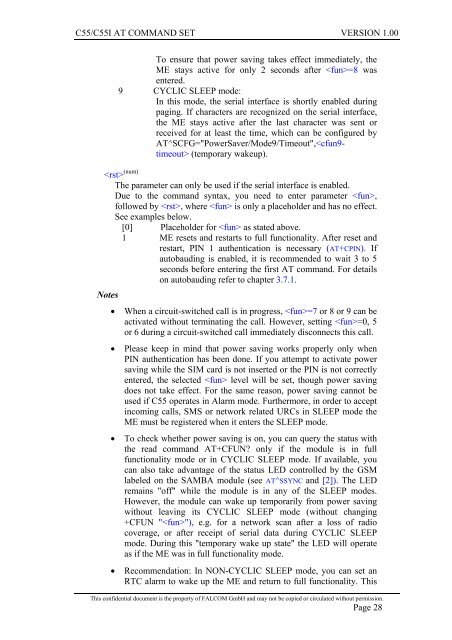C55/C55i AT COMMAND SET Description Preliminary - Falcom
C55/C55i AT COMMAND SET Description Preliminary - Falcom
C55/C55i AT COMMAND SET Description Preliminary - Falcom
You also want an ePaper? Increase the reach of your titles
YUMPU automatically turns print PDFs into web optimized ePapers that Google loves.
<strong>C55</strong>/<strong>C55</strong>I <strong>AT</strong> <strong>COMMAND</strong> <strong>SET</strong> VERSION 1.00<br />
To ensure that power saving takes effect immediately, the<br />
ME stays active for only 2 seconds after =8 was<br />
entered.<br />
9 CYCLIC SLEEP mode:<br />
In this mode, the serial interface is shortly enabled during<br />
paging. If characters are recognized on the serial interface,<br />
the ME stays active after the last character was sent or<br />
received for at least the time, which can be configured by<br />
<strong>AT</strong>^SCFG="PowerSaver/Mode9/Timeout",<br />
(temporary wakeup).<br />
(num)<br />
The parameter can only be used if the serial interface is enabled.<br />
Due to the command syntax, you need to enter parameter ,<br />
followed by , where is only a placeholder and has no effect.<br />
See examples below.<br />
[0] Placeholder for as stated above.<br />
1 ME resets and restarts to full functionality. After reset and<br />
restart, PIN 1 authentication is necessary (<strong>AT</strong>+CPIN). If<br />
autobauding is enabled, it is recommended to wait 3 to 5<br />
seconds before entering the first <strong>AT</strong> command. For details<br />
on autobauding refer to chapter 3.7.1.<br />
Notes<br />
• When a circuit-switched call is in progress, =7 or 8 or 9 can be<br />
activated without terminating the call. However, setting =0, 5<br />
or 6 during a circuit-switched call immediately disconnects this call.<br />
• Please keep in mind that power saving works properly only when<br />
PIN authentication has been done. If you attempt to activate power<br />
saving while the SIM card is not inserted or the PIN is not correctly<br />
entered, the selected level will be set, though power saving<br />
does not take effect. For the same reason, power saving cannot be<br />
used if <strong>C55</strong> operates in Alarm mode. Furthermore, in order to accept<br />
incoming calls, SMS or network related URCs in SLEEP mode the<br />
ME must be registered when it enters the SLEEP mode.<br />
• To check whether power saving is on, you can query the status with<br />
the read command <strong>AT</strong>+CFUN? only if the module is in full<br />
functionality mode or in CYCLIC SLEEP mode. If available, you<br />
can also take advantage of the status LED controlled by the GSM<br />
labeled on the SAMBA module (see <strong>AT</strong>^SSYNC and [2]). The LED<br />
remains "off" while the module is in any of the SLEEP modes.<br />
However, the module can wake up temporarily from power saving<br />
without leaving its CYCLIC SLEEP mode (without changing<br />
+CFUN ""), e.g. for a network scan after a loss of radio<br />
coverage, or after receipt of serial data during CYCLIC SLEEP<br />
mode. During this "temporary wake up state" the LED will operate<br />
as if the ME was in full functionality mode.<br />
• Recommendation: In NON-CYCLIC SLEEP mode, you can set an<br />
RTC alarm to wake up the ME and return to full functionality. This<br />
This confidential document is the property of FALCOM GmbH and may not be copied or circulated without permission.<br />
Page 28