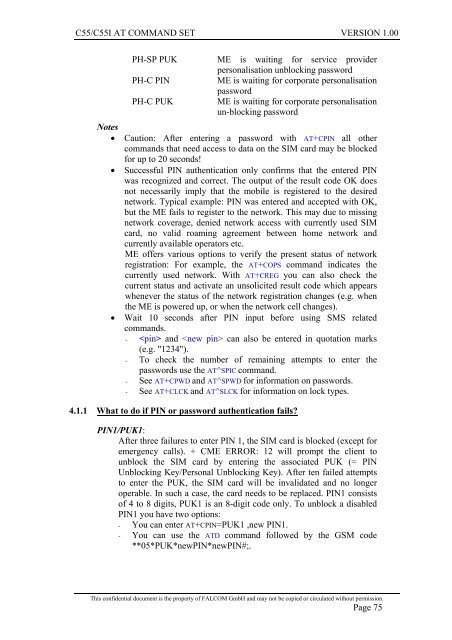C55/C55i AT COMMAND SET Description Preliminary - Falcom
C55/C55i AT COMMAND SET Description Preliminary - Falcom
C55/C55i AT COMMAND SET Description Preliminary - Falcom
Create successful ePaper yourself
Turn your PDF publications into a flip-book with our unique Google optimized e-Paper software.
<strong>C55</strong>/<strong>C55</strong>I <strong>AT</strong> <strong>COMMAND</strong> <strong>SET</strong> VERSION 1.00<br />
PH-SP PUK ME is waiting for service provider<br />
personalisation unblocking password<br />
PH-C PIN ME is waiting for corporate personalisation<br />
password<br />
PH-C PUK ME is waiting for corporate personalisation<br />
un-blocking password<br />
Notes<br />
• Caution: After entering a password with <strong>AT</strong>+CPIN all other<br />
commands that need access to data on the SIM card may be blocked<br />
for up to 20 seconds!<br />
• Successful PIN authentication only confirms that the entered PIN<br />
was recognized and correct. The output of the result code OK does<br />
not necessarily imply that the mobile is registered to the desired<br />
network. Typical example: PIN was entered and accepted with OK,<br />
but the ME fails to register to the network. This may due to missing<br />
network coverage, denied network access with currently used SIM<br />
card, no valid roaming agreement between home network and<br />
currently available operators etc.<br />
ME offers various options to verify the present status of network<br />
registration: For example, the <strong>AT</strong>+COPS command indicates the<br />
currently used network. With <strong>AT</strong>+CREG you can also check the<br />
current status and activate an unsolicited result code which appears<br />
whenever the status of the network registration changes (e.g. when<br />
the ME is powered up, or when the network cell changes).<br />
• Wait 10 seconds after PIN input before using SMS related<br />
commands.<br />
- and can also be entered in quotation marks<br />
(e.g. "1234").<br />
- To check the number of remaining attempts to enter the<br />
passwords use the <strong>AT</strong>^SPIC command.<br />
- See <strong>AT</strong>+CPWD and <strong>AT</strong>^SPWD for information on passwords.<br />
- See <strong>AT</strong>+CLCK and <strong>AT</strong>^SLCK for information on lock types.<br />
4.1.1 What to do if PIN or password authentication fails?<br />
PIN1/PUK1:<br />
After three failures to enter PIN 1, the SIM card is blocked (except for<br />
emergency calls). + CME ERROR: 12 will prompt the client to<br />
unblock the SIM card by entering the associated PUK (= PIN<br />
Unblocking Key/Personal Unblocking Key). After ten failed attempts<br />
to enter the PUK, the SIM card will be invalidated and no longer<br />
operable. In such a case, the card needs to be replaced. PIN1 consists<br />
of 4 to 8 digits, PUK1 is an 8-digit code only. To unblock a disabled<br />
PIN1 you have two options:<br />
- You can enter <strong>AT</strong>+CPIN=PUK1 ,new PIN1.<br />
- You can use the <strong>AT</strong>D command followed by the GSM code<br />
**05*PUK*newPIN*newPIN#;.<br />
This confidential document is the property of FALCOM GmbH and may not be copied or circulated without permission.<br />
Page 75