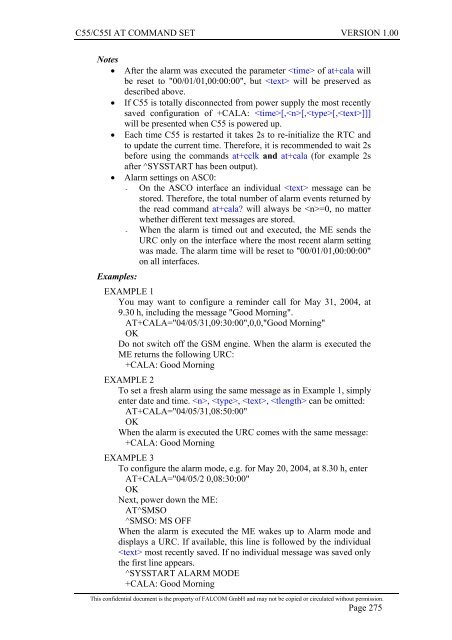C55/C55i AT COMMAND SET Description Preliminary - Falcom
C55/C55i AT COMMAND SET Description Preliminary - Falcom
C55/C55i AT COMMAND SET Description Preliminary - Falcom
You also want an ePaper? Increase the reach of your titles
YUMPU automatically turns print PDFs into web optimized ePapers that Google loves.
<strong>C55</strong>/<strong>C55</strong>I <strong>AT</strong> <strong>COMMAND</strong> <strong>SET</strong> VERSION 1.00<br />
Notes<br />
• After the alarm was executed the parameter of at+cala will<br />
be reset to "00/01/01,00:00:00", but will be preserved as<br />
described above.<br />
• If <strong>C55</strong> is totally disconnected from power supply the most recently<br />
saved configuration of +CALA: [,[,[,]]]<br />
will be presented when <strong>C55</strong> is powered up.<br />
• Each time <strong>C55</strong> is restarted it takes 2s to re-initialize the RTC and<br />
to update the current time. Therefore, it is recommended to wait 2s<br />
before using the commands at+cclk and at+cala (for example 2s<br />
after ^SYSSTART has been output).<br />
• Alarm settings on ASC0:<br />
- On the ASCO interface an individual message can be<br />
stored. Therefore, the total number of alarm events returned by<br />
the read command at+cala? will always be =0, no matter<br />
whether different text messages are stored.<br />
- When the alarm is timed out and executed, the ME sends the<br />
URC only on the interface where the most recent alarm setting<br />
was made. The alarm time will be reset to "00/01/01,00:00:00"<br />
on all interfaces.<br />
Examples:<br />
EXAMPLE 1<br />
You may want to configure a reminder call for May 31, 2004, at<br />
9.30 h, including the message "Good Morning".<br />
<strong>AT</strong>+CALA="04/05/31,09:30:00",0,0,"Good Morning"<br />
OK<br />
Do not switch off the GSM engine. When the alarm is executed the<br />
ME returns the following URC:<br />
+CALA: Good Morning<br />
EXAMPLE 2<br />
To set a fresh alarm using the same message as in Example 1, simply<br />
enter date and time. , , , can be omitted:<br />
<strong>AT</strong>+CALA="04/05/31,08:50:00"<br />
OK<br />
When the alarm is executed the URC comes with the same message:<br />
+CALA: Good Morning<br />
EXAMPLE 3<br />
To configure the alarm mode, e.g. for May 20, 2004, at 8.30 h, enter<br />
<strong>AT</strong>+CALA="04/05/2 0,08:30:00"<br />
OK<br />
Next, power down the ME:<br />
<strong>AT</strong>^SMSO<br />
^SMSO: MS OFF<br />
When the alarm is executed the ME wakes up to Alarm mode and<br />
displays a URC. If available, this line is followed by the individual<br />
most recently saved. If no individual message was saved only<br />
the first line appears.<br />
^SYSSTART ALARM MODE<br />
+CALA: Good Morning<br />
This confidential document is the property of FALCOM GmbH and may not be copied or circulated without permission.<br />
Page 275