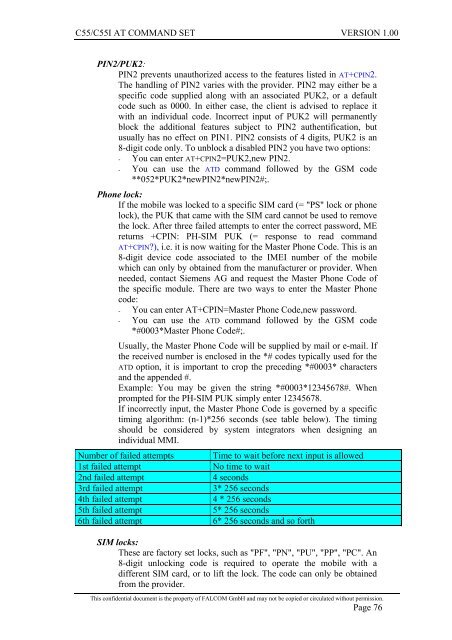C55/C55i AT COMMAND SET Description Preliminary - Falcom
C55/C55i AT COMMAND SET Description Preliminary - Falcom
C55/C55i AT COMMAND SET Description Preliminary - Falcom
You also want an ePaper? Increase the reach of your titles
YUMPU automatically turns print PDFs into web optimized ePapers that Google loves.
<strong>C55</strong>/<strong>C55</strong>I <strong>AT</strong> <strong>COMMAND</strong> <strong>SET</strong> VERSION 1.00<br />
PIN2/PUK2:<br />
PIN2 prevents unauthorized access to the features listed in <strong>AT</strong>+CPIN2.<br />
The handling of PIN2 varies with the provider. PIN2 may either be a<br />
specific code supplied along with an associated PUK2, or a default<br />
code such as 0000. In either case, the client is advised to replace it<br />
with an individual code. Incorrect input of PUK2 will permanently<br />
block the additional features subject to PIN2 authentification, but<br />
usually has no effect on PIN1. PIN2 consists of 4 digits, PUK2 is an<br />
8-digit code only. To unblock a disabled PIN2 you have two options:<br />
- You can enter <strong>AT</strong>+CPIN2=PUK2,new PIN2.<br />
- You can use the <strong>AT</strong>D command followed by the GSM code<br />
**052*PUK2*newPIN2*newPIN2#;.<br />
Phone lock:<br />
If the mobile was locked to a specific SIM card (= "PS" lock or phone<br />
lock), the PUK that came with the SIM card cannot be used to remove<br />
the lock. After three failed attempts to enter the correct password, ME<br />
returns +CPIN: PH-SIM PUK (= response to read command<br />
<strong>AT</strong>+CPIN?), i.e. it is now waiting for the Master Phone Code. This is an<br />
8-digit device code associated to the IMEI number of the mobile<br />
which can only by obtained from the manufacturer or provider. When<br />
needed, contact Siemens AG and request the Master Phone Code of<br />
the specific module. There are two ways to enter the Master Phone<br />
code:<br />
- You can enter <strong>AT</strong>+CPIN=Master Phone Code,new password.<br />
- You can use the <strong>AT</strong>D command followed by the GSM code<br />
*#0003*Master Phone Code#;.<br />
Usually, the Master Phone Code will be supplied by mail or e-mail. If<br />
the received number is enclosed in the *# codes typically used for the<br />
<strong>AT</strong>D option, it is important to crop the preceding *#0003* characters<br />
and the appended #.<br />
Example: You may be given the string *#0003*12345678#. When<br />
prompted for the PH-SIM PUK simply enter 12345678.<br />
If incorrectly input, the Master Phone Code is governed by a specific<br />
timing algorithm: (n-1)*256 seconds (see table below). The timing<br />
should be considered by system integrators when designing an<br />
individual MMI.<br />
Number of failed attempts Time to wait before next input is allowed<br />
1st failed attempt No time to wait<br />
2nd failed attempt 4 seconds<br />
3rd failed attempt 3* 256 seconds<br />
4th failed attempt 4 * 256 seconds<br />
5th failed attempt 5* 256 seconds<br />
6th failed attempt 6* 256 seconds and so forth<br />
SIM locks:<br />
These are factory set locks, such as "PF", "PN", "PU", "PP", "PC". An<br />
8-digit unlocking code is required to operate the mobile with a<br />
different SIM card, or to lift the lock. The code can only be obtained<br />
from the provider.<br />
This confidential document is the property of FALCOM GmbH and may not be copied or circulated without permission.<br />
Page 76