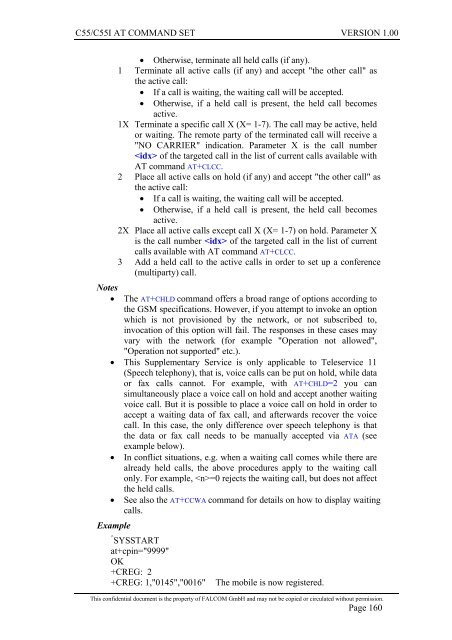C55/C55i AT COMMAND SET Description Preliminary - Falcom
C55/C55i AT COMMAND SET Description Preliminary - Falcom
C55/C55i AT COMMAND SET Description Preliminary - Falcom
You also want an ePaper? Increase the reach of your titles
YUMPU automatically turns print PDFs into web optimized ePapers that Google loves.
<strong>C55</strong>/<strong>C55</strong>I <strong>AT</strong> <strong>COMMAND</strong> <strong>SET</strong> VERSION 1.00<br />
• Otherwise, terminate all held calls (if any).<br />
1 Terminate all active calls (if any) and accept "the other call" as<br />
the active call:<br />
• If a call is waiting, the waiting call will be accepted.<br />
• Otherwise, if a held call is present, the held call becomes<br />
active.<br />
1X Terminate a specific call X (X= 1-7). The call may be active, held<br />
or waiting. The remote party of the terminated call will receive a<br />
"NO CARRIER" indication. Parameter X is the call number<br />
of the targeted call in the list of current calls available with<br />
<strong>AT</strong> command <strong>AT</strong>+CLCC.<br />
2 Place all active calls on hold (if any) and accept "the other call" as<br />
the active call:<br />
• If a call is waiting, the waiting call will be accepted.<br />
• Otherwise, if a held call is present, the held call becomes<br />
active.<br />
2X Place all active calls except call X (X= 1-7) on hold. Parameter X<br />
is the call number of the targeted call in the list of current<br />
calls available with <strong>AT</strong> command <strong>AT</strong>+CLCC.<br />
3 Add a held call to the active calls in order to set up a conference<br />
(multiparty) call.<br />
Notes<br />
• The <strong>AT</strong>+CHLD command offers a broad range of options according to<br />
the GSM specifications. However, if you attempt to invoke an option<br />
which is not provisioned by the network, or not subscribed to,<br />
invocation of this option will fail. The responses in these cases may<br />
vary with the network (for example "Operation not allowed",<br />
"Operation not supported" etc.).<br />
• This Supplementary Service is only applicable to Teleservice 11<br />
(Speech telephony), that is, voice calls can be put on hold, while data<br />
or fax calls cannot. For example, with <strong>AT</strong>+CHLD=2 you can<br />
simultaneously place a voice call on hold and accept another waiting<br />
voice call. But it is possible to place a voice call on hold in order to<br />
accept a waiting data of fax call, and afterwards recover the voice<br />
call. In this case, the only difference over speech telephony is that<br />
the data or fax call needs to be manually accepted via <strong>AT</strong>A (see<br />
example below).<br />
• In conflict situations, e.g. when a waiting call comes while there are<br />
already held calls, the above procedures apply to the waiting call<br />
only. For example, =0 rejects the waiting call, but does not affect<br />
the held calls.<br />
• See also the <strong>AT</strong>+CCWA command for details on how to display waiting<br />
calls.<br />
Example<br />
^ SYSSTART<br />
at+cpin="9999"<br />
OK<br />
+CREG: 2<br />
+CREG: 1,"0145","0016" The mobile is now registered.<br />
This confidential document is the property of FALCOM GmbH and may not be copied or circulated without permission.<br />
Page 160