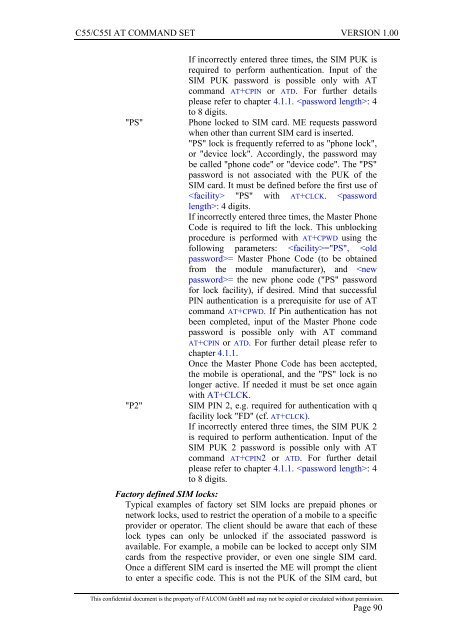C55/C55i AT COMMAND SET Description Preliminary - Falcom
C55/C55i AT COMMAND SET Description Preliminary - Falcom
C55/C55i AT COMMAND SET Description Preliminary - Falcom
Create successful ePaper yourself
Turn your PDF publications into a flip-book with our unique Google optimized e-Paper software.
<strong>C55</strong>/<strong>C55</strong>I <strong>AT</strong> <strong>COMMAND</strong> <strong>SET</strong> VERSION 1.00<br />
If incorrectly entered three times, the SIM PUK is<br />
required to perform authentication. Input of the<br />
SIM PUK password is possible only with <strong>AT</strong><br />
command <strong>AT</strong>+CPIN or <strong>AT</strong>D. For further details<br />
please refer to chapter 4.1.1. : 4<br />
to 8 digits.<br />
"PS" Phone locked to SIM card. ME requests password<br />
when other than current SIM card is inserted.<br />
"PS" lock is frequently referred to as "phone lock",<br />
or "device lock". Accordingly, the password may<br />
be called "phone code" or "device code". The "PS"<br />
password is not associated with the PUK of the<br />
SIM card. It must be defined before the first use of<br />
"PS" with <strong>AT</strong>+CLCK. : 4 digits.<br />
If incorrectly entered three times, the Master Phone<br />
Code is required to lift the lock. This unblocking<br />
procedure is performed with <strong>AT</strong>+CPWD using the<br />
following parameters: ="PS", = Master Phone Code (to be obtained<br />
from the module manufacturer), and = the new phone code ("PS" password<br />
for lock facility), if desired. Mind that successful<br />
PIN authentication is a prerequisite for use of <strong>AT</strong><br />
command <strong>AT</strong>+CPWD. If Pin authentication has not<br />
been completed, input of the Master Phone code<br />
password is possible only with <strong>AT</strong> command<br />
<strong>AT</strong>+CPIN or <strong>AT</strong>D. For further detail please refer to<br />
chapter 4.1.1.<br />
Once the Master Phone Code has been acctepted,<br />
the mobile is operational, and the "PS" lock is no<br />
longer active. If needed it must be set once again<br />
with <strong>AT</strong>+CLCK.<br />
"P2" SIM PIN 2, e.g. required for authentication with q<br />
facility lock "FD" (cf. <strong>AT</strong>+CLCK).<br />
If incorrectly entered three times, the SIM PUK 2<br />
is required to perform authentication. Input of the<br />
SIM PUK 2 password is possible only with <strong>AT</strong><br />
command <strong>AT</strong>+CPIN2 or <strong>AT</strong>D. For further detail<br />
please refer to chapter 4.1.1. : 4<br />
to 8 digits.<br />
Factory defined SIM locks:<br />
Typical examples of factory set SIM locks are prepaid phones or<br />
network locks, used to restrict the operation of a mobile to a specific<br />
provider or operator. The client should be aware that each of these<br />
lock types can only be unlocked if the associated password is<br />
available. For example, a mobile can be locked to accept only SIM<br />
cards from the respective provider, or even one single SIM card.<br />
Once a different SIM card is inserted the ME will prompt the client<br />
to enter a specific code. This is not the PUK of the SIM card, but<br />
This confidential document is the property of FALCOM GmbH and may not be copied or circulated without permission.<br />
Page 90