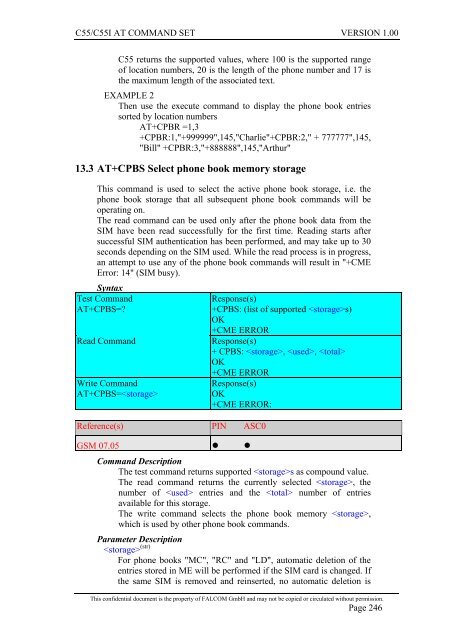C55/C55i AT COMMAND SET Description Preliminary - Falcom
C55/C55i AT COMMAND SET Description Preliminary - Falcom
C55/C55i AT COMMAND SET Description Preliminary - Falcom
You also want an ePaper? Increase the reach of your titles
YUMPU automatically turns print PDFs into web optimized ePapers that Google loves.
<strong>C55</strong>/<strong>C55</strong>I <strong>AT</strong> <strong>COMMAND</strong> <strong>SET</strong> VERSION 1.00<br />
<strong>C55</strong> returns the supported values, where 100 is the supported range<br />
of location numbers, 20 is the length of the phone number and 17 is<br />
the maximum length of the associated text.<br />
EXAMPLE 2<br />
Then use the execute command to display the phone book entries<br />
sorted by location numbers<br />
<strong>AT</strong>+CPBR =1,3<br />
+CPBR:1,"+999999",145,"Charlie"+CPBR:2," + 777777",145,<br />
"Bill" +CPBR:3,"+888888",145,"Arthur"<br />
13.3 <strong>AT</strong>+CPBS Select phone book memory storage<br />
This command is used to select the active phone book storage, i.e. the<br />
phone book storage that all subsequent phone book commands will be<br />
operating on.<br />
The read command can be used only after the phone book data from the<br />
SIM have been read successfully for the first time. Reading starts after<br />
successful SIM authentication has been performed, and may take up to 30<br />
seconds depending on the SIM used. While the read process is in progress,<br />
an attempt to use any of the phone book commands will result in "+CME<br />
Error: 14" (SIM busy).<br />
Syntax<br />
Test Command<br />
<strong>AT</strong>+CPBS=?<br />
Read Command<br />
<strong>AT</strong>+CPBS?<br />
Write Command<br />
<strong>AT</strong>+CPBS=<br />
Response(s)<br />
+CPBS: (list of supported s)<br />
OK<br />
+CME ERROR<br />
Response(s)<br />
+ CPBS: , , <br />
OK<br />
+CME ERROR<br />
Response(s)<br />
OK<br />
+CME ERROR:<br />
Reference(s) PIN ASC0<br />
GSM 07.05 ● ●<br />
Command <strong>Description</strong><br />
The test command returns supported s as compound value.<br />
The read command returns the currently selected , the<br />
number of entries and the number of entries<br />
available for this storage.<br />
The write command selects the phone book memory ,<br />
which is used by other phone book commands.<br />
Parameter <strong>Description</strong><br />
(str)<br />
<br />
For phone books "MC", "RC" and "LD", automatic deletion of the<br />
entries stored in ME will be performed if the SIM card is changed. If<br />
the same SIM is removed and reinserted, no automatic deletion is<br />
This confidential document is the property of FALCOM GmbH and may not be copied or circulated without permission.<br />
Page 246