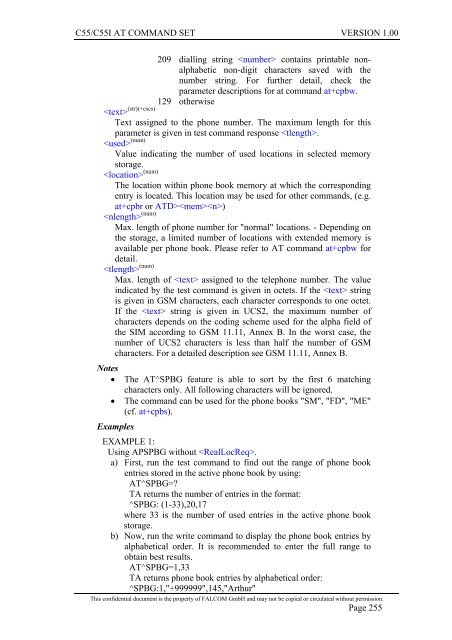C55/C55i AT COMMAND SET Description Preliminary - Falcom
C55/C55i AT COMMAND SET Description Preliminary - Falcom
C55/C55i AT COMMAND SET Description Preliminary - Falcom
Create successful ePaper yourself
Turn your PDF publications into a flip-book with our unique Google optimized e-Paper software.
<strong>C55</strong>/<strong>C55</strong>I <strong>AT</strong> <strong>COMMAND</strong> <strong>SET</strong> VERSION 1.00<br />
209 dialling string contains printable nonalphabetic<br />
non-digit characters saved with the<br />
number string. For further detail, check the<br />
parameter descriptions for at command at+cpbw.<br />
129 otherwise<br />
(str)(+cscs)<br />
Text assigned to the phone number. The maximum length for this<br />
parameter is given in test command response .<br />
(num)<br />
Value indicating the number of used locations in selected memory<br />
storage.<br />
(num)<br />
The location within phone book memory at which the corresponding<br />
entry is located. This location may be used for other commands, (e.g.<br />
at+cpbr or <strong>AT</strong>D>)<br />
(num)<br />
Max. length of phone number for "normal" locations. - Depending on<br />
the storage, a limited number of locations with extended memory is<br />
available per phone book. Please refer to <strong>AT</strong> command at+cpbw for<br />
detail.<br />
(num)<br />
Max. length of assigned to the telephone number. The value<br />
indicated by the test command is given in octets. If the string<br />
is given in GSM characters, each character corresponds to one octet.<br />
If the string is given in UCS2, the maximum number of<br />
characters depends on the coding scheme used for the alpha field of<br />
the SIM according to GSM 11.11, Annex B. In the worst case, the<br />
number of UCS2 characters is less than half the number of GSM<br />
characters. For a detailed description see GSM 11.11, Annex B.<br />
Notes<br />
• The <strong>AT</strong>^SPBG feature is able to sort by the first 6 matching<br />
characters only. All following characters will be ignored.<br />
• The command can be used for the phone books "SM", "FD", "ME"<br />
(cf. at+cpbs).<br />
Examples<br />
EXAMPLE 1:<br />
Using APSPBG without .<br />
a) First, run the test command to find out the range of phone book<br />
entries stored in the active phone book by using:<br />
<strong>AT</strong>^SPBG=?<br />
TA returns the number of entries in the format:<br />
^SPBG: (1-33),20,17<br />
where 33 is the number of used entries in the active phone book<br />
storage.<br />
b) Now, run the write command to display the phone book entries by<br />
alphabetical order. It is recommended to enter the full range to<br />
obtain best results.<br />
<strong>AT</strong>^SPBG=1,33<br />
TA returns phone book entries by alphabetical order:<br />
^SPBG:1,"+999999",145,"Arthur"<br />
This confidential document is the property of FALCOM GmbH and may not be copied or circulated without permission.<br />
Page 255