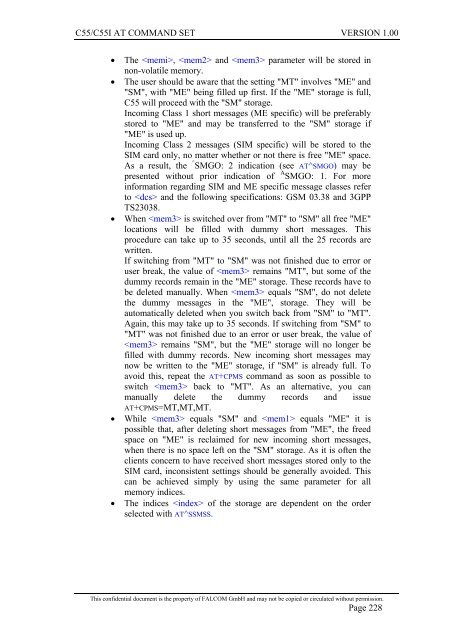C55/C55i AT COMMAND SET Description Preliminary - Falcom
C55/C55i AT COMMAND SET Description Preliminary - Falcom
C55/C55i AT COMMAND SET Description Preliminary - Falcom
You also want an ePaper? Increase the reach of your titles
YUMPU automatically turns print PDFs into web optimized ePapers that Google loves.
<strong>C55</strong>/<strong>C55</strong>I <strong>AT</strong> <strong>COMMAND</strong> <strong>SET</strong> VERSION 1.00<br />
• The , and parameter will be stored in<br />
non-volatile memory.<br />
• The user should be aware that the setting "MT" involves "ME" and<br />
"SM", with "ME" being filled up first. If the "ME" storage is full,<br />
<strong>C55</strong> will proceed with the "SM" storage.<br />
Incoming Class 1 short messages (ME specific) will be preferably<br />
stored to "ME" and may be transferred to the "SM" storage if<br />
"ME" is used up.<br />
Incoming Class 2 messages (SIM specific) will be stored to the<br />
SIM card only, no matter whether or not there is free "ME" space.<br />
As a result, the ^ SMGO: 2 indication (see <strong>AT</strong>^SMGO) may be<br />
presented without prior indication of A SMGO: 1. For more<br />
information regarding SIM and ME specific message classes refer<br />
to and the following specifications: GSM 03.38 and 3GPP<br />
TS23038.<br />
• When is switched over from "MT" to "SM" all free "ME"<br />
locations will be filled with dummy short messages. This<br />
procedure can take up to 35 seconds, until all the 25 records are<br />
written.<br />
If switching from "MT" to "SM" was not finished due to error or<br />
user break, the value of remains "MT", but some of the<br />
dummy records remain in the "ME" storage. These records have to<br />
be deleted manually. When equals "SM", do not delete<br />
the dummy messages in the "ME", storage. They will be<br />
automatically deleted when you switch back from "SM" to "MT".<br />
Again, this may take up to 35 seconds. If switching from "SM" to<br />
"MT" was not finished due to an error or user break, the value of<br />
remains "SM", but the "ME" storage will no longer be<br />
filled with dummy records. New incoming short messages may<br />
now be written to the "ME" storage, if "SM" is already full. To<br />
avoid this, repeat the <strong>AT</strong>+CPMS command as soon as possible to<br />
switch back to "MT". As an alternative, you can<br />
manually delete the dummy records and issue<br />
<strong>AT</strong>+CPMS=MT,MT,MT.<br />
• While equals "SM" and equals "ME" it is<br />
possible that, after deleting short messages from "ME", the freed<br />
space on "ME" is reclaimed for new incoming short messages,<br />
when there is no space left on the "SM" storage. As it is often the<br />
clients concern to have received short messages stored only to the<br />
SIM card, inconsistent settings should be generally avoided. This<br />
can be achieved simply by using the same parameter for all<br />
memory indices.<br />
• The indices of the storage are dependent on the order<br />
selected with <strong>AT</strong>^SSMSS.<br />
This confidential document is the property of FALCOM GmbH and may not be copied or circulated without permission.<br />
Page 228