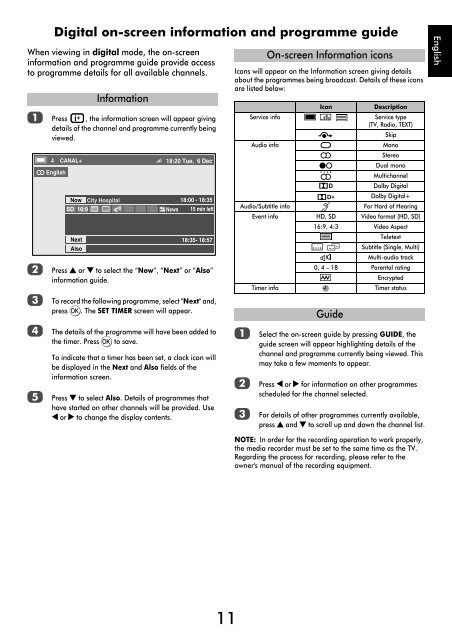User Manual AV6**D Digital Series RV6**D ... - Toshiba-OM.net
User Manual AV6**D Digital Series RV6**D ... - Toshiba-OM.net
User Manual AV6**D Digital Series RV6**D ... - Toshiba-OM.net
You also want an ePaper? Increase the reach of your titles
YUMPU automatically turns print PDFs into web optimized ePapers that Google loves.
<strong>Digital</strong> on-screen information and programme guide<br />
When viewing in digital mode, the on-screen<br />
information and programme guide provide access<br />
to programme details for all available channels.<br />
a Press , the information screen will appear giving<br />
details of the channel and programme currently being<br />
viewed.<br />
b<br />
c<br />
d<br />
e<br />
4 CANAL+<br />
English<br />
Now City Hospital<br />
SD 16:9<br />
Next<br />
Also<br />
Information<br />
18:20 Tue, 6 Dec<br />
18:00 - 18:35<br />
News 15 min left<br />
18:35- 18:57<br />
Press B or b to select the “Now”, “Next” or “Also”<br />
information guide.<br />
To record the following programme, select "Next" and,<br />
press Q. The SET TIMER screen will appear.<br />
The details of the programme will have been added to<br />
the timer. Press Q to save.<br />
To indicate that a timer has been set, a clock icon will<br />
be displayed in the Next and Also fields of the<br />
information screen.<br />
Press b to select Also. Details of programmes that<br />
have started on other channels will be provided. Use<br />
C or c to change the display contents.<br />
Icons will appear on the Information screen giving details<br />
about the programmes being broadcast. Details of these icons<br />
are listed below:<br />
a<br />
b<br />
c<br />
On-screen Information icons<br />
Icon<br />
Description<br />
Service info Service type<br />
(TV, Radio, TEXT)<br />
Skip<br />
Audio info<br />
Mono<br />
Stereo<br />
Dual mono<br />
Multichannel<br />
D<br />
D+<br />
Dolby <strong>Digital</strong><br />
Dolby <strong>Digital</strong>+<br />
Audio/Subtitle info<br />
For Hard of Hearing<br />
Event info HD, SD Video format (HD, SD)<br />
16:9, 4:3 Video Aspect<br />
Teletext<br />
Subtitle (Single, Multi)<br />
Multi-audio track<br />
0, 4 – 18 Parental rating<br />
Encrypted<br />
Timer info<br />
Timer status<br />
Guide<br />
Select the on-screen guide by pressing GUIDE, the<br />
guide screen will appear highlighting details of the<br />
channel and programme currently being viewed. This<br />
may take a few moments to appear.<br />
Press C or c for information on other programmes<br />
scheduled for the channel selected.<br />
For details of other programmes currently available,<br />
press B and b to scroll up and down the channel list.<br />
English<br />
NOTE: In order for the recording operation to work properly,<br />
the media recorder must be set to the same time as the TV.<br />
Regarding the process for recording, please refer to the<br />
owner's manual of the recording equipment.<br />
11