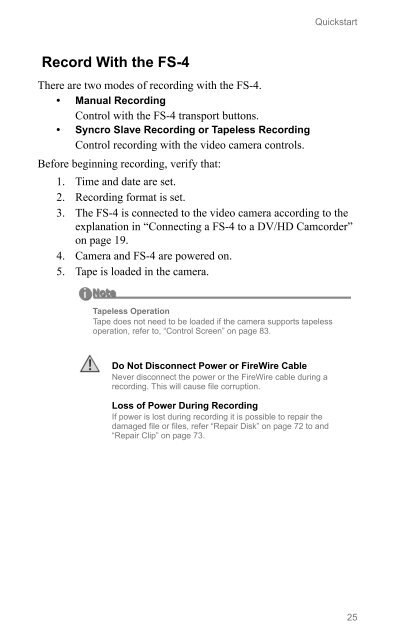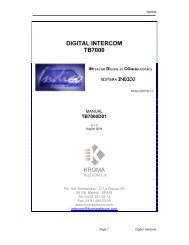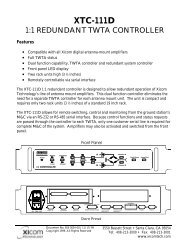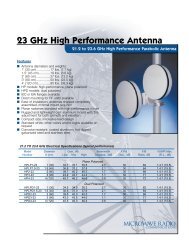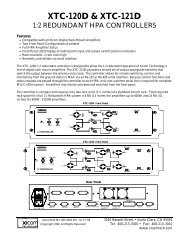FS-4, FS-4 HD, FS-4 Pro, FS-4 Prod HD Portable DTE Recorders
FS-4, FS-4 HD, FS-4 Pro, FS-4 Prod HD Portable DTE Recorders
FS-4, FS-4 HD, FS-4 Pro, FS-4 Prod HD Portable DTE Recorders
Create successful ePaper yourself
Turn your PDF publications into a flip-book with our unique Google optimized e-Paper software.
Quickstart<br />
Record With the <strong>FS</strong>-4<br />
There are two modes of recording with the <strong>FS</strong>-4.<br />
• Manual Recording<br />
Control with the <strong>FS</strong>-4 transport buttons.<br />
• Syncro Slave Recording or Tapeless Recording<br />
Control recording with the video camera controls.<br />
Before beginning recording, verify that:<br />
1. Time and date are set.<br />
2. Recording format is set.<br />
3. The <strong>FS</strong>-4 is connected to the video camera according to the<br />
explanation in “Connecting a <strong>FS</strong>-4 to a DV/<strong>HD</strong> Camcorder”<br />
on page 19.<br />
4. Camera and <strong>FS</strong>-4 are powered on.<br />
5. Tape is loaded in the camera.<br />
Tapeless Operation<br />
Tape does not need to be loaded if the camera supports tapeless<br />
operation, refer to, “Control Screen” on page 83.<br />
Do Not Disconnect Power or FireWire Cable<br />
Never disconnect the power or the FireWire cable during a<br />
recording. This will cause file corruption.<br />
Loss of Power During Recording<br />
If power is lost during recording it is possible to repair the<br />
damaged file or files, refer “Repair Disk” on page 72 to and<br />
“Repair Clip” on page 73.<br />
25