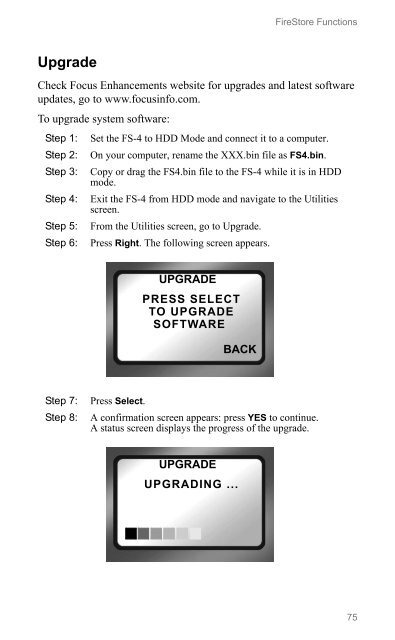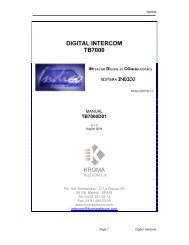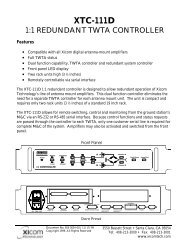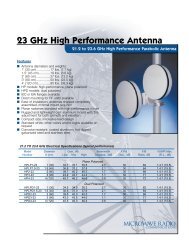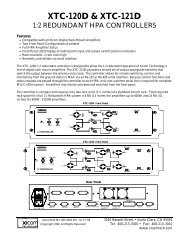FS-4, FS-4 HD, FS-4 Pro, FS-4 Prod HD Portable DTE Recorders
FS-4, FS-4 HD, FS-4 Pro, FS-4 Prod HD Portable DTE Recorders
FS-4, FS-4 HD, FS-4 Pro, FS-4 Prod HD Portable DTE Recorders
Create successful ePaper yourself
Turn your PDF publications into a flip-book with our unique Google optimized e-Paper software.
FireStore Functions<br />
Upgrade<br />
Check Focus Enhancements website for upgrades and latest software<br />
updates, go to www.focusinfo.com.<br />
To upgrade system software:<br />
Step 1:<br />
Step 2:<br />
Step 3:<br />
Step 4:<br />
Step 5:<br />
Step 6:<br />
Set the <strong>FS</strong>-4 to <strong>HD</strong>D Mode and connect it to a computer.<br />
On your computer, rename the XXX.bin file as <strong>FS</strong>4.bin.<br />
Copy or drag the <strong>FS</strong>4.bin file to the <strong>FS</strong>-4 while it is in <strong>HD</strong>D<br />
mode.<br />
Exit the <strong>FS</strong>-4 from <strong>HD</strong>D mode and navigate to the Utilities<br />
screen.<br />
From the Utilities screen, go to Upgrade.<br />
Press Right. The following screen appears.<br />
UPGRADE<br />
PRESS SELECT<br />
TO UPGRADE<br />
SOFTWARE<br />
BACK<br />
Step 7:<br />
Step 8:<br />
Press Select.<br />
A confirmation screen appears: press YES to continue.<br />
A status screen displays the progress of the upgrade.<br />
UPGRADE<br />
UPGRADING ...<br />
75