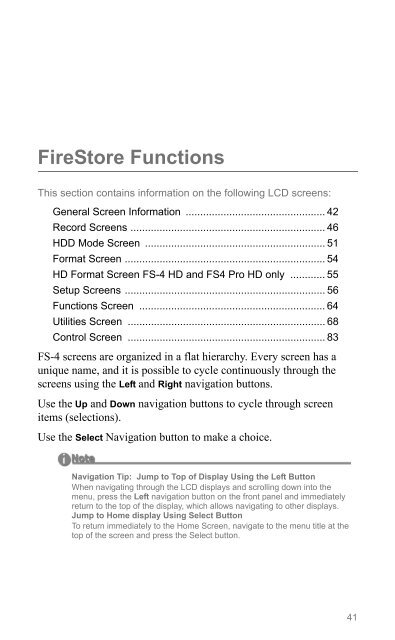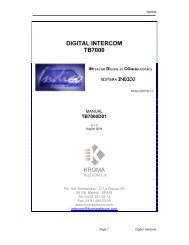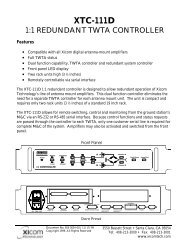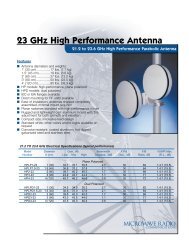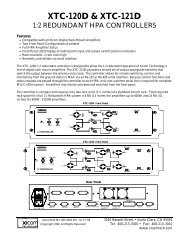FS-4, FS-4 HD, FS-4 Pro, FS-4 Prod HD Portable DTE Recorders
FS-4, FS-4 HD, FS-4 Pro, FS-4 Prod HD Portable DTE Recorders
FS-4, FS-4 HD, FS-4 Pro, FS-4 Prod HD Portable DTE Recorders
Create successful ePaper yourself
Turn your PDF publications into a flip-book with our unique Google optimized e-Paper software.
FireStore Functions<br />
This section contains information on the following LCD screens:<br />
General Screen Information ................................................ 42<br />
Record Screens ................................................................... 46<br />
<strong>HD</strong>D Mode Screen .............................................................. 51<br />
Format Screen ..................................................................... 54<br />
<strong>HD</strong> Format Screen <strong>FS</strong>-4 <strong>HD</strong> and <strong>FS</strong>4 <strong>Pro</strong> <strong>HD</strong> only ............ 55<br />
Setup Screens ..................................................................... 56<br />
Functions Screen ................................................................ 64<br />
Utilities Screen .................................................................... 68<br />
Control Screen .................................................................... 83<br />
<strong>FS</strong>-4 screens are organized in a flat hierarchy. Every screen has a<br />
unique name, and it is possible to cycle continuously through the<br />
screens using the Left and Right navigation buttons.<br />
Use the Up and Down navigation buttons to cycle through screen<br />
items (selections).<br />
Use the Select Navigation button to make a choice.<br />
Navigation Tip: Jump to Top of Display Using the Left Button<br />
When navigating through the LCD displays and scrolling down into the<br />
menu, press the Left navigation button on the front panel and immediately<br />
return to the top of the display, which allows navigating to other displays.<br />
Jump to Home display Using Select Button<br />
To return immediately to the Home Screen, navigate to the menu title at the<br />
top of the screen and press the Select button.<br />
41