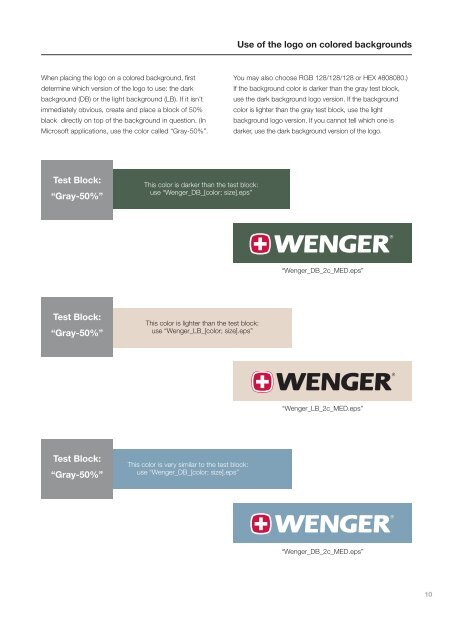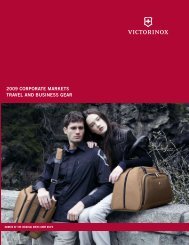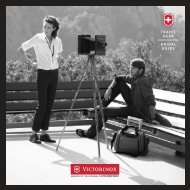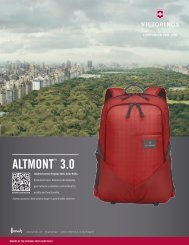Wenger Brand Standards Guide-Fall2011 v1_03.pdf - TRG Group
Wenger Brand Standards Guide-Fall2011 v1_03.pdf - TRG Group
Wenger Brand Standards Guide-Fall2011 v1_03.pdf - TRG Group
You also want an ePaper? Increase the reach of your titles
YUMPU automatically turns print PDFs into web optimized ePapers that Google loves.
Use of the logo on colored backgrounds<br />
When placing the logo on a colored background, first<br />
determine which version of the logo to use: the dark<br />
background (DB) or the light background (LB). If it isn’t<br />
immediately obvious, create and place a block of 50%<br />
black directly on top of the background in question. (In<br />
Microsoft applications, use the color called “Gray-50%”.<br />
You may also choose RGB 128/128/128 or HEX #808080.)<br />
If the background color is darker than the gray test block,<br />
use the dark background logo version. If the background<br />
color is lighter than the gray test block, use the light<br />
background logo version. If you cannot tell which one is<br />
darker, use the dark background version of the logo.<br />
Test Block:<br />
“Gray-50%”<br />
This color is darker than the test block:<br />
use “<strong>Wenger</strong>_DB_[color; size].eps”<br />
“<strong>Wenger</strong>_DB_2c_MED.eps”<br />
Test Block:<br />
“Gray-50%”<br />
This color is lighter than the test block:<br />
use “<strong>Wenger</strong>_LB_[color; size].eps”<br />
“<strong>Wenger</strong>_LB_2c_MED.eps”<br />
Test Block:<br />
“Gray-50%”<br />
This color is very similar to the test block:<br />
use “<strong>Wenger</strong>_DB_[color; size].eps”<br />
“<strong>Wenger</strong>_DB_2c_MED.eps”<br />
10