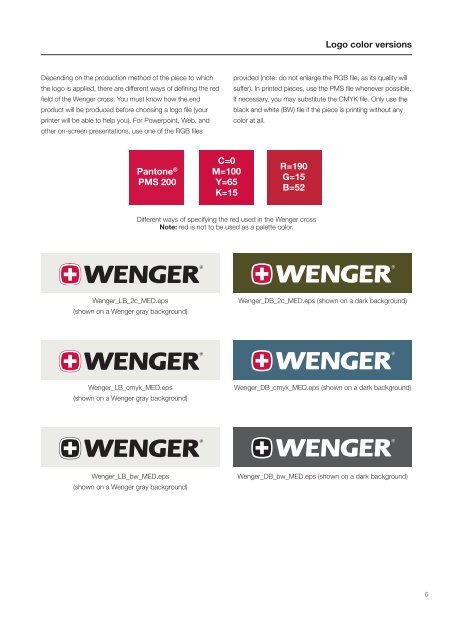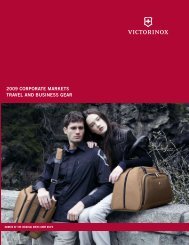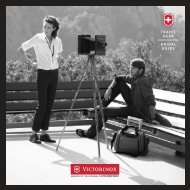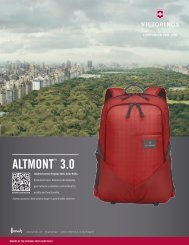Wenger Brand Standards Guide-Fall2011 v1_03.pdf - TRG Group
Wenger Brand Standards Guide-Fall2011 v1_03.pdf - TRG Group
Wenger Brand Standards Guide-Fall2011 v1_03.pdf - TRG Group
Create successful ePaper yourself
Turn your PDF publications into a flip-book with our unique Google optimized e-Paper software.
Logo color versions<br />
Depending on the production method of the piece to which<br />
the logo is applied, there are different ways of defining the red<br />
field of the <strong>Wenger</strong> cross. You must know how the end<br />
product will be produced before choosing a logo file (your<br />
printer will be able to help you). For Powerpoint, Web, and<br />
other on-screen presentations, use one of the RGB files<br />
provided (note: do not enlarge the RGB file, as its quality will<br />
suffer). In printed pieces, use the PMS file whenever possible.<br />
If necessary, you may substitute the CMYK file. Only use the<br />
black and white (BW) file if the piece is printing without any<br />
color at all.<br />
Pantone ®<br />
PMS 200<br />
C=0<br />
M=100<br />
Y=65<br />
K=15<br />
R=190<br />
G=15<br />
B=52<br />
Different ways of specifying the red used in the <strong>Wenger</strong> cross<br />
Note: red is not to be used as a palette color.<br />
<strong>Wenger</strong>_LB_2c_MED.eps<br />
(shown on a <strong>Wenger</strong> gray background)<br />
<strong>Wenger</strong>_DB_2c_MED.eps (shown on a dark background)<br />
<strong>Wenger</strong>_LB_cmyk_MED.eps<br />
(shown on a <strong>Wenger</strong> gray background)<br />
<strong>Wenger</strong>_DB_cmyk_MED.eps (shown on a dark background)<br />
<strong>Wenger</strong>_LB_bw_MED.eps<br />
(shown on a <strong>Wenger</strong> gray background)<br />
<strong>Wenger</strong>_DB_bw_MED.eps (shown on a dark background)<br />
6