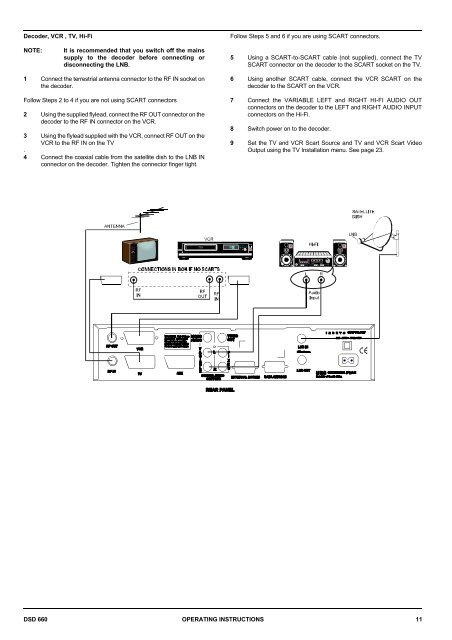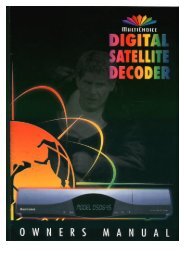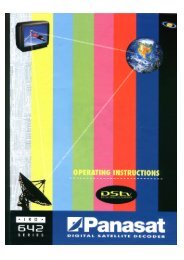Operators manual for the 660 decoder - UEC Technologies
Operators manual for the 660 decoder - UEC Technologies
Operators manual for the 660 decoder - UEC Technologies
You also want an ePaper? Increase the reach of your titles
YUMPU automatically turns print PDFs into web optimized ePapers that Google loves.
Decoder, VCR , TV, Hi-Fi<br />
Follow Steps 5 and 6 if you are using SCART connectors.<br />
NOTE:<br />
It is recommended that you switch off <strong>the</strong> mains<br />
supply to <strong>the</strong> <strong>decoder</strong> be<strong>for</strong>e connecting or<br />
disconnecting <strong>the</strong> LNB.<br />
5 Using a SCART-to-SCART cable (not supplied), connect <strong>the</strong> TV<br />
SCART connector on <strong>the</strong> <strong>decoder</strong> to <strong>the</strong> SCART socket on <strong>the</strong> TV.<br />
1 Connect <strong>the</strong> terrestrial antenna connector to <strong>the</strong> RF IN socket on<br />
<strong>the</strong> <strong>decoder</strong>.<br />
Follow Steps 2 to 4 if you are not using SCART connectors<br />
2 Using <strong>the</strong> supplied flylead, connect <strong>the</strong> RF OUT connector on <strong>the</strong><br />
<strong>decoder</strong> to <strong>the</strong> RF IN connector on <strong>the</strong> VCR.<br />
3 Using <strong>the</strong> flylead supplied with <strong>the</strong> VCR, connect RF OUT on <strong>the</strong><br />
VCR to <strong>the</strong> RF IN on <strong>the</strong> TV<br />
.<br />
4 Connect <strong>the</strong> coaxial cable from <strong>the</strong> satellite dish to <strong>the</strong> LNB IN<br />
connector on <strong>the</strong> <strong>decoder</strong>. Tighten <strong>the</strong> connector finger tight.<br />
6 Using ano<strong>the</strong>r SCART cable, connect <strong>the</strong> VCR SCART on <strong>the</strong><br />
<strong>decoder</strong> to <strong>the</strong> SCART on <strong>the</strong> VCR.<br />
7 Connect <strong>the</strong> VARIABLE LEFT and RIGHT HI-FI AUDIO OUT<br />
connectors on <strong>the</strong> <strong>decoder</strong> to <strong>the</strong> LEFT and RIGHT AUDIO INPUT<br />
connectors on <strong>the</strong> Hi-Fi.<br />
8 Switch power on to <strong>the</strong> <strong>decoder</strong>.<br />
9 Set <strong>the</strong> TV and VCR Scart Source and TV and VCR Scart Video<br />
Output using <strong>the</strong> TV Installation menu. See page 23.<br />
DSD <strong>660</strong> OPERATING INSTRUCTIONS 11