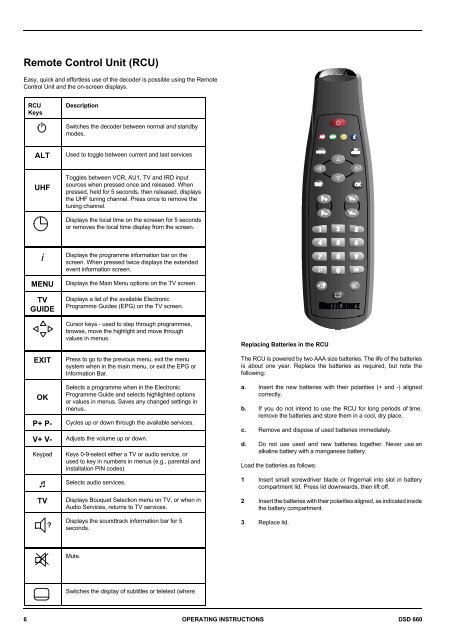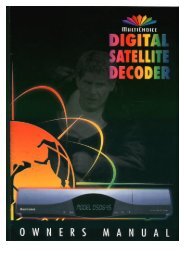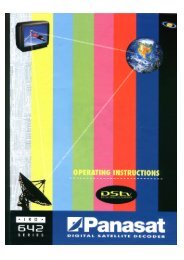Operators manual for the 660 decoder - UEC Technologies
Operators manual for the 660 decoder - UEC Technologies
Operators manual for the 660 decoder - UEC Technologies
You also want an ePaper? Increase the reach of your titles
YUMPU automatically turns print PDFs into web optimized ePapers that Google loves.
Remote Control Unit (RCU)<br />
Easy, quick and ef<strong>for</strong>tless use of <strong>the</strong> <strong>decoder</strong> is possible using <strong>the</strong> Remote<br />
Control Unit and <strong>the</strong> on-screen displays.<br />
RCU<br />
Keys<br />
Description<br />
Switches <strong>the</strong> <strong>decoder</strong> between normal and standby<br />
modes.<br />
ALT<br />
Used to toggle between current and last services<br />
UHF<br />
Toggles between VCR, AU1, TV and IRD input<br />
sources when pressed once and released. When<br />
pressed, held <strong>for</strong> 5 seconds, <strong>the</strong>n released, displays<br />
<strong>the</strong> UHF tuning channel. Press once to remove <strong>the</strong><br />
tuning channel.<br />
Displays <strong>the</strong> local time on <strong>the</strong> screeen <strong>for</strong> 5 seconds<br />
or removes <strong>the</strong> local time display from <strong>the</strong> screen.<br />
i<br />
MENU<br />
TV<br />
GUIDE<br />
Displays <strong>the</strong> programme in<strong>for</strong>mation bar on <strong>the</strong><br />
screen. When pressed twice displays <strong>the</strong> extended<br />
event in<strong>for</strong>mation screen.<br />
Displays <strong>the</strong> Main Menu options on <strong>the</strong> TV screen.<br />
Displays a list of <strong>the</strong> available Electronic<br />
Programme Guides (EPG) on <strong>the</strong> TV screen.<br />
EXIT<br />
Cursor keys - used to step through programmes,<br />
browse, move <strong>the</strong> highlight and move through<br />
values in menus.<br />
Press to go to <strong>the</strong> previous menu, exit <strong>the</strong> menu<br />
system when in <strong>the</strong> main menu, or exit <strong>the</strong> EPG or<br />
In<strong>for</strong>mation Bar.<br />
Replacing Batteries in <strong>the</strong> RCU<br />
The RCU is powered by two AAA size batteries. The life of <strong>the</strong> batteries<br />
is about one year. Replace <strong>the</strong> batteries as required, but note <strong>the</strong><br />
following:<br />
OK<br />
Selects a programme when in <strong>the</strong> Electronic<br />
Programme Guide and selects highlighted options<br />
or values in menus. Saves any changed settings in<br />
menus.<br />
P+ P- Cycles up or down through <strong>the</strong> available services.<br />
V+ V- Adjusts <strong>the</strong> volume up or down.<br />
Keypad<br />
Keys 0-9-select ei<strong>the</strong>r a TV or audio service, or<br />
used to key in numbers in menus (e.g., parental and<br />
installation PIN codes).<br />
+<br />
Selects audio services.<br />
a. Insert <strong>the</strong> new batteries with <strong>the</strong>ir polarities (+ and -) aligned<br />
correctly.<br />
b. If you do not intend to use <strong>the</strong> RCU <strong>for</strong> long periods of time,<br />
remove <strong>the</strong> batteries and store <strong>the</strong>m in a cool, dry place.<br />
c. Remove and dispose of used batteries immediately.<br />
d. Do not use used and new batteries toge<strong>the</strong>r. Never use an<br />
alkaline battery with a manganese battery.<br />
Load <strong>the</strong> batteries as follows:<br />
1 Insert small screwdriver blade or fingernail into slot in battery<br />
compartment lid. Press lid downwards, <strong>the</strong>n lift off.<br />
TV<br />
?<br />
Displays Bouquet Selection menu on TV, or when in<br />
Audio Services, returns to TV services.<br />
Displays <strong>the</strong> soundtrack in<strong>for</strong>mation bar <strong>for</strong> 5<br />
seconds.<br />
2 Insert <strong>the</strong> batteries with <strong>the</strong>ir polarities aligned, as indicated inside<br />
<strong>the</strong> battery compartment.<br />
3 Replace lid.<br />
Mute.<br />
Switches <strong>the</strong> display of subtitles or teletext (where<br />
6 OPERATING INSTRUCTIONS DSD <strong>660</strong>