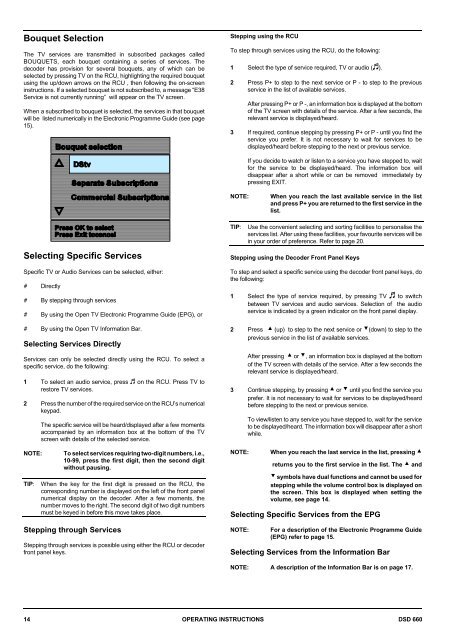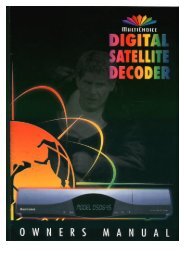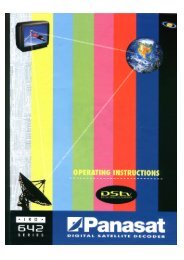Operators manual for the 660 decoder - UEC Technologies
Operators manual for the 660 decoder - UEC Technologies
Operators manual for the 660 decoder - UEC Technologies
Create successful ePaper yourself
Turn your PDF publications into a flip-book with our unique Google optimized e-Paper software.
Bouquet Selection<br />
The TV services are transmitted in subscribed packages called<br />
BOUQUETS, each bouquet containing a series of services. The<br />
<strong>decoder</strong> has provision <strong>for</strong> several bouquets, any of which can be<br />
selected by pressing TV on <strong>the</strong> RCU, highlighting <strong>the</strong> required bouquet<br />
using <strong>the</strong> up/down arrows on <strong>the</strong> RCU , <strong>the</strong>n following <strong>the</strong> on-screen<br />
instructions. If a selected bouquet is not subscribed to, a message “E38<br />
Service is not currently running” will appear on <strong>the</strong> TV screen.<br />
When a subscribed to bouquet is selected, <strong>the</strong> services in that bouquet<br />
will be listed numerically in <strong>the</strong> Electronic Programme Guide (see page<br />
15).<br />
Stepping using <strong>the</strong> RCU<br />
To step through services using <strong>the</strong> RCU, do <strong>the</strong> following:<br />
1 Select <strong>the</strong> type of service required, TV or audio (+).<br />
2 Press P+ to step to <strong>the</strong> next service or P - to step to <strong>the</strong> previous<br />
service in <strong>the</strong> list of available services.<br />
After pressing P+ or P -, an in<strong>for</strong>mation box is displayed at <strong>the</strong> bottom<br />
of <strong>the</strong> TV screen with details of <strong>the</strong> service. After a few seconds, <strong>the</strong><br />
relevant service is displayed/heard.<br />
3 If required, continue stepping by pressing P+ or P - until you find <strong>the</strong><br />
service you prefer. It is not necessary to wait <strong>for</strong> services to be<br />
displayed/heard be<strong>for</strong>e stepping to <strong>the</strong> next or previous service.<br />
If you decide to watch or listen to a service you have stepped to, wait<br />
<strong>for</strong> <strong>the</strong> service to be displayed/heard. The in<strong>for</strong>mation box will<br />
disappear after a short while or can be removed immediately by<br />
pressing EXIT.<br />
NOTE:<br />
When you reach <strong>the</strong> last available service in <strong>the</strong> list<br />
and press P+ you are returned to <strong>the</strong> first service in <strong>the</strong><br />
list.<br />
Selecting Specific Services<br />
Specific TV or Audio Services can be selected, ei<strong>the</strong>r:<br />
# Directly<br />
# By stepping through services<br />
# By using <strong>the</strong> Open TV Electronic Programme Guide (EPG), or<br />
# By using <strong>the</strong> Open TV In<strong>for</strong>mation Bar.<br />
Selecting Services Directly<br />
Services can only be selected directly using <strong>the</strong> RCU. To select a<br />
specific service, do <strong>the</strong> following:<br />
1 To select an audio service, press + on <strong>the</strong> RCU. Press TV to<br />
restore TV services.<br />
2 Press <strong>the</strong> number of <strong>the</strong> required service on <strong>the</strong> RCU’s numerical<br />
keypad.<br />
NOTE:<br />
TIP:<br />
The specific service will be heard/displayed after a few moments<br />
accompanied by an in<strong>for</strong>mation box at <strong>the</strong> bottom of <strong>the</strong> TV<br />
screen with details of <strong>the</strong> selected service.<br />
To select services requiring two-digit numbers, i.e.,<br />
10-99, press <strong>the</strong> first digit, <strong>the</strong>n <strong>the</strong> second digit<br />
without pausing.<br />
When <strong>the</strong> key <strong>for</strong> <strong>the</strong> first digit is pressed on <strong>the</strong> RCU, <strong>the</strong><br />
corresponding number is displayed on <strong>the</strong> left of <strong>the</strong> front panel<br />
numerical display on <strong>the</strong> <strong>decoder</strong>. After a few moments, <strong>the</strong><br />
number moves to <strong>the</strong> right. The second digit of two digit numbers<br />
must be keyed in be<strong>for</strong>e this move takes place.<br />
Stepping through Services<br />
Stepping through services is possible using ei<strong>the</strong>r <strong>the</strong> RCU or <strong>decoder</strong><br />
front panel keys.<br />
TIP:<br />
Use <strong>the</strong> convenient selecting and sorting facilities to personalise <strong>the</strong><br />
services list. After using <strong>the</strong>se facilities, your favourite services will be<br />
in your order of preference. Refer to page 20.<br />
Stepping using <strong>the</strong> Decoder Front Panel Keys<br />
To step and select a specific service using <strong>the</strong> <strong>decoder</strong> front panel keys, do<br />
<strong>the</strong> following:<br />
1 Select <strong>the</strong> type of service required, by pressing TV + to switch<br />
between TV services and audio services. Selection of <strong>the</strong> audio<br />
service is indicated by a green indicator on <strong>the</strong> front panel display.<br />
2 Press > (up) to step to <strong>the</strong> next service or ?(down) to step to <strong>the</strong><br />
previous service in <strong>the</strong> list of available services.<br />
After pressing > or ?, an in<strong>for</strong>mation box is displayed at <strong>the</strong> bottom<br />
of <strong>the</strong> TV screen with details of <strong>the</strong> service. After a few seconds <strong>the</strong><br />
relevant service is displayed/heard.<br />
3 Continue stepping, by pressing > or ? until you find <strong>the</strong> service you<br />
prefer. It is not necessary to wait <strong>for</strong> services to be displayed/heard<br />
be<strong>for</strong>e stepping to <strong>the</strong> next or previous service.<br />
To view/listen to any service you have stepped to, wait <strong>for</strong> <strong>the</strong> service<br />
to be displayed/heard. The in<strong>for</strong>mation box will disappear after a short<br />
while.<br />
NOTE: When you reach <strong>the</strong> last service in <strong>the</strong> list, pressing ><br />
returns you to <strong>the</strong> first service in <strong>the</strong> list. The > and<br />
? symbols have dual functions and cannot be used <strong>for</strong><br />
stepping while <strong>the</strong> volume control box is displayed on<br />
<strong>the</strong> screen. This box is displayed when setting <strong>the</strong><br />
volume, see page 14.<br />
Selecting Specific Services from <strong>the</strong> EPG<br />
NOTE:<br />
For a description of <strong>the</strong> Electronic Programme Guide<br />
(EPG) refer to page 15.<br />
Selecting Services from <strong>the</strong> In<strong>for</strong>mation Bar<br />
NOTE: A description of <strong>the</strong> In<strong>for</strong>mation Bar is on page 17.<br />
14 OPERATING INSTRUCTIONS DSD <strong>660</strong>