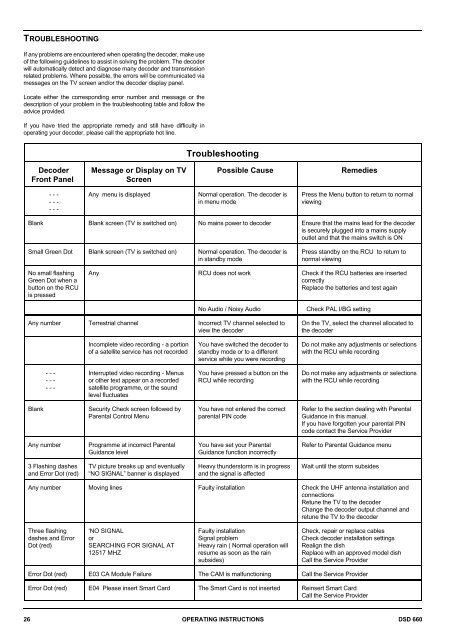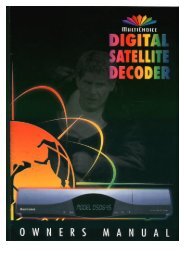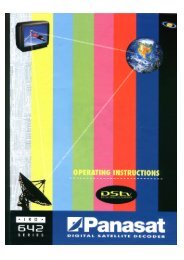Operators manual for the 660 decoder - UEC Technologies
Operators manual for the 660 decoder - UEC Technologies
Operators manual for the 660 decoder - UEC Technologies
You also want an ePaper? Increase the reach of your titles
YUMPU automatically turns print PDFs into web optimized ePapers that Google loves.
TROUBLESHOOTING<br />
If any problems are encountered when operating <strong>the</strong> <strong>decoder</strong>, make use<br />
of <strong>the</strong> following guidelines to assist in solving <strong>the</strong> problem. The <strong>decoder</strong><br />
will automatically detect and diagnose many <strong>decoder</strong> and transmission<br />
related problems. Where possible, <strong>the</strong> errors will be communicated via<br />
messages on <strong>the</strong> TV screen and/or <strong>the</strong> <strong>decoder</strong> display panel.<br />
Locate ei<strong>the</strong>r <strong>the</strong> corresponding error number and message or <strong>the</strong><br />
description of your problem in <strong>the</strong> troubleshooting table and follow <strong>the</strong><br />
advice provided.<br />
If you have tried <strong>the</strong> appropriate remedy and still have difficulty in<br />
operating your <strong>decoder</strong>, please call <strong>the</strong> appropriate hot line.<br />
Troubleshooting<br />
Decoder<br />
Front Panel<br />
Message or Display on TV<br />
Screen<br />
Possible Cause<br />
Remedies<br />
- - -<br />
- - -<br />
- - -<br />
Any menu is displayed<br />
Normal operation. The <strong>decoder</strong> is<br />
in menu mode<br />
Press <strong>the</strong> Menu button to return to normal<br />
viewing<br />
Blank Blank screen (TV is switched on) No mains power to <strong>decoder</strong> Ensure that <strong>the</strong> mains lead <strong>for</strong> <strong>the</strong> <strong>decoder</strong><br />
is securely plugged into a mains supply<br />
outlet and that <strong>the</strong> mains switch is ON<br />
Small Green Dot Blank screen (TV is switched on) Normal operation. The <strong>decoder</strong> is<br />
in standby mode<br />
Press standby on <strong>the</strong> RCU to return to<br />
normal viewing<br />
No small flashing<br />
Green Dot when a<br />
button on <strong>the</strong> RCU<br />
is pressed<br />
Any RCU does not work Check if <strong>the</strong> RCU batteries are inserted<br />
correctly<br />
Replace <strong>the</strong> batteries and test again<br />
No Audio / Noisy Audio<br />
Any number Terrestrial channel Incorrect TV channel selected to<br />
view <strong>the</strong> <strong>decoder</strong><br />
Check PAL I/BG setting<br />
On <strong>the</strong> TV, select <strong>the</strong> channel allocated to<br />
<strong>the</strong> <strong>decoder</strong><br />
Incomplete video recording - a portion<br />
of a satellite service has not recorded<br />
You have switched <strong>the</strong> <strong>decoder</strong> to<br />
standby mode or to a different<br />
service while you were recording<br />
Do not make any adjustments or selections<br />
with <strong>the</strong> RCU while recording<br />
- - -<br />
- - -<br />
- - -<br />
Interrupted video recording - Menus<br />
or o<strong>the</strong>r text appear on a recorded<br />
satellite programme, or <strong>the</strong> sound<br />
level fluctuates<br />
You have pressed a button on <strong>the</strong><br />
RCU while recording<br />
Do not make any adjustments or selections<br />
with <strong>the</strong> RCU while recording<br />
Blank<br />
Security Check screen followed by<br />
Parental Control Menu<br />
You have not entered <strong>the</strong> correct<br />
parental PIN code<br />
Refer to <strong>the</strong> section dealing with Parental<br />
Guidance in this <strong>manual</strong>.<br />
If you have <strong>for</strong>gotten your parental PIN<br />
code contact <strong>the</strong> Service Provider<br />
Any number<br />
Programme at incorrect Parental<br />
Guidance level<br />
You have set your Parental<br />
Guidance function incorrectly<br />
Refer to Parental Guidance menu<br />
3 Flashing dashes<br />
and Error Dot (red)<br />
TV picture breaks up and eventually<br />
“NO SIGNAL” banner is displayed<br />
Heavy thunderstorm is in progress<br />
and <strong>the</strong> signal is affected<br />
Wait until <strong>the</strong> storm subsides<br />
Any number Moving lines Faulty installation Check <strong>the</strong> UHF antenna installation and<br />
connections<br />
Retune <strong>the</strong> TV to <strong>the</strong> <strong>decoder</strong><br />
Change <strong>the</strong> <strong>decoder</strong> output channel and<br />
retune <strong>the</strong> TV to <strong>the</strong> <strong>decoder</strong><br />
Three flashing<br />
dashes and Error<br />
Dot (red)<br />
‘NO SIGNAL<br />
or<br />
SEARCHING FOR SIGNAL AT<br />
12517 MHZ<br />
Faulty installation<br />
Signal problem<br />
Heavy rain ( Normal operation will<br />
resume as soon as <strong>the</strong> rain<br />
subsides)<br />
Check, repair or replace cables<br />
Check <strong>decoder</strong> installation settings<br />
Realign <strong>the</strong> dish<br />
Replace with an approved model dish<br />
Call <strong>the</strong> Service Provider<br />
Error Dot (red) E03 CA Module Failure The CAM is malfunctioning Call <strong>the</strong> Service Provider<br />
Error Dot (red) E04 Please insert Smart Card The Smart Card is not inserted Reinsert Smart Card<br />
Call <strong>the</strong> Service Provider<br />
26 OPERATING INSTRUCTIONS DSD <strong>660</strong>