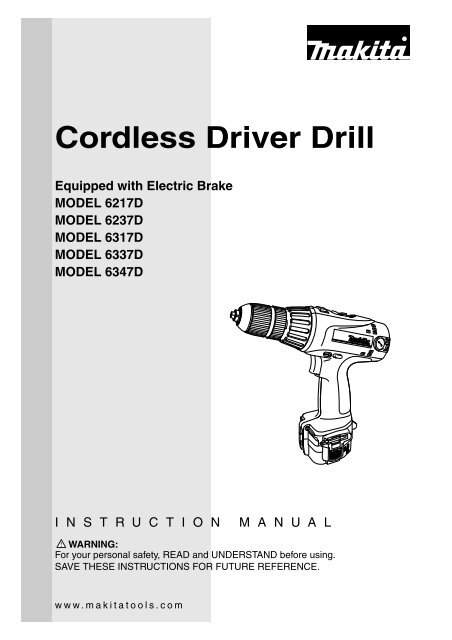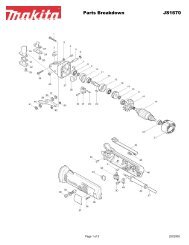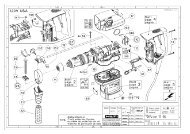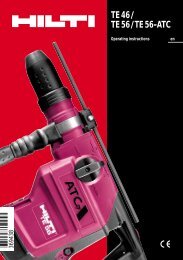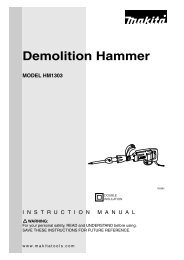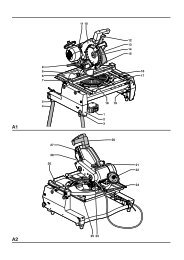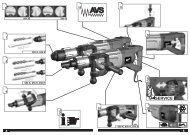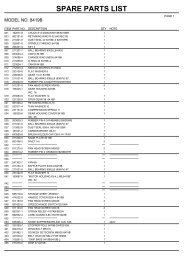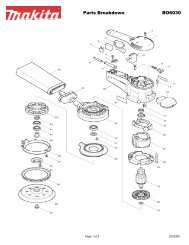Manual - RAN Hire and Sales Ltd
Manual - RAN Hire and Sales Ltd
Manual - RAN Hire and Sales Ltd
Create successful ePaper yourself
Turn your PDF publications into a flip-book with our unique Google optimized e-Paper software.
Cordless Driver Drill<br />
Equipped with Electric Brake<br />
MODEL 6217D<br />
MODEL 6237D<br />
MODEL 6317D<br />
MODEL 6337D<br />
MODEL 6347D<br />
I N S T R U C T I O N M A N U A L<br />
WARNING:<br />
For your personal safety, READ <strong>and</strong> UNDERSTAND before using.<br />
SAVE THESE INSTRUCTIONS FOR FUTURE REFERENCE.<br />
www.makitatools.com
SPECIFICATIONS<br />
Capacities<br />
No load<br />
speed (RPM)<br />
Model 6217D 6237D 6317D 6337D 6347D<br />
Overall length<br />
Net weight<br />
Steel 10 mm (3/8”) 13 mm (1/2”)<br />
Wood 25.4 mm (1”)<br />
Wood screw<br />
Machine<br />
screw<br />
6 x 75 mm<br />
(1/4” x 3”)<br />
13 mm<br />
(1/2”)<br />
32 mm<br />
(1-1/4”)<br />
6 x 75 mm<br />
(1/4” x 3”)<br />
13 mm<br />
(1/2”)<br />
25.4 mm (1”)<br />
6 x 75 mm<br />
(1/4” x 3”)<br />
13 mm<br />
(1/2”)<br />
32 mm<br />
(1-1/4”)<br />
6 x 75 mm<br />
(1/4” x 3”)<br />
13 mm<br />
(1/2”)<br />
• Manufacturer reserves the right to change specifications without notice.<br />
• Specifications may differ from country to country.<br />
38 mm<br />
(1-1/2”)<br />
10 x 89 mm<br />
(3/8” x 3-1/2”)<br />
13 mm<br />
(1/2”)<br />
High 0 - 1,300/min. 0 - 1,300/min. 0 - 1,300/min. 0 - 1,300/min. 0 - 1,300/min.<br />
Low 0 - 400/min. 0 - 400/min. 0 - 400/min. 0 - 400/min. 0 - 400/min.<br />
233 mm<br />
(9-1/8”)<br />
1.9 kg<br />
(4.2 lbs)<br />
233 mm<br />
(9-1/8”)<br />
2.0 kg<br />
(4.4 lbs)<br />
243 mm<br />
(9-9/16”)<br />
2.0 kg<br />
(4.4 lbs)<br />
243 mm<br />
(9-9/16”)<br />
2.1 kg<br />
(4.6 lbs)<br />
243 mm<br />
(9-9/16”)<br />
2.4 kg<br />
(5.3 lbs)<br />
Battery<br />
Cartridge<br />
Voltage Battery Charger Input Output Charging time<br />
1222<br />
45 min.<br />
1233 50 min.<br />
12 V<br />
1234 60 min.<br />
1235 70 min.<br />
DC1414<br />
D.C.7.2 V - 14.4 V<br />
1422<br />
45 min.<br />
1433 A. C. only<br />
50 min.<br />
14.4 V<br />
1434 50 Hz - 60 Hz<br />
60 min.<br />
1435 70 min.<br />
1822<br />
45 min.<br />
1833 50 min.<br />
18 V DC1804 D.C.7.2 V - 18 V<br />
1834 60 min.<br />
1835 70 min.<br />
2
GENERAL SAFETY RULES<br />
USA003-1<br />
(FOR All BATTERY OPERATED TOOLS)<br />
WARNING:<br />
Read <strong>and</strong> underst<strong>and</strong> all instructions. Failure to follow all<br />
instructions listed below, may result in electric shock, fire <strong>and</strong>/or<br />
serious personal injury.<br />
SAVE THESE INSTRUCTIONS<br />
Work Area<br />
1. Keep your work area clean <strong>and</strong> well lit.<br />
Cluttered benches <strong>and</strong> dark areas invite accidents.<br />
2. Do not operate power tools in explosive<br />
atmospheres, such as in the presence of<br />
flammable liquids, gases, or dust. Power<br />
tools create sparks which may ignite the dust<br />
or fumes.<br />
3. Keep byst<strong>and</strong>ers, children, <strong>and</strong> visitors<br />
away while operating a power tool. Distractions<br />
can cause you to lose control.<br />
Electrical Safety<br />
4. A battery operated tool with integral batteries<br />
or a separate battery pack must be<br />
recharged only with the specified charger<br />
for the battery. A charger that may be suitable<br />
for one type of battery may create a risk<br />
of fire when used with another battery.<br />
5. Use battery operated tool only with specifically<br />
designated battery pack. Use of any<br />
other batteries may create a risk of fire.<br />
Personal Safety<br />
6. Stay alert, watch what you are doing, <strong>and</strong><br />
use common sense when operating a<br />
power tool. Do not use tool while tired or<br />
under the influence of drugs, alcohol, or<br />
medication. A moment of inattention while<br />
operating power tools may result in serious<br />
personal injury.<br />
7. Dress properly. Do not wear loose clothing<br />
or jewelry. Contain long hair. Keep<br />
your hair, clothing, <strong>and</strong> gloves away from<br />
moving parts. Loose clothes, jewelry, or long<br />
hair can be caught in moving parts.<br />
8. Avoid accidental starting. Be sure switch<br />
is in the locked or off position before<br />
inserting battery pack. Carrying tools with<br />
your finger on the switch or inserting the battery<br />
pack into a tool with the switch on invites<br />
accidents.<br />
9. Remove adjusting keys or wrenches<br />
before turning the tool on. A wrench or a<br />
key that is left attached to a rotating part of<br />
the tool may result in personal injury.<br />
10. Do not overreach. Keep proper footing<br />
<strong>and</strong> balance at all times. Proper footing <strong>and</strong><br />
balance enable better control of the tool in<br />
unexpected situations.<br />
11. Use safety equipment. Always wear eye<br />
protection. Dust mask, non-skid safety<br />
shoes, hard hat, or hearing protection must<br />
be used for appropriate conditions.<br />
3
Tool Use <strong>and</strong> Care<br />
12. Use clamps or other practical way to<br />
secure <strong>and</strong> support the workpiece to a<br />
stable platform. Holding the work by h<strong>and</strong> or<br />
against your body is unstable <strong>and</strong> may lead<br />
to loss of control.<br />
13. Do not force tool. Use the correct tool for<br />
your application. The correct tool will do the<br />
job better <strong>and</strong> safer at the rate for which it is<br />
designed.<br />
14. Do not use tool if switch does not turn it<br />
on or off. A tool that cannot be controlled<br />
with the switch is dangerous <strong>and</strong> must be<br />
repaired.<br />
15. Disconnect battery pack from tool or<br />
place the switch in the locked or off position<br />
before making any adjustments,<br />
changing accessories, or storing the tool.<br />
Such preventive safety measures reduce the<br />
risk of starting the tool accidentally.<br />
16. Store idle tools out of reach of children<br />
<strong>and</strong> other untrained persons. Tools are<br />
dangerous in the h<strong>and</strong>s of untrained users.<br />
17. When battery pack is not in use, keep it<br />
away from other metal objects like: paper<br />
clips, coins, keys, nails, screws, or other<br />
small metal objects that can make a connection<br />
from one terminal to another.<br />
Shorting the battery terminals together may<br />
cause sparks, burns, or a fire.<br />
18. Maintain tools with care. Keep cutting<br />
tools sharp <strong>and</strong> clean. Properly maintained<br />
tools with sharp cutting edge are less likely to<br />
bind <strong>and</strong> are easier to control.<br />
19. Check for misalignment or binding of<br />
moving parts, breakage of parts, <strong>and</strong> any<br />
other condition that may affect the tool’s<br />
operation. If damaged, have the tool serviced<br />
before using. Many accidents are<br />
caused by poorly maintained tools.<br />
20. Use only accessories that are recommended<br />
by the manufacturer for your<br />
model. Accessories that may be suitable for<br />
one tool may create a risk of injury when<br />
used on another tool.<br />
SERVICE<br />
21. Tool service must be performed only by<br />
qualified repair personnel. Service or maintenance<br />
performed by unqualified personnel<br />
may result in a risk of injury.<br />
22. When servicing a tool, use only identical<br />
replacement parts. Follow instructions in<br />
the Maintenance section of this manual.<br />
Use of unauthorized parts or failure to follow<br />
Maintenance instructions may create a risk of<br />
shock or injury.<br />
SPECIFIC SAFETY RULES<br />
USB022-2<br />
DO NOT let comfort or familiarity with product (gained from<br />
repeated use) replace strict adherence to cordless driver safety<br />
rules. If you use this tool unsafely or incorrectly, you can suffer<br />
serious personal injury.<br />
1. Hold tool by insulated gripping surfaces<br />
when performing an operation where the<br />
cutting tool may contact hidden wiring.<br />
Contact with a “live” wire will also make<br />
exposed metal parts of the tool “live” <strong>and</strong><br />
shock the operator.<br />
4<br />
2. Be aware that this tool is always in an<br />
operating condition, because it does not<br />
have to be plugged into an electrical outlet.<br />
3. Always be sure you have a firm footing.
4. Be sure no one is below when using the<br />
tool in high locations.<br />
5. Hold the tool firmly.<br />
6. Keep h<strong>and</strong>s away from rotating parts.<br />
7. Do not leave the tool running. Operate the<br />
tool only when h<strong>and</strong>-held.<br />
8. Do not touch the drill bit or the workpiece<br />
immediately after operation; they may be<br />
extremely hot <strong>and</strong> could burn your skin.<br />
9. Some material contains chemicals which<br />
may be toxic. Take caution to prevent<br />
working dust inhalation <strong>and</strong> skin contact.<br />
Follow material supplier safety data.<br />
SAVE THESE INSTRUCTIONS<br />
WARNING:<br />
MISUSE or failure to follow the safety rules stated in this<br />
instruction manual may cause serious personal injury.<br />
SYMBOLS<br />
USD301-1<br />
The followings show the symbols used for tool.<br />
V ....................... volts<br />
................... direct current<br />
n˚<br />
....................no load speed<br />
.../min................revolutions or reciprocation per<br />
minute<br />
IMPORTANT SAFETY INSTRUCTIONS FOR<br />
CHARGER & BATTERY CARTRIDGE<br />
USC001-3<br />
1. SAVE THESE INSTRUCTIONS - This manual<br />
contains important safety <strong>and</strong> operating<br />
instructions for battery charger.<br />
2. Before using battery charger, read all<br />
instructions <strong>and</strong> cautionary markings on<br />
(1) battery charger, (2) battery, <strong>and</strong> (3)<br />
product using battery.<br />
3. CAUTION - To reduce risk of injury, charge<br />
only MAKITA rechargeable batteries<br />
marked on the charger label. Other types<br />
of batteries may burst causing personal<br />
injury <strong>and</strong> damage.<br />
4. Do not expose charger to rain or snow.<br />
5
5. Use of an attachment not recommended<br />
or sold by the battery charger manufacturer<br />
may result in a risk of fire, electric<br />
shock, or injury to persons.<br />
6. To reduce risk of damage to electric plug<br />
<strong>and</strong> cord, pull by plug rather than cord<br />
when disconnecting charger.<br />
7. Make sure cord is located so that it will<br />
not be stepped on, tripped over, or otherwise<br />
subjected to damage or stress.<br />
8. An extension cord should not be used<br />
unless absolutely necessary. Use of<br />
improper extension cord could result in a<br />
risk of fire <strong>and</strong> electric shock. If extension<br />
cord must be used, make sure:<br />
a. That pins on plug of extension cord<br />
are the same number, size, <strong>and</strong> shape<br />
as those of plug on charger;<br />
b. That extension cord is properly wired<br />
<strong>and</strong> in good electrical condition;<br />
c. That wire size is at least as large as<br />
the one specified in the table below.<br />
Table 1: RECOMMENDED MINIMUM AWG SIZE FOR EXTENSION CORDS FOR BATTERY CHARGERS<br />
Length of Cord (Feet) 25 50 100 150<br />
AWG Size of Cord 18 18 18 16<br />
9. Do not operate charger with damaged<br />
cord or plug - replace them immediately.<br />
10. Do not operate charger if it has received a<br />
sharp blow, been dropped, or otherwise<br />
damaged in any way; take it to a qualified<br />
serviceman.<br />
11. Do not disassemble charger or battery<br />
cartridge; take it to a qualified serviceman<br />
when service or repair is required, Incorrect<br />
reassembly may result in a risk of<br />
electric shock or fire.<br />
12. To reduce risk of electric shock, unplug<br />
charger from outlet before attempting any<br />
maintenance or cleaning. Turning off controls<br />
will not reduce this risk.<br />
13. The battery charger is not intended for<br />
use by young children or infirm persons<br />
without supervision.<br />
14. Young children should be supervised to<br />
ensure that they do not play with the battery<br />
charger.<br />
15. If operating time has become excessively<br />
shorter, stop operating immediately. It<br />
may result in a risk of overheating, possible<br />
burns <strong>and</strong> even an explosion.<br />
16. If electrolyte gets into your eyes, rinse<br />
them out with clear water <strong>and</strong> seek medical<br />
attention right away. It may result in<br />
loss of your eyesight.<br />
ADDITIONAL SAFETY RULES FOR CHARGER &<br />
BATTERY CARTRIDGE<br />
1. Do not charge Battery Cartridge when<br />
temperature is BELOW 10°C (50°F) or<br />
ABOVE 40°C (104°F).<br />
2. Do not attempt to use a step-up transformer,<br />
an engine generator or DC power<br />
receptacle.<br />
6
3. Do not allow anything to cover or clog the<br />
charger vents.<br />
4. Always cover the battery terminals with<br />
the battery cover when the battery cartridge<br />
is not used.<br />
5. Do not short the battery cartridge:<br />
(1) Do not touch the terminals with any<br />
conductive material.<br />
(2) Avoid storing battery cartridge in a<br />
container with other metal objects<br />
such as nails, coins, etc.<br />
(3) Do not expose battery cartridge to<br />
water or rain.<br />
A battery short can cause a large current<br />
flow, overheating, possible burns <strong>and</strong><br />
even a breakdown.<br />
6. Do not store the tool <strong>and</strong> Battery Cartridge<br />
in locations where the temperature<br />
may reach or exceed 50°C (122°F).<br />
7. Do not incinerate the Battery Cartridge<br />
even if it is severely damaged or is completely<br />
worn out. The battery cartridge can<br />
explode in a fire.<br />
8. Be careful not to drop, shake or strike battery.<br />
9. Do not charge inside a box or container of<br />
any kind. The battery must be placed in a<br />
well ventilated area during charging.<br />
SAVE THESE INSTRUCTIONS<br />
7
FUNCTIONAL<br />
DESCRIPTION<br />
CAUTION:<br />
• Always be sure that the tool is switched off <strong>and</strong> the<br />
battery cartridge is removed before adjusting or<br />
checking function on the tool.<br />
1. Battery cartridge<br />
2. Button<br />
2<br />
1<br />
1<br />
1. Battery cartridge<br />
2. Charging light<br />
3. Battery charger<br />
2<br />
001892<br />
004346<br />
3<br />
Installing or removing battery cartridge<br />
• Always switch off the tool before insertion or removal of<br />
the battery cartridge.<br />
• To remove the battery cartridge, withdraw it from the tool<br />
while pressing the buttons on both sides of the cartridge.<br />
• To insert the battery cartridge, align the tongue on the<br />
battery cartridge with the groove in the housing <strong>and</strong> slip<br />
it into place. Always insert it all the way until it locks in<br />
place with a little click. If not, it may accidentally fall out<br />
of the tool, causing injury to you or someone around you.<br />
• Do not use force when inserting the battery cartridge. If<br />
the cartridge does not slide in easily, it is not being<br />
inserted correctly.<br />
Charging<br />
1. Plug the battery charger into the proper AC voltage<br />
source. The charging light will flash in green color.<br />
2. Insert the battery cartridge so that the plus <strong>and</strong> minus<br />
terminals on the battery cartridge are on the same sides<br />
as their respective markings on the high capacity battery<br />
charger. Insert the cartridge fully into the port so that it<br />
rests on the charger port floor.<br />
3. When the battery cartridge is inserted, the charging light<br />
color will change from green to red <strong>and</strong> charging will<br />
begin. The charging light will remain lit steadily during<br />
charging.<br />
4. When the charging light color changes from red to<br />
green, the charging cycle is complete.<br />
5. If you leave the battery cartridge in the charger after the<br />
charging cycle is complete, the charger will switch into<br />
its “trickle charge (maintenance charge)” mode.<br />
6. After charging, unplug the charger from the power<br />
source.<br />
8
NOTE:<br />
• The battery charger is for charging Makita battery<br />
cartridge. Never use it for other purposes or for other<br />
manufacturer’s batteries.<br />
• When you charge a new battery cartridge or a battery<br />
cartridge which has not been used for a long period of<br />
time, it may not accept a full charge. This is a normal<br />
condition <strong>and</strong> does not indicate a problem. You can<br />
recharge the battery cartridge fully after discharging it<br />
completely <strong>and</strong> recharging a couple of times.<br />
• If you charge a battery cartridge from a just operated<br />
tool or a battery cartridge which has been left in a<br />
location exposed to direct sunlight or heat for a long<br />
time, the charging light may flash in red color. If this<br />
occurs, wait for a while. Charging will begin after the<br />
battery cartridge cools. The battery cartridge will cool<br />
faster if you remove the battery cartridge from the high<br />
capacity battery charger.<br />
• If the charging light flashes alternately in green <strong>and</strong> red<br />
color, a problem exists <strong>and</strong> charging is not possible. The<br />
terminals on the charger or battery cartridge are clogged<br />
with dust or the battery cartridge is worn out or<br />
damaged.<br />
Trickle charge (Maintenance charge)<br />
If you leave the battery cartridge in the charger to prevent<br />
spontaneous discharging after full charge, the charger will<br />
switch into its “trickle charge (maintenance charge)” mode<br />
<strong>and</strong> keep the battery cartridge fresh <strong>and</strong> fully charged.<br />
Tips for maintaining maximum battery life<br />
1. Charge the battery cartridge before completely discharged.<br />
Always stop tool operation <strong>and</strong> charge the battery cartridge<br />
when you notice less tool power.<br />
2. Never recharge a fully charged battery cartridge.<br />
Overcharging shortens the battery service life.<br />
3. Charge the battery cartridge with room temperature at<br />
10°C - 40°C (50°F - 104°F).<br />
Let a hot battery cartridge cool down before charging it.<br />
4. Charge the Nickel Metal Hydride battery cartridge when<br />
you do not use it for more than six months.<br />
9
001894<br />
Switch action<br />
1<br />
1. Switch trigger<br />
CAUTION:<br />
• Before inserting the battery cartridge into the tool,<br />
always check to see that the switch trigger actuates<br />
properly <strong>and</strong> returns to the “OFF” position when<br />
released.<br />
To start the tool, simply pull the switch trigger. Tool speed is<br />
increased by increasing pressure on the switch trigger.<br />
Release the switch trigger to stop.<br />
Electric brake<br />
This tool is equipped with an electric brake. If the tool consistently<br />
fails to quickly stop after switch trigger release, have<br />
tool serviced at a Makita service center.<br />
2 3<br />
1. Reversing switch lever<br />
2. Clockwise<br />
3. Counterclockwise<br />
1<br />
001895<br />
Reversing switch action<br />
This tool has a reversing switch to change the direction of<br />
rotation. Depress the reversing switch lever from the A side<br />
for clockwise rotation or from the B side for counterclockwise<br />
rotation.<br />
When the reversing switch lever is in the neutral position, the<br />
switch trigger cannot be pulled.<br />
CAUTION:<br />
• Always check the direction of rotation before operation.<br />
• Use the reversing switch only after the tool comes to a<br />
complete stop. Changing the direction of rotation before<br />
the tool stops may damage the tool.<br />
• When not operating the tool, always set the reversing<br />
switch lever to the neutral position.<br />
10<br />
1<br />
1. Speed change lever<br />
001896<br />
Speed change<br />
To change the speed, first switch off the tool <strong>and</strong> then slide<br />
the speed change lever to the “2” side for high speed or “1”<br />
side for low speed. Be sure that the speed change lever is<br />
set to the correct position before operation. Use the right<br />
speed for your job.<br />
CAUTION:<br />
• Always set the speed change lever fully to the correct<br />
position. If you operate the tool with the speed change<br />
lever positioned halfway between the “1” side <strong>and</strong> “2”<br />
side, the tool may be damaged.
• Do not use the speed change lever while the tool is<br />
running. The tool may be damaged.<br />
1<br />
2<br />
1. Lock button<br />
2. Action mode change lever<br />
001897<br />
Selecting action mode<br />
This tool has an action mode change lever. For drilling,<br />
depress the lock button <strong>and</strong> then slide the action mode<br />
change lever to the left ( symbol). For screwing, slide the<br />
action mode change lever to the right ( symbol) until it is<br />
locked.<br />
If it is hard to turn the lever, first turn the chuck slightly in<br />
either direction <strong>and</strong> then turn the lever again.<br />
CAUTION:<br />
• Always slide the action mode change lever all the way to<br />
your desired mode position. If you operate the tool with<br />
the lever positioned halfway between the mode symbols,<br />
the tool may be damaged.<br />
• Do not use the action mode change lever while the tool<br />
is running. The tool may be damaged.<br />
1. Adjusting ring<br />
2. Graduations<br />
3. Pointer<br />
ASSEMBLY<br />
1<br />
2<br />
3<br />
001898<br />
Adjusting the fastening torque<br />
The fastening torque can be adjusted in 16 steps by turning<br />
the adjusting ring so that its graduations are aligned with the<br />
pointer on the tool body.<br />
First, slide the action mode change lever to the position of<br />
symbol.<br />
The fastening torque is minimum when the number 1 is<br />
aligned with the pointer, <strong>and</strong> maximum when the marking is<br />
aligned with the pointer. The clutch will slip at various torque<br />
levels when set at the number 1 to 16. Before actual operation,<br />
drive a trial screw into your material or a piece of duplicate<br />
material to determine which torque level is required for a<br />
particular application.<br />
CAUTION:<br />
• The adjusting ring does not lock when the pointer is<br />
positioned only halfway between the graduations.<br />
CAUTION:<br />
• Always be sure that the tool is switched off <strong>and</strong> the<br />
battery cartridge is removed before carrying out any<br />
work on the tool.<br />
11
1<br />
1. Sleeve<br />
2. Ring<br />
2<br />
001899<br />
001900<br />
Installing or removing driver bit or drill bit<br />
Hold the ring <strong>and</strong> turn the sleeve counterclockwise to open<br />
the chuck jaws. Place the bit in the chuck as far as it will go.<br />
Hold the ring firmly <strong>and</strong> turn the sleeve clockwise to tighten<br />
the chuck.<br />
To remove the bit, hold the ring <strong>and</strong> turn the sleeve counterclockwise.<br />
When not using the driver bit, keep it in the bit holders. Bits<br />
45 mm long can be kept there.<br />
1<br />
2<br />
1. Bit<br />
2. Bit holder<br />
OPERATION<br />
001901<br />
Screwdriving operation<br />
First, slide the action mode change lever to the position of<br />
symbol <strong>and</strong> select the fastening torque.<br />
Place the point of the driver bit in the screw head <strong>and</strong> apply<br />
pressure to the tool. Start the tool slowly <strong>and</strong> then increase<br />
the speed gradually. Release the switch trigger as soon as<br />
the clutch cuts in.<br />
CAUTION:<br />
• Make sure that the driver bit is inserted straight in the<br />
screw head, or the screw <strong>and</strong>/or bit may be damaged.<br />
• When driving wood screws, predrill pilot holes to make<br />
driving easier <strong>and</strong> to prevent splitting of the workpiece.<br />
See the chart.<br />
12
Nominal diameter of<br />
wood screw (mm)<br />
3.1 (1/8”)<br />
3.5 (9/64”)<br />
3.8 (5/32”)<br />
4.5 (11/64”)<br />
4.8 (3/16”)<br />
5.1 (13/64”)<br />
5.5 (7/32”)<br />
5.8 (7/32”)<br />
6.1 (15/64”)<br />
Recommended size<br />
of pilot hole (mm)<br />
2.0 - 2.2 (5/64” - 3/32”)<br />
2.2 - 2.5 (3/32” - 3/32”)<br />
2.5 - 2.8 (3/32” - 7/64”)<br />
2.9 - 3.2 (7/64” - 1/8”)<br />
3.1 - 3.4 (1/8” - 9/64”)<br />
3.3 - 3.6 (1/8” - 9/64”)<br />
3.7 - 3.9 (9/64” - 5/32”)<br />
4.0 - 4.2 (5/32” - 11/64”)<br />
4.2 - 4.4 (11/64” - 11/64”)<br />
• If the tool is operated continuously until the battery<br />
cartridge has discharged, allow the tool to rest for 15<br />
minutes before proceeding with a fresh battery.<br />
Drilling operation<br />
First, slide the action mode change lever to the position of<br />
symbol.<br />
Drilling in wood<br />
• When drilling in wood, the best results are obtained with<br />
wood drills equipped with a guide screw. The guide<br />
screw makes drilling easier by pulling the bit into the<br />
workpiece.<br />
Drilling in metal<br />
• To prevent the bit from slipping when starting a hole,<br />
make an indentation with a center-punch <strong>and</strong> hammer at<br />
the point to be drilled. Place the point of the bit in the<br />
indentation <strong>and</strong> start drilling. Use a cutting lubricant<br />
when drilling metals. The exceptions are iron <strong>and</strong> brass<br />
which should be drilled dry.<br />
CAUTION:<br />
• Pressing excessively on the tool will not speed up the<br />
drilling. In fact, this excessive pressure will only serve to<br />
damage the tip of your bit, decrease the tool<br />
performance <strong>and</strong> shorten the service life of the tool.<br />
• There is a tremendous force exerted on the tool/bit at the<br />
time of hole break through. Hold the tool firmly <strong>and</strong> exert<br />
care when the bit begins to break through the workpiece.<br />
• A stuck bit can be removed simply by setting the<br />
reversing switch to reverse rotation in order to back out.<br />
However, the tool may back out abruptly if you do not<br />
hold it firmly.<br />
13
• Always secure small workpieces in a vise or similar holddown<br />
device.<br />
• If the tool is operated continuously until the battery<br />
cartridge has discharged, allow the tool to rest for 15<br />
minutes before proceeding with a fresh battery.<br />
MAINTENANCE<br />
CAUTION:<br />
• Always be sure that the tool is switched off <strong>and</strong> the<br />
battery cartridge is removed before attempting to<br />
perform inspection or maintenance.<br />
1<br />
001145<br />
Replacing carbon brushes<br />
Remove <strong>and</strong> check the carbon brushes regularly. Replace<br />
when they wear down to the limit mark. Keep the carbon<br />
brushes clean <strong>and</strong> free to slip in the holders. Both carbon<br />
brushes should be replaced at the same time. Use only identical<br />
carbon brushes.<br />
1. Limit mark<br />
1. Brush holder cap<br />
2. Screwdriver<br />
1<br />
001903<br />
2<br />
Use a screwdriver to remove the brush holder caps. Take out<br />
the worn carbon brushes, insert the new ones <strong>and</strong> secure<br />
the brush holder caps.<br />
After replacing brushes, insert the battery cartridge into the<br />
tool <strong>and</strong> break in brushes by running tool with no load for<br />
about 1 minute. Then check the tool while running <strong>and</strong> electric<br />
brake operation when releasing the switch trigger. If electric<br />
brake is not working well, ask your local Makita service<br />
center for repair.<br />
To maintain product SAFETY <strong>and</strong> RELIABILITY, repairs, any<br />
other maintenance or adjustment should be performed by<br />
Makita Authorized or Factory Service Centers, always using<br />
Makita replacement parts.<br />
14
Ni-Cd<br />
Recycling the Battery<br />
EN0001-1<br />
The only way to dispose of a Makita battery is to recycle it.<br />
The law prohibits any other method of disposal.<br />
To recycle the battery:<br />
1. Remove the battery from the tool.<br />
2. a) Take the battery to your nearest Makita Factory Service<br />
Center<br />
or<br />
b) Take the battery to your nearest Makita Authorized<br />
Service Center or Distributor that has been designated<br />
as a Makita battery recycling location.<br />
Call your nearest Makita Service Center or Distributor to<br />
determine the location that provides Makita battery recycling.<br />
See your local Yellow Pages under “Tools-Electric”.<br />
ACCESSORIES<br />
CAUTION:<br />
• These accessories or attachments are recommended for<br />
use with your Makita tool specified in this manual. The<br />
use of any other accessories or attachments might<br />
present a risk of injury to persons. Only use accessory<br />
or attachment for its stated purpose.<br />
If you need any assistance for more details regarding these<br />
accessories, ask your local Makita service center.<br />
• Drill bits<br />
• Screw bits<br />
• Various type of Makita genuine batteries <strong>and</strong> chargers<br />
• Plastic case<br />
15
Memo<br />
16
Cut<br />
First-Class<br />
Postage<br />
Required<br />
Post Office will<br />
not deliver<br />
without proper<br />
postage.<br />
Makita U.S.A., Inc.<br />
14930 Northam Street<br />
La Mirada, CA 90638-5753<br />
Fold<br />
17
MAIL THIS PORTION<br />
Your answers to the following questions are appreciated.<br />
1. This product was purchased from:<br />
3. How did you learn about this product:<br />
Home Center<br />
Other ( )<br />
Magazine<br />
Radio<br />
Hardware/Lumber Store<br />
From Dealer<br />
Exhibition<br />
Tool Distributor<br />
Newspaper<br />
From Friend<br />
Industrial Supply<br />
Store Display<br />
Previous Usage<br />
Construction Supply<br />
Catalog<br />
Other ( )<br />
2. Use of the product is intended for:<br />
Construction Trade<br />
Industrial Maintenance<br />
Home Maintenance<br />
Hobby<br />
Other ( )<br />
4. Most favored points are:<br />
Design<br />
Features<br />
Size<br />
Price<br />
Makita Br<strong>and</strong><br />
Repair Service<br />
Durability<br />
Power<br />
Other ( )<br />
5. Any comments:<br />
DATE PURCHASED<br />
MODEL NO.<br />
Paste Paste Paste Paste Paste Paste<br />
INTL.<br />
STREET ADRESS<br />
CITY<br />
BE SURE TO COMPLETE THE CUSTOMER’S PORTION OF THIS FORM AND RETAIN FOR YOUR RECORDS.<br />
18<br />
MONTH DAY YEAR<br />
STATE<br />
AGE:<br />
LAST NAME / COMPANY NAME<br />
ZIP CODE<br />
SERIAL NO.<br />
PHONE<br />
STATUS<br />
Married Single<br />
AREA<br />
CODE<br />
SEX<br />
M F<br />
Under 19 20-29 30-39 40-49 50-60 Over 60<br />
Please return this portion by facsimile or mail.<br />
Facsimile No: (714) 522-8133<br />
Paste Paste Paste Paste Paste Paste<br />
Paste Paste Paste Paste Paste Paste Paste Paste
FACTORY SERVICE CENTERS<br />
1-800-4-MAKITA<br />
RETAIN THIS PORTION FOR YOUR RECORDS<br />
ALABAMA<br />
2365 Pelham Parkway<br />
Pelham, AL 35124<br />
(205) 620-1791<br />
COLORADO<br />
11839 E. 51st Ave.<br />
Denver, CO 80239-2709<br />
(303) 371-2850<br />
LOUISIANA<br />
5626 Jefferson Hwy.<br />
Harahan, LA 70123<br />
(504) 733-4138<br />
NEW YORK<br />
4917 Genessee Street<br />
Cheektowaga, NY 14225<br />
(716) 685-9503<br />
PUERTO RICO<br />
200 Guayama St.<br />
Hato Rey, PR 00917<br />
(787) 250-8776<br />
ARIZONA<br />
3707 E. Broadway Rd., Ste. 6<br />
Phoenix, AZ 85040<br />
(602) 437-2850<br />
ARKANSAS<br />
Shackleford Shopping Center<br />
240 South Shackleford Rd.,<br />
Ste. C<br />
Little Rock, AR 72211<br />
(501) 224-5733<br />
CALIFORNIA<br />
41850 Christy St.<br />
Fremont, CA 94538-5107<br />
(510) 657-9881<br />
1421 N. Clovis Ave., Ste. 112<br />
Fresno, CA 93727<br />
(559) 252-5166<br />
14930 Northam St.<br />
La Mirada, CA 90638-5753<br />
(714) 522-8088<br />
1970 Fulton Avenue<br />
Sacramento, CA 95825<br />
(916) 482-5197<br />
1440 South “E” Street<br />
San Bernardino, CA 92408<br />
(909) 885-1289<br />
7674 Clairemont Mesa Blvd.<br />
San Diego, CA 92111<br />
(858) 278-4471<br />
1565 Winchester B.<br />
Campbell, CA 95008-0501<br />
(408) 379-0377<br />
16735 Saticoy St., Ste. 105<br />
Van Nuys, CA 91406<br />
(818) 782-2440<br />
FLORIDA<br />
620 Douglas Ave. Suite 1302<br />
Altamonte Springs, FL 32714<br />
(407) 774-6000<br />
750 East Sample Road<br />
Pompano Beach, FL 33064<br />
(954) 781-6333<br />
Thompson Center Waters<br />
5501 W. Waters Ave., Ste. 406<br />
Tampa, FL 33634<br />
(813) 886-8292<br />
GEORGIA<br />
4680 River Green Parkway<br />
Duluth, GA 30096-2566<br />
(770) 476-8911<br />
ILLINOIS<br />
1450 Feehanville Dr.<br />
Mt. Prospect, IL 60056-6011<br />
(847) 297-3100<br />
INDIANA<br />
8403 Michigan Road, Unit 1<br />
Indianapolis, IN 46268<br />
(317) 334-9980<br />
KANSAS<br />
8819 W. 95th St.<br />
Overl<strong>and</strong> Park, KS 66212<br />
(913) 642-1111<br />
KENTUCKY<br />
1215 S. Hurstbourne Parkway<br />
Louisville, KY 40222<br />
(502) 326-3740<br />
MARYLAND<br />
7541 - 45 Ritchie Highway<br />
Glen Burnie, MD 21061<br />
(410) 590-0160<br />
MASSACHUSETTS<br />
232 Providence Hwy.<br />
Westwood, MA 02090<br />
(617) 461-9754<br />
MINNESOTA<br />
6427 Penn Ave. South<br />
Richfield, MN 55423<br />
(612) 869-5199<br />
MISSOURI<br />
9876 Watson Road<br />
St. Louis, MO 63126-2221<br />
(314) 909-9889<br />
NEBRASKA<br />
4129 S. 84th St.<br />
Omaha, NE 68127<br />
(402) 597-2925<br />
NEVADA<br />
3375 S. Decatur Blvd.<br />
Suites. 22 - 24<br />
Las Vegas, NV 89102<br />
(702) 368-4277<br />
NEW JERSEY<br />
251 Herrod Blvd.<br />
Dayton, NJ 08810-1539<br />
(609) 655-1212<br />
131-35 31st Ave.<br />
Flushing, NY 11354<br />
(718) 886-0971<br />
NORTH CAROLINA<br />
3501-G S. Tryon St.<br />
Charlotte, NC 28217<br />
(704) 527-0611<br />
OHIO<br />
6253 E. Main St.<br />
Columbus, OH 43213<br />
(614) 860-0222<br />
6379 Pearl Road<br />
Parma Heights, OH 44130<br />
(440) 843-7555<br />
1617 E. Kemper Rd.<br />
Sharonville, OH 45246<br />
(513) 771-0788<br />
OKLAHOMA<br />
552 E. Memorial Road<br />
Oklahoma City, OK 73114<br />
(405) 752-2655<br />
OREGON<br />
828 19th Avenue., N.W.<br />
Portl<strong>and</strong>, OR 97209<br />
(503) 222-1823<br />
PENNSYLVANIA<br />
Springwater Plaza<br />
364 Wilmington W. Chester<br />
Pike<br />
Glen Mills, PA 19342<br />
(610) 459-4122<br />
6200 Babcock Blvd<br />
Pittsburgh, PA 15237<br />
(412) 366-6363<br />
TENNESSEE<br />
4655 Nolensville Rd.<br />
Nashville, TN 37211<br />
(615) 331-9922<br />
TEXAS<br />
12801 Stemmons Fwy Ste. 809<br />
Farmers Branch, TX 75234<br />
(972) 243-1150<br />
12701 Directors Dr.<br />
Stafford, TX 77477-3701<br />
(281) 565-8665<br />
3453 IH-35 North, Ste. 101<br />
San Antonio, TX 78219<br />
(210) 228-0676<br />
UTAH<br />
145 E. 1300 S., Ste. 101<br />
Salt Lake City, UT 84115<br />
(801) 359-3410<br />
WASHINGTON<br />
22220 84th Ave. So., Bldg. A<br />
Kent, WA 98032<br />
(253) 395-8055<br />
WISCONSIN<br />
Lincoln Plaza Shopping Ctr.<br />
2245 S. 108th St. West Allis, WI<br />
53227<br />
(414) 541-4776<br />
CUSTOMER’S RECORD<br />
When you need service: Send<br />
complete tool (prepaid) to one<br />
of the Makita Factory Service<br />
Centers listed, or to an Authorized<br />
Makita Service Center. Be sure<br />
to attach a letter to the outside of<br />
the carton detailing the problem<br />
with your tool.<br />
Date Purchased<br />
Dealer’s Name & Address<br />
Model No.<br />
Serial No.<br />
19
WARNING<br />
Some dust created by power s<strong>and</strong>ing, sawing, grinding, drilling, <strong>and</strong> other<br />
construction activities contains chemicals known to the State of California<br />
to cause cancer, birth defects or other reproductive harm. Some examples<br />
of these chemicals are:<br />
• lead from lead-based paints,<br />
• crystalline silica from bricks <strong>and</strong> cement <strong>and</strong> other masonry products, <strong>and</strong><br />
• arsenic <strong>and</strong> chromium from chemically-treated lumber.<br />
Your risk from these exposures varies, depending on how often you do this<br />
type of work. To reduce your exposure to these chemicals: work in a well<br />
ventilated area, <strong>and</strong> work with approved safety equipment, such as those<br />
dust masks that are specially designed to filter out microscopic particles.<br />
MAKITA LIMITED ONE YEAR WAR<strong>RAN</strong>TY<br />
Warranty Policy<br />
Every Makita tool is thoroughly inspected <strong>and</strong> tested before leaving the factory. It is warranted to be free of<br />
defects from workmanship <strong>and</strong> materials for the period of ONE YEAR from the date of original purchase.<br />
Should any trouble develop during this one year period, return the COMPLETE tool, freight prepaid, to one of<br />
Makita’s Factory or Authorized Service Centers. If inspection shows the trouble is caused by defective<br />
workmanship or material, Makita will repair (or at our option, replace) without charge.<br />
This Warranty does not apply where:<br />
• repairs have been made or attempted by others:<br />
• repairs are required because of normal wear <strong>and</strong> tear:<br />
• the tool has been abused, misused or improperly maintained:<br />
• alterations have been made to the tool.<br />
IN NO EVENT SHALL MAKITA BE LIABLE FOR ANY INDIRECT, INCIDENTAL OR CONSEQUENTIAL<br />
DAMAGES FROM THE SALE OR USE OF THE PRODUCT. THIS DISCLAIMER APPLIES BOTH DURING<br />
AND AFTER THE TERM OF THIS WAR<strong>RAN</strong>TY.<br />
MAKITA DISCLAIMS LIABILITY FOR ANY IMPLIED WAR<strong>RAN</strong>TIES, INCLUDING IMPLIED WAR<strong>RAN</strong>TIES OF<br />
“MERCHANTABILITY” AND “FITNESS FOR A SPECIFIC PURPOSE,” AFTER THE ONE YEAR TERM OF THIS<br />
WAR<strong>RAN</strong>TY.<br />
This Warranty gives you specific legal rights, <strong>and</strong> you may also have other rights which vary from state to state.<br />
Some states do not allow the exclusion or limitation of incidental or consequential damages, so the above<br />
limitation or exclusion may not apply to you. Some states do not allow limitation on how long an implied<br />
warranty lasts, so the above limitation may not apply to you.<br />
Makita Corporation of America<br />
2650 Buford Hwy., Buford, GA 30518<br />
884436A061