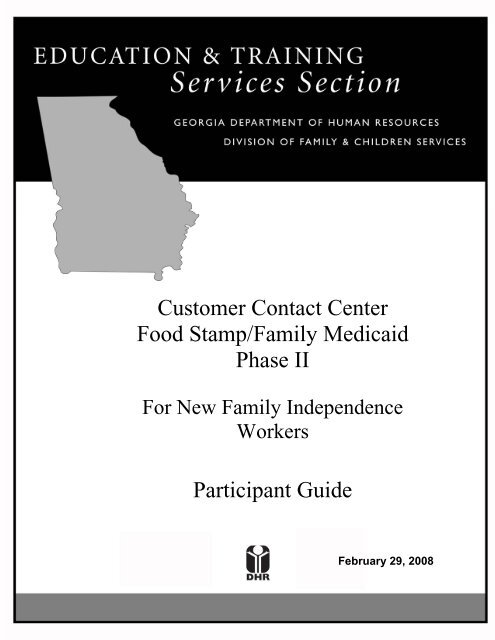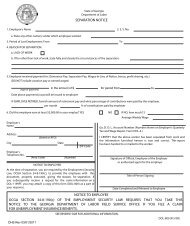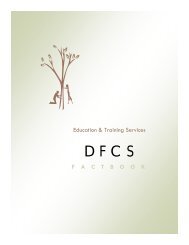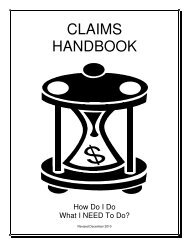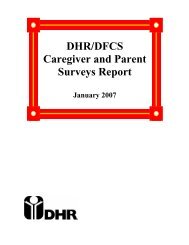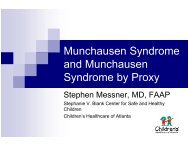Customer Contact Center Food Stamp/Family Medicaid Phase II ...
Customer Contact Center Food Stamp/Family Medicaid Phase II ...
Customer Contact Center Food Stamp/Family Medicaid Phase II ...
You also want an ePaper? Increase the reach of your titles
YUMPU automatically turns print PDFs into web optimized ePapers that Google loves.
<strong>Customer</strong> <strong>Contact</strong> <strong>Center</strong><br />
<strong>Food</strong> <strong>Stamp</strong>/<strong>Family</strong> <strong>Medicaid</strong><br />
<strong>Phase</strong> <strong>II</strong><br />
For New <strong>Family</strong> Independence<br />
Workers<br />
Participant Guide<br />
February 29, 2008
Call <strong>Center</strong> FS/FM SUCCESS PG October 24, 2007<br />
Introduction to Training<br />
OBJECTIVES OF INTRODUCTION<br />
By the end of this training, you should:<br />
• be fully registered and will have completed all necessary paperwork for<br />
the administration of the class.<br />
• be familiar with the training facility.<br />
• be clear about what they will be taught in this class and how this training<br />
will be conducted.<br />
• understand the standards, expectations, and attendance policy for this course.<br />
• be familiar with the philosophy of the agency and where we are in terms<br />
of welfare reform.<br />
• be able to discuss the DHR Vision and Mission, DFCS goals, the Right<br />
Work Right Way Service Model, and Expectations of DFCS Staff.<br />
• have a basic overview of the different programs offered by DFCS (TANF,<br />
<strong>Medicaid</strong>, and FS programs).<br />
• be familiar with various non-DFCS programs to assist customers.<br />
• understand their responsibility as mandated reporters for Child<br />
Protective Services.<br />
• be able to identify your individual learning styles<br />
PG-1
Call <strong>Center</strong> FS/FM SUCCESS PG October 24, 2007<br />
Introduction to Training<br />
CALL CENTER FS/FM SUCCESS<br />
DAY ONE<br />
Introduction<br />
Introduction to SUCCESS<br />
DAY TWO<br />
Understanding the Screening and Registration Process<br />
Understanding the Initial Application Process<br />
DAY THREE<br />
Understanding the Initial Application Process<br />
Call <strong>Center</strong> Responsibilities<br />
DAY FOUR<br />
Processing <strong>Food</strong> <strong>Stamp</strong> Changes<br />
DAY FIVE<br />
Processing <strong>Food</strong> <strong>Stamp</strong> Changes<br />
PG-2
Call <strong>Center</strong> FS/FM SUCCESS PG October 24, 2007<br />
Introduction to Training<br />
DAY SIX<br />
Processing <strong>Food</strong> <strong>Stamp</strong> Changes<br />
DAY SEVEN<br />
<strong>Family</strong> <strong>Medicaid</strong> SUCCESS<br />
DAY EIGHT<br />
Processing <strong>Family</strong> <strong>Medicaid</strong> Changes<br />
DAY NINE<br />
Processing <strong>Family</strong> <strong>Medicaid</strong> Changes<br />
Putting it All Together<br />
DAY TEN<br />
Skill Demonstration<br />
Skill Demonstration Review<br />
Closing<br />
PG-3
Call <strong>Center</strong> FS/FM SUCCESS PG October 24, 2007<br />
Introduction to Training<br />
TRAINING INFORMATION<br />
TRAINING SCHEDULE:<br />
INCLEMENT WEATHER:<br />
FLSA TIME SHEETS:<br />
MATERIAL:<br />
TRAINING AGENDA:<br />
Training will begin at 9:00 a.m. and end at 4:00 p.m., with<br />
one hour for lunch, and will include both morning and<br />
afternoon breaks. In addition to class time, the trainers<br />
are also available one hour before and after class to<br />
answer questions. If additional assistance is needed<br />
make an appointment with the trainer.<br />
In case of inclement weather, the decision of whether to<br />
hold training will depend on the facility where we are<br />
training. If the weather is inclement in your area, please<br />
let your county and the trainer know that you will be<br />
absent.<br />
During training, the trainers will not sign your time sheets.<br />
Your county should have instructed you on completion.<br />
Please make sure you annotate all absences on your<br />
time sheet. Please read the memo "FLSA Non-Exempt<br />
Employees Attending Required Training."<br />
During training, you will need the following material:<br />
Training Manual, pens, notepads, and a calculator.<br />
Refer to the "Outline of Training" in the front of your<br />
Training Manual (TM) prior to the Introduction module.<br />
STANDARD OF TRAINING:<br />
SKILL DEMONSTRATION:<br />
An 80% overall grade average is required in order to<br />
successfully complete the course.<br />
The Skill Demonstration is open-book. All resources<br />
(policy manual, training manual, notes, etc.) may be<br />
used. The Skill Demonstration is timed and will focus<br />
primarily on the SUCCESS System. A numeric grade<br />
is assigned for the Skill Demonstration, written<br />
feedback on your performance will be provided to<br />
your supervisor.<br />
PG-4
Call <strong>Center</strong> FS/FM SUCCESS PG October 24, 2007<br />
Introduction to Training<br />
EVALUATION:<br />
UNSATISFACTORY<br />
PERFORMANCE:<br />
A Final Evaluation will be sent to your county director<br />
sent to your county director at the end of training.<br />
Your performance will be reported to the county as<br />
required. The county will decide what action to take.<br />
MEMORANDUM May 1, 1995<br />
TO:<br />
FROM:<br />
RE:<br />
County Directors of <strong>Family</strong> and Children Services<br />
Field Managers<br />
Robert Riddle, Acting Director<br />
Human Resources Section<br />
FLSA Non-Exempt Employees Attending Required Training<br />
The purpose of this memo is to provide further directions in reference to what is considered work time<br />
while attending required training.<br />
The time spent in training is the actual hours training is in session. (For example: If training is from 9:00<br />
a.m. to 4:00 p.m. with an hour for lunch, the actual work time is six hours.) Breaks are included as work<br />
time. However, lunch is not work time unless the employee is performing work during the lunch period.<br />
The fact that there is a planned luncheon does not necessarily mean that the lunch period is work time. A<br />
planned luncheon or reception after training is not work time unless the employee is specifically required<br />
to attend. Homework is not work time unless it's assigned. Trainers should designate a specific time<br />
frame for employees to do homework after class. (For example: The trainer ends class at 3:30 p.m. and<br />
states for the class to spend one hour after class reading the next day's assignment. This one hour is<br />
considered work time.)<br />
Time spent to travel to training and back is considered work time regardless if the employee is driving or<br />
traveling with someone. The time it takes the employee to travel from home to the regular work site may<br />
be deducted.<br />
FLSA is not concerned with work periods when less than 40 hours of work is performed. If hours spent in<br />
training, traveling to and from training and assigned homework add up to less than 40 hours, pay the full<br />
salary for that work period. Unless the employee habitually works less than 40 hours or the hours of work<br />
become a disciplinary matter, consider that the State requirement for a 40 hour week may be averaged<br />
over a three-month period. If the employee actually works over 40 hours in a work period after all<br />
adjustments for leave or time off are made, then overtime must be paid.<br />
Time sheets should be kept by each employee attending training and signed by the employee and the<br />
employee's supervisor, not the trainer. The time sheet is an agreement between the employee and their<br />
supervisor, not the employee and trainer.<br />
This information should be shared with all staff before they are required to attend training. If you have<br />
any questions regarding this matter, please contact the DFCS Employee Relations Unit.<br />
RR: spa<br />
PG-5
Call <strong>Center</strong> FS/FM SUCCESS PG October 24, 2007<br />
Introduction to Training<br />
cc:<br />
Joan Couch, Acting Chief<br />
Employee Development Unit - Human Resources Section<br />
PG-6
Call <strong>Center</strong> FS/FM SUCCESS PG October 24, 2007<br />
Introduction to Training<br />
EDUCATION AND TRAINING SERVICES SECTION<br />
DIVISION OF FAMILY AND CHILDREN SERVICES<br />
TRAINING PROGRAMS<br />
CLASSROOM STANDARDS, EXPECTATIONS<br />
AND ATTENDANCE POLICY<br />
As professional employees with the Department of Human Resources (DHR), Division of <strong>Family</strong> and<br />
Children Services (DFCS), all participants in any DFCS training programs must abide by the DHR<br />
Standards of Conduct, which set forth acceptable and unacceptable conduct toward peers, supervisors,<br />
managers, and clients. Trainees are encouraged to review the DHR Standards of Conduct found at:<br />
http://www2.state.ga.us/departments/dhr/ohrmd/Policies/1201.pdf<br />
The standards and expectations for the professional behavior of trainees in the classroom are as follows:<br />
When Division employees are in training, their conduct must reflect their commitment and service to<br />
DHR and DFCS. Time spent in the classroom and in field practice is a normal workday.<br />
Trainers serve in a supervisory role in the classroom. Responding to the trainer in accordance with the<br />
DHR Standards of Conduct is standard operating procedure.<br />
Trainees are expected to complete written tests that cover material presented in class.<br />
Trainees are expected to behave in a respectful manner. Examples of behaviors that are unacceptable and<br />
will not be tolerated include the following:<br />
• inattentiveness during classroom time as exhibited by holding side conversations, conducting<br />
personal business, reading outside material or sleeping<br />
• personal attacks, use of offensive language, argumentativeness, or excessive talking<br />
• use of the Internet for reasons other than classroom activity<br />
• eating food while in the computer lab<br />
• use of cell phones, radios or beepers during class. All such devices must be turned off during<br />
class and replies to calls must be made during official breaks.<br />
Engaging in these behaviors or in any behavior deemed disruptive or inappropriate by the trainer may<br />
result in an immediate conference with the trainer, notification to the trainee’s immediate supervisor,<br />
administrator or director, or expulsion from class. The trainer will confer with the appropriate authority<br />
prior to expelling a trainee from class.<br />
August 23, 2006<br />
PG-7
Call <strong>Center</strong> FS/FM SUCCESS PG October 24, 2007<br />
Introduction to Training<br />
Trainees are expected to dress in accordance with Personal Appearance During Work Hours per section<br />
IV of the DHR Employee Handbook as follows:<br />
While the Department does not specify a Department-wide dress code, employees are expected to<br />
be clean and neat in appearance during work hours. As representatives of the State, employees<br />
should present a business-like professional image. Dress code policies may be established by<br />
DHR organizational units. In certain types of jobs, employees may be required to wear uniforms.<br />
DHR organizations units may designate specific days as “casual days”. Dress on casual days<br />
may be less formal, but should always be clean, neat and suitable for the work place.<br />
If lettered or illustrated clothing is worn, it should not promote a particular political, moral,<br />
religious, personal or other opinion. Clothing which is obscene, vulgar, offensive or<br />
inflammatory is prohibited. Employees may be required to change inappropriate dress or<br />
instructed not to wear the same or similar clothing in the future. Employees who do not comply<br />
with established dress code standards may be subject to disciplinary action, up to and including<br />
separation.<br />
Trainees are encouraged to review the DHR Employees Handbook at:<br />
http://www2.state.ga.us/departments/dhr/ohrmd/Publications/index.html<br />
In addition to adhering to the Classroom Standards and Expectations, the following attendance policies<br />
apply to all staff while engaged in any training:<br />
Trainees are expected to arrive on time and adhere to the time allotted for breaks and lunch. If<br />
an emergency arises that warrants arriving late or leaving early, the trainee must address the emergency<br />
with the trainer in concert with approval from the supervisor.<br />
Annual leave should not be requested and cannot be approved during training. Any exceptions must be<br />
discussed with the appropriate authority prior to training. The only acceptable excuses for being absent<br />
from classroom training are the following:<br />
Sick leave (e.g. emergency illness or medical appointments for acute illnesses). In the case of sick leave,<br />
trainees must notify their immediate supervisor in the county office as soon as possible to report their<br />
absence from classroom training.<br />
OR<br />
Court leave (e.g. subpoena to court, unexcused jury duty). In the case of court leave, trainees must obtain<br />
prior approval from their immediate supervisor in the county office as soon as possible in order to be<br />
absent from classroom training.<br />
The county supervisor or administrator is the only employee who can approve a trainee’s leave request.<br />
For Centralized Hire trainees, the administrative supervisor is the only employee authorized to approve a<br />
trainee’s leave request. The trainer/facilitator will NOT approve any leave.<br />
August 23, 2006<br />
PG-8
Call <strong>Center</strong> FS/FM SUCCESS PG October 24, 2007<br />
Introduction to Training<br />
The county supervisor must notify the appropriate authority as soon as possible that a trainee will be<br />
absent from class due to sick or court leave. The appropriate authority will notify the trainer of the<br />
absence.<br />
Trainees absent from class due to approved sick or court leave may be required to make up all or part of<br />
the course depending on the length of the absence and the length of the course. This may affect time<br />
frames for their completion of training. The appropriate authority will determine with the trainer whether<br />
a trainee will continue a course, after consultation with the trainee’s supervisor.<br />
For the purposes of determining expulsion from a class, notification regarding leave or continuation in a<br />
class, the appropriate contact via an e-mail is:<br />
• For attendance at any Office of Financial Independence training e-mail:<br />
OFItraining@dhr.state.ga.us<br />
• For attendance at any Social Services training e-mail: SStraining@dhr.state.ga.us<br />
I ________________________________ have read and understand the Classroom Standards,<br />
Expectations and Attendance Policy for DFCS training programs.<br />
Signature _____________________________________ Date ___________________<br />
August 23, 2006<br />
PG-9
Call <strong>Center</strong> FS/FM SUCCESS PG October 24, 2007<br />
Introduction to Training<br />
PG-10
Call <strong>Center</strong> FS/FM SUCCESS PG October 24, 2007<br />
Introduction to Training<br />
THE DEPARTMENT OF HUMAN RESOURCES<br />
SERVICE MODEL<br />
OUR MISSION:<br />
To strengthen Georgia’s families – supporting their self-sufficiency and helping them<br />
protect their vulnerable children and adults by being a resource to their families, not a<br />
substitute.<br />
VALUES:<br />
o Do not accept welfare and total dependence on government for any<br />
family.<br />
o Expect adults to work.<br />
o Be a resource and support, not a substitute, for families.<br />
o Expect every consumer to invest/participate in their own recovery.<br />
o Serve people as close to home, family and community as possible.<br />
o Give customers as much control over getting the information they<br />
need as technologically possible.<br />
o Use data and information to help make decisions.<br />
o Do not accept “business as usual” – it’s not good enough.<br />
o Spend government money like it’s our own.<br />
o Treat customers as if they were our own family.<br />
o Make it faster, friendlier, easier for people to deal with us.<br />
o Reward our workforce for performance.<br />
PG-11
Call <strong>Center</strong> FS/FM SUCCESS PG October 24, 2007<br />
Introduction to Training<br />
o Deliver services as if we were not the only one who could do that<br />
work.<br />
Goal of DHR/DFCS Staff:<br />
Working/Self-Sufficient <strong>Customer</strong>s:<br />
Increase the number of DHR families achieving self-sufficiency<br />
through work or work related activity.<br />
Home/Community-Based Services:<br />
Increase the supply and use of home and community-based<br />
human services.<br />
Technology Access:<br />
Increase customer and staff access to information that improves<br />
productivity.<br />
Employee Engagement:<br />
Improve DHR employee engagement with customers.<br />
Prevention:<br />
Increasing the number of Georgia citizens engaging in healthy, prosocial<br />
behavior.<br />
PG-12
Call <strong>Center</strong> FS/FM SUCCESS PG October 24, 2007<br />
Introduction to Training<br />
DFCS Focus:<br />
Develop Strong Families<br />
Developing strong families means:<br />
Ensuring safety, permanency and well-being for Georgia’s children<br />
Keeping kids safe<br />
Keeping kids happy, healthy and learning with families and in their<br />
communities<br />
Keeping adults providing for their families by working, weighing<br />
options and learning to effectively problem solve<br />
Keeping the elderly healthy and connected to life affirming<br />
activities.<br />
The Right Work the Right Way<br />
Making our services faster, friendlier and easier to all Georgians<br />
Incorporating values into the work we do<br />
Building trust by showing genuine interest in learning about and<br />
understanding the family<br />
Engaging customers in the most effective and efficient way<br />
Focusing on the entire family unit to motivate, remove barriers and<br />
weight options<br />
Empowering customers with options that will provide positive<br />
outcomes and produce movement in their lives to help strengthen<br />
their families<br />
Working in unison with Social Service Case Managers and other<br />
organizations to secure the support and resources needed by our<br />
families.<br />
PG-13
Call <strong>Center</strong> FS/FM SUCCESS PG October 24, 2007<br />
Introduction to Training<br />
ASSISTANCE PROGRAMS AVAILABLE IN GEORGIA<br />
TANF -Temporary Assistance for Needy Families provides assistance to needy<br />
families to help them become self-supporting through employment, pursuing child<br />
support and preventing out-of-wedlock pregnancies. Cash assistance is conditional<br />
upon compliance with work requirements and personal responsibilities. Families with<br />
children under 18 (and some 19 years) must be in financial need. This program is<br />
administered in Georgia by the Division of <strong>Family</strong> and Children Services (DFCS). A<br />
more detailed explanation of TANF follows this page.<br />
SSI - Supplemental Security Income provides a monthly check and <strong>Medicaid</strong> to aged<br />
(age 65 or older), blind or disabled individuals who are in financial need. SSI may act<br />
as a "supplement" to other income, or it may be the only income the individual receives.<br />
Disabled children may also receive SSI unless their parents have too much income.<br />
SSI is administered in all states by the Social Security Administration and funded<br />
entirely by the federal government.<br />
GA - General Assistance provides assistance for disabled individuals not receiving SSI<br />
or families who are threatened with eviction. This is a county-funded program available<br />
only in certain counties in Georgia. Eligibility rules and types of assistance offered are<br />
different in each county. GA applications are processed by the county Division of<br />
<strong>Family</strong> and Children Services.<br />
RRP - Refugee Resettlement Program provides cash, medical assistance, and social<br />
services for up to eight months to Refugee families who are in financial need based on<br />
TANF standards. The program is federally funded and administered in Georgia by the<br />
Division of <strong>Family</strong> and Children Services.<br />
Energy Assistance provides financial assistance for low-income families to help pay<br />
for the cost of heating and cooling their homes. Energy Assistance is administered in<br />
Georgia by the Community Action Agencies. It is funded with money provided by the<br />
federal government and voluntary contributions to utility companies.<br />
Medical Assistance Programs provides <strong>Medicaid</strong> to persons who meet certain<br />
requirements. Certain "Classes of Assistance" are listed and explained in the following<br />
pages. This is not a complete list.<br />
PG-14
Call <strong>Center</strong> FS/FM SUCCESS PG October 24, 2007<br />
Introduction to Training<br />
Temporary Assistance to Needy Families<br />
(TANF)<br />
Georgia's public assistance programs have been in existence since 1938 with<br />
regulations constantly undergoing changes. The signing of the Personal Responsibility<br />
and Work Opportunity Reconciliation Act (PRWORA) on August 22, 1996, eliminated<br />
the open-ended entitlement of the Aid to Families with Dependent Children as a public<br />
assistance program. All states were mandated to implement provisions under<br />
Temporary Assistance for Needy Families (TANF) by July 1, 1997.<br />
The purposes of TANF are to:<br />
• provide assistance to needy families so that children can be cared for in their homes<br />
or in the homes of relatives,<br />
• end the dependency of needy parents on government benefits by promoting job<br />
preparation, work, and marriage,<br />
• prevent and reduce the incidence of out-of-wedlock pregnancies and establish<br />
annual numerical goals for preventing and reducing the incidence of these<br />
pregnancies, and<br />
• encourage the formation and maintenance of two-parent families.<br />
TANF is a work program. In operating the TANF program, Georgia provides cash<br />
assistance on a temporary basis (up to 48 months) to needy families with dependent<br />
children. We believe that welfare is not good enough for any family, and that children<br />
are better off when responsible caretakers are able to provide for their families.<br />
Therefore, the Georgia Department of Human Resources (DHR), through the Division of<br />
<strong>Family</strong> and Children Services (DFCS), assists parents and grantee relatives in creating<br />
a secure future for their families through stable employment. Georgia emphasizes that<br />
there is dignity in work and urges responsible adult behavior and economic selfsufficiency<br />
to end dependency on government assistance.<br />
To meet this primary goal, DHR provides all possible assistance to parents and grantee<br />
relatives with job preparation, work opportunities, support services and aggressive<br />
enforcement of child support obligations to children living in these families. In so doing,<br />
Georgia will enable needy families to become self-sufficient and leave the TANF<br />
program as soon as possible, thus preserving their TANF months for future use, if<br />
needed.<br />
PG-15
Call <strong>Center</strong> FS/FM SUCCESS PG October 24, 2007<br />
Introduction to Training<br />
Promoting the well-being of the children of Georgia is the mission of the Department of<br />
Human Resources, Division of <strong>Family</strong> and Children Services. In order to fulfill its<br />
mission, the Department assists families in their efforts to acquire the necessary means<br />
to achieve economic self-sufficiency.<br />
Every client who is subject to personal responsibilities and/or mandatory work<br />
requirements must develop, along with the case manager, a TANF <strong>Family</strong> Service Plan<br />
(TFSP). The TFSP must be developed specifically for the client and the client must<br />
comply with the requirements of the service plan.<br />
A TANF <strong>Family</strong> Service Plan (TFSP) is developed with the family and may include:<br />
• job search, job training, and assistance with job placement<br />
• support services such as child care, transportation, and other necessary<br />
expenditures that assist families in obtaining and sustaining employment, thus<br />
eliminating the need for cash assistance<br />
• support services intended to support and maintain two-parent families, and<br />
• support services intended to prevent teen and out-of-wedlock pregnancies.<br />
According to the TFSP, assistance is provided in the following manner:<br />
• cash assistance that is provided either by check or electronic benefit transfer<br />
• Non-TANF assistance provided in the form of Employment Intervention Services<br />
(EIS) and/or Transitional Support Services (TSS) to TANF applicants and recipients<br />
to maintain employment and stop the TANF Clock. TANF Clock refers to the time<br />
limited nature of TANF benefits.<br />
Georgia is committed to developing strong families by utilizing all work requirements<br />
contained in the federal legislation. This commitment includes the provision of childcare<br />
and other support services necessary to not just place people in jobs, but to help keep<br />
them employed. Thus, participants who go to work and become ineligible for cash<br />
assistance due to employment may continue to receive childcare, as well as other<br />
support services including Employment Intervention Services and/or Transitional<br />
Support Services, ensuring stable employment and decreasing recidivism.<br />
Georgia’s focus on what is beneficial to children extends beyond merely providing cash<br />
assistance. Georgia is committed to end the cycle of welfare dependency that has<br />
characterized entitlement-based programs in the past.<br />
Children in TANF families have access to Georgia’s Pre-Kindergarten and HOPE<br />
Scholarship programs. DHR has begun an initiative that seeks to strengthen families by<br />
expanding out-of-school services to youth throughout the state.<br />
PG-16
Call <strong>Center</strong> FS/FM SUCCESS PG October 24, 2007<br />
Introduction to Training<br />
Children in Georgia benefit from the availability of child welfare, public health and<br />
community-based programs and prevention programs can benefit a broad range of atrisk<br />
youth.<br />
Georgia requires responsible parental behavior as a condition of eligibility for public<br />
assistance. The State has continued its family cap provision and immunization<br />
requirement, implemented prior to the PRWORA.<br />
(Excerpt from the TANF Policy Manual, Section 1001@www.odis.dhr.state.ga.us)<br />
PG-17
Call <strong>Center</strong> FS/FM SUCCESS PG October 24, 2007<br />
Introduction to Training<br />
Medical Assistance Program<br />
(This is not an all-inclusive list)<br />
<strong>Family</strong> <strong>Medicaid</strong> Classes of Assistance<br />
Low Income <strong>Medicaid</strong> (LIM) covers adults and children who meet the financial<br />
eligibility based on income and resource limits. In addition, LIM is available for<br />
families who choose to receive only <strong>Medicaid</strong> rather than cash assistance<br />
(TANF), or choose to receive their child support rather than TANF, or do not wish<br />
to comply with the Personal Responsibilities or the Work Requirements of the<br />
TANF <strong>Family</strong> Service Plan.<br />
Right from the Start <strong>Medicaid</strong> (RSM) covers children and pregnant women who are<br />
not eligible for LIM. Eligibility covers pregnant women who have income less<br />
than or equal to 200% of Federal Poverty Level (FPL), children under age 1 who<br />
have income less than or equal to 185% of the Federal Poverty Level (FPL) and<br />
children from age 1 through 6th year birth month who have income less than or<br />
equal to 133% of FPL. It also covers children age 6 through age 18 who have<br />
income less than or equal to 100% of the Federal Poverty Level. This program<br />
was created to help reduce infant mortality in the U.S. and to give young children<br />
the "right start" in life. It allows many families the safety net of medical coverage<br />
for children while they continue to financially support themselves.<br />
Newborn <strong>Medicaid</strong> (NB) provides <strong>Medicaid</strong> coverage to a child born to a mother who<br />
was eligible for and receiving <strong>Medicaid</strong> under any class of assistance in Georgia<br />
on the day the child was born. A child is eligible for NB <strong>Medicaid</strong> for up to 13<br />
months beginning with the month of birth and continuing through the month in<br />
which the child reaches age 1, as long as the child lives with the mother<br />
continuously.<br />
Transitional Medical Assistance (TMA) provides <strong>Medicaid</strong> for up to 12 months to<br />
families for whom LIM is terminated because of increased or new earnings from<br />
employment. TMA uses 185% of the Federal Poverty Level as the income limit<br />
for eligibility. This program is to help transition families into full independence.<br />
PG-18
Call <strong>Center</strong> FS/FM SUCCESS PG October 24, 2007<br />
Introduction to Training<br />
Medical Assistance Program<br />
<strong>Family</strong> <strong>Medicaid</strong> Classes of Assistance (continued)<br />
Four Months <strong>Medicaid</strong> Due to Increased Child Support (4 MCS) provides continued<br />
<strong>Medicaid</strong> eligibility when a LIM AU becomes ineligible for LIM because of the<br />
receipt of child support. The AU may receive four months of extended <strong>Medicaid</strong>.<br />
Medically Needy <strong>Medicaid</strong> provides <strong>Medicaid</strong> to children and pregnant women who<br />
cannot qualify for <strong>Medicaid</strong> any other way. This program allows the family to<br />
"spenddown" excess income with their medical expenses as a means of<br />
becoming <strong>Medicaid</strong> eligible. It provides support for the working family which has<br />
too much income to be eligible for RSM but also has high medical bills.<br />
* Child Welfare Foster Care (CWFC) <strong>Medicaid</strong> provides <strong>Medicaid</strong> coverage for a<br />
child who is in placement for whom DFCS has partial or total responsibility and<br />
who also has been determined ineligible for IV-E Foster Care. Eligibility for<br />
CWFC <strong>Medicaid</strong> is based on LIM basic eligibility requirements with some<br />
exceptions and LIM income and resource requirements.<br />
PG-19
Call <strong>Center</strong> FS/FM SUCCESS PG October 24, 2007<br />
Introduction to Training<br />
Medical Assistance Program<br />
Aged, Blind, or Disabled <strong>Medicaid</strong> Classes of Assistance<br />
"Public Law" <strong>Medicaid</strong> can continue <strong>Medicaid</strong> coverage for individuals who had<br />
previously been eligible for <strong>Medicaid</strong> due to receipt of SSI, but who became<br />
ineligible for this program, and consequently became ineligible for <strong>Medicaid</strong>, due<br />
to either an initial entitlement to Retirement, Survivors, Disability Insurance<br />
(RSDI) or an increase in RSDI.<br />
Institutionalized/Home-Based Program covers aged, blind or disabled persons who<br />
are in an institution or home-based program for 30 continuous days. This<br />
program uses an income limit that is 3 times the Supplemental Security Income<br />
(SSI) limit. It includes individuals in a hospital or nursing home as well as other<br />
individuals.<br />
Hospital <strong>Medicaid</strong> covers aged, blind or disabled persons who are in a<br />
hospital for 30 days or in a nursing home. This program uses an income<br />
limit that is 3 times the SSI income limit.<br />
Hospice Care <strong>Medicaid</strong> provides <strong>Medicaid</strong> to terminally ill persons who<br />
wish to receive services at home or in a <strong>Medicaid</strong> participating nursing<br />
home from a hospice care provider. This type of <strong>Medicaid</strong> uses the same<br />
income and resource limits as listed above.<br />
Katie Beckett <strong>Medicaid</strong> provides <strong>Medicaid</strong> to blind or long-term disabled<br />
children at risk of entering an institution. This <strong>Medicaid</strong> coverage allows<br />
the child to be cared for at home rather than having to enter a nursing<br />
home. To determine eligibility for <strong>Medicaid</strong> under Katie Beckett,<br />
consideration of the parents' income and resources is "waived". Only the<br />
child's monthly income and resources are considered.<br />
“Waiver” Classes of Assistance provide additional services above what regular<br />
<strong>Medicaid</strong> pays. Each program defines what expenses are covered.<br />
Community Care Services Program <strong>Medicaid</strong> (CCSP) provides<br />
coverage to persons who wish to receive treatment under the Community<br />
Care Services Program at home rather than enter a nursing home.<br />
Mental Retardation Waiver Program (MRWP)/Community Habilitation<br />
Support Services (CHSS) are designed to provide in-home and<br />
community-based services to <strong>Medicaid</strong> eligible mentally retarded and<br />
PG-20
Call <strong>Center</strong> FS/FM SUCCESS PG October 24, 2007<br />
Introduction to Training<br />
developmentally disabled individuals who do not receive <strong>Medicaid</strong> benefits<br />
under a cash assistance program.<br />
Independent Care Waiver Program (ICWP) provides <strong>Medicaid</strong> for<br />
individuals who meet criteria for Nursing Home placement, but remain at<br />
home. These individuals are severely physically disabled or have<br />
traumatic brain injuries. These individuals need more care than can be<br />
provided by CCSP.<br />
Q-track Classes of Assistance provide limited benefits to Medicare eligible individuals.<br />
Qualified Medicare Beneficiaries (QMB) acts as a medical<br />
coverage supplement to persons on Medicare. The income limit is<br />
100% of the Federal Poverty Level (FPL) and the resource limit is<br />
twice the SSI limit. QMB pays the Medicare premium, deductible,<br />
and co-payment for Medicare recipients.<br />
Specified Low-Income Medicare Beneficiary (SLMB) is a class of<br />
<strong>Medicaid</strong> assistance that pays the monthly premium for Medicare<br />
Supplemental Medical Insurance (Part B) for individuals who meet certain<br />
financial criteria, but whose income or resources make them ineligible for<br />
<strong>Medicaid</strong>.<br />
Qualifying Individuals - 1 (QI-1) is a class of assistance that pays the<br />
monthly premium for Medicare Supplemental Medical Insurance (Part B)<br />
for individuals who meet financial criteria based on a percentage of the<br />
FPL. The eligibility criteria are identical to SLMB except that the coverage<br />
is time-limited depending on available State funds and the income limit is<br />
higher than the SLMB limit.<br />
ABD Medically Needy <strong>Medicaid</strong> (AMN) provides <strong>Medicaid</strong> for the aged, blind or<br />
disabled who cannot qualify for <strong>Medicaid</strong> any other way. This program allows the<br />
individual or family to "spenddown" excess income with their medical expenses<br />
as a means of becoming <strong>Medicaid</strong> eligible.<br />
PG-21
Call <strong>Center</strong> FS/FM SUCCESS PG October 24, 2007<br />
Introduction to Training<br />
MEDICAID GENERALLY COVERS THE FOLLOWING:<br />
❂<br />
inpatient hospital services with the following restrictions:<br />
✗<br />
✗<br />
✗<br />
one daily physician’s visit<br />
one pre-operative in-patient day<br />
no reimbursement for Friday, Saturday or day-before-holiday admissions,<br />
except for emergencies<br />
❂<br />
outpatient services with the following restrictions:<br />
✗<br />
✗<br />
visits must be medically justified<br />
services are limited to hospitals with organized outpatient clinics<br />
❂<br />
❂<br />
x-ray and laboratory services<br />
prescriptions, drugs and supplies with the following restrictions:<br />
✗<br />
✗<br />
✗<br />
6 prescriptions per child per month and 5 prescriptions per adult per month<br />
unless the physician receives pre-approval from DMA for more than the limit<br />
drugs must be on the approved list authorized by DMA<br />
AUs must use the same pharmacy throughout the month for all individuals<br />
listed on the <strong>Medicaid</strong> card<br />
❂<br />
physician’s services with the following restrictions:<br />
✗<br />
✗<br />
✗<br />
✗<br />
12 physician office visits per AU member per fiscal year<br />
services necessary for the diagnosis or treatment of illness or injury<br />
family planning services; limited to two per AU member per fiscal year<br />
voluntary sterilization<br />
✗ Healthcheck services for individuals under 21<br />
✗<br />
vaccinations only if directly related to treatment of an injury or direct exposure<br />
❂<br />
the charge for Supplementary Medical Insurance for those eligible for <strong>Medicaid</strong><br />
and Medicare<br />
PG-22
Call <strong>Center</strong> FS/FM SUCCESS PG October 24, 2007<br />
Introduction to Training<br />
❂<br />
❂<br />
❂<br />
❂<br />
❂<br />
emergency ambulance services<br />
orthotic/prosthetic services<br />
whole blood<br />
limited psychological services<br />
limited dental services<br />
NOTE: The above list is not all-inclusive. The <strong>Medicaid</strong> provider has a comprehensive list of services covered by<br />
<strong>Medicaid</strong>.<br />
PG-23
Call <strong>Center</strong> FS/FM SUCCESS PG October 24, 2007<br />
Introduction to Training<br />
Your Responsibility in Reporting<br />
Child Abuse or Neglect<br />
(ESS 3020)<br />
ALL DFCS EMPLOYEES ARE REQUIRED BY LAW TO REPORT CHILD<br />
MALTREATMENT OR SUSPECTED ABUSE.<br />
Even though your contact with a family may be limited to short office visits and telephone calls,<br />
you could observe or receive information that warrants a referral to child protective services.<br />
ANY SUSPECTED ABUSE OR NEGLECT MUST BE REPORTED.<br />
Your responsibility will be to report anything that you suspect is abuse. This includes but is not<br />
limited to the following:<br />
‣ observing physical signs (ex., bruises, black eye) on a child during an interview<br />
‣ observing abusive action during the interview<br />
‣ someone discloses information during the interview<br />
‣ someone discloses information during a telephone call<br />
IF IN DOUBT, REPORT - ALWAYS ERR ON THE SIDE OF THE CHILD<br />
CPS intake workers will screen all reports and determine whether to assign for investigation.<br />
ALL REPORTS SHOULD BE MADE VIA TELEPHONE CALL AND<br />
FOLLOWED UP IN WRITING AS SOON AS POSSIBLE<br />
If someone tells you of abuse during the interview or in a telephone call, connect them with the<br />
CPS intake unit at that time if possible. It is always best for the CPS worker to talk with the<br />
person who has the most knowledge. If you suspect the abuse, you need to call CPS. Always<br />
follow up in either situation with a Form 713 and route to CPS intake in your county. Keep a<br />
copy of the Form 713 for your record. If the child who is reported as being abused lives in<br />
another county, your CPS intake staff will follow up with notifying the correct county.<br />
INCLUDE AS MUCH INFORMATION AS POSSIBLE IN THE REFERRAL<br />
‣ Child’s name, age and address (and current location, if different from address)<br />
‣ Parent’s name, address and telephone number<br />
‣ Reason for the referral (observation or information disclosed)<br />
‣ Reporter’s name, address, telephone number and relationship to the problem.<br />
PG-24
Call <strong>Center</strong> FS/FM SUCCESS PG October 24, 2007<br />
Introduction to Training<br />
IF SOMEONE ELSE DISCLOSES THE INFORMATION THAT<br />
WARRANTS THE REFERRAL, THEY DO HAVE THE RIGHT TO<br />
REMAIN ANONYMOUS<br />
Child Protective Services (CPS) Referral Situations<br />
Situation 1: Client comes in for a <strong>Food</strong> <strong>Stamp</strong> review and brings her two children with<br />
her. One is four and the other is six months old. Both get restless during the interview<br />
and begin crying. The client screams at the four-year-old to stop crying. You notice he<br />
screams and shrieks back in terror. You observe bruises on his cheeks and his arms.<br />
She picks up the baby and shakes her roughly also telling her to be quiet. You notice<br />
also that there are bruises on the baby’s legs.<br />
Action to be taken: Try to calm the client down and help with the children. Do not<br />
confront the client about her inappropriate behavior. Call CPS intake immediately after<br />
the interview and follow up with a Form 713.<br />
Situation 2: An absent parent for one of your clients calls you because your client<br />
asked him to verify the child support he sends to her. He is angry and tells you he does<br />
not want his child receiving any public assistance because he provides for his child. He<br />
says if DFCS wants to do something they should give custody to him because he states<br />
your client uses and sells drugs and is not providing a safe place for the child to live.<br />
He says his child (age 6) has called him numerous times to come and pick the child up.<br />
When he got there your client was “out of it”.<br />
Action to be taken: Encourage the absent parent to make the referral and transfer him<br />
to the CPS intake unit if he agrees to this. You will also need to call CPS intake. Then,<br />
follow up with a completed Form 713.<br />
Situation 3: A mother and her three children come into your office. The mother says,<br />
“I cannot handle these kids any longer and I want you to take them!” The mother insists<br />
that DFCS take the children now. The client appears agitated and upset. She starts<br />
weeping and says she is sick. She says we must take the children.<br />
Action to be taken: You alert your supervisor about the situation and then you call<br />
CPS intake to arrange for someone from Services to come right away and talk to the<br />
client. Follow up with a Form 713.<br />
PG-25
Call <strong>Center</strong> FS/FM SUCCESS PG October 24, 2007<br />
Introduction to Training<br />
Determining Your Learning Style<br />
INSTRUCTIONS: For each of the numbered items below, rank alternatives A through D<br />
by assigning 4 to the phrase that is most like you, 3 to the one that next describes you,<br />
2 to the next, and finally, 1 to the one that is least descriptive of you.<br />
1. When solving a problem, I prefer to<br />
a. take a step-by-step approach<br />
b. take immediate action<br />
c. consider the impact on others<br />
d. make sure I have all the facts<br />
2. As a learner, I prefer to<br />
a. listen to a lecture<br />
b. work in small groups<br />
c. read articles and case studies<br />
d. participate in role plays<br />
3. When the trainer asks a question to which I know the answer, I<br />
a. let others answer first<br />
b. offer an immediate response<br />
c. consider whether my answer will be received favorably<br />
d. think carefully about my answer before responding<br />
4. In a group discussion, I<br />
a. encourage others to offer their opinions<br />
b. question others’ opinions<br />
c. readily offer my opinion<br />
d. listen to others before offering my opinion<br />
5. I learn best from activities in which I<br />
a. can interact with others<br />
b. remain uninvolved<br />
c. take a leadership role<br />
d. can take my time<br />
PG-26
Call <strong>Center</strong> FS/FM SUCCESS PG October 24, 2007<br />
Introduction to Training<br />
6. During a lecture, I listen for<br />
a. practical how-to’s<br />
b. logical points<br />
c. the main idea<br />
d. stories and anecdotes<br />
7. I am impressed by a trainer’s<br />
a. knowledge and expertise<br />
b. personality and style<br />
c. use of methods and activities<br />
d. organization and control<br />
8. I prefer information to be presented in the following way:<br />
a. model such as a flow chart<br />
b. bullet points<br />
c. detailed explanation<br />
d. accompanied by examples<br />
9. I learn best when I<br />
a. see relationships between ideas, events, and situations<br />
b. interact with others<br />
c. receive practical tips<br />
d. observe a demonstration or video<br />
10. Before attending a training program, I ask myself, “Will I...?”<br />
a. get practical tips to help me in my job<br />
b. receive lots of information<br />
c. have to participate<br />
d. learn something new<br />
11. After attending a training session, I<br />
a. tend to think about what I learned<br />
b. am anxious to put my learning into action<br />
c. reflect on the experience as a whole<br />
d. tell others about my experience<br />
12. The training method I dislike the most is<br />
a. participating in small groups<br />
b. listening to a lecture<br />
c. reading and analyzing case studies<br />
d. participating in role plays<br />
PG-27
Call <strong>Center</strong> FS/FM SUCCESS PG October 24, 2007<br />
Introduction to Training<br />
SCORING SHEET<br />
Instructions: Record your responses on the appropriate spaces below, then total the<br />
columns.<br />
1c<br />
1a<br />
1d<br />
1b<br />
2b<br />
2a<br />
2c<br />
2d<br />
3c<br />
3a<br />
3d<br />
3b<br />
4a<br />
4d<br />
4b<br />
4c<br />
5a<br />
5b<br />
5d<br />
5c<br />
6d<br />
6c<br />
6b<br />
6a<br />
7b<br />
7d<br />
7a<br />
7c<br />
8d<br />
8a<br />
8c<br />
8b<br />
9b<br />
9d<br />
9a<br />
9c<br />
10d<br />
10c<br />
10b<br />
10a<br />
11d<br />
11c<br />
11a<br />
11b<br />
12c<br />
12a<br />
12d<br />
12b<br />
Totals<br />
PG-28
Call <strong>Center</strong> FS/FM SUCCESS PG June 27, 2007<br />
Introduction to Training<br />
______________________________________________________________________________<br />
______________________________________________________________________________<br />
______________________________________________________________________________<br />
______________________________________________________________________________<br />
______________________________________________________________________________<br />
______________________________________________________________________________<br />
______________________________________________________________________________<br />
______________________________________________________________________________<br />
______________________________________________________________________________<br />
______________________________________________________________________________<br />
______________________________________________________________________________<br />
______________________________________________________________________________<br />
______________________________________________________________________________<br />
______________________________________________________________________________<br />
______________________________________________________________________________<br />
PG-29
Call <strong>Center</strong> FS/FM SUCCESS PG June 27, 2007<br />
Introduction to Training<br />
INITIAL<br />
APPLICATION<br />
AU applies for <strong>Food</strong><br />
<strong>Stamp</strong>s, TANF, and/or<br />
<strong>Medicaid</strong>, if approved<br />
eligible for a specific<br />
period of time for each<br />
program.<br />
CHANGES<br />
Case is now ACTIVE!<br />
AU is required to report<br />
changes that occur during<br />
their eligibility period for<br />
each program<br />
REVIEW<br />
AU is interviewed by the<br />
County FICM during the last<br />
month of the program<br />
eligibility period, face –toface<br />
or by telephone, to<br />
determine continued<br />
eligibility.<br />
PG-30
Call <strong>Center</strong> FS/FM SUCCESS PG June 27, 2007<br />
Introduction to Training<br />
PG-31
Call <strong>Center</strong> FS/FM SUCCESS PG October 24, 2007<br />
Introduction to SUCCESS<br />
Objectives for Introduction to SUCCESS<br />
By the end of this section, you should know:<br />
• the SUCCESS Lab Rules<br />
• how to access the policy manual online<br />
• how to sign on to the SUCCESS system<br />
• how to navigate in SUCCESS<br />
• the types of SUCCESS screens<br />
• how to use function keys in SUCCESS<br />
PG-1
Call <strong>Center</strong> FS/FM SUCCESS PG October 24, 2007<br />
Introduction to SUCCESS<br />
SUCCESS Computer Labs<br />
In an effort to keep the computer equipment in good working<br />
condition, the following rules apply:<br />
• Please do not change the home page for the internet.<br />
• Please do not surf the web while in class.<br />
• Please do not download any kind of information to the<br />
computers. This includes screen savers.<br />
• Please do not eat or drink in the computer labs.<br />
• Please remove all disks before shutting down the computers.<br />
• Please shut down each computer at the end of each day.<br />
• Please do not place stickers or post it notes of any kind on<br />
the computers, monitors or printers.<br />
• Please do not write in pencil, pen, marker or otherwise on<br />
the computers, monitors, printers or desks.<br />
PG-2
Call <strong>Center</strong> FS/FM SUCCESS PG October 24, 2007<br />
Introduction to SUCCESS<br />
Date: Thursday, 2 May 2002 11:25am ET<br />
To: FIELDDIRECTORS, DFCS.COUNTY.DIRS, SUCCESS.SUPVS<br />
From: DFCS.DIVISION@GOMAIL<br />
Subject: SUCCESS security<br />
From: Juanita Blount-Clark<br />
Division Director<br />
Recent events in one of our urban counties have illustrated the need for Division staff at<br />
all levels to be cognizant of correct security procedures for SUCCESS user IDs and<br />
RACFs. Staff assigned a SUCCESS user ID and RACF which permits authorization of<br />
benefits on SUCCESS are legally responsible for all benefits authorized using the<br />
assigned ID and RACF. Forms 283 AND 291, completed by all staff to acquire<br />
SUCCESS IDs and RACFs, note that the individual is "personally responsible for all<br />
actions taken by your UserID/password." IDs and RACFs<br />
are never to be shared or revealed to anyone other than the person to whom they are<br />
assigned. It is also critical that any person with SUCCESS access never leave her/his<br />
workstation while signed on to SUCCESS. Any entry made while signed on is<br />
attributed to the person to whom the ID/RACF is assigned, regardless of who may have<br />
actually completed the data entry. These security measures are necessary to prevent<br />
erroneous benefits from being authorized, case actions being processed in error or<br />
invalid cases being established.<br />
It is incumbent upon all management staff at both the Field Area and County levels to<br />
insure that correct SUCCESS security procedures are observed in county departments.<br />
Every county must insure that terminals are never left unattended while signed on to<br />
SUCCESS, to prevent unauthorized issuance of benefits. Counties must also insure<br />
that when staff terminate or transfer to other areas that correct security procedures are<br />
observed. Field Coordinators will be adding discussions of increased SUCCESS<br />
security procedures to their meetings with county directors.<br />
It is my expectation that all counties will review SUCCESS security procedures in every<br />
office on a regular basis, and will assure that procedures are in place to prevent<br />
unauthorized issuance of benefits on SUCCESS.<br />
-------------( end of letter )--------------------------------------------------<br />
PG-3
Call <strong>Center</strong> FS/FM SUCCESS PG October 24, 2007<br />
Introduction to SUCCESS<br />
Accessing the On-line Policy Manual<br />
Step 1. Enter the website address<br />
www.odis.dhr.state.ga.us<br />
Step 2. Choose Index<br />
Step 3. Select <strong>Family</strong> and Children<br />
Step 4. Select the specific program area<br />
PG-4
Call <strong>Center</strong> FS/FM SUCCESS PG October 24, 2007<br />
Introduction to SUCCESS<br />
SUCCESS Sign – On Procedure<br />
Step 1<br />
The first screen that displays is the “GO”<br />
screen.<br />
Note: In the county you will type<br />
DHR8.<br />
Step 2<br />
At the GO screen, type CICSV2.<br />
Step 3<br />
The next screen that displays is the<br />
SUCCESS sign-on screen.<br />
Step 4<br />
At the SUCCESS sign-on screen…<br />
a. Select SUCCESS Ø4<br />
b. Type your RACF ID__________<br />
c. Type the Password __________<br />
d. Press enter<br />
Step 5<br />
The next screen that displays is the<br />
SUCCESS Main Menu.<br />
PG-5
Call <strong>Center</strong> FS/FM SUCCESS PG October 24, 2007<br />
Introduction to SUCCESS<br />
EXERCISE<br />
Use your SUCCESS User Manual in section 1.1 to complete the template for the PF keys that remain the same all the<br />
time on your SUCCESS keyboard.<br />
PG-6
Call <strong>Center</strong> FS/FM SUCCESS PG October 24, 2007<br />
Introduction to SUCCESS<br />
SUCCESS Sign-Off Procedures<br />
Step 1<br />
PF3 to the Main Menu<br />
Step 2<br />
PF3 once more<br />
Step 3<br />
A black screen with “SUCCESS<br />
Session Terminated” at the top will<br />
appear.<br />
Step 4<br />
Press the Pause/Break key to clear<br />
the screen<br />
Step 5<br />
Type “CESF Logoff” and press enter<br />
You will return to the GO screen<br />
PG-7
Call <strong>Center</strong> FS/FM SUCCESS PG October 24, 2007<br />
Screening and Registration<br />
Objectives for Screening and Registration<br />
By the end of this section, you should know:<br />
<br />
<br />
<br />
<br />
<br />
<br />
how the information you learned in “Application Processing” ties in with the<br />
SUCCESS system<br />
how to organize a case record according to policy standards<br />
how to use the mandatory forms at FS Initial Application<br />
how to screen an applicant on SUCCESS<br />
how to register an applicant on SUCCESS<br />
how to print an application<br />
PG-1
Call <strong>Center</strong> FS/FM SUCCESS PG October 24, 2007<br />
Screening and Registration<br />
OVERVIEW OF THE APPLICATION PROCESS<br />
I need help!<br />
Application Screened<br />
and Registered on<br />
SUCCESS<br />
Verification<br />
Returned<br />
Request<br />
Verification<br />
as needed<br />
Case Manager<br />
establishes rapport and<br />
gathers information<br />
using good interview<br />
skills<br />
Information from the<br />
interview is entered in<br />
SUCCESS<br />
Enter verification<br />
information and<br />
process application in<br />
SUCCESS<br />
SUCCESS<br />
processes the<br />
information<br />
Notice<br />
mailed<br />
whether<br />
case<br />
approved<br />
or denied<br />
If approved,<br />
benefits<br />
issued<br />
PG-2
Call <strong>Center</strong> FS/FM SUCCESS PG October 24, 2007<br />
Screening and Registration<br />
Case Record Organization<br />
Permanent Verification (information that<br />
does not change) Left Side of Record<br />
Documents verifying age, identity, and<br />
citizenship<br />
Copies of Social Security Cards, including<br />
Form 189, Referral for Social Security<br />
Application<br />
Other legal documents such as a divorce<br />
decree, verification of death, and custody or<br />
guardianship papers<br />
Any other documents, such as verification of<br />
shelter, that my considered permanent<br />
verification by the county department<br />
Most current signed HIPAA forms<br />
Information that Supports an AU’s<br />
Eligibility (Benefit Support) - Right Side<br />
of Record<br />
Mandatory forms – 297 application for<br />
assistance, 297-A Signature Page, 354<br />
Expense Statement,<br />
Copies of written referrals<br />
All verification provided at initial application,<br />
interim change, or review.<br />
Copies of all communications with the AU<br />
that are not maintained in the system<br />
All paperwork completed and signed by the<br />
AU<br />
PG-3
Call <strong>Center</strong> FS/FM SUCCESS PG October 24, 2007<br />
Screening and Registration<br />
Procedure: SUCCESS Screening Instructions<br />
Step<br />
Procedure<br />
Scenario: A customer, known or unknown to DFCS, submits an application for services.<br />
A customer is applying to add a NEW person, known or unknown to DFCS to the AU for<br />
new or existing services. When interviewing the client, always ask if they have ever<br />
applied for or received benefits or services.<br />
Step 1<br />
Step 2<br />
Step 3<br />
Step 4<br />
Step 5<br />
Step 6<br />
Step 7<br />
Step 8<br />
From the AMEN screen enter option ‘A’-Name/Part Inquiry. The Client Registration<br />
System Name/SSN Inquiry screen will appear.<br />
Screen by SSN. Press .<br />
If no match on SSN, then type in the Head of Household’s (HOH) information that the<br />
customer provided-Last Name, First Name, Sex (‘U’ for unknown can also be used).<br />
Press . If client has used other names, also screen on the other name(s).<br />
Repeat steps 2 and 3 for each person listed in the household.<br />
If there is one match, check to ensure the information provided on the application is<br />
the same as the data in CRS. Screen print and/or document if all data does not<br />
match the client’s application.<br />
Next, type a ‘Y’ to the left of the matching client ID and press F11. Screen print<br />
and/or document the Client Participation History screen that is displayed for that client<br />
ID. Check to see if the client has any active SUCCESS cases.<br />
If there is more that one match, determine which client ID is correct. For details on<br />
this process, please refer to the Instructions for Requesting a Client ID Correction.<br />
The same information is also included in DFCS Systems County Letter #00-100<br />
dated August 18, 2000. When you have determined which ID is correct, type a ‘Y’<br />
beside the client ID and press F11. Screen print and/or document the Client<br />
Participation History screen that is displayed for that client ID. Repeat this process<br />
for each client ID shown. Check for any active SUCCESS cases.<br />
If there is a “No Matches Found” message in the bottom left corner of the screen,<br />
there was no match in CRS and the customer will be assigned a new client ID. Use<br />
F8 to move to the last page of the Client Registration System NAME/SSN Clearance<br />
screen. Type ‘Y’ in Assign New Client ID field and press .<br />
Procedure: Requesting a Client ID Correction<br />
PG-4
Call <strong>Center</strong> FS/FM SUCCESS PG October 24, 2007<br />
Screening and Registration<br />
Step<br />
Procedure<br />
In order for the DFCS Systems Help Desk to correct a client ID, the county worker will<br />
need to complete the following steps:<br />
Step 1<br />
Step 2<br />
Step 3<br />
Step 4<br />
Step 5<br />
Screen on each client that you have determined to have multiple IDs.<br />
Determine which client ID is the correct ID and which is erroneous based on the<br />
following guidelines:<br />
A. SUCCESS active status take priority over $TARS active status.<br />
B. SUCCESS active status takes priority over closed/denied status.<br />
C. Active in <strong>Medicaid</strong> AU take priority over Active in non-<strong>Medicaid</strong> AU.<br />
(Exception: If one client ID is in <strong>Medicaid</strong> COA and the other ID is active<br />
in multiple SUCCESS cases, keep the ID in the multiple AUs.)<br />
D. Client ID with active claims cases needs to be the correct ID.<br />
When the worker has determined an ID is erroneous, confirm that the SSN is in<br />
ALTERNATE STATUS.<br />
If the SSN is not an alternate status, move SSN from primary to alternate in CRS from<br />
the DEM1 screen.<br />
If both client IDs are in an active status in SUCCESS, then the worker will have to<br />
take the following steps:<br />
A. Deny the client from the case with the erroneous ID.<br />
B. Select ADD A PERSON function and match on correct client ID.<br />
If incorrect client ID is active in a $TARS case, contact your local CSE agent to clear<br />
up problem.<br />
Step 6<br />
When all cases connected to the erroneous client ID are in closed or denied status,<br />
send an email to HD.EBT/CRS with the following information:<br />
A. On subject line type ERRONEOUS CLIENT ID<br />
B. In the text of the email, provide all relevant client IDs and indicate<br />
which the correct ID is and which is the erroneous ID.<br />
C. Include the following client demographic information on all client IDs<br />
− full name (last, first, and middle initial)<br />
− date of birth<br />
− sex<br />
− race and ethnicity<br />
− SSN, when present<br />
Step 7 For any additional questions, please contact the DFCS Systems Help Desk at (404)-<br />
657-3717 (locally), 1-800-241-5072 (toll-free) or email HD.EBT/CRS.<br />
PG-5
Call <strong>Center</strong> FS/FM SUCCESS PG October 24, 2007<br />
Screening and Registration<br />
Margaret Simmons: Screen an Applicant<br />
Background<br />
<br />
<br />
Margaret Simmons is a single mother with two young children. She recently<br />
lost her full time job and is now only working part time. She is applying for<br />
<strong>Food</strong> <strong>Stamp</strong>s.<br />
First, we will screen Margaret Simmons and her children to see if they have<br />
ever received assistance.<br />
<br />
Select “A” from the AMEN menu<br />
ASSISTANCE UNIT/CLIENT SUBMENU - AMEN<br />
AMEN<br />
AU ID<br />
Screen ID<br />
Benefit Month (MM YY)<br />
Selection A<br />
Client ID<br />
As Of Date<br />
Notice Type<br />
A. Name/Part Inquiry J. Registration R. Interim/Hist Change<br />
B. AU/Client Inquiry K. Add A Person S. QRF Change<br />
D. Address Inquiry L. Add A Program Y. Spndwn Med Expnse Update<br />
E. Trial Budget M. Reinstatement Z. Spndwn Med Expnse Inquiry<br />
F. Trial Eligibility N. Initiate Review 1. Spndwn Authorization<br />
G. Batch Print Request O. Interview 5. Prior <strong>Medicaid</strong> Copy<br />
H. Notice History P. Process Appl Months 6. Finalize Prior <strong>Medicaid</strong><br />
I. SPA Inquiry Q. Finalize Application<br />
Message 0013<br />
0013 REQUIRED FIELDS ARE IDENTIFIED BY "?"<br />
PG-6
Call <strong>Center</strong> FS/FM SUCCESS PG October 24, 2007<br />
Screening and Registration<br />
CRS Name/SSN Inquiry for Margaret Simmons<br />
<br />
SSN 595 01 XXXX<br />
HRRS0010 CLIENT REGISTRATION SYSTEM CICSV2 10/05/2006<br />
NAME/SSN INQUIRY 11:08:21<br />
L NAME F NAME M NAME SFX<br />
SSN1 595 01 XXXX DOB (MM DD YYYY) +/- SEX MORE<br />
RACE (Y/N)?: BLACK OR AFRICAN AMERICAN WHITE ASIAN<br />
NATIVE HAWA<strong>II</strong>AN/OTHER PACIFIC ISLANDER AMERICAN INDIAN/ALASKAN NATIVE<br />
ETHNICITY (L/N)?: HISPANIC/LATINO<br />
SEL CL ID E CTY L NAME F NAME MI DOB SX RCE SSN A<br />
92169 No matches found<br />
F1-HELP F2-REFSH F3-EXIT F7-UP F8-DOWN F9-CLT DET F11-CLT PART F12-RETN<br />
+ PF2 to refresh the screen<br />
PG-7
Call <strong>Center</strong> FS/FM SUCCESS PG October 24, 2007<br />
Screening and Registration<br />
CRS Name/SSN Inquiry for Margaret Simmons (second time)<br />
<br />
<br />
The applicant:<br />
is Margaret Simmons<br />
<br />
Enter “U” in the sex field<br />
HRRS0010 CLIENT REGISTRATION SYSTEM CICSV2 10/05/2006<br />
NAME/SSN INQUIRY 11:12:42<br />
L NAME SIMMONS F NAME MARGARET M NAME SFX<br />
SSN1 DOB (MM DD YYYY) +/- SEX U MORE<br />
RACE (Y/N)?: BLACK OR AFRICAN AMERICAN WHITE ASIAN<br />
NATIVE HAWA<strong>II</strong>AN/OTHER PACIFIC ISLANDER AMERICAN INDIAN/ALASKAN NATIVE<br />
ETHNICITY (L/N)?: HISPANIC/LATINO<br />
SEL CL ID E CTY L NAME F NAME MI DOB SX RCE SSN A<br />
92169 No matches found<br />
F1-HELP F2-REFSH F3-EXIT F7-UP F8-DOWN F9-CLT DET F11-CLT PART F12-RETN<br />
<br />
PF2 to refresh the screen<br />
PG-8
Call <strong>Center</strong> FS/FM SUCCESS PG October 24, 2007<br />
Screening and Registration<br />
CRS Name/SSN Inquiry for Tina Simmons<br />
<br />
SSN 595 02 XXXX<br />
HRRS0010 IENT REGISTRATION SYSTEM CICSV2 10/05/2006<br />
NAME/SSN INQUIRY 11:08:21<br />
L NAME F NAME M NAME SFX<br />
SSN1 595 02 XXXX DOB (MM DD YYYY) +/- SEX MORE<br />
RACE (Y/N)?: BLACK OR AFRICAN AMERICAN WHITE ASIAN<br />
NATIVE HAWA<strong>II</strong>AN/OTHER PACIFIC ISLANDER AMERICAN INDIAN/ALASKAN NATIVE<br />
ETHNICITY (L/N)?: HISPANIC/LATINO<br />
SEL CL ID E CTY L NAME F NAME MI DOB SX RCE SSN A<br />
92169 No matches found<br />
F1-HELP F2-REFSH F3-EXIT F7-UP F8-DOWN F9-CLT DET F11-CLT PART F12-RETN<br />
<br />
PF2 to refresh the screen.<br />
PG-9
Call <strong>Center</strong> FS/FM SUCCESS PG October 24, 2007<br />
Screening and Registration<br />
CRS Name/SSN Inquiry for Tina Simmons (second time)<br />
<br />
<br />
The applicant is Tina Simmons<br />
Enter “U” in the Sex Field.<br />
HRRS0010 CLIENT REGISTRATION SYSTEM CICSV2 10/05/2006<br />
NAME/SSN INQUIRY 11:12:42<br />
L NAME SIMMONS F NAME TINA M NAME SFX<br />
SSN1 DOB (MM DD YYYY) +/- SEX U MORE<br />
RACE (Y/N)?: BLACK OR AFRICAN AMERICAN WHITE ASIAN<br />
NATIVE HAWA<strong>II</strong>AN/OTHER PACIFIC ISLANDER AMERICAN INDIAN/ALASKAN NATIVE<br />
ETHNICITY (L/N)?: HISPANIC/LATINO<br />
SEL CL ID E CTY L NAME F NAME MI DOB SX RCE SSN A<br />
92169 No matches found<br />
F1-HELP F2-REFSH F3-EXIT F7-UP F8-DOWN F9-CLT DET F11-CLT PART F12-RETN<br />
<br />
PF2 to refresh the screen.<br />
PG-10
Call <strong>Center</strong> FS/FM SUCCESS PG October 24, 2007<br />
Screening and Registration<br />
CRS Name/SSN Inquiry for Susan Simmons<br />
<br />
<br />
Does not have a Social Security Number<br />
Enter “U” in the sex field.<br />
HRRS0010 CLIENT REGISTRATION SYSTEM CICSV2 10/05/2006<br />
NAME/SSN INQUIRY 11:12:42<br />
L NAME SIMMONS F NAME SUSAN M NAME SFX<br />
SSN1 DOB (MM DD YYYY) +/- SEX U MORE<br />
RACE (Y/N)?: BLACK OR AFRICAN AMERICAN WHITE ASIAN<br />
NATIVE HAWA<strong>II</strong>AN/OTHER PACIFIC ISLANDER AMERICAN INDIAN/ALASKAN NATIVE<br />
ETHNICITY (L/N)?: HISPANIC/LATINO<br />
SEL CL ID E CTY L NAME F NAME MI DOB SX RCE SSN A<br />
92169 No matches found<br />
F1-HELP F2-REFSH F3-EXIT F7-UP F8-DOWN F9-CLT DET F11-CLT PART F12-RETN<br />
<br />
PF3 to exit CRS back to AMEN.<br />
PG-11
Call <strong>Center</strong> FS/FM SUCCESS PG October 24, 2007<br />
Screening and Registration<br />
Margaret Simmons Registration<br />
<br />
Select “J” from the AMEN menu<br />
ASSISTANCE UNIT/CLIENT SUBMENU - AMEN<br />
AMEN<br />
AU ID<br />
Screen ID<br />
Benefit Month (MM YY)<br />
Selection J<br />
Client ID<br />
As Of Date<br />
Notice Type<br />
A. Name/Part Inquiry J. Registration R. Interim/Hist Change<br />
B. AU/Client Inquiry K. Add A Person S. QRF Change<br />
D. Address Inquiry L. Add A Program Y. Spndwn Med Expnse Update<br />
E. Trial Budget M. Reinstatement Z. Spndwn Med Expnse Inquiry<br />
F. Trial Eligibility N. Initiate Review 1. Spndwn Authorization<br />
G. Batch Print Request O. Interview 5. Prior <strong>Medicaid</strong> Copy<br />
H. Notice History P. Process Appl Months 6. Finalize Prior <strong>Medicaid</strong><br />
I. SPA Inquiry Q. Finalize Application<br />
Message<br />
PG-12
Call <strong>Center</strong> FS/FM SUCCESS PG October 24, 2007<br />
Screening and Registration<br />
NAME for Margaret Simmons<br />
<br />
<br />
<br />
Margaret Simmons<br />
does not live in public housing<br />
does not wish to register to vote<br />
lives at 2640 Lincoln Boulevard, Atlanta, GA 30303<br />
has a phone number of 404-656-1200<br />
would like her mail to be delivered to PO Box 5680, Atlanta, GA, 30303<br />
REGISTER APPLICANT NAME AND ADDRESS - NAME NAME<br />
CO 049 LO 049 Load ID XXXX Client ID RES CO<br />
HOH F Name MARGARET MI L Name SIMMONS Suf<br />
Primary Visually Hearing Public Serial Census Voter<br />
Language Impaired Impaired Housing Number Tract Reg<br />
E N N Z N<br />
Residential Address<br />
Address Line 1 Line 2<br />
Street Number Dir Name Type City Dir Apt<br />
2640 LINCOLN BLVD<br />
City ATLANTA ST GA Zip 30303 Phone 404 656 1200<br />
Mailing Address<br />
Address Line 1 Line 2<br />
Street Number Dir Name Type City Dir Apt<br />
PO BOX 5680<br />
City ATLANTA ST GA Zip 30303<br />
Message 0013 0156<br />
0013 REQUIRED FIELDS ARE IDENTIFIED BY "?"<br />
18-tbud<br />
PG-13
Call <strong>Center</strong> FS/FM SUCCESS PG October 24, 2007<br />
Screening and Registration<br />
KIND for Margaret Simmons<br />
<br />
Margaret wants to apply for <strong>Food</strong> <strong>Stamp</strong> Assistance<br />
REGISTER KINDS OF ASSISTANCE DESIRED - KIND KIND<br />
Select kinds of assistance desired<br />
Financial Assistance<br />
Y <strong>Food</strong> <strong>Stamp</strong> Assistance<br />
AFDC Related <strong>Medicaid</strong><br />
<strong>Medicaid</strong> for the Aged, Blind, Disabled (ABD)<br />
Foster Care or Adoption Assistance <strong>Medicaid</strong><br />
Other<br />
Message<br />
18-tbud<br />
PG-14
Call <strong>Center</strong> FS/FM SUCCESS PG October 24, 2007<br />
Screening and Registration<br />
CIRC for Margaret Simmons<br />
Margaret:<br />
<br />
<br />
<br />
<br />
currently earns $50.00/week at her part-time job and has a final pay check<br />
from a terminated position with Reynolds Cleaners in the amount of $125.<br />
has no unearned income<br />
has $300 in her checking account and $50 cash<br />
pays $250/month rent, approximately $50/month for her gas bill and $25 on<br />
her phone.<br />
REGISTER HOUSEHOLD CIRCUMSTANCES - CIRC CIRC<br />
Monthly Income (FS)<br />
Earnings Types/Amts EI 200 EI 125<br />
Unearned Types/Amts NI 0<br />
Liquid Resources (FS)<br />
Resource Types/Amts CH 300 CA 50<br />
Current Rent/Mortgage/Utilities (FS) 330<br />
Select:<br />
Anyone > 18 who formerly recvd SSI<br />
Medicare Entitlement<br />
Nursing Home<br />
Migrant/Seasonal Farmworker<br />
MA needed for adult with dep child<br />
Any Unpaid Medical Bills Prior Month<br />
Community-Based Waiver<br />
Hospital<br />
Resident Battered Woman Shelter<br />
Refugee<br />
Authorized Rep<br />
Message 0013<br />
0013 REQUIRED FIELDS ARE IDENTIFIED BY "?"<br />
18-tbud<br />
PG-15
Call <strong>Center</strong> FS/FM SUCCESS PG October 24, 2007<br />
Screening and Registration<br />
MEMB for Margaret Simmons<br />
Margaret:<br />
<br />
<br />
<br />
was born December 5, 1980 based on her statement<br />
is a black female<br />
has a Social Security number of 595 01 XXXX (customize the SSN), based<br />
on her statement<br />
<br />
is pregnant; however, do not code pregnancy field<br />
REGISTER HOUSEHOLD MEMBER - MEMB MEMB 01<br />
01<br />
Client ID<br />
Del<br />
F Name MARGARET MI L Name SIMMONS Suf<br />
Relationship SE DOB (MM DD YYYY) 12 05 1980 V CS Sex F<br />
SSA/SSN Appl For SSN1 595 01 XXXX V CS Race: B W A N P Ethnic: N<br />
Preg Due Date Y N N N N<br />
Alternate Names F Name MI L Name Suf<br />
More Names<br />
Additional SSNs<br />
SSN V SSN V SSN V SSN V<br />
More SSNs<br />
Message 0013<br />
0013 REQUIRED FIELDS ARE IDENTIFIED BY "?"<br />
18-tbud<br />
More Members<br />
24-del<br />
PG-16
Call <strong>Center</strong> FS/FM SUCCESS PG October 24, 2007<br />
Screening and Registration<br />
CRS Name/SSN Clearance for Margaret Simmons<br />
<br />
SUCCESS finds no match for Margaret Simmons, so you have SUCCESS<br />
assign a new client ID.<br />
HRRS0070 CLIENT REGISTRATION SYSTEM CICSY1<br />
NAME/SSN CLEARANCE<br />
CLIENT ID L NAME F NAME MI DOB SEX SSN<br />
000000001 SIMMONS MARGARET 12 05 1980 F 595 01 1000<br />
RACE (Y/N)?: BLACK OR AFRICAN AMERICAN Y WHITE N ASIAN N<br />
NATIVE HAWA<strong>II</strong>AN/OTHER PACIFIC ISLANDER N AMERICAN INDIAN/ALASKAN NATIVE N<br />
ETHNICITY (L/N)?: HISPANIC/LATINO N<br />
0000 POSSIBLE MATCHES TYPE OF MATCH NO POSSIBLE MATCHES<br />
SEL CL ID E CTY L NAME F NAME MI DOB SEX RCE SSN ALT<br />
ASSIGN IV-A CLIENT ID<br />
ASSIGN NEW CLIENT ID<br />
NEXT MATCH TYPE<br />
END OF MATCHES<br />
F1-HELP F2-RFRSH F3-EXIT F7-UP F8-DN F9-CLT DET F10-PREV F11-CLT PART F12-MATCH<br />
PG-17
Call <strong>Center</strong> FS/FM SUCCESS PG October 24, 2007<br />
Screening and Registration<br />
Back on MEMB for Margaret Simmons<br />
<br />
Enter a “Y” to indicate that there are more members to add.<br />
REGISTER HOUSEHOLD MEMBER - MEMB MEMB 01<br />
01<br />
Client ID 986002419 Del<br />
F Name MARGARET MI L Name SIMMONS Suf<br />
Relationship SE DOB (MM DD YYYY) 12 05 1980 V CS Sex F<br />
SSA/SSN Appl For SSN1 595 01 XXXX V CS Race: B W A N P Ethnic: N<br />
Preg Due Date Y N N N N<br />
Alternate Names F Name MI L Name Suf<br />
More Names<br />
Additional SSNs<br />
SSN V SSN V SSN V SSN V<br />
More SSNs<br />
Message<br />
More Members Y<br />
18-tbud<br />
24-del<br />
PG-18
Call <strong>Center</strong> FS/FM SUCCESS PG October 24, 2007<br />
Screening and Registration<br />
MEMB for Tina Simmons<br />
<br />
<br />
<br />
<br />
<br />
Tina Simmons:<br />
is Margaret Simmons’ child<br />
was born 05/15/2000, based on Margaret’s statement<br />
is a black female<br />
her Social Security number is 595 02 XXXX, based on Margaret’s statement<br />
REGISTER HOUSEHOLD MEMBER - MEMB MEMB 02<br />
01<br />
Client ID<br />
Del<br />
F Name TINA MI L Name SIMMONS Suf<br />
Relationship CH DOB (MM DD YYYY) 05 15 2000 V CS Sex F<br />
SSA/SSN Appl For SSN1 595 02 XXXX V CS Race: B W A N P Ethnic: N<br />
Preg Due Date Y N N N N<br />
Alternate Names F Name MI L Name Suf<br />
More Names<br />
Additional SSNs<br />
SSN V SSN V SSN V SSN V<br />
More SSNs<br />
Message 0013<br />
0013 REQUIRED FIELDS ARE IDENTIFIED BY "?"<br />
18-tbud<br />
More Members<br />
24-del<br />
PG-19
Call <strong>Center</strong> FS/FM SUCCESS PG October 24, 2007<br />
Screening and Registration<br />
CRS Name/SSN Clearance for Tina Simmons<br />
<br />
SUCCESS finds no match for Tina, so you tell SUCCESS to assign a new<br />
client ID.<br />
HRRS0070 CLIENT REGISTRATION SYSTEM CICSY2<br />
NAME/SSN CLEARANCE 13:51:53<br />
CLIENT ID L NAME F NAME MI DOB SEX SSN<br />
000000002 SIMMONS TINA 05 15 2000 F 595 02 1000<br />
RACE (Y/N)?: BLACK OR AFRICAN AMERICAN Y WHITE N ASIAN N<br />
NATIVE HAWA<strong>II</strong>AN/OTHER PACIFIC ISLANDER N AMERICAN INDIAN/ALASKAN NATIVE N<br />
ETHNICITY (L/N)?: HISPANIC/LATINO N<br />
0000 POSSIBLE MATCHES TYPE OF MATCH NO POSSIBLE MATCHES<br />
SEL CL ID E CTY L NAME F NAME MI DOB SEX RCE SSN ALT<br />
ASSIGN IV-A CLIENT ID<br />
ASSIGN NEW CLIENT ID Y<br />
NEXT MATCH TYPE<br />
END OF MATCHES<br />
F1-HELP F2-RFRSH F3-EXIT F7-UP F8-DN F9-CLT DET F10-PREV F11-CLT PART F12-MATCH<br />
PG-20
Call <strong>Center</strong> FS/FM SUCCESS PG October 24, 2007<br />
Screening and Registration<br />
Back on MEMB for Tina Simmons<br />
<br />
Enter a “Y” to indicate that there are more members to add.<br />
REGISTER HOUSEHOLD MEMBER - MEMB MEMB 02<br />
01<br />
Client ID 751006210 Del<br />
F Name TINA MI L Name SIMMONS Suf<br />
Relationship CH DOB (MM DD YYYY) 05 15 2000 V CS Sex F<br />
SSA/SSN Appl For SSN1 595 02 XXXX V CS Race: B W A N P Ethnic: N<br />
Preg Due Date Y N N N N<br />
Alternate Names F Name MI L Name Suf<br />
More Names<br />
Additional SSNs<br />
SSN V SSN V SSN V SSN V<br />
More SSNs<br />
Message<br />
More Members Y<br />
18-tbud<br />
24-del<br />
PG-21
Call <strong>Center</strong> FS/FM SUCCESS PG October 24, 2007<br />
Screening and Registration<br />
MEMB for Susan Simmons<br />
<br />
<br />
<br />
<br />
Susan Simmons:<br />
is Margaret Simmons’ child<br />
was born on 11/25/2003, based on Margaret’s statement<br />
is a black female<br />
<br />
needs to apply for a Social Security number<br />
REGISTER HOUSEHOLD MEMBER - MEMB MEMB 03<br />
01<br />
Client ID<br />
Del<br />
F Name SUSAN MI L Name SIMMONS Suf<br />
Relationship CH DOB (MM DD YYYY) 11 25 2003 V CS Sex F<br />
SSA/SSN Appl For SSN1 V Race: B W A N P Ethnic: N<br />
Preg Due Date Y N N N N<br />
Alternate Names F Name MI L Name Suf<br />
More Names<br />
Additional SSNs<br />
SSN V SSN V SSN V SSN V<br />
More SSNs<br />
Message 0013<br />
0013 REQUIRED FIELDS ARE IDENTIFIED BY "?"<br />
18-tbud<br />
More Members<br />
24-del<br />
PG-22
Call <strong>Center</strong> FS/FM SUCCESS PG October 24, 2007<br />
Screening and Registration<br />
CRS Name/SSN Clearance for Susan Simmons<br />
<br />
SUCCESS finds no match for Susan Simmons, so you tell SUCCESS to<br />
assign a new client ID.<br />
HRRS0070 CLIENT REGISTRATION SYSTEM CICSY2<br />
NAME/SSN CLEARANCE 13:58:05<br />
CLIENT ID L NAME F NAME MI DOB SEX SSN<br />
000000003 SIMMONS SUSAN 11 25 2003 F 000 00 0000<br />
RACE (Y/N)?: BLACK OR AFRICAN AMERICAN Y WHITE N ASIAN N<br />
NATIVE HAWA<strong>II</strong>AN/OTHER PACIFIC ISLANDER N AMERICAN INDIAN/ALASKAN NATIVE N<br />
ETHNICITY (L/N)?: HISPANIC/LATINO N<br />
0000 POSSIBLE MATCHES TYPE OF MATCH NO POSSIBLE MATCHES<br />
SEL CL ID E CTY L NAME F NAME MI DOB SEX RCE SSN ALT<br />
ASSIGN IV-A CLIENT ID<br />
ASSIGN NEW CLIENT ID Y<br />
NEXT MATCH TYPE<br />
END OF MATCHES<br />
F1-HELP F2-RFRSH F3-EXIT F7-UP F8-DN F9-CLT DET F10-PREV F11-CLT PART F12-MATCH<br />
PG-23
Call <strong>Center</strong> FS/FM SUCCESS PG October 24, 2007<br />
Screening and Registration<br />
Back on MEMB for Susan Simmons<br />
<br />
You leave “More Members” blank to indicate that there are no more members<br />
to add.<br />
REGISTER HOUSEHOLD MEMBER - MEMB MEMB 03<br />
01<br />
Client ID 758006076 Del<br />
F Name SUSAN MI L Name SIMMONS Suf<br />
Relationship CH DOB (MM DD YYYY) 11 25 2003 V CS Sex F<br />
SSA/SSN Appl For SSN1 V Race: B W A N P Ethnic: N<br />
Preg Due Date Y N N N N<br />
Alternate Names F Name MI L Name Suf<br />
More Names<br />
Additional SSNs<br />
SSN V SSN V SSN V SSN V<br />
More SSNs<br />
Message<br />
More Members<br />
18-tbud<br />
24-del<br />
PG-24
Call <strong>Center</strong> FS/FM SUCCESS PG October 24, 2007<br />
Screening and Registration<br />
INCH for Margaret Simmons<br />
<br />
<br />
<br />
Margaret:<br />
wants to apply for <strong>Food</strong> <strong>Stamp</strong>s<br />
does not receive TANF, Refugee Assistance, or SSI<br />
is applying for assistance on 10/05/06<br />
REGISTER INFORMED CHOICE - INCH INCH<br />
HOH Name MARGARET SIMMONS Client ID 986002419<br />
Indicate/add all programs the head of household wishes to apply for<br />
Ind Program Med COA AU ID<br />
Y FS FOODSTMP<br />
TANF 2P Able Bodied<br />
All FS Applicants receive AF, RF, SSI N<br />
Expedited <strong>Food</strong> <strong>Stamp</strong>s N<br />
Appl Date 10 05 06<br />
Message 1354<br />
1354 PRESS PF4 TO CONFIRM EXPEDITED FS OR PF20 TO CONFIRM FS AND PRINT AFA.<br />
18-tbud<br />
20-afa<br />
<br />
PF 20 to print AFA<br />
PG-25
Call <strong>Center</strong> FS/FM SUCCESS PG October 24, 2007<br />
Screening and Registration<br />
REDI for Margaret Simmons<br />
<br />
<br />
Margaret needs an appointment to be interviewed tomorrow.<br />
To make an appointment we have to select another unit type; because, in the<br />
training region unit type “01" is for clerical and unit type “02" is for intake.<br />
Schedule an interview for 10/06/06 from 09:00 to 10:00<br />
<br />
Under last name/remarks enter “Simmons/FS intake”.<br />
<br />
For print location enter “L.” By selecting “L” for local, the appointment letter<br />
will print out when we press enter.<br />
REGISTER REGISTRATION DISPOSITION - REDI REDI<br />
HOH Name MARGARET SIMMONS Client ID 986002419<br />
Withdrawal?<br />
Sched Interview<br />
Unit Type 02 Unit Supv 9862<br />
Inquiry Date 10 05 06<br />
Load ID XXXX<br />
Appt Date 10 06 06<br />
Appt Type INT<br />
Appt Begin Time (HH:MM) 09 : 00 Appt End Time (HH:MM) 10 : 00<br />
L Name/Appt Remarks SIMMONS/FS INTAKE<br />
Appointment Letter Print Location L<br />
Other Persons At This Address/Other Narrative Information<br />
Message 0164<br />
0164 DO YOU NEED TO SCHEDULE AN APPOINTMENT?<br />
13-note 14-schs 15-nmiq<br />
18-tbud<br />
PG-26
Call <strong>Center</strong> FS/FM SUCCESS PG October 24, 2007<br />
Screening and Registration<br />
Inquire to check for pending status<br />
AMEN<br />
AMEN<br />
A. To ensure that the application is in the system, and is<br />
pending, have participants inquire on the AU.<br />
• Select B<br />
• leave the AU number that will be showing there<br />
• press enter<br />
• review the STAT screen to be sure the AU STAT field has a P in it for pending<br />
• PF3 back to AMEN<br />
B. Intake Schedule Inquiry<br />
<br />
PF3 back to the Main Menu<br />
Main Menu<br />
<br />
<br />
Select E<br />
press enter<br />
EMEN<br />
<br />
select A<br />
enter the date of the appointment, 10/06/06<br />
<br />
press enter<br />
SCHD<br />
<br />
PF3 back to the Main Menu<br />
Main Menu<br />
<br />
<br />
select A<br />
press enter<br />
PG-27
Call <strong>Center</strong> FS/FM SUCCESS PG October 24, 2007<br />
Automated Documentation Tools<br />
Table of Contents<br />
Purpose of Automated Documentation Tools …..………Page 2<br />
FS Automated Documentation Tools Screen Guide ….. ..Page 4<br />
<strong>Food</strong> <strong>Stamp</strong> Documentation Standards …………………..Page 5<br />
Overview of FS Eligibility Determination in SUCCESS…..Page 12<br />
PG-1
Call <strong>Center</strong> FS/FM SUCCESS PG October 24, 2007<br />
Automated Documentation Tools<br />
Automated Documentation Tools<br />
The purpose of the documentation requirements and the Automated<br />
Documentation Tools (ADTs) are to provide explanation<br />
of the eligibility determination.<br />
NOTE: Automated Documentation Tools are used by County<br />
Eligibility Works to document the case on SUCCESS<br />
• The documentation standards include the information required to<br />
substantiate the eligibility determination.<br />
• Documentation is completed on the REMA screen. To access the<br />
REMA screen press F9 on a data screen.<br />
• ADTs are also available. ADTs are pre-programmed statements<br />
and questions that populate to the REMARKs screen by<br />
depressing the tilde (~) key while ON THE DATA SCREEN.<br />
• Rules for REMA<br />
~ REMA does not have word wrap.<br />
~ There is a selection field on the right side of the screen that will<br />
allow insertion or deletion of a line.<br />
~ Pressing the “END” key on any line will erase the remaining<br />
portion of that line.<br />
• Accessing ADTs<br />
~ Press the tilde (~) key from the data screen.<br />
~ The Remarks screen will appear and the ADT will appear<br />
shortly there after.<br />
• Navigating on an ADT<br />
~ Be sure that the insert function is turned off when documenting<br />
on an ADT.<br />
~ Press tilde to move from field to field.<br />
PG-2
Call <strong>Center</strong> FS/FM SUCCESS PG October 24, 2007<br />
Automated Documentation Tools<br />
~ Do Not hold down or press the tilde key rapidly.<br />
~ Using the tilde key moves the cursor slowly.<br />
~ Be patient.<br />
• Deleting an ADT that was loaded accidentally<br />
~ Place the cursor by each line of the text<br />
~ Press the “End” key<br />
~ This will leave a blank REMA screen in its place.<br />
• Updating an existing ADT<br />
~ From the data screen press F9<br />
• Loading the FICMs Information<br />
~ On the REMA screen press tilde<br />
~ The FICM must set up their tilde on the main menu.<br />
Entering the FICMs information:<br />
1. Access the main menu.<br />
2. Press tilde (~) on the main menu.<br />
3. Type your name, county, load id and phone number in<br />
this area.<br />
4. Click OK.<br />
Correcting the time and date:<br />
1. Click on Start<br />
2. Click on Settings<br />
3. Click on Control Panel<br />
4. Click on Date/Time<br />
5. Adjust the date or time and click OK.<br />
• Explain that throughout the course we will address documentation<br />
standards. The documentation standards for FS are found in the<br />
<strong>Food</strong> <strong>Stamp</strong> section of the policy manual in Appendix D.<br />
PG-3
Call <strong>Center</strong> FS/FM SUCCESS PG October 24, 2007<br />
Automated Documentation Tools<br />
FS Automated Documentation Screen Guide<br />
Below is a list of SUCCESS screens that are used when completing FS cases. Each<br />
screen could require documentation. For some documentation ADTs are available.<br />
The list below indicates for which screens ADTs are available.<br />
SUCCESS Screen<br />
ADDR<br />
STAT<br />
DEM1<br />
DEM2<br />
ALAS<br />
DEM3<br />
FSME<br />
RES1<br />
RES2<br />
RES3<br />
TRAN<br />
ERN1<br />
ERN2<br />
EVNC<br />
DEAL<br />
CARE<br />
UINC<br />
WORK<br />
SHEL<br />
MISC<br />
FSFI<br />
Documentation Tool<br />
F21 to document<br />
Tilde (~) to document<br />
F9 to document<br />
F9 to document<br />
Tilde (~) to document<br />
F9 to document<br />
Tilde (~) to document<br />
F9 to document<br />
F9 to document<br />
F9 to document<br />
Tilde (~) to document<br />
Tilde (~) to document<br />
Tilde (~) to document<br />
F9 to document<br />
F9 to document<br />
Tilde (~) to document<br />
Tilde (~) to document<br />
Tilde (~) to document<br />
Tilde (~) to document<br />
Tilde (~) to document<br />
Tilde (~) to document<br />
PG-4
Call <strong>Center</strong> FS/FM SUCCESS PG October 24, 2007<br />
Automated Documentation Tools<br />
<strong>Food</strong> <strong>Stamp</strong> Documentation Standards<br />
The general rule for documentation is if the screen adequately explains the situation, no<br />
further documentation is necessary. However, there are some standards that require<br />
documentation regardless of the information entered on the data screen. In these<br />
situations, remember that the requirements outlined in the documentation standards<br />
were developed in accordance with policy and will help case managers adequately<br />
address policy.<br />
NARR Documentation Requirements:<br />
Document manually the following on NARR:<br />
The case action<br />
Type of contact<br />
A summary of the initial conversation held with the A/R<br />
HIPAA notice provided<br />
A questionable mailing address<br />
The directions to the A/R’s home, if needed<br />
There are 3 ADTs to document the following claims information:<br />
Over issuances<br />
Under issuances<br />
OIS referrals<br />
Claims actions<br />
IPV disqualification<br />
STAT Documentation Requirement:<br />
Document the following:<br />
Verification of I.D.<br />
Whether there are any other HH members<br />
Explanation of denials /closures entered by the worker<br />
Name, age, relationship of non-AU members and an explanation of<br />
why they are not included in the AU.<br />
If non-AU members purchase and prepare separately and meet the<br />
criterion for separation, document the policy that allows them to be<br />
separate.<br />
The resolution of prisoner match<br />
PG-5
Call <strong>Center</strong> FS/FM SUCCESS PG October 24, 2007<br />
Automated Documentation Tools<br />
There are 6 available ADTs.<br />
• Enter 1 – For AUs w/no other HH members.<br />
ADT #1 is selected at initial application and review when there are no<br />
other HH members. The ADT adds the statement, “No other HH<br />
members” and allows the FICM to document identity as well as SRR<br />
status.<br />
• Enter 2 – For AUs with other HH members.<br />
ADT #2 is selected at initial application, when there is a change and at<br />
review when there are other HH members and allows the FICM to list<br />
the other members as well as document identity and SRR status.<br />
• Enter 3 – To add or delete HH members.<br />
ADT #3 is selected in interim or at review when a change is reported that<br />
adds or removes an AU member.<br />
• Enter 4 – To document missed appointments<br />
ADT #4 is selected at initial application or review when the AU misses an<br />
appointment<br />
• Enter 5 – To document the reason for a <strong>Food</strong> <strong>Stamp</strong> denial.<br />
ADT #5 is selected at initial application or review when the AU is denied<br />
<strong>Food</strong> <strong>Stamp</strong> benefits.<br />
• Enter 6 – To document a request for a Fair Hearing.<br />
ADT #6 is selected when the AU requests a Fair Hearing<br />
DEM1 Documentation Requirement:<br />
Receipt of out-of-state benefits/termination of benefits and verification<br />
Why Failure To Comply code is entered<br />
No ADT is available.<br />
DEM2 Documentation Requirement:<br />
Details of disability / incapacity<br />
PG-6
Call <strong>Center</strong> FS/FM SUCCESS PG October 24, 2007<br />
Automated Documentation Tools<br />
Details, resolution of Death Match matches<br />
Date of conviction, if conviction meets the lawbreaker criteria and how<br />
it was verified<br />
Circumstances resulting in penalty/disqualification for any fleeing<br />
felons or probation/parole violators<br />
No ADT is available.<br />
DEM3 Documentation Requirement:<br />
Details of any IPV Disqualifications from OIS.<br />
No ADT is available.<br />
ALAS Documentation Requirement:<br />
Eligibility/ineligibility for each alien and how verified.<br />
Student status eligibility and how verified.<br />
School attendance discrepancies. For example, a child is attending a<br />
school outside of their district which may indicate that the child is not in<br />
the home.<br />
There are 2 available ADTs:<br />
• Enter 1 – For a non-citizen.<br />
Choose ADT #1 on the DEM2 screen when there is a non-citizen in the AU.<br />
• Enter 2 – For students.<br />
Choose ADT #2 on the DEM2 screen when there is a adult student in the AU.<br />
FSME Documentation Requirement:<br />
Why deductions were not given for potentially eligible AU members.<br />
(Such as expenses not verified, no current reimbursed medical<br />
expenses.)<br />
If <strong>Medicaid</strong> application is pending, document Medicare premium<br />
expense is not being given since we were unable to verify<br />
reimbursement.<br />
Computation or explanation of expenses given, if needed.<br />
There is 1 ADT available.<br />
PG-7
Call <strong>Center</strong> FS/FM SUCCESS PG October 24, 2007<br />
Automated Documentation Tools<br />
RES1 Documentation Requirements:<br />
AUs statement of resources and sources of third party verification, if<br />
required.<br />
Explain any unusual activity involving resources and countable value if<br />
amount not readily apparent.<br />
No ADT is available.<br />
RES2 Documentation Requirement:<br />
Good faith effort to sell<br />
Bankruptcy<br />
Conversion or disposition of resources at review or interim change.<br />
Ownership of property<br />
Joint owners<br />
No ADT is available.<br />
RES3 Documentation Requirement:<br />
Document details for any resources listed on this screen.<br />
No ADT is available.<br />
TRAN Documentation Requirement:<br />
Document specifics of any transfers, include penalty imposed, month<br />
begin and month end.<br />
There is 1 ADT available.<br />
ERN1 Documentation Requirement<br />
Employment record to track employers name, beginning / end dates,<br />
reason for termination and how verified.<br />
Discrepancies in clearinghouse information.<br />
DOL clearinghouse information that automatically displays for AU<br />
members 16 years of age or older.<br />
PG-8
Call <strong>Center</strong> FS/FM SUCCESS PG October 24, 2007<br />
Automated Documentation Tools<br />
There is 1 ADT available.<br />
• Complete for all initial applications and reviews the DOL portion of the ADT.<br />
• The top portion is specific to terminated sources of earned income and should<br />
be completed for terminated sources only. Thus, the name ERN History.<br />
Current income is documented on the ERN1 and ERN2 screen.<br />
• If there is a DOL hit, when the FICM depresses the tilde key the<br />
clearinghouse match will load to the ADT.<br />
ERN2 Documentation Requirement:<br />
Hourly pay rate.<br />
Tips, if not included in gross pay on the pay stubs.<br />
Reason any pay period is not considered representative pay.<br />
If written verification of pay is not in the case record, document how<br />
verified.<br />
Calculation of representative pay and frequency of pay on this screen.<br />
If EVNC is used, indicate on this screen.<br />
There are 4 ADTs available:<br />
• Enter 1 – to document current employment when weekly pay amounts are<br />
provided.<br />
• Enter 2 - for YTD Calculations – if check stubs are missing.<br />
• Enter 3 – for EVNC Comments – if check stubs are entered on EVNC.<br />
• Enter 4 – Self Employment – if A/R<br />
CARE Documentation Requirement:<br />
The AUs eligibility for the dependent care deduction if no deduction is<br />
allowed, documents the dependent care arrangements<br />
Subsidized care such as childcare payments received from CAPS<br />
There is 1 ADT:<br />
Complete this ADT whether the AU incurs a dependent care expense or not.<br />
UINC Documentation Requirement:<br />
Date payments will begin and/or terminate<br />
The source and expected duration of any contributions<br />
PG-9
Call <strong>Center</strong> FS/FM SUCCESS PG October 24, 2007<br />
Automated Documentation Tools<br />
Reason net instead of gross is used<br />
Mathematical computations of monthly unearned income if necessary<br />
Financial aid for students<br />
Reason for any changes to the auto update<br />
The name and relationship of individuals are receiving RSDI on<br />
someone else’s account<br />
The reason any fluctuating income is not considered representative<br />
Details of application for other benefits<br />
The results of UCB/SDX/BENDEX automatic matches and the<br />
resolution of any discrepancies<br />
There are 2 ADTs:<br />
• Enter 1 – to document current unearned income when weekly pay amounts<br />
are provided and to document clearinghouse information.<br />
• Enter 2 - for Calculations – if unearned income varies. Allow participants to<br />
access the ADTs and view each.<br />
WORK Documentation Requirement:<br />
Reason for each month of non-compliance for ABAWD cases. Ensure<br />
that all non-compliance months have been recorded on the WORK<br />
screen.<br />
Exemptions as needed such as obvious incapacity or medical<br />
statement<br />
Reason 15% Exemption is granted<br />
Good Cause<br />
Circumstances of Voluntary Quit and work sanctions<br />
ABAWD Calendar<br />
Reason and effective month for changes in the work status codes<br />
2 nd Three Months<br />
Regaining eligibility<br />
Employment for those ABAWD who meet the requirement through<br />
employment<br />
There are 6 ADTs:<br />
• Enter 1 – to document TANF Work<br />
• Enter 2 – to document verification of an exemption, changes in FS<br />
Exemptions, voluntary quit and eligibility for the 15% exemption<br />
PG-10
Call <strong>Center</strong> FS/FM SUCCESS PG October 24, 2007<br />
Automated Documentation Tools<br />
• Enter 3 – to document FS Non-Compliance<br />
• Enter 4 – to document FS Regaining Eligibility<br />
• Enter 5 – to document FS 2 nd Three Months<br />
• Enter 6 – to document the ABAWD Calendar for all ABAWDs<br />
SHEL Documentation Requirement:<br />
Eligibility for the shelter and utility deductions<br />
Eligibility for the appropriate SUA or telephone standard<br />
How expenses are paid by anyone outside the household will effect<br />
deductions and how it is verified<br />
How shared expenses effect deductions and how the situation is<br />
verified<br />
Insurance and taxes that are included in the mortgage payment<br />
Mathematical computations to get shelter expenses to a monthly<br />
amount<br />
Utilities that are included in rent and the situation<br />
There is 1 ADT:<br />
This ADT has two portions. The first portion is to document dwellings with one<br />
AU. The second is to document shared dwellings.<br />
MISC Documentation Requirement:<br />
The reason the case is over the SOP<br />
Any change in the expedited services indicator<br />
The reason for manual issuance, the date of the manual issuance, the<br />
amount and month of the manual issuance<br />
Financial Management<br />
There are 2 ADTs available:<br />
• Enter 1 to document management.<br />
• Enter 2 to document OSOP.<br />
PG-11
Call <strong>Center</strong> FS/FM SUCCESS PG October 24, 2007<br />
Automated Documentation Tools<br />
Overview of Eligibility Determinations<br />
in SUCCESS<br />
Below is a list of the points of eligibility that must be addressed along with the screens<br />
that must be completed to ensure that correct FS benefits are issued.<br />
Residency<br />
ADDR – displays and validates the HH address.<br />
Screen Name is Household Addresses.<br />
AU Composition, Identity and SRR<br />
STAT – FICM determines AU composition.<br />
Screen Name is Assistance Status.<br />
Enumeration<br />
DEM1 – FICM validates SSNs and determines ages of A/Rs.<br />
Screen name is Demographic 1.<br />
Policy affected by DEM1:<br />
• Enumeration<br />
• Resource and Income Limits<br />
• Eligibility for Excess Medical Deduction<br />
• Eligibility for the full Excess Shelter Cost<br />
• Eligibility for E&T exemption based on age<br />
Alien Status, Student Status<br />
DEM2 – FICM determines citizenship, alien, student and disability<br />
status.<br />
Screen name is Demographic 2.<br />
Policy affected by DEM2:<br />
• Eligibility based on citizenship status<br />
• Eligibility based on alien status<br />
• Eligibility based on student status<br />
• Resource and Income Limits<br />
PG-12
Call <strong>Center</strong> FS/FM SUCCESS PG October 24, 2007<br />
Automated Documentation Tools<br />
• Eligibility for Excess Medical Deduction<br />
• Eligibility for the full Excess Shelter Cost<br />
• Eligibility for E&T Exemption based on age<br />
Aliens Status, Student Status<br />
ALAS – Conditional Screen – appears when a FICM codes<br />
someone on DEM2 as an alien or student.<br />
Screen name is Aliens and Students.<br />
Policy affected by ALAS:<br />
• Eligibility based on alien criterion<br />
• Eligibility based on student criterion<br />
Sanctions<br />
DEM3 – FICM determines eligibility based on TANF sanctions and<br />
Intentional Program Violations.<br />
Excess Medical Deduction<br />
FSME – FICM determines the excess medical cost so that<br />
SUCCESS can calculate the deduction.<br />
Screen name is <strong>Food</strong> <strong>Stamp</strong> Medical Expenses.<br />
Resources<br />
RES1 – FICM enters liquid resources.<br />
Screen name is Resources 1.<br />
Information entered on RES1 will be used to determine total<br />
countable resources.<br />
RES2 – FICM enters non-liquid resources.<br />
Screen name is Resources 2.<br />
Information entered on RES2 will be used to determine total<br />
countable resources.<br />
RES3 – FICM enters non-liquid resources.<br />
Screen name is Resources 3.<br />
Information entered on RES3 will be used to determine total<br />
countable resources.<br />
PG-13
Call <strong>Center</strong> FS/FM SUCCESS PG October 24, 2007<br />
Automated Documentation Tools<br />
Transfer of Resources<br />
TRAN – FICM determines if the AU has transferred resources with<br />
the intent of receiving FS.<br />
Screen name is Transfer of Resources.<br />
Income<br />
ERN1 – FICM enters the AU member’s employer.<br />
Screen name is Earned Income 1.<br />
ERN2 – FICM enters the AU member’s wages.<br />
Screen name is Earned Income 2.<br />
Policy Function:<br />
SUCCESS uses the information entered on this screen to<br />
complete the budget. Enter the representative amount in the<br />
Amount 1 field and the rate of pay in the Frequency field and<br />
SUCCESS will determine the gross amount of earned<br />
income to budget.<br />
Child Support Deduction<br />
DEAL – FICM enters child support obligation and payments of the<br />
AU member.<br />
Screen name is Deem/Allocate.<br />
Policy Function:<br />
SUCCESS uses the obligated amount along with the amount<br />
paid to determine the allowable amount of the child support<br />
deduction.<br />
Child Care Deductions<br />
CARE – FICM enters the amount of child care paid for each child it<br />
is paid.<br />
Screen name is Dependent Care Expense.<br />
Income<br />
UINC – FICM enters unearned income including work study<br />
income.<br />
Screen name is Unearned Income.<br />
PG-14
Call <strong>Center</strong> FS/FM SUCCESS PG October 24, 2007<br />
Automated Documentation Tools<br />
E&T / ABAWD status<br />
WORK – FICM determines the E&T status, enters countable<br />
months, determines and enters regaining months and determines<br />
eligibility for and months of 2 nd three months in the system.<br />
Screen name is Work Registration/Participation.<br />
Policy Function:<br />
• Generates referral for anyone who needs to<br />
comply or regain eligibility prior to approval<br />
• Generates a referral upon approval of a FS case<br />
in SUCCESS to the E&T case manager for any<br />
coded ABAWDs.<br />
Shelter Deductions<br />
SHEL – FICM enters shelter costs.<br />
Screen name is Shelter Expenses.<br />
Policy Function:<br />
SUCCESS uses to determine total shelter cost and the excess<br />
shelter deduction.<br />
Management, Expedited Services<br />
MISC – FICM determines eligibility for expedited services, schedule<br />
appointments and determine eligibility management.<br />
Screen name is AU Non-Financial Miscellaneous.<br />
PG-15
<strong>Food</strong> <strong>Stamp</strong> <strong>Phase</strong> <strong>II</strong> PG February 29, 2008<br />
Initial Application<br />
I. Introduction<br />
Objectives for Intake<br />
By the end of this section, you should know:<br />
• how to enter basic information at intake<br />
• how to document at intake<br />
• how to request verification<br />
• how to process application months<br />
• how to finalize an application<br />
• what notice the applicant will receive after the case is complete<br />
• how to correct demographic information<br />
• how to enter variable income at application<br />
• how to delete income at application<br />
• how to enter information about a disability<br />
• how to enter medical expense information<br />
• how to enter child care information<br />
• what forms must be completed at initial application<br />
• how to incorporate good interview techniques and policy information into a<br />
complete interview<br />
• how to stop working on one case and access another SUCCESS case<br />
• how to identify and correct the POE<br />
PG-1
Call <strong>Center</strong> FS & FM <strong>Phase</strong> <strong>II</strong> PG February 29,<br />
2008<br />
Initial Application<br />
PG-2
Call <strong>Center</strong> FS & FM <strong>Phase</strong> <strong>II</strong> PG February 29,<br />
2008<br />
Initial Application<br />
Non-Financial Criteria<br />
On October 05, 2006 Margaret Simmons applies for <strong>Food</strong><br />
<strong>Stamp</strong>s at the Fulton County DFCS office. She is applying<br />
for herself and her two children, Tina (5) and Susan (3). Ms.<br />
Simmons is interviewed on 10/05/06.<br />
Ms. Simmons, who is pregnant, lost her full-time job in<br />
September and now her only income is an average of $50<br />
per week from a baby-sitting job. She is looking for another<br />
full-time job.<br />
Ms. Simmons and her family live at 2640 Lincoln Boulevard<br />
in Atlanta, GA 30303. Her telephone number is 404-656-<br />
1200. No one else lives at this address. Her mailing address<br />
is P.O. Box 5680 Atlanta, GA 30303.<br />
Tina was born on May 15, 2000 and Susan was born on<br />
November 25, 2003 at Maggie Valley hospital in Arizona.<br />
Ms. Simmons provides birth certificates for herself and her<br />
two children verifying that they are all US citizens.<br />
She verbally provides SSNs for everyone except Susan.<br />
She states that she never applied for Susan’s card.<br />
Her case number is ___________________and has been<br />
assigned to your caseload, ____________, for disposition.<br />
Your telephone number is 404-656-8100.<br />
Ms. Simmons provides you with her Drivers License.<br />
PG-3
Call <strong>Center</strong> FS & FM <strong>Phase</strong> <strong>II</strong> PG February 29, 2008<br />
Initial Application<br />
Non-Financial Criteria<br />
Using the information provided, answer the following<br />
questions:<br />
1. To what other agencies/programs would you refer<br />
Ms. Simmons?<br />
2. By what date must the AU receive benefits?<br />
3. If third party verification is required, what due date will you<br />
enter on Form 173?<br />
4. If the AU does not return requested verification that is required<br />
to establish eligibility, what is the earliest date that you could<br />
deny the application?<br />
5. If the AU does not return requested verification that is required<br />
to establish eligibility, what is the latest date to deny the<br />
application?<br />
6. Who must be included in the AU?<br />
7. Whose identity must be verified?<br />
8. Have all points of non-financial eligibility been established?<br />
PG-4
Call <strong>Center</strong> FS & FM <strong>Phase</strong> <strong>II</strong> PG February 29, 2008<br />
Initial Application<br />
9. What action will you take to establish all points of non- financial<br />
eligibility?<br />
10. What must Margaret Simmons do to establish all non-financial<br />
points of eligibility?<br />
11. If third party verification is requested and is not<br />
returned, how will the AU be affected?<br />
12. List all AU members' work registrations status. If<br />
they are exempt, please explain why.<br />
13. List any ABAWDs. If there are none, explain why.<br />
PG-5
Call <strong>Center</strong> FS & FM <strong>Phase</strong> <strong>II</strong> PG February 29, 2008<br />
Initial Application<br />
14. Who is the Head of AU?<br />
15. Thus far, which mandatory forms will you give and explain to<br />
this AU?<br />
Complete Form 173. (Add any requested verification to the<br />
checklist)<br />
PG-6
Call <strong>Center</strong> FS & FM <strong>Phase</strong> <strong>II</strong> PG February 29, 2008<br />
Initial Application<br />
<strong>II</strong>.<br />
Margaret Simmons: Interview an Applicant<br />
Margaret Simmons’ <strong>Food</strong> <strong>Stamp</strong> application has been registered. Now we will<br />
complete a <strong>Food</strong> <strong>Stamp</strong> interview on her case.<br />
• Select “O” from the AMEN menu<br />
ASSISTANCE UNIT/CLIENT SUBMENU - AMEN<br />
AMEN<br />
Selection O<br />
AU ID XXXXXXXXXX<br />
Screen ID<br />
Benefit Month (MM YY)<br />
Client ID<br />
As Of Date<br />
Notice Type<br />
A. Name/Part Inquiry J. Registration R. Interim/Hist Change<br />
B. AU/Client Inquiry K. Add A Person S. QRF Change<br />
D. Address Inquiry L. Add A Program Y. Spndwn Med Expnse Update<br />
E. Trial Budget M. Reinstatement Z. Spndwn Med Expnse Inquiry<br />
F. Trial Eligibility N. Initiate Review 1. Spndwn Authorization<br />
G. Batch Print Request O. Interview 5. Prior <strong>Medicaid</strong> Copy<br />
H. Notice History P. Process Appl Months 6. Finalize Prior <strong>Medicaid</strong><br />
I. SPA Inquiry Q. Finalize Application<br />
Message 0021<br />
0021 CANCELLATION COMPLETED SUCCESSFULLY<br />
PG-7
Call <strong>Center</strong> FS & FM <strong>Phase</strong> <strong>II</strong> PG February 29, 2008<br />
Initial Application<br />
ADDR for Margaret Simmons<br />
• Information from Registration is prepopulated. Check to be sure this<br />
information is correct. In your office someone else will probably register the<br />
cases which you interview.<br />
• Complete the RES CO field. Enter the county of residency. Fulton County<br />
• Go to the “Narrative” screen by keying “PF 21” and enter background<br />
information about the case.<br />
INTERVIEW HOUSEHOLD ADDRESSES - ADDR ADDR 01<br />
Month 11 06 0071 10 05 06<br />
CO 049 LO 049 Load ID 1700 Client ID 777006064 RES CO 060<br />
HOH F Name MARGARET MI L Name SIMMONS Suf<br />
Auth Prim Voter Visually Hearing Public Hsng/ Serial Census<br />
Rep Lang Reg Impaired Impaired Rent Subsidy Number Tract<br />
N E N N N Z<br />
Residential Address<br />
Address Line 1 Line 2<br />
Street Number Dir Name Type City Dir Apt<br />
2640 LINCOLN BLVD<br />
City ATLANTA ST GA Zip 30303 Phone 404 656 1200<br />
Mailing Address Del<br />
Address Line 1 Line 2<br />
Street Number Dir Name Type City Dir Apt<br />
PO BOX 5680<br />
City ATLANTA ST GA Zip 30303<br />
Previous Addresses in last 2 years N<br />
Message 1884 1881<br />
1884 STREET NAME NOT FOUND IN ZIP CODE AREA<br />
15-lett<br />
21-narr 23-alau 24-del<br />
PG-8
Call <strong>Center</strong> FS & FM <strong>Phase</strong> <strong>II</strong> PG February 29, 2008<br />
Initial Application<br />
NARR Documentation Requirements<br />
• Document manually the following on NARR:<br />
• The case action<br />
• Type of contact<br />
• A summary of the initial conversation held with the A/R<br />
• HIPPA notice provided<br />
• A questionable mailing address<br />
• The directions to the A/R’s home, if needed<br />
• There is an ADT for documentation of claims which includes the following:<br />
• Over issuances<br />
• Under issuances<br />
• OFA referrals<br />
• Claims actions<br />
• IPV disqualification<br />
• Press F21 to document NARR for Margaret Simmons<br />
• Press tilde(~) to add FICM information and then document remarks<br />
Note: By pressing the tilde key on the NARR screen the date, a space for the type of<br />
contact, and the date will pre—populate to the narrative screen.<br />
UPDATE NARRATIVE - NARR NARR<br />
01<br />
10/05/06 – time – OV – Case manager – Load ID – County – Phone Number –<br />
OV - MS.SIMMONS IS APPLYING FOR FS TODAY BECAUSE SHE LOST HER FT<br />
JOB. SHE IS APPLYING FOR HERSELF AND TWO CHILDREN. SHE EXPECTS TO FIND<br />
ANOTHER FT JOB SOON. A/R WORKS PT EARNING $50/WK, RENT = $250/MO.<br />
HIPPA notice provided.<br />
More<br />
MESSAGE<br />
13-bott<br />
Press ENTER to return to ADDR<br />
PG-9
Call <strong>Center</strong> FS & FM <strong>Phase</strong> <strong>II</strong> PG February 29, 2008<br />
Initial Application<br />
STAT-FS for Margaret Simmons<br />
• Margaret’s statement is accepted as verification of her relationship to the<br />
children.<br />
INTERVIEW ASSISTANCE STATUS - STAT STAT A<br />
Month 11 06 0071 10 0506 01<br />
AU ID 674173806 Prog FS Prog Type S Prev ABD Type Med COA Claim N<br />
CO 049 LO 049 Load ID 1700 Conversion Date<br />
AU AU Status AU Stat Appl Begin Pd Thru ---Penalty---- Appeal<br />
Stat Reasons Date Date Date Date Type End Date Ind<br />
P 100506 100506<br />
- - - - - - - - - - - - - - - - - - - - - - - - - - - - - - - - - - - - - - - - - - - - - - - - - - - - - - - - - - - - - - - - - - - - - -<br />
First Last Rel V Mand Finl --Stat-- Rsn Appl Begin Pd Thru Penalty<br />
Name Name Incl Resp Date Date Date Date T Date<br />
MARGAR SIM SE OT Y PN P 100506 100506<br />
SUSAN SIM CH OT Y PN P 100506 100506<br />
TINA SIM CH OT Y PN P 100506 100596<br />
Message 0013 01<br />
0013 REQUIRED FIELDS ARE IDENTIFIED BY "?"<br />
20-rmen 22-alau(arch) 23-alau(curr)<br />
STAT Documentation Requirements:<br />
• Verification of I.D.<br />
• Whether there are any other HH members<br />
• Explanation of denials /closures entered by the worker<br />
• Name, age, relationship of non-AU members and an explanation of why<br />
they are not included in the AU.<br />
• If non-AU members purchase and prepare separately and meet the<br />
criterion for separation, document the policy that allows them to be<br />
separate.<br />
PG-10
Call <strong>Center</strong> FS & FM <strong>Phase</strong> <strong>II</strong> PG February 29, 2008<br />
Initial Application<br />
• Press tilde and select ADT # 1 to complete the documentation.<br />
Note: SUCCESS automatically adds FICM information to the ADT<br />
UPDATE REMARKS - REMA REMA<br />
01<br />
****************************FS<br />
STAT********************************<br />
10/05/06 16:16; FICM Caseworker A123 123D Fulton 555-555-5555<br />
There are NO OTHER HH members.<br />
Ineligible/Sanctioned AU member? Y/N [N]<br />
Explain:_________________________________________________________<br />
_<br />
Identity of Applicant verify by: Drivers License<br />
MESSAGE<br />
13-bott<br />
More<br />
• Press ENTER to return to STAT<br />
• Press ENTER to move to the next screen<br />
PG-11
Call <strong>Center</strong> FS & FM <strong>Phase</strong> <strong>II</strong> PG February 29, 2008<br />
Initial Application<br />
DEM1 for Margaret Simmons<br />
Margaret:<br />
• Gave her statement at registration verifying her SSN and DOB<br />
• Has never married and lives at home<br />
INTERVIEW CLIENT DEMOGRAPHIC 1 - DEM1 DEM1 01<br />
Month 11 06 1001 10 05 06<br />
Client Name MARGARET SIMMONS Suf Client ID 771006042<br />
Alt SSA/SSN SSN Appl SSN1 V More DOB V Sex Race Eth<br />
Name Appl For Date SSNs (MM DD YYYY)<br />
555 01 1003 CS 12 05 1980 CS F B N<br />
GA Marital Living RSM Min Par Boarder Amt Paid -- <strong>Family</strong> Planning --<br />
Res Status Arrngmt Ad/Ch /LA Num Meals for Meals Referral Date<br />
Y N AH<br />
Concurr SSI Depriv V Prenatal Care ---------------- Pregnant --------------- FTC<br />
Out of St Recip Ind Good Cse Term/Due Term/Due V Num V Code<br />
CA FS MA Code Date Exp<br />
N N N<br />
Message<br />
15-lett 16-crs 23-alau<br />
DEM1 Documentation Requirement:<br />
• Receipt of out-of-state benefits/termination of benefits and verification<br />
• Why Failure To Comply code is entered<br />
There is no ADT to meet this documentation requirement. Press F9 to<br />
document on REMA.<br />
PG-12
Call <strong>Center</strong> FS & FM <strong>Phase</strong> <strong>II</strong> PG February 29, 2008<br />
Initial Application<br />
DEM2 for Margaret Simmons<br />
Margaret:<br />
• is a US Citizen; client provided birth certificate<br />
• is a high school graduate<br />
• Note: When a code is placed in this field, SUCCESS will pre-populate the<br />
High School Grad/GED field on the WORK Screen<br />
INTERVIEW CLIENT DEMOGRAPHIC 2 - DEM2 DEM2 01<br />
Month 11 06 1001 10 05 06<br />
Client Name MARGARET SIMMONS Client ID 771006042<br />
Citiz V Student V High Grade V Striker ------Immunization ------ Law -Health Chk -<br />
Stat Completed Stat Curr GCse Due Dt Brkr Ref Date<br />
C BC 12 CS N<br />
TPL TPL V --------- Medicare -------- --------------- Disability / Incapacity ---------------<br />
Coop Entitlmnt Claim Num Disab Approval Begin Date End Date<br />
Type Source (MM YYYY) (MM YYYY)<br />
N<br />
Joint Vet Military Death TANF Cap Parent ---------- TANF Cap Child ---------<br />
SSI/FS Stat Serv Num Date Ctr End Date Parnt ID Rcv Mo Cncpt GCse<br />
N<br />
Non-Custodial Parent?<br />
V<br />
Message<br />
15-lett<br />
DEM2 Documentation Requirement:<br />
22-tpl 23-alau<br />
• Details of disability / incapacity<br />
• Details, resolution of Death Match matches<br />
• Date of conviction, if conviction meets the lawbreaker criteria and how it<br />
was verified<br />
• Circumstances resulting in penalty/disqualification for any fleeing felons or<br />
probation/parole violators<br />
There is no ADT to meet this documentation requirement. Press F9 to<br />
document on REMA.<br />
PG-13
Call <strong>Center</strong> FS & FM <strong>Phase</strong> <strong>II</strong> PG February 29, 2008<br />
Initial Application<br />
DEM3 for Margaret Simmons<br />
• Margaret has no IPV penalties.<br />
INTERVIEW CLIENT DEMOGRAPHIC 3 - DEM3 DEM3 01<br />
Month 11 06<br />
Client Name MARGARET SIMMONS Client ID 771006042<br />
------------- IPV ------------- ------------- IPV ------------- ------------- IPV -------------<br />
Pgm Type Ctr Eff Date Pgm Type Ctr Eff Date Pgm Type Ctr Eff Date<br />
FS FS FS<br />
FS FS FS<br />
AF/RF<br />
------------------------------------------- TANF SANCTIONS -----------------------------------------------<br />
Del Start Date End Date Del Start Date End Date<br />
Sanction #1 Sanction #2 99 99<br />
------------------------------------- TANF STRIKES -------------------- - Lifetime Limit -<br />
Del Reason Compl Date Del Reason Ctr Hrdshp Reas<br />
Strike #1 Strike #2<br />
Message<br />
15-lett 23-alau 24-del<br />
DEM3 Documentation Requirement:<br />
• Details of any IPV Disqualifications from the Office of Investigative<br />
Services (OIS).<br />
There is no ADT to meet this documentation requirement. Press F9 to<br />
document on REMA.<br />
PG-14
Call <strong>Center</strong> FS & FM <strong>Phase</strong> <strong>II</strong> PG February 29, 2008<br />
Initial Application<br />
DEM1 for Susan Simmons:<br />
Susan Simmons<br />
• lives at home with her mother<br />
• needs to apply for a SSN<br />
INTERVIEW CLIENT DEMOGRAPHIC 1 - DEM1 DEM1 02<br />
Month 11 06 1001 10 05 06<br />
Remarks<br />
Client Name SUSAN SIMMONS Suf Client ID 827002292<br />
Alt SSA/SSN SSN Appl SSN1 V More DOB V Sex Race Eth<br />
Name Appl For Date SSNs (MM DD YYYY)<br />
P 10 05 06 11 25 2003 CS F B N<br />
GA Marital Living RSM Min Par Boarder Amt Paid ----- <strong>Family</strong> Planning -----<br />
Res Status Arrngmt Ad/Ch /LA Num Meals for Meals Referral Date<br />
Y N AH<br />
Concurr SSI Depriv V Prenatal Care ------------------ Pregnant --------------- FTC<br />
Out of St Recip Ind Good Cse Term/Due Term/Due V Num V Code<br />
CA FS MA Code Date Exp<br />
N N N<br />
Message<br />
15-lett 16-crs 23-alau<br />
PG-15
Call <strong>Center</strong> FS & FM <strong>Phase</strong> <strong>II</strong> PG February 29, 2008<br />
Initial Application<br />
DEM2 for Susan Simmons<br />
Susan Simmons:<br />
• is a US Citizen based on birth certificate<br />
INTERVIEW CLIENT DEMOGRAPHIC 2 - DEM2 DEM2 02<br />
Month 11 06 1001 10 05 06<br />
Client Name SUSAN SIMMONS Client ID 827002292<br />
Citiz V Student V High Grade V Striker -----Immunization ---- Law -Health Chk -<br />
Stat Completed Stat Curr GCse Due Dt Brkr Ref Date<br />
C BC N<br />
TPL TPL V ---------- Medicare --------- ----------- Disability / Incapacity -----------<br />
Coop Entitlmnt Claim Num Disab Approval Begin Date End Date<br />
Type Source (MM YYYY) (MM YYYY)<br />
N<br />
Joint Vet Military Death TANF Parent ---------- TANF Cap Child ----------<br />
SSI/FS Stat Serv Num Date Ctr End Date Parnt ID Rcv Mo Cncpt GCse<br />
N<br />
Non-Custodial Parent?<br />
V<br />
Message<br />
15-lett<br />
22-tpl 23-alau<br />
PG-16
Call <strong>Center</strong> FS & FM <strong>Phase</strong> <strong>II</strong> PG February 29, 2008<br />
Initial Application<br />
DEM3 for Susan Simmons<br />
• Susan Simmons has no IPV penalties.<br />
INTERVIEW CLIENT DEMOGRAPHIC 3 - DEM3 DEM3 02<br />
Month 11 06<br />
Client Name SUSAN SIMMONS Client ID 827002292<br />
------------- IPV ------------- ------------- IPV ------------- ------------- IPV -------------<br />
Pgm Type Ctr Eff Date Pgm Type Ctr Eff Date Pgm Type Ctr Eff Date<br />
FS FS FS<br />
FS FS FS<br />
AF/RF<br />
----------------------------------------------- TANF SANCTIONS -----------------------------------------------<br />
Del Start Date End Date Del Start Date End Date<br />
Sanction #1 Sanction #2 99 99<br />
----------------------------------------------- TANF STRIKES -------------------- --- Lifetime Limit ---<br />
Del Reason Compl Date Del Reason Ctr Hrdshp Reas<br />
Strike #1 Strike #2<br />
Message<br />
15-lett 23-alau 24-del<br />
• Fast Path to DEM1 for Tina or press ENTER<br />
PG-17
Call <strong>Center</strong> FS & FM <strong>Phase</strong> <strong>II</strong> PG February 29, 2008<br />
Initial Application<br />
DEM1 for Tina Simmons<br />
Tina Simmons:<br />
• lives at home with her mother<br />
INTERVIEW CLIENT DEMOGRAPHIC 1 - DEM1 DEM1 03<br />
Month 11 06 1001 10 05 06<br />
Client Name TINA SIMMONS Suf Client ID 800002353<br />
Alt SSA/SSN SSN Appl SSN1 V More DOB V Sex Race Eth<br />
Name Appl For Date SSNs (MM DD YYYY)<br />
555 02 1003 CS 05 15 2000 CS F B N<br />
GA Marital Living RSM Min Par Boarder Amt Paid ---- <strong>Family</strong> Planning ----<br />
Res Status Arrngmt Ad/Ch /LA Num Meals for Meals Referral Date<br />
Y N AH<br />
Concurr SSI Depriv V Prenatal Care ---------------- Pregnant --------------- FTC<br />
Out of St Recip Ind Good Cse Term/Due Term/Due V Num V Code<br />
CA FS MA Code Date Exp<br />
N N N<br />
Message<br />
15-lett 16-crs 23-alau<br />
PG-18
Call <strong>Center</strong> FS & FM <strong>Phase</strong> <strong>II</strong> PG February 29, 2008<br />
Initial Application<br />
DEM2 for Tina SimmonsTina Simmons:<br />
• Is a US Citizen based on birth certificate<br />
• Attends Fulton Elementary school full time<br />
• Note: Entering a code in this field will trigger the ALAS Screen for<br />
educational level and school name.<br />
INTERVIEW CLIENT DEMOGRAPHIC 2 - DEM2 DEM2 03<br />
Month 11 06 1001 10 05 06<br />
Client Name TINA SIMMONS Client ID 800002353<br />
Citiz V Student V High Grade V Striker ------Immunization----- Law -Health Chk -<br />
Stat Completed Stat Curr GCse Due Dt Brkr Ref Date<br />
C BC FT CS N<br />
TPL TPL V ---------- Medicare --------- ------------- Disability / Incapacity -------------<br />
Coop Entitlmnt Claim Num Disab Approval Begin Date End Date<br />
Type Source (MM YYYY) (MM YYYY)<br />
N<br />
Joint Vet Military Death TANF Cap Parent -------- TANF Cap Child --------<br />
SSI/FS Stat Serv Num Date Ctr End Date Parnt ID Rcv Mo Cncpt GCse<br />
N<br />
Non-Custodial Parent?<br />
V<br />
Message<br />
15-lett<br />
22-tpl 23-alau<br />
PG-19
Call <strong>Center</strong> FS & FM <strong>Phase</strong> <strong>II</strong> PG February 29, 2008<br />
Initial Application<br />
ALAS for Tina<br />
• attends Fulton Elementary School<br />
INTERVIEW ALIENS AND STUDENTS - ALAS ALAS 03<br />
Month 11 06 1001 10 05 06<br />
Client Name TINA SIMMONS Client ID 753005971<br />
Permanent<br />
Citiz Elig V Doc Spons Country Entry Date INS -- Emergency Med ---<br />
Stat Type Alien of Origin (MM YYYY) Number Ind Beg Dt End Dt<br />
C<br />
Refugee Resettlement Agency<br />
Student Educ School Name Dep Care Grad Date Meals 20 Hr/Wk<br />
Status Level Respon (MM YY) Provided<br />
FT EL Fulton Elementary<br />
Message 0013<br />
0013 REQUIRED FIELDS ARE IDENTIFIED BY “?”<br />
15-lett<br />
• ALAS Documentation Requirement:<br />
• Eligibility/ineligibility for each alien and how verified<br />
• Student status eligibility and how verified<br />
• School attendance discrepancies<br />
PG-20
Call <strong>Center</strong> FS & FM <strong>Phase</strong> <strong>II</strong> PG February 29, 2008<br />
Initial Application<br />
DEM3 for Tina Simmons<br />
• Tina Simmons has no IPV penalties.<br />
INTERVIEW CLIENT DEMOGRAPHIC 3 - DEM3 DEM3 03<br />
Month 11 06<br />
Client Name TINA SIMMONS Client ID 800002353<br />
--------------- IPV --------------- --------------- IPV --------------- --------------- IPV ---------------<br />
Pgm Type Ctr Eff Date Pgm Type Ctr Eff Date Pgm Type Ctr Eff Date<br />
FS FS FS<br />
FS FS FS<br />
AF/RF<br />
--------------------------------------------- TANF SANCTIONS ---------------------------------------------<br />
Del Start Date End Date Del Start Date End Date<br />
Sanction #1 Sanction #2 99 99<br />
--------------------------------------------- TANF STRIKES ------------- -- Lifetime Limit --<br />
Del Reason Compl Date Del Reason Ctr Hrdshp Reas<br />
Strike #1 Strike #2<br />
Message<br />
15-lett 23-alau 24-del<br />
PG-21
Call <strong>Center</strong> FS & FM <strong>Phase</strong> <strong>II</strong> PG February 29, 2008<br />
Initial Application<br />
FSME for Margaret Simmons<br />
Margaret is not eligible for a medical expense deduction.<br />
INTERVIEW FOOD STAMP MEDICAL EXPENSES - FSME FSME 01<br />
Month 11 06 01<br />
Client Name MARGARET SIMMONS Client ID 777006064<br />
Del Freq Pro. Num Type Amt V Date TPL Prorated<br />
Of Mths Incurred Amt Amount<br />
Provider Name<br />
Provider Name<br />
Provider Name<br />
Provider Name<br />
Provider Name<br />
Provider Name<br />
Message<br />
More Med Exp<br />
15-lett<br />
24-del<br />
• Documentation Requirement:<br />
• Explanation for not allowing an allowable expense<br />
• Explanation for not allowing Medicare Premium because of buy-in<br />
• Computation or explanation of expenses allowed<br />
PG-22
Call <strong>Center</strong> FS & FM <strong>Phase</strong> <strong>II</strong> PG February 29, 2008<br />
Initial Application<br />
FSME for Susan Simmons<br />
• Susan Simmons is not eligible for a medical expense deduction.<br />
INTERVIEW FOOD STAMP MEDICAL EXPENSES - FSME FSME 02<br />
Month 11 06 01<br />
Client Name SUSAN SIMMONS Client ID 728005972<br />
Del Freq Pro. Num Type Amt V Date TPL Prorated<br />
Of Mths Incurred Amt Amount<br />
Provider Name<br />
Provider Name<br />
Provider Name<br />
Provider Name<br />
Provider Name<br />
Provider Name<br />
Message<br />
15-lett<br />
More Med Exp<br />
24-del<br />
PG-23
Call <strong>Center</strong> FS & FM <strong>Phase</strong> <strong>II</strong> PG February 29, 2008<br />
Initial Application<br />
FSME for Tina Simmons<br />
• Tina Simmons is not eligible for a medical expense deduction.<br />
INTERVIEW FOOD STAMP MEDICAL EXPENSES - FSME FSME 03<br />
Month 11 06 01<br />
Client Name TINA SIMMONS Client ID 803002352<br />
Del Freq Pro. Num Type Amt V Date TPL Prorated<br />
Of Mths Incurred Amt Amount<br />
Provider Name<br />
Provider Name<br />
Provider Name<br />
Provider Name<br />
Provider Name<br />
Provider Name<br />
Message<br />
More Med Exp<br />
15-lett<br />
24-del<br />
PG-24
Call <strong>Center</strong> FS & FM <strong>Phase</strong> <strong>II</strong> PG February 29, 2008<br />
Initial Application<br />
Margaret Simmons<br />
Resources, Income, and Budgeting<br />
Ms. Simmons states that she has a checking account with a<br />
balance of $300 at First Union Bank and $50 in cash with her<br />
today. The children have no income or resources. She does not<br />
have verification of her checking account balance with her.<br />
Ms. Simmons states that she is currently baby-sitting 10 hours a<br />
week for her neighbor, Sally Hughes. Ms. Hughes pays her an<br />
average of $50 gross weekly on Mondays. She began babysitting<br />
for Ms. Hughes back in January 2006 and received her first<br />
pay in January. Ms. Simmons previously worked full-time at<br />
Reynolds Dry Cleaners until it went out of business in September.<br />
Her last day of employment was September 25 th . She received<br />
her final paycheck on October 2 nd in the amount of $125.<br />
Ms. Simmons provides her separation notice and her final pay<br />
stub during the interview. Also during the interview, Ms.<br />
Simmons provides a letter from the Department of Labor showing<br />
she is not eligible to receive Unemployment Compensation<br />
Benefits. No discrepancies are found on Clearinghouse.<br />
PG-25
Call <strong>Center</strong> FS & FM <strong>Phase</strong> <strong>II</strong> PG February 29, 2008<br />
Initial Application<br />
Resources, Income, and Budgeting<br />
Answer the questions that follow using the information contained<br />
in the scenario:<br />
1. What resource limit applies to this AU?<br />
2. What resources are counted?<br />
3. What are this AU’s total countable resources?<br />
4. Is the AU eligible based on resources?<br />
5. What resource requires verification from a third party<br />
source?<br />
6. What income limit test(s) apply(ies) to this AU?<br />
7. Whose income must be considered?<br />
8. What additional third party verification will you request?<br />
9. What amount of income will be budgeted for the month of<br />
October?<br />
PG-26
Call <strong>Center</strong> FS & FM <strong>Phase</strong> <strong>II</strong> PG February 29, 2008<br />
Initial Application<br />
10. What amount of income will be budgeted for the ongoing<br />
month?<br />
11. What is the gross income limit amount for this AU?<br />
Complete Form 173. (Add any requested verification to the<br />
checklist)<br />
Complete Form 339, if necessary.<br />
PG-27
Call <strong>Center</strong> FS & FM <strong>Phase</strong> <strong>II</strong> PG February 29, 2008<br />
Initial Application<br />
RES1 for Margaret Simmons<br />
Margaret:<br />
• Has $50 cash on hand<br />
• Has a checking account at First Union with a balance of $300.<br />
NOTE: Liquid Resources are no longer counted in <strong>Food</strong> <strong>Stamp</strong>s,<br />
however we must still list any resources the A/R states they have on the<br />
RES1 Screen. Use verification code “LR” so that SUCCESS will not<br />
count the liquid resources in the FS Budget<br />
INTERVIEW RESOURCES 1 - RES1 RES1 01<br />
Month 11 06 01<br />
Client Name MARGARET SIMMONS Client ID 777006064<br />
Do you have any of the following: cash, money loaned out, checking, savings,<br />
credit union, CD's, stocks, bonds, or secured notes?<br />
Del Type Amount V Acct Num Institution Name<br />
CA 50 LR<br />
CH 300 LR First Union Bank<br />
Do you have any of the following: life insurance, pre-paid burial contracts,<br />
real estate, or cemetery lots?<br />
Del Type Face Amt Cash Amt V Policy Num Company Name<br />
Message<br />
More<br />
15-lett 23-alau 24-del<br />
RES1 Documentation Requirements:<br />
• AUs statement of resources and sources of third party verification<br />
• Explain any unusual activity involving resources and countable value<br />
There is no ADT to meet this documentation requirement. Press F9 to<br />
document.<br />
PG-28
Call <strong>Center</strong> FS & FM <strong>Phase</strong> <strong>II</strong> PG February 29, 2008<br />
Initial Application<br />
RES2 for Margaret Simmons<br />
Margaret:<br />
• none<br />
INTERVIEW RESOURCES 2 - RES2 RES2 01<br />
Month 11 06 01<br />
Client Name MARGARET SIMMONS Client ID 777006064<br />
Do you have any of the following: truck, motorcycle, tractor, farm equipment,<br />
licensed/unlicensed vehicle(s), boat, camper, income producing vehicle?<br />
Del Type Use FMV V Encumb V Yr Make Mod Lic Num Registration<br />
MA/AF FS<br />
VIN<br />
Do you have any of the following: vacation home, real estate, or rental prop?<br />
Address City ST Zip<br />
Del Use FMV V Encumb V Try Annl Rate V Age Life<br />
to Sell Ret Amt Est Own<br />
Message<br />
More<br />
15-lett 23-alau 24-del<br />
RES2 Documentation Requirement<br />
• Good faith effort to sell<br />
• Bankruptcy<br />
• Conversion or disposition of resources at review or interim change.<br />
• Ownership of property<br />
• Joint owners<br />
There is no ADT to meet this documentation requirement. Press F9 to<br />
document.<br />
PG-29
Call <strong>Center</strong> FS & FM <strong>Phase</strong> <strong>II</strong> PG February 29, 2008<br />
Initial Application<br />
RES3 for Margaret Simmons<br />
• Margaret has no other non-liquid resources.<br />
• Susan and Tina have no resources and have not transferred any<br />
resources.<br />
• Press Enter until you reach ERN1 for Margaret Simmons.<br />
INTERVIEW RESOURCES 3 - RES3 RES3 01<br />
Month 11 06 01<br />
Client Name MARGARET SIMMONS Client ID 777006064<br />
Do you have any of the following: safety deposit box, business holdings, nonhome<br />
consumption produce, livestock, or other valuables?<br />
--------------------------- Other Property ----------------------------<br />
Del Type FMV V Encumb V Annl Rate V<br />
Return<br />
Message<br />
More<br />
15-lett<br />
24-del<br />
RES3 Documentation Requirement<br />
• Document details for any resources listed on this screen.<br />
There is no ADT to meet this documentation requirement. Press F9 to document.<br />
PG-30
Call <strong>Center</strong> FS & FM <strong>Phase</strong> <strong>II</strong> PG February 29, 2008<br />
Initial Application<br />
• TRAN for Margaret Simmons<br />
• Margaret has not transferred any resources.<br />
INTERVIEW TRANSFER OF RESOURCES - TRAN TRAN 01<br />
Month 11 06 01<br />
Client Name MARGARET SIMMONS Client ID 777006064<br />
Del Transf Discovery Transferee Resource FMV V Amt V<br />
Ind Date Date R'Ship Type Rec'd<br />
(MM YY) (MM YY)<br />
Reason for Undue Hardship 1st Mth<br />
Transfer Ind Rsn NH/Wvr MA<br />
(MM YY)<br />
Message<br />
More<br />
15-lett<br />
24-del<br />
TRAN Documentation Requirement<br />
• Document specifics of any transfers, include penalty imposed, month<br />
begin and month end.<br />
PG-31
Call <strong>Center</strong> FS & FM <strong>Phase</strong> <strong>II</strong> PG February 29, 2008<br />
Initial Application<br />
DOL Clearinghouse<br />
DOL WAGE INQUIRY - WGEI WGEI<br />
Next SSN 01<br />
SSN 555 01 4500 Benefit Year Begin Date<br />
Sel Employer Name Emplr Num Qtr/Yr Wages Sur<br />
REYNOLDS 63251981 3 05 3,859 SIM<br />
REYNOLDS 63251981 4 05 3,954 SIM<br />
REYNOLDS 63251981 1 06 3,379 SIM<br />
REYNOLDS 63251981 2 06 3,285 SIM<br />
Qtr/Yr Qtr-Total Qtr/Yr Qtr-Total Qtr/Yr Qtr-Total Qtr/Yr Qtr-Total<br />
3/05 3,859 4/05 3,954 1/06 3,379 2/06 3,285<br />
Tot Wages 14,477 Potential Amount 91 Num of Wks 20 Max Amt<br />
Message<br />
13-Bendex 14-SDX1 16-UCBI<br />
PG-32
Call <strong>Center</strong> FS & FM <strong>Phase</strong> <strong>II</strong> PG February 29, 2008<br />
Initial Application<br />
ERN1 for Margaret Simmons<br />
• currently baby sits for her neighbor, Sally Hughes<br />
• did not obtain this job through Applicant Job Search<br />
• reports Ms. Hughes’ address as 234 Redmon Avenue, Atlanta, GA, 30365<br />
• reports that Ms. Hughes’ phone number is (404)656-7890<br />
• has been babysitting since January ‘06<br />
• received her first pay from this job on 01/12/06<br />
• Ms. Simmons began working full-time at Reynold’s Dry Cleaners on<br />
January 1, 2004 and was first paid on January 5 th . She received her last<br />
check from this job on 10/2/06. She provides her last check stub and<br />
separation notice. We will enter this information for October only when we<br />
process the case. For now, complete the ERN1 history ADT.<br />
INTERVIEW EARNED INCOME 1 - ERN1 ERN1 01<br />
Month 11 06 01<br />
Client Name MARGARET SIMMONS Client ID 777006064<br />
Do you have any of the following: wages, self employment, commissions/tips,<br />
roomer/boarder income, rent, mortgage payment, sick pay, work program, JTPA,<br />
Job Corps, training allowance, use/sale of personal property, or other income?<br />
Employer Name SALLY HUGHES<br />
AJS Employ N<br />
Line 1 234 REDMON AVENUE Line 2<br />
City ATLANTA ST GA Zip 30365 Phone 404 656 7890<br />
Begin First End Late SON $30+1/3 $30+1/3 $30<br />
Type Date Pay Date Date Rpt Ovrd Ind Cntr End Date End Date<br />
EI 01 05 06 01 12 06 N TANF<br />
LIM<br />
RSM<br />
Num of ABD Stdnt AFDC Student ------JTPA----<br />
Bordrs Excl Ind Cnt Ind Cnt Excl<br />
Message 1943 5107<br />
1943 NO W-4 DATA AVAILABLE FOR DISPLAY<br />
15-lett<br />
More Jobs<br />
PG-33
Call <strong>Center</strong> FS & FM <strong>Phase</strong> <strong>II</strong> PG February 29, 2008<br />
Initial Application<br />
ERN1 Documentation Requirement<br />
• Employment record to track employers name<br />
• Beginning / end dates of employment<br />
• Reason for termination<br />
• Verification of termination<br />
• Discrepancies in clearinghouse information.<br />
• DOL clearinghouse information from the interface<br />
PG-34
Call <strong>Center</strong> FS & FM <strong>Phase</strong> <strong>II</strong> PG February 29, 2008<br />
Initial Application<br />
Press tilde (~) to document<br />
REMA for ERN1<br />
UPDATE REMARKS - REMA REMA<br />
01<br />
**************************ERN1 History************************************<br />
10/05/2006 14:35; FICM CASEWORKER B123 123Z FULTON 555-555-5555<br />
EMPLOYER:REYNOLDS CLEANERS____________________________________________<br />
BEGIN DATE: 01/01/04 END DATE: 09/25/06 TIMELY? Y/N [ Y ]<br />
REASON FOR TERMINATION:WENT OUT OF BUSINESS _______________________<br />
HOW WAS THE TERMINATION VERIFIED: SEPARATION NOTICE ______________<br />
SHOULD VOLUNTARY QUIT SANCTION BE APPLIED? Y/N [ N ]<br />
EXPLAIN: Termination due to layoff not quit ______________________<br />
ACTUAL MONTHS OF 30 + 1/3 TANF: ____________________________________<br />
MAO: ____________________________________<br />
DOL Hit? Y/N [ Y ]<br />
DISCREPANCIES? Y/N [ N ] Resolution of<br />
discrepancies:__________________________________________________________<br />
_______________________________________________________________________<br />
DOL WAGE INQUIRY - WGEI WGEI<br />
Next SSN 01<br />
SSN 555 01 4500 Benefit Year Begin Date<br />
Sel Employer Name Emplr Num Qtr/Yr Wages Sur<br />
REYNOLDS 63251981 3 05 3,859 SIM<br />
REYNOLDS 63251981 4 05 3,954 SIM<br />
REYNOLDS 63251981 1 06 3,379 SIM<br />
REYNOLDS 63251981 2 06 3,285 SIM<br />
Qtr/Yr Qtr-Total Qtr/Yr Qtr-Total Qtr/Yr Qtr-Total Qtr/Yr Qtr-Total<br />
3/05 3,859 4/05 3,954 1/06 3,379 2/06 3,285<br />
Tot Wages 14,477 Potential Amount 91 Num of Wks 20 Max Amt<br />
Message<br />
MESSAGE<br />
More<br />
13-bott<br />
PG-35
Call <strong>Center</strong> FS & FM <strong>Phase</strong> <strong>II</strong> PG February 29, 2008<br />
Initial Application<br />
ERN2 for Margaret Simmons<br />
• works approximately 10 hours per week<br />
• is paid weekly on Fridays<br />
• earns $50 per week<br />
• does not have verification of this income with her<br />
• press tilde and select number 1 to document remarks on the following<br />
page<br />
Note: ERN2 is the only screen that you are NOT able to enter a remark behind<br />
when you have a red question mark for missing verification. You will need to<br />
enter “OT” in the verification field, then tilde to enter your remarks. After<br />
documentation is complete, delete the “OT” from ERN2. ALWAYS enter income<br />
amount in the “Amt 1” field ONLY.<br />
INTERVIEW EARNED INCOME 2 - ERN2 ERN2 01<br />
Month 11 06 01<br />
Client Name MARGARET SIMMONS Client ID 777006064<br />
Employer Name SALLY HUGHES<br />
Del<br />
Avg Hrs 10 Freq WK Day Week Pd MO Extra Pay<br />
Amt 1 V Amt 2 V Amt 3 V Amt 4 V Extra V<br />
50.00 ?<br />
--------------------------------------------------- Work Expenses ---------------------------------------------------<br />
Type Amount Freq V Type Amount Freq V<br />
More Jobs<br />
Message 0013 01<br />
0013 REQUIRED FIELDS ARE IDENTIFIED BY "?"<br />
15-lett 16-evnc 23-alau 24-del<br />
• Press F9 – Enter “Free Form Documentation” to document that<br />
verification has been requested.<br />
PG-36
Call <strong>Center</strong> FS & FM <strong>Phase</strong> <strong>II</strong> PG February 29, 2008<br />
Initial Application<br />
ERN2 Documentation Requirement:<br />
• Hourly pay rate<br />
• Tips, if not included in gross pay on the pay stubs<br />
• Reason any pay period is not considered representative pay<br />
• Verification of income when stubs are not in the CR<br />
• Calculation of representative pay and frequency of pay on this screen<br />
• If EVNC is used, indicate on this screen<br />
REMA for ERN2<br />
UPDATE REMARKS - REMA REMA<br />
01<br />
10/05/06 – time – OV – Case manager – Load ID – County – Phone Number –<br />
OV - Verification of wages requested today 10/05/06. Ms Simmons given Form 809<br />
Verification of Earned Income for her employer to complete.<br />
MESSAGE<br />
More<br />
13-bott<br />
PG-37
Call <strong>Center</strong> FS & FM <strong>Phase</strong> <strong>II</strong> PG February 29, 2008<br />
Initial Application<br />
DEAL for Margaret Simmons<br />
• Margaret does not pay child support outside the home.<br />
INTERVIEW DEEM/ALLOCATE - DEAL DEAL 01<br />
Month 11 06<br />
Client Name MARGARET SIMMONS Client ID 777006064<br />
------------------ Deemor Budget ------------------- ---------- CS Paid Outside Home ----------<br />
Num IRS Dep Alimony V Other Exp V Del Oblig Amt V Paid Amt V<br />
------------------ ABD Allocation --------------------<br />
Inelig<br />
Inelig<br />
Del Ind Amount V Del Ind Amount V<br />
Number Of<br />
ABD Child<br />
Appl Recip<br />
-------------- Alien Sponsor --------------- --------- AF Allocation ------<br />
Amt Actually Contributed/V<br />
Client ID<br />
Number of Other Spons Aliens<br />
Who can<br />
Number of Other FS Recips Spons Allocate to me<br />
Message<br />
15-lett<br />
DEAL Documentation Requirement:<br />
24-del<br />
• Alien sponsor’s name and address<br />
• To whom child support paid outside the home<br />
• Computation of the monthly amount<br />
There is no ADT to meet this documentation requirement. Press F9 to<br />
document.<br />
PG-38
Call <strong>Center</strong> FS & FM <strong>Phase</strong> <strong>II</strong> PG February 29, 2008<br />
Initial Application<br />
CARE for Margaret Simmons<br />
• Margaret does not pay dependent care.<br />
• Press tilde to document<br />
INTERVIEW DEPENDENT CARE EXPENSES - CARE CARE 01<br />
Month 11 06 01<br />
Client Name MARGARET SIMMONS Client ID 777006064<br />
Provider<br />
Phone<br />
Address City ST Zip<br />
More providers<br />
Del Extra Dependent Expense Day of Week Pd Rsn<br />
Depname Und2 Freq Date Pd Amt Date Pd Amt Date Pd Extra V<br />
Message<br />
More Dependents For This Provider<br />
15-lett<br />
24-del<br />
CARE Documentation Requirement:<br />
• Eligibility for the dependent care deduction<br />
• The dependent care arrangements if no deduction is allowed<br />
• Subsidized care such as childcare payments received from CAPS<br />
PG-39
Call <strong>Center</strong> FS & FM <strong>Phase</strong> <strong>II</strong> PG February 29, 2008<br />
Initial Application<br />
REMA for CARE<br />
UPDATE REMARKS - REMA REMA<br />
01<br />
***********************DEPENDENTCARE*******************************<br />
*<br />
10/05/2006 14:35; FICM CASEWORKER B123 123Z FULTON 555-555-5555<br />
A/R IS IN AN ACTIVITY THAT ALLOWS DEPENDENT CARE DEDUCTION Y/N [Y]<br />
IS DEPENDENT CARE DEDUCTION NEEDED Y/N [N]<br />
A/R IS NOT INCURRING AN EXPENSE BECAUSE: A/R works in the home.<br />
______________________________________________________________<br />
RECEIVING SUBSIDIZED CHILD CARE Y/N [ N ] IF yes, date EW notifies child<br />
care worker of any TANF/FS/MA changes Approvals/Changes/Closures)<br />
:________________________________________________________________<br />
_<br />
MESSAGE<br />
More<br />
13-bott<br />
• Susan and Tina are not employed<br />
• Press ENTER until you get to UINC for Margaret Simmons<br />
UINC for Margaret<br />
• Margaret has no unearned income.<br />
• Press tilde to document<br />
PG-40
Call <strong>Center</strong> FS & FM <strong>Phase</strong> <strong>II</strong> PG February 29, 2008<br />
Initial Application<br />
INTERVIEW UNEARNED INCOME - UINC UINC 01<br />
Month 11 06 01<br />
Client Name MARGARET SIMMONS Client ID 777006064<br />
Do you have any of the following: RSDI, alimony, direct child support,<br />
contributions, VA, workers compensation, unemployment, sick/disability benfits,<br />
pension, railroad retirement, any other retirement, rent, interest, annuities,<br />
dividends, educational income, or striker benefits?<br />
Type Del Freq Claim Number Ded Ded Amt V Extra Pay<br />
Date Rcvd Amount V Date Rcvd Amount V Date Rcvd Amount V<br />
Client Potentially Elig For Other Benefits?<br />
More<br />
Appl Type Stat Date Appl Type Stat Date<br />
Message 1968 1965 5107<br />
1968 NO SDX DATA AVAILABLE<br />
15-lett 16-uvnc 23-alau 24-del<br />
UINC Documentation Requirement<br />
• Date payments will begin and/or terminate<br />
• The source and expected duration of any contributions<br />
• Reason net instead of gross is used<br />
• Mathematical computations of monthly unearned income<br />
• Financial aid for students<br />
• Reason for any changes to the auto update<br />
• The name and relationship of individuals receiving RSDI on someone<br />
else’s account<br />
• The reason any fluctuating income is not considered representative<br />
• Details of application for other benefits<br />
• The results of UCB/SDX/BENDEX automatic matches<br />
• The resolution of any clearinghouse discrepancies<br />
PG-41
Call <strong>Center</strong> FS & FM <strong>Phase</strong> <strong>II</strong> PG February 29, 2008<br />
Initial Application<br />
REMA for UINC<br />
*******************************************UINC***********************************************<br />
**<br />
10/05/2006 18:23; FICM Caseworker B123 123Z Fulton 555-555-555<br />
Date of report:____________ Timely? Y/N [ ]<br />
UCB/ SDX/BENDEX, document discrepancies:___ At initial application, no<br />
discrepancies were found.<br />
______________________________________________<br />
Types of UI: __________________________________________________________<br />
Date payment will<br />
Begin: _________ End: ______________<br />
If RSDI on another account? Name:<br />
_____________________Relationship:________<br />
Calculation for UI if paid other than monthly (or use UINC Cal)<br />
:___________________________________________________________________<br />
_<br />
Reason any fluctuating income is not considered Rep:<br />
__________________________<br />
Was net used rather than gross?<br />
Y/N [] If yes, explain: ____________________<br />
If contributions, source:<br />
________________________Duration:__________________<br />
: ___________________________________________________________________<br />
:___________________________________________________________________<br />
_<br />
More<br />
MESSAGE<br />
13-bott<br />
PG-42
Call <strong>Center</strong> FS & FM <strong>Phase</strong> <strong>II</strong> PG February 29, 2008<br />
Initial Application<br />
UINC for Susan<br />
• Susan has no unearned income.<br />
INTERVIEW UNEARNED INCOME - UINC UINC 02<br />
Month 11 06 01<br />
Client Name SUSAN SIMMONS Client ID 728005972<br />
Do you have any of the following: RSDI, alimony, direct child support,<br />
contributions, VA, workers compensation, unemployment, sick/disability benefits,<br />
pension, railroad retirement, any other retirement, rent, interest, annuities,<br />
dividends, educational income, or striker benefits?<br />
Type Del Freq Claim Number Ded Ded Amt V Extra Pay<br />
Date Rcvd Amount V Date Rcvd Amount V Date Rcvd Amount V<br />
Client Potentially Elig For Other Benefits?<br />
More<br />
Appl Type Stat Date Appl Type Stat Date<br />
Message 0550<br />
0550 SSN NOT FOUND<br />
15-lett 16-uvnc 23-alau 24-del<br />
PG-43
Call <strong>Center</strong> FS & FM <strong>Phase</strong> <strong>II</strong> PG February 29, 2008<br />
Initial Application<br />
UINC for Tina<br />
• Tina has no unearned income.<br />
INTERVIEW UNEARNED INCOME - UINC UINC 03<br />
Month 11 06 01<br />
Client Name TINA SIMMONS Client ID 803002352<br />
Do you have any of the following: RSDI, alimony, direct child support,<br />
contributions, VA, workers compensation, unemployment, sick/disability benfits,<br />
pension, railroad retirement, any other retirement, rent, interest, annuities,<br />
dividends, educational income, or striker benefits?<br />
Type Del Freq Claim Number Ded Ded Amt V Extra Pay<br />
Date Rcvd Amount V Date Rcvd Amount V Date Rcvd Amount V<br />
Client Potentially Elig For Other Benefits?<br />
More<br />
Appl Type Stat Date Appl Type Stat Date<br />
Message 5107<br />
5107 DOL DATA IS CURRENTLY UNAVAILABLE - TRY AGAIN LATER.<br />
15-lett 16-uvnc 23-alau 24-del<br />
PG-44
Call <strong>Center</strong> FS & FM <strong>Phase</strong> <strong>II</strong> PG February 29, 2008<br />
Initial Application<br />
WORK for Margaret Simmons<br />
• is exempt in <strong>Food</strong> <strong>Stamp</strong> E & T, verified by client statement<br />
• is a high school graduate (SUCCESS prepopulated based on DEM2)<br />
INTERVIEW WORK REGISTRATION/PARTICIPATION - WORK WORK 01<br />
Month 11 06<br />
Client Name MARGARET SIMMONS Client ID 777006064<br />
---------------- Employment Services ------------------- - Applicant Job Search -<br />
Exempt Partic Number Comp Supp DA/PE Non-Partic AJS<br />
Start Reason Stat Date V Offenses Req Work Reason<br />
Date CA<br />
FS CA NI 10 05 06 CS<br />
-- FS ABAWD Non-Compliance --<br />
High School Non-compliance Regain Dates 2nd 3 Months<br />
Grad/GED Bnft mth/yr Start End Bnft mth/yr<br />
Y 1<br />
2<br />
3<br />
Message<br />
16-phme 17-mo< 18-mo> 23-alau<br />
WORK Documentation Requirement<br />
• Reason for each month of non-compliance for ABAWD cases<br />
• Exemptions as needed such as obvious incapacity or medical statement<br />
• Reason 15% Exemption is granted<br />
• Good Cause<br />
• Circumstances of Voluntary Quit and work sanctions<br />
• ABAWD Calendar<br />
• Reason and effective month for changes in the work status codes<br />
• 2 nd Three Months<br />
• Regaining eligibility<br />
• Employment for ABAWD who meet the requirement through employment<br />
PG-45
Call <strong>Center</strong> FS & FM <strong>Phase</strong> <strong>II</strong> PG February 29, 2008<br />
Initial Application<br />
Press tilde and select ADT #2 to document the reason for the exemption<br />
____________________________________________________________________<br />
_<br />
UPDATE REMARKS – REMA REMA<br />
*************************FS WR/VQ Exempt / 15%************************************<br />
10/05/06 – 00:00 – FICM – Load – County – Phone Number<br />
Documentation/ Verification of exemption:<br />
: Ms. Simmons is caretaker of Susan Simmons age 3.<br />
( ) Change in work registration code<br />
00<br />
Date of report:<br />
___________________ Effective Month:<br />
( ) Voluntary Quit Sanction is imposed if all of the following are met:<br />
( ) 30 hrs or more per week or equivalent of 30 hrs x minimum wage<br />
( ) quit within 30 days of application or anytime thereafter<br />
( ) AU member is mandatory registrant<br />
( ) No good cuase<br />
Further explanation:<br />
:<br />
( ) 15% Participation Exemption granted because AU member is<br />
( ) homeless according to work registration policy. SRR ( )<br />
Remains coded AB.<br />
More<br />
Message<br />
PG-46
Call <strong>Center</strong> FS & FM <strong>Phase</strong> <strong>II</strong> PG February 29, 2008<br />
Initial Application<br />
WORK for Susan Simmons<br />
<br />
Susan is exempt from work for FS due to age. (SUCCESS prepopulates)<br />
INTERVIEW WORK REGISTRATION/PARTICIPATION - WORK WORK 02<br />
Month 11 06<br />
Client Name SUSAN SIMMONS Client ID 728005972<br />
---------- Employment Services ------------ - Applicant Job Search -<br />
Exempt Partic Number Comp Supp DA/PE Non-Partic AJS Start<br />
Reason Stat V Date Offenses Req Work Reason Date<br />
CA<br />
FS AG NI CS 10 05 06<br />
-- FS ABAWD Non-Compliance --<br />
High School Non-compliance Regain Dates 2nd 3 Months<br />
Grad/GED<br />
Bnft mth/yr Start End Bnft mth/yr<br />
1<br />
2<br />
3<br />
Message<br />
16-phme 17-mo< 18-mo> 23-alau<br />
PG-47
Call <strong>Center</strong> FS & FM <strong>Phase</strong> <strong>II</strong> PG February 29, 2008<br />
Initial Application<br />
WORK for Tina Simmons<br />
<br />
Tina is exempt from work for FS due to age. (SUCCESS prepopulates)<br />
INTERVIEW WORK REGISTRATION/PARTICIPATION - WORK WORK 03<br />
Month 11 06<br />
Client Name TINA SIMMONS Client ID 803002352<br />
---------------- Employment Services ------------------ - Applicant Job Search -<br />
Exempt Partic Number Comp Supp DA/PE Non-Partic AJS Start<br />
Reason Stat V Date Offenses Req Work Reason Date<br />
CA<br />
FS AG NI CS 10 0506<br />
-- FS ABAWD Non-Compliance --<br />
High School Non-compliance Regain Dates 2nd 3 Months<br />
Grad/GED<br />
Bnft mth/yr Start End Bnft mth/yr<br />
N 1<br />
2<br />
3<br />
Message<br />
16-phme 17-mo< 18-mo> 23-alau<br />
PG-48
Call <strong>Center</strong> FS & FM <strong>Phase</strong> <strong>II</strong> PG February 29, 2008<br />
Initial Application<br />
Margaret Simmons<br />
Deductions<br />
Margaret Simmons states she has the following monthly<br />
expenses:<br />
Rent: $250 (includes electricity & water)<br />
Gas: $20<br />
Telephone: $25<br />
She uses gas to heat and fans to cool her home.<br />
She purchases prenatal vitamins for herself and Flintstone<br />
Vitamins for the children. She has not paid childcare since<br />
September 25 th .<br />
Ms. Simmons does not have any verification with her.<br />
Answer the following questions:<br />
1. What are all the <strong>Food</strong> <strong>Stamp</strong> deductions will be allowed? List.<br />
2. For which utility standard is the AU eligible?<br />
3. What is the amount of the utility standard?<br />
4. What is the total shelter cost for this AU?<br />
5. What third party verification would you request?<br />
Complete Form 173. (Add any requested verification to the<br />
checklist)<br />
PG-49
Call <strong>Center</strong> FS & FM <strong>Phase</strong> <strong>II</strong> PG February 29, 2008<br />
Initial Application<br />
PG-50
Call <strong>Center</strong> FS & FM <strong>Phase</strong> <strong>II</strong> PG February 29, 2008<br />
Initial Application<br />
SHEL for Margaret Simmons<br />
<br />
<br />
<br />
<br />
Refer to Form 354 Expense Statement<br />
heats with gas<br />
is eligible for the heating/cooling SUA<br />
pays $250.00 per month rent; does not have verification with her<br />
rents from Mary Hill, 122 Broad Street, Newnan, GA, 30305, (770) 987-<br />
9876<br />
Margaret has paid all her bills for 10/06<br />
INTERVIEW SHELTER EXPENSES - SHEL SHEL 01<br />
Month 11 06<br />
Client Name MARGARET SIMMONS Client ID 777006064<br />
Primary Receive Public SUA Number Phone<br />
Heat/Cool LIHEAP Housing/Exc Type V Sharing STD<br />
G HC CS<br />
Expense Type Amt V Expense Type Amt V<br />
Rent 250 ? Mortgage<br />
Taxes<br />
Insurance<br />
Gas<br />
Electric<br />
Telephone<br />
Water<br />
Sewer<br />
Garbage<br />
Disaster Repair<br />
Oil<br />
Other Fuel<br />
Other Housing<br />
Landlord Name MARY HILL Phone 770 987 9876<br />
Address 122 BROAD ST City NEWNAN ST GA Zip 30305<br />
Message 0013<br />
0013 REQUIRED FIELDS ARE IDENTIFIED BY "?"<br />
15-lett<br />
PG-51
Call <strong>Center</strong> FS & FM <strong>Phase</strong> <strong>II</strong> PG February 29, 2008<br />
Initial Application<br />
SHEL Documentation Requirement<br />
SHEL REMA<br />
• Eligibility for the shelter and utility deductions<br />
• Eligibility for the appropriate SUA or telephone standard<br />
• Payment of expenses by anyone outside the household and how it is<br />
verified<br />
• Sharing of expenses and their effect on the deduction and how it is<br />
verified<br />
• Inclusion of insurance and taxes in the mortgage payment<br />
• Computations shelter expenses to a monthly amount<br />
• Inclusion of utilities in rent<br />
press tilde to document shelter choice<br />
UPDATE REMARKS - REMA REMA<br />
01<br />
*********************Shelter / Utility<br />
Expense**********************<br />
10/05/2006 14:35; FICM CASEWORKER B123 123Z FULTON 555-555-5555<br />
Does anyone pay part/all of the Shel Exp? Y/N [N] If yes, explain<br />
:_____________________________________________________<br />
Housing Cost A/R Incurs Rent[Y] Mortg[ ] Insur[ ] Taxes[ ] Lot Rent[ ]<br />
:_______________________________________________________________________<br />
Calc if other than monthly:<br />
__________________________________________________<br />
Included in mortg? Insurance[ ] Taxes[ ] If none, explain: ___________<br />
UTILITY EXPENSE incurred by DWELLING? Y/N [Y] Included in Rent? Y/N [N]<br />
If none, explain:______________________________________________________<br />
DEWELLING IS ELIGIBLE for Utility Deduction based on;<br />
[Y] H/C SUA based on,Heating[G] AC[ ] LIHEAP[ ] Excess H/C Public Hsg[ ]<br />
[ ] Non H/C based on two types of expenses:_____________________________<br />
:_______________________OR Excess Non H/C Public Hsg[ ]<br />
[ ] Actual based on one type of expense:________________________________<br />
[ ] Eligible for Phone Std only?<br />
Is the AU sharing utility expenses? Y/N [N] {Hit tilde for SHEL SHARED}<br />
:_______________________________________________________________________<br />
MESSAGE<br />
More<br />
13-bott<br />
PG-52
Call <strong>Center</strong> FS & FM <strong>Phase</strong> <strong>II</strong> PG February 29, 2008<br />
Initial Application<br />
Margaret Simmons<br />
Management<br />
Review Form 354 Expense Statement and document<br />
management by completing and signing the form<br />
Based on the AU’s circumstances, is management<br />
questionable? Why or why not?<br />
Complete Form 339.<br />
PG-53
Call <strong>Center</strong> FS & FM <strong>Phase</strong> <strong>II</strong> PG February 29, 2008<br />
Initial Application<br />
MISC-FS for Margaret Simmons<br />
• will receive her <strong>Food</strong> <strong>Stamp</strong>s via EBT<br />
• press tilde to document management<br />
INTERVIEW AU NON-FINANCIAL MISCELLANEOUS - MISC MISC A<br />
Month 11 06 0071 10 05 06<br />
HOH Name MARGARET SIMMONS Client ID 777006064<br />
AU ID 674173806 Prog FS<br />
Pre Pre AU ATP ATP QRF QRF Pre- Calc Trial Pro Exp SLAM -Extended MA-<br />
Issn EBT Issn Prnt Cyc Status Ctr sump Elig HH Ovr Svc Cd Start Dt COA<br />
Card Mode Cnty Num Code Elig Ind Ind Cor<br />
E<br />
U<br />
------- Review ------ Auto --------- Lump Sum Remainder -------- Delay QMB RSM<br />
Compl Mand Last Reasgn Amount 100 % 133 % 185 % Rsn Ovr Elig<br />
Std Type Ovr Ovr<br />
N<br />
Sched Interview<br />
QC Penalty End Date<br />
Del Unit Number 170002 Inquiry Date 10 05 06 Load ID<br />
Next Review Appt Date 10 06 06 Appt Type<br />
Appt Begin Time (HH:MM) 09:00<br />
Appt End Time (HH:MM) 10:00 Appt Letter Print Location L<br />
L Name/Appt Remarks Simmons/FS Intake<br />
Message<br />
13-note 14-schd 15-lett 20-schs 23-alau<br />
MISC Documentation Requirement<br />
• The reason the case is over the SOP<br />
• Any change in the expedited services indicator<br />
• The reason for manual issuance, the date of the manual issuance, the<br />
amount and month of the manual issuance<br />
• Financial Management<br />
• There are 2 ADTs to meet this documentation requirements.<br />
PG-54
Call <strong>Center</strong> FS & FM <strong>Phase</strong> <strong>II</strong> PG February 29, 2008<br />
Initial Application<br />
MISC REMA for Management<br />
UPDATE REMARKS - REMA REMA<br />
01<br />
***************************Form 354**************************************<br />
10/05/2006 14:35; FICM CASEWORKER B123 123Z FULTON 555-555-5555<br />
Form 354 is in the case record.<br />
Monthly expenses :_330.00_______________<br />
Available net income :_316.66 Plus 350 liquid resources $656.66<br />
Mgmt met? Y/N [ Y ]<br />
If no, explain discrepancies: She states that she paid her October<br />
expenses with her September pay. With her net income and checking<br />
account, Ms. Simmons can meet her expenses for the current month. She<br />
states that she is currently looking for employment and hopes to find<br />
a new job soon. She states she may be able to pay partial expenses<br />
for a couple of months to get by; management will be re-evaluated at<br />
her March 2007 review.<br />
MESSAGE<br />
More<br />
13-bott<br />
SRR Explained and Form 339 given. Y/N<br />
Note: Because there is no space on the ADT to document liquid resources,<br />
this information must be included in the explanations field of this<br />
ADT.<br />
PG-55
Call <strong>Center</strong> FS & FM <strong>Phase</strong> <strong>II</strong> PG February 29, 2008<br />
Initial Application<br />
ERRO for Margaret Simmons<br />
The errors which appear on this screen:<br />
• error code 0014 shows that verification was not received for earnings,<br />
resources, and shelter expenses; this is true, so, we will request<br />
verification.<br />
• error codes 1723, 1724, 1725,1726 and 1944 show that Clearinghouse<br />
was not accessed during this interview. This sometimes happens in the<br />
training system so we will “PF4” around that as well. If this happens in the<br />
county, you should try again to access Clearinghouse prior to case<br />
approval.<br />
INTERVIEW CONSOLIDATED ERRORS - ERRO ERRO<br />
01<br />
Display Error Text for This Code<br />
Code Screen AU/Cl Code Screen AU/Cl Code Screen AU/Cl<br />
Pntr Pntr Pntr<br />
0014 ERN2 01<br />
0014 RES1 01<br />
0014 SHEL 01<br />
Message<br />
PG-56
Call <strong>Center</strong> FS & FM <strong>Phase</strong> <strong>II</strong> PG February 29, 2008<br />
Initial Application<br />
VERF-FS for Margaret Simmons<br />
• Print the verification checklist for Margaret Simmons by keying PF20.<br />
INTERVIEW OUTSTANDING VERIFICATIONS - VERF VERF A<br />
Month 11 06 01<br />
HOH Name MARGARET SIMMONS Client ID 777006064<br />
AU ID 674173806 Prog FS Med COA<br />
Clnt<br />
Clnt<br />
Pntr Scrn Field Name Pntr Scrn Field Name<br />
01 ERN2 EARNED INCOME AMT<br />
01 RES1 LIQUID RESOURCE AMT<br />
01 SHEL SHELTER EXPENSE AMT<br />
Message<br />
20-verf<br />
21-nite<br />
PG-57
Call <strong>Center</strong> FS & FM <strong>Phase</strong> <strong>II</strong> PG February 29, 2008<br />
Initial Application<br />
System Generated Form 173 Date: 10 05 06<br />
COUNTY: COUNTY 49 TRAIN<br />
Load: 1001<br />
Phone: 555 000 1212<br />
Legal Aid Phone: 404 555 1212<br />
MARGARET SIMMONS<br />
P.O. BOX 5680<br />
ATLATNA GA 30303<br />
Client Number:<br />
0028 – MISSING VERIFICATIONS<br />
In order for the Department of <strong>Family</strong> and Children Services to complete its determination of your eligibility for<br />
assistance, it is necessary for you to provide verification (proof) of the following items for the people listed below:<br />
Program: FS<br />
NAME VERIFICATION BY PROVIDING<br />
MARGARET SHELTER EXPENSE AMT BILL<br />
SIMMONS<br />
Needed in order to<br />
give deduction<br />
EARNED INCOME AMT<br />
Need a statement<br />
from Sally Hughes<br />
These verifications must be received at the County DFCS Office by<br />
10-15-06. If you fail to provide all verification within the specified<br />
time period, the County DFCS Office will start action to deny or<br />
terminate your TANF, <strong>Food</strong> <strong>Stamp</strong>, or <strong>Medicaid</strong> case.<br />
If you have received expedited <strong>Food</strong> <strong>Stamp</strong>s for one month, you will<br />
Not receive a second month of <strong>Food</strong> <strong>Stamp</strong>s until you provide the<br />
Verification requested on this notice.<br />
If we have asked for verification of an expense that allows you to<br />
Receive a deduction in your TANF, <strong>Food</strong> <strong>Stamp</strong>s, or <strong>Medicaid</strong><br />
Eligibility budget, you will receive this deduction only if you<br />
Provide proof of the expense as requested.<br />
CHECK<br />
LANDLORD STATEMENT<br />
LETTER<br />
RECEIPT<br />
OTHER<br />
CHECK STUB<br />
IRS FORM<br />
LETTER<br />
OTHER<br />
QRF EMPLOYER<br />
WAGE FORM<br />
IF ASSISTANCE IS NEEDED IN OBTAINING THIS INFORMATION, PLEASE CONTACT YOUR<br />
CASEWORKER.<br />
Need<br />
verification<br />
of<br />
application<br />
for a social<br />
security<br />
number for<br />
Susan in<br />
order to<br />
include her<br />
in the <strong>Food</strong><br />
<strong>Stamp</strong> case<br />
PG-58
Call <strong>Center</strong> FS & FM <strong>Phase</strong> <strong>II</strong> PG February 29, 2008<br />
Initial Application<br />
DONE for Margaret Simmons<br />
• This screen indicates that the <strong>Food</strong> <strong>Stamp</strong> case is pending and that<br />
verification is outstanding.<br />
INTERVIEW SESSION SUMMARY - DONE DONE<br />
Month 11 06 01<br />
Narr<br />
AU ID Prog Med COA Elig - Status - -- Benefit -- Outstanding<br />
Req Code Cfirm Amt Cfirm Verifications<br />
674173806 FS N P Y<br />
Message 0428 0759<br />
0428 PRESS ENTER TO COMMIT<br />
16-prwp 20-edd 21-narr<br />
PG-59
Call <strong>Center</strong> FS & FM <strong>Phase</strong> <strong>II</strong> PG February 29, 2008<br />
Initial Application<br />
Reminder: Verification from Reynolds<br />
Cleaners was provided during the interview.<br />
PG-60
Call <strong>Center</strong> FS & FM <strong>Phase</strong> <strong>II</strong> PG February 29, 2008<br />
Initial Application<br />
Margaret Simmons - Process Application Months<br />
• Process the application months. Use the verification which you received to<br />
help you remember the screens that need to be updated.<br />
• Select “P” from the AMEN to begin the process<br />
ASSISTANCE UNIT/CLIENT SUBMENU - AMEN<br />
AMEN<br />
AU ID 674173806<br />
Screen ID<br />
Benefit Month (MM YY)<br />
Selection p<br />
Client ID<br />
As Of Date<br />
Notice Type<br />
A. Name/Part Inquiry J. Registration R. Interim/Hist Change<br />
B. AU/Client Inquiry K. Add A Person S. QRF Change<br />
D. Address Inquiry L. Add A Program Y. Spndwn Med Expnse Update<br />
E. Trial Budget M. Reinstatement Z. Spndwn Med Expnse Inquiry<br />
F. Trial Eligibility N. Initiate Review 1. Spndwn Authorization<br />
G. Batch Print Request O. Interview 5. Prior <strong>Medicaid</strong> Copy<br />
H. Notice History P. Process Appl Months 6. Finalize Prior <strong>Medicaid</strong><br />
I. SPA Inquiry Q. Finalize Application<br />
Message 0543<br />
0543 THIS DATA WILL BE WRITTEN TO THE DATABASE<br />
PG-61
Call <strong>Center</strong> FS & FM <strong>Phase</strong> <strong>II</strong> PG February 29, 2008<br />
Initial Application<br />
APP1 for Margaret Simmons<br />
• We will process 10/06 first, so enter “Y” to select that month.<br />
UPDATE PROCESS APPL MONTHS - APP1 APP1<br />
01<br />
AU ID 492513807 Prog FS<br />
HOH Name MARGARET SIMMONS Client ID 761005918<br />
Sel Bnft Status Med COA Disposition Status<br />
Month<br />
Y 10 06 P FINAL EDITS NEEDED<br />
11 06 P WAITING FINALIZATION<br />
Message 0003<br />
0003 INVALID PF KEY FOR THIS SCREEN<br />
13-amen<br />
PG-62
Call <strong>Center</strong> FS & FM <strong>Phase</strong> <strong>II</strong> PG February 29, 2008<br />
Initial Application<br />
ADDR for Margaret Simmons<br />
• Susan is client pointer 03 in our case, but she may have a different client<br />
pointer in your case<br />
CHANGE CLIENT LIST FOR CASE UNIT - CLLI ADDR 01<br />
Month 10 06 01<br />
Cl Client AU AU<br />
Pntr F Name L Name ID Pntr Prog AU ID Pntr Prog AU ID<br />
01 MARGARET SIMMONS 761005918 A FS 492513807<br />
02 TINA SIMMONS 787005850 A FS 492513807<br />
03 SUSAN SIMMONS 912002486 A FS 492513807<br />
Message<br />
PG-63
Call <strong>Center</strong> FS & FM <strong>Phase</strong> <strong>II</strong> PG February 29, 2008<br />
Initial Application<br />
DEM1 for Susan Simmons<br />
• Enter a remark for verification of application for SSN for Susan<br />
CHANGE CLIENT DEMOGRAPHIC 1 - DEM1 DEM1 03<br />
Month 10 06 1001 10 05 06<br />
Remarks<br />
Client Name SUSAN SIMMONS Suf Client ID 827002292<br />
Alt SSA/SSN SSN Appl SSN1 V More DOB V Sex Race Eth<br />
Name Appl For Date SSNs (MM DD YYYY)<br />
S 10 05 06 11 25 2003 CS F B N<br />
GA Marital Living RSM Min Par Boarder Amt Paid -- <strong>Family</strong> Planning --<br />
Res Status Arrngmt Ad/Ch /LA Num Meals for Meals Referral Date<br />
Y N AH<br />
Concurr SSI Depriv V Prenatal Care ---------------- Pregnant --------------- FTC<br />
Out of St Recip Ind Good Cse Term/Due Term/Due V Num V Code<br />
CA FS MA Code Date Exp<br />
N N N<br />
Message<br />
REMA for DEM1<br />
15-lett 16-crs 23-alau<br />
UPDATE REMARKS - REMA REMA<br />
01<br />
10/09/06 – Time- Case Manager – Load ID- County – Phone Number<br />
VERIFICATION OF APPLICATION FOR SSN FOR SUSAN RECEIVED<br />
10/09/06.<br />
MESSAGE<br />
More<br />
13-bott<br />
• Fast Path to ERN1 For Margaret<br />
PG-64
Call <strong>Center</strong> FS & FM <strong>Phase</strong> <strong>II</strong> PG February 29, 2008<br />
Initial Application<br />
ERN2 for Margaret<br />
• Ms Simmons provides a completed Form 809 from her employer Sally<br />
Hughes on 10/09/06<br />
• Margaret Simmons income varies from week to week. To determine<br />
representative pay, we will access the ENVC screen to enter the amounts<br />
for each pay period and allow SUCCESS to determine representative pay.<br />
• All fields on the ERN2 screen must be blank in order to access and<br />
complete the ENVC Screen. Use your “End” key to delete the<br />
information from each field.<br />
• Once all fields are blank, press F16 (shift F4) to access ENVC<br />
CHANGE EARNED INCOME 2 - ERN2 ERN2 01<br />
Month 10 06 0071 10 05 06 01<br />
Remarks<br />
Client Name MARGARET SIMMONS Client ID 761005918<br />
Employer Name SALLY HUGHES<br />
Del<br />
Avg Hrs Freq Day Week Pd Extra Pay<br />
Amt 1 V Amt 2 V Amt 3 V Amt 4 V Extra V<br />
--------------------------------------------------- Work Expenses ---------------------------------------------------<br />
Type Amount Freq V Type Amount Freq V<br />
Message<br />
More Jobs<br />
15-lett 16-evnc 23-alau 24-del<br />
PG-65
Call <strong>Center</strong> FS & FM <strong>Phase</strong> <strong>II</strong> PG February 29, 2008<br />
Initial Application<br />
Entering Variable Income<br />
• Use Form 809 provided by Margaret Simmons to complete the<br />
ENVC Screen<br />
INTERVIEW EARNED VARIABLE INCOME CALCULATION - EVNC EVNC 01<br />
Month 11 06<br />
Client Name MARGARET SIMMONS Client ID 901000253<br />
Del Avg Hours 010 Freq WK Day Week Pd MO Extra Pay<br />
PP End Date Pd/Rcvd Date Amount V Repres<br />
MM DD YY<br />
10 02 06 10 05 06 50 wf y<br />
09 25 06 09 28 06 45 wf y<br />
09 18 06 09 21 06 55 wf y<br />
09 11 06 09 14 06 50 wf y<br />
Message<br />
• Press enter to return to ERN2<br />
24-del<br />
PG-66
Call <strong>Center</strong> FS & FM <strong>Phase</strong> <strong>II</strong> PG February 29, 2008<br />
Initial Application<br />
ERN2<br />
• SUCCESS has determined the weekly representative amount. All<br />
information on ERN2 is now in BLUE. The verification code is “VN” which<br />
mean Verified Variable Income.<br />
CHANGE EARNED INCOME 2 - ERN2 ERN2 01<br />
Month 10 06 0071 10 05 06 01<br />
Remarks<br />
Client Name MARGARET SIMMONS Client ID 761005918<br />
Employer Name SALLY HUGHES<br />
Del<br />
Avg Hrs 10 Freq WK Day Week Pd MO Extra Pay<br />
Amt 1 V Amt 2 V Amt 3 V Amt 4 V Extra V<br />
50.00 VN<br />
--------------------------------------------------- Work Expenses ---------------------------------------------------<br />
Type Amount Freq V Type Amount Freq V<br />
Message<br />
More Jobs Y<br />
15-lett 16-evnc 23-alau 24-del<br />
REMA for DEM1<br />
• Press F9 to update documentation. Press Tilde to Load Worker<br />
Information then enter documentation<br />
UPDATE REMARKS - REMA REMA<br />
01<br />
10/09/06 – Time- Case Manager – Load ID- County – Phone Number<br />
VERIFICATION OF EMPLOYMENT FROM 809 RECEIVED<br />
10/09/06.<br />
MESSAGE<br />
More<br />
13-bott<br />
PG-67
Call <strong>Center</strong> FS & FM <strong>Phase</strong> <strong>II</strong> PG February 29, 2008<br />
Initial Application<br />
• Enter a “Y” under “More Jobs” so that we can enter the terminated<br />
income from the job at Reynolds Cleaners for 10/06.<br />
• Press enter<br />
ERN1 for Margaret Simmons<br />
• was employed at Reynold’s Cleaners, 134 Main Street, College Park, GA,<br />
30309, (770)526-3598<br />
• only has one check from the cleaners which needs to be budgeted. She<br />
received her last check on 10/02/06.<br />
CHANGE EARNED INCOME 1 - ERN1 ERN1 01<br />
Month 10 06 1001 10 05 06 02<br />
Remarks<br />
Client Name MARGARET SIMMONS Client ID 771006042<br />
Do you have any of the following: wages, self employment, commissions/tips,<br />
roomer/boarder income, rent, mortgage payment, sick pay, work program, JTPA,<br />
Job Corps, training allowance, use/sale of personal property, or other income?<br />
Employer Name REYNOLD'S CLEANERS<br />
AJS Employ N<br />
Line 1 134 MAIN ST. Line 2<br />
City COLLEGE PARK ST GA Zip 30309 Phone 770 526 3598<br />
Begin First End Late SON $30+1/3 $30+1/3 $30<br />
Type Date Pay Date Date Rpt Ovrd Ind Cntr End Date End Date<br />
EI 01 01 04 01 09 04 10 02 06 N TANF<br />
LIM<br />
RSM<br />
Num of ABD Stdnt AFDC Student ------JTPA-------<br />
Bordrs Excl Ind Cnt Ind Cnt Excl<br />
Message<br />
More Jobs<br />
15-lett<br />
PG-68
Call <strong>Center</strong> FS & FM <strong>Phase</strong> <strong>II</strong> PG February 29, 2008<br />
Initial Application<br />
ERN2 for Margaret Simmons<br />
• Margaret’s average hours at the cleaners were 40 hours per week.<br />
• Margaret received her last check for $125 in 10/06<br />
• fast path to SHEL so we can enter the rent verification<br />
• Note: The total amount of terminated income is entered ONLY in the<br />
“Amt 1” field using the frequency code of “AC” for actual.<br />
CHANGE EARNED INCOME 2 - ERN2 ERN2 01<br />
Month 10 06 00<br />
Remarks<br />
Client Name MARGARET SIMMONS Client ID 761005918<br />
Employer Name REYNOLD'S CLEANERS<br />
Del<br />
Avg Hrs 040 Freq AC Day Week Pd FR Extra Pay<br />
Amt 1 V Amt 2 V Amt 3 V Amt 4 V Extra V<br />
125.00 CH<br />
------------------------------------------------- Work Expenses -------------------------------------------------<br />
Type Amount Freq V Type Amount Freq V<br />
More Jobs<br />
Message 0013<br />
0013 REQUIRED FIELDS ARE IDENTIFIED BY "?"<br />
15-lett 16-evnc 23-alau 24-del<br />
PG-69
Call <strong>Center</strong> FS & FM <strong>Phase</strong> <strong>II</strong> PG February 29, 2008<br />
Initial Application<br />
SHEL for Margaret Simmons<br />
• Rent was verified by a landlord statement<br />
• fast path to DONE since all verification has been entered for 10/06<br />
CHANGE SHELTER EXPENSES - SHEL SHEL 01<br />
Month 10 06 0071 10 05 06<br />
Remarks<br />
Client Name MARGARET SIMMONS Client ID 761005918<br />
Primary Receive Public SUA Number Phone<br />
Heat/Cool LIHEAP Housing/Exc Type Sharing STD<br />
G<br />
HC<br />
Expense Type Amt V Expense Type Amt V<br />
Rent 250.00 LL Mortgage<br />
Taxes<br />
Insurance<br />
Gas<br />
Electric<br />
Telephone<br />
Water<br />
Sewer<br />
Garbage<br />
Disaster Repair<br />
Oil<br />
Other Fuel<br />
Other Housing<br />
Landlord Name MARY HILL Phone 770 987 9876<br />
Address 122 BROAD ST City NEWNAN ST GA Zip 30305<br />
Message<br />
15-lett<br />
PG-70
Call <strong>Center</strong> FS & FM <strong>Phase</strong> <strong>II</strong> PG February 29, 2008<br />
Initial Application<br />
DONE for Margaret Simmons<br />
CHANGE SESSION SUMMARY - DONE DONE<br />
Month 10 06 01<br />
Narr<br />
AU ID Prog Med COA Elig - Status - - Benefit -- Outstanding<br />
Req Code Cfirm Amt Cfirm Verifications<br />
492513807 FS N P<br />
Message 0428<br />
0428 PRESS ENTER TO COMMIT<br />
16-prwp 20-edd 21-narr<br />
PG-71
Call <strong>Center</strong> FS & FM <strong>Phase</strong> <strong>II</strong> PG February 29, 2008<br />
Initial Application<br />
APP1 for Margaret Simmons<br />
Now that we’ve processed 10/06, we’ll process 11/06:<br />
• enter a “y” beside 11/06<br />
UPDATE PROCESS APPL MONTHS - APP1 APP1<br />
01<br />
AU ID 492513807 Prog FS<br />
HOH Name MARGARET SIMMONS Client ID 761005918<br />
Sel Bnft Status Med COA Disposition Status<br />
Month<br />
10 96 P FINAL EDITS NEEDED<br />
Y 11 96 P WAITING FINALIZATION<br />
Message<br />
0543 THIS DATA WILL BE WRITTEN TO THE DATABASE<br />
13-amen<br />
PG-72
Call <strong>Center</strong> FS & FM <strong>Phase</strong> <strong>II</strong> PG February 29, 2008<br />
Initial Application<br />
ADDR for Margaret Simmons<br />
• Fast path to ERN2 for Margaret.<br />
CHANGE HOUSEHOLD ADDRESSES - ADDR ADDR<br />
Month 11 06 0071 10 05 06<br />
CO 049 LO 049 Load ID 1700 Client ID 761005918 Prev CO/LO<br />
HOH F Name MARGARET MI L Name SIMMONS Suf<br />
Auth Prim Voter Visually Hearing Public Hsng/ Serial Census<br />
Rep Lang Reg Impaired Impaired Rent Subsidy Number Tract<br />
N E N N N N<br />
Residential Address<br />
Address Line 1 Line 2<br />
Street Number Dir Name Type City Dir Apt<br />
2640 LINCOLN BLVD<br />
City ATLANTA ST GA Zip 30303 Phone 404 656 1200<br />
Mailing Address Del<br />
Address Line 1 Line 2<br />
Street Number Dir Name Type City Dir Apt<br />
PO BOX 5680<br />
City ATLANTA ST GA Zip 30303<br />
Previous Addresses in last 2 years N<br />
Message 1884 1881<br />
1884 STREET NAME NOT FOUND IN ZIP CODE AREA<br />
15-lett<br />
21-narr 23-alau 24-del<br />
PG-73
Call <strong>Center</strong> FS & FM <strong>Phase</strong> <strong>II</strong> PG February 29, 2008<br />
Initial Application<br />
ERN2 for Margaret Simmons<br />
• Enter the wage verification<br />
• Fast path to SHEL for Margaret Simmons to enter the rent verification<br />
CHANGE EARNED INCOME 2 - ERN2 ERN2 01<br />
Month 11 06 1001 10 05 06 01<br />
Client Name MARGARET SIMMONS Client ID 775006272<br />
Employer Name SALLY HUGHES<br />
Del<br />
Avg Hrs 020 Freq WK Day Week Pd FR Extra Pay<br />
Amt 1 V Amt 2 V Amt 3 V Amt 4 V Extra V<br />
50.00 WF<br />
----------------------------------------------------- Work Expenses --------------------------------------------<br />
Type Amount Freq V Type Amount Freq V<br />
More Jobs<br />
Message 0013 01<br />
0013 REQUIRED FIELDS ARE IDENTIFIED BY "?"<br />
15-lett 16-evnc 23-alau 24-del<br />
PG-74
Call <strong>Center</strong> FS & FM <strong>Phase</strong> <strong>II</strong> PG February 29, 2008<br />
Initial Application<br />
SHEL for Margaret Simmons<br />
• Enter the rent verification<br />
• Fast path to DONE for Margaret Simmons<br />
CHANGE SHELTER EXPENSES - SHEL SHEL<br />
Month 11 06 1001 10 05 06<br />
Remarks<br />
Client Name MARGARET SIMMONS Client ID 775006272<br />
Primary Receive Public SUA Number Phone<br />
Heat/Cool LIHEAP Housing/Exc Type Sharing STD<br />
G<br />
HC<br />
Expense Type Amt V Expense Type Amt V<br />
Rent 250.00 LL Mortgage<br />
Taxes<br />
Insurance<br />
Gas<br />
Electric<br />
Telephone<br />
Water<br />
Sewer<br />
Garbage<br />
Disaster Repair<br />
Oil<br />
Other Fuel<br />
Other Housing<br />
Landlord Name MARY HILL Phone 770 987 9876<br />
Address 122 BROAD ST City NEWNAN ST GA Zip 30305<br />
Message<br />
15-lett<br />
PG-75
Call <strong>Center</strong> FS & FM <strong>Phase</strong> <strong>II</strong> PG February 29, 2008<br />
Initial Application<br />
ERRO for Margaret Simmons<br />
• NOTE: Our case still has errors. These are because the training region<br />
does not access Clearinghouse. Since this occurs only in the training<br />
region, press Enter.<br />
CHANGE CONSOLIDATED ERRORS - ERRO ERRO<br />
01<br />
Display Error Text for This Code<br />
Code Screen AU/Cl Code Screen AU/Cl Code Screen AU/Cl<br />
Pntr Pntr Pntr<br />
1723 ERN1 01<br />
1724 UINC 01<br />
1725 UINC 01<br />
1726 UINC 01<br />
Message<br />
PG-76
Call <strong>Center</strong> FS & FM <strong>Phase</strong> <strong>II</strong> PG February 29, 2008<br />
Initial Application<br />
DONE for Margaret Simmons<br />
• Press ENTER to commit the information to the data base.<br />
CHANGE SESSION SUMMARY - DONE DONE<br />
Month 11 06 01<br />
Narr<br />
AU ID Prog Med COA Elig - Status - -- Benefit -- Outstanding<br />
Req Code Cfirm Amt Cfirm Verifications<br />
506165704 AF F01 N P<br />
105165704 FS N P<br />
Message 0428<br />
0428 PRESS ENTER TO COMMIT<br />
16-prwp 20-edd 21-narr<br />
PG-77
Call <strong>Center</strong> FS & FM <strong>Phase</strong> <strong>II</strong> PG February 29, 2008<br />
Initial Application<br />
APP1 for Margaret Simmons<br />
This just shows that both months have now been processed and are waiting to be<br />
finalized.<br />
• press PF13 to return to AMEN<br />
UPDATE PROCESS APPL MONTHS - APP1 APP1<br />
01<br />
AU ID 492513807 Prog FS<br />
HOH Name MARGARET SIMMONS Client ID 761005918<br />
Sel Bnft Status Med COA Disposition Status<br />
Month<br />
10 06 P WAITING FINALIZATION<br />
11 06 P WAITING FINALIZATION<br />
Message<br />
0543 THIS DATA WILL BE WRITTEN TO THE DATABASE<br />
13-amen<br />
PG-78
Call <strong>Center</strong> FS & FM <strong>Phase</strong> <strong>II</strong> PG February 29, 2008<br />
Initial Application<br />
Disposition the Application<br />
On October 9 th , you receive the attached verification for Margaret<br />
Simmons’ case.<br />
Answer the following questions:<br />
1. What POE will you assign to this AU? Why?<br />
2. What type of notice will the AU receive?<br />
3. When will Ms. Simmons’ FS benefits be available each<br />
month?<br />
Complete Form 74 for the ongoing month.<br />
Use the 2006 <strong>Food</strong> <strong>Stamp</strong> Limits below to complete<br />
Form 74:<br />
The maximum excess shelter deduction in 2006<br />
was $400.<br />
The GIL in 2006 for an AU of 3 was $1744.<br />
The NIL in 2006 was for an AU of 3 was $1341.<br />
Standard Deduction $134<br />
PG-79
Call <strong>Center</strong> FS & FM <strong>Phase</strong> <strong>II</strong> PG February 29, 2008<br />
Initial Application<br />
Margaret Simmons - Finalize the Application<br />
The pending <strong>Food</strong> <strong>Stamp</strong> AU needs to be finalized (two RACF IDs are required)<br />
• select “Q” to finalize<br />
ASSISTANCE UNIT/CLIENT SUBMENU - AMEN<br />
AMEN<br />
AU ID 10000000<br />
Screen ID<br />
Benefit Month (MM YY)<br />
Selection Q<br />
Client ID<br />
As Of Date<br />
Notice Type<br />
A. Name/Part Inquiry J. Registration R. Interim/Hist Change<br />
B. AU/Client Inquiry K. Add A Person S. QRF Change<br />
D. Address Inquiry L. Add A Program Y. Spndwn Med Expnse Update<br />
E. Trial Budget M. Reinstatement Z. Spndwn Med Expnse Inquiry<br />
F. Trial Eligibility N. Initiate Review 1. Spndwn Authorization<br />
G. Batch Print Request O. Interview 5. Prior <strong>Medicaid</strong> Copy<br />
H. Notice History P. Process Appl Months 6. Finalize Prior <strong>Medicaid</strong><br />
I. SPA Inquiry Q. Finalize Application<br />
Message 1012<br />
1012 RETURN FROM APP1 COMPLETED SUCCESSFULLY<br />
PG-80
Call <strong>Center</strong> FS & FM <strong>Phase</strong> <strong>II</strong> PG February 29, 2008<br />
Initial Application<br />
APP2--FS for Margaret Simmons<br />
• 10/06 is pre-selected<br />
• press enter to process 10/06<br />
UPDATE FINALIZE APPLICATION - APP2 APP2<br />
01<br />
AU ID 492513807 New MA ID<br />
HOH Name MARGARET SIMMONS Client ID 761005918<br />
Finalize<br />
Sel Bnft Status Prog Med COA Disposition Status<br />
Month<br />
Y 10 06 P FS WAITING FINALIZATION<br />
11 06 P FS WAITING FINALIZATION<br />
Message<br />
PG-81
Call <strong>Center</strong> FS & FM <strong>Phase</strong> <strong>II</strong> PG February 29, 2008<br />
Initial Application<br />
ELIG-FS for Margaret Simmons<br />
• check to make sure the correct individuals are included for FS for 10/06<br />
• if the non-financial screen is correct, enter “Y” to confirm<br />
FINALIZE NON-FINANCIAL ELIGIBILITY RESULTS - ELIG ELIG A<br />
Month 10 06 01<br />
AU ID 492513807 Prog FS Prog Type S Med COA<br />
Confirm Y<br />
AU AU Status AU Stat Appl Begin Pd Thru -----Penalty-----<br />
Stat Reasons Date Date Date Date Type End Date<br />
A 100506 100506 100506<br />
--------------------------------------------------------------------------------------------------------------------------------<br />
First Last Rel V Mand Finl --Stat-- Rsn Appl Begin Pd Thru Penalty<br />
Name Name Incl Resp Date Date Date Date T Date<br />
MARGAR SIM SE OT Y RE A 100506 100506 100506<br />
TINA SIM CH OT Y RE A 100506 100506 100506<br />
SUSAN SIM CH OT Y RE A 100506 100506 100506<br />
Message<br />
PG-82
Call <strong>Center</strong> FS & FM <strong>Phase</strong> <strong>II</strong> PG February 29, 2008<br />
Initial Application<br />
FSFI for Margaret Simmons<br />
• check to be sure the correct income and resources have been budgeted<br />
for 10/06<br />
• if the budget is correct for 10/06, enter “Y” to confirm<br />
FINALIZE FOOD STAMP FINANCIAL ELIGIBILITY - FSFI FSFI A<br />
Month 10 06<br />
AU ID 492513807 Prog FS Prog Type S<br />
Resources<br />
Income Test (cont)<br />
Resources Limit 2000.00 Excess Shelter 400.00<br />
Total Resources 350.00 Medical Deduction .00<br />
Income Test Dep Care Deduction .00<br />
Gross Income Standard 1744.00 Child Support Ded .00<br />
Gross Count Earned 341.66 Adjusted Net Income .00<br />
Self Employ Expenses .00 Net Income Standard 1341.00<br />
Earned Income Deductn 68.33 Thrifty <strong>Food</strong> Plan 399.00<br />
Net Earned Income 273.33 Allotment Amount 399.00<br />
Gross Count Unearned .00 Recoupment Amount .00<br />
TANF / Refugee .00 Benefit Amount 345.00<br />
Standard Deduction 134.00 Previous Benefit .00<br />
Bnft Eff Date 100506 Bnft Confirm Y Reasons Budgeting Method P<br />
Notice Type 0003 Waive Timely Notice Period Notice Override<br />
Review Begin Dt 10 06 Review End Dt 03 07 Strat 2 Issue Type<br />
Message<br />
13-note<br />
PG-83
Call <strong>Center</strong> FS & FM <strong>Phase</strong> <strong>II</strong> PG February 29, 2008<br />
Initial Application<br />
ELIG-FS for Margaret Simmons<br />
• check to make sure the correct individuals are included for FS for 11/06<br />
• if the non-financial screen is correct, enter “Y” to confirm<br />
FINALIZE NON-FINANCIAL ELIGIBILITY RESULTS - ELIG ELIG A<br />
Month 11 06 01<br />
AU ID 492513807 Prog FS Prog Type S Med COA<br />
Confirm Y<br />
AU AU Status AU Stat Appl Begin Pd Thru ---Penalty---<br />
Stat Reasons Date Date Date Date Type End Date<br />
A 100506 100506 100506<br />
------------------------------------------------------------------------------------------------------------------------------<br />
First Last Rel V Mand Finl --Stat-- Rsn Appl Begin Pd Thru Penalty<br />
Name Name Incl Resp Date Date Date Date T Date<br />
MARGAR SIM SE OT Y RE A 100506 101696 100506<br />
TINA SIM CH OT Y RE A 100506 101696 100506<br />
SUSAN SIM CH OT Y RE A 100506 101696 100506<br />
Message<br />
PG-84
Call <strong>Center</strong> FS & FM <strong>Phase</strong> <strong>II</strong> PG February 29, 2008<br />
Initial Application<br />
FSFI for Margaret Simmons<br />
• check to be sure the correct income and resources have been budgeted<br />
for FS for 11/06<br />
• check the POE (review begin and end date).<br />
• if the budget is correct for 11/06, enter “Y” to confirm<br />
FINALIZE FOOD STAMP FINANCIAL ELIGIBILITY - FSFI FSFI A<br />
Month 11 06<br />
AU ID 492513807 Prog FS Prog Type S<br />
Resources<br />
Income Test (cont)<br />
Resources Limit 2000.00 Excess Shelter 400.00<br />
Total Resources 350.00 Medical Deduction .00<br />
Income Test Dep Care Deduction .00<br />
Gross Income Standard 1744.00 Child Support Ded .00<br />
Gross Count Earned 216.66 Adjusted Net Income .00<br />
Self Employ Expenses .00 Net Income Standard 1341.00<br />
Earned Income Deductn 43.33 Thrifty <strong>Food</strong> Plan 399.00<br />
Net Earned Income 173.33 Allotment Amount 399.00<br />
Gross Count Unearned .00 Recoupment Amount .00<br />
TANF / Refugee .00 Benefit Amount 399.00<br />
Standard Deduction 134.00 Previous Benefit .00<br />
Bnft Eff Date 100506 Bnft Confirm Y Reasons Budgeting Method P<br />
Notice Type 0003 Waive Timely Notice Period Notice Override<br />
Review Begin Dt 10 06 Review End Dt 03 07 Strat 2 Issue Type<br />
Message<br />
13-note<br />
PG-85
Call <strong>Center</strong> FS & FM <strong>Phase</strong> <strong>II</strong> PG February 29, 2008<br />
Initial Application<br />
APP2 for Margaret Simmons<br />
Finalize the case by entering “Y” and pressing enter<br />
UPDATE FINALIZE APPLICATION - APP2 APP2<br />
01<br />
AU ID 492513807 New MA ID<br />
HOH Name MARGARET SIMMONS Client ID 761005918<br />
Finalize Y<br />
Sel Bnft Status Prog Med COA Disposition Status<br />
Month<br />
10 06 A FS FINALIZED BY WORKER<br />
11 06 A FS FINALIZED BY WORKER<br />
Message 0690<br />
0690 IF APPLICATION FINAL IS COMPLETE, PLEASE FINALIZE<br />
PG-86
Call <strong>Center</strong> FS & FM <strong>Phase</strong> <strong>II</strong> PG February 29, 2008<br />
Initial Application<br />
Congratulations<br />
You’ve completed<br />
Margaret Simmons’<br />
Initial Applications<br />
PG-87
Call <strong>Center</strong> FS & FM <strong>Phase</strong> <strong>II</strong> PG February 29, 2008<br />
Initial Application<br />
<strong>II</strong>.<br />
Margaret Simom - Review Notice and Benefit History<br />
Background<br />
Your Assignment<br />
• You have completed an intake application on Margaret Simmons. In overnight<br />
batch processing SUCCESS sent a notice to Margaret and issued<br />
initial benefits. In the training region, we are unable look up the notice and<br />
benefit history for Margaret since the date is always 10/05/06. However,<br />
we can look at a notice and the benefit history for a similar case Margaret<br />
Simon.<br />
• Look up and review the notice and benefit history for Margaret Simon.<br />
Benefit History<br />
MAIN Menu<br />
• select M<br />
MMEN<br />
• select A for benefit history issuance inquiry<br />
• enter Margaret Simom’s FS AU # - XXXX00101 (customize)<br />
• press enter<br />
BENL<br />
• enter “Y” in the select field for 10/06<br />
• press enter<br />
• review FS benefits<br />
MMEN<br />
• PF3 to return to the MAIN Menu<br />
PG-88
Call <strong>Center</strong> FS & FM <strong>Phase</strong> <strong>II</strong> PG February 29, 2008<br />
Initial Application<br />
Notice History<br />
MAIN Menu<br />
AMEN<br />
NHIS<br />
• select A<br />
• select H for notice history<br />
• enter Margaret Simom’s FS AU # - XXXX00101 (customize)<br />
• enter “Y” in the select field for the 07/06 notice<br />
• press enter<br />
NCON<br />
• read the entire notice (press enter to scroll forward)<br />
• PF3 to return to AMEN<br />
PG-89
Call <strong>Center</strong> <strong>Food</strong> <strong>Stamp</strong> <strong>Phase</strong> 2 PG February 29, 2008<br />
Call <strong>Center</strong> Basics<br />
OBJECTIVES<br />
By the end of this section, you should know:<br />
• the AU Cycle of Eligibility<br />
• the types of changes processed by the Call <strong>Center</strong><br />
• the types of changes NOT processed by the Call <strong>Center</strong><br />
• some of the different types changes and the related<br />
Macros/Quick Scripts<br />
• how to access the Macros/Quick Scripts on SUCCESS<br />
• the available Macros/Quick Scripts on SUCCESS<br />
• helpful hints when working with Macros/Quick Scripts on<br />
SUCCESS<br />
PG-1
Call <strong>Center</strong> <strong>Food</strong> <strong>Stamp</strong> <strong>Phase</strong> 2 PG February 29, 2008<br />
Call <strong>Center</strong> Basics<br />
INITIAL<br />
APPLICATION<br />
AU applies for <strong>Food</strong><br />
<strong>Stamp</strong>s, TANF,<br />
and/or <strong>Medicaid</strong>, if<br />
approved eligible<br />
for a specific period<br />
of time for each<br />
program.<br />
CHANGES<br />
Case is now ACTIVE!<br />
AU is required to<br />
report changes that<br />
occur during their<br />
eligibility period for<br />
each program<br />
REVIEW<br />
AU is interviewed by the<br />
County FICM during the<br />
last month of the<br />
program eligibility<br />
period, face –to-face or<br />
by telephone, to<br />
determine continued<br />
eligibility.<br />
PG-2
Call <strong>Center</strong> <strong>Food</strong> <strong>Stamp</strong> <strong>Phase</strong> 2 PG February 29, 2008<br />
Call <strong>Center</strong> Basics<br />
Total Calls Received<br />
FY 2007<br />
Metro Atlanta and South Georgia Call <strong>Center</strong>s<br />
Approximately 731,974 Calls<br />
PG-3
Call <strong>Center</strong> <strong>Food</strong> <strong>Stamp</strong> <strong>Phase</strong> 2 PG February 29, 2008<br />
Call <strong>Center</strong> Basics<br />
Changes Processed by the Call <strong>Center</strong><br />
Earned and Unearned Income Changes which include:<br />
New or Terminated Income Changes<br />
Increased or Decreased Income Changes<br />
Address/Shelter Changes<br />
Adding/Removing Household Members<br />
Name Changes<br />
Changes in Medical Deductions<br />
Changes in Child Care Deductions<br />
Changes in Resources<br />
DOB and Gender/Race Corrections<br />
SSN Corrections<br />
Determine Student Eligibility<br />
Review Continued <strong>Medicaid</strong> Eligibility<br />
Lift Enumeration/Immunization Sanctions<br />
Process and Schedule Claims<br />
Correct Agency Error Cases For the Ongoing Month<br />
Fair Hearing Requests<br />
PG-4
Call <strong>Center</strong> <strong>Food</strong> <strong>Stamp</strong> <strong>Phase</strong> 2 PG February 29, 2008<br />
Call <strong>Center</strong> Basics<br />
Changes NOT Processed by the Call <strong>Center</strong><br />
Historical Changes<br />
Changes which occur on a Pending Application that has been<br />
Interviewed<br />
Changes which occur AFTER the review has been initiated<br />
Child Support Gap and Automatic Update Issues<br />
Reinstatement of Cases Closed by the County<br />
Rescheduling Appointments<br />
Resolving Issues Between Client and Worker<br />
Sanctions for Failure to Meet Work Requirements<br />
Sanctions Set Up by the County Worker (exception:<br />
Enumeration Sanctions)<br />
System Alerts(exceptions 136-New Hire, 161–Death Match)<br />
Transfer of Cases to Other County Offices<br />
Changes in Foster Care Cases<br />
Division of Juvenile Justice Cases<br />
Refugee or Adoption Assistance Cases<br />
Subsidized Earnings in TANF<br />
In the above situations, the Call <strong>Center</strong> Agent will<br />
document the change in SUCCESS and e-mail the<br />
information to the County Worker/<strong>Contact</strong> Worker and<br />
Supervisor.<br />
PG-5
Call <strong>Center</strong> <strong>Food</strong> <strong>Stamp</strong> <strong>Phase</strong> 2 PG February 29, 2008<br />
Call <strong>Center</strong> Basics<br />
<br />
AC ___________________________<br />
A/R___________________________<br />
Appt__________________________<br />
AU___________________________<br />
BC___________________________<br />
Bwkly________________________<br />
Case Mgr______________________<br />
CC___________________________<br />
CI____________________________<br />
CO_________________________<br />
COB__________________________<br />
CS____________________________<br />
CSS__________________________<br />
DOL__________________________<br />
E&T__________________________<br />
EITC_________________________<br />
ES__________________________<br />
EW___________________________<br />
FS__________________________<br />
GA___________________________<br />
GIC__________________________<br />
Hrly__________________________<br />
HOH__________________________<br />
HUD__________________________<br />
Mgmt_________________________<br />
MGR_________________________<br />
Mthly_________________________<br />
OIS__________________________<br />
OP/UP__________________________<br />
QC__________________________<br />
Rec’d_________________________<br />
Shel_________________________<br />
Smthly_________________________<br />
SSI_________________________<br />
SSN_________________________<br />
Stmt_________________________<br />
Supv_________________________<br />
TC_________________________<br />
UCB_________________________<br />
Verif_________________________<br />
W/_________________________<br />
W/O_________________________<br />
WC_________________________<br />
Wkly________________________<br />
PG-6
Call <strong>Center</strong> FS/FM SUCCESS PG October 24, 2007<br />
Documentation MACROS/Quick Scripts<br />
Table of Contents<br />
ADTs vs. Macro/Quick Scripts Documentation Tools...….. Page 2<br />
Instructions: Accessing Macros/Quick Script.…………….. Page 3<br />
Macro/Quick Scripts Helpful Hints … ……………………. Page 4<br />
Narrative Documentation Macros/Quick Scripts………….. Page 5<br />
Master Documentation Macros /Quick Scripts…..….. ….. Page 12<br />
Note Macros …………………..….. ….. …………………… Page 45<br />
Letter Macros …………………..….. ….. …………………. Page 46<br />
PM-1
Call <strong>Center</strong> FS/FM SUCCESS PG October 24, 2007<br />
Documentation MACROS/Quick Scripts<br />
<strong>Family</strong> Independence Case Managers (FICM) in the DFCS county offices use Automated Documentation<br />
Tools (ADTs) to document specifics about the case on SUCCESS. ADTs are standardized templates which<br />
include preprogrammed statements and questions required to substantiate the eligibility determination.<br />
The FICM is required to complete the ADTs at initial application, when a change is reported directly to<br />
the county, and at Review. ADTs can be accessed and documented on SUCCESS beginning with the<br />
NARR screen and on most REMA screens.<br />
Call <strong>Center</strong> Agents use Macros/Quick Scripts. Macros/Quick Scripts are documentation tools used to<br />
document reported AU changes on SUCCESS. Macros/Quick Scripts are similar to the ADTs.<br />
Macros/Quick Scripts are standardized templates which include preprogrammed statements and<br />
questions that help to ensure that reported changes are thoroughly addressed and consistently<br />
documented. Call <strong>Center</strong> Agents are required to complete the change related Macros/Quick Scripts while<br />
the customer is on the phone. Macros/Quick Scripts can be accessed and documented on SUCCESS<br />
beginning with the NARR screen and all REMA screens.<br />
PM-2
Call <strong>Center</strong> FS/FM SUCCESS PG October 24, 2007<br />
Documentation MACROS/Quick Scripts<br />
Instructions: Accessing Macros/Quick Scripts<br />
From the Narrative Screen (NARR) or Any Remarks Screen (REMA) where the<br />
data is to be updated:<br />
Step 1: Press Shift F9 to view the NARR Screen or Press F9 to view the REMA Screen<br />
Step 2: Using the mouse click on the “Tools” option on the menu bar displayed across<br />
the top of your monitor, then click “Macro”.<br />
Step 3: Using the mouse select/highlight one of the following Macros/Quick Scripts, then<br />
click “Run”.<br />
Narrative Macros Master Macros<br />
Additional Macros Verification Macros<br />
Unearned Income Note Macros<br />
Letter Macros New Hire Macros<br />
Step 4: When the menu box appears, from the drop down box select the change<br />
appropriate Macro/Quick Script.<br />
Step 5: Complete the Macro/Quick Script then Press Enter. The Macro/Quick Script data<br />
will be saved in the case as a Remark.<br />
PM-3
Call <strong>Center</strong> FS/FM SUCCESS PG October 24, 2007<br />
Documentation MACROS/Quick Scripts<br />
Once a Macro/Quick Scripts is accessed, the date, the time, the Call <strong>Center</strong> Agent’s name, the<br />
load ID, and the telephone number automatically loads into the Macro/Quick Script<br />
Use arrow keys or mouse to move from field to field.<br />
Once you complete the Macro/Quick Script. Press Enter to return to the SUCCESS<br />
Screen.<br />
To access a blank REMA screen when documentation already exists, using the mouse or the<br />
arrow keys, move to the field next to the word “More” located at the bottom right corner of<br />
the screen. Type “Y”, press enter.<br />
Upper right corner of the screen will identity the number of REMA screens that already exist.<br />
The NARR screen can be accessed from the ADDR screen and the DONE screen<br />
Some Macros will post on two screens, to view the first screen of the Macro, press the F7 key<br />
to move back one screen. If this does not pull up the Macro, press enter, then press F9, and<br />
press enter until you see the Macro.<br />
Do not press the “Enter” key until you have completed the Macro/Quick Script.<br />
To view a Macro/Quick Script that you have already posted, simply press F9.<br />
PM-4
Call <strong>Center</strong> FS/FM SUCCESS PG October 24, 2007<br />
Documentation MACROS/Quick Scripts<br />
Drop Down Menu Available Selections (order as the Macros/Quick Scripts list appears on SUCCESS)<br />
1. FS Accuracy Review Correct<br />
2. FS Case Accuracy Review<br />
3. Case Reinstatement<br />
4. Change Reported to Change <strong>Center</strong><br />
5. Change Process Approved Pending Application<br />
6. New Hire Alert<br />
7. OIS Referral/Payment<br />
8. Hearing Request<br />
9. Review of Corrections<br />
10. Second Level Case Reviews<br />
PM-5
Call <strong>Center</strong> FS/FM SUCCESS PG October 24, 2007<br />
Documentation MACROS/Quick Scripts<br />
UPDATE NARRATIVE - NARR NARR<br />
xxxxxxxxxxxxxxxxxxxxx Change Reported to Change <strong>Center</strong> xxxxxxxxxxxxxxxxxxxx<br />
Today's Date is 11/3/2006 12:16:52 PM<br />
Reported Change: Earned Income( ) Unearned Income( )<br />
Change in Address( ) Shelter( ) HH Size( )<br />
Childcare( ) Resources( ) Other( )<br />
Expenses exceed income? ( ) Y/N ( ) N/A<br />
Change resulted in FS Benefit ( )Increase ( )Decrease ( )No Change<br />
Or ( ) Ineligibility<br />
E-mail sent: Follow up required by county? ( )Y/N<br />
No action taken by call center. ( ) Y/N<br />
If E-mail was sent: Why?<br />
Does A/R receive subsidized Child Care? ( )Y/N<br />
REMARKS:<br />
Enter Name, Load and Tel #<br />
xxxxxxxxxxxxxxxxxxxxxxxxxxxxxxxxxxxxxxxxxxxxxxxxxxxxxxxxxxxxxxxxxxxxxxxxxxxxx<br />
PM-6
Call <strong>Center</strong> FS/FM SUCCESS PG October 24, 2007<br />
Documentation MACROS/Quick Scripts<br />
UPDATE NARRATIVE - NARR NARR<br />
xxxxxxxxxxxxxxxxxxx Change Processed Around Pending Appl xxxxxxxxxxxxxxxxxxx<br />
Today's Date is 11/3/2006 12:25:12 PM<br />
Reported Change: Earned Income( ) Unearned Income( )<br />
Change in Address( ) Shelter( ) HH Size( )<br />
Childcare( ) Resources( ) Other( )<br />
Change resulted in Benefit ( )Increase ( )Decrease ( )No Change<br />
Or ( ) Ineligibility<br />
Addr screen print sent?( )Y/N Email sent? ( ) Y/N<br />
Does A/R receive subsidized Child Care? ( )Y/N<br />
**A change is being completed around a pending application. Code 555 will be<br />
entered on the STAT screen of the pending application. The county worker<br />
should remove the code when the applicant is interviewed, then proceed with<br />
the application process**<br />
REMARKS:** Note to county interviewer: Clearinghouse screens will need to<br />
pulled manually --Please address during interview**<br />
Enter Name, Load and Tel #<br />
xxxxxxxxxxxxxxxxxxxxxxxxxxxxxxxxxxxxxxxxxxxxxxxxxxxxxxxxxxxxxxxxxxxxxxxxxxxxx<br />
PM-7
Call <strong>Center</strong> FS/FM SUCCESS PG October 24, 2007<br />
Documentation MACROS/Quick Scripts<br />
UPDATE NARRATIVE - NARR NARR<br />
xxxxxxxxxxxxxxxxxxxxxxxxxxxx Case Reinstatement xxxxxxxxxxxxxxxxxxxxxxxxxxxx<br />
Today's Date is 11/3/2006 12:34:30 PM<br />
AU Name: AU Number:<br />
Date Timely Notice Expired:<br />
Month of Effective Closure:<br />
Date Verification Received:<br />
Type of Verification:<br />
Reinstatement Month:<br />
Overpayment Months:<br />
Underpayment Months:<br />
Remarks:<br />
Enter Name, Load and Tel #<br />
xxxxxxxxxxxxxxxxxxxxxxxxxxxxxxxxxxxxxxxxxxxxxxxxxxxxxxxxxxxxxxxxxxxxxxxxxxxxx<br />
PM-8
Call <strong>Center</strong> FS/FM SUCCESS PG October 24, 2007<br />
Documentation MACROS/Quick Scripts<br />
UPDATE NARRATIVE - NARR NARR<br />
xxxxxxxxxxxxxxxxxxxxxxxxxxxxxx New Hire Alert xxxxxxxxxxxxxxxxxxxxxxxxxxxxxx<br />
Today's Date is 11/3/2006 12:27:43 PM<br />
New Hire Alert 136 pulled.Action is being taken to disposition the alert.<br />
Change results in benefit( )Increase( )Decrease( )No Change( )Ineligibility<br />
Addr screen print sent?( )Y/N E-mail sent?( ) Y/N<br />
Does A/R receive subsidized Child Care? ( )Y/N<br />
REMARKS:<br />
Enter Name, Load and Tel #<br />
xxxxxxxxxxxxxxxxxxxxxxxxxxxxxxxxxxxxxxxxxxxxxxxxxxxxxxxxxxxxxxxxxxxxxxxxxxxxx<br />
PM-9
Call <strong>Center</strong> FS/FM SUCCESS PG October 24, 2007<br />
Documentation MACROS/Quick Scripts<br />
UPDATE NARRATIVE - NARR NARR<br />
xxxxxxxxxxxxxxxxxxxxxxxx OIS Referral/Payment Error xxxxxxxxxxxxxxxxxxxxxxxx<br />
Today's Date is 11/3/2006 12:31:51 PM<br />
Date of OIS Referral:<br />
Date Overpayment created:<br />
Date Underpayment created:<br />
Reason:<br />
********Remember to send Claims Screen Print to the County**********<br />
Enter Name, Load and Tel #<br />
xxxxxxxxxxxxxxxxxxxxxxxxxxxxxxxxxxxxxxxxxxxxxxxxxxxxxxxxxxxxxxxxxxxxxxxxxxxxx<br />
PM-10
Call <strong>Center</strong> FS/FM SUCCESS PG October 24, 2007<br />
Documentation MACROS/Quick Scripts<br />
UPDATE NARRATIVE - NARR NARR<br />
xxxxxxxxxxxxxxxxxxxxxxxxxxxxxx Hearing Request xxxxxxxxxxxxxxxxxxxxxxxxxxxxxx<br />
Today's Date is 11/3/2006 12:33:15 PM<br />
AU NAME:<br />
AU NUMBER:<br />
Date of request for hearing:<br />
Date request received from client:<br />
Are Benefits Continued Pending a Decision:<br />
Enter Name, Load and Tel #<br />
xxxxxxxxxxxxxxxxxxxxxxxxxxxxxxxxxxxxxxxxxxxxxxxxxxxxxxxxxxxxxxxxxxxxxxxxxxxxx<br />
PM-11
Call <strong>Center</strong> FS/FM SUCCESS PG October 24, 2007<br />
Documentation MACROS/Quick Scripts<br />
Drop Down Menu Available Selections (order as the Macros/Quick Scripts list appears on SUCCESS)<br />
1. Add HH Members<br />
2. Change in Dependent Care<br />
3. Change in Employer<br />
4. Change in Rent<br />
5. Change in Shelter for New Address<br />
6. Change in Unearned Income<br />
7. Change in Wages<br />
8. Child Support Deduction<br />
9. Closure – Moved Out of State<br />
10. Closure - Pregnancy<br />
11. Closure – Voluntary<br />
12. Dependent Care<br />
13. Deprivation<br />
14. Information Not Received<br />
15. Liquid Resources<br />
16. Loss of unearned Income<br />
17. Loss of Wages<br />
18. Management<br />
19. Medical Deductions for <strong>Food</strong> <strong>Stamp</strong>s<br />
20. New Address<br />
21. Newborn<br />
22. New Employment<br />
23. New HH Member Not in AU<br />
24. New Unearned Income<br />
25. OSOP Case<br />
26. Removing a HH Member<br />
27. TPL <strong>Medicaid</strong><br />
28. TMA – F07 Determination<br />
29. Vehicle Resource<br />
30. verification Not Received<br />
31. Verification Received<br />
32. Work Status<br />
33. Choice 8<br />
PM-12
Call <strong>Center</strong> FS/FM SUCCESS PG October 24, 2007<br />
Documentation MACROS/Quick Scripts<br />
UPDATE REMARKS - REMA REMA<br />
XXXXXXXXXXXXXXXX ADDITIONAL HH MEMBERS XXXXXXXXXXXXXXXXXXXXXXXX<br />
DATE SGCC WORKED CASE: 11/3/2006 12:39:54 PM<br />
METHOD OF CONTACT ( )PHONE ( )FAX ( )MAIL ( )OTHER<br />
CONTACT'S NAME/SOURCE:<br />
NEW MEMBER NAME DOB SSN RELATION INCL<br />
: : : : :<br />
: : : : :<br />
: : : : :<br />
: : : : :<br />
SHOULD AU'S BE COMBINED DUE TO AGE/RELATION? Y/N( ) DATE MOVED IN:<br />
PREVIOUS WHEREABOUTS ( ) INCARCERATED ( ) OUT OF STATE ( ) FOSTER CARE<br />
( ) OTHER PARENT ( ) OTHER EXPLAIN:<br />
IF OUT OF STATE, DID AU MEMBER RECEIVE BENEFITS IN LAST STATE? Y/N ( )<br />
IF NOT INCLUDED, EXPLAIN:<br />
IF INELIGIBLE/SANCTIONED, EXPLAIN:<br />
*IMMUNIZATION VERIF. NEEDED FOR 2 MOS. - SCHOOL AGE*SEE DEM FOR DEPRIVATION*<br />
INCOME OF NEW MEMBER: RESOURCES OF NEW MEMBER:<br />
A/R WOULD LIKE PERSON ADDED TO FS( ) TANF( ) MED( )<br />
TYPE OF VERIFICATION:<br />
FORMS SENT( )C173 ( )C178 ( )C809<br />
SENT DATE: DUE DATE:<br />
REMARKS:<br />
ENTER NAME, LOAD AND TEL #<br />
XXXXXXXXXXXXXXXXXXXXXXXXXXXXXXXXXXXXXXXXXXXXXXXXXXXXXXXXXXXXXX<br />
PM-13
Call <strong>Center</strong> FS/FM SUCCESS PG October 24, 2007<br />
Documentation MACROS/Quick Scripts<br />
UPDATE REMARKS - REMA REMA<br />
XXXXXXXXXXXXXX CHANGE IN DEPENDENT CARE XXXXXXXXXXXXXXXXXXXXXXXXX<br />
DATE SGCC WORKED CASE: 11/3/2006 12:47:30 PM<br />
METHOD OF CONTACT ( )PHONE ( )FAX ( )MAIL ( )OTHER<br />
CONTACT'S NAME/SOURCE:<br />
CHANGE IN: AMOUNT ( ) PROVIDER ( ) BOTH ( )<br />
*******PREVIOUS PROVIDER'S NAME: PHONE #:<br />
NAMES OF CHILD[REN] CARED FOR:<br />
AMOUNT PAID TO PROVIDER:<br />
LAST DAY AT OLD PROVIDER OR AT OLD AMOUNT:<br />
REASON FOR CHANGE:<br />
*******NEW PROVIDER'S NAME: PHONE #:<br />
PROVIDER'S ADDRESS:<br />
NAMES AND AGES OF CHILD[REN] CARED FOR:<br />
AMOUNT YOU PAY FOR EACH CHILD: AMOUNT DFACS PAYS:<br />
FREQUENCY: DAY OF WEEK PAID:<br />
TYPE OF VERIFICATION:<br />
FORMS SENT( )C173 ( )C178 ( )C809 DUE DATE:<br />
REASON FOR CHILDCARE:<br />
REMARKS:<br />
ENTER NAME, LOAD AND TEL #<br />
XXXXXXXXXXXXXXXXXXXXXXXXXXXXXXXXXXXXXXXXXXXXXXXXXXXXXXXXXXXXXXXXXXX<br />
PM-14
Call <strong>Center</strong> FS/FM SUCCESS PG October 24, 2007<br />
Documentation MACROS/Quick Scripts<br />
UPDATE REMARKS - REMA REMA<br />
XXXXXXXXXXXXXXXXXXXCHANGE IN EMPLOYER XXXXXXXXXXXXXXXXXXXXXXXXXXXX<br />
DATE SGCC WORKED CASE: 11/3/2006 12:51:04 PM<br />
METHOD OF CONTACT ( )PHONE ( )FAX ( )MAIL ( )OTHER<br />
CONTACT'S NAME/SOURCE:<br />
PERSON WORKING: EFFECTIVE DATE:<br />
*******PREVIOUS EMPLOYER'S NAME:<br />
LAST DAY OF WORK: DATE AND AMOUNT OF FINAL CHECK:<br />
REASON NO LONGER WORKING<br />
HOW VERIFIED:<br />
*******NEW EMPLOYER'S NAME: START DATE:<br />
EMPLOYER'S ADDRESS/PHONE NUMBER:<br />
HOURS WORKED/WEEK: RATE OF PAY: FREQUENCY OF PAY:<br />
DAY OF WEEK PAID: DATE FIRST CHECK RECEIVED:<br />
DOES A/R HAVE INSURANCE: DOES A/R PAY CHILDCARE:<br />
CALCULATION OF PAY:<br />
DOES A/R RECEIVE UCB/WORKERS COMP/CONTRIBUTION:<br />
**** UPDATE WORK CODE IF NECESSARY***SEE MISC REMARKS FOR MANAGEMENT ****<br />
TYPE OF VERIFICATION:<br />
FORMS SENT( )C173 ( )C178 ( )C809 DUE DATE:<br />
REMARKS:<br />
ENTER NAME, LOAD AND TEL #<br />
XXXXXXXXXXXXXXXXXXXXXXXXXXXXXXXXXXXXXXXXXXXXXXXXXXXXXXXXXXXXXXXXXX<br />
PM-15
Call <strong>Center</strong> FS/FM SUCCESS PG October 24, 2007<br />
Documentation MACROS/Quick Scripts<br />
UPDATE REMARKS - REMA REMA<br />
XXXXXXXXXXXXXXXXXXX Rent Increase/Decrease XXXXXXXXXXXXXXXXXXXXXXXXXX<br />
Date SGCC Worked Case: 11/3/2006 12:54:59 PM<br />
Method of <strong>Contact</strong> ( )Phone ( )FAX ( )Mail ( )Other<br />
<strong>Contact</strong>'s Name/Source:<br />
Old Rent Amount: New Rent Amount:<br />
Does AU receive Housing Assistance? Yes( ) No( )<br />
If yes, what portion of rent does AU pay:<br />
Effective Date:<br />
******************* See MISC Remarks for Management ******************<br />
Type of Verification:<br />
Forms Sent( )C173 ( )C178 ( )C809<br />
Sent Date: Due Date:<br />
Remarks:<br />
Enter Name, Load and Tel #<br />
XXXXXXXXXXXXXXXXXXXXXXXXXXXXXXXXXXXXXXXXXXXXXXXXXXXXXXXXXXXXXXXXXX<br />
PM-16
Call <strong>Center</strong> FS/FM SUCCESS PG October 24, 2007<br />
Documentation MACROS/Quick Scripts<br />
UPDATE REMARKS - REMA REMA<br />
XXXXXXXXXXXX SHELTER CHANGE FOR NEW ADDRESS XXXXXXXXXXXXXXXXXXXXXX<br />
DATE SGCC WORKED CASE: 11/3/2006 12:56:03 PM<br />
METHOD OF CONTACT ( )PHONE ( )FAX ( )MAIL ( )OTHER<br />
CONTACT'S NAME/SOURCE:<br />
DOES AU RECEIVE HOUSING ASSISTANCE? YES( ) NO( )<br />
IF YES, WHAT PORTION OF RENT DOES AU PAY:<br />
NEW RENT/MORTGAGE AMOUNT: EFFECTIVE DATE:<br />
HEATING SOURCE: COOLING SOURCE:<br />
WHAT UTILITIES DO YOU PAY:<br />
SUA ALLOWED ( )HC ( ) ACTUAL ( )PHONE ( )NONE<br />
IF( )NONHC; WHY: ( )EXCESS ( )TWO OR MORE UTILITIES<br />
**************ADDRESS MORTGAGE - TAXES/INSURANCE**************<br />
**************SEE MISC REMARKS FOR MANAGEMENT*****************<br />
TYPE OF VERIFICATION:<br />
FORMS SENT ( )C173 ( )C178 ( )C809<br />
SENT DATE: DUE DATE:<br />
REMARKS:<br />
ENTER NAME, LOAD AND TEL #<br />
XXXXXXXXXXXXXXXXXXXXXXXXXXXXXXXXXXXXXXXXXXXXXXXXXXXXXXXXXXXXXX<br />
PM-17
Call <strong>Center</strong> FS/FM SUCCESS PG October 24, 2007<br />
Documentation MACROS/Quick Scripts<br />
UPDATE REMARKS - REMA REMA<br />
XXXXXXXXXXXXXXXXXXXXX Unearned Income Increase/Decrease XXXXXXXXXXXXXXX<br />
Date SGCC Worked Case: 11/3/2006 1:00:24 PM<br />
Method of <strong>Contact</strong> ( )Phone ( )FAX ( )Mail ( )Other<br />
<strong>Contact</strong>'s Name/Source:<br />
Old Amount: New Amount:<br />
Reason for change:<br />
Date of First Check Reflecting Change:<br />
******************* See MISC Remarks for Management ******************<br />
Type of Verification:<br />
Forms Sent( )C173 ( )C178 ( )C809<br />
Sent Date: Due Date:<br />
Remarks:<br />
Enter Name, Load and Tel #<br />
XXXXXXXXXXXXXXXXXXXXXXXXXXXXXXXXXXXXXXXXXXXXXXXXXXXXXXXXXXXXXXXXXXX<br />
PM-18
Call <strong>Center</strong> FS/FM SUCCESS PG October 24, 2007<br />
Documentation MACROS/Quick Scripts<br />
UPDATE REMARKS - REMA REMA<br />
XXXXXXXXXXXXXXXXXXXXXXXXXXXXXX Change in Wages XXXXXXXXXXXXXXXXXXXXX<br />
Date SGCC Worked Case: 11/3/2006 1:03:07 PM<br />
Method of <strong>Contact</strong> ( )Phone ( )FAX ( )Mail ( )Other<br />
<strong>Contact</strong>'s Name/Source:<br />
Person Working: Effective Date:<br />
Employer's Name:<br />
Reason for Change:<br />
Hours worked/week: Rate of Pay: Frequency of pay:<br />
Day of Week Paid: Date First Check Reflecting change:<br />
Type of Verification:<br />
Forms Sent( )C173 ( )C178 ( )C809 Due Date:<br />
Calculation of Pay:<br />
*******Update Child Care and/or work code If Necessary*******<br />
**********See MISC Remarks for Management **********<br />
Remarks:<br />
Enter Name, Load and Tel #<br />
XXXXXXXXXXXXXXXXXXXXXXXXXXXXXXXXXXXXXXXXXXXXXXXXXXXXXXXXXXXXXXXXXXX<br />
PM-19
Call <strong>Center</strong> FS/FM SUCCESS PG October 24, 2007<br />
Documentation MACROS/Quick Scripts<br />
UPDATE REMARKS - REMA REMA<br />
XXXXXXXXXXXXXXXX CHILDSUPPORT DEDUCTION XXXXXXX<br />
DATE SGCC WORKED CASE: 11/3/2006 1:05:27 PM<br />
METHOD OF CONTACT ( )PHONE ( )FAX ( )MAIL ( )OTHER<br />
CONTACT'S NAME/SOURCE:<br />
AU MEMBER PAYING CHILDSUPPORT:<br />
PAYMENT LEGALLY OBLIGATED TO BE PAID TO:<br />
AMOUNT OBLIGATED TO PAY/FREQUENCY:<br />
ACTUAL AMT BEING PAID/FREQUENCY:<br />
TYPE OF VERIFICATION:<br />
******HH MEMBER MUST BE LEGALLY OBLIGATED TO PAY SUPPORT**********<br />
********** SEE MISC REMARKS FOR MANAGEMENT ********************<br />
CALCULATION OF DEDUCTION:<br />
FORM C173 SENT: DUE DATE:<br />
REMARKS:<br />
ENTER NAME, LOAD AND TEL #<br />
XXXXXXXXXXXXXXXXXXXXXXXXXXXXXXXXXXXXXXXXXXXXXXXXXXXXXX<br />
PM-20
Call <strong>Center</strong> FS/FM SUCCESS PG October 24, 2007<br />
Documentation MACROS/Quick Scripts<br />
UPDATE REMARKS - REMA REMA<br />
XXXXXXXXXXXXXXXXXXXXXXX Closure - Moved Out of State XXXXXXXXXXX<br />
Date SGCC Worked Case: 11/3/2006 1:09:50 PM<br />
Method of <strong>Contact</strong> ( )Phone ( )FAX ( )Mail ( )Other<br />
<strong>Contact</strong>'s Name/Source:<br />
Client moved from:<br />
Client moved to:<br />
Date of move:<br />
Remarks:<br />
Enter Name, Load and Tel #<br />
XXXXXXXXXXXXXXXXXXXXXXXXXXXXXXXXXXXXXXXXXXXXXXXXXXXXXX<br />
PM-21
Call <strong>Center</strong> FS/FM SUCCESS PG October 24, 2007<br />
Documentation MACROS/Quick Scripts<br />
UPDATE REMARKS - REMA REMA<br />
XXXXXXXXXXXXXXXXXXXXXXXXXXXX Closure of P01 Case XXXXXXXXXXXXXXXXXXXX<br />
Date SGCC Worked Case: 11/3/2006 1:40:39 PM<br />
Method of <strong>Contact</strong> ( )Phone ( )FAX ( )Mail ( )Other<br />
<strong>Contact</strong>'s Name/Source:<br />
Expired pregnancy due date: No contact from AU to<br />
report birth of child. Pregnancy <strong>Medicaid</strong> case closed.<br />
Remarks:<br />
Enter Name, Load and Tel #<br />
XXXXXXXXXXXXXXXXXXXXXXXXXXXXXXXXXXXXXXXXXXXXXXXXXXXXXXXXXXXXXXXXXXX<br />
PM-22
Call <strong>Center</strong> FS/FM SUCCESS PG October 24, 2007<br />
Documentation MACROS/Quick Scripts<br />
UPDATE REMARKS - REMA REMA<br />
XXXXXXXXXXXXXXXXXXXXXXXXX Voluntary Closure Request XXXXXXXXXXXXXXXXXX<br />
Date SGCC Worked Case: 11/3/2006 1:43:11 PM<br />
Method of <strong>Contact</strong> ( )Phone ( )FAX ( )Mail ( )Other<br />
<strong>Contact</strong>'s Name/Source:<br />
Request made to close the following case(s)<br />
FS( ) TANF( ) MEDICAID( ) ALL( )<br />
Reason for closure request:<br />
Remarks:<br />
Enter Name, Load and Tel #<br />
XXXXXXXXXXXXXXXXXXXXXXXXXXXXXXXXXXXXXXXXXXXXXXXXXXXXXXXXXXXXXXXXXXX<br />
PM-23
Call <strong>Center</strong> FS/FM SUCCESS PG October 24, 2007<br />
Documentation MACROS/Quick Scripts<br />
UPDATE REMARKS - REMA REMA<br />
XXXXXXXXXXXXXXXXXXXXXXXXXXXXXX DEPENDENT CARE XXXXXXXXXXXXXXXXX<br />
DATE SGCC WORKED CASE: 11/3/2006 1:45:15 PM<br />
METHOD OF CONTACT ( )PHONE ( )FAX ( )MAIL ( )OTHER<br />
CONTACT'S NAME/SOURCE:<br />
PROVIDER'S NAME: PHONE #:<br />
PROVIDER'S ADDRESS:<br />
NAMES OF CHILD[REN] CARED FOR:<br />
AGES OF CHILD[REN]CARED FOR:<br />
AMOUNT YOU PAY FOR EACH CHILD: AMOUNT DFACS PAYS:<br />
FREQUENCY: DAY OF WEEK PAID:<br />
************** SEE MISC REMARKS FOR MANAGEMENT ***************<br />
TYPE OF VERIFICATION:<br />
FORMS SENT( )C173 ( )C178 ( )C809<br />
SENT DATE: DUE DATE:<br />
REASON FOR CHILDCARE:<br />
REMARKS:<br />
ENTER NAME, LOAD AND TEL #<br />
XXXXXXXXXXXXXXXXXXXXXXXXXXXXXXXXXXXXXXXXXXXXXXXXXXXXXXXXXXXXXXXXXXX<br />
PM-24
Call <strong>Center</strong> FS/FM SUCCESS PG October 24, 2007<br />
Documentation MACROS/Quick Scripts<br />
UPDATE REMARKS - REMA REMA<br />
XXXXXXXXXXXXXXXXXXXXXXXXXXXXXXXX Deprivation XXXXXXXXXXXXXXXX<br />
Date SGCC Worked Case: 11/3/2006 1:46:32 PM<br />
Method of <strong>Contact</strong> ( )Phone ( )FAX ( )Mail ( )Other<br />
<strong>Contact</strong>'s Name/Source:<br />
Child's Name: Other Parent's Name:<br />
Deprivation is due to ( )Continued Absence ( )Death<br />
( )Incapacity ( )Recent Connection to the Workforce<br />
************************* There is no Deprivation ************************<br />
( )Deprivation does not exist. Parent provides maintenance,<br />
physical care and guidance[MPG].<br />
Type of Verification:<br />
Remarks:<br />
Enter Name, Load and Tel #<br />
XXXXXXXXXXXXXXXXXXXXXXXXXXXXXXXXXXXXXXXXXXXXXXXXXXXXXXXXXXXXXXXXXXX<br />
PM-25
Call <strong>Center</strong> FS/FM SUCCESS PG October 24, 2007<br />
Documentation MACROS/Quick Scripts<br />
UPDATE REMARKS - REMA REMA<br />
XXXXXXXXXXXX Failure to Return Requested Information - <strong>Medicaid</strong> XXXXXXXXXXXX<br />
Date SGCC Worked Case: 11/3/2006 1:48:35 PM<br />
Date Change Reported:<br />
A/R Name:<br />
has failed to provide the requested Information for mao.<br />
No contact from client, eligibility cannot be determined.<br />
Information return DEADLINE EXPIRED ON:<br />
REMARKS:<br />
Enter Name, Load and Tel #<br />
XXXXXXXXXXXXXXXXXXXXXXXXXXXXXXXXXXXXXXXXXXXXXXXXXXXXXXXXXXXXXXXXXXX<br />
PM-26
Call <strong>Center</strong> FS/FM SUCCESS PG October 24, 2007<br />
Documentation MACROS/Quick Scripts<br />
UPDATE REMARKS - REMA REMA<br />
XXXXXXXXXXXXXXXXXXXXXXXXXXXXX Liquid Resources XXXXXXXXXXXXXXXXXXXXX<br />
Date SGCC Worked Case: 11/3/2006 1:50:43 PM<br />
Method of <strong>Contact</strong> ( )Phone ( )FAX ( )Mail ( )Other<br />
<strong>Contact</strong>'s Name/Source:<br />
Type of Resource: Updated Value of Resource:<br />
Lump Sum Policy Applies ( )Yes ( )No TANF Inelig Months:<br />
Resource Excluded ( )Yes( )NO Explain:<br />
Type of Verification:<br />
Form C173 Sent: Due Date:<br />
Remarks:<br />
Enter Name, Load and Tel #<br />
XXXXXXXXXXXXXXXXXXXXXXXXXXXXXXXXXXXXXXXXXXXXXXXXXXXXXXXXXXXXXXXXXXX<br />
PM-27
Call <strong>Center</strong> FS/FM SUCCESS PG October 24, 2007<br />
Documentation MACROS/Quick Scripts<br />
UPDATE REMARKS - REMA REMA<br />
XXXXXXXXXXXXXXXXXXXXXXXXXX Loss of Unearned Income XXXXXXXXXXXXXXXX<br />
Date SGCC Worked Case: 11/3/2006 1:51:40 PM<br />
Method of <strong>Contact</strong> ( )Phone ( )FAX ( )Mail ( )Other<br />
<strong>Contact</strong>'s Name/Source:<br />
Person no longer receiving:<br />
Type of Unearned Income:<br />
Date last received:<br />
Reason[s]:<br />
Has A/U applied for any other assistance:<br />
*************** See MISC Remarks for Management **********<br />
Type of Verification:<br />
Forms Sent( )C173 ( )C178 ( )C809<br />
Sent Date: Due Date:<br />
Remarks:<br />
Enter Name, Load and Tel #<br />
XXXXXXXXXXXXXXXXXXXXXXXXXXXXXXXXXXXXXXXXXXXXXXXXXXXXXXXXXXXXXXXXXXX<br />
PM-28
Call <strong>Center</strong> FS/FM SUCCESS PG October 24, 2007<br />
Documentation MACROS/Quick Scripts<br />
UPDATE REMARKS - REMA REMA<br />
XXXXXXXXXXXXXXXXXXXXXXXXXXXXXXX LOSS OF WAGES XXXXXXXXXXXXXXXXXXX<br />
DATE SGCC WORKED CASE: 11/3/2006 1:53:27 PM<br />
METHOD OF CONTACT ( )PHONE ( )FAX ( )MAIL ( )OTHER<br />
CONTACT'S NAME/SOURCE:<br />
PERSON NO LONGER WORKING:<br />
LAST DAY OF WORK: DATE AND AMOUNT OF FINAL CHECK:<br />
CHILDCARE DELETED: REASON NO LONGER WORKING:<br />
WAS COUNTY NOTIFIED OF VOLUNTARY QUIT:<br />
EMPLOYER'S NAME: EMPLOYER'S PHONE #:<br />
SUPERVISOR'S NAME:<br />
HAS A/R APPLIED FOR UCB OR ANY OTHER ASSISTANCE:<br />
*****UPDATE WORK CODE IF NECESSARY*** SEE MISC REMARKS FOR MANAGEMENT ***<br />
TYPE OF VERIFICATION:<br />
FORMS SENT( )C173 ( )C178 ( )C809<br />
SENT DATE: DUE DATE:<br />
REMARKS:<br />
ENTER NAME, LOAD AND TEL #<br />
XXXXXXXXXXXXXXXXXXXXXXXXXXXXXXXXXXXXXXXXXXXXXXXXXXXXXXXXXXXXXXXXXXX<br />
PM-29
Call <strong>Center</strong> FS/FM SUCCESS PG October 24, 2007<br />
Documentation MACROS/Quick Scripts<br />
UPDATE REMARKS - REMA REMA<br />
XXXXXXXXXXXXXXXXXXXXXXXXXXXXXXXX Management XXXXXXXXXXXXXXXXX<br />
Date SGCC Worked Case: 11/3/2006 1:55:36 PM<br />
Method of <strong>Contact</strong> ( )Phone ( )FAX ( )Mail ( )Other<br />
AU Name:<br />
Net Income:<br />
Monthly EXPENSES: MANAGEMENT MET( )Yes( )NO<br />
If NO, Explain Discrepancies:<br />
Type of Verification:<br />
Forms Sent( )C173 ( )C178 ( )809<br />
Sent Date: Due Date:<br />
Remarks:<br />
Enter Name, Load and Tel #<br />
XXXXXXXXXXXXXXXXXXXXXXXXXXXXXXXXXXXXXXXXXXXXXXXXXXXXXXXXXXXXXXXXXXX<br />
PM-30
Call <strong>Center</strong> FS/FM SUCCESS PG October 24, 2007<br />
Documentation MACROS/Quick Scripts<br />
UPDATE REMARKS - REMA REMA<br />
XXXXXXXXXXXXXXXXXXXXXXXXXXX New Address Reported XXXXXXXXXXXXXXXXX<br />
Date SGCC Worked Case: 11/3/2006 1:58:11 PM<br />
Method of <strong>Contact</strong> ( )Phone ( )FAX ( )Mail ( )Other<br />
<strong>Contact</strong>'s Name/Source:<br />
Date Moved: New phone #:<br />
New Address:<br />
New Rent or Mortgage Amount:<br />
******** Verify Amount of Rent or Mortgage ************<br />
Did everyone move with customer: Are there any new members:<br />
********** If there is a change in HH comp, update STAT screen.************<br />
Moved out of county? No( ) Yes( ) New County's Name:<br />
***See Remarks on Shel for Deductions and STAT for change in HH comp.***<br />
Remarks:<br />
Enter Name, Load and Tel #<br />
XXXXXXXXXXXXXXXXXXXXXXXXXXXXXXXXXXXXXXXXXXXXXXXXXXXXXXXXXXXXXXXXXXX<br />
PM-32
Call <strong>Center</strong> FS/FM SUCCESS PG October 24, 2007<br />
Documentation MACROS/Quick Scripts<br />
UPDATE REMARKS - REMA REMA<br />
XXXXXXXXXXXXXXXXXXXXXXXXXXXXX NEWBORN REPORTED XXXXXXXXXXXXXXXXXX<br />
DATE SGCC WORKED CASE: 11/3/2006 1:59:27 PM<br />
DATE OF REPORT:<br />
REPORT: ( )PHONE ( )MHN ( )PG STAT ( )NEWBORN CERT ( )CONFIRMATION OF BIRTH<br />
CONTACT'S NAME/SOURCE:<br />
NEWBORN'S NAME: DOB: SEX: RACE:<br />
MOTHER'S COAS AT NEWBORN'S BIRTH:<br />
A/R WOULD LIKE NEWBORN ADDED TO ( )F15 ( )MED ( )FS ( )TANF<br />
A/P NAME: IS A/P IN THE HOME:<br />
NEWBORN'S INCOME/RESOURCES:<br />
FAMILY CAP CHILD ( )Y/N ( )N/A<br />
IF NO, WHY NOT:<br />
TYPE OF VERIFICATION:<br />
FORMS SENT( )C173 ( )A130 ( )C809<br />
DATE SENT: DUE DATE:<br />
REMARKS:<br />
ENTER NAME, LOAD AND TEL #<br />
XXXXXXXXXXXXXXXXXXXXXXXXXXXXXXXXXXXXXXXXXXXXXXXXXXXXXXXXXXXXXXXXXXX<br />
PM-33
Call <strong>Center</strong> FS/FM SUCCESS PG October 24, 2007<br />
Documentation MACROS/Quick Scripts<br />
UPDATE REMARKS - REMA REMA<br />
XXXXXXXXXXXXXXXXXXXXXXXXXXXXX REPORT OF NEW JOB XXXXXXXXXXXX<br />
DATE SGCC WORKED CASE: 11/3/2006 2:01:11 PM<br />
METHOD OF CONTACT ( )PHONE ( )FAX ( )MAIL ( )OTHER<br />
CONTACT'S NAME/SOURCE:<br />
PERSON WORKING: EMPLOYER NAME:<br />
EMPLOYER ADDRESS:<br />
EMPLOYER'S PHONE NUMBER: START DATE:<br />
HOURS WORKED PER WEEK: RATE OF PAY:<br />
FREQUENCY OF PAY: DAY OF WEEK PAID:<br />
DATE FIRST CHECK RECEIVED:<br />
DOES A/R HAVE INSURANCE: DOES A/R PAY CHILDCARE:<br />
CALCULATION OF PAY:<br />
DOES A/R RECEIVE UCB/WORKERS COMP/CONTRIBUTION:<br />
********** UPDATE WORK CODE IF NECESSARY **********<br />
TYPE OF VERIFICATION:<br />
FORMS SENT( )C173 ( )C178 ( )C809<br />
SENT DATE: DUE DATE:<br />
REMARKS:<br />
ENTER NAME, LOAD AND TEL #<br />
XXXXXXXXXXXXXXXXXXXXXXXXXXXXXXXXXXXXXXXXXXXXXXXXXXXXXXXXXXXXXXXXXXX<br />
PM-34
Call <strong>Center</strong> FS/FM SUCCESS PG October 24, 2007<br />
Documentation MACROS/Quick Scripts<br />
UPDATE REMARKS - REMA REMA<br />
XXXXXXXXXXXXXXXXXXXXXXXXX New HH Members Not in AU XXXXXXXXXXXXXXXX<br />
Date SGCC Worked Case: 11/3/2006 2:03:04 PM<br />
Method of <strong>Contact</strong> ( )Phone ( )FAX ( )Mail ( )Other<br />
<strong>Contact</strong>'s Name/Source:<br />
MEMBERS OF HH NOT IN AU INCLUDE:<br />
NAME RELATIONSHIP AGE<br />
: : :<br />
: : :<br />
: : :<br />
: : :<br />
: : :<br />
CL REPORTS NO OTHER HH MEMBERS. STATES THAT AU P & P SEPARATELY FROM ALL<br />
OTHER HH MEMBERS.<br />
Enter Name, Load and Tel #<br />
XXXXXXXXXXXXXXXXXXXXXXXXXXXXXXXXXXXXXXXXXXXXXXXXXXXXXXXXXXXXXXXXXXX<br />
PM-35
Call <strong>Center</strong> FS/FM SUCCESS PG October 24, 2007<br />
Documentation MACROS/Quick Scripts<br />
UPDATE REMARKS - REMA REMA<br />
XXXXXXXXXXXXXXXXXXXXXXXXXXXX New Unearned Income XXXXXXXXXXXXXXX<br />
Date SGCC Worked Case: 11/3/2006 2:04:25 PM<br />
Method of <strong>Contact</strong> ( )Phone ( )FAX ( )Mail ( )Other<br />
<strong>Contact</strong>'s Name/Source:<br />
Person receiving: Type of Unearned Income:<br />
Date first received: Gross Amount: Net Amount:<br />
Explain Budgeted Amount:<br />
Lump Sum Received ( )Yes ( )No ****If Yes, Update Resource Screen****.<br />
Type of Verification:<br />
Forms Sent( )C173 ( )C178 ( )C809<br />
Sent Date: Due Date:<br />
Remarks:<br />
Enter Name, Load and Tel #<br />
XXXXXXXXXXXXXXXXXXXXXXXXXXXXXXXXXXXXXXXXXXXXXXXXXXXXXXXXXXXXXXXXXXX<br />
PM-36
Call <strong>Center</strong> FS/FM SUCCESS PG October 24, 2007<br />
Documentation MACROS/Quick Scripts<br />
UPDATE REMARKS - REMA REMA<br />
XXXXXXXXXXXXXXXXXXXXXXXXXXXXXXXXX OSOP Case XXXXXXXXXXXXXXXXXX<br />
Date SGCC Worked Case: 11/3/2006 2:05:26 PM<br />
Method of <strong>Contact</strong> ( )Phone ( )FAX ( )Mail ( )Other<br />
<strong>Contact</strong>'s Name/Source:<br />
F15 Case Application Date:<br />
Date Reported to Agency:<br />
Reported VIA ( )Phone ( )Newborn Cert Form ( )Pregnancy Stat<br />
Case is OSOP because application date is 10 days prior to finalization date.<br />
OSOP Reason Code ( )OA - Other Agency ( )CI - Client Delay :<br />
Remarks:<br />
Enter Name, Load and Tel #<br />
XXXXXXXXXXXXXXXXXXXXXXXXXXXXXXXXXXXXXXXXXXXXXXXXXXXXXXXXXXXXXXXXXXX<br />
PM-37
Call <strong>Center</strong> FS/FM SUCCESS PG October 24, 2007<br />
Documentation MACROS/Quick Scripts<br />
UPDATE REMARKS - REMA REMA<br />
XXXXXXXXXXXXXXXXXXXXXXXX Removing a Household Member XXXXXXXXXXXXX<br />
Date SGCC Worked Case: 11/3/2006 2:06:44 PM<br />
Method of <strong>Contact</strong> ( )Phone ( )FAX ( )Mail ( )Other<br />
<strong>Contact</strong>'s Name/Source:<br />
Individual's Name: Date moved out:<br />
Where did person go: And reason moved out:<br />
Type of Verification:<br />
Forms Sent( )C173 ( )C178 ( )C809<br />
Sent Date: Due Date:<br />
Remarks:<br />
Enter Name, Load and Tel #<br />
XXXXXXXXXXXXXXXXXXXXXXXXXXXXXXXXXXXXXXXXXXXXXXXXXXXXXXXXXXXXXXXXXXX<br />
PM-38
Call <strong>Center</strong> FS/FM SUCCESS PG October 24, 2007<br />
Documentation MACROS/Quick Scripts<br />
UPDATE REMARKS - REMA REMA<br />
XXXXXXXXXXXXXXXXXXXXXXXXXXXXXXX TPL <strong>Medicaid</strong> XXXXXXXXXXXXXXXXXXXX<br />
Date SGCC Worked Case: 11/3/2006 2:07:41 PM<br />
Method of <strong>Contact</strong> ( )Phone ( )FAX ( )Mail ( )Other<br />
<strong>Contact</strong>'s Name/Source:<br />
AU member with Third Party Insurance:<br />
Is member receiving or financially responsible in MA case:<br />
Insurance company Name,Address and Phone #:<br />
Policy holder:<br />
Policy #:<br />
Form 285 sent to DMA on:<br />
Remarks:<br />
Enter Name, Load and Tel #<br />
XXXXXXXXXXXXXXXXXXXXXXXXXXXXXXXXXXXXXXXXXXXXXXXXXXXXXXXXXXXXXXXXXXX<br />
PM-39
Call <strong>Center</strong> FS/FM SUCCESS PG October 24, 2007<br />
Documentation MACROS/Quick Scripts<br />
UPDATE REMARKS - REMA REMA<br />
XXXXXXXXXXXXXXXXXXXXXXXXXXXXXXX TPL <strong>Medicaid</strong> XXXXXXXXXXXXXXXX<br />
Date SGCC Worked Case: 11/3/2006 2:07:41 PM<br />
Method of <strong>Contact</strong> ( )Phone ( )FAX ( )Mail ( )Other<br />
<strong>Contact</strong>'s Name/Source:<br />
AU member with Third Party Insurance:<br />
Is member receiving or financially responsible in MA case:<br />
Insurance company Name,Address and Phone #:<br />
Policy holder:<br />
Policy #:<br />
Form 285 sent to DMA on:<br />
Remarks:<br />
Enter Name, Load and Tel #<br />
XXXXXXXXXXXXXXXXXXXXXXXXXXXXXXXXXXXXXXXXXXXXXXXXXXXXXXXXXXXXXXXXXXX<br />
PM-40
Call <strong>Center</strong> FS/FM SUCCESS PG October 24, 2007<br />
Documentation MACROS/Quick Scripts<br />
UPDATE REMARKS - REMA REMA<br />
XXXXXXXXXXXXXXXXXXXXXXXXXXXXX VEHICLE RESOURCE XXXXXXXXXXXXXXXXX<br />
DATE SGCC WORKED CASE: 11/3/2006 2:09:43 PM<br />
METHOD OF CONTACT ( )PHONE ( )FAX ( )MAIL ( )OTHER<br />
CONTACT'S NAME/SOURCE:<br />
VEHICLE YEAR,MAKE AND MODEL:<br />
VEHICLE USED TO TRASPORT DISABLED/INCAPACITATED AU MEMBER:<br />
OWNED/LEASED VEHICLE:<br />
JOINT OWNERSHIP ( )YES ( )NO JOINT OWNER'S NAME:<br />
# OF VEHICLES IN AU:<br />
FMV: VERIF SOURCE USED FOR FMV:<br />
AMOUNT OWED:<br />
CALCULATION OF VEHICLE RES[1ST VEHICLE] FMV-$4650:<br />
*****ALL OTHER VEHICLES,COUNT EV[FMV-AMT OWED]:<br />
VEHICLE EXCLUDED ( )YES ( )NO<br />
INCLUDED IN BANKRUPTCY ( )YES ( )NO EXPLAIN:<br />
TYPE OF VERIFICATION:<br />
Form C173 Sent: Due Date:<br />
Remarks:<br />
Enter Name, Load and Tel #<br />
XXXXXXXXXXXXXXXXXXXXXXXXXXXXXXXXXXXXXXXXXXXXXXXXXXXXXXXXXXXXXXXXXXX<br />
PM-41
Call <strong>Center</strong> <strong>Food</strong> <strong>Stamp</strong> <strong>Phase</strong> 2 PM January 9, 2007<br />
MACROS<br />
UPDATE REMARKS - REMA REMA<br />
XXXXXXXXXXXXXXXXXXXXXXXXX No Verification Received XXXXXXXXXXXX<br />
Date SGCC Worked Case: 11/3/2006 2:12:57 PM<br />
Date Change Reported:<br />
VERIFICATION DEADLINE EXPIRED ON:<br />
A/R Name:<br />
has failed to provide the requested verification of<br />
INCOME( ) RENT( ) MANAGEMENT( ) ABSENT PARENT INFORMATION( )<br />
Proof of Enumeration( ) or OTHER( )<br />
TYPE OF VERIFICATION:<br />
( )MAO - No contact from client, eligibility cannot be determined.<br />
REMARKS:<br />
Enter Name, Load and Tel #<br />
XXXXXXXXXXXXXXXXXXXXXXXXXXXXXXXXXXXXXXXXXXXXXXXXXXXXXXXXXXXXXXXXXXX
Call <strong>Center</strong> FS/FM SUCCESS PG October 24, 2007<br />
Documentation MACROS/Quick Scripts<br />
UPDATE REMARKS - REMA REMA<br />
XXXXXXXXXXXXXXXXXXXXXXXXXXX Verification Received XXXXXXXXXXXXXXXXXXX<br />
Date SGCC Worked Case: 11/3/2006 2:13:57 PM<br />
Date Change Reported:<br />
DATE VERIFICATION RECEIVED:<br />
A/R Name:<br />
has provided the requested verification of<br />
INCOME( ) RENT( ) MANAGEMENT( ) ABSENT PARENT INFORMATION( )<br />
Proof of Enumeration( ) or OTHER( )<br />
TYPE OF VERIFICATION:<br />
REMARKS:<br />
Enter Name, Load and Tel #<br />
XXXXXXXXXXXXXXXXXXXXXXXXXXXXXXXXXXXXXXXXXXXXXXXXXXXXXXXXXXXXXXXXXXX<br />
PM-43
Call <strong>Center</strong> FS/FM SUCCESS PG October 24, 2007<br />
Documentation MACROS/Quick Scripts<br />
UPDATE REMARKS - REMA REMA<br />
XXXXXXXXXXXXXXXXXXXXXXXXXXXXXXXX Work Status XXXXXXXXXXXXXXXXXX<br />
Date SGCC Worked Case: 11/3/2006 2:15:21 PM<br />
Method of <strong>Contact</strong> ( )Phone ( )FAX ( )Mail ( )Other<br />
Work Code Changed To:<br />
Reason: Effective Month:<br />
ABAWD ( )Yes( )No ADDR Screen Sent:<br />
Remarks:<br />
Enter Name, Load and Tel #<br />
XXXXXXXXXXXXXXXXXXXXXXXXXXXXXXXXXXXXXXXXXXXXXXXXXXXXXXXXXXXXXXXXXXX<br />
PM-44
Call <strong>Center</strong> <strong>Food</strong> <strong>Stamp</strong> <strong>Phase</strong> 2 TM January 9, 2007<br />
Reference Section<br />
NOTE MACROS<br />
Notices generated by SUCCESS to inform customers of additional case<br />
status information or requirements.<br />
Accessing Note Macros: Press F13 (Shift F1) from the MISC Screen. Select<br />
Tools from the Menu Bar. When the menu box appears, from the drop<br />
down box, select the appropriate Note Macro.<br />
Examples:<br />
XXXXXXXXXXXX FS CLOSED –MOVED OUT OF COUNTY XXXXXXX<br />
You must reapply for <strong>Food</strong> <strong>Stamp</strong>s Benefits in your county of residence. Apply<br />
before the LAST DAY of THIS MONTH, or your benefits will be reduced next month.<br />
REMARKS:<br />
Enter Name, Load and Tel #<br />
XXXXXXXXXXXXXXXXXXXXXXXXXXXXXXXXXXXXXXXXXXXXX<br />
XXXXXXXXXXXXXX ENUMERATION XXXXXXXXXXXXXXXXXXXX<br />
Please CALL and give us the SOCIAL SECURITY NUMBER of your child<br />
when it is received.<br />
REMARKS:<br />
Enter Name, Load and Tel #<br />
XXXXXXXXXXXXXXXXXXXXXXXXXXXXXXXXXXXXXXXXXXXXX<br />
XXXXXXXXXXXXXXXX YOU HAVE A REVIEW DUE XXXXXXXX<br />
You have reported an address change.Our records indicate that<br />
you have a review of your case scheduled on_______________ at<br />
______________ with______________. You may not have received<br />
the appointment letter because of your address change. If you<br />
cannot keep the appointment, call your caseworker to<br />
reschedule. If your review is not completed,your case will be<br />
closed, and you will have to reapply.<br />
REMARKS:<br />
Enter Name, Load and Tel #<br />
XXXXXXXXXXXXXXXXXXXXXXXXXXXXXXXXXXXXXXXXXX<br />
PM-45
Call <strong>Center</strong> <strong>Food</strong> <strong>Stamp</strong> <strong>Phase</strong> 2 TM January 9, 2007<br />
Reference Section<br />
LETTER MACROS<br />
Letter Macros are generated by SUCCESS. Letter Macros used to request<br />
additional verification, inform customers of verification due dates, and<br />
provide customers with computer generated forms that can be used to<br />
verify requested information.<br />
Accessing Letter Macros: Press F15 (Shift F3) from any SUCCESS Screen<br />
where 15 – lett is displayed at the bottom of the screen. Select Tools from<br />
the Menu Bar. When the menu box appears, from the drop down box, select<br />
the appropriate Letter Macro.<br />
LETTER Macros include:<br />
C139 – Contribution Statement<br />
C173 – Eligibility Programs Verification Checklist<br />
C809 – Verification of Earned Income<br />
PM-46
Call <strong>Center</strong> FS & FM <strong>Phase</strong> <strong>II</strong> PG October 24, 2007<br />
Financial Changes<br />
I. Objectives for Changes to Income and Deductions<br />
By the end of this section, you should know:<br />
• how to process reported new earned income<br />
• how to process increased wages<br />
• how to process a reported loss of income<br />
• how to process new unearned income<br />
• how to send a letter<br />
• how to process reported new deductions (at address change)<br />
• how to process terminated/decreased deductions (at address change)<br />
• how to document Macros/Quick Scripts when completing financial changes<br />
• how to document the SHEL screens for shared utilities situations<br />
PG-1
Call <strong>Center</strong> <strong>Food</strong> <strong>Stamp</strong> <strong>Phase</strong> 2 PG October 24, 2007<br />
Financial Changes<br />
Financial Changes - Earned and Unearned Income<br />
Related Macros/Quick Scripts<br />
Complete the Narrative Macro/Quick Scripts<br />
“Change Reported to the Call <strong>Center</strong>”<br />
UPDATE NARRATIVE - NARR NARR<br />
xxxxxxxxxxxxxxxxxxxx Change Reported to Change <strong>Center</strong> xxxxxxxxxxxxxxxxxxxx<br />
Today's Date is 11/3/2006 12:16:52 PM<br />
Reported Change: Earned Income( ) Unearned Income( )<br />
Change in Address( ) Shelter( ) HH Size( )<br />
Childcare( ) Resources( ) Other( )<br />
Expenses exceed income? ( ) Y/N ( ) N/A<br />
Change resulted in FS Benefit ( )Increase ( )Decrease ( )No Change<br />
Or ( ) Ineligibility<br />
E-mail sent: Follow up required by county? ( )Y/N<br />
No action taken by call center. ( ) Y/N<br />
If E-mail was sent: Why?<br />
Does A/R receive subsidized Child Care? ( )Y/N<br />
REMARKS:<br />
Enter Name, Load and Tel #<br />
xxxxxxxxxxxxxxxxxxxxxxxxxxxxxxxxxxxxxxxxxxxxxxxxxxxxxxxxxxxxxxxxxxxxxxxxxxxxx<br />
Earned Income<br />
Income Changes<br />
Change in Employer<br />
Change in Wages<br />
Loss of Wages<br />
New Employment (Report of a New Job)<br />
Unearned Income<br />
Change in Unearned Income<br />
Loss of Unearned Income<br />
New Unearned Income<br />
Related Changes<br />
Management<br />
Work Status<br />
Verification Received<br />
Verification NOT Received<br />
PG-2
Call <strong>Center</strong> <strong>Food</strong> <strong>Stamp</strong> <strong>Phase</strong> 2 PG October 24, 2007<br />
Financial Changes<br />
Earned Income Macros<br />
Income Change MACROS<br />
UPDATE REMARKS - REMA REMA<br />
XXXXXXXXXXXXXXXXXXXCHANGE IN EMPLOYER XXXXXXXXXXXXXXXXXXXXXXXXXXXX<br />
DATE SGCC WORKED CASE: 11/3/2006 12:51:04 PM<br />
METHOD OF CONTACT ( )PHONE ( )FAX ( )MAIL ( )OTHER<br />
CONTACT'S NAME/SOURCE:<br />
PERSON WORKING:<br />
EFFECTIVE DATE:<br />
*******PREVIOUS EMPLOYER'S NAME:<br />
LAST DAY OF WORK: DATE AND AMOUNT OF FINAL CHECK:<br />
REASON NO LONGER WORKING<br />
HOW VERIFIED:<br />
*******NEW EMPLOYER'S NAME:<br />
START DATE:<br />
EMPLOYER'S ADDRESS/PHONE NUMBER:<br />
HOURS WORKED/WEEK: RATE OF PAY: FREQUENCY OF PAY:<br />
DAY OF WEEK PAID:<br />
DATE FIRST CHECK RECEIVED:<br />
DOES A/R HAVE INSURANCE: DOES A/R PAY CHILDCARE:<br />
CALCULATION OF PAY:<br />
DOES A/R RECEIVE UCB/WORKERS COMP/CONTRIBUTION:<br />
**** UPDATE WORK CODE IF NECESSARY***SEE MISC REMARKS FOR MANAGEMENT ****<br />
TYPE OF VERIFICATION:<br />
FORMS SENT( )C173 ( )C178 ( )C809 DUE DATE:<br />
REMARKS:<br />
ENTER NAME, LOAD AND TEL #<br />
XXXXXXXXXXXXXXXXXXXXXXXXXXXXXXXXXXXXXXXXXXXXXXXXXXXXXXXXXXXXXXXXXX<br />
UPDATE REMARKS - REMA REMA<br />
XXXXXXXXXXXXXXXXXXXXXXXXXXXXXX Change in Wages XXXXXXXXXXXXXXXXXXXXX<br />
Date SGCC Worked Case: 11/3/2006 1:03:07 PM<br />
Method of <strong>Contact</strong> ( )Phone ( )FAX ( )Mail ( )Other<br />
<strong>Contact</strong>'s Name/Source:<br />
Person Working:<br />
Effective Date:<br />
Employer's Name:<br />
Reason for Change:<br />
Hours worked/week: Rate of Pay: Frequency of pay:<br />
Day of Week Paid: Date First Check Reflecting change:<br />
Type of Verification:<br />
Forms Sent( )C173 ( )C178 ( )C809 Due Date:<br />
Calculation of Pay:<br />
*******Update Child Care and/or work code If Necessary*******<br />
**********See MISC Remarks for Management **********<br />
Remarks:<br />
Enter Name, Load and Tel #<br />
XXXXXXXXXXXXXXXXXXXXXXXXXXXXXXXXXXXXXXXXXXXXXXXXXXXXXXXXXXXXXXXXXXX<br />
PG-3
Call <strong>Center</strong> <strong>Food</strong> <strong>Stamp</strong> <strong>Phase</strong> 2 PG October 24, 2007<br />
Financial Changes<br />
UPDATE REMARKS - REMA REMA<br />
XXXXXXXXXXXXXXXXXXXXXXXXXXXXXXX LOSS OF WAGES XXXXXXXXXXXXXXXXXXX<br />
DATE SGCC WORKED CASE: 11/3/2006 1:53:27 PM<br />
METHOD OF CONTACT ( )PHONE ( )FAX ( )MAIL ( )OTHER<br />
CONTACT'S NAME/SOURCE:<br />
PERSON NO LONGER WORKING:<br />
LAST DAY OF WORK: DATE AND AMOUNT OF FINAL CHECK:<br />
CHILDCARE DELETED: REASON NO LONGER WORKING:<br />
WAS COUNTY NOTIFIED OF VOLUNTARY QUIT:<br />
EMPLOYER'S NAME: EMPLOYER'S PHONE #:<br />
SUPERVISOR'S NAME:<br />
HAS A/R APPLIED FOR UCB OR ANY OTHER ASSISTANCE:<br />
*****UPDATE WORK CODE IF NECESSARY*** SEE MISC REMARKS FOR MANAGEMENT ***<br />
TYPE OF VERIFICATION:<br />
FORMS SENT( )C173 ( )C178 ( )C809<br />
SENT DATE:<br />
DUE DATE:<br />
REMARKS:<br />
ENTER NAME, LOAD AND TEL #<br />
XXXXXXXXXXXXXXXXXXXXXXXXXXXXXXXXXXXXXXXXXXXXXXXXXXXXXXXXXXXXXXXXXXX<br />
UPDATE REMARKS - REMA REMA<br />
XXXXXXXXXXXXXXXXXXXXXXXXXXXXX REPORT OF NEW JOB XXXXXXXXXXXX<br />
DATE SGCC WORKED CASE: 11/3/2006 2:01:11 PM<br />
METHOD OF CONTACT ( )PHONE ( )FAX ( )MAIL ( )OTHER<br />
CONTACT'S NAME/SOURCE:<br />
PERSON WORKING:<br />
EMPLOYER NAME:<br />
EMPLOYER ADDRESS:<br />
EMPLOYER'S PHONE NUMBER:<br />
START DATE:<br />
HOURS WORKED PER WEEK:<br />
RATE OF PAY:<br />
FREQUENCY OF PAY: DAY OF WEEK PAID:<br />
DATE FIRST CHECK RECEIVED:<br />
DOES A/R HAVE INSURANCE: DOES A/R PAY CHILDCARE:<br />
CALCULATION OF PAY:<br />
DOES A/R RECEIVE UCB/WORKERS COMP/CONTRIBUTION:<br />
********** UPDATE WORK CODE IF NECESSARY **********<br />
TYPE OF VERIFICATION:<br />
FORMS SENT( )C173 ( )C178 ( )C809<br />
SENT DATE:<br />
DUE DATE:<br />
REMARKS:<br />
ENTER NAME, LOAD AND TEL #<br />
XXXXXXXXXXXXXXXXXXXXXXXXXXXXXXXXXXXXXXXXXXXXXXXXXXXXXXXXXXXXXXXXXXX<br />
PG-4
Call <strong>Center</strong> <strong>Food</strong> <strong>Stamp</strong> <strong>Phase</strong> 2 PG October 24, 2007<br />
Financial Changes<br />
Unearned Income Macros<br />
UPDATE REMARKS - REMA REMA<br />
XXXXXXXXXXXXXXXXXXXXX Unearned Income Increase/Decrease XXXXXXXXXXXXXXX<br />
Date SGCC Worked Case: 11/3/2006 1:00:24 PM<br />
Method of <strong>Contact</strong> ( )Phone ( )FAX ( )Mail ( )Other<br />
<strong>Contact</strong>'s Name/Source:<br />
Old Amount: New Amount:<br />
Reason for change:<br />
Date of First Check Reflecting Change:<br />
******************* See MISC Remarks for Management ******************<br />
Type of Verification:<br />
Forms Sent( )C173 ( )C178 ( )C809<br />
Sent Date:<br />
Due Date:<br />
Remarks:<br />
Enter Name, Load and Tel #<br />
XXXXXXXXXXXXXXXXXXXXXXXXXXXXXXXXXXXXXXXXXXXXXXXXXXXXXXXXXX<br />
UPDATE REMARKS - REMA REMA<br />
XXXXXXXXXXXXXXXXXXXXXXXXXX Loss of Unearned Income XXXXXXXXXXXXXXXX<br />
Date SGCC Worked Case: 11/3/2006 1:51:40 PM<br />
Method of <strong>Contact</strong> ( )Phone ( )FAX ( )Mail ( )Other<br />
<strong>Contact</strong>'s Name/Source:<br />
Person no longer receiving:<br />
Type of Unearned Income:<br />
Date last received:<br />
Reason[s]:<br />
Has A/U applied for any other assistance:<br />
*************** See MISC Remarks for Management **********<br />
Type of Verification:<br />
Forms Sent( )C173 ( )C178 ( )C809<br />
Sent Date:<br />
Due Date:<br />
Remarks:<br />
Enter Name, Load and Tel #<br />
XXXXXXXXXXXXXXXXXXXXXXXXXXXXXXXXXXXXXXXXXXXXXXXXXXXXXXXXXXX<br />
PG-5
Call <strong>Center</strong> <strong>Food</strong> <strong>Stamp</strong> <strong>Phase</strong> 2 PG October 24, 2007<br />
Financial Changes<br />
UPDATE REMARKS - REMA REMA<br />
XXXXXXXXXXXXXXXXXXXXXXXXXXXX New Unearned Income XXXXXXXXXXXXXXX<br />
Date SGCC Worked Case: 11/3/2006 2:04:25 PM<br />
Method of <strong>Contact</strong> ( )Phone ( )FAX ( )Mail ( )Other<br />
<strong>Contact</strong>'s Name/Source:<br />
Person receiving:<br />
Type of Unearned Income:<br />
Date first received: Gross Amount: Net Amount:<br />
Explain Budgeted Amount:<br />
Lump Sum Received ( )Yes ( )No ****If Yes, Update Resource Screen****.<br />
Type of Verification:<br />
Forms Sent( )C173 ( )C178 ( )C809<br />
Sent Date:<br />
Due Date:<br />
Remarks:<br />
Enter Name, Load and Tel #<br />
XXXXXXXXXXXXXXXXXXXXXXXXXXXXXXXXXXXXXXXXXXXXXXXXXXXXXXXX<br />
Related Changes Macros<br />
UPDATE REMARKS - REMA REMA<br />
XXXXXXXXXXXXXXXXXXXXXXXXXXXXXXXX Management XXXXXXXXXXXXXXXXX<br />
Date SGCC Worked Case: 11/3/2006 1:55:36 PM<br />
Method of <strong>Contact</strong> ( )Phone ( )FAX ( )Mail ( )Other<br />
AU Name:<br />
Net Income:<br />
Monthly EXPENSES: MANAGEMENT MET( )Yes( )NO<br />
If NO, Explain Discrepancies:<br />
Type of Verification:<br />
Forms Sent( )C173 ( )C178 ( )809<br />
Sent Date:<br />
Due Date:<br />
Remarks:<br />
Enter Name, Load and Tel #<br />
XXXXXXXXXXXXXXXXXXXXXXXXXXXXXXXXXXXXXXXXXXXXXXXXXXXXXXXXXX<br />
UPDATE REMARKS - REMA REMA<br />
XXXXXXXXXXXXXXXXXXXXXXXXXXXXXXXX Work Status XXXXXXXXXXXXXXXXXX<br />
Date SGCC Worked Case: 11/3/2006 2:15:21 PM<br />
Method of <strong>Contact</strong> ( )Phone ( )FAX ( )Mail ( )Other<br />
Work Code Changed To:<br />
Reason:<br />
Effective Month:<br />
ABAWD ( )Yes( )No ADDR Screen Sent:<br />
Remarks:<br />
Enter Name, Load and Tel #<br />
XXXXXXXXXXXXXXXXXXXXXXXXXXXXXXXXXXXXXXXXXXXXXXXXXXXXXXXXXX<br />
PG-6
Call <strong>Center</strong> <strong>Food</strong> <strong>Stamp</strong> <strong>Phase</strong> 2 PG October 24, 2007<br />
Financial Changes<br />
UPDATE REMARKS - REMA REMA<br />
XXXXXXXXXXXXXXXXXXXXXXXXXXX Verification Received XXXXXXXXXXXXXXXXXX<br />
Date SGCC Worked Case: 11/3/2006 2:13:57 PM<br />
Date Change Reported:<br />
DATE VERIFICATION RECEIVED:<br />
A/R Name:<br />
has provided the requested verification of<br />
INCOME( ) RENT( ) MANAGEMENT( ) ABSENT PARENT INFORMATION( )<br />
Proof of Enumeration( ) or OTHER( )<br />
TYPE OF VERIFICATION:<br />
REMARKS:<br />
Enter Name, Load and Tel #<br />
XXXXXXXXXXXXXXXXXXXXXXXXXXXXXXXXXXXXXXXXXXXXXXXXXXXXXXXXXX<br />
UPDATE REMARKS - REMA REMA<br />
XXXXXXXXXXXXXXXXXXXXXXXXX No Verification Received XXXXXXXXXXXX<br />
Date SGCC Worked Case: 11/3/2006 2:12:57 PM<br />
Date Change Reported:<br />
VERIFICATION DEADLINE EXPIRED ON:<br />
A/R Name:<br />
has failed to provide the requested verification of<br />
INCOME( ) RENT( ) MANAGEMENT( ) ABSENT PARENT INFORMATION( )<br />
Proof of Enumeration( ) or OTHER( )<br />
TYPE OF VERIFICATION:<br />
( )MAO - No contact from client, eligibility cannot be determined.<br />
REMARKS:<br />
Enter Name, Load and Tel #<br />
XXXXXXXXXXXXXXXXXXXXXXXXXXXXXXXXXXXXXXXXXXXXXXXXXXXXXXXXXXX<br />
PG-7
Call <strong>Center</strong> <strong>Food</strong> <strong>Stamp</strong> <strong>Phase</strong> 2 PG October 24, 2007<br />
Financial Changes<br />
Three Things To Think About When An<br />
Ongoing Client Reports A New Job<br />
ADD THE INCOME TO THE CASE<br />
IMMEDIATELY!<br />
Ask if they’re paying child care<br />
Look at the WORK screen to see if<br />
changes are needed<br />
PG-8
Call <strong>Center</strong> <strong>Food</strong> <strong>Stamp</strong> <strong>Phase</strong> 2 PG October 24, 2007<br />
Financial Changes<br />
<strong>II</strong>.<br />
WALK THROUGH CASE: HELENA JACKSON<br />
NEW EMPLOYMENT/ NEW WAGES<br />
This case will demonstrate how to add wages which are reported for an ongoing case.<br />
Background:<br />
• Helena Jackson calls on 10/05/06 to report that she has a new job working at<br />
CVS Pharmacy on 1887 Henry St., Cedartown, GA 30327. CVS phone number<br />
770-842-3678. She will be working 40 hours per week at $5.25 per hour. She will<br />
be paid weekly on Fridays. She began work 9/28/06. She received her first check<br />
on 10/02/06. Her mother looks after her children so she has no childcare<br />
expenses. (Remember that we are limited in using dates because in the training<br />
region it is always 10/05/06). Her new employer will not provide health insurance.<br />
Your Assignment:<br />
• Add the wages for the ongoing month, then run trial eligibility, and document the<br />
appropriate Macros/Quick Scripts.<br />
AMEN<br />
• select R and enter Helena’s FS AU ID# XXXX00204<br />
ADDR<br />
• press F21 to access the NARR Screen. Select and complete the Narrative<br />
Macro/Quick Script “Change Reported to the Change <strong>Center</strong>”.<br />
PG-9
Call <strong>Center</strong> <strong>Food</strong> <strong>Stamp</strong> <strong>Phase</strong> 2 PG October 24, 2007<br />
Financial Changes<br />
UPDATE NARRATIVE - NARR NARR<br />
xxxxxxxxxxxxxxxxxxxxx Change Reported to Change <strong>Center</strong> xxxxxxxxxxxxxxxxxxxx<br />
Today's Date is 10/05/2006 12:16:52 PM<br />
Reported Change: Earned Income(X ) Unearned Income( )<br />
Change in Address( ) Shelter( ) HH Size( )<br />
Childcare( ) Resources( ) Other( )<br />
Expenses exceed income? (N) Y/N ( ) N/A<br />
Change resulted in FS Benefit ()Increase (X )Decrease ( )No Change<br />
Or ( ) Ineligibility<br />
E-mail sent: Follow up required by county? (N )Y/N<br />
No action taken by call center. ( ) Y/N<br />
If E-mail was sent: Why?<br />
Does A/R receive subsidized Child Care? (N )Y/N<br />
REMARKS: Reports New Employment<br />
Enter Name, Load and Tel #<br />
xxxxxxxxxxxxxxxxxxxxxxxxxxxxxxxxxxxxxxxxxxxxxxxxxxxxxxxxxxxxxxxxxxxxxxxxxxxx<br />
• press enter<br />
• fast path to ERN1 for Helena<br />
ERN1 for Helen<br />
• complete the ERN1 screen using the background information<br />
• did not receive job as a result of applicant job search<br />
• enter name and address of employer<br />
• enter begin date and first pay date<br />
• code the late field “N”<br />
PG-10
Call <strong>Center</strong> <strong>Food</strong> <strong>Stamp</strong> <strong>Phase</strong> 2 PG October 24, 2007<br />
Financial Changes<br />
• press F9 to access the REMARKS Screen. Select and complete the New<br />
Employment Macro/Quick Script from the Master Macros List.<br />
UPDATE REMARKS - REMA REMA<br />
XXXXXXXXXXXXXXXXXXXXXXXXXXXXX REPORT OF NEW JOB XXXXXXXXXXXX<br />
DATE SGCC WORKED CASE: 10/05/2006 2:01:11 PM<br />
METHOD OF CONTACT (X )PHONE ( )FAX ( )MAIL ( )OTHER<br />
CONTACT'S NAME/SOURCE:<br />
Helena Jackson<br />
PERSON WORKING: Helena Jackson<br />
EMPLOYER NAME: CVS Pharmacy<br />
EMPLOYER ADDRESS: 1887 Henry Street Cedartown GA 30327<br />
EMPLOYER'S PHONE NUMBER: 770-842-3678 START DATE: 09/28/06<br />
HOURS WORKED PER WEEK: 40 RATE OF PAY: $5.25/hr<br />
FREQUENCY OF PAY: Weekly<br />
DAY OF WEEK PAID: Friday<br />
DATE FIRST CHECK RECEIVED: 10/02/06<br />
DOES A/R HAVE INSURANCE: NO<br />
DOES A/R PAY CHILDCARE: NO<br />
CALCULATION OF PAY: 5.25 X 40 = 210 X 4.3333 = 909.99/monthly<br />
DOES A/R RECEIVE UCB/WORKERS COMP/CONTRIBUTION: NO<br />
********** UPDATE WORK CODE IF NECESSARY **********<br />
TYPE OF VERIFICATION:<br />
FORMS SENT( )C173 ( )C178 ( )C809<br />
SENT DATE:<br />
DUE DATE:<br />
REMARKS:<br />
ENTER NAME, LOAD AND TEL #<br />
XXXXXXXXXXXXXXXXXXXXXXXXXXXXXXXXXXXXXXXXXXXXXXXXXXXXXXXXXXXXXXXXXX<br />
• press enter<br />
PG-11
Call <strong>Center</strong> <strong>Food</strong> <strong>Stamp</strong> <strong>Phase</strong> 2 PG October 24, 2007<br />
Financial Changes<br />
ERN2 for Helena<br />
• works 40 hours per week at $5.25 per hour<br />
• she is paid weekly on Fridays<br />
• fast path to CARE for Helen<br />
CARE for Helena<br />
• press F9 to enter “Free Form” documentation of the following: “A/R does not<br />
have a child care expense as her mother cares for her children while she works.”<br />
• press enter<br />
• fast path to WORK for Helena<br />
WORK for Helen<br />
• add FS exemption for employed and change work registration status<br />
Note: If changes are made to any of the work status codes on the WORK Screen,<br />
post a WORK STATUS Macro to explain why a change is being made.<br />
• press F9 to access the REMARKS Screen. Select and complete the Work<br />
Status Macro/Quick Script from the Master Macros List.<br />
UPDATE REMARKS - REMA REMA<br />
XXXXXXXXXXXXXXXXXXXXXXXXXXXXXXXX Work Status XXXXXXXXXXXXXXXXXX<br />
Date SGCC Worked Case: 10/06/2006 2:15:21 PM<br />
Method of <strong>Contact</strong> (X )Phone ( )FAX ( )Mail ( )Other<br />
Work Code Changed To: EM<br />
Reason: Employed Effective Month: 11/06<br />
ABAWD ( )Yes(X )No<br />
ADDR Screen Sent:<br />
Remarks: Work Status Updated<br />
Enter Name, Load and Tel #<br />
XXXXXXXXXXXXXXXXXXXXXXXXXXXXXXXXXXXXXXXXXXXXXXXXXXXXXXXXXXXXXXXX<br />
• press enter<br />
PG-12
Call <strong>Center</strong> <strong>Food</strong> <strong>Stamp</strong> <strong>Phase</strong> 2 PG October 24, 2007<br />
Financial Changes<br />
• fast path to MISC A<br />
MISC A<br />
ELIG<br />
FSFI<br />
MISC<br />
• press F8 – to run a trail budget/eligibility to view the income and expenses you<br />
will use to document management<br />
• press enter<br />
• Note; the FS Benefit has decreased. (write down the income and expenses<br />
amount)<br />
• press enter<br />
• press F9 to access the REMARKS Screen. Select and complete the<br />
Management Macro/Quick Script from the Master Macros List.<br />
UPDATE REMARKS - REMA REMA<br />
XXXXXXXXXXXXXXXXXXXXXXXXXXXXX Management XXXXXXXXXXXXXXXXX<br />
Date SGCC Worked Case: 10/05/2006 1:55:36 PM<br />
Method of <strong>Contact</strong> (X )Phone ( )FAX ( )Mail ( )Other<br />
AU Name: Helena Jackson<br />
Net Income:<br />
Monthly EXPENSES:<br />
MANAGEMENT MET( )Yes( )NO<br />
If NO, Explain Discrepancies:<br />
Type of Verification:<br />
Forms Sent( )C173 ( )C178 ( )809<br />
Sent Date:<br />
Due Date:<br />
Remarks:<br />
Enter Name, Load and Tel #<br />
PG-13
Call <strong>Center</strong> <strong>Food</strong> <strong>Stamp</strong> <strong>Phase</strong> 2 PG October 24, 2007<br />
Financial Changes<br />
XXXXXXXXXXXXXXXXXXXXXXXXXXXXXXXXXXXXXXXXXXXXXXXXXXXXXXXXXXXXXXXXX<br />
• press enter to return to MISC<br />
• press enter<br />
ERRO<br />
ELIG<br />
FSFI<br />
• ignore all Clearinghouse errors and problem solve all others.<br />
• review and enter Y to confirm<br />
• review and enter Y to confirm<br />
DONE<br />
• press enter to commit to the data base<br />
PG-14
Call <strong>Center</strong> <strong>Food</strong> <strong>Stamp</strong> <strong>Phase</strong> 2 PG October 24, 2007<br />
Financial Changes<br />
HELENA JACKSON- NEW WAGES<br />
CHANGE FOOD STAMP FINANCIAL ELIGIBILITY - FSFI FSFI A<br />
Month 11 06<br />
AU ID 378394905 Prog FS Prog Type S<br />
Resources<br />
Income Test (cont)<br />
Resources Limit 2000.00 Excess Shelter 301.00<br />
Total Resources 500.00 Medical Deduction .00<br />
Income Test Dep Care Deduction .00<br />
Gross Income Standard 1087.00 Child Support Ded .00<br />
Gross Count Earned 909.99 Adjusted Net Income 293.00<br />
Self Employ Expenses .00 Net Incomes Standard 1070.00<br />
Earned Income Deductn 181.99 Thrifty <strong>Food</strong> Plan 278.00<br />
Net Earned Income 728.00 Allotment Amount 190.00<br />
Gross Count Unearned .00 Recoupment Amount .00<br />
TANF / Refugee .00 Benefit Amount 190.00<br />
Standard Deduction 134.00 Previous Benefit 278.00<br />
Bnft Eff Date 100506 Bnft Confirm Y Reasons Budgeting Method P<br />
Notice Type 0003 Waive Timely Notice Period Notice Override<br />
Review Begin Dt 10 96 Review End Dt 03 07 Strat 2 Issue Type<br />
Message<br />
13-note<br />
PG-15
Call <strong>Center</strong> <strong>Food</strong> <strong>Stamp</strong> <strong>Phase</strong> 2 PG October 24, 2007<br />
Financial Changes<br />
<strong>II</strong>I.<br />
INDEPENDENT STUDY: LINDA THOMAS<br />
NEW WMPLOYMENT/NEW WAGES<br />
This case will give you an opportunity to practice adding reported new wages to an<br />
ongoing case.<br />
Background:<br />
• Linda Thomas calls to report on 10/05/06 to report that she has begun<br />
babysitting for a neighbor’s child after school. She brings in a statement from<br />
Mary Aspen. verifying she is receiving $45 per week paid on Fridays. Mary<br />
Aspen lives at 4502 Peachtree Circle, Atlanta, Ga., 30314, (404)656-6003. Linda<br />
began babysitting on 9/28/06 and received her first check today 10/05/06. She<br />
works 15 hours each week. She cares for her own children.<br />
Your Assignment:<br />
• Enter wages for the ongoing month and document the appropriate Macros/Quick<br />
Scripts.<br />
Linda Thomas AU# XXXX00202<br />
PG-16
Call <strong>Center</strong> <strong>Food</strong> <strong>Stamp</strong> <strong>Phase</strong> 2 PG October 24, 2007<br />
Financial Changes<br />
LINDA THOMAS - NEW WAGES<br />
CHANGE FOOD STAMP FINANCIAL ELIGIBILITY - FSFI FSFI A<br />
Month 11 06<br />
AU ID 904301315 Prog FS Prog Type S<br />
Resources<br />
Income Test (cont)<br />
Resources Limit 2000.00 Excess Shelter 357.34<br />
Total Resources 600.00 Medical Deduction .00<br />
Income Test Dep Care Deduction .00<br />
Gross Income Standard 1642.00 Child Support Ded .00<br />
Gross Count Earned 1581.64 Adjusted Net Income 774.00<br />
Self Employ Expenses .00 Net Income Standard 1613.00<br />
Earned Income Deductn 316.32 Thrifty <strong>Food</strong> Plan 506.00<br />
Net Earned Income 1265.32 Allotment Amount 274.00<br />
Gross Count Unearned .00 Recoupment Amount .00<br />
TANF / Refugee .00 Benefit Amount 274.00<br />
Standard Deduction 134.00 Previous Benefit 333.00<br />
Bnft Eff Date 100506 Bnft Confirm Y Reasons Budgeting Method P<br />
Notice Type 0003 Waive Timely Notice Period Notice Override<br />
Review Begin Dt 10 06 Review End Dt 03 07 Strat 2 Issue Type<br />
Message<br />
13-note<br />
PG-17
Call <strong>Center</strong> <strong>Food</strong> <strong>Stamp</strong> <strong>Phase</strong> 2 PG October 24, 2007<br />
Financial Changes<br />
Margaret Simmons Increased Wages<br />
Ms Simmons calls on 12/02/06 to report that she will now baby-sit<br />
full time, 40 hours per week for her employer Sally Hughes. She<br />
states she will now earn $160.00 per week, paid on Mondays,<br />
effective 12/07/06 to baby-sit both of Ms Hughes children. Ms<br />
Simmons states that she thinks she may be over the income limit<br />
for <strong>Food</strong> <strong>Stamp</strong>s but she is not sure.<br />
Answer the following questions:<br />
1. Was Ms. Simmons required to report this change?<br />
2. What third part verification, if any, is required?<br />
3. What is your deadline to complete this change?<br />
4. What is the total amount of income to be budgeted ongoing?<br />
5. Will this change cause benefits to increase or decrease?<br />
6. What type of notice is required?<br />
7. Will this change effect Ms Simmons’ reporting requirement?<br />
PG-18
Call <strong>Center</strong> <strong>Food</strong> <strong>Stamp</strong> <strong>Phase</strong> 2 PG October 24, 2007<br />
Financial Changes<br />
IV.<br />
Walk Through: MARGARET SIMMONS Increased Wages<br />
This case will give you an opportunity to practice changing a timely report of an increase<br />
in earnings already budgeted in the case. Note: Due to system limitations in the<br />
training region we must use the dates below to process the change.<br />
Background<br />
Ms Simmons calls on 10/02/06 to report that she will now baby-sit full time, 40<br />
hours per week for her employer Sally Hughes. She states she will now earn<br />
$160.00 per week effective 10/05/06 to baby-sit both of Ms Hughes. Ms Simmons<br />
states she will now work 40 hours per week, paid on Mondays. Ms Hughes states<br />
that she thinks she may be over the income limit for <strong>Food</strong> <strong>Stamp</strong>s but she is not<br />
sure.<br />
Your Assignment:<br />
• Change wages for the ongoing month and complete the appropriate<br />
Macros/Quick Scripts.<br />
AMEN<br />
• Select R and enter Margaret’s FS AU ID#<br />
ADDR<br />
• Press F21 to access the NARR Screen. Select and complete the Narrative<br />
Macro/Quick Script “Change Reported to Change <strong>Center</strong>”.<br />
PG-19
Call <strong>Center</strong> <strong>Food</strong> <strong>Stamp</strong> <strong>Phase</strong> 2 PG October 24, 2007<br />
Financial Changes<br />
UPDATE NARRATIVE - NARR NARR<br />
xxxxxxxxxxxxxxxxxxxxx Change Reported to Change <strong>Center</strong> xxxxxxxxxxxxxxxxxxxx<br />
Today's Date is 10/05/2006 12:16:52 PM<br />
Reported Change: Earned Income(X ) Unearned Income( )<br />
Change in Address( ) Shelter( ) HH Size( )<br />
Childcare( ) Resources( ) Other( )<br />
Expenses exceed income? (N) Y/N ( ) N/A<br />
Change resulted in FS Benefit ( )Increase (X )Decrease ( )No Change<br />
Or ( ) Ineligibility<br />
E-mail sent: Follow up required by county? (N )Y/N<br />
No action taken by call center. ( ) Y/N<br />
If E-mail was sent: Why?<br />
Does A/R receive subsidized Child Care? (N )Y/N<br />
REMARKS: Margaret reports a raise in pay to $160.00 per week.<br />
Enter Name, Load and Tel #<br />
xxxxxxxxxxxxxxxxxxxxxxxxxxxxxxxxxxxxxxxxxxxxxxxxxxxxxxxxxxxxxxxxxxxxxxxxxxxxx<br />
• press enter<br />
• fast path to ERN2 for Margaret<br />
ERN2 for Margaret<br />
• Note: All the information on the ERN2 Screen is in blue which means that the<br />
income is listed on the ENVC Screen<br />
• Ms Simmons will now earn $160.00 per week, now works 40 hours per week, her<br />
income no longer varies, so delete the income from ENVC<br />
• Press F16 (shift F4) to delete the variable income from the ERN2 Screen<br />
PG-20
Call <strong>Center</strong> <strong>Food</strong> <strong>Stamp</strong> <strong>Phase</strong> 2 PG October 24, 2007<br />
Financial Changes<br />
• Use the “End” Key in all fields to delete the information from the ENVC Screen<br />
• Press Enter<br />
• ERN2 should now have red question marks<br />
• Enter Ms Simmons’ new wage amount, $160 per week, paid on Mondays, and<br />
client statement accepted.<br />
• press F9 to access the REMARKS Screen. Select and Complete the Change in<br />
Wages Macro/Quick Script from the Master Macros List.<br />
UPDATE REMARKS - REMA REMA<br />
XXXXXXXXXXXXXXXXXXXXXXXXXXXXXX Change in Wages XXXXXXXXXXXXXXXXXXXXX<br />
Date SGCC Worked Case: 10/05/2006 1:03:07 PM<br />
Method of <strong>Contact</strong> ( X)Phone ( )FAX ( )Mail ( )Other<br />
<strong>Contact</strong>'s Name/Source: Margaret Simmons<br />
Person Working: Margaret Simmons Effective Date: 11/06<br />
Employer's Name: Sally Hughes<br />
Reason for Change: Received a raise in weekly pay<br />
Hours worked/week: 40 Rate of Pay: $160.00 Frequency of pay: Weekly<br />
Day of Week Paid: Friday Date First Check Reflecting change: 10/12/06<br />
Type of Verification:<br />
A/R Statement Accepted<br />
Forms Sent( )C173 ( )C178 ( )C809 Due Date:<br />
Calculation of Pay:<br />
*******Update Child Care and/or work code If Necessary*******<br />
**********See MISC Remarks for Management **********<br />
Remarks:<br />
Enter Name, Load and Tel #<br />
XXXXXXXXXXXXXXXXXXXXXXXXXXXXXXXXXXXXXXXXXXXXXXXXXXXXXXXXXXXXXXXXX<br />
PG-21
Call <strong>Center</strong> <strong>Food</strong> <strong>Stamp</strong> <strong>Phase</strong> 2 PG October 24, 2007<br />
Financial Changes<br />
• press enter<br />
WORK for Margaret<br />
• review the work status code for Margaret remaining AU Member<br />
Note: If changes are made to any of the work status codes on the WORK Screen,<br />
post a WORK STATUS Macro to explain why a change is being made.<br />
• fast path to MISC A<br />
MISC A<br />
ELIG<br />
FSFI<br />
MISC<br />
• press F8 – to run a trail budget/eligibility to view the income and expenses you<br />
will use to document management<br />
• press enter<br />
• Note the FS Benefit has decreased. (write down the income and expenses<br />
amount)<br />
• press enter<br />
• press F9 to access the REMARKS Screen. Select and complete the<br />
Management Macro/Quick Script from the Master Macros List.<br />
PG-22
Call <strong>Center</strong> <strong>Food</strong> <strong>Stamp</strong> <strong>Phase</strong> 2 PG October 24, 2007<br />
Financial Changes<br />
UPDATE REMARKS - REMA REMA<br />
XXXXXXXXXXXXXXXXXXXXXXXXXXXXX Management XXXXXXXXXXXXXXXXX<br />
Date SGCC Worked Case: 10/05/2006 1:55:36 PM<br />
Method of <strong>Contact</strong> (X) Phone ( )FAX ( )Mail ( )Other<br />
AU Name: Margaret Simmons<br />
Net Income:<br />
Monthly EXPENSES:<br />
MANAGEMENT MET( )Yes( )NO<br />
If NO, Explain Discrepancies:<br />
Type of Verification:<br />
Forms Sent( )C173 ( )C178 ( )809<br />
Sent Date:<br />
Due Date:<br />
Remarks:<br />
Enter Name, Load and Tel #<br />
XXXXXXXXXXXXXXXXXXXXXXXXXXXXXXXXXXXXXXXXXXXXXXXXXXXXXXXXXXXXXXXXX<br />
• press enter<br />
• fast path to DONE<br />
ERRO<br />
• ignore all Clearinghouse errors and problem solve all others.<br />
ELIG<br />
• review and enter Y to confirm<br />
FSFI<br />
• review and enter Y to confirm<br />
DONE<br />
• press enter to commit to the data base<br />
FSFI for Margaret Simmons Increased Wages<br />
PG-23
Call <strong>Center</strong> <strong>Food</strong> <strong>Stamp</strong> <strong>Phase</strong> 2 PG October 24, 2007<br />
Financial Changes<br />
CHANGE FOOD STAMP FINANCIAL ELIGIBILITY - FSFI FSFI A<br />
Month 11 06<br />
AU ID 544105116 Prog FS Prog Type S<br />
Resources<br />
Income Test (cont)<br />
Resources Limit 2000.00 Excess Shelter 362.67<br />
Total Resources 350.00 Medical Deduction .00<br />
Income Test Dep Care Deduction .00<br />
Gross Income Standard 1744.00 Child Support Ded .00<br />
Gross Count Earned 693.32 Adjusted Net Income 58.00<br />
Self Employ Expenses .00 Net Income Standard 1341.00<br />
Earned Income Deductn 138.66 Thrifty <strong>Food</strong> Plan 399.00<br />
Net Earned Income 554.66 Allotment Amount 382.00<br />
Gross Count Unearned .00 Recoupment Amount .00<br />
TANF / Refugee .00 Benefit Amount 382.00<br />
Standard Deduction 134.00 Previous Benefit 399.00<br />
Bnft Eff Date 100506 Bnft Confirm Reasons Budgeting Method P<br />
Notice Type 0003 Waive Timely Notice Period Notice Override<br />
Review Begin Dt 10 06 Review End Dt 03 076 Strat 2 Issue Type<br />
Message<br />
13-note<br />
PG-24
Call <strong>Center</strong> <strong>Food</strong> <strong>Stamp</strong> <strong>Phase</strong> 2 PG October 24, 2007<br />
Financial Changes<br />
V. INDEPENDENT STUDY: HELENA JACKSON<br />
INCREASED WAGES<br />
This case will give you an opportunity to practice adding reported new wages to an<br />
ongoing case.<br />
Background:<br />
• Helena Jackson calls on 10/05/06 to report that she has received a raise. She<br />
will now earn $6.00 per hour week, 40 hours per week, paid on Fridays. She will<br />
receive this raise on his next check on 10/12/06. She states everything else<br />
remains the same.<br />
Your Assignment:<br />
• Enter the increased wages for the ongoing month and complete the appropriate<br />
Macros/Quick Scripts<br />
Helena Jackson’s FS AU ID# XXXX00204<br />
PG-25
Call <strong>Center</strong> <strong>Food</strong> <strong>Stamp</strong> <strong>Phase</strong> 2 PG October 24, 2007<br />
Financial Changes<br />
FSFI for HELENA JACKSON – Increased Wages<br />
CHANGE FOOD STAMP FINANCIAL ELIGIBILITY - FSFI FSFI A<br />
Month 11 06<br />
AU ID 374252116 Prog FS Prog Type T<br />
Resources<br />
Income Test (cont)<br />
Resources Limit 2000.00 Excess Shelter 249.00<br />
Total Resources 500.00 Medical Deduction .00<br />
Income Test Dep Care Deduction .00<br />
Gross Income Standard 1390.00 Child Support Ded .00<br />
Gross Count Earned 1039.99 Adjusted Net Income 449.00<br />
Self Employ Expenses .00 Net Income Standard 1070.00<br />
Earned Income Deductn 207.99 Thrifty <strong>Food</strong> Plan 278.00<br />
Net Earned Income 832.00 Allotment Amount 143.00<br />
Gross Count Unearned .00 Recoupment Amount .00<br />
TANF / Refugee .00 Benefit Amount 143.00<br />
Standard Deduction 134.00 Previous Benefit 190.00<br />
Bnft Eff Date 100506 Bnft Confirm Reasons Budgeting Method P<br />
Notice Type 0003 Waive Timely Notice Period Notice Override<br />
Review Begin Dt 10 06 Review End Dt 03 07 Strat 2 Issue Type<br />
Message<br />
13-note<br />
PG-26
Call <strong>Center</strong> <strong>Food</strong> <strong>Stamp</strong> <strong>Phase</strong> 2 PG October 24, 2007<br />
Financial Changes<br />
Six Things You Need to Think about When a<br />
Person Reports a Loss of Income<br />
What will be the effect to the FS benefits? Is<br />
verification required?<br />
Can the AU manage their reported expenses<br />
without this income?<br />
Are we paying child care for this person? Will it<br />
need to change?<br />
Are changes needed on the WORK screen?<br />
Is this a Voluntary Quit situation?<br />
Is this person eligible for UCB?<br />
PG-27
Call <strong>Center</strong> <strong>Food</strong> <strong>Stamp</strong> <strong>Phase</strong> 2 PG October 24, 2007<br />
Financial Changes<br />
VI.<br />
WALK-THROUGH CASE: ARTHUR GRIFFITH<br />
LOSS OF INCOME<br />
This case will demonstrate how to remove income from an ongoing case.<br />
Background:<br />
• Arthur Griffith calls on 10/05/06 to report that he was terminated from his job at<br />
McDonald’s on 10/02/06 due to lack of work. He will receive his last paycheck on<br />
10/11/06. His former supervisor is Gary Hines, phone number 770-627-3321.<br />
You advise Mr. Griffith that you will need to verify termination of employment.<br />
You discuss management with Mr. Griffith. He states he is unsure of how he will<br />
manage until he can find another job. You discuss with him the possibility of<br />
applying for UCB. You advise Mr. Griffith to report if he starts to receive UCB and<br />
his income exceeds 130% of the FPL. You also advise Mr. Griffith that you will<br />
send him a verification checklist in the mail.<br />
Your Assignment:<br />
• First: Run trial eligibility “F” to determine whether or not verification<br />
is required.<br />
• Second: If verification is needed document the case using the<br />
appropriate Macros/Quick Scripts and send a verification checklist in<br />
“R”.<br />
• Third: Once verification is received, in “R” delete the income and<br />
child care for the ongoing month to make the change effective.<br />
First - AMEN<br />
• select F and enter Arthur’s FS AU ID#. XXXX00077<br />
ADDR<br />
• press enter to ERN2 for Arthur.<br />
ERN2<br />
• place a “Y” in the delete field and press F24.<br />
• fast path to Done<br />
PG-28
Call <strong>Center</strong> <strong>Food</strong> <strong>Stamp</strong> <strong>Phase</strong> 2 PG October 24, 2007<br />
Financial Changes<br />
ELIG<br />
FSFI<br />
• review to ensure that the AU is still eligible.<br />
• this change causes benefits to increase, so verification is required.<br />
• Press enter to return to AMEN.<br />
Second - AMEN<br />
REDE<br />
• select R and enter Arthur’s FS AU ID# XXXX00077<br />
• SUCCESS is reminding you that Maggie is due for review next month and<br />
checking to see if you want to initiate the review now.<br />
• press F4 to go to ADDR without initiating a review<br />
ADDR<br />
• Press F21 to access the NARR Screen. Select and complete the Narrative<br />
Macro/Quick Script “Change Reported to Change <strong>Center</strong>”.<br />
PG-29
Call <strong>Center</strong> <strong>Food</strong> <strong>Stamp</strong> <strong>Phase</strong> 2 PG October 24, 2007<br />
Financial Changes<br />
UPDATE NARRATIVE - NARR NARR<br />
xxxxxxxxxxxxxxxxxxxxx Change Reported to Change <strong>Center</strong> xxxxxxxxxxxxxxxxxxxx<br />
Today's Date is 10/05/2006 12:16:52 PM<br />
Reported Change: Earned Income(X ) Unearned Income( )<br />
Change in Address( ) Shelter( ) HH Size( )<br />
Childcare( ) Resources( ) Other( )<br />
Expenses exceed income? (N ) Y/N ( ) N/A<br />
Change resulted in FS Benefit (X )Increase ( )Decrease ( )No Change<br />
Or ( ) Ineligibility<br />
E-mail sent: Follow up required by county? (N )Y/N<br />
No action taken by call center. ( ) Y/N<br />
If E-mail was sent: Why?<br />
Does A/R receive subsidized Child Care? (N )Y/N<br />
REMARKS:<br />
Terminated from job due to lack of employment<br />
Enter Name, Load and Tel #<br />
xxxxxxxxxxxxxxxxxxxxxxxxxxxxxxxxxxxxxxxxxxxxxxxxxxxxxxxxxxxxxxxxxxxxxxxxxx<br />
• press enter<br />
• fast path to ERN1<br />
ERN1 for Arthur<br />
• press F9 to access the REMARKS Screen. Select and complete the Loss of<br />
Wages Macro/Quick Script from the Master Macros List.<br />
PG-30
Call <strong>Center</strong> <strong>Food</strong> <strong>Stamp</strong> <strong>Phase</strong> 2 PG October 24, 2007<br />
Financial Changes<br />
UPDATE REMARKS - REMA REMA<br />
XXXXXXXXXXXXXXXXXXXXXXXXXXXXXXX LOSS OF WAGES XXXXXXXXXXXXXXXXXXX<br />
DATE SGCC WORKED CASE: 10/05/2006 1:53:27 PM<br />
METHOD OF CONTACT (X )PHONE ( )FAX ( )MAIL ( )OTHER<br />
CONTACT'S NAME/SOURCE: Arthur Griffith<br />
PERSON NO LONGER WORKING:<br />
Arthur Griffith<br />
LAST DAY OF WORK: 10/02/06 DATE AND AMOUNT OF FINAL CHECK: 10/11/06<br />
CHILDCARE DELETED: N/A<br />
REASON NO LONGER WORKING: Terminated<br />
WAS COUNTY NOTIFIED OF VOLUNTARY QUIT:<br />
N/A<br />
EMPLOYER'S NAME: McDonald’s EMPLOYER'S PHONE #: 770-627-3321<br />
SUPERVISOR'S NAME:<br />
Gary Hines<br />
HAS A/R APPLIED FOR UCB OR ANY OTHER ASSISTANCE: Advised to Apply<br />
*****UPDATE WORK CODE IF NECESSARY*** SEE MISC REMARKS FOR<br />
MANAGEMENT******<br />
TYPE OF VERIFICATION: Separation Notice<br />
FORMS SENT(X )C173 ( )C178 ( )C809<br />
SENT DATE: 10/05/06 DUE DATE: 10/15/06<br />
REMARKS: Benefits will Increase once verified<br />
ENTER NAME, LOAD AND TEL #<br />
XXXXXXXXXXXXXXXXXXXXXXXXXXXXXXXXXXXXXXXXXXXXXXXXXXXXXXXXXX<br />
X<br />
ERN1<br />
• press enter to return to ERN1<br />
Note: From any screen on SUCCESS where “15-lett” is displayed at the bottom<br />
of the screen you can send a system generated letter to the A/R. The letters<br />
include: C139 – Contribution Statement, C173- Verification Checklist, and C809 –<br />
Verification of Earned Income.<br />
PG-31
Call <strong>Center</strong> <strong>Food</strong> <strong>Stamp</strong> <strong>Phase</strong> 2 PG October 24, 2007<br />
Financial Changes<br />
Send the Verification Checklist<br />
• Press F15 (shift F3)<br />
Letter Sub-Menu - FMEN<br />
• Select A for Letter Generation<br />
• Leave the AU number and Load ID<br />
• Letter Type C173 – Verification Checklist<br />
• press enter<br />
Letter Details - LDTL<br />
• Enter your telephone number<br />
• Press F4 to bypass warning<br />
• Review the top of Form 173<br />
• Press Enter<br />
• Enter 10/15/06 for the <strong>Food</strong> <strong>Stamp</strong>s due date<br />
• Type “X” next to “Your Ongoing TANF, <strong>Medicaid</strong>, or <strong>Food</strong> <strong>Stamp</strong>s will be<br />
closed” statement<br />
• Press Enter<br />
• Type “X” in the <strong>Food</strong> <strong>Stamp</strong> column<br />
• Verification needed – Separation Notice from McDonalds<br />
• Press Enter to move through each screen of the letter, at the end of the<br />
letter, Press Enter back to Letter Details<br />
Letter Details - LDTL<br />
• Press F14 (Shift F2) to update the data base<br />
Letter Sub-Menu - FMEN<br />
• Press F3 back to ERN1<br />
PG-32
Call <strong>Center</strong> <strong>Food</strong> <strong>Stamp</strong> <strong>Phase</strong> 2 PG October 24, 2007<br />
Financial Changes<br />
To check to see if the letter has been sent<br />
• Press F15 (shift F3)<br />
Letter Sub-Menu - FMEN<br />
• Select D for Letter Update<br />
• Leave the AU number and Load ID<br />
• press enter<br />
Letter Summary - LSUM<br />
ERN2<br />
ERRO<br />
ELIG<br />
FSFI<br />
• Review the screen (Note: you can type a Y in the Select field to<br />
review the letter sent to the AU)<br />
• Press F3 back to the ERN1 Screen<br />
• press enter<br />
• Fast path to DONE<br />
• ignore all Clearinghouse errors and problem solve all others.<br />
• review and enter Y to confirm (if needed, however you should not have to<br />
confirm since you did not make any changes to the SUCCESS screens)<br />
• review and enter Y to confirm (if needed, however you should not have to<br />
confirm since you did not make any changes to the SUCCESS screens)<br />
DONE<br />
• press enter to commit to the data base<br />
PG-33
Call <strong>Center</strong> <strong>Food</strong> <strong>Stamp</strong> <strong>Phase</strong> 2 PG October 24, 2007<br />
Financial Changes<br />
VERIFICATION RECEIVED 10/13/06<br />
• You receive a separation letter from McDonalds verifying Arthur Griffith was<br />
terminated for lack of work on 10/02/06. Her last check for $118.50 was received<br />
10/13/06. Verification received on 10/13/06.<br />
Third - AMEN<br />
REDE<br />
• select R and enter Arthur’s FS AU ID# XXXX00077<br />
• SUCCESS is reminding you that Arthur is due for review next month and<br />
checking to see if you want to initiate the review now.<br />
• F4 to go to ADDR without initiating a review<br />
ADDR<br />
• fast path to ERN1 for Arthur<br />
ERN1 for Arthur<br />
• press F9 to access the REMARKS Screen. Review the Loss of Wages<br />
Macros/Quick Script for accuracy from the Master Macros List, update if<br />
needed.<br />
• press F9 to access the REMARKS Screen. Select and complete the Verification<br />
Received Macro/Quick Script from the Verification Macros List.<br />
PG-34
Call <strong>Center</strong> <strong>Food</strong> <strong>Stamp</strong> <strong>Phase</strong> 2 PG October 24, 2007<br />
Financial Changes<br />
UPDATE REMARKS - REMA REMA<br />
XXXXXXXXXXXXXXXXXXXXXXXXXXX Verification Received XXXXXXXXXXXXXXXXXXX<br />
Date SGCC Worked Case: 10/05/2006 2:13:57 PM<br />
Date Change Reported: 10/05/06<br />
DATE VERIFICATION RECEIVED: 10/13/06<br />
A/R Name: Arthur Griffith<br />
has provided the requested verification of: Termination of Employment<br />
INCOME(X ) RENT( ) MANAGEMENT( ) ABSENT PARENT INFORMATION( )<br />
Proof of Enumeration( ) or OTHER( )<br />
TYPE OF VERIFICATION: Separation Notice verifies last paycheck received<br />
on 10/13/06, amount of final pay $118.50<br />
REMARKS:<br />
Enter Name, Load and Tel #<br />
XXXXXXXXXXXXXXXXXXXXXXXXXXXXXXXXXXXXXXXXXXXXXXXXXXXXXXXXXXXXXXXXX<br />
• press enter to return to ERN1<br />
• press enter<br />
ERN2 for Arthur<br />
• enter Y in the delete (del) field<br />
• F24 to delete<br />
• fast path to WORK<br />
WORK for Arthur<br />
• check work status code for Arthur<br />
• Post this macro only if you change the work status- press F9 to access the<br />
REMARKS Screen. Select and complete the Work Status Macro/Quick Script<br />
from the Master Macros List.<br />
PG-35
Call <strong>Center</strong> <strong>Food</strong> <strong>Stamp</strong> <strong>Phase</strong> 2 PG October 24, 2007<br />
Financial Changes<br />
• fast path to MISC A<br />
MISC A<br />
ELIG<br />
FSFI<br />
MISC<br />
• press F8 – to run a trail budget/eligibility to view the income and expenses you<br />
will use to document management<br />
• press enter<br />
• Note the FS Benefit has decreased. (write down the income and expenses<br />
amount)<br />
• press enter<br />
• press F9 to access the REMARKS Screen. Select and complete the<br />
Management Macro/Quick Script from the Master Macros List.<br />
PG-36
Call <strong>Center</strong> <strong>Food</strong> <strong>Stamp</strong> <strong>Phase</strong> 2 PG October 24, 2007<br />
Financial Changes<br />
UPDATE REMARKS - REMA REMA<br />
XXXXXXXXXXXXXXXXXXXXXXXX Management XXXXXXXXXXXXXXXXXXXX<br />
Date SGCC Worked Case: 10/062006 1:55:36 PM<br />
Method of <strong>Contact</strong> (X ) Phone ( )FAX ( )Mail ( )Other<br />
AU Name: Arthur Griffith<br />
Net Income:<br />
Monthly EXPENSES:<br />
MANAGEMENT MET( )Yes ( )NO<br />
If NO, Explain Discrepancies: A/R terminated from job. Check management<br />
at next review<br />
Type of Verification:<br />
None at this time<br />
Forms Sent( )C173 ( )C178 ( )809<br />
Sent Date:<br />
Due Date:<br />
Remarks:<br />
Enter Name, Load and Tel #<br />
XXXXXXXXXXXXXXXXXXXXXXXXXXXXXXXXXXXXXXXXXXXXXXXXXXXXXXXXXXXXXXXXX<br />
• press enter<br />
• fast path to DONE<br />
ERRO<br />
• ignore all Clearinghouse errors and problem solve all others.<br />
ELIG<br />
• review and enter Y to confirm<br />
FSFI<br />
• review and enter Y to confirm<br />
PG-37
Call <strong>Center</strong> <strong>Food</strong> <strong>Stamp</strong> <strong>Phase</strong> 2 PG October 24, 2007<br />
Financial Changes<br />
DONE<br />
• press enter to commit to the data base<br />
ARTHUR GRIFFITH - LOSS OF INCOME<br />
CHANGE FOOD STAMP FINANCIAL ELIGIBILITY - FSFI FSFI A<br />
Month 11 06<br />
AU ID 805354115 Prog FS Prog Type T<br />
Resources<br />
Income Test (cont)<br />
Resources Limit 2000.00 Excess Shelter 400.00<br />
Total Resources 732.00 Medical Deduction .00<br />
Income Test Dep Care Deduction .00<br />
Gross Income Standard 1744.00 Child Support Ded .00<br />
Gross Count Earned .00 Adjusted Net Income .00<br />
Self Employ Expenses .00 Net Income Standard 1341.00<br />
Earned Income Deductn .00 Thrifty <strong>Food</strong> Plan 399.00<br />
Net Earned Income .00 Allotment Amount 399.00<br />
Gross Count Unearned .00 Recoupment Amount .00<br />
TANF / Refugee .00 Benefit Amount 399.00<br />
Standard Deduction 134.00 Previous Benefit 399.00<br />
Bnft Eff Date 100506 Bnft Confirm Y Reasons Budgeting Method P<br />
Notice Type 0003 Waive Timely Notice Period Notice Override<br />
Review Begin Dt 07 06 Review End Dt 09 06 Strat 2 Issue Type<br />
Message<br />
13-note<br />
PG-38
Call <strong>Center</strong> <strong>Food</strong> <strong>Stamp</strong> <strong>Phase</strong> 2 PG October 24, 2007<br />
Financial Changes<br />
V<strong>II</strong>.<br />
INDEPENDENT STUDY: LINDA THOMAS<br />
LOSS OF INCOME<br />
This case will give you an opportunity to practice removing income from an ongoing<br />
case.<br />
Background:<br />
• Linda Thomas calls on 10/05/06 to report that she will not be babysitting anymore<br />
because her neighbor Mary Aspen just lost her job on 10/02/05 and will be caring<br />
for her own child until she obtains another job. She only worked one and 1/2<br />
weeks in 10/06 and received $60. You will need to verify this income termination<br />
so you tell Linda verbally what you will need and that you will send her a<br />
verification checklist in the mail. You also discuss management with her and<br />
check clearinghouse for potential eligibility for UCB.<br />
Your Assignment:<br />
• First: Run trial eligibility “F” to determine whether or not verification<br />
is required.<br />
• Second: If verification is needed document the case using the<br />
appropriate Macros/Quick Scripts and send a verification checklist in<br />
“R”.<br />
• Third: Once verification is received, in “R” delete the income and<br />
child care for the ongoing month to make the change effective.<br />
Linda Thomas – FS AU # XXXX00202<br />
Verification Received 10/12/06<br />
• Letter from Mary Aspen verifying that Linda Thomas’ last day of employment was<br />
10/02/06 and the amount of her last pay check was 60.00. Verification received<br />
on 10/12/06<br />
PG-39
Call <strong>Center</strong> <strong>Food</strong> <strong>Stamp</strong> <strong>Phase</strong> 2 PG October 24, 2007<br />
Financial Changes<br />
LINDA THOMAS - LOSS OF INCOME<br />
CHANGE FOOD STAMP FINANCIAL ELIGIBILITY - FSFI FSFI A<br />
Month 11 06<br />
AU ID 904301315 Prog FS Prog Type S<br />
Resources<br />
Income Test (cont)<br />
Resources Limit 2000.00 Excess Shelter 400.00<br />
Total Resources 600.00 Medical Deduction .00<br />
Income Test Dep Care Deduction .00<br />
Gross Income Standard 2097.00 Child Support Ded .00<br />
Gross Count Earned 1386.65 Adjusted Net Income 575.00<br />
Self Employ Expenses .00 Net Income Standard 1613.00<br />
Earned Income Deductn 277.33 Thrifty <strong>Food</strong> Plan 506.00<br />
Net Earned Income 1109.32 Allotment Amount 333.00<br />
Gross Count Unearned .00 Recoupment Amount .00<br />
AFDC / Refugee .00 Benefit Amount 333.00<br />
Standard Deduction 134.00 Previous Benefit 274.00<br />
Bnft Eff Date 100506 Bnft Confirm Y Reasons Budgeting Method P<br />
Notice Type 0003 Waive Timely Notice Period Notice Override<br />
Review Begin Dt 10 06 Review End Dt 03 07 Strat 2 Issue Type<br />
Message<br />
13-note<br />
PG-40
Call <strong>Center</strong> <strong>Food</strong> <strong>Stamp</strong> <strong>Phase</strong> 2 PG October 24, 2007<br />
Financial Changes<br />
V<strong>II</strong>I.<br />
Walk Through: Arthur Griffith New Unearned Income<br />
Unemployment Compensation Benefits (UCB)<br />
This case will give you an opportunity to practice adding unearned income.<br />
Background<br />
Arthur Griffith calls on 10/05/06 to report that he has started to receive<br />
UCB. He will receive $105 per week on Wednesdays. He will receive her first<br />
UCB check on 10/21/06. You review Clearinghouse which verifies her UCB<br />
amount.<br />
Your Assignment:<br />
• Add the unearned income for the ongoing month and complete the appropriate<br />
Macros/Quick Scripts.<br />
AMEN<br />
• select R and enter Arthur FS AU ID# XXXX00077<br />
ADDR<br />
• Press F21 to access the NARR Screen. Select and complete the Narrative<br />
Macro/Quick Script “Change Reported to Change <strong>Center</strong>”.<br />
PG-41
Call <strong>Center</strong> <strong>Food</strong> <strong>Stamp</strong> <strong>Phase</strong> 2 PG October 24, 2007<br />
Financial Changes<br />
UPDATE NARRATIVE - NARR NARR<br />
xxxxxxxxxxxxxxxxxxxx Change Reported to Change <strong>Center</strong> xxxxxxxxxxxxxxxxxxxx<br />
Today's Date is 11/3/2006 12:16:52 PM<br />
Reported Change: Earned Income( ) Unearned Income(X )<br />
Change in Address( ) Shelter( ) HH Size( )<br />
Childcare( ) Resources( ) Other( )<br />
Expenses exceed income? ( ) Y/N (X ) N/A<br />
Change resulted in FS Benefit ( )Increase (X )Decrease ( )No Change<br />
Or ( ) Ineligibility<br />
E-mail sent: Follow up required by county? (N )Y/N<br />
No action taken by call center. ( ) Y/N<br />
If E-mail was sent: Why?<br />
Does A/R receive subsidized Child Care? (N )Y/N<br />
REMARKS:<br />
A/R has started to receive UCB $105 per week.<br />
Enter Name, Load and Tel #<br />
xxxxxxxxxxxxxxxxxxxxxxxxxxxxxxxxxxxxxxxxxxxxxxxxxxxxxxxxxxxxxxxxxxxxxxxxxxxxx<br />
• press enter<br />
• fast path to UINC for Arthur<br />
UINC for Arthur<br />
• he will now receive $105 UCB per week on Wednesdays , verified by<br />
clearinghouse<br />
PG-42
Call <strong>Center</strong> <strong>Food</strong> <strong>Stamp</strong> <strong>Phase</strong> 2 PG October 24, 2007<br />
Financial Changes<br />
CHANGE UNEARNED INCOME - UINC UINC 01<br />
Month 11 06 01<br />
Client Name ARTHUR GRIFFITH Client ID 710013021<br />
Do you have any of the following: RSDI, alimony, direct child support,<br />
contributions, VA, workers compensation, unemployment, sick/disability benefits,<br />
pension, railroad retirement, any other retirement, rent, interest, annuities,<br />
dividends, educational income, or striker benefits?<br />
Type Del Freq Claim Number Ded Ded Amt V Extra Pay<br />
UC<br />
WK<br />
Date Rcvd Amount V Date Rcvd Amount V Date Rcvd Amount V<br />
10 05 06 105 SD<br />
Client Potentially Elig For Other Benefits?<br />
More<br />
Appl Type Stat Date Appl Type Stat Date<br />
15-lett 16-uvnc 23-alau 24-del<br />
• press F9 to access the REMARKS Screen. Select and complete the New<br />
Unearned Income Macro/Quick Script from the Unearned Income Macros<br />
List.<br />
PG-43
Call <strong>Center</strong> <strong>Food</strong> <strong>Stamp</strong> <strong>Phase</strong> 2 PG October 24, 2007<br />
Financial Changes<br />
UPDATE REMARKS - REMA REMA<br />
XXXXXXXXXXXXXXXXXXXXXXXXXXXX New Unearned Income XXXXXXXXXXXXXXX<br />
Date SGCC Worked Case: 10/05/06 2:04:25 PM<br />
Method of <strong>Contact</strong> (X )Phone ( )FAX ( )Mail ( )Other<br />
<strong>Contact</strong>'s Name/Source: Arthur Griffith<br />
Person receiving: Arthur Griffith<br />
Type of Unearned Income: UCB<br />
Date first received: 10/21/06<br />
Gross Amount: $105.00 Net Amount: $105.00<br />
Explain Budgeted Amount?<br />
( ) Yes ( X )No<br />
How verified?<br />
Clearinghouse SDX<br />
Lump Sum Received ( )Yes ( X)No<br />
****If Yes, Update Resource Screen****.<br />
Type of Verification: Clearinghouse Verifies<br />
Forms Sent( )C173 ( )C178 ( )C809<br />
Sent Date:<br />
Due Date:<br />
Remarks:<br />
Enter Name, Load and Tel #<br />
XXXXXXXXXXXXXXXXXXXXXXXXXXXXXXXXXXXXXXXXXXXXXXXXXXXXXXXXXXXXXXXXXX<br />
• press enter<br />
• fast path to WORK<br />
WORK for Arthur<br />
• change Arthur’s work exemption code (if needed)<br />
Note: If changes are made to any of the work status codes on the WORK Screen,<br />
post a WORK STATUS Macro to explain why a change is being made.<br />
• press F9 to access the REMARKS Screen. Select and complete the Work<br />
Status Macro/Quick Script from the Master Macros List.<br />
PG-44
Call <strong>Center</strong> <strong>Food</strong> <strong>Stamp</strong> <strong>Phase</strong> 2 PG October 24, 2007<br />
Financial Changes<br />
UPDATE REMARKS - REMA REMA<br />
XXXXXXXXXXXXXXXXXXXXXXXXXXXXXXXX Work Status XXXXXXXXXXXXXXXXXX<br />
Date SGCC Worked Case: 10/05/2006 2:15:21 PM<br />
Method of <strong>Contact</strong> (X )Phone ( )FAX ( )Mail ( )Other<br />
Work Code Changed To: UC<br />
Reason: Now Exempt Receives UCB Effective Month: 11/06<br />
ABAWD ( )Yes (X )No<br />
ADDR Screen Sent:<br />
Remarks: Work Status Updated<br />
Enter Name, Load and Tel #<br />
XXXXXXXXXXXXXXXXXXXXXXXXXXXXXXXXXXXXXXXXXXXXXXXXXXXXXXXXXXXXXXXXXX<br />
• press enter<br />
• fast path to MISC A<br />
MISC A<br />
ELIG<br />
FSFI<br />
MISC<br />
• press F8 – to run a trail budget/eligibility to view the income and expenses you<br />
will use to document management<br />
• press enter<br />
• Note the FS Benefit has decreased. (write down the income and expenses<br />
amount)<br />
• press enter<br />
• press F9 to access the REMARKS Screen. Select and complete the<br />
Management Macro/Quick Script from the Master Macros List.<br />
PG-45
Call <strong>Center</strong> <strong>Food</strong> <strong>Stamp</strong> <strong>Phase</strong> 2 PG October 24, 2007<br />
Financial Changes<br />
UPDATE REMARKS - REMA REMA<br />
XXXXXXXXXXXXXXXXXXXXXXXXXXXXXX Management XXXXXXXXXXXXXXXXX<br />
Date SGCC Worked Case: 10/05/2006 1:55:36 PM<br />
Method of <strong>Contact</strong> (X )Phone ( )FAX ( )Mail ( )Other<br />
AU Name: Arthur Griffith<br />
Net Income:<br />
Monthly EXPENSES:<br />
MANAGEMENT MET( ) Yes( )NO<br />
If NO, Explain Discrepancies:<br />
Type of Verification:<br />
Forms Sent( )C173 ( )C178 ( )809<br />
Sent Date:<br />
Due Date:<br />
Remarks:<br />
Enter Name, Load and Tel #<br />
XXXXXXXXXXXXXXXXXXXXXXXXXXXXXXXXXXXXXXXXXXXXXXXXXXXXXXXX<br />
• press enter<br />
• fast path to DONE<br />
ERRO<br />
• ignore all Clearinghouse errors and problem solve all others<br />
ELIG<br />
• review and enter Y to confirm<br />
FSFI<br />
• review and enter Y to confirm<br />
• press enter to DONE<br />
PG-46
Call <strong>Center</strong> <strong>Food</strong> <strong>Stamp</strong> <strong>Phase</strong> 2 PG October 24, 2007<br />
Financial Changes<br />
DONE<br />
• to commit to the data base<br />
FSFI for Arthur Griffith – New Unearned Income<br />
CHANGE FOOD STAMP FINANCIAL ELIGIBILITY - FSFI FSFI A<br />
Month 11 06<br />
AU ID 374252116 Prog FS Prog Type T<br />
Resources<br />
Income Test (cont)<br />
Resources Limit 2000.00 Excess Shelter 400.00<br />
Total Resources 732.00 Medical Deduction .00<br />
Income Test Dep Care Deduction .00<br />
Gross Income Standard 1744.00 Child Support Ded .00<br />
Gross Count Earned .00 Adjusted Net Income .00<br />
Self Employ Expenses .00 Net Income Standard 1341.00<br />
Earned Income Deductn .00 Thrifty <strong>Food</strong> Plan 399.00<br />
Net Earned Income .00 Allotment Amount 399.00<br />
Gross Count Unearned 454.99 Recoupment Amount .00<br />
TANF / Refugee .00 Benefit Amount 399.00<br />
Standard Deduction 134.00 Previous Benefit 399.00<br />
Bnft Eff Date 100506 Bnft Confirm y Reasons Budgeting Method P<br />
Notice Type 0003 Waive Timely Notice Period Notice Override<br />
Review Begin Dt 07 06 Review End Dt 09 06 Strat 1 Issue Type<br />
Message<br />
13-note<br />
PG-47
Call <strong>Center</strong> <strong>Food</strong> <strong>Stamp</strong> <strong>Phase</strong> 2 PG October 24, 2007<br />
Financial Changes<br />
IX.<br />
Independent Study: Linda Thomas<br />
New Unearned Income – Contribution<br />
Background<br />
Linda Thomas calls to report on 10/05/06 that her mother Sarah Jones now<br />
gives her $50.00 each Friday to help her until she finds a job. She received<br />
her first contribution on 10/02/06.<br />
Your Assignment<br />
• Add the unearned income for the ongoing month and complete the appropriate<br />
Macros/Quick Scripts case as you would when you receive the telephone call.<br />
Linda Thomas’ AU# XXXX00202<br />
PG-48
Call <strong>Center</strong> <strong>Food</strong> <strong>Stamp</strong> <strong>Phase</strong> 2 PG October 24, 2007<br />
Financial Changes<br />
FSFI for Linda Thomas –Unearned Income<br />
CHANGE FOOD STAMP FINANCIAL ELIGIBILITY - FSFI FSFI A<br />
Month 11 06<br />
AU ID 565575116 Prog FS Prog Type S<br />
Resources<br />
Income Test (cont)<br />
Resources Limit 2000.00 Excess Shelter 327.01<br />
Total Resources 600.00 Medical Deduction . 00<br />
Income Test Dep Care Deduction .00<br />
Gross Income Standard 2097.00 Child Support Ded .00<br />
Gross Count Earned 1386.65 Adjusted Net Income 865.00<br />
Self Employ Expenses .00 Net Income Standard 1613.00<br />
Earned Income Deductn 277.33 Thrifty <strong>Food</strong> Plan 506.00<br />
Net Earned Income 1109.32 Allotment Amount 246.00<br />
Gross Count Unearned 216.66 Recoupment Amount .00<br />
TANF / Refugee .00 Benefit Amount 246.00<br />
Standard Deduction 134.00 Previous Benefit 333.00<br />
Bnft Eff Date 100506 Bnft Confirm Reasons Budgeting Method P<br />
Notice Type 0003 Waive Timely Notice Period Notice Override<br />
Review Begin Dt 10 06 Review End Dt 03 07 Strat 3 Issue Type<br />
Message<br />
13-note<br />
PG-49
Call <strong>Center</strong> <strong>Food</strong> <strong>Stamp</strong> <strong>Phase</strong> 2 PG October 24, 2007<br />
Financial Changes<br />
Deduction Changes - Shelter and Address<br />
Related Macros/Quick Scripts<br />
Complete the Narrative Macro/Quick Scripts<br />
“Change Reported to the Call <strong>Center</strong>”<br />
UPDATE NARRATIVE - NARR NARR<br />
xxxxxxxxxxxxxxxxxxxx Change Reported to Change <strong>Center</strong> xxxxxxxxxxxxxxxxxxxx<br />
Today's Date is 11/3/2006 12:16:52 PM<br />
Reported Change: Earned Income( ) Unearned Income( )<br />
Change in Address( ) Shelter( ) HH Size( )<br />
Childcare( ) Resources( ) Other( )<br />
Expenses exceed income? ( ) Y/N ( ) N/A<br />
Change resulted in FS Benefit ( )Increase ( )Decrease ( )No Change<br />
Or ( ) Ineligibility<br />
E-mail sent: Follow up required by county? ( )Y/N<br />
No action taken by call center. ( ) Y/N<br />
If E-mail was sent: Why?<br />
Does A/R receive subsidized Child Care? ( )Y/N<br />
REMARKS:<br />
Enter Name, Load and Tel #<br />
xxxxxxxxxxxxxxxxxxxxxxxxxxxxxxxxxxxxxxxxxxxxxxxxxxxxxxxxxxxxxxxxxxxxxxxxxxxxx<br />
Deduction Changes<br />
Changes in Dependent Care<br />
Change in Rent (Increase/Decrease)<br />
Change in Shelter for New Address<br />
Child Support Deductions<br />
Dependent Care (New)<br />
Medical Deductions for <strong>Food</strong> <strong>Stamp</strong>s<br />
New Address<br />
Related Changes<br />
Management<br />
Work Status<br />
Verification Received<br />
Verification NOT Received<br />
PG-50
Call <strong>Center</strong> <strong>Food</strong> <strong>Stamp</strong> <strong>Phase</strong> 2 PG October 24, 2007<br />
Financial Changes<br />
Deduction Change MACROS<br />
UPDATE REMARKS - REMA REMA<br />
XXXXXXXXXXXXXX CHANGE IN DEPENDENT CARE XXXXXXXXXXXXXXXXXXXXXXXXX<br />
DATE SGCC WORKED CASE: 11/3/2006 12:47:30 PM<br />
METHOD OF CONTACT ( )PHONE ( )FAX ( )MAIL ( )OTHER<br />
CONTACT'S NAME/SOURCE:<br />
CHANGE IN: AMOUNT ( ) PROVIDER ( ) BOTH ( )<br />
*******PREVIOUS PROVIDER'S NAME: PHONE #:<br />
NAMES OF CHILD[REN] CARED FOR:<br />
AMOUNT PAID TO PROVIDER:<br />
LAST DAY AT OLD PROVIDER OR AT OLD AMOUNT:<br />
REASON FOR CHANGE:<br />
*******NEW PROVIDER'S NAME: PHONE #:<br />
PROVIDER'S ADDRESS:<br />
NAMES AND AGES OF CHILD[REN] CARED FOR:<br />
AMOUNT YOU PAY FOR EACH CHILD:<br />
AMOUNT DFACS PAYS:<br />
FREQUENCY: DAY OF WEEK PAID:<br />
TYPE OF VERIFICATION:<br />
FORMS SENT( )C173 ( )C178 ( )C809 DUE DATE:<br />
REASON FOR CHILDCARE:<br />
REMARKS:<br />
ENTER NAME, LOAD AND TEL #<br />
XXXXXXXXXXXXXXXXXXXXXXXXXXXXXXXXXXXXXXXXXXXXXXXXXXXXXXXXXXXXXXXXXXX<br />
UPDATE REMARKS - REMA REMA<br />
XXXXXXXXXXXXXXXXXXX Rent Increase/Decrease XXXXXXXXXXXXXXXXXXXXXXXXXX<br />
Date SGCC Worked Case: 11/3/2006 12:54:59 PM<br />
Method of <strong>Contact</strong> ( )Phone ( )FAX ( )Mail ( )Other<br />
<strong>Contact</strong>'s Name/Source:<br />
Old Rent Amount: New Rent Amount:<br />
Does AU receive Housing Assistance? Yes( ) No( )<br />
If yes, what portion of rent does AU pay:<br />
Effective Date:<br />
******************* See MISC Remarks for Management ******************<br />
Type of Verification:<br />
Forms Sent( )C173 ( )C178 ( )C809<br />
Sent Date:<br />
Due Date:<br />
Remarks:<br />
Enter Name, Load and Tel #<br />
XXXXXXXXXXXXXXXXXXXXXXXXXXXXXXXXXXXXXXXXXXXXXXXXXXXXXXXXXX<br />
PG-51
Call <strong>Center</strong> <strong>Food</strong> <strong>Stamp</strong> <strong>Phase</strong> 2 PG October 24, 2007<br />
Financial Changes<br />
UPDATE REMARKS - REMA REMA<br />
XXXXXXXXXXXX SHELTER CHANGE FOR NEW ADDRESS XXXXXXXXXXXXXXXXXXXX<br />
DATE SGCC WORKED CASE: 11/3/2006 12:56:03 PM<br />
METHOD OF CONTACT ( )PHONE ( )FAX ( )MAIL ( )OTHER<br />
CONTACT'S NAME/SOURCE:<br />
DOES AU RECEIVE HOUSING ASSISTANCE? YES( ) NO( )<br />
IF YES, WHAT PORTION OF RENT DOES AU PAY:<br />
NEW RENT/MORTGAGE AMOUNT: EFFECTIVE DATE:<br />
HEATING SOURCE: COOLING SOURCE:<br />
WHAT UTILITIES DO YOU PAY:<br />
SUA ALLOWED ( )HC ( ) ACTUAL ( )PHONE ( )NONE<br />
IF( )NONHC; WHY: ( )EXCESS ( )TWO OR MORE UTILITIES<br />
**************ADDRESS MORTGAGE - TAXES/INSURANCE**************<br />
**************SEE MISC REMARKS FOR MANAGEMENT*****************<br />
TYPE OF VERIFICATION:<br />
FORMS SENT ( )C173 ( )C178 ( )C809<br />
SENT DATE:<br />
DUE DATE:<br />
REMARKS:<br />
ENTER NAME, LOAD AND TEL #<br />
XXXXXXXXXXXXXXXXXXXXXXXXXXXXXXXXXXXXXXXXXXXXXXXXXXXXXXXXXXX<br />
UPDATE REMARKS - REMA REMA<br />
XXXXXXXXXXXXXXXX CHILDSUPPORT DEDUCTION XXXXXXX<br />
DATE SGCC WORKED CASE: 11/3/2006 1:05:27 PM<br />
METHOD OF CONTACT ( )PHONE ( )FAX ( )MAIL ( )OTHER<br />
CONTACT'S NAME/SOURCE:<br />
AU MEMBER PAYING CHILDSUPPORT:<br />
PAYMENT LEGALLY OBLIGATED TO BE PAID TO:<br />
AMOUNT OBLIGATED TO PAY/FREQUENCY:<br />
ACTUAL AMT BEING PAID/FREQUENCY:<br />
TYPE OF VERIFICATION:<br />
******HH MEMBER MUST BE LEGALLY OBLIGATED TO PAY SUPPORT**********<br />
********** SEE MISC REMARKS FOR MANAGEMENT ********************<br />
CALCULATION OF DEDUCTION:<br />
FORM C173 SENT: DUE DATE:<br />
REMARKS:<br />
ENTER NAME, LOAD AND TEL #<br />
XXXXXXXXXXXXXXXXXXXXXXXXXXXXXXXXXXXXXXXXXXXXXXXXXXXXXX<br />
PG-52
Call <strong>Center</strong> <strong>Food</strong> <strong>Stamp</strong> <strong>Phase</strong> 2 PG October 24, 2007<br />
Financial Changes<br />
UPDATE REMARKS - REMA REMA<br />
XXXXXXXXXXXXXXXXXXXXXXXXXXXXXX DEPENDENT CARE XXXXXXXXXXXXXXX<br />
DATE SGCC WORKED CASE: 11/3/2006 1:45:15 PM<br />
METHOD OF CONTACT ( )PHONE ( )FAX ( )MAIL ( )OTHER<br />
CONTACT'S NAME/SOURCE:<br />
PROVIDER'S NAME: PHONE #:<br />
PROVIDER'S ADDRESS:<br />
NAMES OF CHILD[REN] CARED FOR:<br />
AGES OF CHILD[REN]CARED FOR:<br />
AMOUNT YOU PAY FOR EACH CHILD: AMOUNT DFACS PAYS:<br />
FREQUENCY: DAY OF WEEK PAID:<br />
************** SEE MISC REMARKS FOR MANAGEMENT ***************<br />
TYPE OF VERIFICATION:<br />
FORMS SENT( )C173 ( )C178 ( )C809<br />
SENT DATE:<br />
DUE DATE:<br />
REASON FOR CHILDCARE:<br />
REMARKS:<br />
ENTER NAME, LOAD AND TEL #<br />
XXXXXXXXXXXXXXXXXXXXXXXXXXXXXXXXXXXXXXXXXXXXXXXXXXXXXXXXXX<br />
UPDATE REMARKS - REMA REMA<br />
XXXXXXXXXXXXXXXXXXXXXXXXXX FSME Medical Deductions XXXXXXXXXXXXXX<br />
Date SGCC Worked Case: 11/3/2006 1:56:33 PM<br />
Method of <strong>Contact</strong> ( )Phone ( )FAX ( )Mail ( )Other<br />
<strong>Contact</strong>'s Name/Source:<br />
AU Name:<br />
Disabled/Elderly HH member has medical expenses Yes( )No( )<br />
<strong>Medicaid</strong> Application Pending Yes( )No( )<br />
*If yes,deduction is not allowed since we are unable to verify reimbursement.<br />
Computation or explanation of expenses given, if needed:<br />
Type of Verification:<br />
Forms Sent( )C173 ( )C178 ( )809<br />
Sent Date:<br />
Due Date:<br />
Remarks:<br />
Enter Name, Load and Tel #<br />
XXXXXXXXXXXXXXXXXXXXXXXXXXXXXXXXXXXXXXXXXXXXXXXXXXXXXXXXXXX<br />
PG-53
Call <strong>Center</strong> <strong>Food</strong> <strong>Stamp</strong> <strong>Phase</strong> 2 PG October 24, 2007<br />
Financial Changes<br />
UPDATE REMARKS - REMA REMA<br />
XXXXXXXXXXXXXXXXXXXXXXXXXXX New Address Reported XXXXXXXXXXXXXXXXX<br />
Date SGCC Worked Case: 11/3/2006 1:58:11 PM<br />
Method of <strong>Contact</strong> ( )Phone ( )FAX ( )Mail ( )Other<br />
<strong>Contact</strong>'s Name/Source:<br />
Date Moved: New phone #:<br />
New Address:<br />
New Rent or Mortgage Amount:<br />
******** Verify Amount of Rent or Mortgage ************<br />
Did everyone move with customer: Are there any new members:<br />
********** If there is a change in HH comp, update STAT screen.************<br />
Moved out of county? No( ) Yes( ) New County's Name:<br />
***See Remarks on Shel for Deductions and STAT for change in HH comp.***<br />
Remarks:<br />
Enter Name, Load and Tel #<br />
XXXXXXXXXXXXXXXXXXXXXXXXXXXXXXXXXXXXXXXXXXXXXXXXXXXXXXXXX<br />
Related Changes Macros<br />
UPDATE REMARKS - REMA REMA<br />
XXXXXXXXXXXXXXXXXXXXXXXXXXXXXXXX Management XXXXXXXXXXXXXXXXX<br />
Date SGCC Worked Case: 11/3/2006 1:55:36 PM<br />
Method of <strong>Contact</strong> ( )Phone ( )FAX ( )Mail ( )Other<br />
AU Name:<br />
Net Income:<br />
Monthly EXPENSES: MANAGEMENT MET( )Yes( )NO<br />
If NO, Explain Discrepancies:<br />
Type of Verification:<br />
Forms Sent( )C173 ( )C178 ( )809<br />
Sent Date:<br />
Due Date:<br />
Remarks:<br />
Enter Name, Load and Tel #<br />
XXXXXXXXXXXXXXXXXXXXXXXXXXXXXXXXXXXXXXXXXXXXXXXXXXXXXXXXXX<br />
UPDATE REMARKS - REMA REMA<br />
XXXXXXXXXXXXXXXXXXXXXXXXXXXXXXXX Work Status XXXXXXXXXXXXXXXXXX<br />
Date SGCC Worked Case: 11/3/2006 2:15:21 PM<br />
Method of <strong>Contact</strong> ( )Phone ( )FAX ( )Mail ( )Other<br />
Work Code Changed To:<br />
Reason:<br />
Effective Month:<br />
ABAWD ( )Yes( )No ADDR Screen Sent:<br />
Remarks:<br />
Enter Name, Load and Tel #<br />
XXXXXXXXXXXXXXXXXXXXXXXXXXXXXXXXXXXXXXXXXXXXXXXXXXXXXXXXXX<br />
PG-54
Call <strong>Center</strong> <strong>Food</strong> <strong>Stamp</strong> <strong>Phase</strong> 2 PG October 24, 2007<br />
Financial Changes<br />
UPDATE REMARKS - REMA REMA<br />
XXXXXXXXXXXXXXXXXXXXXXXXXXX Verification Received XXXXXXXXXXXXXXXXXX<br />
Date SGCC Worked Case: 11/3/2006 2:13:57 PM<br />
Date Change Reported:<br />
DATE VERIFICATION RECEIVED:<br />
A/R Name:<br />
has provided the requested verification of<br />
INCOME( ) RENT( ) MANAGEMENT( ) ABSENT PARENT INFORMATION( )<br />
Proof of Enumeration( ) or OTHER( )<br />
TYPE OF VERIFICATION:<br />
REMARKS:<br />
Enter Name, Load and Tel #<br />
XXXXXXXXXXXXXXXXXXXXXXXXXXXXXXXXXXXXXXXXXXXXXXXXXXXXXXXXXX<br />
UPDATE REMARKS - REMA REMA<br />
XXXXXXXXXXXXXXXXXXXXXXXXX No Verification Received XXXXXXXXXXXX<br />
Date SGCC Worked Case: 11/3/2006 2:12:57 PM<br />
Date Change Reported:<br />
VERIFICATION DEADLINE EXPIRED ON:<br />
A/R Name:<br />
has failed to provide the requested verification of<br />
INCOME( ) RENT( ) MANAGEMENT( ) ABSENT PARENT INFORMATION( )<br />
Proof of Enumeration( ) or OTHER( )<br />
TYPE OF VERIFICATION:<br />
( )MAO - No contact from client, eligibility cannot be determined.<br />
REMARKS:<br />
Enter Name, Load and Tel #<br />
XXXXXXXXXXXXXXXXXXXXXXXXXXXXXXXXXXXXXXXXXXXXXXXXXXXXXXXXXXX<br />
PG-55
Call <strong>Center</strong> <strong>Food</strong> <strong>Stamp</strong> <strong>Phase</strong> 2 PG October 24, 2007<br />
Financial Changes<br />
Four Things You Need to Think about When a<br />
Person Reports a Change of Address<br />
Do they still live in the same county?<br />
Did their shelter costs change?<br />
Did they move in with anyone; will this<br />
change their AU composition?<br />
Can the AU manage their reported<br />
expenses?<br />
PG-56
Call <strong>Center</strong> <strong>Food</strong> <strong>Stamp</strong> <strong>Phase</strong> 2 PG October 24, 2007<br />
Financial Changes<br />
Margaret Simmons - ADDRESS CHANGE/INCREASE IN SHELTER<br />
DEDUCTIONS<br />
Margaret Simmons calls to report on 1/5/07 to report that she<br />
and her children moved to 433 Trinity Avenue Atlanta, Ga.,<br />
30304 on 12/30/06. Her phone number has not changed. Her<br />
new rent amount will be $275/month which includes the gas for<br />
heat. She provides you with a statement from her new landlord.<br />
She is responsible for paying the electric, water and telephone<br />
bills. She cools her home with a window air conditioning unit.<br />
Management is not questionable. Her new landlord is Frank<br />
Stone, address 1821 Taylor Lane, Atlanta Ga. 30304. Phone<br />
number remains the same. Margaret has already faxed a copy<br />
of her lease to your office. Margaret rented at her previous<br />
address from 02/2003 – 10/2006.<br />
Answer the following questions:<br />
1. Was Ms. Simmons required to report this change?<br />
2. Is proof of residency required?<br />
3. For which utility standard is the AU eligible?<br />
4. What is the Total Shelter Costs?<br />
5. Is third party verification required? Why or Why Not?<br />
6. What happens if Ms Simmons fails to verify?<br />
PG-57
Call <strong>Center</strong> <strong>Food</strong> <strong>Stamp</strong> <strong>Phase</strong> 2 PG October 24, 2007<br />
Financial Changes<br />
x. WALK THROUGH CASE: MARGARET SIMMONS<br />
ADDRESS CHANGE/INCREASE IN SHELTER DEDUCTIONS<br />
This case will demonstrate how to change an address and change deductions in an<br />
ongoing case. Note: Due to system limitations in the training region we must use<br />
the dates below to process the change.<br />
Background:<br />
Margaret Simmons calls to report on 10/05/06 to report that she and her children<br />
moved to 433 Trinity Avenue Atlanta, Ga., 30304 on 9/28/06. Her phone number<br />
has not changed. Her new rent amount will be $275/month which includes the<br />
gas for heat. She provides you with a statement from her new landlord. She is<br />
responsible for paying the electric, water, and telephone bills. She cools her<br />
home with a window air conditioning unit. Management is not questionable. Her<br />
new landlord is Frank Stone, address 1821 Taylor Lane, Atlanta Ga. 30304.<br />
Phone number remains the same. Margaret has already faxed a copy of her<br />
lease to your office. Margaret rented at her previous address from 02/2003 –<br />
10/2006.<br />
Your Assignment:<br />
• Document the change, change her address and SUA type, the new rent amount.<br />
Run trial eligibility to determine whether or not verification is required. Complete<br />
the appropriate Macros/Quick Scripts.<br />
AMEN<br />
• select R and enter Margaret’s FS AU ID#<br />
ADDR<br />
• Press F21 to access the NARR Screen. Select and complete the Narrative<br />
Macro/Quick Script “Change Reported to Change <strong>Center</strong>”.<br />
PG-58
Call <strong>Center</strong> <strong>Food</strong> <strong>Stamp</strong> <strong>Phase</strong> 2 PG October 24, 2007<br />
Financial Changes<br />
UPDATE NARRATIVE - NARR NARR<br />
xxxxxxxxxxxxxxxxxxxxx Change Reported to Change <strong>Center</strong> xxxxxxxxxxxxxxxxxxxx<br />
Today's Date is 10/05/2006 12:16:52 PM<br />
Reported Change: Earned Income( ) Unearned Income( )<br />
Change in Address(X ) Shelter(X ) HH Size( )<br />
Childcare( ) Resources( ) Other( )<br />
Expenses exceed income? (N ) Y/N ( ) N/A<br />
Change resulted in FS Benefit (X )Increase ( )Decrease ( )No Change<br />
Or ( ) Ineligibility<br />
E-mail sent: Follow up required by county? (N)Y/N<br />
No action taken by call center. ( ) Y/N<br />
If E-mail was sent: Why?<br />
Does A/R receive subsidized Child Care? ( )Y/N<br />
REMARKS:<br />
Reports New Address and Related Shelter Changes<br />
Enter Name, Load and Tel #<br />
XXXXXXXXXXXXXXXXXXXXXXXXXXXXXXXXXXXXXXXXXXXXXXXXXXXXXXXXXXXXXXXXX<br />
ADDR<br />
PREV<br />
• press enter<br />
• write down the old address<br />
• enter in the new address (Note: update the county code if needed, Margaret<br />
lives in Fulton County code 060)<br />
• enter a “Y” for previous addresses in the last two years<br />
• enter the previous address<br />
PG-59
Call <strong>Center</strong> <strong>Food</strong> <strong>Stamp</strong> <strong>Phase</strong> 2 PG October 24, 2007<br />
Financial Changes<br />
ADDR<br />
• they were at the old address from 2/03 - 10/06 and did not own the property<br />
• press enter ( if SUCCESS has moved forward one screen, press F7 to go back to<br />
ADDR)<br />
• press F9 to access the REMARKS Screen. Select and Complete the New<br />
Address Macro/Quick Script from the Master Macros List.<br />
UPDATE REMARKS - REMA REMA<br />
XXXXXXXXXXXXXXXXXXXXXXXX New Address Reported XXXXXXXXXXXXXXXXX<br />
Date SGCC Worked Case: 10/05/2006 1:58:11 PM<br />
Method of <strong>Contact</strong> (X )Phone ( )FAX ( )Mail ( )Other<br />
<strong>Contact</strong>'s Name/Source: Margaret Simmons<br />
Date Moved: 9/28/06<br />
New phone #: remains the same<br />
New Address: 433 Trinity Avenue, Atlanta GA 30304<br />
New Rent or Mortgage Amount:<br />
$275 per month<br />
******** Verify Amount of Rent or Mortgage ************<br />
Management Met: Yes<br />
Did everyone move with customer: YES<br />
Are there any new members: NO<br />
********** If there is a change in HH comp, update STAT screen.************<br />
Moved out of county? No(X )<br />
Yes( ) New County's Name:<br />
***See Remarks on Shel for Deductions and STAT for change in HH comp.***<br />
Remarks: Address Screen Updated<br />
Enter Name, Load and Tel #<br />
XXXXXXXXXXXXXXXXXXXXXXXXXXXXXXXXXXXXXXXXXXXXXXXXXXXXXXXXXX<br />
• press enter<br />
• fast path to SHEL<br />
PG-60
Call <strong>Center</strong> <strong>Food</strong> <strong>Stamp</strong> <strong>Phase</strong> 2 PG October 24, 2007<br />
Financial Changes<br />
SHEL<br />
• F1 to look up the correct code in the Primary Heat/Cool field to indicate that she<br />
cools with a window air conditioner.<br />
• change the SUA Type<br />
• change the rent amount to $275. Verified by Lease and Receipt faxed to office<br />
• update her landlord information<br />
• press F9 to access the REMARKS Screen. Select and complete the Change<br />
Shelter for New Address Macro/Quick Script from the Master Macros List.<br />
PG-61
Call <strong>Center</strong> <strong>Food</strong> <strong>Stamp</strong> <strong>Phase</strong> 2 PG October 24, 2007<br />
Financial Changes<br />
UPDATE REMARKS - REMA REMA<br />
XXXXXXXXXXXX SHELTER CHANGE FOR NEW ADDRESS XXXXXXXXXXXXXXXXXXXXXX<br />
DATE SGCC WORKED CASE: 10/05/2006 12:56:03 PM<br />
METHOD OF CONTACT (X )PHONE ( )FAX ( )MAIL ( )OTHER<br />
CONTACT'S NAME/SOURCE: Margaret Simmons<br />
DOES AU RECEIVE HOUSING ASSISTANCE? YES( ) NO(X )<br />
IF YES, WHAT PORTION OF RENT DOES AU PAY:<br />
N/A<br />
NEW RENT/MORTGAGE AMOUNT: $275/month EFFECTIVE DATE: 10/06<br />
HEATING SOURCE: gas included in rent<br />
COOLING SOURCE: Window A/C<br />
WHAT UTILITIES DO YOU PAY: electric, water, and telephone cools with<br />
window air conditioner<br />
SUA ALLOWED (X )HC ( ) ACTUAL ( )PHONE ( )NONE<br />
IF ( )NON HC; WHY:<br />
( )EXCESS ( )TWO OR MORE UTILITIES<br />
****************ADDRESS MORTGAGE - TAXES/INSURANCE**************<br />
********SEE MISC REMARKS FOR MANAGEMENT*****************<br />
TYPE OF VERIFICATION: A/R Faxed a Copy of Lease<br />
FORMS SENT ( )C173 ( )C178 ( )C809<br />
SENT DATE:<br />
DUE DATE:<br />
REMARKS:<br />
ENTER NAME, LOAD AND TEL #<br />
XXXXXXXXXXXXXXXXXXXXXXXXXXXXXXXXXXXXXXXXXXXXXXXXXXXXXXXXXXXXXXX<br />
• press enter<br />
• press enter to go to MISC A<br />
MISC A<br />
PG-62
Call <strong>Center</strong> <strong>Food</strong> <strong>Stamp</strong> <strong>Phase</strong> 2 PG October 24, 2007<br />
Financial Changes<br />
ELIG<br />
FSFI<br />
• press F8 – to run a trail budget/eligibility to view the income and expenses you<br />
will use to document management<br />
• press enter<br />
• Note the FS Benefit has increased. (write down the income and expenses<br />
amount)<br />
• press enter<br />
MISC A<br />
• press F9 to access the REMARKS Screen. Select and complete the<br />
Management Macro/Quick Script from the Master Macros List.<br />
• rent has increased to $275. HH able to meet expenses with earnings.<br />
PG-63
Call <strong>Center</strong> <strong>Food</strong> <strong>Stamp</strong> <strong>Phase</strong> 2 PG October 24, 2007<br />
Financial Changes<br />
UPDATE REMARKS - REMA REMA<br />
XXXXXXXXXXXXXXXXXXXXXXXXXXXXXXXX Management XXXXXXXXXXXXXXXXX<br />
Date SGCC Worked Case: 10/05/2006 1:55:36 PM<br />
Method of <strong>Contact</strong> (X )Phone ( )FAX ( )Mail ( )Other<br />
AU Name:<br />
Margaret Simmons<br />
Net Income:<br />
Monthly EXPENSES:<br />
MANAGEMENT MET(X )Yes( )NO<br />
If NO, Explain Discrepancies:<br />
Type of Verification: N/A<br />
Forms Sent( )C173 ( )C178 ( )809<br />
Sent Date:<br />
Due Date:<br />
Remarks:<br />
Enter Name, Load and Tel #<br />
XXXXXXXXXXXXXXXXXXXXXXXXXXXXXXXXXXXXXXXXXXXXXXXXXXXXXXXXXX<br />
• press enter<br />
ERRO<br />
ELIG<br />
FSFI<br />
• ignore all Clearinghouse errors and problem solve all others.<br />
• review and enter Y to confirm<br />
• review and enter Y to confirm<br />
DONE<br />
• press enter to commit to the data base<br />
FSFI for Margaret Simmons Increased Wages<br />
PG-64
Call <strong>Center</strong> <strong>Food</strong> <strong>Stamp</strong> <strong>Phase</strong> 2 PG October 24, 2007<br />
Financial Changes<br />
CHANGE FOOD STAMP FINANCIAL ELIGIBILITY - FSFI FSFI A<br />
Month 11 06<br />
AU ID 544105116 Prog FS Prog Type S<br />
Resources<br />
Income Test (cont)<br />
Resources Limit 2000.00 Excess Shelter 387.67<br />
Total Resources 350.00 Medical Deduction .00<br />
Income Test Dep Care Deduction .00<br />
Gross Income Standard 1744.00 Child Support Ded .00<br />
Gross Count Earned 693.32 Adjusted Net Income 33.00<br />
Self Employ Expenses .00 Net Income Standard 1341.00<br />
Earned Income Deductn 138.66 Thrifty <strong>Food</strong> Plan 399.00<br />
Net Earned Income 554.66 Allotment Amount 389.00<br />
Gross Count Unearned .00 Recoupment Amount .00<br />
TANF / Refugee .00 Benefit Amount 389.00<br />
Standard Deduction 134.00 Previous Benefit 392.00<br />
Bnft Eff Date 100506 Bnft Confirm Reasons Budgeting Method P<br />
Notice Type 0003 Waive Timely Notice Period Notice Override<br />
Review Begin Dt 10 06 Review End Dt 03 076 Strat 2 Issue Type<br />
Message<br />
13-note<br />
PG-65
Call <strong>Center</strong> <strong>Food</strong> <strong>Stamp</strong> <strong>Phase</strong> 2 PG October 24, 2007<br />
Financial Changes<br />
XI. INDEPENDENT STUDY: TANGELA HEARD ADDRESS<br />
CHANGE/ INCREASE IN SHELTER DEDUCTIONS<br />
This case will give you an opportunity to practice adding reported new wages to an<br />
ongoing case.<br />
Background:<br />
• Tangela Heard calls on 10/05/06 to report that she has moved on 9/30/06 to 236<br />
Hampton Road Atlanta, GA. 30304. She still lives in the same county. Only her<br />
and her daughter in the AU. Her phone number has not changed. Her new rent<br />
amount will be $680/month, which includes the gas for heat. She does have a<br />
window air conditioning. She is responsible for paying the electric, water and<br />
telephone bills. Her new landlord is Diana Miller, 1821 West Hampton Road,<br />
Atlanta, GA 30345, phone number 678-564-8954. Management is not<br />
questionable. She has already faxed a copy of her new lease and rent receipt.<br />
She rented at her previous address 04/2000 – 10/2006.<br />
Your Assignment:<br />
Document the change, change her address and SUA type and rent amount. Run<br />
trial budget/eligibility to determine whether or not verification is required.<br />
Complete the appropriate Macros/Quick Scripts.<br />
Tangela Heard AU# XXXX00085<br />
PG-66
Call <strong>Center</strong> <strong>Food</strong> <strong>Stamp</strong> <strong>Phase</strong> 2 PG October 24, 2007<br />
Financial Changes<br />
FSFI for Tangela Heard Address Change / Increase in Shelter<br />
CHANGE FOOD STAMP FINANCIAL ELIGIBILITY - FSFI FSFI A<br />
Month 11 06<br />
AU ID 544105116 Prog FS Prog Type S<br />
Resources<br />
Income Test (cont)<br />
Resources Limit 2000.00 Excess Shelter 400.00<br />
Total Resources .00 Medical Deduction .00<br />
Income Test Dep Care Deduction .00<br />
Gross Income Standard 1744.00 Child Support Ded .00<br />
Gross Count Earned 928.12 Adjusted Net Income 209.00<br />
Self Employ Expenses .00 Net Income Standard 1341.00<br />
Earned Income Deductn 185.62 Thrifty <strong>Food</strong> Plan 399.00<br />
Net Earned Income 742.50 Allotment Amount 336.00<br />
Gross Count Unearned .00 Recoupment Amount .00<br />
TANF / Refugee .00 Benefit Amount 336.00<br />
Standard Deduction 134.00 Previous Benefit 336.00<br />
Bnft Eff Date 100506 Bnft Confirm Reasons Budgeting Method P<br />
Notice Type 0003 Waive Timely Notice Period Notice Override<br />
Review Begin Dt 07 06 Review End Dt 12 06 Strat 2 Issue Type<br />
Message<br />
13-note<br />
PG-67
Call <strong>Center</strong> <strong>Food</strong> <strong>Stamp</strong> <strong>Phase</strong> 2 PG October 24, 2007<br />
Financial Changes<br />
X<strong>II</strong>.<br />
WALK THROUGH CASE: HELENA JACKSON<br />
CHANGE OF ADDRESS/DECREASE IN SHELTER<br />
Background:<br />
• Helena Jackson calls on 10/05/06 to report that she and her child moved home<br />
with her parents, Jack (62) and Margie (60) Jackson on 09/30/06. She will be<br />
allowed to live there rent free, but she will be responsible for her own food. The<br />
new address is 675 Willow Dr., Cedartown GA., 30298 (770) 655-4789. She still<br />
lives in the same county. Client statement is accepted as verification of no shelter<br />
expenses. Management is not questionable. Ms Jackson rented at the old<br />
address from 4/2005 - 10/2006.<br />
Your Assignment:<br />
• Change address and shelter expenses for the ongoing month. Complete the<br />
appropriate Macros/Quick Scripts.<br />
AMEN<br />
• select R and enter Helena Jackson’s FS AU ID# XXXX00204<br />
ADDR<br />
• Press F21 to access the NARR Screen. Select and complete the Narrative<br />
Macro/Quick Script “Change Reported to Change <strong>Center</strong>”.<br />
.<br />
PG-68
Call <strong>Center</strong> <strong>Food</strong> <strong>Stamp</strong> <strong>Phase</strong> 2 PG October 24, 2007<br />
Financial Changes<br />
UPDATE NARRATIVE - NARR NARR<br />
xxxxxxxxxxxxxxxxxxxxx Change Reported to Change <strong>Center</strong> xxxxxxxxxxxxxxxxxxxx<br />
Today's Date is 10/05/2006 12:16:52 PM<br />
Reported Change: Earned Income( ) Unearned Income( )<br />
Change in Address(X ) Shelter(X ) HH Size( )<br />
Childcare( ) Resources( ) Other( )<br />
Expenses exceed income? (N ) Y/N ( ) N/A<br />
Change resulted in FS Benefit ( ) Increase (X )Decrease ( )No Change<br />
Or ( ) Ineligibility<br />
E-mail sent: Follow up required by county? (N)Y/N<br />
No action taken by call center. ( ) Y/N<br />
If E-mail was sent: Why?<br />
Does A/R receive subsidized Child Care? ( )Y/N<br />
REMARKS:<br />
Reports New Address and Related Shelter Changes<br />
Enter Name, Load and Tel #<br />
Xxxxxxxxxxxxxxxxxxxxxxxxxxxxxxxxxxxxxxxxxxxxxxxxxxxxxxxxxxxxxxxxxxxxxxxxxxxx<br />
ADDR<br />
• write down the old address<br />
• enter in the new address (Note: update the county code if needed)<br />
• enter a Y for previous addresses in the last two years<br />
PREV<br />
• enter the previous address<br />
• they were at the old address from 4/05 - 10/06 and did not own the property<br />
PG-69
Call <strong>Center</strong> <strong>Food</strong> <strong>Stamp</strong> <strong>Phase</strong> 2 PG October 24, 2007<br />
Financial Changes<br />
ADDR<br />
• press enter (if SUCCESS has moved forward one screen, press F7 to go back to<br />
ADDR)<br />
• press F9 to access the REMARKS Screen. Select and Complete the New<br />
Address Macro/Quick Script from the Master Macros List.<br />
UPDATE REMARKS - REMA REMA<br />
XXXXXXXXXXXXXXXXXXXXXXXX New Address Reported XXXXXXXXXXXXXXXXX<br />
Date SGCC Worked Case: 10/05/2006 1:58:11 PM<br />
Method of <strong>Contact</strong> (X )Phone ( )FAX ( )Mail ( )Other<br />
<strong>Contact</strong>'s Name/Source: Helena Jackson<br />
Date Moved: 9/30/06 New phone #: 770-655-4789<br />
New Address: 675 Willow Drive, Cedartown GA, 30298<br />
New Rent or Mortgage Amount: Zero – Now lives with parents<br />
******** Verify Amount of Rent or Mortgage ************<br />
Management Met: YES<br />
Did everyone move with customer: YES Yes there any new members: YES, Non-AU<br />
********** If there is a change in HH comp, update STAT screen.************<br />
Moved out of county? No(X )<br />
Yes( ) New County's Name:<br />
***See Remarks on Shel for Deductions and STAT for change in HH comp.***<br />
Remarks: Address Screen Updated<br />
Enter Name, Load and Tel #<br />
XXXXXXXXXXXXXXXXXXXXXXXXXXXXXXXXXXXXXXXXXXXXXXXXXXXXXXXXXX<br />
STAT<br />
• press enter to return to ADDR<br />
• press enter<br />
PG-70
Call <strong>Center</strong> <strong>Food</strong> <strong>Stamp</strong> <strong>Phase</strong> 2 PG October 24, 2007<br />
Financial Changes<br />
• A/R moved in with parents, Jack (age 62) and Margie (age 60) Jackson. A/R<br />
states she will purchase and prepare separately.<br />
• press F9 to access the REMARKS Screen. Select and complete the Members<br />
Not in the AU Macro/Quick Script from the Additional Macros List.<br />
UPDATE REMARKS - REMA REMA<br />
XXXXXXXXXXXXXXXXXXXXXXXXXXX New HH Members Not in AU XXXXXXXXXXXXXXXX<br />
Date SGCC Worked Case: 10/05/006 2:03:04 PM<br />
Method of <strong>Contact</strong> (X )Phone ( )FAX ( )Mail ( )Other<br />
<strong>Contact</strong>'s Name/Source: Helena Jackson<br />
MEMBERS OF HH NOT IN AU INCLUDE:<br />
NAME RELATIONSHIP AGE<br />
: Jack Jackson : Father : 62<br />
: Margie Jackson : Mother : 60<br />
: : :<br />
: : :<br />
: : :<br />
CL REPORTS NO OTHER HH MEMBERS. STATES THAT AU P & P SEPARATELY FROM<br />
ALL OTHER HH MEMBERS.<br />
Enter Name, Load and Tel #<br />
XXXXXXXXXXXXXXXXXXXXXXXXXXXXXXXXXXXXXXXXXXXXXXXXXXXXXXXXXXXXXXXXXX<br />
• press enter<br />
• fast path to SHEL<br />
SHEL<br />
PG-71
Call <strong>Center</strong> <strong>Food</strong> <strong>Stamp</strong> <strong>Phase</strong> 2 PG October 24, 2007<br />
Financial Changes<br />
• press F9 to access the REMARKS Screen. Select and complete the Change<br />
Shelter for New Address Macro/Quick Script from the Master Macros List.<br />
UPDATE REMARKS - REMA REMA<br />
XXXXXXXXXXXX SHELTER CHANGE FOR NEW ADDRESS XXXXXXXXXXXXXXXXXXXXXX<br />
DATE SGCC WORKED CASE: 10/05/2006 12:56:03 PM<br />
METHOD OF CONTACT (X )PHONE ( )FAX ( )MAIL ( )OTHER<br />
CONTACT'S NAME/SOURCE:<br />
Helena Jackson<br />
DOES AU RECEIVE HOUSING ASSISTANCE? YES( ) NO(X )<br />
IF YES, WHAT PORTION OF RENT DOES AU PAY:<br />
NEW RENT/MORTGAGE AMOUNT: $0 EFFECTIVE DATE: 11/06<br />
HEATING SOURCE: N/A COOLING SOURCE: N/A<br />
WHAT UTILITIES DO YOU PAY:<br />
NONE<br />
SUA ALLOWED ( )HC ( ) ACTUAL ( )PHONE<br />
( )NONE<br />
IF( )NONHC; WHY: ( )EXCESS ( )TWO OR MORE UTILITIES<br />
**************ADDRESS MORTGAGE - TAXES/INSURANCE**************<br />
**************SEE MISC REMARKS FOR MANAGEMENT*****************<br />
TYPE OF VERIFICATION: NONE<br />
FORMS SENT ( )C173 ( )C178 ( )C809<br />
SENT DATE:<br />
DUE DATE:<br />
REMARKS: Lives with parents, pays no rent. Responsible for her own food<br />
ENTER NAME, LOAD AND TEL #<br />
XXXXXXXXXXXXXXXXXXXXXXXXXXXXXXXXXXXXXXXXXXXXXXXXXXXXXXXXXXXXX<br />
SHEL<br />
PG-72
Call <strong>Center</strong> <strong>Food</strong> <strong>Stamp</strong> <strong>Phase</strong> 2 PG October 24, 2007<br />
Financial Changes<br />
• primary heat and cool is “I”<br />
• change the SUA type to “NO”<br />
• delete the rent amount and verification code<br />
• press enter to MISC A<br />
MISC A<br />
ELIG<br />
FSFI<br />
MISC<br />
• press F8 – to run a trail budget/eligibility to view the income and expenses you<br />
will use to document management<br />
• press enter<br />
• Note the FS Benefit has decreased. (write down the income and expenses<br />
amount)<br />
• press enter<br />
• press F9 to access the REMARKS Screen. Select and complete the<br />
Management Macro/Quick Script from the Master Macros List.<br />
PG-73
Call <strong>Center</strong> <strong>Food</strong> <strong>Stamp</strong> <strong>Phase</strong> 2 PG October 24, 2007<br />
Financial Changes<br />
UPDATE REMARKS - REMA REMA<br />
XXXXXXXXXXXXXXXXXXXXXXXXXXXXXXXX Management XXXXXXXXXXXXXXXXX<br />
Date SGCC Worked Case: 10/05/2006 1:55:36 PM<br />
Method of <strong>Contact</strong> (X )Phone ( )FAX ( )Mail ( )Other<br />
AU Name: Helena Jackson<br />
Net Income:<br />
Monthly EXPENSES:<br />
If NO, Explain Discrepancies:<br />
management at review<br />
MANAGEMENT MET( )Yes( )NO<br />
A/R reports no shelter expenses. Check<br />
Type of Verification:<br />
Forms Sent( )C173 ( )C178 ( )809<br />
Sent Date:<br />
Due Date:<br />
Remarks:<br />
Enter Name, Load and Tel #<br />
XXXXXXXXXXXXXXXXXXXXXXXXXXXXXXXXXXXXXXXXXXXXXXXXXXXXXXXXXXXXXXX<br />
• press enter<br />
• press enter to DONE<br />
ERRO<br />
ELIG<br />
FSFI<br />
• ignore all Clearinghouse errors and problem solve all others.<br />
• review and enter Y to confirm<br />
• review and enter Y to confirm<br />
DONE<br />
• press enter to commit to the data base<br />
PG-74
Call <strong>Center</strong> <strong>Food</strong> <strong>Stamp</strong> <strong>Phase</strong> 2 PG October 24, 2007<br />
Financial Changes<br />
HELENA JACKSON - SHELTER<br />
CHANGE FOOD STAMP FINANCIAL ELIGIBILITY - FSFI FSFI A<br />
Month 11 06<br />
AU ID 100301004 Prog FS Prog Type S<br />
Resources<br />
Income Test (cont)<br />
Resources Limit 2000.00 Excess Shelter .00<br />
Total Resources 500.00 Medical Deduction .00<br />
Income Test Dep Care Deduction .00<br />
Gross Income Standard 1390.00 Child Support Ded .00<br />
Gross Count Earned 1039 .00 Adjusted Net Income 698.00<br />
Self Employ Expenses .00 Net Income Standard 1070.00<br />
Earned Income Deductn 207.99 Thrifty <strong>Food</strong> Plan 278.00<br />
Net Earned Income 832.00 Allotment Amount 69.00<br />
Gross Count Unearned .00 Recoupment Amount .00<br />
TANF / Refugee .00 Benefit Amount 69.00<br />
Standard Deduction 134.00 Previous Benefit 143.00<br />
Bnft Eff Date 100506 Bnft Confirm Y Reasons Budgeting Method P<br />
Notice Type 0003 Waive Timely Notice Period Notice Override<br />
Review Begin Dt 10 06 Review End Dt 03 07 Strat 1 Issue Type<br />
Message<br />
13-note<br />
PG-75
Call <strong>Center</strong> <strong>Food</strong> <strong>Stamp</strong> <strong>Phase</strong> 2 PG October 24, 2007<br />
Financial Changes<br />
X<strong>II</strong>I. INDEPENDENT STUDY: LINDA THOMAS ADDRESS<br />
CHANGE/ DECREASE IN SHELTER DEDUCTIONS<br />
This case will give you an opportunity to practice adding reported new wages to an<br />
ongoing case.<br />
Background:<br />
• Linda Thomas calls on 10/05/06 to report that she and her family purchased a<br />
smaller home on 10/01/06. Her new address is 184 Sharp Drive, Atlanta, GA<br />
30303. Her new phone number is 770-831-6275. She still lives in the same<br />
county. She will now pay $ 500 per month which will include taxes and insurance.<br />
She states she have central heat and air. She is responsible for paying electric,<br />
water, and the telephone. She has already faxed a copy of her mortgage<br />
payment to your office. Client statement is accepted. Management is not<br />
questionable Ms Thomas rented her pervious address from 05/2006 -10/2006<br />
Your Assignment:<br />
• Document the change, change her address and SUA type, and request<br />
verification of the new amount, if necessary. Run trial eligibility to determine<br />
whether or not verification is required. Complete the appropriate<br />
Macros/Quick Scripts<br />
Linda Thomas AU# XXXX00202<br />
PG-76
Call <strong>Center</strong> <strong>Food</strong> <strong>Stamp</strong> <strong>Phase</strong> 2 PG October 24, 2007<br />
Financial Changes<br />
FSFI for Linda Thomas – Address Change/ Decrease in Shelter<br />
Deductions<br />
CHANGE FOOD STAMP FINANCIAL ELIGIBILITY - FSFI FSFI A<br />
Month 11 06 0701 10 16 96<br />
AU ID 374252116 Prog FS Prog Type T<br />
Resources<br />
Income Test (cont)<br />
Resources Limit 2000.00 Excess Shelter 227.01<br />
Total Resources 600.00 Medical Deduction .00<br />
Income Test Dep Care Deduction .00<br />
Gross Income Standard 2097.00 Child Support Ded .00<br />
Gross Count Earned 1386.65 Adjusted Net Income 965.00<br />
Self Employ Expenses .00 Net Income Standard 1613.00<br />
Earned Income Deductn 277.33 Thrifty <strong>Food</strong> Plan 506.00<br />
Net Earned Income 1109.32 Allotment Amount 216.00<br />
Gross Count Unearned 216.66 Recoupment Amount .00<br />
TANF / Refugee .00 Benefit Amount 216.00<br />
Standard Deduction 134.00 Previous Benefit 246.00<br />
Bnft Eff Date 100506 Bnft Confirm Reasons Budgeting Method P<br />
Notice Type Waive Timely Notice Period Notice Override<br />
Review Begin Dt 10 06 Review End Dt 03 07 Strat 1 Issue Type<br />
Message<br />
13-note<br />
PG-77
Call <strong>Center</strong> <strong>Food</strong> <strong>Stamp</strong> <strong>Phase</strong> 2 PG October 24, 2007<br />
Financial Changes<br />
Instructions: Read the situation, then complete the SHEL screen<br />
for each situation as you would on SUCCESS.<br />
PG-78
Call <strong>Center</strong> <strong>Food</strong> <strong>Stamp</strong> <strong>Phase</strong> 2 PG October 24, 2007<br />
Financial Changes<br />
Different Shelter Situations – <strong>Food</strong> <strong>Stamp</strong> Shelter Exercise<br />
Instructions: For the following situations A –H, complete each SHEL<br />
Screen as you would on SUCCESS based on the each Situation. Use the<br />
Codes below to help you complete the screens. These are the codes that<br />
would appear for each field when y press the F1 key.<br />
Primary<br />
Heat /Cool<br />
A-AIR CONDITIONING<br />
B-BUTANE<br />
C-COAL<br />
E-ELECTRIC<br />
F-FANS<br />
G-GAS<br />
I-INCLUDED IN RENT<br />
K-KEROSENE<br />
N-NO HEAT COOL SOURCE<br />
O-OIL<br />
W-WOOD<br />
X-GAS AND ELECTRIC<br />
Z-OTHER FUEL<br />
Phone<br />
STD<br />
LE-LEASED PHONE<br />
OW-OWNED PHONE<br />
SUA<br />
Type<br />
AC-ACTUAL UTILITY EXPENSES<br />
HC-HEATING AND COOLING EXPENSES<br />
HO-HOMELESS<br />
NH-NON HEATING OR COOLING<br />
EXPENSE<br />
NO-NO UTILITIES<br />
Verification<br />
Types<br />
BI-VERIFIED BY BILL<br />
CH-VERIFIED BY CHECK<br />
CS-VERIFIED BY CLIENT STATEMENT<br />
LE-VERIFIED BY LETTER<br />
LL-VERIFIED BY LANDLORD<br />
STATEMENT<br />
NV-NOT VERIFIED<br />
OT-VERIFIED BY OTHER<br />
RC-VERIFIED BY RECEIPT<br />
TC-VERIFIED BY PHONE<br />
PG-79
Call <strong>Center</strong> <strong>Food</strong> <strong>Stamp</strong> <strong>Phase</strong> 2 PG October 24, 2007<br />
Financial Changes<br />
Situation A: ONE AU<br />
• Mary Sims lives alone with the following shelter costs:<br />
• heats with gas, pays about $50 monthly<br />
• pays $500 per month rent, has copy of lease with her<br />
• rents from John Hill, 122 Borax Ave., Sparta, Ga. 30023, 912/994/7943<br />
INTERVIEW SHELTER EXPENSES - SHEL SHEL 01<br />
Month 11 06 3001 10 05 06<br />
Client Name MARY SIMS Client ID 934000103<br />
Primary Receive Public S UA Number Phone<br />
Heat/Cool LIHEAP Housing/Exc Type v Sharing STD<br />
Expense Type Am t V Expense Type Amt V<br />
Rent<br />
Mortgage<br />
Taxes<br />
Insurance<br />
Gas<br />
Electric<br />
Telephone<br />
Water<br />
Sewer<br />
Garbage<br />
Disaster Repair<br />
Oil<br />
Other Fuel<br />
Other Housing<br />
Landlord Name<br />
Phone<br />
Address . City ST Zip<br />
Message<br />
15-lett<br />
PG-80
Call <strong>Center</strong> <strong>Food</strong> <strong>Stamp</strong> <strong>Phase</strong> 2 PG October 24, 2007<br />
Financial Changes<br />
Situation B: SHARING UTILITIES EQUALLY<br />
Mary Sims lives with her sister, Jacquie Myers and they<br />
share the gas, electric for lights, phone and water utility<br />
costs, equally. Both receive <strong>Food</strong> <strong>Stamp</strong>s. Mary pays all the<br />
rent. They have the following costs:<br />
• heats with gas, pays about $50 monthly<br />
• pays $500 per month rent, has copy of lease with her<br />
• rents from John Hill, 122 Borax Ave., Sparta, Ga. 30023, 912/994/7943<br />
INTERVIEW SHELTER EXPENSES - SHEL SHEL 01<br />
Month 11 06 3001 10 05 06<br />
Client Name MARY SIMS Client ID 934000103<br />
Primary Receive Public S UA Number Phone<br />
Heat/Cool LIHEAP Housing/Exc Type v Sharing STD<br />
Expense Type Am t V Expense Type Amt V<br />
Rent<br />
Mortgage<br />
Taxes<br />
Insurance<br />
Gas<br />
Electric<br />
Telephone<br />
Water<br />
Sewer<br />
Garbage<br />
Disaster Repair<br />
Oil<br />
Other Fuel<br />
Other Housing<br />
Landlord Name<br />
Phone<br />
Address . City ST Zip<br />
Message<br />
15-lett<br />
PG-81
Call <strong>Center</strong> <strong>Food</strong> <strong>Stamp</strong> <strong>Phase</strong> 2 PG October 24, 2007<br />
Financial Changes<br />
Situation C: ONE AU PAYS ONE UTILITY COST<br />
Mary Sims lives with her sister, Jacquie Myers. Both receive<br />
<strong>Food</strong> <strong>Stamp</strong>s as separate AUs. Mary pays the electric bill and<br />
half of the rent. Jacquie pays half of the rent. All other<br />
utilities are included in the $500/month rent. They have the<br />
following costs:<br />
• Electricity (not used for heating and cooling), pays $50 monthly<br />
• pays $250 per month of the $500/month rent, has copy of lease with her<br />
and letter from Jacquie verifying their agreement.<br />
• rents from John Hill, 122 Borax Ave., Sparta, Ga. 30023, 912/994/7943<br />
INTERVIEW SHELTER EXPENSES - SHEL SHEL 01<br />
Month 11 06 3001 10 05 06<br />
Client Name MARY SIMS Client ID 934000103<br />
Primary Receive Public S UA Number Phone<br />
Heat/Cool LIHEAP Housing/Exc Type v Sharing STD<br />
Expense Type Am t V Expense Type Amt V<br />
Rent<br />
Mortgage<br />
Taxes<br />
Insurance<br />
Gas<br />
Electric<br />
Telephone<br />
Water<br />
Sewer<br />
Garbage<br />
Disaster Repair<br />
Oil<br />
Other Fuel<br />
Other Housing<br />
Landlord Name<br />
Phone<br />
Address . City ST Zip<br />
Message<br />
15-lett<br />
PG-82
Call <strong>Center</strong> <strong>Food</strong> <strong>Stamp</strong> <strong>Phase</strong> 2 PG October 24, 2007<br />
Financial Changes<br />
Situation D: ONE AU PAYS AT LEAST TWO UTILITIES<br />
OTHER THAN HEATING OR COOLING<br />
Mary Sims lives with her sister, Jacquie Myers. Both receive<br />
<strong>Food</strong> <strong>Stamp</strong>s as separate AUs. Mary pays the electric bill and<br />
1/2 of the rent. Gas heat is included in the rent. Jacquie pays<br />
all the other utility bills which include water and telephone.<br />
Mary has the following costs:<br />
• Electricity (not used for heating and cooling), pays about $50 monthly<br />
• pays $250 per month of $500/month rent, has copy of lease with her and a<br />
letter from Jacquie<br />
• rents from John Hill, 122 Borax Ave., Sparta, Ga. 30023, 912/994/7943<br />
INTERVIEW SHELTER EXPENSES - SHEL SHEL 01<br />
Month 11 06 3001 10 05 06<br />
Client Name MARY SIMS Client ID 934000103<br />
Primary Receive Public S UA Number Phone<br />
Heat/Cool LIHEAP Housing/Exc Type v Sharing STD<br />
Expense Type Am t V Expense Type Amt V<br />
Rent<br />
Mortgage<br />
Taxes<br />
Insurance<br />
Gas<br />
Electric<br />
Telephone<br />
Water<br />
Sewer<br />
Garbage<br />
Disaster Repair<br />
Oil<br />
Other Fuel<br />
Other Housing<br />
Landlord Name<br />
Phone<br />
Address . City ST Zip<br />
Message<br />
15-lett<br />
PG-83
Call <strong>Center</strong> <strong>Food</strong> <strong>Stamp</strong> <strong>Phase</strong> 2 PG October 24, 2007<br />
Financial Changes<br />
Situation E: ONE AU PAYS PHONE EXPENSE ONLY<br />
Mary Sims lives with her sister, Jacquie Myers. Both receive<br />
<strong>Food</strong> <strong>Stamp</strong>s as separate AUs. Mary pays only the telephone<br />
bill and nothing towards other utility bills or the rent. Jacquie<br />
pays all of the rent which includes all utility costs. Mary has<br />
the following costs:<br />
• telephone, pays $34.00 monthly<br />
• rents from John Hill, 122 Borax Ave., Sparta, Ga. 30023, 912/994/7943<br />
INTERVIEW SHELTER EXPENSES - SHEL SHEL 01<br />
Month 11 06 3001 10 05 06<br />
Client Name MARY SIMS Client ID 934000103<br />
Primary Receive Public S UA Number Phone<br />
Heat/Cool LIHEAP Housing/Exc Type v Sharing STD<br />
Expense Type Am t V Expense Type Amt V<br />
Rent<br />
Mortgage<br />
Taxes<br />
Insurance<br />
Gas<br />
Electric<br />
Telephone<br />
Water<br />
Sewer<br />
Garbage<br />
Disaster Repair<br />
Oil<br />
Other Fuel<br />
Other Housing<br />
Landlord Name<br />
Phone<br />
Address . City ST Zip<br />
Message<br />
15-lett<br />
PG-84
Call <strong>Center</strong> <strong>Food</strong> <strong>Stamp</strong> <strong>Phase</strong> 2 PG October 24, 2007<br />
Financial Changes<br />
Situation F: BOTH AUs PAY HALF OF ALL COSTS<br />
Mary Sims and sister, Jacquie Myers, live together and are<br />
purchasing a home together. They share utility costs equally.<br />
Both receive <strong>Food</strong> <strong>Stamp</strong>s as separate AUs. Each one pays<br />
half of the mortgage, property tax, homeowner’s insurance<br />
and half of all utility bills. Mary has the following costs:<br />
• heats with gas, pays about $50 monthly<br />
• pays one half of $500 mortgage, one half of $300 annual Property Taxes<br />
and one half of $240 annual homeowner’s insurance<br />
INTERVIEW SHELTER EXPENSES - SHEL SHEL 01<br />
Month 11 06 3001 10 05 06<br />
Client Name MARY SIMS Client ID 934000103<br />
Primary Receive Public S UA Number Phone<br />
Heat/Cool LIHEAP Housing/Exc Type v Sharing STD<br />
Expense Type Am t V Expense Type Amt V<br />
Rent<br />
Mortgage<br />
Taxes<br />
Insurance<br />
Gas<br />
Electric<br />
Telephone<br />
Water<br />
Sewer<br />
Garbage<br />
Disaster Repair<br />
Oil<br />
Other Fuel<br />
Other Housing<br />
Landlord Name<br />
Phone<br />
Address . City ST Zip<br />
Message<br />
15-lett<br />
PG-85
Call <strong>Center</strong> <strong>Food</strong> <strong>Stamp</strong> <strong>Phase</strong> 2 PG October 24, 2007<br />
Financial Changes<br />
Situation G: AU LIVES IN SEPARATE DWELLING, BILLED BY<br />
UTILITY COMPANY<br />
Mary Sims lives alone in a trailer behind her landlord’s<br />
house. She receives the gas bill in her name and pays for it<br />
herself. She has the following costs:<br />
• heats with gas, pays about $50 monthly<br />
• pays $250 per month rent, verifies with landlord statement<br />
• rents from John Hill, 122 Borax Ave., Sparta, Ga. 30023, 912/994/7943<br />
INTERVIEW SHELTER EXPENSES - SHEL SHEL 01<br />
Month 11 06 3001 10 05 06<br />
Client Name MARY SIMS Client ID 934000103<br />
Primary Receive Public SUA Number Phone<br />
Heat/Cool LIHEAP Housing/Exc Type v Sharing STD<br />
Expense Type Amt V Expense Type Amt V<br />
Rent<br />
Mortgage<br />
Taxes<br />
Insurance<br />
Gas<br />
Electric<br />
Telephone<br />
Water<br />
Sewer<br />
Garbage<br />
Disaster Repair<br />
Oil<br />
Other Fuel<br />
Other Housing<br />
Landlord Name<br />
Phone<br />
Address . City ST Zip<br />
Message<br />
15-lett<br />
PG-86
Call <strong>Center</strong> <strong>Food</strong> <strong>Stamp</strong> <strong>Phase</strong> 2 PG October 24, 2007<br />
Financial Changes<br />
Situation H: AU LIVES IN SEPARATE DWELLING, BILLED BY<br />
LANDLORD<br />
Mary Sims lives alone in a trailer behind her landlord’s<br />
house. She pays the landlord a total of $100 monthly on all<br />
utility expenses as she has no utilities in her name. She has<br />
the following costs:<br />
• heats with gas, pays the landlord $100 for gas, electricity and water<br />
• pays $250 per month rent, verifies with landlord statement<br />
• rents from John Hill, 122 Borax Ave., Sparta, Ga. 30023, 912/994/7943<br />
INTERVIEW SHELTER EXPENSES - SHEL SHEL 01<br />
Month 11 06 3001 10 05 06<br />
Client Name MARY SIMS Client ID 934000103<br />
Primary Receive Public SUA Number Phone<br />
Heat/Cool LIHEAP Housing/Exc Type v Sharing STD<br />
Expense Type Amt V Expense Type Amt V<br />
Rent<br />
Mortgage<br />
Taxes<br />
Insurance<br />
Gas<br />
Electric<br />
Telephone<br />
Water<br />
Sewer<br />
Garbage<br />
Disaster Repair<br />
Oil<br />
Other Fuel<br />
Other Housing<br />
Landlord Name<br />
Phone<br />
Address . City ST Zip<br />
Message<br />
15-lett<br />
PG-87
Call <strong>Center</strong> <strong>Food</strong> <strong>Stamp</strong> <strong>Phase</strong> <strong>II</strong> PG October 24, 2007<br />
Adding and Deleting People<br />
I. Objectives for Adding and Deleting Individuals<br />
By the end of this section, you should know:<br />
• how to add a new person to an ongoing case<br />
• which Macros/Quick Scripts to document when adding a new person to an<br />
ongoing case<br />
• how to delete a person from an ongoing case<br />
• which Macros/Quick Scripts to document when deleting a person from an<br />
ongoing case<br />
PG-1
Call <strong>Center</strong> <strong>Food</strong> <strong>Stamp</strong> <strong>Phase</strong> <strong>II</strong> PG October 24, 2007<br />
Adding and Deleting People<br />
Adding and Deleting People<br />
Related Macros/Quick Scripts<br />
Complete the Narrative Macro/Quick Script “Change Reported<br />
to the Call <strong>Center</strong>”<br />
UPDATE NARRATIVE - NARR NARR<br />
xxxxxxxxxxxxxxxxxxxx Change Reported to Change <strong>Center</strong> xxxxxxxxxxxxxxxxxxxx<br />
Today's Date is 11/3/2006 12:16:52 PM<br />
Reported Change: Earned Income( ) Unearned Income( )<br />
Change in Address( ) Shelter( ) HH Size( )<br />
Childcare( ) Resources( ) Other( )<br />
Expenses exceed income? ( ) Y/N ( ) N/A<br />
Change resulted in FS Benefit ( )Increase ( )Decrease ( )No Change<br />
Or ( ) Ineligibility<br />
E-mail sent: Follow up required by county? ( )Y/N<br />
No action taken by call center. ( ) Y/N<br />
If E-mail was sent: Why?<br />
Does A/R receive subsidized Child Care? ( )Y/N<br />
REMARKS:<br />
Enter Name, Load and Tel #<br />
xxxxxxxxxxxxxxxxxxxxxxxxxxxxxxxxxxxxxxxxxxxxxxxxxxxxxxxxxxxxxxxxxxxxxxxxxxxxx<br />
AU Composition Changes<br />
• Add HH Members<br />
• Newborn Reported<br />
• New HH Members NOT in the AU<br />
• Removing a HH Member<br />
Related Changes<br />
Management<br />
Work Status<br />
PG-2
Call <strong>Center</strong> <strong>Food</strong> <strong>Stamp</strong> <strong>Phase</strong> <strong>II</strong> PG October 24, 2007<br />
Adding and Deleting People<br />
AU Composition Change MACROS<br />
UPDATE REMARKS - REMA REMA<br />
XXXXXXXXXXXXXXXX ADDITIONAL HH MEMBERS XXXXXXXXXXXXXXXXXXXXXXXX<br />
DATE SGCC WORKED CASE: 11/3/2006 12:39:54 PM<br />
METHOD OF CONTACT ( ) PHONE ( )FAX ( )MAIL ( )OTHER<br />
CONTACT'S NAME/SOURCE:<br />
NEW MEMBER NAME DOB SSN RELATION INCL<br />
: : : : :<br />
: : : : :<br />
: : : : :<br />
: : : : :<br />
SHOULD AU'S BE COMBINED DUE TO AGE/RELATION? Y/N( ) DATE MOVED IN:<br />
PREVIOUS WHEREABOUTS ( ) INCARCERATED ( ) OUT OF STATE ( ) FOSTER CARE<br />
( ) OTHER PARENT ( ) OTHER EXPLAIN:<br />
IF OUT OF STATE, DID AU MEMBER RECEIVE BENEFITS IN LAST STATE? Y/N ( )<br />
IF NOT INCLUDED, EXPLAIN:<br />
IF INELIGIBLE/SANCTIONED, EXPLAIN:<br />
*IMMUNIZATION VERIF. NEEDED FOR 2 MOS. - SCHOOL AGE*SEE DEM FOR DEPRIVATION*<br />
INCOME OF NEW MEMBER: RESOURCES OF NEW MEMBER:<br />
A/R WOULD LIKE PERSON ADDED TO FS( ) TANF( ) MED( )<br />
TYPE OF VERIFICATION:<br />
FORMS SENT( )C173 ( )C178 ( )C809<br />
SENT DATE:<br />
DUE DATE:<br />
REMARKS:<br />
ENTER NAME, LOAD AND TEL #<br />
XXXXXXXXXXXXXXXXXXXXXXXXXXXXXXXXXXXXXXXXXXXXXXXXXXXXXXXXXXXXXX<br />
UPDATE REMARKS - REMA REMA<br />
XXXXXXXXXXXXXXXXXXXXXXXXXXXXX NEWBORN REPORTED XXXXXXXXXXXXXXXXXX<br />
DATE SGCC WORKED CASE: 11/3/2006 1:59:27 PM<br />
DATE OF REPORT:<br />
REPORT: ( )PHONE ( )MHN ( )PG STAT ( )NEWBORN CERT ( )CONFIRMATION OF BIRTH<br />
CONTACT'S NAME/SOURCE:<br />
NEWBORN'S NAME: DOB: SEX: RACE:<br />
MOTHER'S COAS AT NEWBORN'S BIRTH:<br />
A/R WOULD LIKE NEWBORN ADDED TO ( )F15 ( )MED ( )FS ( )TANF<br />
A/P NAME:<br />
IS A/P IN THE HOME:<br />
NEWBORN'S INCOME/RESOURCES:<br />
FAMILY CAP CHILD ( )Y/N ( )N/A<br />
IF NO, WHY NOT:<br />
TYPE OF VERIFICATION:<br />
FORMS SENT( )C173 ( )A130 ( )C809<br />
DATE SENT:<br />
DUE DATE:<br />
REMARKS:<br />
ENTER NAME, LOAD AND TEL #<br />
XXXXXXXXXXXXXXXXXXXXXXXXXXXXXXXXXXXXXXXXXXXXXXXXXXXXXXXXXXXXXXXXXXX<br />
PG-3
Call <strong>Center</strong> <strong>Food</strong> <strong>Stamp</strong> <strong>Phase</strong> <strong>II</strong> PG October 24, 2007<br />
Adding and Deleting People<br />
UPDATE REMARKS - REMA REMA<br />
XXXXXXXXXXXXXXXXXXXXXXXXX New HH Members Not in AU XXXXXXXXXXXXXXXX<br />
Date SGCC Worked Case: 11/3/2006 2:03:04 PM<br />
Method of <strong>Contact</strong> ( )Phone ( )FAX ( )Mail ( )Other<br />
<strong>Contact</strong>'s Name/Source:<br />
MEMBERS OF HH NOT IN AU INCLUDE:<br />
NAME RELATIONSHIP AGE<br />
: : :<br />
: : :<br />
: : :<br />
: : :<br />
: : :<br />
CL REPORTS NO OTHER HH MEMBERS. STATES THAT AU P & P SEPARATELY FROM ALL<br />
OTHER HH MEMBERS.<br />
Enter Name, Load and Tel #<br />
XXXXXXXXXXXXXXXXXXXXXXXXXXXXXXXXXXXXXXXXXXXXXXXXXXXXXXXXXXXXXXXXXXX<br />
UPDATE REMARKS - REMA REMA<br />
XXXXXXXXXXXXXXXXXXXXXXXX Removing a Household Member XXXXXXXXXXXXX<br />
Date SGCC Worked Case: 11/3/2006 2:06:44 PM<br />
Method of <strong>Contact</strong> ( )Phone ( )FAX ( )Mail ( )Other<br />
<strong>Contact</strong>'s Name/Source:<br />
Individual's Name:<br />
Date moved out:<br />
Where did person go:<br />
And reason moved out:<br />
Type of Verification:<br />
Forms Sent( )C173 ( )C178 ( )C809<br />
Sent Date:<br />
Due Date:<br />
Remarks:<br />
Enter Name, Load and Tel #<br />
XXXXXXXXXXXXXXXXXXXXXXXXXXXXXXXXXXXXXXXXXXXXXXXXXXXXXXXXXXXXXXXXXXX<br />
UPDATE REMARKS - REMA REMA<br />
XXXXXXXXXXXXXXXXXXXXXXXXXXXXXXXX Management XXXXXXXXXXXXXXXXX<br />
Date SGCC Worked Case: 11/3/2006 1:55:36 PM<br />
Method of <strong>Contact</strong> ( )Phone ( )FAX ( )Mail ( )Other<br />
AU Name:<br />
Net Income:<br />
Monthly EXPENSES:<br />
MANAGEMENT MET( )Yes( )NO<br />
If NO, Explain Discrepancies:<br />
Type of Verification:<br />
Forms Sent( )C173 ( )C178 ( )809<br />
Sent Date:<br />
Due Date:<br />
Remarks:<br />
Enter Name, Load and Tel #<br />
XXXXXXXXXXXXXXXXXXXXXXXXXXXXXXXXXXXXXXXXXXXXXXXXXXXXXXXXXXXXXXXXXXX<br />
PG-4
Call <strong>Center</strong> <strong>Food</strong> <strong>Stamp</strong> <strong>Phase</strong> <strong>II</strong> PG October 24, 2007<br />
Adding and Deleting People<br />
UPDATE REMARKS - REMA REMA<br />
XXXXXXXXXXXXXXXXXXXXXXXXXXXXXXXX Work Status XXXXXXXXXXXXXXXXXX<br />
Date SGCC Worked Case: 11/3/2006 2:15:21 PM<br />
Method of <strong>Contact</strong> ( )Phone ( )FAX ( )Mail ( )Other<br />
Work Code Changed To:<br />
Reason:<br />
Effective Month:<br />
ABAWD ( )Yes( )No ADDR Screen Sent:<br />
Remarks:<br />
Enter Name, Load and Tel #<br />
XXXXXXXXXXXXXXXXXXXXXXXXXXXXXXXXXXXXXXXXXXXXXXXXXXXXXXXXXXXXXXXXXXX<br />
PG-5
Call <strong>Center</strong> <strong>Food</strong> <strong>Stamp</strong> <strong>Phase</strong> <strong>II</strong> PG October 24, 2007<br />
Adding and Deleting People<br />
Four Things You Need to Think about When<br />
You Add a New Person to an Ongoing<br />
Case<br />
• How has enumeration been met?<br />
• Does this person have income or resources?<br />
• Are changes needed on the WORK screen?<br />
• Is childcare needed for this person?<br />
PG-6
Call <strong>Center</strong> <strong>Food</strong> <strong>Stamp</strong> <strong>Phase</strong> <strong>II</strong> PG October 24, 2007<br />
Adding and Deleting People<br />
Margaret Simmons<br />
Adding An AU Member<br />
Margaret Simmons calls on February 18, 2007 and faxes a copy<br />
of the hospital confirmation of birth to report that her baby,<br />
Michael S. Simmons, was born on February 16, 2007. She states<br />
that Michael was enumerated at birth at the hospital. She states<br />
she will not receive child support from Michael's father Jack<br />
Owens.<br />
Answer the following questions:<br />
1. Was the AU required to report this change?<br />
2. What is your deadline to complete the change?<br />
3. What verification is needed to process this change?<br />
4. What month will the change become effective?<br />
PG-7
Call <strong>Center</strong> <strong>Food</strong> <strong>Stamp</strong> <strong>Phase</strong> <strong>II</strong> PG October 24, 2007<br />
Adding and Deleting People<br />
<strong>II</strong>.<br />
WALK THROUGH CASE: MARGARET SIMMONS ADD A PERSON<br />
This case will demonstrate how to add a new baby to an ongoing case. Note: Due to<br />
system limitations in the training region we must use the dates below to process<br />
the change.<br />
Background<br />
Margaret Simmons calls on 10/05/06 to report that she had her baby, Michael S.<br />
Simmons on 10/03/06. He is a black male, a U.S. citizen, and has no income or<br />
resources. She states the hospital completed papers to send to Social Security to<br />
enumerate Michael and presented her with a letter of confirmation of birth which<br />
she faxed to the worker. She states she will not receive child support from<br />
Michael's father Jack Owens. You review all points of eligibility on SUCCESS<br />
while you have her on the phone.<br />
Your Assignment<br />
• Register, interview, and complete the application processing and finalization<br />
functions to add Michael to the FS case using the data below.<br />
STEP 1<br />
Register New Person<br />
AMEN<br />
• select K<br />
• enter Margaret’s FS AU ID#<br />
NAME<br />
• cannot change any information, press enter<br />
MEMB<br />
• Michael S. Simmons<br />
• DOB 10/03/06<br />
• black male<br />
• leave all SSN info fields blank (this will be completed in the interview)<br />
PG-8
Call <strong>Center</strong> <strong>Food</strong> <strong>Stamp</strong> <strong>Phase</strong> <strong>II</strong> PG October 24, 2007<br />
Adding and Deleting People<br />
CRS<br />
MEMB<br />
INCH<br />
• assign a new client ID number<br />
• Press enter as there are no more members to add<br />
• select FS<br />
• enter N for all persons receiving TANF, RF, SSI<br />
• application date is 10/05/06<br />
• do not print AFA as this is not needed when adding a person to the FS case<br />
• PF4 around the warning message<br />
NOTE: The application date for adding a person will be the day that the change is<br />
reported.<br />
REDI<br />
• do not schedule an appointment, PF4<br />
STEP 2<br />
Interview<br />
AMEN<br />
• select O<br />
• enter Margaret’s FS AU ID#<br />
ADDR<br />
• Press F21 to access the NARR Screen. Select and complete the<br />
Narrative Macro/Quick Script “Change Reported to Change<br />
<strong>Center</strong>”.<br />
PG-9
Call <strong>Center</strong> <strong>Food</strong> <strong>Stamp</strong> <strong>Phase</strong> <strong>II</strong> PG October 24, 2007<br />
Adding and Deleting People<br />
UPDATE NARRATIVE - NARR NARR<br />
xxxxxxxxxxxxxxxxxxxxx Change Reported to Change <strong>Center</strong> xxxxxxxxxxxxxxxxxxxx<br />
Today's Date is 10/05/2006 12:16:52 PM<br />
Reported Change: Earned Income( ) Unearned Income( )<br />
Change in Address( ) Shelter( ) HH Size(X )<br />
Childcare( ) Resources( ) Other( )<br />
Expenses exceed income? ( ) Y/N (X ) N/A<br />
Change resulted in FS Benefit (X )Increase ( )Decrease ( )No Change<br />
Or ( ) Ineligibility<br />
E-mail sent: Follow up required by county? (N)Y/N<br />
No action taken by call center. ( ) Y/N<br />
If E-mail was sent: Why?<br />
Does A/R receive subsidized Child Care? (N )Y/N<br />
REMARKS: A/R reports birth of baby. Faxed Confirm of Birth for Citizenship<br />
Enter Name, Load and Tel #<br />
xxxxxxxxxxxxxxxxxxxxxxxxxxxxxxxxxxxxxxxxxxxxxxxxxxxxxxxxxxxxxxxxxxxxxxxxxxxxx<br />
• press enter<br />
STAT<br />
• update Michael’s status in the <strong>Food</strong> <strong>Stamp</strong> Case, mandatory to be included,<br />
he is an applicant<br />
• press F9 to access the REMARKS Screen. Select and Complete the Newborn<br />
Macro/Quick Script from the Master Macros List.<br />
PG-10
Call <strong>Center</strong> <strong>Food</strong> <strong>Stamp</strong> <strong>Phase</strong> <strong>II</strong> PG October 24, 2007<br />
Adding and Deleting People<br />
UPDATE REMARKS - REMA REMA<br />
XXXXXXXXXXXXXXXXXXX NEWBORN REPORTED XXXXXXXXXXXXXXXXXX<br />
DATE SGCC WORKED CASE: 8/20/2007 2:02:02 PM<br />
DATE OF REPORT IS: 10/05/06<br />
METHOD OF CONTACT (X )PHONE ( )FAX ( )MAIL ( )OTHER<br />
CONTACT'S NAME/SOURCE: Margaret Simmons<br />
NEWBORN'S NAME: Michael S. Simmons DOB:10/03/06 SEX: M RACE:B<br />
ENUMERATED AT HOSPITAL? YES CONFIRMATION OF BIRTH? YES<br />
IS BABY 2 MONTHS OR OLDER? NO IMMUNIZATION VERIFICATION? N/A<br />
OTHER PARENT INFO: A/P’s Name Jack Owens<br />
****************SEE DEM FOR DEPRIVATION****************<br />
BIRTH MOTHER'S CURRENT MEDICAID COAS: N/A<br />
A/R WOULD LIKE PERSON ADDED TO: FS(X ) TANF( ) MED( )<br />
NEWBORN'S INCOME/RESOURCES: NONE<br />
SFU ( )YES ( )NO ( X )NOT APPLICABLE<br />
FAMILY CAP CHILD ( )YES ( )NO ( X )NOT APPLICABLE<br />
IF NO, WHY NOT:<br />
TYPE OF VERIFICATION:<br />
FORMS SENT( )C173 ( )A130 ( )C809<br />
03 More<br />
SENT DATE:<br />
DUE DATE:<br />
REMARKS:<br />
ENTER NAME, LOAD AND TEL #<br />
XXXXXXXXXXXXXXXXXXXXXXXXXXXXXXXXXXXXXXXXXXXXXXXXXX<br />
STAT A<br />
• press enter to DEM1 for Michael<br />
PG-11
Call <strong>Center</strong> <strong>Food</strong> <strong>Stamp</strong> <strong>Phase</strong> <strong>II</strong> PG October 24, 2007<br />
Adding and Deleting People<br />
DEM1 for Michael<br />
• the hospital applied for a Social Security Number<br />
• enter Michael’s Birthdate<br />
• lives at home with his mother<br />
DEM2 for Michael<br />
• client provided confirmation of birth as verification of citizenship for Michael<br />
the day of his birth<br />
• fast path to WORK for Michael<br />
WORK for Michael<br />
MISC A<br />
ELIG<br />
FSFI<br />
MISC<br />
• SUCCESS automatically code as exempt for due to age, verified by client<br />
statement<br />
• fast path to MISC A<br />
• press F8 – to run a trail budget/eligibility to view the income and expenses<br />
you will use to document management<br />
• press enter<br />
• Note the FS Benefit has increased. (write down the income and expenses<br />
amount)<br />
• press enter<br />
• press F9 to access the REMARKS Screen. Select and complete the<br />
Management Macro/Quick Script from the Master Macros List.<br />
PG-12
Call <strong>Center</strong> <strong>Food</strong> <strong>Stamp</strong> <strong>Phase</strong> <strong>II</strong> PG October 24, 2007<br />
Adding and Deleting People<br />
UPDATE REMARKS - REMA REMA<br />
XXXXXXXXXXXXXXXXXXXXXXXXXXXXX Management XXXXXXXXXXXXXXXXX<br />
Date SGCC Worked Case: 10/05/2006 1:55:36 PM<br />
Method of <strong>Contact</strong> (X) Phone ( )FAX ( )Mail ( )Other<br />
AU Name:<br />
Margaret Simmons<br />
Net Income:<br />
Monthly EXPENSES:<br />
If NO, Explain Discrepancies:<br />
MANAGEMENT MET() Yes ( ) NO<br />
Check Management at next Review<br />
Type of Verification:<br />
Forms Sent( )C173 ( )C178 ( )809<br />
Sent Date:<br />
Due Date:<br />
Remarks:<br />
Enter Name, Load and Tel #<br />
XXXXXXXXXXXXXXXXXXXXXXXXXXXXXXXXXXXXXXXXXXXXXXXXXXXXXXXXX<br />
• press enter<br />
• fast path to DONE<br />
ERRO (If you have no errors this screen will not appear)<br />
ELIG<br />
FSFI<br />
• Display error codes and resolve. Clearinghouse errors should not show up<br />
because Michael did not have an SSN.<br />
• Confirm non-financial eligibility ( if needed).<br />
• Eligibility screens show due to change to active members in existing case.<br />
NOTE: This is not confirming Michael’s add a person application which is still<br />
pending.<br />
PG-13
Call <strong>Center</strong> <strong>Food</strong> <strong>Stamp</strong> <strong>Phase</strong> <strong>II</strong> PG October 24, 2007<br />
Adding and Deleting People<br />
DONE<br />
• Confirm benefit amount (if needed)<br />
• press enter to commit data to data base<br />
STEP 3: Processing Application Months<br />
AMEN<br />
APP1<br />
ADDR<br />
DONE<br />
APP1<br />
• select P and enter Margaret’s FS AU ID#<br />
• select 10/06, press enter<br />
• fast path to DONE<br />
• press enter to commit to the data base<br />
• PF 13 back to AMEN<br />
STEP 4<br />
Finalize<br />
AMEN<br />
• select Q and enter Margaret’s FS AU ID#<br />
APP2<br />
• press enter<br />
ELIG A for 10/06<br />
• review and enter Y to confirm<br />
FSFI for 10/06<br />
• review and enter Y to confirm<br />
ELIG A for 11/06<br />
PG-14
Call <strong>Center</strong> <strong>Food</strong> <strong>Stamp</strong> <strong>Phase</strong> <strong>II</strong> PG October 24, 2007<br />
Adding and Deleting People<br />
• review and enter Y to confirm<br />
FSFI for 11/06<br />
APP2<br />
• review and enter Y to confirm<br />
• enter Y to confirm<br />
FSFI for MARGARET SIMMONS -ADD A PERSON 10/06<br />
FINALIZE FOOD STAMP FINANCIAL ELIGIBILITY - FSFI FSFI A<br />
Month 10 06<br />
AU ID 699515907 Prog FS Prog Type S<br />
Resources<br />
Income Test (cont)<br />
Resources Limit 2000.00 Excess Shelter 400.00<br />
Total Resources 350.00 Medical Deduction .00<br />
Income Test Dep Care Deduction .00<br />
Gross Income Standard 1744.00 Child Support Ded .00<br />
Gross Count Earned 341.66 Adjusted Net Income .00<br />
Self Employ Expenses .00 Net Income Standard 1341.00<br />
Earned Income Deductn 43.33 Thrifty <strong>Food</strong> Plan 399.00<br />
Net Earned Income 173.33 Allotment Amount 399.00<br />
Gross Count Unearned .00 Recoupment Amount .00<br />
TANF / Refugee .00 Benefit Amount 345.00<br />
Standard Deduction 134.00 Previous Benefit 345.00<br />
Bnft Eff Date 100506 Bnft Confirm Y Reasons Budgeting Method P<br />
Notice Type 0003 Waive Timely Notice Period Notice Override<br />
Review Begin Dt 10 06 Review End Dt 03 07 Strat 2 Issue Type<br />
Message<br />
13-note<br />
NOTE: The Benefit Amount has not changed. Per Policy the new AU<br />
Member will be added the month after the change is reported, for this<br />
situation the effective month will be Novemeber.<br />
PG-15
Call <strong>Center</strong> <strong>Food</strong> <strong>Stamp</strong> <strong>Phase</strong> <strong>II</strong> PG October 24, 2007<br />
Adding and Deleting People<br />
FSFI for MARGARET SIMMONS -ADD A PERSON 11/06<br />
FINALIZE FOOD STAMP FINANCIAL ELIGIBILITY - FSFI FSFI A<br />
Month 11 06<br />
AU ID 699515907 Prog FS Prog Type S<br />
Resources<br />
Income Test (cont)<br />
Resources Limit 2000.00 Excess Shelter 387.67<br />
Total Resources 350.00 Medical Deduction .00<br />
Income Test Dep Care Deduction .00<br />
Gross Income Standard 2097.00 Child Support Ded .00<br />
Gross Count Earned 693.32 Adjusted Net Income 33.00<br />
Self Employ Expenses .00 Net Income Standard 1613.00<br />
Earned Income Deductn 138.66 Thrifty <strong>Food</strong> Plan 506.00<br />
Net Earned Income 554.66 Allotment Amount 496.00<br />
Gross Count Unearned .00 Recoupment Amount .00<br />
TANF / Refugee .00 Benefit Amount 496.00<br />
Standard Deduction 134.00 Previous Benefit 389.00<br />
Bnft Eff Date 100506 Bnft Confirm Y Reasons Budgeting Method P<br />
Notice Type 0003 Waive Timely Notice Period Notice Override<br />
Review Begin Dt 10 06 Review End Dt 03 07 Strat 2 Issue Type<br />
Message<br />
13-note<br />
PG-16
Call <strong>Center</strong> <strong>Food</strong> <strong>Stamp</strong> <strong>Phase</strong> <strong>II</strong> PG October 24, 2007<br />
Adding and Deleting People<br />
<strong>II</strong>I.<br />
Becky White: Independent Study Add a Person<br />
Background<br />
Becky White calls on 10/5/06 to report that she had her baby on 10/03/06. Her<br />
name is Mindy C. White. She is a white female citizen and has no income or<br />
resources. She states the hospital completed the paperwork to enumerate Mindy<br />
and presented her with a letter of confirmation of birth which she faxed to the<br />
worker. Ms White states that she will not receive child support from Mindy’s<br />
father Robert Young. You review all points of eligibility on SUCCESS while you<br />
have her on the phone.<br />
Your Assignment<br />
• Complete the following steps to add Mindy C. White to the <strong>Food</strong> <strong>Stamp</strong><br />
case:<br />
Becky White’s AU# XXXX00203<br />
STEP 1: K – Add a person (registration)<br />
STEP 2: O – Interview<br />
STEP 3: P – Process Application Months<br />
STEP 4: Q – Finalize the Case (one RACF ID required)<br />
PG-17
Call <strong>Center</strong> <strong>Food</strong> <strong>Stamp</strong> <strong>Phase</strong> <strong>II</strong> PG October 24, 2007<br />
Adding and Deleting People<br />
FSFI for BECKY WHITE -ADD A PERSON 10/06<br />
FINALIZE FOOD STAMP FINANCIAL ELIGIBILITY - FSFI FSFI A<br />
Month 10 06<br />
AU ID 290001315 Prog FS Prog Type S<br />
Resources<br />
Income Test (cont)<br />
Resources Limit 2000.00 Excess Shelter 400.00<br />
Total Resources 725.00 Medical Deduction .00<br />
Income Test Dep Care Deduction 108.33<br />
Gross Income Standard 1390.00 Child Support Ded .00<br />
Gross Count Earned 1039.99 Adjusted Net Income 190.00<br />
Self Employ Expenses .00 Net Income Standard 1070.00<br />
Earned Income Deductn 207.99 Thrifty <strong>Food</strong> Plan 278.00<br />
Net Earned Income 832.00 Allotment Amount 221.00<br />
Gross Count Unearned .00 Recoupment Amount .00<br />
TANF / Refugee .00 Benefit Amount 213.00<br />
Standard Deduction 134.00 Previous Benefit 213.00<br />
Bnft Eff Date 100506 Bnft Confirm Y Reasons Budgeting Method P<br />
Notice Type 0003 Waive Timely Notice Period Notice Override<br />
Review Begin Dt 10 06 Review End Dt 03 07 Strat Issue Type<br />
Message<br />
13-note<br />
PG-18
Call <strong>Center</strong> <strong>Food</strong> <strong>Stamp</strong> <strong>Phase</strong> <strong>II</strong> PG October 24, 2007<br />
Adding and Deleting People<br />
FSFI for BECKY WHITE ADD-A-PERSON 11/06<br />
FINALIZE FOOD STAMP FINANCIAL ELIGIBILITY - FSFI FSFI A<br />
Month 11 06<br />
AU ID 290001315 Prog FS Prog Type S<br />
Resources<br />
Income Test (cont)<br />
Resources Limit 2000.00 Excess Shelter 400.00<br />
Total Resources 725.00 Medical Deduction .00<br />
Income Test Dep Care Deduction 108.33<br />
Gross Income Standard 1390.00 Child Support Ded .00<br />
Gross Count Earned 1039.99 Adjusted Net Income 190.00<br />
Self Employ Expenses .00 Net Income Standard 1341.00<br />
Earned Income Deductn 207.99 Thrifty <strong>Food</strong> Plan 399.00<br />
Net Earned Income 832.00 Allotment Amount 342.00<br />
Gross Count Unearned .00 Recoupment Amount .00<br />
TANF / Refugee .00 Benefit Amount 342.00<br />
Standard Deduction 134.00 Previous Benefit 221.00<br />
Bnft Eff Date 100506 Bnft Confirm Y Reasons Budgeting Method P<br />
Notice Type 0003 Waive Timely Notice Period Notice Override<br />
Review Begin Dt 10 06 Review End Dt 03 07 Strat Issue Type<br />
Message<br />
13-note<br />
PG-19
Call <strong>Center</strong> <strong>Food</strong> <strong>Stamp</strong> <strong>Phase</strong> <strong>II</strong> PG October 24, 2007<br />
Adding and Deleting People<br />
Three Things to Think About<br />
When you delete an AU member<br />
• Verify the change if it’s questionable.<br />
• Is child care being paid for this person?<br />
• Consider whether the family can manage<br />
without the person (if they had income).<br />
PG-20
Call <strong>Center</strong> <strong>Food</strong> <strong>Stamp</strong> <strong>Phase</strong> <strong>II</strong> PG October 24, 2007<br />
Adding and Deleting People<br />
IV.<br />
WALK THROUGH CASE: MARCIE KIRBY DELETE A PERSON<br />
This case will demonstrate how to delete a person from an ongoing case.<br />
Background<br />
• Marcie Kirby calls on 10/05/06 to report that her two grandchildren, Angela<br />
and Steven Ledbetter, moved out on 10/02/06. They are now living with their<br />
parents.<br />
Your Assignment<br />
AMEN<br />
ADDR<br />
• Delete the children and the childcare from the FS case.<br />
• select R and enter Marcie’s FS AU ID# XXXX00201<br />
• A/R reports that Angela and Steven moved out on 10/02/96 to live with their<br />
parents. Children deleted 10//05/06.<br />
• press F21 to access the NARR Screen. Select and complete the Narrative<br />
Macro/Quick Script “Change Reported to Change <strong>Center</strong>”<br />
PG-21
Call <strong>Center</strong> <strong>Food</strong> <strong>Stamp</strong> <strong>Phase</strong> <strong>II</strong> PG October 24, 2007<br />
Adding and Deleting People<br />
UPDATE NARRATIVE - NARR NARR<br />
xxxxxxxxxxxxxxxxxxxxxx Change Reported to Change <strong>Center</strong> xxxxxxxxxxxxxxxxxxxx<br />
Today's Date is 10/05/2006 12:16:52 PM<br />
Reported Change: Earned Income( ) Unearned Income( )<br />
Change in Address( ) Shelter( ) HH Size(X )<br />
Childcare( ) Resources( ) Other( )<br />
Expenses exceed income? (N) Y/N ( ) N/A<br />
Change resulted in FS Benefit ( ) Increase (X) Decrease ( ) No Change<br />
Or ( ) Ineligibility<br />
E-mail sent: Follow up required by county? (N )Y/N<br />
No action taken by call center. ( ) Y/N<br />
If E-mail was sent: Why?<br />
Does A/R receive subsidized Child Care? (N)Y/N<br />
REMARKS: Angela and Steven Ledbetter moved out, now living with their<br />
parents<br />
Enter Name, Load and Tel #<br />
xxxxxxxxxxxxxxxxxxxxxxxxxxxxxxxxxxxxxxxxxxxxxxxxxxxxxxxxxxxxxxxxxxxxxxxxxxxxx<br />
STAT<br />
• F1 to find the status reason (500 series) that someone has moved out of the<br />
household and enter it for each one of the children who moved out<br />
Note: Workers may only use 500 Series Codes; all other codes are SUCCESS<br />
system generated codes.<br />
• Press F9 to access the REMARKS Screen. Select and complete the<br />
Removing a Household Member from the AU Macro/Quick Script from<br />
the Master Macros List for Each Child.<br />
PG-22
Call <strong>Center</strong> <strong>Food</strong> <strong>Stamp</strong> <strong>Phase</strong> <strong>II</strong> PG October 24, 2007<br />
Adding and Deleting People<br />
UPDATE REMARKS - REMA REMA<br />
XXXXXXXXXXXXXXXXXXXXXXXX Removing a Household Member XXXXXXXXXXXXX<br />
Date SGCC Worked Case: 110/02/2006 2:06:44 PM<br />
Method of <strong>Contact</strong> (X )Phone ( )FAX ( )Mail ( )Other<br />
<strong>Contact</strong>'s Name/Source:<br />
Marcie Kirby<br />
Individual's Name: Angela Ledbetter Date moved out: 10/02/06<br />
Where did person go: live with her parents And reason moved out: same<br />
Type of Verification:<br />
A/R statement accepted<br />
Forms Sent( )C173 ( )C178 ( )C809<br />
Sent Date:<br />
Due Date:<br />
Remarks:<br />
Enter Name, Load and Tel #<br />
XXXXXXXXXXXXXXXXXXXXXXXXXXXXXXXXXXXXXXXXXXXXXXXXXXXXXXXXXXXXXXXXXX<br />
• Type “Y” in the more field (bottom right corner) to post an additional<br />
Removing a Household Member from the AU Macro/Quick Script from<br />
the Master Macros List for Steven.<br />
PG-23
Call <strong>Center</strong> <strong>Food</strong> <strong>Stamp</strong> <strong>Phase</strong> <strong>II</strong> PG October 24, 2007<br />
Adding and Deleting People<br />
UPDATE REMARKS - REMA REMA<br />
XXXXXXXXXXXXXXXXXXXXXXXX Removing a Household Member XXXXXXXXXXXXX<br />
Date SGCC Worked Case: 10/05/2006 2:06:44 PM<br />
Method of <strong>Contact</strong> (X )Phone ( )FAX ( )Mail ( )Other<br />
<strong>Contact</strong>'s Name/Source:<br />
Marcie Kirby<br />
Individual's Name: Steven Ledbetter Date moved out: 10/02/06<br />
Where did person go: live with his parents And reason moved out: same<br />
Type of Verification:<br />
A/R statement accepted<br />
Forms Sent( )C173 ( )C178 ( )C809<br />
Sent Date:<br />
Due Date:<br />
Remarks:<br />
Enter Name, Load and Tel #<br />
XXXXXXXXXXXXXXXXXXXXXXXXXXXXXXXXXXXXXXXXXXXXXXXXXXXXXXXXXXXXXXXXX<br />
DEM1<br />
• fast path to DEM1 for the first child (F11 to determine the line numbers for<br />
Angela and Steven Ledbetter)<br />
• F1 to find the code that someone is not in the home and enter it in the living<br />
arrangement field<br />
• Enter the code for each child<br />
• fast path to CARE for line 01<br />
PG-24
Call <strong>Center</strong> <strong>Food</strong> <strong>Stamp</strong> <strong>Phase</strong> <strong>II</strong> PG October 24, 2007<br />
Adding and Deleting People<br />
CARE<br />
WORK<br />
• press F9 to enter “free form” documentation to document the removal of<br />
the dependent care deduction. Type the following statement to document that<br />
the children are moving out to live with their parents:<br />
Children Angela and Steven Ledbetter are moving out. Both children will<br />
now live with their parents. Childcare no longer needed.<br />
• enter a Y in the Del field and PF24<br />
• fast path to WORK<br />
• review the work status code for Marcie and each remaining AU Member<br />
Note: If changes are made to any of the work status codes on the WORK Screen,<br />
post a WORK STATUS Macro to explain why a change is being made.<br />
MISC<br />
ELIG<br />
FSFI<br />
MISC<br />
• fast path to MISC A<br />
• press F8 – to run a trail budget/eligibility to view the income and expenses<br />
you will use to document management<br />
• press enter<br />
• Note the FS Benefit has decreased. (write down the income and expenses<br />
amount)<br />
• press enter<br />
• press F9 to access the REMARKS Screen. Select and complete the<br />
Management Macro/Quick Script from the Master Macros List.<br />
PG-25
Call <strong>Center</strong> <strong>Food</strong> <strong>Stamp</strong> <strong>Phase</strong> <strong>II</strong> PG October 24, 2007<br />
Adding and Deleting People<br />
UPDATE REMARKS - REMA REMA<br />
XXXXXXXXXXXXXXXXXXXXXXXXXXXXX Management XXXXXXXXXXXXXXXXX<br />
Date SGCC Worked Case: 10/05/2006 1:55:36 PM<br />
Method of <strong>Contact</strong> (X )Phone ( )FAX ( )Mail ( )Other<br />
AU Name:<br />
Marcie Kirby<br />
Net Income:<br />
Monthly EXPENSES:<br />
MANAGEMENT MET(X)Yes( )NO<br />
If NO, Explain Discrepancies:<br />
Type of Verification:<br />
Forms Sent( )C173 ( )C178 ( )809<br />
Sent Date:<br />
Due Date:<br />
Remarks:<br />
Enter Name, Load and Tel #<br />
XXXXXXXXXXXXXXXXXXXXXXXXXXXXXXXXXXXXXXXXXXXXXXXXXXXXXXXXX<br />
• fast path to DONE<br />
ERRO<br />
• ignore all Clearinghouse errors and problem solve all others.<br />
ELIG<br />
• review and enter Y to confirm<br />
FSFI<br />
• review and enter Y to confirm<br />
DONE<br />
• press enter to commit to the data base<br />
PG-26
Call <strong>Center</strong> <strong>Food</strong> <strong>Stamp</strong> <strong>Phase</strong> <strong>II</strong> PG October 24, 2007<br />
Adding and Deleting People<br />
FSFI for MARCIE KIRBY - DELETE A PERSON 11/06<br />
CHANGE FOOD STAMP FINANCIAL ELIGIBILITY - FSFI FSFI A<br />
Month 11 06<br />
AU ID 805354115 Prog FS Prog Type T<br />
Resources<br />
Income Test (cont)<br />
Resources Limit 3000.00 Excess Shelter 301.95<br />
Total Resources 110.00 Medical Deduction 147.00<br />
Income Test Dep Care Deduction .00<br />
Gross Income Standard 1744.00 Child Support Ded .00<br />
Gross Count Earned 1213.32 Adjusted Net Income 1338.00<br />
Self Employ Expenses .00 Net Income Standard 1341.00<br />
Earned Income Deductn 242.66 Thrifty <strong>Food</strong> Plan 399.00<br />
Net Earned Income 970.66 Allotment Amount .00<br />
Gross Count Unearned 950.00 Recoupment Amount .00<br />
TANF / Refugee .00 Benefit Amount .00<br />
Standard Deduction 134.00 Previous Benefit 308.00<br />
Bnft Eff Date 100506 Bnft Confirm Y Reasons Budgeting Method P<br />
Notice Type 0003 Waive Timely Notice Period Notice Override<br />
Review Begin Dt 09 06 Review End Dt 02 07 Strat 4 Issue Type<br />
Message<br />
13-note<br />
PG-27
Call <strong>Center</strong> <strong>Food</strong> <strong>Stamp</strong> <strong>Phase</strong> <strong>II</strong> PG October 24, 2007<br />
Adding and Deleting People<br />
V. INDEPENDENT STUDY: ELAINE BROOKS DELETE A PERSON<br />
<br />
This case gives you an opportunity to practice deleting an AU member.<br />
Background<br />
• Elaine Brooks calls on 10/05/06 to report that she has separated from her<br />
husband, Steve. Steve moved out on 10/04/06. He is now living with his<br />
mother in another state. When asked about management, she states she has<br />
applied for SSI. Her SSA case manager told her last week she should be<br />
hearing something very soon<br />
Your Assignment<br />
• Document the case and delete Steven from the FS AU.<br />
Elaine Brooks’ AU# - XXXX00074<br />
PG-28
Call <strong>Center</strong> <strong>Food</strong> <strong>Stamp</strong> <strong>Phase</strong> <strong>II</strong> PG October 24, 2007<br />
Adding and Deleting People<br />
FSFI for ELAINE BROOKS -DELETE A PERSON -11/06<br />
CHANGE FOOD STAMP FINANCIAL ELIGIBILITY - FSFI FSFI A<br />
Month 11 06<br />
AU ID 100301004 Prog FS Prog Type S<br />
Resources<br />
Income Test (cont)<br />
Resources Limit 2000.00 Excess Shelter 400.00<br />
Total Resources 150.00 Medical Deduction .00<br />
Income Test Dep Care Deduction 200.00<br />
Gross Income Standard 1744.00 Child Support Ded .00<br />
Gross Count Earned 556.87 Adjusted Net Income .00<br />
Self Employ Expenses .00 Net Income Standard 1341.00<br />
Earned Income Deductn 111.37 Thrifty <strong>Food</strong> Plan 399.00<br />
Net Earned Income 445.50 Allotment Amount 399.00<br />
Gross Count Unearned 125.00 Recoupment Amount .00<br />
TANF / Refugee .00 Benefit Amount 399.00<br />
Standard Deduction 134.00 Previous Benefit 321.00<br />
Bnft Eff Date 100506 Bnft Confirm Y Reasons Budgeting Method P<br />
Notice Type 0003 Waive Timely Notice Period Notice Override<br />
Review Begin Dt 10 06 Review End Dt 03 07 Strat 2 Issue Type<br />
Message<br />
13-note<br />
PG-29
Call-<strong>Center</strong> <strong>Family</strong> <strong>Medicaid</strong> <strong>II</strong> October 24, 2007<br />
Low Income <strong>Medicaid</strong><br />
I. OBJECTIVES<br />
By the end of this section, you should:<br />
• be familiar with the <strong>Medicaid</strong> SUCCESS Screens and Fields.<br />
• be familiar with the Absent Parent Screens.<br />
• be familiar with the differences between <strong>Food</strong> <strong>Stamp</strong> SUCCESS<br />
screen order and <strong>Family</strong> <strong>Medicaid</strong> SUCCESS screen order.<br />
PG-1
Call-<strong>Center</strong> <strong>Family</strong> <strong>Medicaid</strong> <strong>II</strong> October 24, 2007<br />
Low Income <strong>Medicaid</strong><br />
<strong>II</strong>. Sandra Langford – Active LIM case with Absent<br />
Parent Information<br />
Background<br />
FM Screen Review Walk Through<br />
Sandra Langford receives Low Income <strong>Medicaid</strong> for herself and her two children<br />
Mary age 6 and Kyle age 3. Ms Langford is currently employed at Garden Ridge<br />
part-time. Anthony Mason is the father of both children. He was referred to Child<br />
Support Services on 7-01-06.<br />
AMEN<br />
‣ select “R” and enter Sandra Langford’s AU ID # XXXX00084<br />
ADDR<br />
‣ press F4 to move to the STAT Screen<br />
STAT<br />
‣ <strong>Medicaid</strong> Class of Assistance F01 – Low Income <strong>Medicaid</strong><br />
‣ press enter to DEM2 01 for Sandra<br />
DEM2 for Sandra<br />
‣ review the TPL and TPL Cooperation Field<br />
‣ press F9 to review the current documentation<br />
Note: if an A/R calls to report a change in Third Party Resources there is a TPL<br />
Macro available<br />
‣ press enter to DEM1 01 for Mary<br />
PG-2
Call-<strong>Center</strong> <strong>Family</strong> <strong>Medicaid</strong> <strong>II</strong> October 24, 2007<br />
Low Income <strong>Medicaid</strong><br />
DEM1 for Mary<br />
‣ review the DEPRIVATION Field<br />
‣ F1 to review the Deprivation Codes<br />
Note: when this field is coded to reflect the Absence of one or both parents, it<br />
will trigger five additional Absent Parent Screens which are completed to refer<br />
the Absent Parent(s) to Child Support Services<br />
‣ press enter to DEM1 for Kyle<br />
DEM1 for KYLE<br />
‣ review the DEPRIVATION Field<br />
‣ press enter to APID A ( this is a Case Level Screen)<br />
PG-3
Call-<strong>Center</strong> <strong>Family</strong> <strong>Medicaid</strong> <strong>II</strong> October 24, 2007<br />
Low Income <strong>Medicaid</strong><br />
APID<br />
‣ This is the Absent Parent Identification Screen (APID) Screen for<br />
Anthony Mason.<br />
INTERVIEW ABSENT PARENT IDENTIFICATION-APID APID A<br />
Month 11 06 00<br />
HOH Name SANDRA LANGFORD Del AP AP returned Home N<br />
AP Name ANTHONY<br />
MASON<br />
SSN Seq Num 00001<br />
Dep First Last Legal Pat Dep First Last Legal Pat Dep First Last Legal Pat<br />
Name Name Rel Type Name Name Rel Type Name Name Rel Type<br />
01 MARY LAN AK NF 02 KYLE LAN AK NF<br />
IV-D --- Good Cause Claim--- Referral 130 Form UCB Other Income<br />
Coop Ind Rsn Stat Date Date Date Ind Types<br />
Y<br />
Union/Local<br />
More Aps Y<br />
Message 0013<br />
0013 REQUIRED FIELDS ARE IDENTIFIED BY “?”<br />
15-lett 20 –next ap 23-alau 24-del<br />
‣ press enter.<br />
PG-4
Call-<strong>Center</strong> <strong>Family</strong> <strong>Medicaid</strong> <strong>II</strong> October 24, 2007<br />
Low Income <strong>Medicaid</strong><br />
APAD<br />
‣ This is the Absent Parent Address Screen for Anthony Mason.<br />
INTERVIEW ABSENT PARENT ADDRESS-APAD APAD A<br />
Month 11 06 01<br />
HOH Name SANDRA LANGFORD Client ID 105000125<br />
AP Name ANTHONY MASON<br />
Curr Addr Line 1 1547 Thomas Lane Line 2<br />
City Macon ST GA Zip Phone<br />
Date at Address<br />
Prev Addr Line 1_ Line 2<br />
City ST Zip Phone<br />
Date at Address<br />
AP’s Father<br />
Delete<br />
Street City ST Zip<br />
AP’s Mother<br />
Delete<br />
Maiden<br />
Street City ST Zip<br />
Message<br />
15-lett 20-next ap 24-del<br />
‣ press enter.<br />
PG-5
Call-<strong>Center</strong> <strong>Family</strong> <strong>Medicaid</strong> <strong>II</strong> October 24, 2007<br />
Low Income <strong>Medicaid</strong><br />
APDE<br />
‣ This is the Absent Parent Demographic/Description Screen for<br />
Anthony Mason.<br />
INTERVIEW ABSENT PARENT DEMOGRAPHIC-APDE APDE A<br />
Month 11 06<br />
01 More<br />
HOH Name SANDRA LANGFORD Client ID 105000125<br />
AP Name Anthony Mason<br />
---------Marital Information---------- Rel HOH Drvr Lic License Plate<br />
Stat Date City ST To AP ST ST Number<br />
FR<br />
DOB Approx ----Birth Place--- Sex Race Hgt Hair Eye Wgt<br />
(MM DD YYYY) Age City ST Inches Color Color Lbs<br />
06 09 1973 32 M W 72 B B 205<br />
_________________________Military Information_______________________________<br />
Stat ID Num Branch Entry Dt Exit Dt Allotment Pay Allotment Recip<br />
__________________________Incarceration Information__________________________<br />
Cd Release Dt Sentence Lgth Min Confine Institution<br />
Yr Mo Yr Mo<br />
Message<br />
15-lett<br />
20-next ap<br />
‣ press enter.<br />
PG-6
Call-<strong>Center</strong> <strong>Family</strong> <strong>Medicaid</strong> <strong>II</strong> October 24, 2007<br />
Low Income <strong>Medicaid</strong><br />
APEM<br />
‣ This is the Absent Parent Employment Screen for Anthony Mason.<br />
INTERVIEW ABSENT PARENT EMPLOYMENT-APEM APEM A<br />
Month 11 96 01<br />
HOH Name SANDRA LANGFORD Client ID 1005000125<br />
AP Name KENNETH BAKER<br />
Primary Employer Delete Occupation Truck Driver<br />
Name anc Trucking Co Empl Date (MM YY) 05 00<br />
Address Line 1 Line 2<br />
City Macon ST GA Zip_ Phone<br />
Secondary Employer Delete Occupation<br />
Name<br />
Empl Date (MM YY)<br />
Address Line 1 Line 2<br />
City ST Zip Phone<br />
Former Employer Delete Occupation<br />
Name<br />
Empl Date (MM YY)<br />
Address Line 1 Line 2<br />
City ST Zip Phone<br />
Message<br />
15-lett 20-next ap 24-del<br />
‣ press enter.<br />
PG-7
Call-<strong>Center</strong> <strong>Family</strong> <strong>Medicaid</strong> <strong>II</strong> October 24, 2007<br />
Low Income <strong>Medicaid</strong><br />
APCO<br />
‣ This is the Absent Parent Court Order Screen for Anthony Mason.<br />
INTERVIEW ABSENT PARENT COURT ORDER-APCO APCO A<br />
Month 11 96 01<br />
HOH Name SANDRA LANGFORD Client ID 105000125<br />
AP Name ANTHONY MASON SSN<br />
Order Support Support Freq Payee Docket<br />
Date Obligation Arrears Code Number<br />
Paying Date of Last Pymnt Agency Receiving Payment<br />
Support Last Pymnt Amount<br />
Message<br />
15-lett<br />
20-next ap<br />
‣ press enter to RES1 01<br />
PG-8
Call-<strong>Center</strong> <strong>Family</strong> <strong>Medicaid</strong> <strong>II</strong> October 24, 2007<br />
Low Income <strong>Medicaid</strong><br />
RES1<br />
‣ review the AU Resources<br />
‣ press enter<br />
RES2<br />
‣ AU currently owns a vehicle<br />
‣ press enter to ERN1 01<br />
ERN1<br />
ERN2<br />
‣ Sandra is currently employed<br />
‣ LIM related fields: SON Override, 30+1/3 Counter, 30+1/3 End Date, $30<br />
End Date<br />
‣ press enter<br />
‣ Sandra currently works part-time<br />
‣ press enter to MISC<br />
MISC<br />
‣ press enter<br />
ELIG<br />
‣ press enter<br />
CAFI<br />
‣ this is the LIM Budget<br />
‣ press enter<br />
DONE<br />
‣ press enter<br />
PG-9
Call-<strong>Center</strong> <strong>Family</strong> <strong>Medicaid</strong> <strong>II</strong> October 24, 2007<br />
Low Income <strong>Medicaid</strong><br />
<strong>Medicaid</strong> SUCCESS vs. FS SUCCESS<br />
Thinking about the <strong>Food</strong> <strong>Stamp</strong> SUCCESS Screens, list the screens that you<br />
did not see in the <strong>Family</strong> <strong>Medicaid</strong> case:<br />
Thinking about the <strong>Food</strong> <strong>Stamp</strong> Case Documentation Requirements, list the<br />
documentation that is not required for <strong>Family</strong> <strong>Medicaid</strong> cases:<br />
PG-10
Call <strong>Center</strong> <strong>Family</strong> <strong>Medicaid</strong> <strong>Phase</strong> 2 PG February 29, 2008<br />
TMA<br />
I. OBJECTIVES<br />
By the end of this section, you should know:<br />
• how to process a reported change in income<br />
• how to determine if SUCCESS has trickled to another <strong>Medicaid</strong><br />
Class of Assistance<br />
• how to accurately code the MISC screen when an AU is<br />
eligible for TMA<br />
PG-1
Call <strong>Center</strong> <strong>Family</strong> <strong>Medicaid</strong> <strong>Phase</strong> 2 PG February 29, 2008<br />
TMA<br />
TMA REVIEW<br />
1. When an AU becomes ineligible for LIM due to<br />
_____________________________________,<br />
_____________________________________, or<br />
_____________________________________ TMA may<br />
be the appropriate COA.<br />
2. The potential time period for TMA is _________________<br />
which is divided into the _________________________<br />
and the _________________________.<br />
3. In order for TMA to be appropriate, the AU must have<br />
correctly received<br />
__________________________________________<br />
_________________________________________.<br />
4. The AU must include a child under the age of _______.<br />
PG-2
Call <strong>Center</strong> <strong>Family</strong> <strong>Medicaid</strong> <strong>Phase</strong> 2 PG February 29, 2008<br />
TMA<br />
<strong>II</strong>. KATHERINE NORWOOD – INCREASE INCOME WALK THROUGH<br />
Background:<br />
‣ Ms. Norwood currently receives LIM. She calls to report on 10/05/06 that she<br />
has received a raise. Her hours at Walmart will increase to 40 hours per week.<br />
She will earn $6.25 per hour ($250 per week) effective 11/01/06. She continues<br />
to pay $10.00/week in child care for Joey.<br />
‣ Document the change on SUCCESS per Ms. Norwood’s report and request<br />
verification.<br />
AMEN<br />
‣ Select “R” from the AMEN screen and enter Ms. Norwood’s AU# XXXX00184<br />
ADDR<br />
‣ press F21 to access the NARR Screen. Select and Complete the Narrative<br />
Macro/Quick Script “Change Reported to Change <strong>Center</strong>”.<br />
UPDATE NARRATIVE - NARR NARR<br />
xxxxxxxxxxxxxxxxxxxxx Change Reported to Change <strong>Center</strong> xxxxxxxxxxxxxxxxxxxx<br />
Today's Date is 10/05/2006 12:16:52 PM<br />
Reported Change: Earned Income(X ) Unearned Income( )<br />
Change in Address( ) Shelter( ) HH Size( )<br />
Childcare( ) Resources( ) Other( )<br />
Expenses exceed income? ( ) Y/N (X ) N/A<br />
Change resulted in FS Benefit ( )Increase ( )Decrease ( )No Change<br />
Or (X) Ineligibility for LIM / Eligible for TMA<br />
E-mail sent: Follow up required by county? (N )Y/N<br />
No action taken by call center. ( ) Y/N<br />
If E-mail was sent: Why?<br />
Does A/R receive subsidized Child Care? (N )Y/N<br />
REMARKS: Reports a raise will now earn $250 per week<br />
Enter Name, Load and Tel #<br />
xxxxxxxxxxxxxxxxxxxxxxxxxxxxxxxxxxxxxxxxxxxxxxxxxxxxxxxxxxxxxxxxxxxxxxxxxxx<br />
PG-3
Call <strong>Center</strong> <strong>Family</strong> <strong>Medicaid</strong> <strong>Phase</strong> 2 PG February 29, 2008<br />
TMA<br />
‣ Fast path to ERN2<br />
ERN2<br />
‣ Press F9 to access the REMARKS Screen. Select and complete the Change in<br />
Wages Macro/Quick Script from the Master Macros List.<br />
UPDATE REMARKS - REMA REMA<br />
XXXXXXXXXXXXXXXXXXXXXXXXXXXXXX Change in Wages XXXXXXXXXXXXXXXXXXXXX<br />
Date SGCC Worked Case: 10/05/2006 1:03:07 PM<br />
Method of <strong>Contact</strong> ( X)Phone ( )FAX ( )Mail ( )Other<br />
<strong>Contact</strong>'s Name/Source: Katherine Norwood<br />
Person Working: Katherine Norwood Effective Date: 11/06<br />
Employer's Name: Walmart<br />
Reason for Change: Received a raise in hourly pay<br />
Hours worked/week: 40 Rate of Pay: $250 Frequency of pay: Weekly<br />
Day of Week Paid: Friday Date First Check Reflecting change: 11/01/06<br />
Type of Verification: Statement from employer<br />
Forms Sent(X )C173 ( )C178 ( )C809 Due Date: 10/15/06<br />
Calculation of Pay: 250/wk X 4.3333 = 1083.32<br />
*******Update Child Care and/or work code If Necessary*******<br />
**********See MISC Remarks for Management **********<br />
Remarks:<br />
Enter Name, Load and Tel #<br />
XXXXXXXXXXXXXXXXXXXXXXXXXXXXXXXXXXXXXXXXXXXXXXXXXXXXXXXXXXXXXXXXXX<br />
‣ press enter to return to ERN2<br />
ERN1<br />
Note: From any screen on SUCCESS where “15-lett” is displayed at the bottom<br />
of the screen you can send a system generated letter to the A/R. The letters<br />
include: C139 – Contribution Statement, C173- Verification Checklist, and C809 –<br />
Verification of Earned Income.<br />
PG-4
Call <strong>Center</strong> <strong>Family</strong> <strong>Medicaid</strong> <strong>Phase</strong> 2 PG February 29, 2008<br />
TMA<br />
Send the Verification Checklist<br />
• Press F15 (shift F3)<br />
Letter Sub-Menu - FMEN<br />
• Select A for Letter Generation<br />
• Leave the AU number and Load ID<br />
• Letter Type C173 – Verification Checklist<br />
• press enter<br />
Letter Details - LDTL<br />
• Enter your telephone number<br />
• Press F4 to bypass warning<br />
• Review the top of Form 173<br />
• Press Enter<br />
• Enter 10/15/06 for the <strong>Medicaid</strong> due date<br />
• Type “X” next to “Your Ongoing TANF, <strong>Medicaid</strong>, or <strong>Food</strong> <strong>Stamp</strong>s will be<br />
closed” statement<br />
• Press Enter<br />
• Type “X” in the <strong>Medicaid</strong> column<br />
• Verification needed – Statement from Employer to Verify Wage Increase<br />
• Press Enter to move through each screen of the letter, at the end of the<br />
letter, Press Enter back to Letter Details<br />
Letter Details - LDTL<br />
• Press F14 (Shift F2) to update the data base<br />
Letter Sub-Menu - FMEN<br />
• Press F3 back to ERN1<br />
ERN1<br />
• Fast Path to DONE<br />
PG-5
Call <strong>Center</strong> <strong>Family</strong> <strong>Medicaid</strong> <strong>Phase</strong> 2 PG February 29, 2008<br />
TMA<br />
Background:<br />
Verification Provided<br />
‣ Ms. Norwood provides the requested statement from her employer to verify her<br />
wages on 10/08/06<br />
AMEN<br />
‣ Select “R” from the AMEN screen and enter Ms. Norwood’s AU# XXXX000184.<br />
‣ Fast path to ERN2<br />
ERN1<br />
‣ Press F9 to access the REMARKS Screen. Review the Change in Wages<br />
Macros/Quick Script for accuracy.<br />
‣ Access a blank REMARKS Screen. Select and complete the Verification<br />
Received Macro/Quick Script from the Verification Macros.<br />
UPDATE REMARKS - REMA REMA<br />
XXXXXXXXXXXXXXXXXXXXXXXXXXX Verification Received XXXXXXXXXXXXXXXXXXX<br />
Date SGCC Worked Case: 10/05/2006 2:13:57 PM<br />
Date Change Reported: 10/05/06<br />
DATE VERIFICATION RECEIVED: 10/08/06<br />
A/R Name: Katherine Norwood<br />
has provided the requested verification of: Increased pay per week to $250<br />
INCOME(X ) RENT( ) MANAGEMENT( ) ABSENT PARENT INFORMATION( )<br />
Proof of Enumeration( ) or OTHER( )<br />
TYPE OF VERIFICATION: Letter from Employer<br />
REMARKS:<br />
Enter Name, Load and Tel #<br />
XXXXXXXXXXXXXXXXXXXXXXXXXXXXXXXXXXXXXXXXXXXXXXXXXXXXXXXXXXXXXXXXX<br />
• Press enter<br />
PG-6
Call <strong>Center</strong> <strong>Family</strong> <strong>Medicaid</strong> <strong>Phase</strong> 2 PG February 29, 2008<br />
TMA<br />
ERN2<br />
‣ Update the amount of earnings – $250 per week<br />
‣ Press F8 (trial budget) to see if the AU will remain eligible for LIM<br />
What class of assistance is the AU now eligible for?<br />
‣ Press Enter to return to the ERN2 Screen<br />
‣ Fast path to MISC A<br />
MISC A<br />
‣ Press F9 to access the REMARKS Screen. Select and complete the TMA-F07<br />
Determination Macro/Quick Script from the Master Macros List.<br />
UPDATE REMARKS - REMA REMA<br />
00<br />
XXXXXXXXXXXXXXXXXXXXXXXXXXX TMA-F07 Determination XXXXXXXXXXXXXXXXXX<br />
Date SGCC Worked Case: 10/05/2006 12:10:36 PM<br />
Method of <strong>Contact</strong> (X )Phone ( )FAX ( )Mail ( )Other<br />
Date of report: 10/05/06 Date of FIRST check: 11/01/06<br />
Entered correct first month of TMA in start date field 11/06<br />
ALLOWING ADVERSE ACTION Y(X ) N( )<br />
Entered Y in MA COA COR Field YES(X ) NO( )<br />
For F07, months of eligibility: 11/06 to 10/07<br />
Document reason for LIM ineligibility: Over Gross Income Limit<br />
Remarks:<br />
Enter Name, Load and Tel #<br />
XXXXXXXXXXXXXXXXXXXXXXXXXXXXXXXXXXXXXXXXXXXXXXXXXXXXXXXXXXXXXXXXXX<br />
‣ Press enter<br />
‣ Complete the MISC Screen<br />
PG-7
Call <strong>Center</strong> <strong>Family</strong> <strong>Medicaid</strong> <strong>Phase</strong> 2 PG February 29, 2008<br />
TMA<br />
MISC – Katerine Norwood in the Call <strong>Center</strong>/County Office<br />
Note: Due to system limitation the following two actions cannot be performed in<br />
the training region, however in the Call <strong>Center</strong>/County Office you must complete<br />
these actions in order to establish the correct first month of TMA. This way the<br />
MISC Screen should look in the Call <strong>Center</strong>/County.<br />
‣ “11 06” would be coded in the “Extended Start Dt” field as this will be Ms.<br />
Nelson’s first month of TMA<br />
‣ “Y” must be coded in the “MA COA Cor” field to ensure Ms. Nelson will receive a<br />
correct notice<br />
CHANGE AU NON-FINANCIAL MISCELLANEOUS - MISC MISC A<br />
Month 11 06 0071 10 05 06<br />
HOH Name KATHERINE NORWOOD Client ID 771006042<br />
AU ID 969544313 Prog MA<br />
Pre Pre AU ATP ATP QRF QRF Pre- Calc Trial Pro Exp SLAM -Extended MA<br />
Issn EBT Issn Prnt Cyc Status Ctr sump Elig HH Ovr Svc Cd Start Dt COA<br />
Card Mode Cnty Num Code Elig Ind Ind Cor<br />
E 11 06 Y<br />
----- Review ---- Auto ------- Lump Sum Remainder ------ Delay QMB RSM<br />
Compl Mand Last Reasgn Amount 100 % 133 % 185 % Rsn Ovr Elig<br />
Std Type Ovr Ovr<br />
N<br />
Sched Interview<br />
QC Penalty End Date<br />
Del Unit Number 170002<br />
Next Review<br />
Inquiry Date 10 16 96<br />
Appt Date<br />
Load ID<br />
Appt Type<br />
Appt Begin Time (HH:MM) :<br />
Appt End Time (HH:MM)<br />
L Name/Appt Remarks<br />
Message<br />
: Appt Letter Print Location L<br />
13-note 14-schd 15-lett 20-schs 23-alau<br />
PG-8
Call <strong>Center</strong> <strong>Family</strong> <strong>Medicaid</strong> <strong>Phase</strong> 2 PG February 29, 2008<br />
TMA<br />
ELIG for Ms. Norwood – F01<br />
‣ Check AU status and COA. Ms. Norwood is now ineligible for LIM.<br />
‣ If the Non-Financial screen is correct enter “Y” to confirm.<br />
________________________________________________________________<br />
CHANGE NON-FINANCIAL ELIGIBILITY RESULTS - ELIG ELIG A<br />
Month 11 06 01<br />
AU ID 969544313 Prog MA Prog Type F Med COA F01<br />
Confirm Y<br />
AU AU Status AU Stat Appl Begin Pd Thru - - - - - Penalty - - - - -<br />
Stat Reasons Date Date Date Date Type End Date<br />
D 308 100206 100206 100206<br />
- - - - - - - - - - - - - - - - - - - - - - - - - - - - - - - - - - - - - - - - - - - - - - - - - - - - - - - - - - - - - - - - - - - - - - -<br />
First Last Rel V Mand Finl - - Stat - - Rsn Appl Begin Pd Thru Penalty<br />
Name Name Incl Resp Date Date Date Date T Date<br />
KATHER NOR SE OT Y RE D 100206 308 100206 100106<br />
LISA NOR CH OT Y RE D 100206 308 100206 100106<br />
JOEY NOR CH OT Y RE D 100206 308 100206 100106<br />
Message<br />
PG-9
Call <strong>Center</strong> <strong>Family</strong> <strong>Medicaid</strong> <strong>Phase</strong> 2 PG February 29, 2008<br />
TMA<br />
CAFI for Ms. Norwood – F01<br />
‣ Check to be sure the correct amount of income is budgeted for 11/96.<br />
‣ Ms. Norwood is now over the GIC for LIM.<br />
‣ If the budget is correct, enter “Y” to confirm.<br />
CHANGE CASH/MA FINANCIAL ELIGIBILITY - CAFI CAFI A<br />
Month 11 06<br />
AU ID 969544313 Prog MA Prog Type F Med COA F01<br />
Net Income Test (cont)<br />
Resources Standard - 30 1/3 .00<br />
Resource Limit 1000.00 Dependent Care .00<br />
Total Resources 133.00 Net Earned Income .00<br />
Gross Income Test Net Unearned Income 50.00<br />
Gross Income Limit 784.00 Deemed Income .00<br />
Gross Earned Income 1083.32 Allocated Income .00<br />
Net Unearned Income 50.00 Net Income .00<br />
Deemed Income .00 Grant Amount .00<br />
Allocated Income .00 Recoupment Amount .00<br />
Total Gross Income 1133.32 Benefit Amount .00<br />
Net Income Test Previous Benefit .00<br />
Net Income Limit 424.00 Spenddown Amount<br />
Gross Earned Income 1083.32 Medical Expense Amt<br />
Self Employ Work Exp .00 Net Spenddown Amt<br />
Bnft Eff Date 100206 Bnft Confirm Y Reasons 308 Budgeting Method P<br />
Notice Type 0005 Waive Timely Ntc Period Notice Override<br />
Review Begin Date 10 06 Review End Date 11 06 Strat 2<br />
Message<br />
13-note<br />
PG-10
Call <strong>Center</strong> <strong>Family</strong> <strong>Medicaid</strong> <strong>Phase</strong> 2 PG February 29, 2008<br />
TMA<br />
ELIG for Ms. Norwood – F07<br />
‣ Check AU status and COA. Ms. Norwood is now eligible for TMA.<br />
‣ If the Non-Financial screen is correct enter “Y” to confirm.<br />
________________________________________________________________________________<br />
CHANGE NON-FINANCIAL ELIGIBILITY RESULTS - ELIG ELIG A<br />
Month 11 96 01<br />
AU ID 605262611 Prog MA Prog Type F Med COA F07<br />
Confirm Y<br />
AU AU Status AU Stat Appl Begin Pd Thru - - - - - Penalty - - - - -<br />
Stat Reasons Date Date Date Date Type End Date<br />
A 100206 110106 110106<br />
- - - - - - - - - - - - - - - - - - - - - - - - - - - - - - - - - - - - - - - - - - - - - - - - - - - - - - - - - - - - - - - - - - - - - - -<br />
First Last Rel V Mand Finl - - Stat - - Rsn Appl Begin Pd Thru Penalty<br />
Name Name Incl Resp Date Date Date Date T Date<br />
KARTHER NOR SE OT Y RE A 100206 110106 110106<br />
LISA NOR CH OT Y RE A 100206 110106 110106<br />
JOEY NOR CH OT Y RE A 100206 110106 110106<br />
Message<br />
PG-11
Call <strong>Center</strong> <strong>Family</strong> <strong>Medicaid</strong> <strong>Phase</strong> 2 PG February 29, 2008<br />
TMA<br />
CAFI for Ms. Norwood – F07<br />
‣ There is no budgeting for TMA.<br />
‣ If the budget is correct enter “Y” to confirm.<br />
CHANGE CASH/MA FINANCIAL ELIGIBILITY - CAFI CAFI A<br />
Month 11 06<br />
AU ID 605262611 Prog MA Prog Type F Med COA F07<br />
Net Income Test (cont)<br />
Resources Standard - 30 1/3 .00<br />
Resource Limit .00 Dependent Care .00<br />
Total Resources .00 Net Earned Income .00<br />
Gross Income Test Net Unearned Income .00<br />
Gross Income Limit .00 Deemed Income .00<br />
Gross Earned Income .00 Allocated Income .00<br />
Net Unearned Income .00 Net Income .00<br />
Deemed Income .00 Grant Amount .00<br />
Allocated Income .00 Recoupment Amount .00<br />
Total Gross Income .00 Benefit Amount .00<br />
Net Income Test Previous Benefit .00<br />
Net Income Limit .00 Spenddown Amount<br />
Gross Earned Income .00 Medical Expense Amt<br />
Self Employ Work Exp .00 Net Spenddown Amt<br />
Bnft Eff Date 100206 Bnft Confirm Y Reasons Budgeting Method Q<br />
Notice Type 0003 Waive Timely Ntc Period Notice Override<br />
Review Begin Date 11 06 Review End Date 10 07 Strat 3<br />
Message<br />
13-note<br />
PG-12
Call <strong>Center</strong> <strong>Family</strong> <strong>Medicaid</strong> <strong>Phase</strong> 2 PG February 29, 2008<br />
TMA<br />
ELIG for Ms. Norwood – F22<br />
________________________________________________________________________________<br />
CHANGE NON-FINANCIAL ELIGIBILITY RESULTS - ELIG ELIG A<br />
Month 11 96 01<br />
AU ID 605262611 Prog MA Prog Type F Med COA F22<br />
Confirm Y<br />
AU AU Status AU Stat Appl Begin Pd Thru - - - - - Penalty - - - - -<br />
Stat Reasons Date Date Date Date Type End Date<br />
A 100206 110106 110106<br />
- - - - - - - - - - - - - - - - - - - - - - - - - - - - - - - - - - - - - - - - - - - - - - - - - - - - - - - - - - - - - - - - - - - - - - -<br />
First Last Rel V Mand Finl - - Stat - - Rsn Appl Begin Pd Thru Penalty<br />
Name Name Incl Resp Date Date Date Date T Date<br />
KARTHER NOR SE OT Y RE A 100206 220 110106 110106<br />
LISA NOR CH OT Y RE A 100206 110106 110106<br />
JOEY NOR CH OT Y RE A 100206 110106 110106<br />
Message<br />
PG-13
Call <strong>Center</strong> <strong>Family</strong> <strong>Medicaid</strong> <strong>Phase</strong> 2 PG February 29, 2008<br />
TMA<br />
CAFI for Ms. Norwood – F22<br />
CHANGE CASH/MA FINANCIAL ELIGIBILITY - CAFI CAFI A<br />
Month 11 06<br />
AU ID 605262611 Prog MA Prog Type F Med COA F22<br />
Net Income Test (cont)<br />
Resources Standard - 30 1/3 441.10<br />
Resource Limit .00 Dependent Care 43.33<br />
Total Resources .00 Net Earned Income 598.89<br />
Gross Income Test Net Unearned Income 50.00<br />
Gross Income Limit .00 Deemed Income .00<br />
Gross Earned Income 1083.00 Allocated Income .00<br />
Net Unearned Income 50 .00 Net Income 649.00<br />
Deemed Income .00 Grant Amount .00<br />
Allocated Income .00 Recoupment Amount .00<br />
Total Gross Income 1133.32 Benefit Amount .00<br />
Net Income Test Previous Benefit .00<br />
Net Income Limit 1384.00 Spenddown Amount<br />
Gross Earned Income 1083.32 Medical Expense Amt<br />
Self Employ Work Exp .00 Net Spenddown Amt<br />
Bnft Eff Date 100206 Bnft Confirm Y Reasons 233 308 302 Budgeting Method Q<br />
Notice Type 0003 Waive Timely Ntc Period Notice Override<br />
Review Begin Date 10 06 Review End Date 4 07 Strat 3<br />
Message<br />
13-note<br />
PG-14
Call <strong>Center</strong> <strong>Family</strong> <strong>Medicaid</strong> <strong>Phase</strong> 2 PG February 29, 2008<br />
TMA<br />
<strong>II</strong>I.<br />
ANDREW KNOLLS – INCREASE INCOME INDEPENDENT STUDY<br />
Background:<br />
AMEN<br />
ADDR<br />
‣ Mr. Andrew Knolls calls to report on 10/05/06 that ACE Hardware has given him<br />
a raise. His hours have increased to 40 hours per week. He will now earn<br />
$240.00 per week effective 11/01. He will continue to pay $15.00 per week child<br />
care for Trey.<br />
‣ Document the change on SUCCESS using the appropriate Macro/Quick Scripts<br />
per Mr. Knoll’s report and request any necessary verification.<br />
‣ Select “R” from the AMEN screen and enter Mr. Knolls’ AU# XXXX00185.<br />
‣ press F21 to access the NARR Screen. Select and Complete the Narrative<br />
Macro/Quick Script “Change Reported to Change <strong>Center</strong>”.<br />
ERN1<br />
‣ Fast path to ERN1<br />
‣ Press F9 to access the REMARKS Screen. Select and complete the Change in<br />
Wages Macro/Quick Script from the Master Macros List.<br />
Verification Provided<br />
Background:<br />
‣ Mr. Knolls provides a letter from his employer verifying increased wages on<br />
10/9/06<br />
PG-15
Call <strong>Center</strong> <strong>Family</strong> <strong>Medicaid</strong> <strong>Phase</strong> 2 PG February 29, 2008<br />
TMA<br />
AMEN<br />
‣ Select “R” from the AMEN screen and enter Mr. Knoll’s AU# XXXX00185<br />
‣ Fast path to ERN1<br />
ERN1<br />
‣ Press F9 to access the REMARKS Screen. Review the Change in Wages<br />
Macros/Quick Script for accuracy.<br />
‣ Access a blank REMARKS Screen. Select and complete the Verification<br />
Received Macro/Quick Script from the Verification Macros.<br />
ERN2<br />
‣ Update the amount of earnings<br />
‣ Fast path to MISC<br />
MISC<br />
‣ Press F9 to access the REMARKS Screen. Select and complete the TMA-F07<br />
Determination Macro/Quick Script from the Master Macros List.<br />
ERRO<br />
‣ press enter<br />
‣ ignore all Clearinghouse errors and problem solve all others<br />
PG-16
Call <strong>Center</strong> <strong>Family</strong> <strong>Medicaid</strong> <strong>Phase</strong> 2 PG February 29, 2008<br />
TMA<br />
MISC – Andrew Knolls in the Call <strong>Center</strong>/County Office<br />
Note: Due to system limitation the following two actions cannot be performed in<br />
the training region, however in the Call <strong>Center</strong>/County Office you must complete<br />
these actions in order to establish the correct first month of TMA. This way the<br />
MISC Screen should look in the Call <strong>Center</strong>/County.<br />
‣ “11 06” would be coded in the “Extended Start Dt” field as this will be Mr. Knolls’s<br />
first month of TMA<br />
‣ “Y” must be coded in the “MA COA Cor” field to ensure Ms. Nelson will receive a<br />
correct notice<br />
CHANGE AU NON-FINANCIAL MISCELLANEOUS - MISC MISC A<br />
Month 11 06 0071 10 05 06<br />
HOH Name ANDREW KNOLLS Client ID 771006009<br />
AU ID 969544313 Prog MA<br />
Pre Pre AU ATP ATP QRF QRF Pre- Calc Trial Pro Exp SLAM -Extended MA<br />
Issn EBT Issn Prnt Cyc Status Ctr sump Elig HH Ovr Svc Cd Start Dt COA<br />
Card Mode Cnty Num Code Elig Ind Ind Cor<br />
E 11 06 Y<br />
----- Review ---- Auto ------- Lump Sum Remainder ------ Delay QMB RSM<br />
Compl Mand Last Reasgn Amount 100 % 133 % 185 % Rsn Ovr Elig<br />
Std Type Ovr Ovr<br />
N<br />
Sched Interview<br />
QC Penalty End Date<br />
Del Unit Number 170002 Inquiry Date 10 16 96 Load ID<br />
Next Review<br />
Appt Begin Time (HH:MM) :<br />
Appt Date Appt Type<br />
Appt End Time (HH:MM) : Appt Letter Print Location L<br />
L Name/Appt Remarks<br />
Message<br />
13-note 14-schd 15-lett 20-schs 23-alau<br />
PG-17
Call <strong>Center</strong> <strong>Family</strong> <strong>Medicaid</strong> <strong>Phase</strong> 2 PG February 29, 2008<br />
TMA<br />
ELIG for Mr. Knolls – F01<br />
‣ Check AU status and COA. Mr. Knolls is now ineligible for LIM.<br />
‣ If the Non-Financial screen is correct enter “Y” to confirm.<br />
________________________________________________________________<br />
CHANGE NON-FINANCIAL ELIGIBILITY RESULTS - ELIG ELIG A<br />
Month 11 06 01<br />
AU ID 969544313 Prog MA Prog Type F Med COA F01<br />
Confirm Y<br />
AU AU Status AU Stat Appl Begin Pd Thru - - - - - Penalty - - - - -<br />
Stat Reasons Date Date Date Date Type End Date<br />
D 308 100206 100206 100206<br />
- - - - - - - - - - - - - - - - - - - - - - - - - - - - - - - - - - - - - - - - - - - - - - - - - - - - - - - - - - - - - - - - - - - - - - -<br />
First Last Rel V Mand Finl - - Stat - - Rsn Appl Begin Pd Thru Penalty<br />
Name Name Incl Resp Date Date Date Date T Date<br />
ANDREW KNO SE OT Y RE D 100206 308 100206 100106<br />
DION KNO CH OT Y RE D 100206 308 100206 100106<br />
TREY KNO CH OT Y RE D 100206 308 100206 100106<br />
Message<br />
PG-18
Call <strong>Center</strong> <strong>Family</strong> <strong>Medicaid</strong> <strong>Phase</strong> 2 PG February 29, 2008<br />
TMA<br />
CAFI for Mr. Knolls – F01<br />
‣ Check to be sure the correct amount of income is budgeted for 11/96.<br />
‣ Mr. Knolls is now over the GIC for LIM.<br />
‣ If the budget is correct, enter “Y” to confirm.<br />
CHANGE CASH/MA FINANCIAL ELIGIBILITY - CAFI CAFI A<br />
Month 11 06<br />
AU ID 969544313 Prog MA Prog Type F Med COA F01<br />
Net Income Test (cont)<br />
Resources Standard - 30 1/3 .00<br />
Resource Limit 1000.00 Dependent Care .00<br />
Total Resources 90.00 Net Earned Income .00<br />
Gross Income Test Net Unearned Income 50.00<br />
Gross Income Limit 784.00 Deemed Income .00<br />
Gross Earned Income 524.32 Allocated Income .00<br />
Net Unearned Income 75.00 Net Income .00<br />
Deemed Income .00 Grant Amount .00<br />
Allocated Income .00 Recoupment Amount .00<br />
Total Gross Income 599.32 Benefit Amount .00<br />
Net Income Test Previous Benefit .00<br />
Net Income Limit 424.00 Spenddown Amount<br />
Gross Earned Income 524.32 Medical Expense Amt<br />
Self Employ Work Exp .00 Net Spenddown Amt<br />
Bnft Eff Date 100206 Bnft Confirm Y Reasons 308 Budgeting Method P<br />
Notice Type 0005 Waive Timely Ntc Period Notice Override<br />
Review Begin Date 10 06 Review End Date 11 06 Strat 2<br />
Message<br />
13-note<br />
PG-19
Call <strong>Center</strong> <strong>Family</strong> <strong>Medicaid</strong> <strong>Phase</strong> 2 PG February 29, 2008<br />
TMA<br />
ELIG for Mr. Knolls - F07<br />
‣ Check AU status and COA. Mr. Knolls is now eligible for TMA.<br />
‣ If the Non-Financial screen is correct enter “Y” to confirm.<br />
________________________________________________________________________________<br />
CHANGE NON-FINANCIAL ELIGIBILITY RESULTS - ELIG ELIG A<br />
Month 11 96 01<br />
AU ID 605262611 Prog MA Prog Type F Med COA F07<br />
Confirm Y<br />
AU AU Status AU Stat Appl Begin Pd Thru - - - - - Penalty - - - - -<br />
Stat Reasons Date Date Date Date Type End Date<br />
A 100206 110106 110106<br />
- - - - - - - - - - - - - - - - - - - - - - - - - - - - - - - - - - - - - - - - - - - - - - - - - - - - - - - - - - - - - - - - - - - - - - -<br />
First Last Rel V Mand Finl - - Stat - - Rsn Appl Begin Pd Thru Penalty<br />
Name Name Incl Resp Date Date Date Date T Date<br />
ANDREW KNO SE OT Y RE A 100206 110106 110106<br />
DION KNO CH OT Y RE A 100206 110106 110106<br />
TREY KNO CH OT Y RE A 100206 110106 110106<br />
Message<br />
PG-20
Call <strong>Center</strong> <strong>Family</strong> <strong>Medicaid</strong> <strong>Phase</strong> 2 PG February 29, 2008<br />
TMA<br />
CAFI for Mr. Knolls– F07<br />
‣ There is no budgeting for TMA.<br />
‣ If the budget is correct enter “Y” to confirm.<br />
CHANGE CASH/MA FINANCIAL ELIGIBILITY - CAFI CAFI A<br />
Month 11 06<br />
AU ID 605262611 Prog MA Prog Type F Med COA F07<br />
Net Income Test (cont)<br />
Resources Standard - 30 1/3 .00<br />
Resource Limit .00 Dependent Care .00<br />
Total Resources .00 Net Earned Income .00<br />
Gross Income Test Net Unearned Income .00<br />
Gross Income Limit .00 Deemed Income .00<br />
Gross Earned Income .00 Allocated Income .00<br />
Net Unearned Income .00 Net Income .00<br />
Deemed Income .00 Grant Amount .00<br />
Allocated Income .00 Recoupment Amount .00<br />
Total Gross Income .00 Benefit Amount .00<br />
Net Income Test Previous Benefit .00<br />
Net Income Limit .00 Spenddown Amount<br />
Gross Earned Income .00 Medical Expense Amt<br />
Self Employ Work Exp .00 Net Spenddown Amt<br />
Bnft Eff Date 100206 Bnft Confirm Y Reasons Budgeting Method Q<br />
Notice Type 0003 Waive Timely Ntc Period Notice Override<br />
Review Begin Date 11 06 Review End Date 10 07 Strat 3<br />
Message<br />
13-note<br />
PG-21
Call <strong>Center</strong> <strong>Family</strong> <strong>Medicaid</strong> <strong>Phase</strong> 2 PG February 29, 2008<br />
TMA<br />
ELIG for Mr. Knolls – F22<br />
________________________________________________________________________________<br />
CHANGE NON-FINANCIAL ELIGIBILITY RESULTS - ELIG ELIG A<br />
Month 11 96 01<br />
AU ID 605262611 Prog MA Prog Type F Med COA F22<br />
Confirm Y<br />
AU AU Status AU Stat Appl Begin Pd Thru - - - - - Penalty - - - - -<br />
Stat Reasons Date Date Date Date Type End Date<br />
A 100206 110106 110106<br />
- - - - - - - - - - - - - - - - - - - - - - - - - - - - - - - - - - - - - - - - - - - - - - - - - - - - - - - - - - - - - - - - - - - - - - -<br />
First Last Rel V Mand Finl - - Stat - - Rsn Appl Begin Pd Thru Penalty<br />
Name Name Incl Resp Date Date Date Date T Date<br />
ANDREW KNO SE OT Y RE A 100206 220 110106 110106<br />
DION KNO CH OT Y RE A 100206 110106 110106<br />
TREY KNO CH OT Y RE A 100206 110106 110106<br />
Message<br />
PG-22
Call <strong>Center</strong> <strong>Family</strong> <strong>Medicaid</strong> <strong>Phase</strong> 2 PG February 29, 2008<br />
TMA<br />
CAFI for Mr. Knolls – F22<br />
CHANGE CASH/MA FINANCIAL ELIGIBILITY - CAFI CAFI A<br />
Month 11 06<br />
AU ID 605262611 Prog MA Prog Type F Med COA F22<br />
Net Income Test (cont)<br />
Resources Standard - 30 1/3 426.66<br />
Resource Limit .00 Dependent Care 64.99<br />
Total Resources .00 Net Earned Income 548.34<br />
Gross Income Test Net Unearned Income 75.00<br />
Gross Income Limit .00 Deemed Income .00<br />
Gross Earned Income 1039.99 Allocated Income .00<br />
Net Unearned Income 75.00 Net Income 623.00<br />
Deemed Income .00 Grant Amount .00<br />
Allocated Income .00 Recoupment Amount .00<br />
Total Gross Income 1114.99 Benefit Amount .00<br />
Net Income Test Previous Benefit .00<br />
Net Income Limit 1384.00 Spenddown Amount<br />
Gross Earned Income 1039.99 Medical Expense Amt<br />
Self Employ Work Exp .00 Net Spenddown Amt<br />
Bnft Eff Date 100206 Bnft Confirm Y Reasons 233 308 302 Budgeting Method Q<br />
Notice Type 0003 Waive Timely Ntc Period Notice Override<br />
Review Begin Date 10 06 Review End Date 4 07 Strat 3<br />
Message<br />
13-note<br />
PG-23
Call <strong>Center</strong> FS & FM <strong>Phase</strong> <strong>II</strong> PG February 29, 2008<br />
RSM and Newborn<br />
I. OBJECTIVES<br />
By the end of this training, participants will:<br />
• have a basic knowledge of the RSM <strong>Medicaid</strong> COAs in<br />
SUCCESS<br />
• be able to identify screens and fields specific to RSM in<br />
SUCCESS<br />
• be able to process Newborn <strong>Medicaid</strong> using SUCCESS<br />
• have a basic knowledge of the RSM Review process on<br />
SUCCESS<br />
PG-1
Call <strong>Center</strong> FS & FM <strong>Phase</strong> <strong>II</strong> PG February 29, 2008<br />
RSM and Newborn<br />
<strong>II</strong>.<br />
Allison Arroyo – Add a Newborn Walk Through<br />
Background<br />
The household members are a pregnant mother, Allison Arroyo,<br />
her spouse, Carlos Arroyo, and their three-year-old child,<br />
Andrea. Allison receives RSM PgW <strong>Medicaid</strong> and Andrea<br />
receives RSM Child <strong>Medicaid</strong>. The mother calls you on<br />
10/05/06 to tell you that she has had her baby, Emanuel, on<br />
10/03/06. There current address is 1152 Stoney Brook Lane,<br />
Jackson, GA 30233, Butts County. Phone (678) 875-6432.Ms<br />
Arroyo has already faxed a copy of the Hospital Confirmation of<br />
Birth to your office.<br />
Your Assignment<br />
Add the newborn to the existing RSM AUs; add his own Newborn MA AU<br />
and document the appropriate Macro/Quick Script. Use the screens and<br />
data that follow. The trainer will assist you as necessary.<br />
AMEN<br />
Select K for Add-A-Person and enter Allison Arroyo’s F22<br />
AU# XXXX00190<br />
NAME for Allison Arroyo<br />
No information can be changed on this screen. Press ENTER<br />
to continue.<br />
MEMB for Emanuel Arroyo<br />
Date of Birth is 10/03/06 verified by mother’s statement.<br />
Is a black male<br />
Was enumerated at birth.<br />
NAME/SSN Clearance for Emanuel Arroyo<br />
<br />
Assign a new client ID for Emanuel. (write down the ID#)<br />
INCH for Allison Arroyo<br />
Select the RSM Child (F22)<br />
Application date is 10/05/06<br />
PG-2
Call <strong>Center</strong> FS & FM <strong>Phase</strong> <strong>II</strong> PG February 29, 2008<br />
RSM and Newborn<br />
PF4 past the warning message (do not print an AFA)<br />
REDI for Allison Arroyo<br />
Do not schedule an appointment<br />
PF4 past the warning message back to AMEN<br />
AMEN<br />
Select “J” for Add a Program (do not enter an AU #)<br />
<br />
Press Enter<br />
NOTE: In the county office the county FICM would select “L” to Add a<br />
Program. The Call <strong>Center</strong> cannot use “L” therefore “J” will always need to<br />
be used when adding a program. Mother and Newborn Only in the<br />
Newborn <strong>Medicaid</strong> Case.<br />
NAME for Allison Arroyo<br />
1152 Stoney Brook Lane<br />
Jackson, GA 30233<br />
(678) 875-6432<br />
does not live in public housing<br />
does not wish to register to vote<br />
KIND for Allison Arroyo<br />
Select “OTHER”<br />
CIRC for Allison Arroyo<br />
No input required, press Enter to continue<br />
MEMB for Allison Arroyo<br />
DOB 9 – 12- 1964 statement accepted<br />
Black Female<br />
SSN - 999 – 11- XXXX (customize using your load #) statement<br />
accepted<br />
press enter<br />
PG-3
Call <strong>Center</strong> FS & FM <strong>Phase</strong> <strong>II</strong> PG February 29, 2008<br />
RSM and Newborn<br />
CRS Name/SSN Clearance for Allison Arroyo<br />
• SUCCESS should have a match for Allison Arroyo, find match<br />
based on SSN, type Y to select, press F12<br />
Back on MEMB for Allison Arroyo<br />
• Enter a “Y” in the More Members Field located at the bottom right<br />
corner of the screen to indicate that there are more members to<br />
add.<br />
MEMB for Emanuel Arroyo<br />
DOB 10 – 03 - 2006 statement accepted<br />
Black Male<br />
Was enumerated at birth<br />
press enter<br />
CRS Name/SSN Clearance for Emanuel Arroyo<br />
• SUCCESS should have a match for Emanuel Arroyo, find<br />
match based on the Client ID # (written down earlier)<br />
• type Y to select, press F12<br />
Back on MEMB for Emanuel Arroyo<br />
• press enter<br />
INCH for Allison Arroyo<br />
Enter the new MA program code F15 (Newborn <strong>Medicaid</strong><br />
Code)<br />
Enter Emanuel’s date of birth as the Application Date<br />
PG-4
Call <strong>Center</strong> FS & FM <strong>Phase</strong> <strong>II</strong> PG February 29, 2008<br />
RSM and Newborn<br />
ADDPROGRM INFORMED CHOICE - INCH INCH<br />
HOH Name ALLISON ARROYO Client ID XXXX68679<br />
Indicate/add all programs the head of household wishes to apply for<br />
Ind Program Med COA AU ID<br />
Y MA F15<br />
AFDC UP<br />
All FS Applicants receive AF, RF, SSI<br />
Appl Date 10 03 06<br />
Message 0013<br />
0013 REQUIRED FIELDS ARE IDENTIFIED BY "?"<br />
18-tbud<br />
20-afa<br />
REDI for Allison Arroyo<br />
Do not schedule an interview.<br />
PF4 past the warning message to go back to AMEN<br />
AMEN – Note: SUCCESS has generated a Newborn <strong>Medicaid</strong> AU#<br />
Write down the Newborn AU #<br />
__________________________<br />
PG-5
Call <strong>Center</strong> FS & FM <strong>Phase</strong> <strong>II</strong> PG February 29, 2008<br />
RSM and Newborn<br />
AMEN<br />
ADDR<br />
<br />
<br />
Interview for the New Program and New Person<br />
Select ‘0” and press Enter (AU# should already appear on<br />
the screen)<br />
press F21 to access the NARR Screen. Select and complete the<br />
Narrative Macro/Quick Script “Change Reported to the Change<br />
<strong>Center</strong>”.<br />
UPDATE NARRATIVE - NARR NARR<br />
xxxxxxxxxxxxxxxxxxxxx Change Reported to Change <strong>Center</strong> xxxxxxxxxxxxxxxxxxxx<br />
Today's Date is 10/05/2006 12:16:52 PM<br />
Reported Change: Earned Income( ) Unearned Income( )<br />
Change in Address( ) Shelter( ) HH Size(X )<br />
Childcare( ) Resources( ) Other( )<br />
Expenses exceed income? () Y/N (X ) N/A<br />
Change resulted in FS Benefit ()Increase ( )Decrease ( )No Change<br />
Or ( ) Ineligibility Add Newborn to F22 BG and Establish F15 case<br />
E-mail sent: Follow up required by county? (N )Y/N<br />
No action taken by call center. ( ) Y/N<br />
If E-mail was sent: Why?<br />
Does A/R receive subsidized Child Care? (N )Y/N<br />
REMARKS: Reports the birth of her baby Emanuel Arroyo<br />
Enter Name, Load and Tel #<br />
xxxxxxxxxxxxxxxxxxxxxxxxxxxxxxxxxxxxxxxxxxxxxxxxxxxxxxxxxxxxxxxxxxxxxxxxxxxx<br />
STAT A (F15)<br />
Allison’s (Mom) financial responsibility code NM<br />
Emanuel’s financial responsibility code is PN<br />
Everyone else’s will be NM<br />
Press F9 to access the REMARKS Screen. Select and complete the<br />
Newborn Macro/Quick Script from the Master Macros List.<br />
PG-6
Call <strong>Center</strong> FS & FM <strong>Phase</strong> <strong>II</strong> PG February 29, 2008<br />
RSM and Newborn<br />
UPDATE REMARKS - REMA REMA<br />
XXXXXXXXXXXXXXXXXXXXXXXXXXXXX NEWBORN REPORTED XXXXXXXXXXXXXXXXXX<br />
DATE SGCC WORKED CASE: 10/05/2006 1:59:27 PM<br />
DATE OF REPORT IS:<br />
METHOD OF CONTACT (X )PHONE ( )FAX ( )MAIL ( )OTHER<br />
CONTACT'S NAME/SOURCE: Allison Arroyo<br />
NEWBORN'S NAME: Emanuel Arroyo DOB: 10/03/06 SEX: M RACE: B<br />
ENUMERATED AT HOSPITAL?<br />
IS BABY 2 MONTHS OR OLDER?<br />
CONFIRMATION OF BIRTH?<br />
IMMUNIZATION VERIFICATION?<br />
OTHER PARENT INFO: Carlos Arroyo<br />
***************SEE DEM FOR DEPRIVATION****************************<br />
BIRTH MOTHER’S CURRENT MEDICAID COAS:<br />
A/R WOULD LIKE PERSON ADDED TO: FS( ) TANF( ) MED(X) NEWBORN<br />
NEWBORN'S INCOME/RESOURCES: NONE<br />
SFU ( ) YES ( ) NO ( ) NOT APPLICABLE<br />
FAMILY CAP CHILD ( )Y/N (X )N/A<br />
IF NO, WHY NOT:<br />
TYPE OF VERIFICATION:A/R faxed a copy of the hospital confirmation of birth<br />
FORMS SENT( )C173 ( )A130 ( )C809<br />
DATE SENT:<br />
DUE DATE:<br />
REMARKS: F15 case added and Emanuel added to F22 as an RP<br />
ENTER NAME, LOAD AND TEL #<br />
XXXXXXXXXXXXXXXXXXXXXXXXXXXXXXXXXXXXXXXXXXXXXXXXXXXXXXXXXXXXXXX<br />
STAT B (F22)<br />
<br />
STAT C (PO1)<br />
<br />
Emanuel’s financial responsibility code will be RP<br />
Emanuel is not being added to this case<br />
DEM1 for Allison Arroyo<br />
Allison Arroyo’s pregnancy terminate 10/03/06<br />
PG-7
Call <strong>Center</strong> FS & FM <strong>Phase</strong> <strong>II</strong> PG February 29, 2008<br />
RSM and Newborn<br />
Look up the valid value for the Term/Due code and enter the<br />
termination date. Allison’s statement is accepted as verification<br />
Delete number expected and verification<br />
Note: Ms. Arroyo is a US citizen and has provided required<br />
verification of citizenship and identity.<br />
DEM1 for Emanuel<br />
Enter “B” in the SSA field<br />
10/03/06 (child’s DOB) is the SSN application date<br />
Emanuel lives at home<br />
Enter C for RSM child<br />
Emanuel does not receive SSI<br />
DEM2 for Emanuel<br />
Emanuel is a U.S. citizen verified by Hospital Confirmation<br />
Enter “Y” for Health Check<br />
Fast path to DONE<br />
PG-8
Call <strong>Center</strong> FS & FM <strong>Phase</strong> <strong>II</strong> PG February 29, 2008<br />
RSM and Newborn<br />
ELIG for F22<br />
Enter Y to confirm<br />
INTERVIEW NON-FINANCIAL ELIGIBILITY RESULTS - ELIG ELIG B<br />
Month 11 06 3981 10 05 06 01<br />
AU ID 101134407 Prog MA Prog Type F Med COA F22<br />
Confirm Y<br />
AU AU Status AU Stat Appl Begin Pd Thru - - - Penalty - - -<br />
Stat Reasons Date Date Date Date Type End Date<br />
A 100206 100206 100106<br />
- - - - - - - - - - - - - - - - - - - - - - - - - - - - - - - - - - - - - - - - - - - - - - - - - - - - - - - - - - - - - - - - - - - - - -<br />
First Last Rel V Mand Finl - - Stat - - Rsn Appl Begin Pd Thru Penalty<br />
Name Name Incl Resp Date Date Date Date T Date<br />
ALLIS ARR SE OT Y RP A 100206 100206 100106<br />
CARL ARR CH OT Y RP A 100206 220 100206 100106<br />
ANDR ARR CH OT Y RE A 100206 100206 100206<br />
EMAN ARR CH OT Y RP A 100506 100506 100106<br />
Message<br />
PG-9
Call <strong>Center</strong> FS & FM <strong>Phase</strong> <strong>II</strong> PG February 29, 2008<br />
RSM and Newborn<br />
CAFI for F22<br />
Enter Y to confirm<br />
INTERVIEW CASH/MA FINANCIAL ELIGIBILITY - CAFI CAFI B<br />
Month 11 06<br />
AU ID 101134407 Prog MA Prog Type F Med COA F22<br />
Net Income Test (cont)<br />
Resources Standard - 30 1/3 90.00<br />
Resource Limit .00 Dependent Care .00<br />
Total Resources .00 Net Earned Income 710.00<br />
Gross Income Test Net Unearned Income .00<br />
Gross Income Limit .00 Deemed Income .00<br />
Gross Earned Income 800.00 Allocated Income .00<br />
Net Unearned Income .00 Net Income 710.00<br />
Deemed Income .00 Grant Amount .00<br />
Allocated Income .00 Recoupment Amount .00<br />
Total Gross Income .00 Benefit Amount .00<br />
Net Income Test Previous Benefit .00<br />
Net Income Limit 1396.00 Spenddown Amount<br />
Gross Earned Income 800.00 Medical Expense Amt<br />
Self Employ Work Exp .00 Net Spenddown Amt<br />
Bnft Eff Date 093096 Bnft Confirm Y Reasons Budgeting Method A<br />
Notice Type 0011 Waive Timely Ntc Period Notice Override<br />
Review Begin Date 09 96 Review End Date 03 97 Strat 2<br />
Message<br />
13-note<br />
PG-10
Call <strong>Center</strong> FS & FM <strong>Phase</strong> <strong>II</strong> PG February 29, 2008<br />
RSM and Newborn<br />
Process Application Months<br />
AMEN<br />
<br />
<br />
<br />
Select P for Process Application Months<br />
There are no changes in any of the application months. To tell<br />
SUCCESS there are no changes complete the following steps:<br />
Select the Initial Application Month<br />
From ADDR fast path to DONE.<br />
Note. You may receive an error message. If so, you will need to<br />
complete the Health Check field on DEM2 for Andrea due to<br />
problems in the training region.<br />
Finalize Application for the Newborn and the RSM Child AU<br />
Separately.<br />
AMEN<br />
<br />
<br />
Select Q for Finalize Application and enter the Newborn AU#<br />
Review and confirm benefits for all months.<br />
F15 ELIG for 10/06<br />
INTERVIEW NON-FINANCIAL ELIGIBILITY RESULTS - ELIG ELIG B<br />
Month 10 06 3981 10 05 06 01<br />
AU ID 101134407 Prog MA Prog Type F Med COA F15<br />
Confirm Y<br />
AU AU Status AU Stat Appl Begin Pd Thru - - - Penalty - - -<br />
Stat Reasons Date Date Date Date Type End Date<br />
A 100506 100306 100106<br />
- - - - - - - - - - - - - - - - - - - - - - - - - - - - - - - - - - - - - - - - - - - - - - - - - - - - - - - - - - - - - - - - - - - - - -<br />
First Last Rel V Mand Finl - - Stat - - Rsn Appl Begin Pd Thru Penalty<br />
Name Name Incl Resp Date Date Date Date T Date<br />
ALLIS ARR SE OT Y NM A 100506 100306<br />
EMAN ARR CH OT Y RE A 100506 100306 100106<br />
PG-11
Call <strong>Center</strong> FS & FM <strong>Phase</strong> <strong>II</strong> PG February 29, 2008<br />
RSM and Newborn<br />
F15 CAFI for 10/06<br />
FINALIZE CASH/MA FINANCIAL ELIGIBILITY - CAFI CAFI A<br />
Month 10 06<br />
AU ID 103384905 Prog MA Prog Type F Med COA F15<br />
Net Income Test (cont)<br />
Resources Standard - 30 1/3 .00<br />
Resource Limit .00 Dependent Care .00<br />
Total Resources .00 Net Earned Income .00<br />
Gross Income Test Net Unearned Income .00<br />
Gross Income Limit .00 Deemed Income .00<br />
Gross Earned Income .00 Allocated Income .00<br />
Net Unearned Income .00 Net Income .00<br />
Deemed Income .00 Grant Amount .00<br />
Allocated Income .00 Recoupment Amount .00<br />
Total Gross Income .00 Benefit Amount .00<br />
Net Income Test Previous Benefit .00<br />
Net Income Limit .00 Spenddown Amount<br />
Gross Earned Income .00 Medical Expense Amt<br />
Self Employ Work Exp .00 Net Spenddown Amt<br />
Bnft Eff Date 100506 Bnft Confirm Y Reasons Budgeting Method A<br />
Notice Type 0003 Waive Timely Ntc Period Notice Override<br />
Review Begin Date 10 06 Review End Date 10 07 Strat 2<br />
Message<br />
13-note<br />
PG-12
Call <strong>Center</strong> FS & FM <strong>Phase</strong> <strong>II</strong> PG February 29, 2008<br />
RSM and Newborn<br />
F15 ELIG for 11/06<br />
INTERVIEW NON-FINANCIAL ELIGIBILITY RESULTS - ELIG ELIG B<br />
Month 11 06 3981 10 05 06 01<br />
AU ID 101134407 Prog MA Prog Type F Med COA F15<br />
Confirm Y<br />
AU AU Status AU Stat Appl Begin Pd Thru - - - Penalty - - -<br />
Stat Reasons Date Date Date Date Type End Date<br />
A 100506 100306 100106<br />
- - - - - - - - - - - - - - - - - - - - - - - - - - - - - - - - - - - - - - - - - - - - - - - - - - - - - - - - - - - - - - - - - - - - - -<br />
First Last Rel V Mand Finl - - Stat - - Rsn Appl Begin Pd Thru Penalty<br />
Name Name Incl Resp Date Date Date Date T Date<br />
ALLIS ARR SE OT Y NM A 100506 100306<br />
EMAN ARR CH OT Y RE A 100506 100306 100106<br />
PG-13
Call <strong>Center</strong> FS & FM <strong>Phase</strong> <strong>II</strong> PG February 29, 2008<br />
RSM and Newborn<br />
F15 CAFI for 11/06<br />
FINALIZE CASH/MA FINANCIAL ELIGIBILITY - CAFI CAFI A<br />
Month 11 06<br />
AU ID 103384905 Prog MA Prog Type F Med COA F15<br />
Net Income Test (cont)<br />
Resources Standard - 30 1/3 .00<br />
Resource Limit .00 Dependent Care .00<br />
Total Resources .00 Net Earned Income .00<br />
Gross Income Test Net Unearned Income .00<br />
Gross Income Limit .00 Deemed Income .00<br />
Gross Earned Income .00 Allocated Income .00<br />
Net Unearned Income .00 Net Income .00<br />
Deemed Income .00 Grant Amount .00<br />
Allocated Income .00 Recoupment Amount .00<br />
Total Gross Income .00 Benefit Amount .00<br />
Net Income Test Previous Benefit .00<br />
Net Income Limit .00 Spenddown Amount<br />
Gross Earned Income .00 Medical Expense Amt<br />
Self Employ Work Exp .00 Net Spenddown Amt<br />
Bnft Eff Date 100506 Bnft Confirm Y Reasons Budgeting Method A<br />
Notice Type 0003 Waive Timely Ntc Period Notice Override<br />
Review Begin Date 10 06 Review End Date 10 07 Strat 2<br />
Message<br />
13-note<br />
PG-14
Call <strong>Center</strong> FS & FM <strong>Phase</strong> <strong>II</strong> PG February 29, 2008<br />
RSM and Newborn<br />
AMEN<br />
<br />
<br />
Select Q for Finalize Application and enter the RSM Child<br />
(F22) AU#<br />
Review and confirm benefits for all months.<br />
F22 ELIG for 10/06<br />
INTERVIEW NON-FINANCIAL ELIGIBILITY RESULTS - ELIG ELIG B<br />
Month 10 06 3981 10 05 06 01<br />
AU ID 101134407 Prog MA Prog Type F Med COA F22<br />
Confirm Y<br />
AU AU Status AU Stat Appl Begin Pd Thru - - - Penalty - - -<br />
Stat Reasons Date Date Date Date Type End Date<br />
A 100206 100206 100106<br />
- - - - - - - - - - - - - - - - - - - - - - - - - - - - - - - - - - - - - - - - - - - - - - - - - - - - - - - - - - - - - - - - - - - - - -<br />
First Last Rel V Mand Finl - - Stat - - Rsn Appl Begin Pd Thru Penalty<br />
Name Name Incl Resp Date Date Date Date T Date<br />
ALLIS ARR SE OT Y RP A 100206 100206 100106<br />
CARL ARR CH OT Y RP A 100206 220 100206 100106<br />
ANDR ARR CH OT Y RE A 100206 100206 100206<br />
EMAN ARR CH OT Y RP A 100506 100506 100106<br />
Message<br />
PG-15
Call <strong>Center</strong> FS & FM <strong>Phase</strong> <strong>II</strong> PG February 29, 2008<br />
RSM and Newborn<br />
F22 CAFI for 10/06<br />
FINALIZE CASH/MA FINANCIAL ELIGIBILITY - CAFI CAFI A<br />
Month 10 96<br />
AU ID XXXX34407 Prog MA Prog Type F Med COA F22<br />
Net Income Test (cont)<br />
Resources Standard - 30 1/3 90.00<br />
Resource Limit .00 Dependent Care 175.00<br />
Total Resources .00 Net Earned Income 948.29<br />
Gross Income Test Net Unearned Income .00<br />
Gross Income Limit .00 Deemed Income .00<br />
Gross Earned Income 1213.29 Allocated Income .00<br />
Net Unearned Income .00 Net Income 948.00<br />
Deemed Income .00 Grant Amount .00<br />
Allocated Income .00 Recoupment Amount .00<br />
Total Gross Income 1213.29 Benefit Amount .00<br />
Net Income Test Previous Benefit .00<br />
Net Income Limit 2594.00 Spenddown Amount<br />
Gross Earned Income 1213.29 Medical Expense Amt<br />
Self Employ Work Exp .00 Net Spenddown Amt<br />
Bnft Eff Date 100206 Bnft Confirm Y Reasons 324 Budgeting Method A<br />
Notice Type Waive Timely Ntc Period Notice Override<br />
Review Begin Date 10 06 Review End Date 04 07 Strat 2<br />
Message<br />
13-note<br />
PG-16
Call <strong>Center</strong> FS & FM <strong>Phase</strong> <strong>II</strong> PG February 29, 2008<br />
RSM and Newborn<br />
F22 CAFI for 11/06<br />
INTERVIEW NON-FINANCIAL ELIGIBILITY RESULTS - ELIG ELIG B<br />
Month 11 06 3981 10 05 06 01<br />
AU ID 101134407 Prog MA Prog Type F Med COA F22<br />
Confirm Y<br />
AU AU Status AU Stat Appl Begin Pd Thru - - - Penalty - - -<br />
Stat Reasons Date Date Date Date Type End Date<br />
A 100206 100206 100106<br />
- - - - - - - - - - - - - - - - - - - - - - - - - - - - - - - - - - - - - - - - - - - - - - - - - - - - - - - - - - - - - - - - - - - - - -<br />
First Last Rel V Mand Finl - - Stat - - Rsn Appl Begin Pd Thru Penalty<br />
Name Name Incl Resp Date Date Date Date T Date<br />
ALLIS ARR SE OT Y RP A 100206 100206 100106<br />
CARL ARR CH OT Y RP A 100206 220 100206 100106<br />
ANDR ARR CH OT Y RE A 100206 100206 100206<br />
EMAN ARR CH OT Y RP A 100506 100506 100106<br />
Message<br />
PG-17
Call <strong>Center</strong> FS & FM <strong>Phase</strong> <strong>II</strong> PG February 29, 2008<br />
RSM and Newborn<br />
F22 CAFI for 11/06<br />
FINALIZE CASH/MA FINANCIAL ELIGIBILITY - CAFI CAFI A<br />
Month 11 06<br />
AU ID XXXX34407 Prog MA Prog Type F Med COA F22<br />
Net Income Test (cont)<br />
Resources Standard - 30 1/3 90.00<br />
Resource Limit .00 Dependent Care 175.00<br />
Total Resources .00 Net Earned Income 948.29<br />
Gross Income Test Net Unearned Income .00<br />
Gross Income Limit .00 Deemed Income .00<br />
Gross Earned Income 1213.29 Allocated Income .00<br />
Net Unearned Income .00 Net Income 948.00<br />
Deemed Income .00 Grant Amount .00<br />
Allocated Income .00 Recoupment Amount .00<br />
Total Gross Income 1213.29 Benefit Amount .00<br />
Net Income Test Previous Benefit .00<br />
Net Income Limit 2594.00 Spenddown Amount<br />
Gross Earned Income 1213.29 Medical Expense Amt<br />
Self Employ Work Exp .00 Net Spenddown Amt<br />
Bnft Eff Date 100206 Bnft Confirm Y Reasons 324 Budgeting Method A<br />
Notice Type Waive Timely Ntc Period Notice Override<br />
Review Begin Date 10 06 Review End Date 04 07 Strat 2<br />
Message<br />
13-note<br />
PG-18
Call <strong>Center</strong> FS & FM <strong>Phase</strong> <strong>II</strong> PG February 29, 2008<br />
RSM and Newborn<br />
<strong>II</strong>I. Susan Nelson – Add a Newborn Independent Study<br />
Background<br />
Susan Nelson was just approved for RSM PG for herself and RSM<br />
child for her two children in her household which includes her<br />
spouse, Ralph. You have processed her request for prior month<br />
<strong>Medicaid</strong>. Now she calls on 10/05/06 to report she had her baby,<br />
Donna Nelson, a white female, on 10/03/06. There current address<br />
is 9019 Crestline Way, Atlanta, GA 30303, Fulton County. Phone<br />
(404) 765-0987. Ms Nelson has already faxed a copy of the Hospital<br />
Confirmation of Birth to your office. Ms Nelson’s DOB is 06-02-1969.<br />
Her SSN is 319-01-XXXX (customize).<br />
Your Assignment<br />
<br />
<br />
<br />
<br />
<br />
Process Add-a-Person to add Donna Nelson to the F22 case<br />
Add Newborn <strong>Medicaid</strong> as a new program<br />
Complete the O&P functions for both registrations<br />
Document the appropriate Macros/Quick Scripts<br />
Use a different RACF ID and complete the Q function for these<br />
registrations<br />
Don’t forget to check the budgets. If you find an error, ask your trainer to<br />
help you.<br />
Susan Nelson’s F22 AU# XXXX00189<br />
REMEMBER to follow these steps to Add a Person and Add a Program:<br />
STEP 1 K – to Add the Newborn to the RSM Child (F22) Budget Group<br />
STEP 2 J – to create a Newborn <strong>Medicaid</strong> Case (F15)<br />
STEP 3 O – to complete a mini interview for the Newborn<br />
STEP 4 P – to process the application and ongoing months<br />
STEP 5 Q – to finalize the Newborn (F15) and the RSM Child (F22) cases<br />
PG-19
Call <strong>Center</strong> FS & FM <strong>Phase</strong> <strong>II</strong> PG February 29, 2008<br />
RSM and Newborn<br />
F15 ELIG for 10/06<br />
FINALIZE NON-FINANCIAL ELIGIBILITY RESULTS - ELIG ELIG A<br />
Month 10 06 01<br />
AU ID 100471119 Prog MA Prog Type F Med COA F15<br />
Confirm Y<br />
AU AU Status AU Stat Appl Begin Pd Thru - - - Penalty - - -<br />
Stat Reasons Date Date Date Date Type End Date<br />
A 100506 100306 100106<br />
- - - - - - - - - - - - - - - - - - - - - - - - - - - - - - - - - - - - - - - - - - - - - - - - - - - - - - - - - - - - - - - - - - - - -<br />
First Last Rel V Mand Finl - - Stat - - Rsn Appl Begin Pd Thru Penalty<br />
Name Name Incl Resp Date Date Date Date T Date<br />
SUSAN NEL SE OT N NM A 100506 100306<br />
DONNA NEL CH OT Y RE A 100506 100306 100106<br />
Message<br />
PG-20
Call <strong>Center</strong> FS & FM <strong>Phase</strong> <strong>II</strong> PG February 29, 2008<br />
RSM and Newborn<br />
F15 CAFI for 10/06<br />
FINALIZE CASH/MA FINANCIAL ELIGIBILITY - CAFI CAFI A<br />
Month 10 06<br />
AU ID 100471119 Prog MA Prog Type F Med COA F15<br />
Net Income Test (cont)<br />
Resources Standard - 30 1/3 .00<br />
Resource Limit .00 Dependent Care .00<br />
Total Resources .00 Net Earned Income .00<br />
Gross Income Test Net Unearned Income .00<br />
Gross Income Limit .00 Deemed Income .00<br />
Gross Earned Income .00 Allocated Income .00<br />
Net Unearned Income .00 Net Income .00<br />
Deemed Income .00 Grant Amount .00<br />
Allocated Income .00 Recoupment Amount .00<br />
Total Gross Income .00 Benefit Amount .00<br />
Net Income Test Previous Benefit .00<br />
Net Income Limit .00 Spenddown Amount<br />
Gross Earned Income .00 Medical Expense Amt<br />
Self Employ Work Exp .00 Net Spenddown Amt<br />
Bnft Eff Date 100506 Bnft Confirm Y Reasons Budgeting Method A<br />
Notice Type 0003 Waive Timely Ntc Period Notice Override<br />
Review Begin Date 10 06 Review End Date 10 07 Strat 2<br />
Message<br />
13-note<br />
PG-21
Call <strong>Center</strong> FS & FM <strong>Phase</strong> <strong>II</strong> PG February 29, 2008<br />
RSM and Newborn<br />
F15 ELIG for 11/06<br />
FINALIZE NON-FINANCIAL ELIGIBILITY RESULTS - ELIG ELIG A<br />
Month 11 06 01<br />
AU ID 100471119 Prog MA Prog Type F Med COA F15<br />
Confirm Y<br />
AU AU Status AU Stat Appl Begin Pd Thru - - - Penalty - - -<br />
Stat Reasons Date Date Date Date Type End Date<br />
A 100506 100306 100106<br />
- - - - - - - - - - - - - - - - - - - - - - - - - - - - - - - - - - - - - - - - - - - - - - - - - - - - - - - - - - - - - - - - - - - - -<br />
First Last Rel V Mand Finl - - Stat - - Rsn Appl Begin Pd Thru Penalty<br />
Name Name Incl Resp Date Date Date Date T Date<br />
SUSAN NEL SE OT N NM A 100506 100306<br />
DONNA NEL CH OT Y RE A 100506 100306 100106<br />
Message<br />
PG-22
Call <strong>Center</strong> FS & FM <strong>Phase</strong> <strong>II</strong> PG February 29, 2008<br />
RSM and Newborn<br />
F15 CAFI for 11/06<br />
FINALIZE CASH/MA FINANCIAL ELIGIBILITY - CAFI CAFI A<br />
Month 11 06<br />
AU ID 100471119 Prog MA Prog Type F Med COA F15<br />
Net Income Test (cont)<br />
Resources Standard - 30 1/3 .00<br />
Resource Limit .00 Dependent Care .00<br />
Total Resources .00 Net Earned Income .00<br />
Gross Income Test Net Unearned Income .00<br />
Gross Income Limit .00 Deemed Income .00<br />
Gross Earned Income .00 Allocated Income .00<br />
Net Unearned Income .00 Net Income .00<br />
Deemed Income .00 Grant Amount .00<br />
Allocated Income .00 Recoupment Amount .00<br />
Total Gross Income .00 Benefit Amount .00<br />
Net Income Test Previous Benefit .00<br />
Net Income Limit .00 Spenddown Amount<br />
Gross Earned Income .00 Medical Expense Amt<br />
Self Employ Work Exp .00 Net Spenddown Amt<br />
Bnft Eff Date 100506 Bnft Confirm Y Reasons Budgeting Method A<br />
Notice Type 0003 Waive Timely Ntc Period Notice Override<br />
Review Begin Date 10 06 Review End Date 10 07 Strat 2<br />
Message<br />
13-note<br />
PG-23
Call <strong>Center</strong> FS & FM <strong>Phase</strong> <strong>II</strong> PG February 29, 2008<br />
RSM and Newborn<br />
F22 ELIG for 10/06<br />
FINALIZE NON-FINANCIAL ELIGIBILITY RESULTS - ELIG ELIG A<br />
Month 10 06 4981 10 05 06 01<br />
AU ID 893164118 Prog MA Prog Type F Med COA F22<br />
Confirm Y<br />
AU AU Status AU Stat Appl Begin Pd Thru - - - Penalty - - -<br />
Stat Reasons Date Date Date Date Type End Date<br />
A 100206 100206 100106<br />
- - - - - - - - - - - - - - - - - - - - - - - - - - - - - - - - - - - - - - - - - - - - - - - - - - - - - - - - - - - - - - - - - - - - - - - - -<br />
First Last Rel V Mand Finl - - Stat - - Rsn Appl Begin Pd Thru Penalty<br />
Name Name Incl Resp Date Date Date Date T Date<br />
SUSAN NEL SE OT Y RP A 100206 100206 100106<br />
RALPH NEL SP OT Y RP A 100206 220 100206 100106<br />
MARCUS NEL CH OT Y RE A 100206 100206 100106<br />
BRENDA NEL CH OT Y RE A 100206 100206 100106<br />
DONNA NEL CH OT Y RP A 100506 100506 100106<br />
Message<br />
PG-24
Call <strong>Center</strong> FS & FM <strong>Phase</strong> <strong>II</strong> PG February 29, 2008<br />
RSM and Newborn<br />
F22 CAFI for 10/06<br />
FINALIZE CASH/MA FINANCIAL ELIGIBILITY - CAFI CAFI A<br />
Month 10 06<br />
AU ID 893164118 Prog MA Prog Type F Med COA F22<br />
Net Income Test (cont)<br />
Resources Standard - 30 1/3 90.00<br />
Resource Limit .00 Dependent Care .00<br />
Total Resources .00 Net Earned Income 1375.73<br />
Gross Income Test Net Unearned Income .00<br />
Gross Income Limit .00 Deemed Income .00<br />
Gross Earned Income 1465.73 Allocated Income .00<br />
Net Unearned Income .00 Net Income 1376.00<br />
Deemed Income .00 Grant Amount .00<br />
Allocated Income .00 Recoupment Amount .00<br />
Total Gross Income 1465.73 Benefit Amount .00<br />
Net Income Test Previous Benefit .00<br />
Net Income Limit 2234.00 Spenddown Amount<br />
Gross Earned Income 1465.73 Medical Expense Amt<br />
Self Employ Work Exp .00 Net Spenddown Amt<br />
Bnft Eff Date 100506 Bnft Confirm Y Reasons Budgeting Method A<br />
Notice Type 0003 Waive Timely Ntc Period Notice Override<br />
Review Begin Date 10 06 Review End Date 04 07 Strat 2<br />
Message<br />
13-note<br />
PG-25
Call <strong>Center</strong> FS & FM <strong>Phase</strong> <strong>II</strong> PG February 29, 2008<br />
RSM and Newborn<br />
F22 ELIG for 11/06<br />
FINALIZE NON-FINANCIAL ELIGIBILITY RESULTS - ELIG ELIG A<br />
Month 10 96 4981 10 05 06 01<br />
AU ID 893164118 Prog MA Prog Type F Med COA F22<br />
Confirm Y<br />
AU AU Status AU Stat Appl Begin Pd Thru - - - Penalty - - -<br />
Stat Reasons Date Date Date Date Type End Date<br />
A 100206 100206 100106<br />
- - - - - - - - - - - - - - - - - - - - - - - - - - - - - - - - - - - - - - - - - - - - - - - - - - - - - - - - - - - - - - - - - - - - - - - - -<br />
First Last Rel V Mand Finl - - Stat - - Rsn Appl Begin Pd Thru Penalty<br />
Name Name Incl Resp Date Date Date Date T Date<br />
SUSAN NEL SE OT Y RP A 100206 100206 100106<br />
RALPH NEL SP OT Y RP A 100206 220 100206 100106<br />
MARCUS NEL CH OT Y RE A 100206 100206 100106<br />
BRENDA NEL CH OT Y RE A 100206 100206 100106<br />
DONNA NEL CH OT Y RP A 100506 100506 100106<br />
Message<br />
PG-26
Call <strong>Center</strong> FS & FM <strong>Phase</strong> <strong>II</strong> PG February 29, 2008<br />
RSM and Newborn<br />
F22 CAFI for 11/06<br />
FINALIZE CASH/MA FINANCIAL ELIGIBILITY - CAFI CAFI A<br />
Month 10 06<br />
AU ID 893164118 Prog MA Prog Type F Med COA F22<br />
Net Income Test (cont)<br />
Resources Standard - 30 1/3 90.00<br />
Resource Limit .00 Dependent Care .00<br />
Total Resources .00 Net Earned Income 1375.73<br />
Gross Income Test Net Unearned Income .00<br />
Gross Income Limit .00 Deemed Income .00<br />
Gross Earned Income 1465.73 Allocated Income .00<br />
Net Unearned Income .00 Net Income 1376.00<br />
Deemed Income .00 Grant Amount .00<br />
Allocated Income .00 Recoupment Amount .00<br />
Total Gross Income 1465.73 Benefit Amount .00<br />
Net Income Test Previous Benefit .00<br />
Net Income Limit 2234.00 Spenddown Amount<br />
Gross Earned Income 1465.73 Medical Expense Amt<br />
Self Employ Work Exp .00 Net Spenddown Amt<br />
Bnft Eff Date 100506 Bnft Confirm Y Reasons Budgeting Method A<br />
Notice Type 0003 Waive Timely Ntc Period Notice Override<br />
Review Begin Date 10 06 Review End Date 04 07 Strat 2<br />
Message<br />
13-note<br />
PG-27
Call <strong>Center</strong> FS & FM <strong>Phase</strong> <strong>II</strong> PG February 29, 2008<br />
RSM and Newborn<br />
Summary of SUCCESS Procedures<br />
Initial Application<br />
O – to interview the customer<br />
P – to add any requested verification, new or terminated<br />
income<br />
Q – to make case active and issue benefits<br />
Add a Person<br />
K – to place the individual in existing cases<br />
O – to add the financial and non-financial information<br />
for the new person<br />
P – to process verification, new or terminated income<br />
for the new person<br />
Q – to make the person active in the case and issue benefits<br />
for that individual.<br />
Add a Program (Call <strong>Center</strong> Only)<br />
J – to add the new program to the head of households list of<br />
the AUs<br />
O – to add the non-financial and financial information for the<br />
new program<br />
P – to add any requested verification, new or terminated<br />
income<br />
Q – to make the case active and issue benefits for the new<br />
program<br />
PG-28
Call <strong>Center</strong> FS & FM <strong>Phase</strong> <strong>II</strong> PG February 29, 2008<br />
RSM and Newborn<br />
Combined Add a Person (Newborn to Existing <strong>Food</strong> <strong>Stamp</strong><br />
and RSM Budget Group ) and Add a Program ( Create<br />
Newborn <strong>Medicaid</strong> Case)<br />
Call <strong>Center</strong> Only<br />
K – to place the Newborn to the existing <strong>Food</strong> <strong>Stamp</strong> and<br />
RSM Budget Group<br />
J – to add the new Newborn <strong>Medicaid</strong> Case (no AU#<br />
required on AMEN, during this process you will register the<br />
Newborn <strong>Medicaid</strong> case SUCCESS will generate an AU# at<br />
the end of this process)<br />
O – to add the non-financial and financial information for the<br />
<strong>Food</strong> <strong>Stamp</strong> and Newborn <strong>Medicaid</strong> Cases<br />
P – to add verification (if required), new or terminated<br />
income, or any other required information for the <strong>Food</strong><br />
<strong>Stamp</strong> and Newborn <strong>Medicaid</strong> Cases<br />
Q – to make the EACH case active and issue benefits for<br />
the new program. EACH case must be finalized separately.<br />
PG-29
Call <strong>Center</strong> FS & FM <strong>Phase</strong> <strong>II</strong> PG February 29, 2008<br />
RSM and Newborn<br />
V. Allison Arroyo – Increased Income Walk Through<br />
Background<br />
<br />
STEP ONE<br />
AMEN<br />
ADDR<br />
<br />
<br />
The A/R is Allison Arroyo, a mother, with her husband, Carlos, and their<br />
three-year-old child Andrea, and a newborn, Emanuel. Allison, Andrea and<br />
Emanuel are receiving <strong>Medicaid</strong>. Allison calls on 10/05/06 to tell you that<br />
she has gotten a promotion to assistant manager on 10/02/06. She will<br />
now earn a salary of $610 per week, 40 hours per week. She will be paid<br />
weekly on Wednesdays instead of bi-weekly. Her first check reflecting the<br />
promotion will be received on 10/17/06.<br />
Access the case to document the change reported by Mr. Arroyo. Then<br />
request any verification needed to complete the change.<br />
Select R and enter any of Allison’s AU ID #. XXXX00190<br />
• Press F21 to access the NARR Screen. Select and complete the Narrative<br />
Macro/Quick Script “Change Reported to Change <strong>Center</strong>”.<br />
UPDATE NARRATIVE - NARR NARR<br />
xxxxxxxxxxxxxxxxxxxxx Change Reported to Change <strong>Center</strong> xxxxxxxxxxxxxxxxxxxx<br />
Today's Date is 11/3/2006 12:16:52 PM<br />
Reported Change: Earned Income(X ) Unearned Income( )<br />
Change in Address( ) Shelter( ) HH Size( )<br />
Childcare( ) Resources( ) Other( )<br />
Expenses exceed income? () Y/N (X ) N/A<br />
Change resulted in FS Benefit ( )Increase ( )Decrease ( )No Change<br />
Or ( ) Ineligibility <strong>Medicaid</strong> Only Case<br />
E-mail sent: Follow up required by county? (N )Y/N<br />
No action taken by call center. ( ) Y/N<br />
If E-mail was sent: Why?<br />
Does A/R receive subsidized Child Care? (N )Y/N<br />
REMARKS: Reports received a promotion, now earns $610 per week<br />
Enter Name, Load and Tel #<br />
xxxxxxxxxxxxxxxxxxxxxxxxxxxxxxxxxxxxxxxxxxxxxxxxxxxxxxxxxxxxxxxxxxxxxxxxxxxx<br />
PG-30
Call <strong>Center</strong> FS & FM <strong>Phase</strong> <strong>II</strong> PG February 29, 2008<br />
RSM and Newborn<br />
<br />
<br />
press enter<br />
fast path to ERN2 for Allison<br />
ERN2 for Allison<br />
• she will now earn $610 per week salary, still 40 hours per week<br />
• press F9 to access the REMARKS Screen. Select and Complete the Change<br />
in Wages Macro/Quick Script from the Master Macros List.<br />
UPDATE REMARKS - REMA REMA<br />
XXXXXXXXXXXXXXXXXXXXXXXXXXXXXX Change in Wages XXXXXXXXXXXXXXXXXXXXX<br />
Date SGCC Worked Case: 10/05/2006 1:03:07 PM<br />
Method of <strong>Contact</strong> ( X)Phone ( )FAX ( )Mail ( )Other<br />
<strong>Contact</strong>'s Name/Source: Allison Arroyo<br />
Person Working: Allison Arroyo Effective Date: 11/06<br />
Employer's Name: Toys R Us<br />
Reason for Change: Received a promotion to assistant manager<br />
Hours worked/week: 40 Rate of Pay: $610 salary Frequency of pay: Weekly<br />
Day of Week Paid: Friday Date First Check Reflecting change: 10/17/06<br />
Type of Verification: Statement from employer.<br />
Forms Sent(X )C173 ( )C178 ( )C809 Due Date: 10/15/06<br />
Calculation of Pay: $610 X 4.3333 = $2643.31<br />
*******Update Child Care and/or work code If Necessary*******<br />
**********See MISC Remarks for Management **********<br />
Remarks:<br />
Enter Name, Load and Tel #<br />
XXXXXXXXXXXXXXXXXXXXXXXXXXXXXXXXXXXXXXXXXXXXXXXXXXXXXXXXXXXXXXXXXX<br />
<br />
press enter<br />
send Form 173<br />
PG-31
Call <strong>Center</strong> FS & FM <strong>Phase</strong> <strong>II</strong> PG February 29, 2008<br />
RSM and Newborn<br />
<br />
fast path to done<br />
STEP TWO – Verification Received<br />
AMEN<br />
ADDR<br />
<br />
Call <strong>Center</strong> receives a statement from her employer on 10/08/06, which<br />
verifies her salary increase to $610 per week, paid weekly on<br />
Wednesdays. Update Ms Arroyo’s case.<br />
Select R and enter any of Allison’s AU ID #.<br />
<br />
Fast Path to ERN2 for Allison<br />
ERN2 for Allison<br />
<br />
Press F9 to access the REMARKS Screen. Select and Complete the<br />
Verification Received Macro/Quick Script from the Verification<br />
Macros List.<br />
UPDATE REMARKS - REMA REMA<br />
XXXXXXXXXXXXXXXXXXXXXXXXXXX Verification Received XXXXXXXXXXXXXXXXXXX<br />
Date SGCC Worked Case: 10/05/2006 2:13:57 PM<br />
Date Change Reported: 10/05/06<br />
DATE VERIFICATION RECEIVED: 10/08/06<br />
A/R Name: Allison Arroyo<br />
has provided the requested verification of: Increased Wages $610 salary per/wk<br />
INCOME(X ) RENT( ) MANAGEMENT( ) ABSENT PARENT INFORMATION( )<br />
Proof of Enumeration( ) or OTHER( )<br />
TYPE OF VERIFICATION: Statement from Employer<br />
REMARKS:<br />
Enter Name, Load and Tel #<br />
XXXXXXXXXXXXXXXXXXXXXXXXXXXXXXXXXXXXXXXXXXXXXXXXXXXXXXXXXX<br />
<br />
press enter<br />
<br />
Update the ERN2 screen<br />
PG-32
Call <strong>Center</strong> FS & FM <strong>Phase</strong> <strong>II</strong> PG February 29, 2008<br />
RSM and Newborn<br />
CHANGE EARNED INCOME 2 - ERN2 DONE 02<br />
Month 11 96 01<br />
Remarks<br />
Client Name Allison Arroyo Client ID XXXX62468<br />
Employer Name Toys R Us<br />
Del<br />
Avg Hrs 040 Freq WK Day Week Pd WD Extra Pay<br />
Amt 1 V Amt 2 V Amt 3 V Amt 4 V Extra V<br />
610. 00 LE<br />
- - - - - - - - - - - - - - - - - - - - - - - - - - Work Expenses - - - - - - - - - - - - - - - - - - - - - - - - - - - - - - - -<br />
Type Amount Freq V Type Amount Freq V<br />
Message<br />
More Jobs<br />
15-lett 16-evnc 23-alau 24-del<br />
<br />
fast path to DONE<br />
PG-33
Call <strong>Center</strong> FS & FM <strong>Phase</strong> <strong>II</strong> PG February 29, 2008<br />
RSM and Newborn<br />
ELIG-P01 for Allison Arroyo<br />
<br />
Confirm the results<br />
CAFI-P01 for Allison Arroyo<br />
<br />
Confirm results<br />
ELIG-RSM Child for Allison Arroyo<br />
<br />
<br />
<br />
<br />
RSM child has trickled to an F99 (Medically Needy) case.<br />
Look up the AU Status Reasons in Valid Values help.<br />
Do not confirm the case!<br />
Fast path to the F22 STAT screen.<br />
CHANGE NON-FINANCIAL ELIGIBILITY RESULTS - ELIG ELIG B<br />
Month 11 06 01<br />
AU ID XXXX34407 Prog MA Prog Type F Med COA F99<br />
Confirm<br />
AU AU Status AU Stat Appl Begin Pd Thru - - - Penalty - - -<br />
Stat Reasons Date Date Date Date Type End Date<br />
M 347 100506 100206 100106<br />
- - - - - - - - - - - - - - - - - - - - - - - - - - - - - - - - - - - - - - - - - - - - - - - - - - - - - - - - - - - - - - - - - - - - - - - - -<br />
First Last Rel V Mand Finl - - Stat - - Rsn Appl Begin Pd Thru Penalty<br />
Name Name Incl Resp Date Date Date Date T Date<br />
ALLIS ARR SE BC Y RP A 100506 347 100206 100106<br />
CARL ARR SP BC Y RP A 100506 347 100206 100106<br />
ANDR ARR CH BC Y RE A 100506 347 100206 100106<br />
EMAN ARR CH OT Y RP A 100506 347 100506 100106<br />
Message<br />
PG-34
Call <strong>Center</strong> FS & FM <strong>Phase</strong> <strong>II</strong> PG February 29, 2008<br />
RSM and Newborn<br />
ELIG F22<br />
NOTE: You can now confirm the F22 Case for Closure, if the AU applies later this AU# can<br />
be re-used. Case closed under F99 cannot be reused.<br />
<br />
Enter Y to confirm<br />
CHANGE NON-FINANCIAL ELIGIBILITY RESULTS - ELIG ELIG B<br />
Month 11 06 01<br />
AU ID XXXX34407 Prog MA Prog Type F Med COA F22<br />
Confirm<br />
AU AU Status AU Stat Appl Begin Pd Thru - - - Penalty - - -<br />
Stat Reasons Date Date Date Date Type End Date<br />
C 518 100506 100206 100106 10312006<br />
- - - - - - - - - - - - - - - - - - - - - - - - - - - - - - - - - - - - - - - - - - - - - - - - - - - - - - - - - - - - - - - - - - - - - - - - -<br />
First Last Rel V Mand Finl - - Stat - - Rsn Appl Begin Pd Thru Penalty<br />
Name Name Incl Resp Date Date Date Date T Date<br />
ALLIS ARR SE BC Y RP C 100506 518 100206 100106 10312006<br />
CARL ARR SP BC Y RP C 100506 220 100206 100106 10312006<br />
ANDR ARR CH BC Y RE C 100506 518 100206 100106 10312006<br />
EMAN ARR CH OT Y RP C 100506 518 100506 100106 10312006<br />
Message<br />
STAT for F22<br />
Enter status reason code 518<br />
PF9 to REMA “free form documentation” for m to enter and enter the<br />
following remark: “New income exceeds the RSM limits. MN spend down<br />
explained. RSM case closed and PEACH Care information given to A/R.”<br />
ERRO<br />
<br />
<br />
Fast path to DONE<br />
No errors that need to be dealt with press ENTER.<br />
PG-35
Call <strong>Center</strong> FS & FM <strong>Phase</strong> <strong>II</strong> PG February 29, 2008<br />
RSM and Newborn<br />
CAFI F22<br />
<br />
Enter Y to confirm<br />
CHANGE CASH/MA FINANCIAL ELIGIBILITY - CAFI CAFI A<br />
Month 11 06<br />
AU ID 100134407 Prog MA Prog Type F Med COA F22<br />
Net Income Test (cont)<br />
Resources Standard - 30 1/3 .00<br />
Resource Limit .00 Dependent Care .00<br />
Total Resources .00 Net Earned Income .00<br />
Gross Income Test Net Unearned Income .00<br />
Gross Income Limit .00 Deemed Income .00<br />
Gross Earned Income .00 Allocated Income .00<br />
Net Unearned Income .00 Net Income .00<br />
Deemed Income .00 Grant Amount .00<br />
Allocated Income .00 Recoupment Amount .00<br />
Total Gross Income .00 Benefit Amount .00<br />
Net Income Test Previous Benefit .00<br />
Net Income Limit .00 Spenddown Amount<br />
Gross Earned Income .00 Medical Expense Amt<br />
Self Employ Work Exp .00 Net Spenddown Amt<br />
Bnft Eff Date 101506 Bnft Confirm Y Reasons 518 Budgeting Method A<br />
Notice Type 0007 Waive Timely Ntc Period Notice Override<br />
Review Begin Date 10 06 Review End Date 04 07 Strat 2<br />
Message<br />
13 -note<br />
PG-36
Call <strong>Center</strong> FS & FM <strong>Phase</strong> <strong>II</strong> PG February 29, 2008<br />
RSM and Newborn<br />
ELIG PO1<br />
<br />
Enter Y to confirm<br />
CHANGE NON-FINANCIAL ELIGIBILITY RESULTS - ELIG ELIG B<br />
Month 11 06 01<br />
AU ID XXXX34407 Prog MA Prog Type F Med COA P01<br />
Confirm<br />
AU AU Status AU Stat Appl Begin Pd Thru - - - Penalty - - -<br />
Stat Reasons Date Date Date Date Type End Date<br />
A 100206 100206 100106<br />
- - - - - - - - - - - - - - - - - - - - - - - - - - - - - - - - - - - - - - - - - - - - - - - - - - - - - - - - - - - - - - - - - - - - - - - - -<br />
First Last Rel V Mand Finl - - Stat - - Rsn Appl Begin Pd Thru Penalty<br />
Name Name Incl Resp Date Date Date Date T Date<br />
ALLIS ARR SE OT Y RP A 100206 100206 100106<br />
CARL ARR SP OT Y RP A 100206 100206 100106<br />
ANDR ARR CH OT Y RE A 100206 100206 100106<br />
Message<br />
PG-37
Call <strong>Center</strong> FS & FM <strong>Phase</strong> <strong>II</strong> PG February 29, 2008<br />
RSM and Newborn<br />
CAFI P01<br />
<br />
Enter Y to confirm<br />
CHANGE CASH/MA FINANCIAL ELIGIBILITY - CAFI CAFI B<br />
Month 11 06 1001 10 16 96<br />
AU ID 100144407 Prog MA Prog Type P Med COA P01<br />
Net Income Test (cont)<br />
Resources Standard - 30 1/3 .00<br />
Resource Limit .00 Dependent Care .00<br />
Total Resources .00 Net Earned Income .00<br />
Gross Income Test Net Unearned Income .00<br />
Gross Income Limit .00 Deemed Income .00<br />
Gross Earned Income .00 Allocated Income .00<br />
Net Unearned Income .00 Net Income .00<br />
Deemed Income .00 Grant Amount .00<br />
Allocated Income .00 Recoupment Amount .00<br />
Total Gross Income .00 Benefit Amount .00<br />
Net Income Test Previous Benefit .00<br />
Net Income Limit .00 Spenddown Amount<br />
Gross Earned Income .00 Medical Expense Amt<br />
Self Employ Work Exp .00 Net Spenddown Amt<br />
Bnft Eff Date 100206 Bnft Confirm Y Reasons Budgeting Method A<br />
Notice Type 0011 Waive Timely Ntc Period Notice Override<br />
Review Begin Date 10 06 Review End Date 99 99 Strat 2<br />
Message<br />
13-note<br />
PG-38
Call <strong>Center</strong> FS & FM <strong>Phase</strong> <strong>II</strong> PG February 29, 2008<br />
RSM and Newborn<br />
ELIG F15<br />
<br />
Enter Y to confirm<br />
CHANGE NON-FINANCIAL ELIGIBILITY RESULTS - ELIG ELIG C<br />
Month 11 06 3981 10 05 06 01<br />
AU ID 689122410 Prog MA Prog Type F Med COA F15<br />
Confirm Y<br />
AU AU Status AU Stat Appl Begin Pd Thru - - - Penalty - - -<br />
Stat Reasons Date Date Date Date Type End Date<br />
A 100506 100306 100106<br />
- - - - - - - - - - - - - - - - - - - - - - - - - - - - - - - - - - - - - - - - - - - - - - - - - - - - - - - - - - - - - - - - - - - - - - - - -<br />
First Last Rel V Mand Finl - - Stat - - Rsn Appl Begin Pd Thru Penalty<br />
Name Name Incl Resp Date Date Date Date T Date<br />
ALLIS ARR SE OT N NM A 100506 100306<br />
EMAN ARR CH OT Y RE A 100506 100306 100106<br />
Message<br />
PG-39
Call <strong>Center</strong> FS & FM <strong>Phase</strong> <strong>II</strong> PG February 29, 2008<br />
RSM and Newborn<br />
CAFI for F15<br />
<br />
Enter Y to confirm<br />
CHANGE CASH/MA FINANCIAL ELIGIBILITY - CAFI CAFI C<br />
Month 11 06 3981 10 05 06<br />
AU ID 689122410 Prog MA Prog Type F Med COA F15<br />
Net Income Test (cont)<br />
Resources Standard - 30 1/3 .00<br />
Resource Limit .00 Dependent Care .00<br />
Total Resources .00 Net Earned Income .00<br />
Gross Income Test Net Unearned Income .00<br />
Gross Income Limit .00 Deemed Income .00<br />
Gross Earned Income .00 Allocated Income .00<br />
Net Unearned Income .00 Net Income .00<br />
Deemed Income .00 Grant Amount .00<br />
Allocated Income .00 Recoupment Amount .00<br />
Total Gross Income .00 Benefit Amount .00<br />
Net Income Test Previous Benefit .00<br />
Net Income Limit .00 Spenddown Amount<br />
Gross Earned Income .00 Medical Expense Amt<br />
Self Employ Work Exp .00 Net Spenddown Amt<br />
Bnft Eff Date 100506 Bnft Confirm Y Reasons Budgeting Method A<br />
Notice Type 0003 Waive Timely Ntc Period Notice Override<br />
Review Begin Date 10 06 Review End Date 10 07 Strat 2<br />
Message<br />
13-note<br />
PG-40
Call <strong>Center</strong> FS & FM <strong>Phase</strong> <strong>II</strong> PG February 29, 2008<br />
RSM and Newborn<br />
VI. Susan Nelson – Increased Income Independent Study<br />
Background<br />
<br />
Your Assignment<br />
Susan Nelson was just approved for RSM PG for herself and RSM child.<br />
She calls on 10/05/06 to report she has received a promotion. She will<br />
now earn $20 per hour, 40 hours per week effective immediately. You<br />
have processed her request for prior months <strong>Medicaid</strong> and added her<br />
newborn to the existing cases as well as adding a Newborn (F15)<br />
<strong>Medicaid</strong> case. The first paycheck affected will be 10/12/06. You request<br />
verification from her employer Blind Willie’s.<br />
STEP 1<br />
<br />
<br />
Document the reported change using the appropriate Macros/Quick<br />
Scripts and request verification of income<br />
Send s Verification Checklist<br />
STEP 2<br />
Call <strong>Center</strong> receives verification from Ms Nelson’s employer on 10/10/06<br />
which verifies she will now earn $20 per hour, 40 hours per week<br />
beginning 10/12/06.<br />
Do not confirm an F99 case<br />
<br />
Check your budgets carefully and ask a trainer for help if needed.<br />
PG-41
Call <strong>Center</strong> FS & FM <strong>Phase</strong> <strong>II</strong> PG February 29, 2008<br />
RSM and Newborn<br />
F22 Trickled to F99 Elig for 11/06<br />
DO NOT CONFIRM<br />
CHANGE NON-FINANCIAL ELIGIBILITY RESULTS - ELIG ELIG C<br />
Month 11 06 01<br />
AU ID 313131514 Prog MA Prog Type F Med COA F99<br />
Confirm<br />
AU AU Status AU Stat Appl Begin Pd Thru - - - Penalty - - -<br />
Stat Reasons Date Date Date Date Type End Date<br />
M 347 100506 100206 100106<br />
- - - - - - - - - - - - - - - - - - - - - - - - - - - - - - - - - - - - - - - - - - - - - - - - - - - - - - - - - - - - - - - - - - - - - - - - -<br />
First Last Rel V Mand Finl - - Stat - - Rsn Appl Begin Pd Thru Penalty<br />
Name Name Incl Resp Date Date Date Date T Date<br />
SUSAN NEL SE OT Y RP A 100506 347 100206 100196<br />
MARCUS NEL CH OT Y RE A 100506 347 100206 100106<br />
RALPH NEL SP OT Y RP A 100506 347 100206 100106<br />
DONNA NEL CH OT Y RP A 100506 347 100206 100106<br />
BRENDA NEL CH OT Y RE A 100506 347 100506 100106<br />
Message<br />
PG-42
Call <strong>Center</strong> FS & FM <strong>Phase</strong> <strong>II</strong> PG February 29, 2008<br />
RSM and Newborn<br />
STAT for 11/96<br />
CHANGE NON-FINANCIAL ELIGIBILITY RESULTS - ELIG ELIG C<br />
Month 11 06 01<br />
AU ID 313131514 Prog MA Prog Type F Med COA F22<br />
Confirm<br />
AU AU Status AU Stat Appl Begin Pd Thru - - - Penalty - - -<br />
Stat Reasons Date Date Date Date Type End Date<br />
C 518 100506 100206 100106 100312006<br />
- - - - - - - - - - - - - - - - - - - - - - - - - - - - - - - - - - - - - - - - - - - - - - - - - - - - - - - - - - - - - - - - - - - - - - - - -<br />
First Last Rel V Mand Finl - - Stat - - Rsn Appl Begin Pd Thru Penalty<br />
Name Name Incl Resp Date Date Date Date T Date<br />
SUSAN NEL SE OT Y RP C100506 518 100206 100196 100312006<br />
MARCUS NEL CH OT Y RE C 100506 518 100206 100106 100312006<br />
RALPH NEL SP OT Y RP C 100506 220 100206 100106 100312006<br />
DONNA NEL CH OT Y RP C100506 518 100206 100106 100312006<br />
BRENDA NEL CH OT Y RE C 100506 518 100506 100106 100312006<br />
Message<br />
PG-43
Call <strong>Center</strong> FS & FM <strong>Phase</strong> <strong>II</strong> PG February 29, 2008<br />
RSM and Newborn<br />
F22 CAFI for 11/96<br />
CHANGE CASH/MA FINANCIAL ELIGIBILITY - CAFI CAFI A<br />
Month 11 06<br />
AU ID 100134407 Prog MA Prog Type F Med COA F22<br />
Net Income Test (cont)<br />
Resources Standard - 30 1/3 .00<br />
Resource Limit .00 Dependent Care .00<br />
Total Resources .00 Net Earned Income .00<br />
Gross Income Test Net Unearned Income .00<br />
Gross Income Limit .00 Deemed Income .00<br />
Gross Earned Income .00 Allocated Income .00<br />
Net Unearned Income .00 Net Income .00<br />
Deemed Income .00 Grant Amount .00<br />
Allocated Income .00 Recoupment Amount .00<br />
Total Gross Income .00 Benefit Amount .00<br />
Net Income Test Previous Benefit .00<br />
Net Income Limit .00 Spenddown Amount<br />
Gross Earned Income .00 Medical Expense Amt<br />
Self Employ Work Exp .00 Net Spenddown Amt<br />
Bnft Eff Date 101506 Bnft Confirm Y Reasons 518 Budgeting Method A<br />
Notice Type 0007 Waive Timely Ntc Period Notice Override<br />
Review Begin Date 10 06 Review End Date 04 07 Strat 2<br />
Message<br />
13 -note<br />
PG-44
Call <strong>Center</strong> FS & FM <strong>Phase</strong> <strong>II</strong> PG February 29, 2008<br />
RSM and Newborn<br />
F15 ELIG for 11/96<br />
CHANGE NON-FINANCIAL ELIGIBILITY RESULTS - ELIG ELIG C<br />
Month 11 06 01<br />
AU ID 313131514 Prog MA Prog Type F Med COA F15<br />
Confirm<br />
AU AU Status AU Stat Appl Begin Pd Thru - - - Penalty - - -<br />
Stat Reasons Date Date Date Date Type End Date<br />
100506 100306 100106<br />
- - - - - - - - - - - - - - - - - - - - - - - - - - - - - - - - - - - - - - - - - - - - - - - - - - - - - - - - - - - - - - - - - - - - - - - - -<br />
First Last Rel V Mand Finl - - Stat - - Rsn Appl Begin Pd Thru Penalty<br />
Name Name Incl Resp Date Date Date Date T Date<br />
SUSAN NEL SE OT Y RP 100506 100306<br />
DONNA NEL CH OT Y RP 100506 100306 100106<br />
Message<br />
PG-45
Call <strong>Center</strong> FS & FM <strong>Phase</strong> <strong>II</strong> PG February 29, 2008<br />
RSM and Newborn<br />
F15 CAFI for 11/06<br />
CHANGE CASH/MA FINANCIAL ELIGIBILITY - CAFI CAFI A<br />
Month 11 06 2001 10 05 06<br />
AU ID 396272514 Prog MA Prog Type F Med COA F15<br />
Net Income Test (cont)<br />
Resources Standard - 30 1/3 .00<br />
Resource Limit .00 Dependent Care .00<br />
Total Resources .00 Net Earned Income .00<br />
Gross Income Test Net Unearned Income .00<br />
Gross Income Limit .00 Deemed Income .00<br />
Gross Earned Income .00 Allocated Income .00<br />
Net Unearned Income .00 Net Income .00<br />
Deemed Income .00 Grant Amount .00<br />
Allocated Income .00 Recoupment Amount .00<br />
Total Gross Income .00 Benefit Amount .00<br />
Net Income Test Previous Benefit .00<br />
Net Income Limit .00 Spenddown Amount<br />
Gross Earned Income .00 Medical Expense Amt<br />
Self Employ Work Exp .00 Net Spenddown Amt<br />
Bnft Eff Date 100506 Bnft Confirm y Reasons Budgeting Method A<br />
Notice Type 0003 Waive Timely Ntc Period Notice Override<br />
Review Begin Date 10 06 Review End Date 10 07 Strat 2<br />
Message<br />
13-note<br />
PG-46
Call <strong>Center</strong> FS & FM <strong>Phase</strong> <strong>II</strong> PG February 29, 2008<br />
RSM and Newborn<br />
P01 ELIG for 11/96<br />
CHANGE NON-FINANCIAL ELIGIBILITY RESULTS - ELIG ELIG C<br />
Month 11 06 01<br />
AU ID 313131514 Prog MA Prog Type F Med COA P01<br />
Confirm<br />
AU AU Status AU Stat Appl Begin Pd Thru - - - Penalty - - -<br />
Stat Reasons Date Date Date Date Type End Date<br />
A 100206 100206 100106<br />
- - - - - - - - - - - - - - - - - - - - - - - - - - - - - - - - - - - - - - - - - - - - - - - - - - - - - - - - - - - - - - - - - - - - - - - - -<br />
First Last Rel V Mand Finl - - Stat - - Rsn Appl Begin Pd Thru Penalty<br />
Name Name Incl Resp Date Date Date Date T Date<br />
SUSAN NEL SE OT Y RP A 100206 100206 100196<br />
MARCUS NEL CH OT Y RE A 100206 100206 100106<br />
RALPH NEL SP OT Y RP A 100206 100206 100106<br />
BRENDA NEL CH OT Y RE A 100206 100206 100106<br />
Message<br />
PG-47
Call <strong>Center</strong> FS & FM <strong>Phase</strong> <strong>II</strong> PG February 29, 2008<br />
RSM and Newborn<br />
P01 CAFI for 11/06<br />
CHANGE CASH/MA FINANCIAL ELIGIBILITY - CAFI CAFI A<br />
Month 11 06 2001 10 05 06<br />
AU ID 396272514 Prog MA Prog Type F Med COA P01<br />
Net Income Test (cont)<br />
Resources Standard - 30 1/3 .00<br />
Resource Limit .00 Dependent Care .00<br />
Total Resources .00 Net Earned Income .00<br />
Gross Income Test Net Unearned Income .00<br />
Gross Income Limit .00 Deemed Income .00<br />
Gross Earned Income .00 Allocated Income .00<br />
Net Unearned Income .00 Net Income .00<br />
Deemed Income .00 Grant Amount .00<br />
Allocated Income .00 Recoupment Amount .00<br />
Total Gross Income .00 Benefit Amount .00<br />
Net Income Test Previous Benefit .00<br />
Net Income Limit .00 Spenddown Amount<br />
Gross Earned Income .00 Medical Expense Amt<br />
Self Employ Work Exp .00 Net Spenddown Amt<br />
Bnft Eff Date 100506 Bnft Confirm y Reasons Budgeting Method A<br />
Notice Type 0003 Waive Timely Ntc Period Notice Override<br />
Review Begin Date 10 06 Review End Date 10 07 Strat 2<br />
Message<br />
13-note<br />
PG-48
Call <strong>Center</strong> <strong>Food</strong> <strong>Stamp</strong> <strong>Phase</strong> <strong>II</strong> PG February 29, 2008<br />
Putting It Together<br />
I. Objectives for Putting It Together<br />
By the end of this section, you should know:<br />
• how to add a new person to an ongoing combination <strong>Food</strong> <strong>Stamp</strong> and <strong>Medicaid</strong><br />
Case<br />
• which Macros/Quick Scripts to document when adding a new person to an<br />
ongoing combination <strong>Food</strong> <strong>Stamp</strong> and <strong>Medicaid</strong> Case<br />
PG-1
Call <strong>Center</strong> <strong>Food</strong> <strong>Stamp</strong> <strong>Phase</strong> <strong>II</strong> PG February 29, 2008<br />
Putting It Together<br />
Putting It Together<br />
Combination Cases FS/MA<br />
Add a Person to More Than One Program at One Time!!<br />
K – to register the new person into all cases at the same.<br />
Note: on the AMEN screen you only have to enter one AU<br />
number. SUCCESS will then list all the cases for that Head of AU<br />
on the INCH Screen in the “K” process<br />
O – to add the non-financial and financial information for the all<br />
cases at one time<br />
P – to add verification (if required), new or terminated income,<br />
or any other required information for the different cases<br />
Q – to finalize EACH case separately and issue benefits for<br />
the new person added to the cases.<br />
PG-2
Call <strong>Center</strong> <strong>Food</strong> <strong>Stamp</strong> <strong>Phase</strong> <strong>II</strong> PG February 29, 2008<br />
Putting It Together<br />
WALK THROUGH CASE: HERMAN HORTON ADDING A PERSON TO<br />
AN ONGOING COMBINATION FOOD STAMPS AND MEDICAID CASE.<br />
This case will demonstrate how to add a person to an ongoing combination case.<br />
Background:<br />
Herman Horton calls on 10/05/06 to report that his niece Kelly L. Horton age 8 now lives<br />
with him. She moved in on 10/2/06. Her parents William and Shelly Horton were killed 3<br />
months ago in an auto accident. He would like to add Kelly to his <strong>Food</strong> <strong>Stamp</strong> and RSM<br />
Child Cases. Kelly started receiving $250 per month Social Security Benefits (RSDI<br />
Survivors Benefit) in 9/06. Mr. Horton has already faxed to your office a copy of Kelly’s<br />
Birth Certificate to verify citizenship and a copy of the Benefit Award letter from Social<br />
Security to verify Kelly’s RSDI benefit amount, as well as a copy of the death certificates<br />
for Kelly’s parents.<br />
Your Assignment<br />
• Register Kelly into the <strong>Food</strong> <strong>Stamp</strong> and RSM Cases, complete a mini<br />
interview, complete the application processing and finalization functions to<br />
add Kelly to both cases using the data below.<br />
STEP 1<br />
Register New Person<br />
AMEN<br />
• select K<br />
• enter Herman Horton’s FS AU ID# XXXX00012 OR<br />
the RSM (F22) AUID # XXXX00011 (choose either AU#)<br />
NAME<br />
• cannot change any information, press enter<br />
MEMB<br />
• Kelly L. Horton<br />
• DOB 02/11/1998<br />
• White Female<br />
• Social Security Number 555 – 44 – XXXX<br />
• Press Enter<br />
PG-3
Call <strong>Center</strong> <strong>Food</strong> <strong>Stamp</strong> <strong>Phase</strong> <strong>II</strong> PG February 29, 2008<br />
Putting It Together<br />
CRS<br />
MEMB<br />
INCH<br />
• assign a new client ID number for Kelly, she has never received assistance<br />
• Note: if names already appear on the screen, you will have to press enter<br />
until you see “End of Matches” or “No Next Screen” in red at the bottom of the<br />
screen<br />
• then TAB to assign a new client ID, type “Y”<br />
• press enter<br />
• Press enter as there are no more members to add<br />
• type “Y” select <strong>Food</strong> <strong>Stamp</strong>s and <strong>Medicaid</strong> F22<br />
• enter N for all persons receiving TANF, RF, SSI (if needed)<br />
• application date is 10/05/06<br />
• do not print AFA as this is not needed when adding a person to the FS case<br />
• PF4 around the warning message<br />
NOTE: The application date for adding a person will be the day that the change is<br />
reported.<br />
REDI<br />
• do not schedule an appointment, PF4<br />
•<br />
STEP 2<br />
Interview<br />
AMEN<br />
• select O<br />
• enter Herman Horton’s FS AU ID# XXXX00012 OR<br />
the RSM (F22) AUID # XXXX00011 (choose either AU#)<br />
PG-4
Call <strong>Center</strong> <strong>Food</strong> <strong>Stamp</strong> <strong>Phase</strong> <strong>II</strong> PG February 29, 2008<br />
Putting It Together<br />
ADDR<br />
• Press F21 to access the NARR Screen. Select and complete the Narrative<br />
Macro/Quick Script “Change Reported to Change <strong>Center</strong>”.<br />
UPDATE NARRATIVE - NARR NARR<br />
xxxxxxxxxxxxxxxxxxxxx Change Reported to Change <strong>Center</strong> xxxxxxxxxxxxxxxxxxxx<br />
Today's Date is 10/05/2006 12:16:52 PM<br />
Reported Change: Earned Income( ) Unearned Income( )<br />
Change in Address( ) Shelter( ) HH Size(X )<br />
Childcare( ) Resources( ) Other( )<br />
Expenses exceed income? ( ) Y/N (X ) N/A<br />
Change resulted in FS Benefit (X )Increase ( )Decrease ( )No Change<br />
Or ( ) Ineligibility Add Kelly to FS and MA F22<br />
E-mail sent: Follow up required by county? (N)Y/N<br />
No action taken by call center. ( ) Y/N<br />
If E-mail was sent: Why?<br />
Does A/R receive subsidized Child Care? (N )Y/N<br />
REMARKS: A/R reports niece Kelly L. Horton moved into his home. A/R has<br />
already faxed a copy of her birth certificate, Social Security Award Letter and<br />
a copy of the death certificates for Kelly’s parents.<br />
Enter Name, Load and Tel #<br />
xxxxxxxxxxxxxxxxxxxxxxxxxxxxxxxxxxxxxxxxxxxxxxxxxxxxxxxxxxxxxxxxxxxxxxxxxxxxx<br />
• press enter<br />
PG-5
Call <strong>Center</strong> <strong>Food</strong> <strong>Stamp</strong> <strong>Phase</strong> <strong>II</strong> PG February 29, 2008<br />
Putting It Together<br />
STAT A<br />
• update status in the RSM F22 Case<br />
• relationship verification “OT”<br />
• mandatory include – Yes “Y”<br />
• financial responsibility – applicant “PN”<br />
• press F9 to access the REMARKS Screen. Select and Complete the ADD<br />
Add HH Member Macro/Quick Script from the Master Macros List.<br />
PG-6
Call <strong>Center</strong> <strong>Food</strong> <strong>Stamp</strong> <strong>Phase</strong> <strong>II</strong> PG February 29, 2008<br />
Putting It Together<br />
UPDATE REMARKS - REMA REMA<br />
XXXXXXXXXXXXXX ADDITIONAL HH MEMBERS XXXXXXXXXXXXXXX<br />
DATE SGCC WORKED CASE: 8/15/2007 11:53:23 AM<br />
METHOD OF CONTACT (X )PHONE ( )FAX ( )MAIL ( )OTHER<br />
CONTACT'S NAME/SOURCE: Herman Horton<br />
NEW MEMBER NAME DOB SSN RELATION INCL<br />
: Kelly L. Horton : 02-11-1998 :555-44-XXXX : Niece : Y<br />
: : : : :<br />
: : : : :<br />
SHOULD AU'S BE COMBINED DUE TO AGE/RELATION? Y/N(Y) DATE MOVED IN:<br />
10/02/06 IF NOT INCLUDED, EXPLAIN:<br />
IF INELIGIBLE/SANCTIONED, EXPLAIN:<br />
PREVIOUS WHEREABOUTS ( )INCARCERATED ( )OUT OF STATE ( )FOSTER CARE<br />
IS PERSON A LAWBREAKER (CONVICTED FELON, FLEEING FELON OR PAROLE OR<br />
PROBATION<br />
VIOLATER? YES: NO: N/A WHAT CRIME?:<br />
IF YES, REFER TO POLICY TO SEE IF PERSON CAN BE ADDED TO FS.<br />
REMARKS:<br />
*IMMUNIZATION VERIF. NEEDED FOR 2 MOS. - SCHOOL AGE*SEE DEM FOR<br />
DEPRIVATION*<br />
INCOME OF NEW MEMBER: RSDI RESOURCES OF NEW MEMBER: NONE A/R<br />
WOULD LIKE PERSON ADDED TO FS(X ) TANF( ) MED(X )<br />
TYPE OF VERIFICATION: Received, Faxed on 10/05/06<br />
FORMS SENT( )C173 ( )C178 ( )C809<br />
SENT DATE:<br />
DUE DATE:<br />
REMARKS:<br />
Enter Name, Load and Tel #<br />
XXXXXXXXXXXXXXXXXXXXXXXXXXXXXXXXXXXXXXXXXXXXXXXX<br />
PG-7
Call <strong>Center</strong> <strong>Food</strong> <strong>Stamp</strong> <strong>Phase</strong> <strong>II</strong> PG February 29, 2008<br />
Putting It Together<br />
STAT B<br />
• update status in the <strong>Food</strong> <strong>Stamp</strong> Case<br />
• relationship verification “OT”<br />
• mandatory include “Y”<br />
• financial responsibility – applicant “PN”<br />
• press enter to DEM1 for Kelly<br />
DEM1 for Kelly<br />
• lives at home with her uncle<br />
• Note: If there is a red question mark in the Health Check Field, type “Y”<br />
DEM2 for Kelly<br />
• client provided a copy of Kelly’s birth certificate which verifies citizenship<br />
• Kelly is a full time student, verified by client statement<br />
• Press Enter<br />
ALAS for Kelly<br />
• She will attend Oakbrook Elementary School<br />
• Press enter<br />
• fast path to UINC for Kelly<br />
UINC for Kelly<br />
• Kelly receives $250.00 per month Social Security (RSDI Survivors Benefit)<br />
• Provides an Award Letter from the Social Security Administration to verify<br />
monthly amount<br />
• SSA Claim Number 555-44-XXXXB<br />
PG-8
Call <strong>Center</strong> <strong>Food</strong> <strong>Stamp</strong> <strong>Phase</strong> <strong>II</strong> PG February 29, 2008<br />
Putting It Together<br />
• press F9 to access the REMARKS Screen. Select and Complete the New<br />
Unearned Income Macro/Quick Script from the Unearned Income<br />
Macros List.<br />
UPDATE REMARKS - REMA REMA<br />
XXXXXXXXXXXXXXX New Unearned Income XXXXXXXXXXXXXXXXXXXXXXXX<br />
Date of <strong>Contact</strong> is: 8/22/2007<br />
Method of <strong>Contact</strong>: (X )Phone ( )FAX ( )Mail ( )Other<br />
<strong>Contact</strong>'s Name/Source: Herman Horton<br />
Person receiving: Kelly L. Horton Type of Unearned Income: RSDI<br />
Date first received: September 2006<br />
Gross amount: $250<br />
Net amount: N/A<br />
Explain budgeted amount? ( ) Yes ( X )No<br />
How verified?<br />
Award Letter from Social Security<br />
Lump sum received ( )Yes ( X )No ***If yes, update resource screen***<br />
Verification Status: Received , Faxed copy of Benefit Award letter to office on<br />
10/05/06<br />
Forms Sent:( )C173 ( )C178 ( )C809<br />
Sent Date:<br />
Due Date:<br />
Remarks:<br />
Enter Name, Load and Tel #<br />
XXXXXXXXXXXXXXXXXXXXXXXXXXXXXXXXXXXXXXXXXXXXXXXXXXXXXXXXXX<br />
PG-9
Call <strong>Center</strong> <strong>Food</strong> <strong>Stamp</strong> <strong>Phase</strong> <strong>II</strong> PG February 29, 2008<br />
Putting It Together<br />
• press enter<br />
• fast path to WORK for Kelly<br />
WORK for Kelly<br />
• SUCCESS automatically coded Kelly as exempt due to age, client statement<br />
accepted<br />
• Fast path to MISC for the <strong>Food</strong> <strong>Stamp</strong> Program<br />
MISC B for the <strong>Food</strong> <strong>Stamp</strong> Program<br />
ELIG<br />
FSFI<br />
MISC<br />
• press F8 – to run a trail budget/eligibility to view the income and expenses<br />
you will use to document management<br />
• press enter<br />
• Note the FS Benefit has increased. (write down the income and expenses<br />
amount)<br />
• press enter<br />
• press F9 to access the REMARKS Screen. Select and complete the<br />
Management Macro/Quick Script.<br />
PG-10
Call <strong>Center</strong> <strong>Food</strong> <strong>Stamp</strong> <strong>Phase</strong> <strong>II</strong> PG February 29, 2008<br />
Putting It Together<br />
UPDATE REMARKS - REMA REMA<br />
XXXXXXXXXXXXXXXXXXXXXXXXXXXXX Management XXXXXXXXXXXXXXXXX<br />
Date SGCC Worked Case: 10/05/2006 1:55:36 PM<br />
Method of <strong>Contact</strong> (X) Phone ( )FAX ( )Mail ( )Other<br />
AU Name:<br />
Herman Horton<br />
Net Income:<br />
Monthly EXPENSES:<br />
MANAGEMENT MET() Yes ( ) NO<br />
If NO, Explain Discrepancies:<br />
Type of Verification:<br />
Forms Sent( )C173 ( )C178 ( )809<br />
Sent Date:<br />
Due Date:<br />
Remarks:<br />
Enter Name, Load and Tel #<br />
XXXXXXXXXXXXXXXXXXXXXXXXXXXXXXXXXXXXXXXXXXXXXXXXXXXXXXXXX<br />
• press enter<br />
• fast path to DONE<br />
ERRO (If you have no errors this screen will not appear)<br />
ELIG<br />
• Display error codes and resolve. Clearinghouse Errors in the training region<br />
are OK<br />
• Press Enter<br />
• Check non-financial eligibility and confirm if needed<br />
PG-11
Call <strong>Center</strong> <strong>Food</strong> <strong>Stamp</strong> <strong>Phase</strong> <strong>II</strong> PG February 29, 2008<br />
Putting It Together<br />
FSFI<br />
DONE<br />
• Eligibility screens show due to change to active members in existing case.<br />
NOTE: This is not confirming Kelly’s add a person application which is still<br />
pending.<br />
• Check and confirm benefit amount. It should not have changed.<br />
• press enter to commit data to data base<br />
STEP 3: Processing Application Months<br />
AMEN<br />
• select P and enter Herman Horton’s FS AU ID# XXXX00012<br />
• or the RSM (F22) AUID # XXXX00011<br />
APP1<br />
• select 10/06<br />
• from ADDR fast path to DONE<br />
DONE<br />
• press enter to commit to the data base<br />
APP1<br />
• PF 13 back to AMEN<br />
STEP 4: Finalize Each Case Separately (ONE RACF ID REQUIRED)<br />
AMEN<br />
• select Q and enter Herman Horton’s MA F22 AU ID# XXXX00011<br />
APP2<br />
• press enter<br />
PG-12
Call <strong>Center</strong> <strong>Food</strong> <strong>Stamp</strong> <strong>Phase</strong> <strong>II</strong> PG February 29, 2008<br />
Putting It Together<br />
ELIG A for 10/06<br />
• review and enter Y to confirm<br />
FSFI for 10/06<br />
• review and enter Y to confirm<br />
ELIG A for 11/06<br />
• review and enter Y to confirm<br />
FSFI for 11/06<br />
• review and enter Y to confirm<br />
CAFI for HERMAN HORTON – ADD A PERSON MEDICAID F22 10/06<br />
INTERVIEW CASH/MA FINANCIAL ELIGIBILITY - CAFI CAFI B<br />
Month 10 06<br />
AU ID 101134407 Prog MA Prog Type F Med COA F22<br />
Net Income Test (cont)<br />
Resources Standard - 30 1/3 90.00<br />
Resource Limit .00 Dependent Care .00<br />
Total Resources .00 Net Earned Income 511.37<br />
Gross Income Test Net Unearned Income 250.00<br />
Gross Income Limit .00 Deemed Income .00<br />
Gross Earned Income 601.37 Allocated Income .00<br />
Net Unearned Income 250.00 Net Income 761.00<br />
Deemed Income .00 Grant Amount .00<br />
Allocated Income .00 Recoupment Amount .00<br />
Total Gross Income 851.37 Benefit Amount .00<br />
Net Income Test Previous Benefit .00<br />
Net Income Limit 1384.00 Spenddown Amount<br />
Gross Earned Income 601.37 Medical Expense Amt<br />
Self Employ Work Exp .00 Net Spenddown Amt<br />
Bnft Eff Date 093096 Bnft Confirm Y Reasons Budgeting Method A<br />
Notice Type 0011 Waive Timely Ntc Period Notice Override<br />
Review Begin Date 09 96 Review End Date 03 97 Strat 2<br />
Message<br />
13-note<br />
PG-13
Call <strong>Center</strong> <strong>Food</strong> <strong>Stamp</strong> <strong>Phase</strong> <strong>II</strong> PG February 29, 2008<br />
Putting It Together<br />
CAFI for HERMAN HORTON – ADD A PERSON MEDICAID F22 11/06<br />
INTERVIEW CASH/MA FINANCIAL ELIGIBILITY - CAFI CAFI B<br />
Month 11 06<br />
AU ID 101134407 Prog MA Prog Type F Med COA F22<br />
Net Income Test (cont)<br />
Resources Standard - 30 1/3 90.00<br />
Resource Limit .00 Dependent Care .00<br />
Total Resources .00 Net Earned Income 511.37<br />
Gross Income Test Net Unearned Income 250.00<br />
Gross Income Limit .00 Deemed Income .00<br />
Gross Earned Income 601.37 Allocated Income .00<br />
Net Unearned Income 250.00 Net Income 761.00<br />
Deemed Income .00 Grant Amount .00<br />
Allocated Income .00 Recoupment Amount .00<br />
Total Gross Income 851.37 Benefit Amount .00<br />
Net Income Test Previous Benefit .00<br />
Net Income Limit 1384.00 Spenddown Amount<br />
Gross Earned Income 601.37 Medical Expense Amt<br />
Self Employ Work Exp .00 Net Spenddown Amt<br />
Bnft Eff Date 093096 Bnft Confirm Y Reasons Budgeting Method A<br />
Notice Type 0011 Waive Timely Ntc Period Notice Override<br />
Review Begin Date 09 96 Review End Date 03 97 Strat 2<br />
Message<br />
13-note<br />
APP2<br />
• Type “Y” to Finalize the Case<br />
• Press enter back to AMEN<br />
PG-14
Call <strong>Center</strong> <strong>Food</strong> <strong>Stamp</strong> <strong>Phase</strong> <strong>II</strong> PG February 29, 2008<br />
Putting It Together<br />
AMEN<br />
• select Q and enter Herman Horton’s <strong>Food</strong> <strong>Stamp</strong> AU ID# XXXX00012<br />
APP2<br />
• press enter<br />
ELIG A for 10/06<br />
• review and enter Y to confirm<br />
FSFI for 10/06<br />
• review and enter Y to confirm<br />
ELIG A for 11/06<br />
• review and enter Y to confirm<br />
FSFI for 11/06<br />
• review and enter Y to confirm<br />
PG-15
Call <strong>Center</strong> <strong>Food</strong> <strong>Stamp</strong> <strong>Phase</strong> <strong>II</strong> PG February 29, 2008<br />
Putting It Together<br />
FSFI for HERMAN HORTON - FOOD STAMP ADD A PERSON 10/06<br />
FINALIZE FOOD STAMP FINANCIAL ELIGIBILITY - FSFI FSFI A<br />
Month 10 06<br />
AU ID 699515907 Prog FS Prog Type S<br />
Resources<br />
Income Test (cont)<br />
Resources Limit 2000.00 Excess Shelter 400.00<br />
Total Resources 50.00 Medical Deduction .00<br />
Income Test Dep Care Deduction .00<br />
Gross Income Standard 1390.00 Child Support Ded .00<br />
Gross Count Earned 601.37 Adjusted Net Income .00<br />
Self Employ Expenses .00 Net Income Standard 1070.00<br />
Earned Income Deductn 120.27 Thrifty <strong>Food</strong> Plan 278.00<br />
Net Earned Income 481.10 Allotment Amount 278.00<br />
Gross Count Unearned .00 Recoupment Amount .00<br />
TANF / Refugee .00 Benefit Amount 278.00<br />
Standard Deduction 134.00 Previous Benefit 278.00<br />
Bnft Eff Date 100506 Bnft Confirm Reasons Budgeting Method P<br />
Notice Type 0003 Waive Timely Notice Period Notice Override<br />
Review Begin Dt 05 06 Review End Dt 10 06 Strat 2 Issue Type<br />
Message<br />
13-note<br />
PG-16
Call <strong>Center</strong> <strong>Food</strong> <strong>Stamp</strong> <strong>Phase</strong> <strong>II</strong> PG February 29, 2008<br />
Putting It Together<br />
FSFI for HERMAN HORTON - FOOD STAMP ADD A PERSON 11/06<br />
FINALIZE FOOD STAMP FINANCIAL ELIGIBILITY - FSFI FSFI A<br />
Month 11 06<br />
AU ID 699515907 Prog FS Prog Type S<br />
Resources<br />
Income Test (cont)<br />
Resources Limit 2000.00 Excess Shelter 400.00<br />
Total Resources 50.00 Medical Deduction .00<br />
Income Test Dep Care Deduction .00<br />
Gross Income Standard 1744.00 Child Support Ded .00<br />
Gross Count Earned 601.37 Adjusted Net Income 197 .00<br />
Self Employ Expenses .00 Net Income Standard 1341.00<br />
Earned Income Deductn 120.27 Thrifty <strong>Food</strong> Plan 399.00<br />
Net Earned Income 481.10 Allotment Amount 340.00<br />
Gross Count Unearned 250.00 Recoupment Amount .00<br />
TANF / Refugee .00 Benefit Amount 340.00<br />
Standard Deduction 134.00 Previous Benefit 278.00<br />
Bnft Eff Date 100506 Bnft Confirm Reasons Budgeting Method P<br />
Notice Type 0003 Waive Timely Notice Period Notice Override<br />
Review Begin Dt 05 06 Review End Dt 10 06 Strat 2 Issue Type<br />
Message<br />
13-note<br />
APP2<br />
• Type “Y” to Finalize the Case<br />
• Press enter back to AMEN<br />
PG-17
Call <strong>Center</strong> <strong>Food</strong> <strong>Stamp</strong> <strong>Phase</strong> <strong>II</strong> PG February 29, 2008<br />
Putting It Together<br />
<strong>II</strong>. Sally Ramsey: Independent Study Add a Person to Combined<br />
<strong>Food</strong> <strong>Stamp</strong> and <strong>Medicaid</strong> F22 cases.<br />
Background<br />
Sally Ramsey calls on 10/02/06 to report that her nephew Mark C. Ramsey age 14,<br />
now lives with her. His date of birth is 5 – 11 – 92. He is a black male. His SSN is<br />
555 –55 - XXXX. He moved in on 9/27/06. His parents Mary and Joe Ramsey are<br />
deceased. He previously lived with his grandmother in another state. Ms Ramsey would<br />
like to add Mark to her <strong>Food</strong> <strong>Stamp</strong> and RSM Child Cases. Mark currently receives<br />
$115.00 per month Social Security Benefits (RSDI Survivors Benefit, claim number<br />
555-55-XXXXB. Mark started receiving RSDI in 5/04. Mark currently attends Mountain<br />
View High School. Mark will graduate high school in June 2010. Ms Ramsey has<br />
already faxed to your office a copy of Mark’s Birth Certificate to verify citizenship, a copy<br />
of the Benefit Award letter from Social Security to verify Mark’s RSDI benefit amount, as<br />
well as a copy of the death certificates for Mark’s parents.<br />
• Sally Ramsey’s FS AU# XXXX00030<br />
Your Assignment<br />
MA F22 AU# XXXX00031<br />
Complete the following steps to add Mark to the <strong>Food</strong> <strong>Stamp</strong> and <strong>Medicaid</strong><br />
cases:<br />
• K – Add a Person (registration for all programs)<br />
• O – Interview for ALL Programs<br />
• P – Process Application Months<br />
• Q – Finalize Each Case Separately (one RACF ID<br />
required)<br />
PG-18
Call <strong>Center</strong> <strong>Food</strong> <strong>Stamp</strong> <strong>Phase</strong> <strong>II</strong> PG February 29, 2008<br />
Putting It Together<br />
PG-19
Call <strong>Center</strong> <strong>Food</strong> <strong>Stamp</strong> <strong>Phase</strong> <strong>II</strong> PG February 29, 2008<br />
Putting It Together<br />
CAFI for SALLY RAMSEY – ADD A PERSON MEDICAID F22 10/06<br />
INTERVIEW CASH/MA FINANCIAL ELIGIBILITY - CAFI CAFI B<br />
Month 10 06<br />
AU ID 101134407 Prog MA Prog Type F Med COA F22<br />
Net Income Test (cont)<br />
Resources Standard - 30 1/3 90.00<br />
Resource Limit .00 Dependent Care 81.24.<br />
Total Resources .00 Net Earned Income 1042.08<br />
Gross Income Test Net Unearned Income .00<br />
Gross Income Limit .00 Deemed Income .00<br />
Gross Earned Income 1213.32 Allocated Income .00<br />
Net Unearned Income .00 Net Income 1042.00<br />
Deemed Income .00 Grant Amount .00<br />
Allocated Income .00 Recoupment Amount .00<br />
Total Gross Income 1213.32 Benefit Amount .00<br />
Net Income Test Previous Benefit .00<br />
Net Income Limit 1384.00 Spenddown Amount<br />
Gross Earned Income 1213.32 Medical Expense Amt<br />
Self Employ Work Exp .00 Net Spenddown Amt<br />
Bnft Eff Date 093096 Bnft Confirm Y Reasons Budgeting Method A<br />
Notice Type 0011 Waive Timely Ntc Period Notice Override<br />
Review Begin Date 09 96 Review End Date 03 97 Strat 2<br />
Message<br />
13-note<br />
PG-20
Call <strong>Center</strong> <strong>Food</strong> <strong>Stamp</strong> <strong>Phase</strong> <strong>II</strong> PG February 29, 2008<br />
Putting It Together<br />
CAFI for SALLY RAMSEY – ADD A PERSON MEDICAID F22 11/06<br />
INTERVIEW CASH/MA FINANCIAL ELIGIBILITY - CAFI CAFI B<br />
Month 11 06<br />
AU ID 101134407 Prog MA Prog Type F Med COA F22<br />
Net Income Test (cont)<br />
Resources Standard - 30 1/3 90.00<br />
Resource Limit .00 Dependent Care 81.24.<br />
Total Resources .00 Net Earned Income 1042.08<br />
Gross Income Test Net Unearned Income 115.00<br />
Gross Income Limit .00 Deemed Income .00<br />
Gross Earned Income 1213.32 Allocated Income .00<br />
Net Unearned Income .00 Net Income 1157.00<br />
Deemed Income .00 Grant Amount .00<br />
Allocated Income .00 Recoupment Amount .00<br />
Total Gross Income 1213.32 Benefit Amount .00<br />
Net Income Test Previous Benefit .00<br />
Net Income Limit 1384.00 Spenddown Amount<br />
Gross Earned Income 1213.32 Medical Expense Amt<br />
Self Employ Work Exp .00 Net Spenddown Amt<br />
Bnft Eff Date 093096 Bnft Confirm Reasons Budgeting Method A<br />
Notice Type 0011 Waive Timely Ntc Period Notice Override<br />
Review Begin Date 09 96 Review End Date 03 97 Strat 2<br />
Message<br />
13-note<br />
PG-21
Call <strong>Center</strong> <strong>Food</strong> <strong>Stamp</strong> <strong>Phase</strong> <strong>II</strong> PG February 29, 2008<br />
Putting It Together<br />
FSFI for SALLY RAMSEY - FOOD STAMP ADD A PERSON 10/06<br />
FINALIZE FOOD STAMP FINANCIAL ELIGIBILITY - FSFI FSFI A<br />
Month 10 06<br />
AU ID 699515907<br />
Prog FS Prog Type S<br />
Resources<br />
Income Test (cont)<br />
Resources Limit 2000.00 Excess Shelter 395.29<br />
Total Resources 00.00 Medical Deduction .00<br />
Income Test Dep Care Deduction 81.24<br />
Gross Income Standard 1390.00 Child Support Ded .00<br />
Gross Count Earned 1213.32 Adjusted Net Income 360.00<br />
Self Employ Expenses .00 Net Income Standard 1070.00<br />
Earned Income Deductn 242.66 Thrifty <strong>Food</strong> Plan 278.00<br />
Net Earned Income 970.66 Allotment Amount 170.00<br />
Gross Count Unearned .00 Recoupment Amount .00<br />
TANF / Refugee .00 Benefit Amount 170.00<br />
Standard Deduction 134.00 Previous Benefit 170.00<br />
Bnft Eff Date 100506 Bnft Confirm Reasons Budgeting Method P<br />
Notice Type 0003 Waive Timely Notice Period Notice Override<br />
Review Begin Dt 05 06 Review End Dt 10 06 Strat 2 Issue Type<br />
Message<br />
13-note<br />
PG-22
Call <strong>Center</strong> <strong>Food</strong> <strong>Stamp</strong> <strong>Phase</strong> <strong>II</strong> PG February 29, 2008<br />
Putting It Together<br />
FSFI for SALLY RAMSEY - FOOD STAMP ADD A PERSON 11/06<br />
FINALIZE FOOD STAMP FINANCIAL ELIGIBILITY - FSFI FSFI A<br />
Month 11 06<br />
AU ID 699515907<br />
Prog FS Prog Type S<br />
Resources<br />
Income Test (cont)<br />
Resources Limit 2000.00 Excess Shelter 337.79<br />
Total Resources 00.00 Medical Deduction .00<br />
Income Test Dep Care Deduction 81.24<br />
Gross Income Standard 1744.00 Child Support Ded .00<br />
Gross Count Earned 1213.32 Adjusted Net Income 533.00<br />
Self Employ Expenses .00 Net Income Standard 1341.00<br />
Earned Income Deductn 242.66 Thrifty <strong>Food</strong> Plan 399.00<br />
Net Earned Income 970.66 Allotment Amount 239.00<br />
Gross Count Unearned 115.00 Recoupment Amount .00<br />
TANF / Refugee .00 Benefit Amount 239.00<br />
Standard Deduction 134.00 Previous Benefit .00<br />
Bnft Eff Date 100506 Bnft Confirm Reasons Budgeting Method P<br />
Notice Type 0003 Waive Timely Notice Period Notice Override<br />
Review Begin Dt 05 06 Review End Dt 10 06 Strat 2 Issue Type<br />
Message<br />
13-note<br />
PG-23
Call <strong>Center</strong> FS & FM <strong>Phase</strong> <strong>II</strong> PG October 24, 2007<br />
Closing<br />
OBJECTIVES<br />
• To motivate participants to apply on the job what they have learned in this 9<br />
day training course<br />
• To reinforce to participants that training is a process, not an event<br />
• To encourage participants to establish goals for the next 90 days<br />
• To encourage participants to establish and utilize support networks<br />
• To encourage participants to use other resources available in the resources in<br />
their Call <strong>Center</strong> office<br />
• To encourage participants to do the Right Work, the Right Way.<br />
PG-1