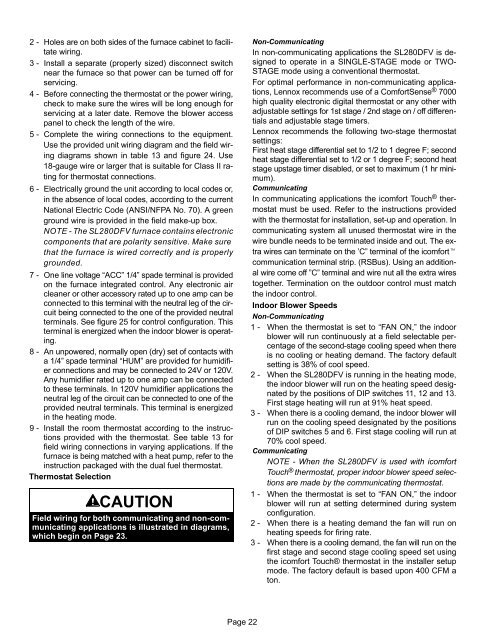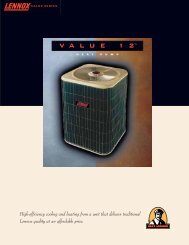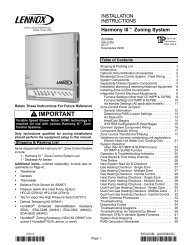SL280DFV Gas Furnace Installation Manual - Lennox
SL280DFV Gas Furnace Installation Manual - Lennox
SL280DFV Gas Furnace Installation Manual - Lennox
You also want an ePaper? Increase the reach of your titles
YUMPU automatically turns print PDFs into web optimized ePapers that Google loves.
2 − Holes are on both sides of the furnace cabinet to facilitate<br />
wiring.<br />
3 − Install a separate (properly sized) disconnect switch<br />
near the furnace so that power can be turned off for<br />
servicing.<br />
4 − Before connecting the thermostat or the power wiring,<br />
check to make sure the wires will be long enough for<br />
servicing at a later date. Remove the blower access<br />
panel to check the length of the wire.<br />
5 − Complete the wiring connections to the equipment.<br />
Use the provided unit wiring diagram and the field wiring<br />
diagrams shown in table 13 and figure 24. Use<br />
18−gauge wire or larger that is suitable for Class II rating<br />
for thermostat connections.<br />
6 − Electrically ground the unit according to local codes or,<br />
in the absence of local codes, according to the current<br />
National Electric Code (ANSI/NFPA No. 70). A green<br />
ground wire is provided in the field make−up box.<br />
NOTE − The <strong>SL280DFV</strong> furnace contains electronic<br />
components that are polarity sensitive. Make sure<br />
that the furnace is wired correctly and is properly<br />
grounded.<br />
7 − One line voltage ACC" 1/4" spade terminal is provided<br />
on the furnace integrated control. Any electronic air<br />
cleaner or other accessory rated up to one amp can be<br />
connected to this terminal with the neutral leg of the circuit<br />
being connected to the one of the provided neutral<br />
terminals. See figure 25 for control configuration. This<br />
terminal is energized when the indoor blower is operating.<br />
8 − An unpowered, normally open (dry) set of contacts with<br />
a 1/4" spade terminal HUM" are provided for humidifier<br />
connections and may be connected to 24V or 120V.<br />
Any humidifier rated up to one amp can be connected<br />
to these terminals. In 120V humidifier applications the<br />
neutral leg of the circuit can be connected to one of the<br />
provided neutral terminals. This terminal is energized<br />
in the heating mode.<br />
9 − Install the room thermostat according to the instructions<br />
provided with the thermostat. See table 13 for<br />
field wiring connections in varying applications. If the<br />
furnace is being matched with a heat pump, refer to the<br />
instruction packaged with the dual fuel thermostat.<br />
Thermostat Selection<br />
CAUTION<br />
Field wiring for both communicating and non−communicating<br />
applications is illustrated in diagrams,<br />
which begin on Page 23.<br />
Non−Communicating<br />
In non−communicating applications the <strong>SL280DFV</strong> is designed<br />
to operate in a SINGLE−STAGE mode or TWO−<br />
STAGE mode using a conventional thermostat.<br />
For optimal performance in non−communicating applications,<br />
<strong>Lennox</strong> recommends use of a ComfortSense ® 7000<br />
high quality electronic digital thermostat or any other with<br />
adjustable settings for 1st stage / 2nd stage on / off differentials<br />
and adjustable stage timers.<br />
<strong>Lennox</strong> recommends the following two−stage thermostat<br />
settings:<br />
First heat stage differential set to 1/2 to 1 degree F; second<br />
heat stage differential set to 1/2 or 1 degree F; second heat<br />
stage upstage timer disabled, or set to maximum (1 hr minimum).<br />
Communicating<br />
In communicating applications the icomfort Touch ® thermostat<br />
must be used. Refer to the instructions provided<br />
with the thermostat for installation, set−up and operation. In<br />
communicating system all unused thermostat wire in the<br />
wire bundle needs to be terminated inside and out. The extra<br />
wires can terminate on the ’C" terminal of the icomfort<br />
communication terminal strip. (RSBus). Using an additional<br />
wire come off "C" terminal and wire nut all the extra wires<br />
together. Termination on the outdoor control must match<br />
the indoor control.<br />
Indoor Blower Speeds<br />
Non−Communicating<br />
1 − When the thermostat is set to FAN ON," the indoor<br />
blower will run continuously at a field selectable percentage<br />
of the second−stage cooling speed when there<br />
is no cooling or heating demand. The factory default<br />
setting is 38% of cool speed.<br />
2 − When the <strong>SL280DFV</strong> is running in the heating mode,<br />
the indoor blower will run on the heating speed designated<br />
by the positions of DIP switches 11, 12 and 13.<br />
First stage heating will run at 91% heat speed.<br />
3 − When there is a cooling demand, the indoor blower will<br />
run on the cooling speed designated by the positions<br />
of DIP switches 5 and 6. First stage cooling will run at<br />
70% cool speed.<br />
Communicating<br />
NOTE − When the <strong>SL280DFV</strong> is used with icomfort<br />
Touch ® thermostat, proper indoor blower speed selections<br />
are made by the communicating thermostat.<br />
1 − When the thermostat is set to FAN ON," the indoor<br />
blower will run at setting determined during system<br />
configuration.<br />
2 − When there is a heating demand the fan will run on<br />
heating speeds for firing rate.<br />
3 − When there is a cooling demand, the fan will run on the<br />
first stage and second stage cooling speed set using<br />
the icomfort Touch® thermostat in the installer setup<br />
mode. The factory default is based upon 400 CFM a<br />
ton.<br />
Page 22