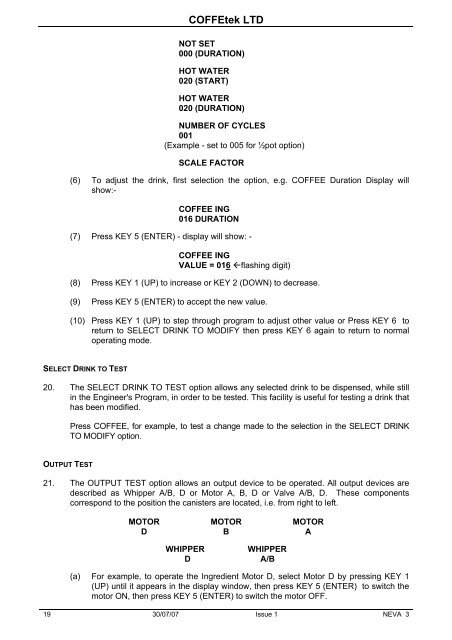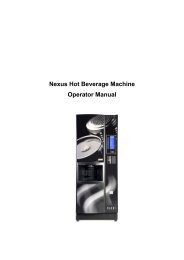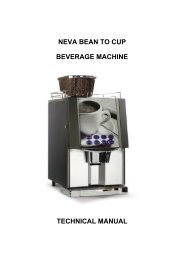neva 3 beverage machine technical manual - Vending Machines
neva 3 beverage machine technical manual - Vending Machines
neva 3 beverage machine technical manual - Vending Machines
You also want an ePaper? Increase the reach of your titles
YUMPU automatically turns print PDFs into web optimized ePapers that Google loves.
COFFEtek LTD<br />
NOT SET<br />
000 (DURATION)<br />
HOT WATER<br />
020 (START)<br />
HOT WATER<br />
020 (DURATION)<br />
NUMBER OF CYCLES<br />
001<br />
(Example - set to 005 for ½pot option)<br />
SCALE FACTOR<br />
(6) To adjust the drink, first selection the option, e.g. COFFEE Duration Display will<br />
show:-<br />
COFFEE ING<br />
016 DURATION<br />
(7) Press KEY 5 (ENTER) - display will show: -<br />
COFFEE ING<br />
VALUE = 016 flashing digit)<br />
(8) Press KEY 1 (UP) to increase or KEY 2 (DOWN) to decrease.<br />
(9) Press KEY 5 (ENTER) to accept the new value.<br />
(10) Press KEY 1 (UP) to step through program to adjust other value or Press KEY 6 to<br />
return to SELECT DRINK TO MODIFY then press KEY 6 again to return to normal<br />
operating mode.<br />
SELECT DRINK TO TEST<br />
20. The SELECT DRINK TO TEST option allows any selected drink to be dispensed, while still<br />
in the Engineer's Program, in order to be tested. This facility is useful for testing a drink that<br />
has been modified.<br />
Press COFFEE, for example, to test a change made to the selection in the SELECT DRINK<br />
TO MODIFY option.<br />
OUTPUT TEST<br />
21. The OUTPUT TEST option allows an output device to be operated. All output devices are<br />
described as Whipper A/B, D or Motor A, B, D or Valve A/B, D. These components<br />
correspond to the position the canisters are located, i.e. from right to left.<br />
MOTOR MOTOR MOTOR<br />
D B A<br />
WHIPPER<br />
D<br />
WHIPPER<br />
A/B<br />
(a) For example, to operate the Ingredient Motor D, select Motor D by pressing KEY 1<br />
(UP) until it appears in the display window, then press KEY 5 (ENTER) to switch the<br />
motor ON, then press KEY 5 (ENTER) to switch the motor OFF.<br />
19 30/07/07 Issue 1 NEVA 3