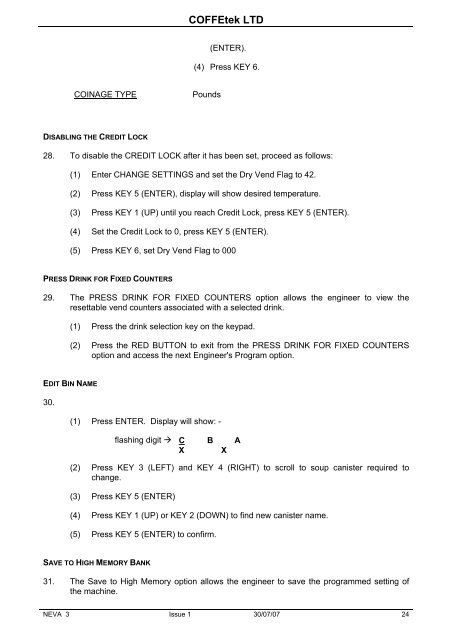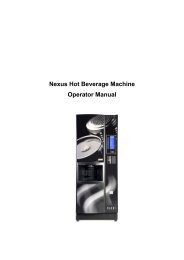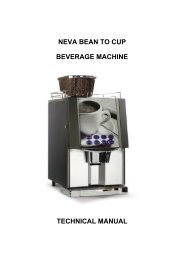neva 3 beverage machine technical manual - Vending Machines
neva 3 beverage machine technical manual - Vending Machines
neva 3 beverage machine technical manual - Vending Machines
You also want an ePaper? Increase the reach of your titles
YUMPU automatically turns print PDFs into web optimized ePapers that Google loves.
COFFEtek LTD<br />
(ENTER).<br />
(4) Press KEY 6.<br />
COINAGE TYPE<br />
Pounds<br />
DISABLING THE CREDIT LOCK<br />
28. To disable the CREDIT LOCK after it has been set, proceed as follows:<br />
(1) Enter CHANGE SETTINGS and set the Dry Vend Flag to 42.<br />
(2) Press KEY 5 (ENTER), display will show desired temperature.<br />
(3) Press KEY 1 (UP) until you reach Credit Lock, press KEY 5 (ENTER).<br />
(4) Set the Credit Lock to 0, press KEY 5 (ENTER).<br />
(5) Press KEY 6, set Dry Vend Flag to 000<br />
PRESS DRINK FOR FIXED COUNTERS<br />
29. The PRESS DRINK FOR FIXED COUNTERS option allows the engineer to view the<br />
resettable vend counters associated with a selected drink.<br />
(1) Press the drink selection key on the keypad.<br />
(2) Press the RED BUTTON to exit from the PRESS DRINK FOR FIXED COUNTERS<br />
option and access the next Engineer's Program option.<br />
EDIT BIN NAME<br />
30.<br />
(1) Press ENTER. Display will show: -<br />
flashing digit <br />
C B A<br />
X X<br />
(2) Press KEY 3 (LEFT) and KEY 4 (RIGHT) to scroll to soup canister required to<br />
change.<br />
(3) Press KEY 5 (ENTER)<br />
(4) Press KEY 1 (UP) or KEY 2 (DOWN) to find new canister name.<br />
(5) Press KEY 5 (ENTER) to confirm.<br />
SAVE TO HIGH MEMORY BANK<br />
31. The Save to High Memory option allows the engineer to save the programmed setting of<br />
the <strong>machine</strong>.<br />
NEVA 3 Issue 1 30/07/07 24