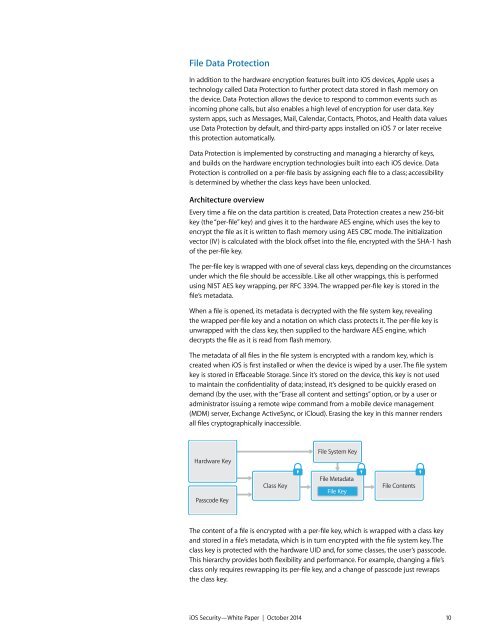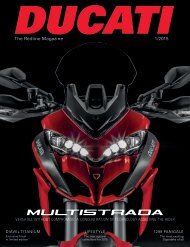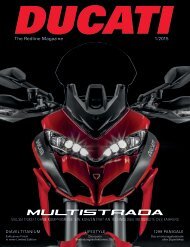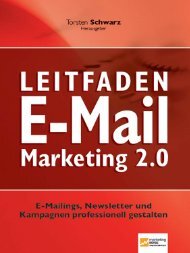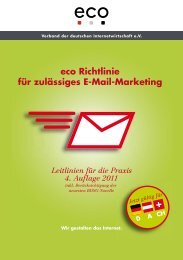Apple iOS Security Guide
Create successful ePaper yourself
Turn your PDF publications into a flip-book with our unique Google optimized e-Paper software.
File Data Protection<br />
In addition to the hardware encryption features built into <strong>iOS</strong> devices, <strong>Apple</strong> uses a<br />
technology called Data Protection to further protect data stored in flash memory on <br />
the device. Data Protection allows the device to respond to common events such as<br />
incoming phone calls, but also enables a high level of encryption for user data. Key<br />
system apps, such as Messages, Mail, Calendar, Contacts, Photos, and Health data values<br />
use Data Protection by default, and third-party apps installed on <strong>iOS</strong> 7 or later receive<br />
this protection automatically.<br />
Data Protection is implemented by constructing and managing a hierarchy of keys, <br />
and builds on the hardware encryption technologies built into each <strong>iOS</strong> device. Data<br />
Protection is controlled on a per-file basis by assigning each file to a class; accessibility <br />
is determined by whether the class keys have been unlocked.<br />
Architecture overview<br />
Every time a file on the data partition is created, Data Protection creates a new 256-bit<br />
key (the “per-file” key) and gives it to the hardware AES engine, which uses the key to<br />
encrypt the file as it is written to flash memory using AES CBC mode. The initialization<br />
vector (IV) is calculated with the block offset into the file, encrypted with the SHA-1 hash<br />
of the per-file key.<br />
The per-file key is wrapped with one of several class keys, depending on the circumstances<br />
under which the file should be accessible. Like all other wrappings, this is performed <br />
using NIST AES key wrapping, per RFC 3394. The wrapped per-file key is stored in the <br />
file’s metadata.<br />
When a file is opened, its metadata is decrypted with the file system key, revealing <br />
the wrapped per-file key and a notation on which class protects it. The per-file key is<br />
unwrapped with the class key, then supplied to the hardware AES engine, which<br />
decrypts the file as it is read from flash memory.<br />
The metadata of all files in the file system is encrypted with a random key, which is<br />
created when <strong>iOS</strong> is first installed or when the device is wiped by a user. The file system<br />
key is stored in Effaceable Storage. Since it’s stored on the device, this key is not used <br />
to maintain the confidentiality of data; instead, it’s designed to be quickly erased on<br />
demand (by the user, with the “Erase all content and settings” option, or by a user or<br />
administrator issuing a remote wipe command from a mobile device management<br />
(MDM) server, Exchange ActiveSync, or iCloud). Erasing the key in this manner renders <br />
all files cryptographically inaccessible.<br />
Hardware Key<br />
File System Key<br />
Passcode Key<br />
Class Key<br />
File Metadata<br />
File Key<br />
File Contents<br />
The content of a file is encrypted with a per-file key, which is wrapped with a class key<br />
and stored in a file’s metadata, which is in turn encrypted with the file system key. The<br />
class key is protected with the hardware UID and, for some classes, the user’s passcode.<br />
This hierarchy provides both flexibility and performance. For example, changing a file’s<br />
class only requires rewrapping its per-file key, and a change of passcode just rewraps <br />
the class key.<br />
<strong>iOS</strong> <strong>Security</strong>—White Paper | October 2014 10