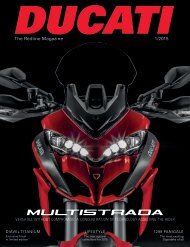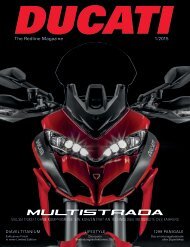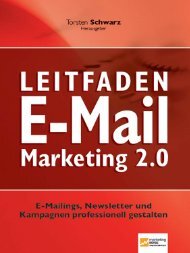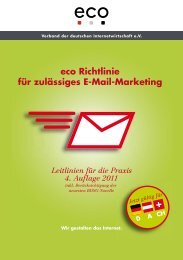Apple iOS Security Guide
You also want an ePaper? Increase the reach of your titles
YUMPU automatically turns print PDFs into web optimized ePapers that Google loves.
To recover a keychain, users must authenticate with their iCloud account and password<br />
and respond to an SMS sent to their registered phone number. Once this is done, users<br />
must enter their iCloud <strong>Security</strong> Code. The HSM cluster verifies that a user knows his or<br />
her iCloud <strong>Security</strong> Code using Secure Remote Password protocol (SRP); the code itself <br />
is not sent to <strong>Apple</strong>. Each member of the cluster independently verifies that the user has<br />
not exceeded the maximum number of attempts that are allowed to retrieve his or her<br />
record, as discussed below. If a majority agree, the cluster unwraps the escrow record<br />
and sends it to the user’s device.<br />
Next, the device uses the iCloud <strong>Security</strong> Code to unwrap the random key used to<br />
encrypt the user’s keychain. With that key, the keychain—retrieved from iCloud key<br />
value storage—is decrypted and restored onto the device. Only 10 attempts to<br />
authenticate and retrieve an escrow record are allowed. After several failed attempts, <br />
the record is locked and the user must call <strong>Apple</strong> Support to be granted more attempts.<br />
After the 10th failed attempt, the HSM cluster destroys the escrow record and the<br />
keychain is lost forever. This provides protection against a brute-force attempt to <br />
retrieve the record, at the expense of sacrificing the keychain data in response.<br />
These policies are coded in the HSM firmware. The administrative access cards that<br />
permit the firmware to be changed have been destroyed. Any attempt to alter the<br />
firmware or access the private key will cause the HSM cluster to delete the private key.<br />
Should this occur, the owners of all keychains protected by the cluster will receive a<br />
message informing them that their escrow record has been lost. They can then choose<br />
to re-enroll.<br />
Siri<br />
By simply talking naturally, users can enlist Siri to send messages, schedule meetings,<br />
place phone calls, and more. Siri uses speech recognition, text-to-speech, and a clientserver<br />
model to respond to a broad range of requests. The tasks that Siri supports <br />
have been designed to ensure that only the absolute minimal amount of personal<br />
information is utilized and that it is fully protected.<br />
When Siri is turned on, the device creates random identifiers for use with the voice<br />
recognition and Siri servers. These identifiers are used only within Siri and are utilized <br />
to improve the service. If Siri is subsequently turned off, the device will generate a new<br />
random identifier to be used if Siri is turned back on.<br />
In order to facilitate Siri’s features, some of the user’s information from the device is sent<br />
to the server. This includes information about the music library (song titles, artists, and<br />
playlists), the names of Reminders lists, and names and relationships that are defined in<br />
Contacts. All communication with the server is over HTTPS.<br />
When a Siri session is initiated, the user’s first and last name (from Contacts), along with<br />
a rough geographic location, is sent to the server. This is so Siri can respond with the<br />
name or answer questions that only need an approximate location, such as those about<br />
the weather.<br />
If a more precise location is necessary, for example, to determine the location of nearby<br />
movie theaters, the server asks the device to provide a more exact location. This is an<br />
example of how, by default, information is sent to the server only when it’s strictly<br />
necessary to process the user’s request. In any event, session information is discarded<br />
after 10 minutes of inactivity. <br />
<strong>iOS</strong> <strong>Security</strong>—White Paper | October 2014 36