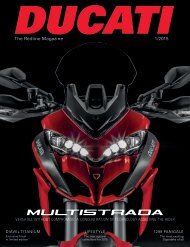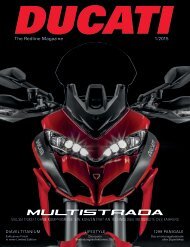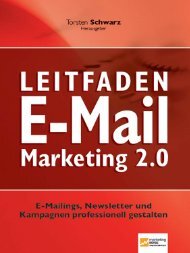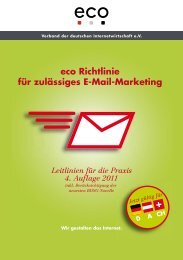Apple iOS Security Guide
You also want an ePaper? Increase the reach of your titles
YUMPU automatically turns print PDFs into web optimized ePapers that Google loves.
As the result of the Link and Provision process, two things occur:<br />
• The device begins to download the Passbook pass file representing the <br />
credit or debit card<br />
• The device begins to bind the card to the Secure Element<br />
The pass file contains URLs to download card art, metadata about the card such as<br />
contact information, the related bank app, and supported features. It also contains the<br />
pass state, which includes information such as whether the personalizing of the Secure<br />
Element has completed, whether the card is currently suspended by the card issuer or<br />
whether additional verification is required before the card will be able to make<br />
payments with <strong>Apple</strong> Pay.<br />
Adding credit or debit cards from an iTunes Store account to <strong>Apple</strong> Pay<br />
For a credit or debit card on file with iTunes, the user may be required to re-enter their<br />
<strong>Apple</strong> ID password. The card number is retrieved from iTunes and the Check Card<br />
process is initiated. If the card is eligible for <strong>Apple</strong> Pay, the device will download and<br />
display terms and conditions, then send along the terms ID and the CVV to the Link and<br />
Provision process. Additional verification may occur for iTunes account cards on file.<br />
Additional verification<br />
A bank can decide whether a credit or debit card requires additional verification.<br />
Depending on what is offered by the card issuer, the user may be able to choose<br />
between different options for additional verification, such as a text message, email,<br />
customer service call, or a method in an approved third-party app to complete the<br />
verification. For text messages or email, the user selects from contact information the<br />
bank has on file. A code will be sent, which the user will need to enter into Passbook. <br />
For customer service or verification using an app, the bank performs their own<br />
communication process.<br />
Payment authorization<br />
The Secure Element will only allow a payment to be made after it receives authorization<br />
from the Secure Enclave, confirming the user has authenticated with Touch ID or the<br />
device passcode. Touch ID is the default method if available but the passcode can be<br />
used at any time instead of Touch ID. A passcode is automatically offered after three<br />
unsuccessful attempts to match a fingerprint and after five unsuccessful attempts, the<br />
passcode is required. A passcode is also required when Touch ID is not configured or not<br />
enabled for <strong>Apple</strong> Pay.<br />
Communication between the Secure Enclave and the Secure Element takes place over a<br />
serial interface, with the Secure Element connected to the NFC controller, which in turn<br />
is connected to the application processor. Even though not directly connected, the<br />
Secure Enclave and Secure Element can communicate securely using a shared pairing<br />
key that is provisioned during the manufacturing process. The pairing key is generated<br />
inside the Secure Enclave from its UID key and the Secure Element’s unique identifier.<br />
The pairing key is then securely transferred from the Secure Enclave to a hardware<br />
security module (HSM) in the factory, which has the key material required to then inject<br />
the pairing key into the Secure Element. The encryption and authentication of the<br />
communication is based on AES, with cryptographic nonces used by both sides to<br />
protect against replay attacks.<br />
<strong>iOS</strong> <strong>Security</strong>—White Paper | October 2014 26