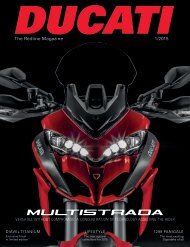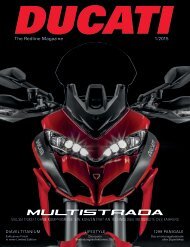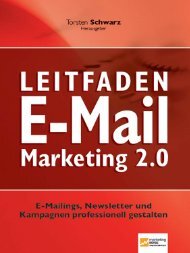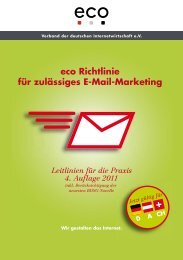Apple iOS Security Guide
You also want an ePaper? Increase the reach of your titles
YUMPU automatically turns print PDFs into web optimized ePapers that Google loves.
The ephemeral public key for the agreement is stored alongside the wrapped per file<br />
key. The KDF is Concatenation Key Derivation Function (Approved Alternative 1) as<br />
described in 5.8.1 of NIST SP 800-56A. AlgorithmID is omitted. PartyUInfo and PartyVInfo<br />
are the ephemeral and static public keys, respectively. SHA-256 is used as the hashing<br />
function. As soon as the file is closed, the per-file key is wiped from memory. To open<br />
the file again, the shared secret is re-created using the Protected Unless Open class’s<br />
private key and the file’s ephemeral public key; its hash is used to unwrap the per-file<br />
key, which is then used to decrypt the file.<br />
Protected Until First User Authentication<br />
(NSFileProtectionCompleteUntilFirstUserAuthentication): This<br />
class behaves in the same way as Complete Protection, except that the decrypted<br />
class key is not removed from memory when the device is locked. The protection in<br />
this class has similar properties to desktop full-volume encryption, and protects data<br />
from attacks that involve a reboot. This is the default class for all third-party app data<br />
not otherwise assigned to a Data Protection class.<br />
No Protection<br />
(NSFileProtectionNone): This class key is protected only with the UID, and is<br />
kept in Effaceable Storage. Since all the keys needed to decrypt files in this class are<br />
stored on the device, the encryption only affords the benefit of fast remote wipe. If a<br />
file is not assigned a Data Protection class, it is still stored in encrypted form (as is all<br />
data on an <strong>iOS</strong> device).<br />
Components of a keychain item<br />
Along with the access group, each<br />
keychain item contains administrative<br />
metadata (such as “created” and “last<br />
updated” timestamps).<br />
It also contains SHA-1 hashes of the<br />
attributes used to query for the item<br />
(such as the account and server name)<br />
to allow lookup without decrypting<br />
each item. And finally, it contains the<br />
encryption data, which includes the<br />
following:<br />
• Version number<br />
• Access control list (ACL) data<br />
• Value indicating which protection<br />
class the item is in<br />
• Per-item key wrapped with the<br />
protection class key<br />
• Dictionary of attributes describing <br />
the item (as passed to SecItemAdd),<br />
encoded as a binary plist and<br />
encrypted with the per-item key<br />
The encryption is AES 128 in GCM <br />
(Galois/Counter Mode); the access<br />
group is included in the attributes and<br />
protected by the GMAC tag calculated<br />
during encryption.<br />
Keychain Data Protection<br />
Many apps need to handle passwords and other short but sensitive bits of data, such <br />
as keys and login tokens. The <strong>iOS</strong> keychain provides a secure way to store these items.<br />
The keychain is implemented as a SQLite database stored on the file system. There is<br />
only one database; the securityd daemon determines which keychain items each process<br />
or app can access. Keychain access APIs result in calls to the daemon, which queries the<br />
app’s “keychain-access-groups” and the “application-identifier” entitlement. Rather than<br />
limiting access to a single process, access groups allow keychain items to be shared<br />
between apps.<br />
Keychain items can only be shared between apps from the same developer. This is<br />
managed by requiring third-party apps to use access groups with a prefix allocated to<br />
them through the <strong>iOS</strong> Developer Program, or in <strong>iOS</strong> 8, via application groups. The prefix<br />
requirement and application group uniqueness are enforced through code signing,<br />
Provisioning Profiles, and the <strong>iOS</strong> Developer Program.<br />
Keychain data is protected using a class structure similar to the one used in file Data<br />
Protection. These classes have behaviors equivalent to file Data Protection classes, but<br />
use distinct keys and are part of APIs that are named differently.<br />
Availability File Data Protection Keychain Data Protection<br />
When unlocked NSFileProtectionComplete kSecAttrAccessibleWhenUnlocked<br />
While locked NSFileProtectionCompleteUnlessOpen N/A<br />
After first unlock NSFileProtectionCompleteUntilFirstUserAuthentication kSecAttrAccessibleAfterFirstUnlock<br />
Always NSFileProtectionNone kSecAttrAccessibleAlways<br />
Passcode N/A kSecAttrAccessible- <br />
enabled<br />
WhenPasscodeSetThisDeviceOnly<br />
<strong>iOS</strong> <strong>Security</strong>—White Paper | October 2014 12