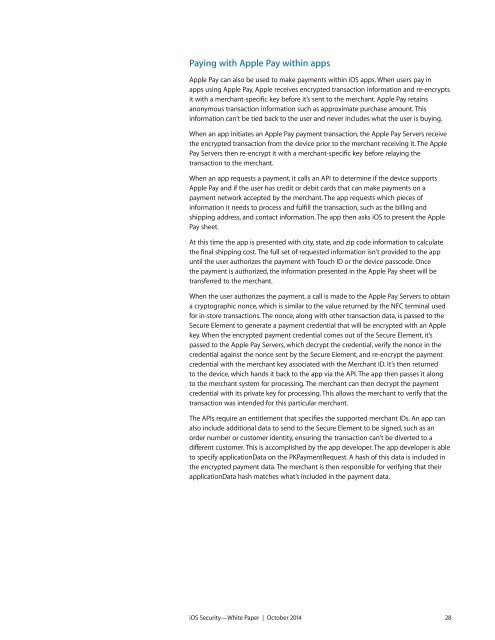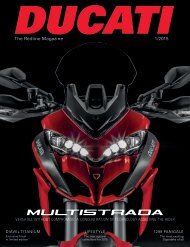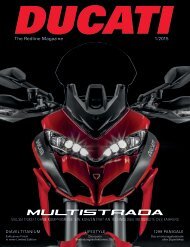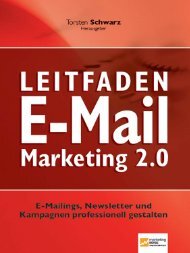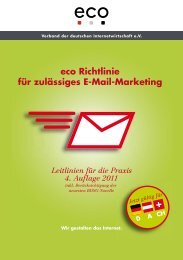Apple iOS Security Guide
Create successful ePaper yourself
Turn your PDF publications into a flip-book with our unique Google optimized e-Paper software.
Paying with <strong>Apple</strong> Pay within apps<br />
<strong>Apple</strong> Pay can also be used to make payments within <strong>iOS</strong> apps. When users pay in <br />
apps using <strong>Apple</strong> Pay, <strong>Apple</strong> receives encrypted transaction information and re-encrypts<br />
it with a merchant-specific key before it’s sent to the merchant. <strong>Apple</strong> Pay retains<br />
anonymous transaction information such as approximate purchase amount. This<br />
information can’t be tied back to the user and never includes what the user is buying.<br />
When an app initiates an <strong>Apple</strong> Pay payment transaction, the <strong>Apple</strong> Pay Servers receive<br />
the encrypted transaction from the device prior to the merchant receiving it. The <strong>Apple</strong><br />
Pay Servers then re-encrypt it with a merchant-specific key before relaying the<br />
transaction to the merchant.<br />
When an app requests a payment, it calls an API to determine if the device supports<br />
<strong>Apple</strong> Pay and if the user has credit or debit cards that can make payments on a<br />
payment network accepted by the merchant. The app requests which pieces of<br />
information it needs to process and fulfill the transaction, such as the billing and<br />
shipping address, and contact information. The app then asks <strong>iOS</strong> to present the <strong>Apple</strong><br />
Pay sheet.<br />
At this time the app is presented with city, state, and zip code information to calculate<br />
the final shipping cost. The full set of requested information isn’t provided to the app<br />
until the user authorizes the payment with Touch ID or the device passcode. Once <br />
the payment is authorized, the information presented in the <strong>Apple</strong> Pay sheet will be<br />
transferred to the merchant.<br />
When the user authorizes the payment, a call is made to the <strong>Apple</strong> Pay Servers to obtain<br />
a cryptographic nonce, which is similar to the value returned by the NFC terminal used<br />
for in-store transactions. The nonce, along with other transaction data, is passed to the<br />
Secure Element to generate a payment credential that will be encrypted with an <strong>Apple</strong><br />
key. When the encrypted payment credential comes out of the Secure Element, it’s<br />
passed to the <strong>Apple</strong> Pay Servers, which decrypt the credential, verify the nonce in the<br />
credential against the nonce sent by the Secure Element, and re-encrypt the payment<br />
credential with the merchant key associated with the Merchant ID. It’s then returned <br />
to the device, which hands it back to the app via the API. The app then passes it along <br />
to the merchant system for processing. The merchant can then decrypt the payment<br />
credential with its private key for processing. This allows the merchant to verify that the<br />
transaction was intended for this particular merchant.<br />
The APIs require an entitlement that specifies the supported merchant IDs. An app can<br />
also include additional data to send to the Secure Element to be signed, such as an<br />
order number or customer identity, ensuring the transaction can’t be diverted to a<br />
different customer. This is accomplished by the app developer. The app developer is able<br />
to specify applicationData on the PKPaymentRequest. A hash of this data is included in<br />
the encrypted payment data. The merchant is then responsible for verifying that their<br />
applicationData hash matches what’s included in the payment data.<br />
<strong>iOS</strong> <strong>Security</strong>—White Paper | October 2014 28