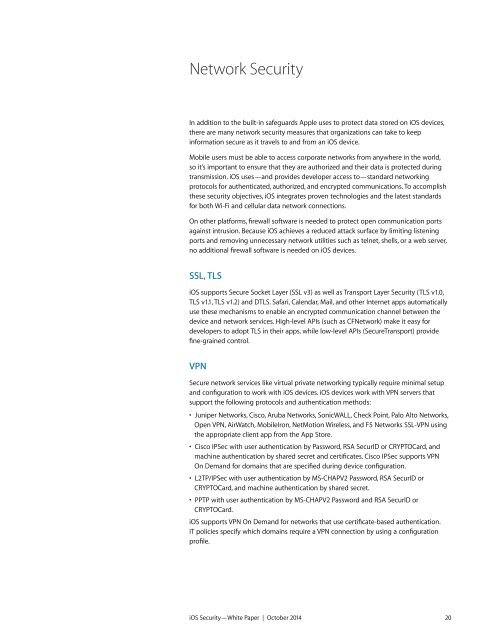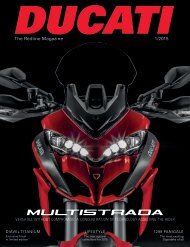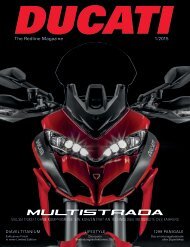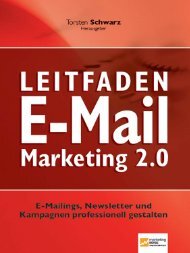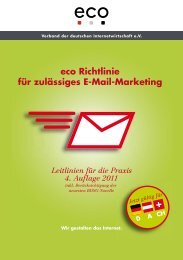Apple iOS Security Guide
Create successful ePaper yourself
Turn your PDF publications into a flip-book with our unique Google optimized e-Paper software.
Network <strong>Security</strong><br />
In addition to the built-in safeguards <strong>Apple</strong> uses to protect data stored on <strong>iOS</strong> devices,<br />
there are many network security measures that organizations can take to keep<br />
information secure as it travels to and from an <strong>iOS</strong> device.<br />
Mobile users must be able to access corporate networks from anywhere in the world, <br />
so it’s important to ensure that they are authorized and their data is protected during<br />
transmission. <strong>iOS</strong> uses—and provides developer access to—standard networking<br />
protocols for authenticated, authorized, and encrypted communications. To accomplish<br />
these security objectives, <strong>iOS</strong> integrates proven technologies and the latest standards <br />
for both Wi-Fi and cellular data network connections.<br />
On other platforms, firewall software is needed to protect open communication ports<br />
against intrusion. Because <strong>iOS</strong> achieves a reduced attack surface by limiting listening<br />
ports and removing unnecessary network utilities such as telnet, shells, or a web server,<br />
no additional firewall software is needed on <strong>iOS</strong> devices.<br />
SSL, TLS<br />
<strong>iOS</strong> supports Secure Socket Layer (SSL v3) as well as Transport Layer <strong>Security</strong> (TLS v1.0,<br />
TLS v1.1, TLS v1.2) and DTLS. Safari, Calendar, Mail, and other Internet apps automatically<br />
use these mechanisms to enable an encrypted communication channel between the<br />
device and network services. High-level APIs (such as CFNetwork) make it easy for<br />
developers to adopt TLS in their apps, while low-level APIs (SecureTransport) provide<br />
fine-grained control.<br />
VPN<br />
Secure network services like virtual private networking typically require minimal setup<br />
and configuration to work with <strong>iOS</strong> devices. <strong>iOS</strong> devices work with VPN servers that<br />
support the following protocols and authentication methods:<br />
• Juniper Networks, Cisco, Aruba Networks, SonicWALL, Check Point, Palo Alto Networks,<br />
Open VPN, AirWatch, MobileIron, NetMotion Wireless, and F5 Networks SSL-VPN using<br />
the appropriate client app from the App Store.<br />
• Cisco IPSec with user authentication by Password, RSA SecurID or CRYPTOCard, and<br />
machine authentication by shared secret and certificates. Cisco IPSec supports VPN <br />
On Demand for domains that are specified during device configuration.<br />
• L2TP/IPSec with user authentication by MS-CHAPV2 Password, RSA SecurID or<br />
CRYPTOCard, and machine authentication by shared secret.<br />
• PPTP with user authentication by MS-CHAPV2 Password and RSA SecurID or<br />
CRYPTOCard.<br />
<strong>iOS</strong> supports VPN On Demand for networks that use certificate-based authentication. <br />
IT policies specify which domains require a VPN connection by using a configuration<br />
profile.<br />
<strong>iOS</strong> <strong>Security</strong>—White Paper | October 2014 20