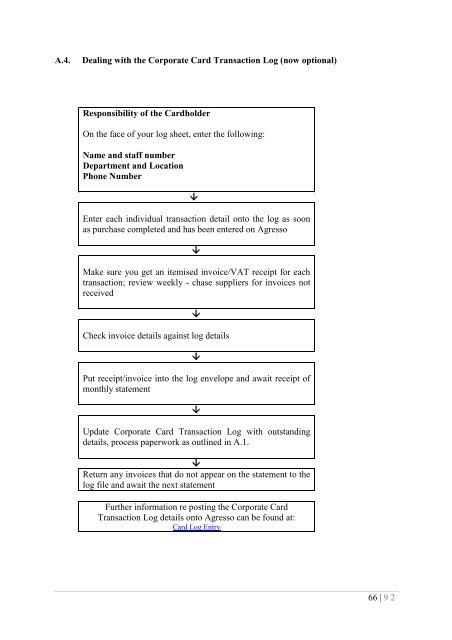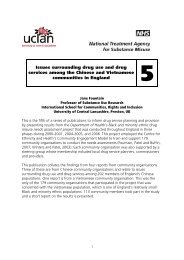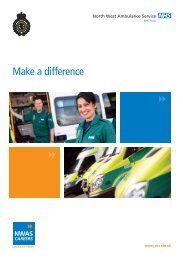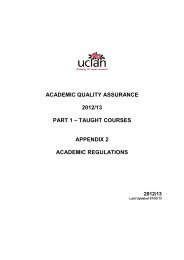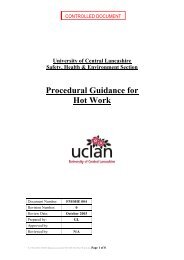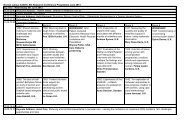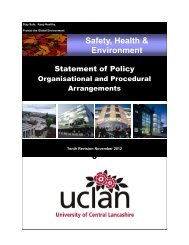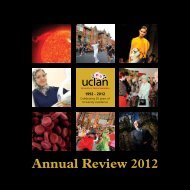Purchasing procedures - University of Central Lancashire
Purchasing procedures - University of Central Lancashire
Purchasing procedures - University of Central Lancashire
Create successful ePaper yourself
Turn your PDF publications into a flip-book with our unique Google optimized e-Paper software.
A.4.<br />
Dealing with the Corporate Card Transaction Log (now optional)<br />
Responsibility <strong>of</strong> the Cardholder<br />
On the face <strong>of</strong> your log sheet, enter the following:<br />
Name and staff number<br />
Department and Location<br />
Phone Number<br />
<br />
Enter each individual transaction detail onto the log as soon<br />
as purchase completed and has been entered on Agresso<br />
<br />
Make sure you get an itemised invoice/VAT receipt for each<br />
transaction; review weekly - chase suppliers for invoices not<br />
received<br />
<br />
Check invoice details against log details<br />
<br />
Put receipt/invoice into the log envelope and await receipt <strong>of</strong><br />
monthly statement<br />
<br />
Update Corporate Card Transaction Log with outstanding<br />
details, process paperwork as outlined in A.1.<br />
<br />
Return any invoices that do not appear on the statement to the<br />
log file and await the next statement<br />
Further information re posting the Corporate Card<br />
Transaction Log details onto Agresso can be found at:<br />
Card Log Entry<br />
66 | 9 2