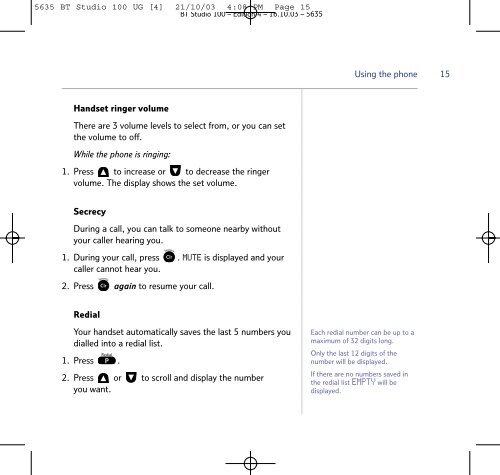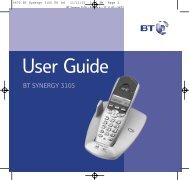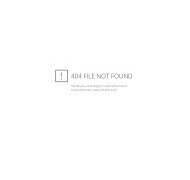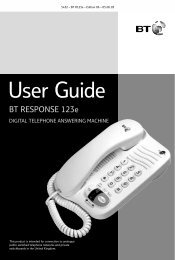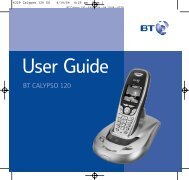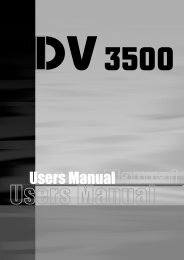BT Studio 100 - UkCordless
BT Studio 100 - UkCordless
BT Studio 100 - UkCordless
You also want an ePaper? Increase the reach of your titles
YUMPU automatically turns print PDFs into web optimized ePapers that Google loves.
5635 <strong>BT</strong> <strong>Studio</strong> <strong>100</strong> UG [4] 21/10/03 4:08 PM Page 15<br />
<strong>BT</strong> <strong>Studio</strong> <strong>100</strong> – Edition 4 – 16.10.03 – 5635<br />
Using the phone<br />
15<br />
Handset ringer volume<br />
There are 3 volume levels to select from, or you can set<br />
the volume to off.<br />
While the phone is ringing:<br />
1. Press to increase or to decrease the ringer<br />
volume. The display shows the set volume.<br />
Secrecy<br />
During a call, you can talk to someone nearby without<br />
your caller hearing you.<br />
1. During your call, press Clr . MUTE is displayed and your<br />
caller cannot hear you.<br />
Secrecy<br />
Secrecy<br />
2. Press Clr again to resume your call.<br />
Redial<br />
Your handset automatically saves the last 5 numbers you<br />
dialled into a redial list.<br />
Redial<br />
1. Press P .<br />
2. Press or to scroll and display the number<br />
you want.<br />
Each redial number can be up to a<br />
maximum of 32 digits long.<br />
Only the last 12 digits of the<br />
number will be displayed.<br />
If there are no numbers saved in<br />
the redial list EMPTY will be<br />
displayed.