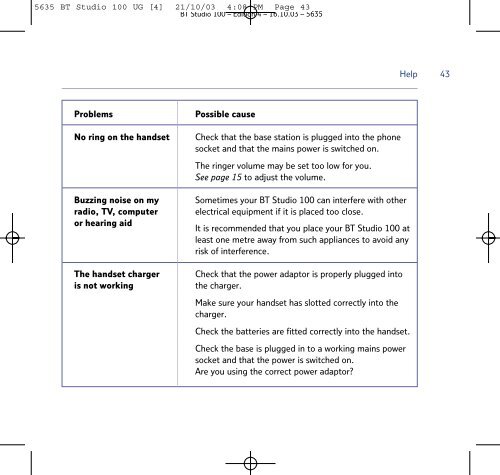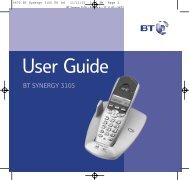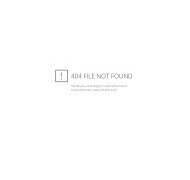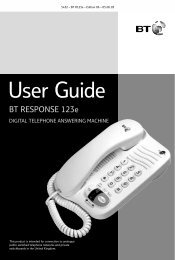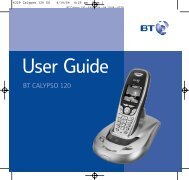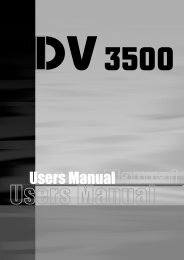BT Studio 100 - UkCordless
BT Studio 100 - UkCordless
BT Studio 100 - UkCordless
Create successful ePaper yourself
Turn your PDF publications into a flip-book with our unique Google optimized e-Paper software.
5635 <strong>BT</strong> <strong>Studio</strong> <strong>100</strong> UG [4] 21/10/03 4:08 PM Page 43<br />
<strong>BT</strong> <strong>Studio</strong> <strong>100</strong> – Edition 4 – 16.10.03 – 5635<br />
Help<br />
43<br />
Problems<br />
No ring on the handset<br />
Buzzing noise on my<br />
radio, TV, computer<br />
or hearing aid<br />
The handset charger<br />
is not working<br />
Possible cause<br />
Check that the base station is plugged into the phone<br />
socket and that the mains power is switched on.<br />
The ringer volume may be set too low for you.<br />
See page 15 to adjust the volume.<br />
Sometimes your <strong>BT</strong> <strong>Studio</strong> <strong>100</strong> can interfere with other<br />
electrical equipment if it is placed too close.<br />
It is recommended that you place your <strong>BT</strong> <strong>Studio</strong> <strong>100</strong> at<br />
least one metre away from such appliances to avoid any<br />
risk of interference.<br />
Check that the power adaptor is properly plugged into<br />
the charger.<br />
Make sure your handset has slotted correctly into the<br />
charger.<br />
Check the batteries are fitted correctly into the handset.<br />
Check the base is plugged in to a working mains power<br />
socket and that the power is switched on.<br />
Are you using the correct power adaptor?