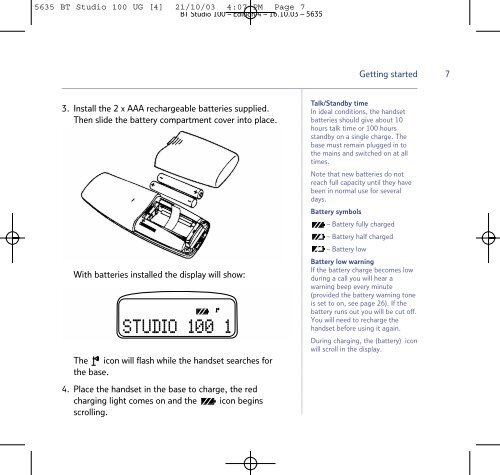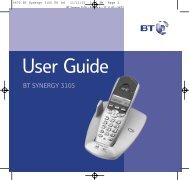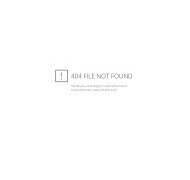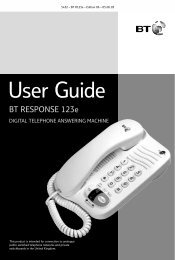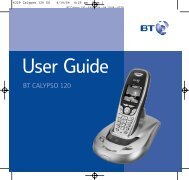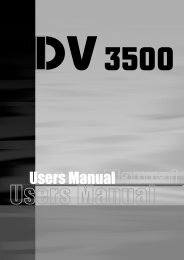BT Studio 100 - UkCordless
BT Studio 100 - UkCordless
BT Studio 100 - UkCordless
Create successful ePaper yourself
Turn your PDF publications into a flip-book with our unique Google optimized e-Paper software.
5635 <strong>BT</strong> <strong>Studio</strong> <strong>100</strong> UG [4] 21/10/03 4:07 PM Page 7<br />
<strong>BT</strong> <strong>Studio</strong> <strong>100</strong> – Edition 4 – 16.10.03 – 5635<br />
Getting started<br />
7<br />
3. Install the 2 x AAA rechargeable batteries supplied.<br />
Then slide the battery compartment cover into place.<br />
With batteries installed the display will show:<br />
STUDIO <strong>100</strong> 1<br />
The icon will flash while the handset searches for<br />
the base.<br />
4. Place the handset in the base to charge, the red<br />
charging light comes on and the icon begins<br />
scrolling.<br />
Talk/Standby time<br />
In ideal conditions, the handset<br />
batteries should give about 10<br />
hours talk time or <strong>100</strong> hours<br />
standby on a single charge. The<br />
base must remain plugged in to<br />
the mains and switched on at all<br />
times.<br />
Note that new batteries do not<br />
reach full capacity until they have<br />
been in normal use for several<br />
days.<br />
Battery symbols<br />
– Battery fully charged<br />
– Battery half charged<br />
– Battery low<br />
Battery low warning<br />
If the battery charge becomes low<br />
during a call you will hear a<br />
warning beep every minute<br />
(provided the battery warning tone<br />
is set to on, see page 26). If the<br />
battery runs out you will be cut off.<br />
You will need to recharge the<br />
handset before using it again.<br />
During charging, the (battery) icon<br />
will scroll in the display.