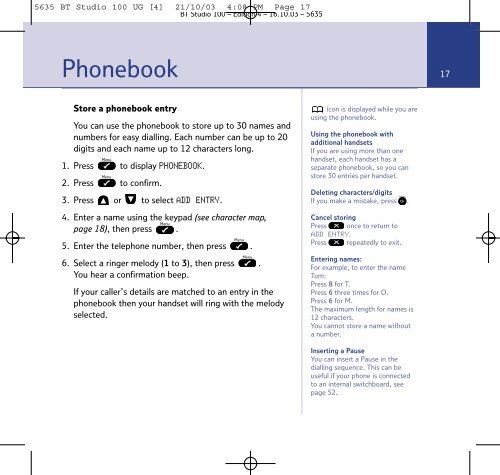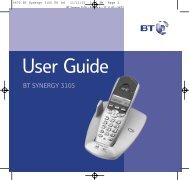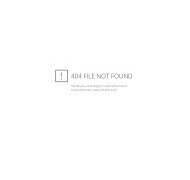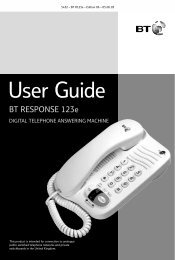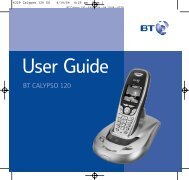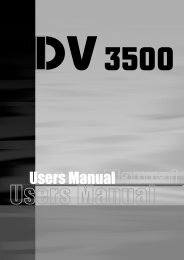BT Studio 100 - UkCordless
BT Studio 100 - UkCordless
BT Studio 100 - UkCordless
You also want an ePaper? Increase the reach of your titles
YUMPU automatically turns print PDFs into web optimized ePapers that Google loves.
5635 <strong>BT</strong> <strong>Studio</strong> <strong>100</strong> UG [4] 21/10/03 4:08 PM Page 17<br />
<strong>BT</strong> <strong>Studio</strong> <strong>100</strong> – Edition 4 – 16.10.03 – 5635<br />
Phonebook Section<br />
17<br />
Store a phonebook entry<br />
You can use the phonebook to store up to 30 names and<br />
numbers for easy dialling. Each number can be up to 20<br />
digits and each name up to 12 characters long.<br />
Menu<br />
1. Press to display PHONEBOOK.<br />
Menu<br />
2. Press to confirm.<br />
3. Press or to select ADD ENTRY.<br />
4. Enter a name using the keypad (see character map,<br />
Menu<br />
page 18), then press .<br />
5. Enter the telephone number, then press .<br />
6. Select a ringer melody (1 to 3), then press .<br />
You hear a confirmation beep.<br />
If your caller’s details are matched to an entry in the<br />
phonebook then your handset will ring with the melody<br />
selected.<br />
Menu<br />
Menu<br />
icon is displayed while you are<br />
using the phonebook.<br />
Using the phonebook with<br />
additional handsets<br />
If you are using more than one<br />
handset, each handset has a<br />
separate phonebook, so you can<br />
store 30 entries per handset.<br />
Deleting characters/digits<br />
If you make a mistake, press Clr .<br />
Secrecy<br />
Cancel storing<br />
Press once to return to<br />
ADD ENTRY.<br />
Press repeatedly to exit.<br />
Entering names:<br />
For example, to enter the name<br />
Tom:<br />
Press 8 for T.<br />
Press 6 three times for O.<br />
Press 6 for M.<br />
The maximum length for names is<br />
12 characters.<br />
You cannot store a name without<br />
a number.<br />
Inserting a Pause<br />
You can insert a Pause in the<br />
dialling sequence. This can be<br />
useful if your phone is connected<br />
to an internal switchboard, see<br />
page 52.