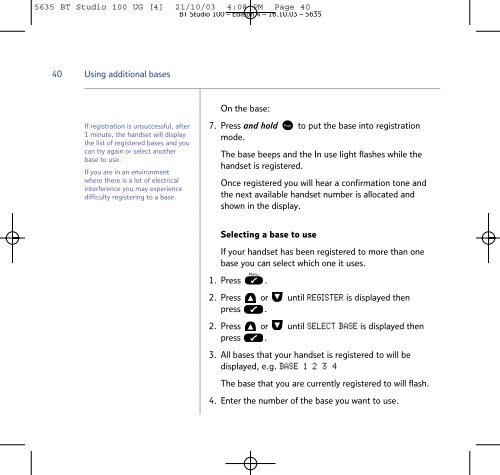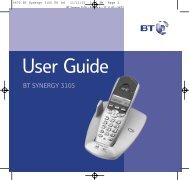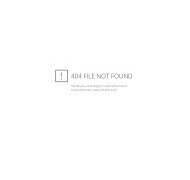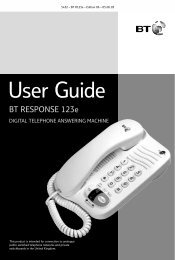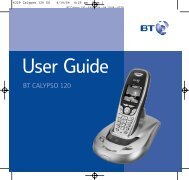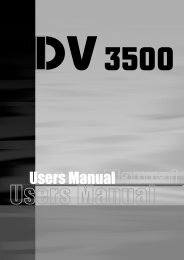BT Studio 100 - UkCordless
BT Studio 100 - UkCordless
BT Studio 100 - UkCordless
You also want an ePaper? Increase the reach of your titles
YUMPU automatically turns print PDFs into web optimized ePapers that Google loves.
5635 <strong>BT</strong> <strong>Studio</strong> <strong>100</strong> UG [4] 21/10/03 4:08 PM Page 40<br />
<strong>BT</strong> <strong>Studio</strong> <strong>100</strong> – Edition 4 – 16.10.03 – 5635<br />
40<br />
Using additional bases<br />
On the base:<br />
If registration is unsuccessful, after<br />
1 minute, the handset will display<br />
the list of registered bases and you<br />
can try again or select another<br />
base to use.<br />
If you are in an environment<br />
where there is a lot of electrical<br />
interference you may experience<br />
difficulty registering to a base.<br />
Page<br />
7. Press and hold to put the base into registration<br />
mode.<br />
The base beeps and the In use light flashes while the<br />
handset is registered.<br />
Once registered you will hear a confirmation tone and<br />
the next available handset number is allocated and<br />
shown in the display.<br />
Selecting a base to use<br />
If your handset has been registered to more than one<br />
base you can select which one it uses.<br />
Menu<br />
1. Press .<br />
2. Press or until REGISTER is displayed then<br />
press .<br />
2. Press or until SELECT BASE is displayed then<br />
press .<br />
3. All bases that your handset is registered to will be<br />
displayed, e.g. BASE 1 2 3 4<br />
The base that you are currently registered to will flash.<br />
4. Enter the number of the base you want to use.