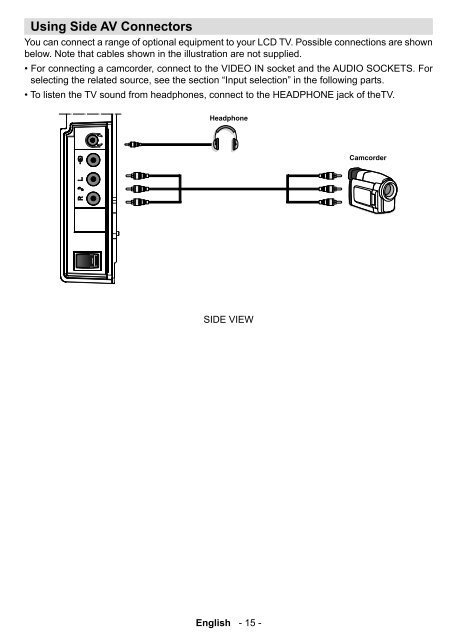You also want an ePaper? Increase the reach of your titles
YUMPU automatically turns print PDFs into web optimized ePapers that Google loves.
Using Side AV Connectors<br />
You can connect a range of optional equipment to your LCD TV. Possible connections are shown<br />
below. Note that cables shown in the illustration are not supplied.<br />
• For connecting a camcorder, connect to the VIDEO IN socket and the AUDIO SOCKETS. For<br />
selecting the related source, see the section “Input selection” in the following parts.<br />
• To listen the TV sound from headphones, connect to the HEADPHONE jack of theTV.<br />
<br />
<br />
SIDE VIEW<br />
English - 15 -<br />
A00-[GB]-MB35_IDTV-UK_BRONZE3_32856W_1050UK_10059319_50139931.indd 15 15.12.2008 17:46:17