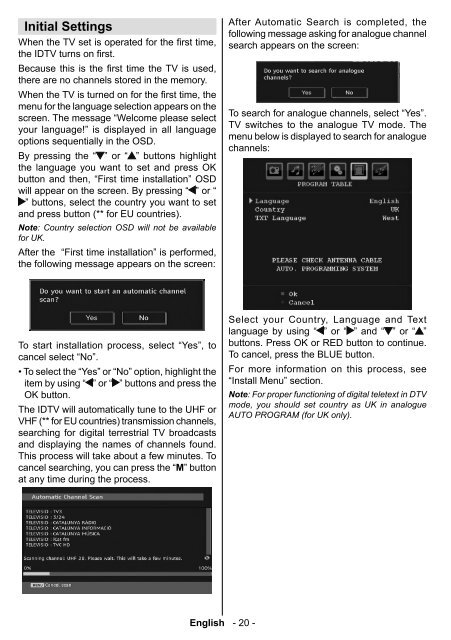Create successful ePaper yourself
Turn your PDF publications into a flip-book with our unique Google optimized e-Paper software.
Initial Settings<br />
When the TV set is operated for the fi rst time,<br />
the IDTV turns on fi rst.<br />
Because this is the fi rst time the TV is used,<br />
there are no channels stored in the memory.<br />
When the TV is turned on for the fi rst time, the<br />
menu for the language selection appears on the<br />
screen. The message “Welcome please select<br />
your language!” is displayed in all language<br />
options sequentially in the OSD.<br />
By pressing the “ ” or “ ” buttons highlight<br />
the language you want to set and press OK<br />
button and then, “First time installation” OSD<br />
will appear on the screen. By pressing “ ” or “<br />
” buttons, select the country you want to set<br />
and press button (** for EU countries).<br />
Note: Country selection OSD will not be available<br />
for UK.<br />
After the “First time installation” is performed,<br />
the following message appears on the screen:<br />
After Automatic Search is completed, the<br />
following message asking for analogue channel<br />
search appears on the screen:<br />
To search for analogue channels, select “Yes”.<br />
TV switches to the analogue TV mode. The<br />
menu below is displayed to search for analogue<br />
channels:<br />
To start installation process, select “Yes”, to<br />
cancel select “No”.<br />
• To select the “Yes” or “No” option, highlight the<br />
item by using “ ” or “ ” buttons and press the<br />
OK button.<br />
The IDTV will automatically tune to the UHF or<br />
VHF (** for EU countries) transmission channels,<br />
searching for digital terrestrial TV broadcasts<br />
and displaying the names of channels found.<br />
This process will take about a few minutes. To<br />
cancel searching, you can press the “M” button<br />
at any time during the process.<br />
Select your Country, Language and Text<br />
language by using “ ” or “ ” and “ ” or “ ”<br />
buttons. Press OK or RED button to continue.<br />
To cancel, press the BLUE button.<br />
For more information on this process, see<br />
“Install Menu” section.<br />
Note : For proper functioning of digital teletext in DTV<br />
mode, you should set country as UK in analogue<br />
AUTO PROGRAM (for UK only).<br />
English - 20 -<br />
A00-[GB]-MB35_IDTV-UK_BRONZE3_32856W_1050UK_10059319_50139931.indd 20 15.12.2008 17:46:20